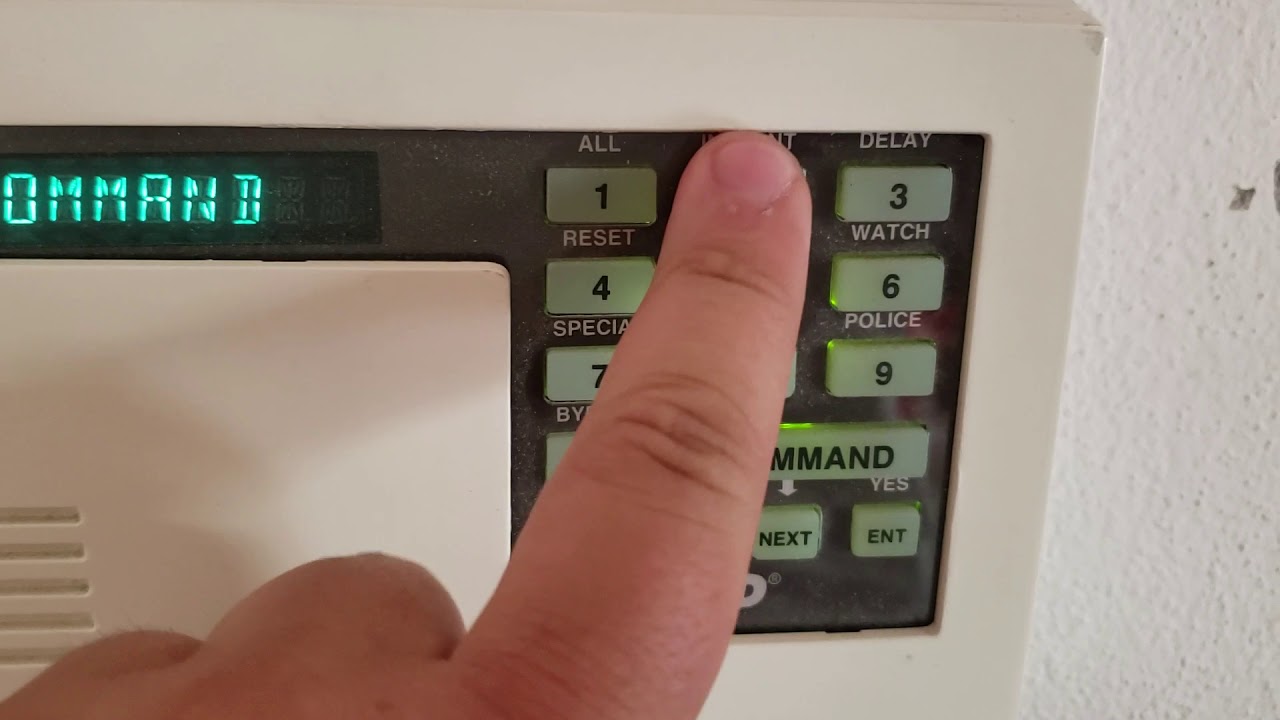Home>Home Security and Surveillance>How Do Home Alarm Systems Connect To Phones


Home Security and Surveillance
How Do Home Alarm Systems Connect To Phones
Modified: March 6, 2024
Discover how home alarm systems use advanced technology to connect to phones, ensuring your security and surveillance needs are met. Learn more about home security and surveillance methods and stay protected.
(Many of the links in this article redirect to a specific reviewed product. Your purchase of these products through affiliate links helps to generate commission for Storables.com, at no extra cost. Learn more)
Introduction
Welcome to the future of home security and surveillance systems! Gone are the days when home alarm systems were just a blaring noise to scare away intruders. With advances in technology, home alarm systems can now connect to phones and provide homeowners with real-time notifications and remote access to their security systems.
Connecting home alarm systems to phones has revolutionized the way we protect our homes and loved ones. Whether you are at work, on vacation, or simply in another room, you can always stay connected to your home security system through your phone. In this article, we will explore the different methods of connecting home alarm systems to phones and how they enhance the overall security of your home.
Let’s dive into the world of home alarm system connections!
Key Takeaways:
- Stay Connected Anywhere
With various options like cellular, internet, and dual path connections, home alarm systems can now connect to phones, allowing remote monitoring and control through mobile apps. This provides convenience and peace of mind for homeowners, no matter where they are. - Choose Your Control
Whether opting for professional monitoring services or taking charge with self-monitoring apps, homeowners have the flexibility to customize their home security systems. Real-time notifications, remote access, and personalized settings empower individuals to actively protect their homes.
Landline Connection
A traditional method of connecting home alarm systems to phones is through a landline connection. This method utilizes the existing telephone line in your home to transmit signals between the alarm system and the monitoring center. When an alarm is triggered, the system sends a signal through the landline to the monitoring center, which then contacts you through a phone call.
While landline connections were once the most common and reliable method, they have become less popular due to advancements in technology. One downside is that landlines can be vulnerable to physical tampering, such as cutting the phone line, which would render the system ineffective. Additionally, landline connections are limited to transmitting audio signals only, which means you cannot access your security system through your phone to view live camera feeds or adjust settings.
However, landline connections are still chosen by some homeowners who prefer a simple and cost-effective solution. They may be suitable for individuals in areas with a stable landline infrastructure or those who do not require advanced features like remote access or video monitoring.
If you opt for a landline connection, ensure that you have a reliable and secure landline service. It is also advisable to have a backup power supply for your alarm system in case of power outages that may disrupt the landline connection.
Cellular Connection
With the widespread availability of mobile networks, cellular connections have become a popular and reliable method of connecting home alarm systems to phones. Instead of relying on a landline, these systems utilize a cellular network to transmit signals between the alarm system, the monitoring center, and your phone.
Cellular connections offer several advantages over traditional landline connections. First and foremost, they are not vulnerable to physical tampering like landlines. Since the connection relies on wireless signals, cutting the phone line won’t disable the system. This provides an added layer of security and peace of mind.
Another benefit of cellular connections is the ability to access your home security system remotely. Through a dedicated mobile app, you can arm or disarm your alarm system, receive real-time notifications, and even view live camera feeds from your phone, no matter where you are. This level of convenience and control ensures that you are always connected to your home security, even when you’re away.
Cellular connections also offer quicker response times. When an alarm is triggered, the signal is transmitted almost instantly to the monitoring center, allowing them to take immediate action. This is crucial in emergency situations, where every second counts.
To establish a cellular connection, your home alarm system will require a cellular communicator or a SIM card that allows it to communicate with the cellular network. It’s important to check with your security provider to ensure compatibility and coverage in your area.
One consideration with cellular connections is the need for a stable cellular signal. If you live in an area with poor coverage, it may impact the reliability of your connection. In such cases, it’s advisable to use cellular signal boosters or consult with your security provider for alternative solutions.
Overall, cellular connections provide a secure and versatile method of connecting home alarm systems to phones. They offer advanced features, seamless remote access, and faster response times, making them an excellent choice for modern homeowners.
Internet Connection
In today’s digital age, internet connections have become an integral part of our daily lives. Home alarm systems can also be connected to phones via an internet connection, opening up a whole world of possibilities for remote monitoring and control.
Connecting your home alarm system to the internet allows you to access it from anywhere with an internet connection. Through a dedicated mobile app or a web-based interface, you can arm or disarm your system, receive real-time alerts, and even view live video feeds. This level of convenience and accessibility provides homeowners with peace of mind and the ability to monitor their homes 24/7.
There are several methods of establishing an internet connection for your home alarm system. One common approach is to connect the system directly to your home’s Wi-Fi network. This allows the alarm system to communicate with the monitoring center and your phone through your existing internet connection.
Another method is using a wired Ethernet connection, which offers a more stable and reliable connection compared to Wi-Fi. By connecting directly to your router using an Ethernet cable, your alarm system can maintain a constant and secure internet connection.
One consideration with internet connections is the potential vulnerability to power outages or internet service disruptions. To mitigate this, it is recommended to have a backup power supply for your alarm system and a secondary internet connection, such as a cellular backup, in case your primary connection goes down.
It’s important to ensure that your internet connection is secure to protect your home’s security system from potential cyber threats. Use strong and unique passwords for your Wi-Fi network, enable encryption, and regularly update your router’s firmware to keep it up to date with the latest security patches.
Overall, internet connections provide homeowners with a high level of convenience and accessibility. They offer remote access, real-time notifications, and the ability to monitor and control your home security system from anywhere in the world with an internet connection.
Dual Path Connection
A dual path connection combines the benefits of multiple communication methods, typically a combination of a landline or internet connection with a cellular connection. This redundancy ensures that your home alarm system remains connected to your phone and the monitoring center, even in the event of a failure in one of the communication paths.
A dual path connection provides an extra layer of reliability and security. If one communication path fails, the system automatically switches to the backup path to maintain connectivity. For example, if your internet connection goes down, the system will seamlessly switch to the cellular connection. This ensures that you always stay connected to your home security system, even in challenging situations.
This combination of communication paths also offers faster response times. Instead of relying on a single communication method, a dual path connection can send multiple signals simultaneously to the monitoring center, increasing the chances of a rapid response.
For homeowners who prioritize reliability and security, a dual path connection is an excellent option. It provides the peace of mind of having backup communication paths in place, ensuring that your home alarm system remains connected to your phone and the monitoring center at all times.
It’s important to note that setting up a dual path connection may require additional equipment and configuration. Consult with your home security provider to determine if this option is available and compatible with your alarm system.
Overall, a dual path connection offers enhanced reliability and security by combining multiple communication methods. It is an excellent choice for homeowners who prioritize uninterrupted connectivity and peace of mind.
Read more: How To Connect Google Home To My Phone
Voice Over Internet Protocol (VoIP)
Voice over Internet Protocol (VoIP) is a technology that allows voice communication to be transmitted over the internet rather than traditional phone lines. While primarily used for making phone calls, VoIP can also be utilized to connect home alarm systems to phones.
When using VoIP for your home alarm system, the alarm signals are converted into data packets and transmitted over your internet connection. This allows you to receive notifications and alerts on your phone when the alarm is triggered.
One of the key benefits of using VoIP is cost savings. Compared to traditional landline connections, VoIP services are often more affordable and may even be included in your internet service bundle. It eliminates the need for a separate landline, reducing monthly expenses.
However, it’s important to consider the potential limitations and challenges of using VoIP for your home alarm system. One major concern is the reliance on internet connectivity. If your internet connection goes down due to power outages or service disruptions, it may affect the functionality of your home security system.
Another consideration with VoIP is the potential for delay or lag in transmitting alarm signals. Unlike dedicated cellular connections, VoIP signals can be affected by internet congestion or network issues, resulting in delays in receiving notifications or triggering alarm responses.
For homeowners opting for a VoIP connection, it is crucial to ensure that your internet connection is reliable and has sufficient bandwidth to support your alarm system’s communication needs. Additionally, it is advisable to have a backup power supply for both your alarm system and internet equipment to mitigate the risk of service interruptions.
Consult with your home security provider to determine if their alarm systems are compatible with VoIP and to explore any additional requirements or recommendations.
In summary, using VoIP for connecting your home alarm system to phones offers cost savings and the convenience of integrating your security system with your existing internet service. However, it is important to consider the potential limitations and ensure a reliable internet connection to maintain the effectiveness of your home security system.
Tip: Home alarm systems can connect to phones through landline, cellular, or internet connections. Make sure to choose a system that fits your needs and has reliable communication options.
Wireless Connection
Wireless connections have become increasingly popular for connecting home alarm systems to phones. This method utilizes wireless technology, such as Wi-Fi or Bluetooth, to establish a connection between the alarm system, the monitoring center, and your phone.
Wireless connections offer several advantages, starting with the ease of installation. Unlike wired connections that require running cables throughout your home, wireless setups are typically more straightforward and can even be DIY-friendly. This makes them an attractive option for homeowners who prefer a hassle-free installation process.
Another benefit of wireless connections is the flexibility they provide. With a wireless setup, you can place sensors and devices anywhere within the range of the wireless network, allowing for customizable placement and easy expansion of your security system.
Wireless connections also offer the convenience of remote access. Through a dedicated mobile app or web-based interface, you can control your home alarm system from your phone, receive real-time alerts, and view live video feeds. This gives you peace of mind and the ability to monitor your home’s security status no matter where you are.
However, there are a few considerations when using wireless connections for your home alarm system. The range of the wireless network is an important factor to consider. Ensure that the system’s wireless capabilities have adequate coverage for your entire home, including any outdoor areas you want to monitor.
Additionally, wireless connections can be susceptible to interference from other electronic devices or barriers like walls and floors. It’s essential to position your wireless devices strategically to minimize signal disruptions and ensure reliable communication between your alarm system and your phone.
Lastly, security is a crucial aspect to consider when using wireless connections. Ensure that your Wi-Fi network is secure with a strong password and encryption to prevent unauthorized access to your home security system.
Overall, wireless connections provide convenience, flexibility, and ease of installation for connecting your home alarm system to phones. They offer customizable placement, remote access, and the ability to expand your security system without the need for complex wiring.
Connection to Mobile Apps
One of the key advantages of modern home alarm systems is their ability to connect seamlessly to mobile apps. Mobile apps provide homeowners with a convenient and intuitive interface to control and monitor their security systems directly from their smartphones or tablets.
When your home alarm system is connected to a mobile app, you can access a wide range of features and functionalities. These may include arming and disarming your system, receiving real-time notifications, viewing live video feeds from security cameras, adjusting settings, and even remotely controlling other connected devices in your home, such as smart locks or lights.
Mobile apps allow you to stay connected and in control of your home security system no matter where you are. Whether you’re at work, traveling, or simply in another room, you can monitor and manage your security system with ease.
One of the major benefits of mobile apps is the ability to receive real-time notifications. When an alarm is triggered, you’ll receive an instant notification on your phone, allowing you to take immediate action. This can be crucial in allowing you to respond swiftly and appropriately to potential security threats.
Mobile apps also provide the flexibility of remote access. You no longer need to be physically present at your home to interact with your security system. Whether you want to check on the status of your system, verify an alert, or even grant temporary access to someone, you can do it all remotely through the mobile app.
Furthermore, mobile apps often provide an intuitive and user-friendly interface, making it easy for anyone to navigate and use the features of their home alarm system. These apps are typically designed with a focus on simplicity and functionality, ensuring a seamless user experience.
When choosing a home security system, it is crucial to consider the availability and compatibility of mobile apps. Ensure that the system you select offers a mobile app that is compatible with your smartphone or tablet and has positive user reviews.
Overall, connecting home alarm systems to mobile apps offers homeowners unparalleled convenience, control, and peace of mind. With real-time notifications and remote access, you can effectively manage and monitor your home security system with just a few taps on your smartphone.
Monitoring Service Provider Apps
Many home security systems come with monitoring service provider apps that enable seamless integration with professional monitoring services. These apps allow homeowners to connect their alarm systems to the monitoring center through a dedicated mobile application, enhancing the overall security and response effectiveness.
Monitoring service provider apps offer a range of features and benefits. One of the primary functions is enabling homeowners to easily communicate with the monitoring center in the event of an emergency. With just a tap on the app, you can quickly initiate a call to the monitoring center and provide necessary information about the situation.
In addition to emergency communication, monitoring service provider apps provide real-time notifications and alerts. When an alarm is triggered, you will receive an instant notification on your phone, informing you of the event. This allows you to stay informed and take appropriate action, whether it’s notifying the authorities or checking on the situation remotely through your security cameras.
Another advantage of monitoring service provider apps is the ability to manage your account and system settings. Through the app, you can easily update your emergency contact information, change passcodes, or adjust other system configurations as needed. This level of control and management ensures that you have the most up-to-date information and can tailor your security system to your specific needs.
Monitoring service provider apps also offer access to additional services and features, depending on the provider. These may include options for home automation integration, video doorbell functionality, or even access to security footage archives. These added features enhance the overall functionality and convenience of your home security system.
When selecting a home security system, it is crucial to consider the availability and compatibility of monitoring service provider apps. Look for systems that offer user-friendly apps with positive reviews and robust functionality. It’s also important to check if the app is available for your specific mobile device.
Ultimately, monitoring service provider apps provide homeowners with seamless access to professional security services, real-time alerts, and control over their security systems. They enhance the overall effectiveness and responsiveness of home security by providing direct connections to the monitoring center and facilitating efficient communication.
Read more: How To Connect Fire Alarm Systems
Self-Monitoring Apps
In addition to monitoring service provider apps, self-monitoring apps offer homeowners the option to take control of their home security without the need for a professional monitoring service. These apps empower users to directly monitor and manage their alarm systems, providing flexibility, cost savings, and a sense of personal control over their home security.
Self-monitoring apps allow homeowners to receive real-time notifications and alerts directly to their smartphones or tablets. When an alarm is triggered, you will receive an instant notification, enabling you to take immediate action. This includes contacting the authorities, checking your security cameras, or notifying trusted individuals who can assist in case of an emergency.
One of the key advantages of self-monitoring apps is the ability to customize the settings to suit your specific needs. You can personalize the type of alerts you receive, configure different response actions based on the type of alarm, and even set up schedules for when your system should be armed or disarmed. This level of customization ensures that your home security system aligns with your preferences and lifestyle.
Self-monitoring apps also offer remote access and control over your home security system. From the convenience of your smartphone, you can arm or disarm your system, monitor live video feeds, adjust settings, and even control other smart devices integrated with your security system. This level of control empowers homeowners to actively manage and oversee the security of their homes at all times.
One consideration with self-monitoring apps is the need for a reliable internet connection. Since notifications and alerts are sent directly to your smartphone, a stable internet connection is essential for the timely receipt of information. Depending on your location, you may also need to ensure a strong cellular signal if you plan to use the app outside of your home’s Wi-Fi range.
When choosing a self-monitoring app, it’s important to select a reputable and user-friendly platform that is compatible with your home security system. Research and read user reviews to ensure that the app offers the features and functionality that meet your requirements.
Overall, self-monitoring apps provide homeowners with a cost-effective and personalized approach to home security. These apps empower individuals to actively monitor their homes, stay informed through real-time notifications, and maintain control over their home security systems from anywhere using their smartphones.
Conclusion
Connecting home alarm systems to phones has revolutionized the way we protect and monitor our homes. With various connection options available, homeowners have the flexibility to choose the method that best suits their needs, providing convenience, accessibility, and peace of mind.
Whether you opt for a traditional landline connection, a reliable cellular connection, a secure internet connection, or a combination of multiple paths with a dual path connection, each method offers its unique benefits and considerations. Additionally, the integration of voice over internet protocol (VoIP), wireless connectivity, monitoring service provider apps, and self-monitoring apps further enhances the capabilities of home security systems.
By connecting your home alarm system to a mobile app, you gain the ability to remotely monitor and control your system from anywhere at any time. Real-time notifications, access to live video feeds, and remote arm/disarm features provide homeowners with a sense of control and the ability to respond swiftly to potential security threats. Whether you prefer the professional monitoring services provided by monitoring service provider apps or taking charge of self-monitoring through dedicated self-monitoring apps, both options offer a high level of customization and control.
No matter the chosen connection method or app, it’s crucial to prioritize security in all aspects. From securing your internet connection to using strong passwords and regularly updating your devices’ firmware, taking proactive steps to safeguard your home security system is essential in today’s interconnected world.
In conclusion, the ability to connect home alarm systems to phones enhances the security and surveillance of our homes. It provides homeowners with real-time monitoring, remote access, and customizable features that increase the overall effectiveness and convenience of home security. By staying connected and informed through mobile apps, homeowners can enjoy greater peace of mind and confidently protect their homes and loved ones.
Frequently Asked Questions about How Do Home Alarm Systems Connect To Phones
Was this page helpful?
At Storables.com, we guarantee accurate and reliable information. Our content, validated by Expert Board Contributors, is crafted following stringent Editorial Policies. We're committed to providing you with well-researched, expert-backed insights for all your informational needs.