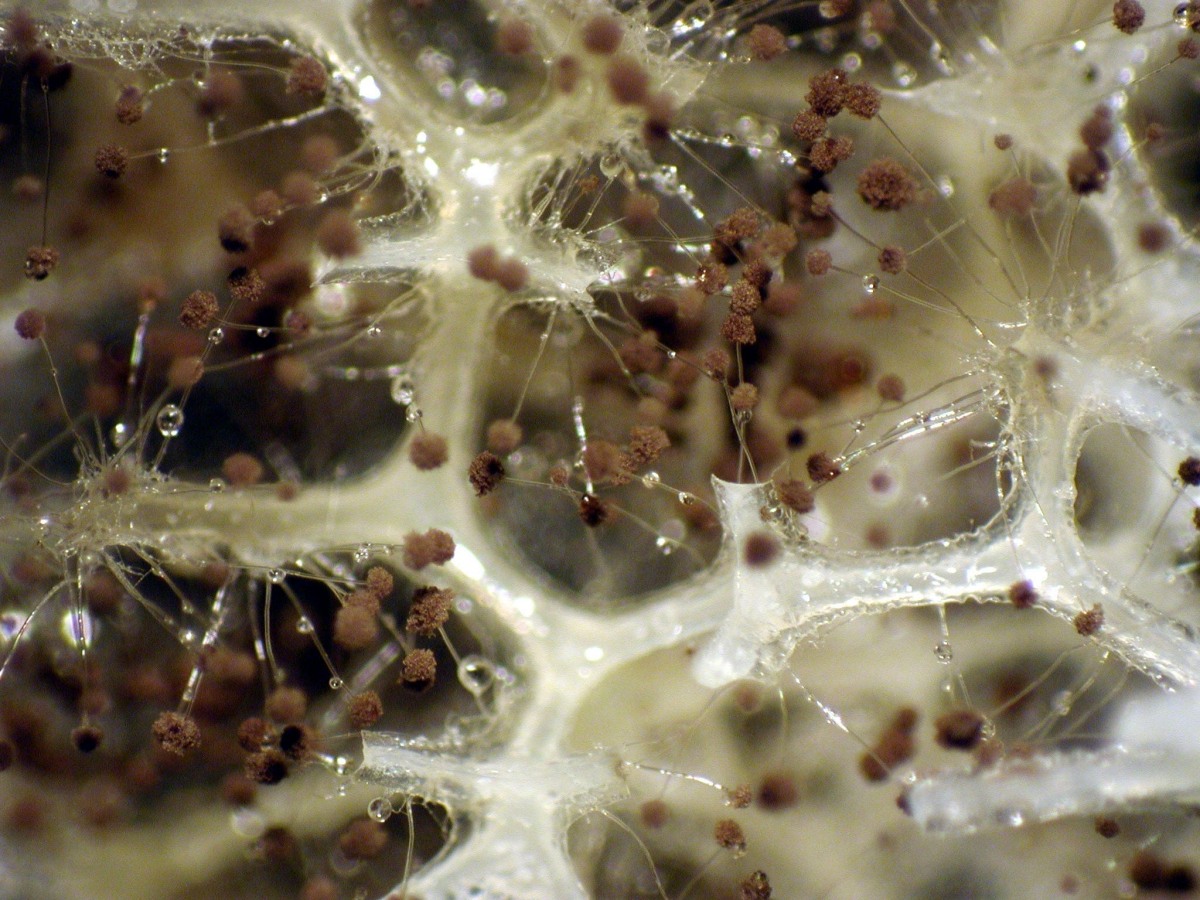Home>Home Security and Surveillance>How To Tell If Motion Detector Has A Camera


Home Security and Surveillance
How To Tell If Motion Detector Has A Camera
Modified: May 6, 2024
Worried about your home security? Learn how to detect if your motion detector has a hidden camera with our comprehensive guide. Safeguard your privacy with our tips and tricks.
(Many of the links in this article redirect to a specific reviewed product. Your purchase of these products through affiliate links helps to generate commission for Storables.com, at no extra cost. Learn more)
Introduction
Hidden cameras have become a growing concern in today’s world, as the invasion of privacy continues to be a pressing issue. The advancements in technology have made it easier for individuals with malicious intentions to install surveillance devices, such as cameras, in unsuspecting locations. One common method used to conceal these cameras is by placing them inside motion detectors.
Motion detectors are commonly used in homes and businesses for security purposes. They are designed to detect movement within a specific area and trigger an alarm or notify the relevant authorities. However, these seemingly innocuous devices can also be exploited to hide covert video recording devices.
It is crucial to be aware of the possibility of hidden cameras in motion detectors in order to protect our privacy and security. By understanding how these devices can be used to conceal cameras, we can take the necessary precautions to safeguard our personal space.
Key Takeaways:
- Motion detectors can conceal hidden cameras, so look for physical irregularities, unusual behavior, and conduct thorough inspections to detect potential surveillance devices.
- Use technology like hidden camera detector apps, RF detectors, and infrared scanners to complement physical inspections and enhance privacy and security.
Understanding Motion Detectors
Motion detectors are electronic devices that are designed to detect movement within their range and trigger a response. They are widely used in home security systems, outdoor lighting, and other applications where motion detection is necessary for safety or convenience.
There are two main types of motion detectors: passive infrared (PIR) sensors and microwave sensors. PIR motion detectors work by sensing changes in infrared radiation emitted by a person or object. When an object moves within the detection range, it causes a change in heat patterns, which is detected by the sensor. Microwave motion detectors, on the other hand, emit microwave signals and measure the reflection of those signals. When a moving object enters the detection zone, it causes a change in the reflected signal, triggering the detector.
Both PIR and microwave motion detectors have their own advantages and are suitable for different applications. PIR sensors are more commonly used in residential settings, as they are cost-effective and have a lower false alarm rate. Microwave sensors, on the other hand, are more suitable for outdoor use and can detect motion through walls and other obstacles.
In addition to these basic types, there are also dual-technology motion detectors that combine both PIR and microwave sensors. These detectors offer a higher level of reliability by requiring detection from both sensors before triggering an alarm, reducing false alarms even further.
When it comes to hidden cameras, motion detectors can be manipulated to house a camera inside without arousing suspicion. The camera is typically placed behind the lens of the motion detector, allowing it to record without being easily detected. This makes it challenging for individuals to identify if a motion detector is simply a detector or concealing a camera as well.
It is important to understand the technology behind motion detectors to be able to identify any inconsistencies or signs of a hidden camera within them. By familiarizing ourselves with the different types of motion detectors available on the market, we can better equip ourselves with knowledge to detect potential surveillance devices.
Signs to Look for in a Suspicious Motion Detector
When it comes to identifying a motion detector that may be concealing a hidden camera, there are several signs and indicators to be aware of. By keeping an eye out for these signs, you can increase your chances of uncovering any covert surveillance devices.
1. Physical signs indicating the presence of a hidden camera
Inspect the motion detector closely for any physical irregularities that may indicate the presence of a hidden camera. Look for small holes, lens-like structures, or any components that seem out of place or different from a typical motion detector. Also, check for any wires that may be visible, as they could be connected to a camera hidden within the device.
2. Unusual behavior or inconsistencies in the motion detector
If the motion detector behaves strangely or does not function as expected, it could be a sign that there is more to it than meets the eye. For example, if the light or alarm on the motion detector does not activate when movement is detected, or if it triggers false alarms without any apparent reason, it may indicate tampering or the presence of a hidden camera.
Additionally, observe the motion detector for any indicators of active surveillance. Pay attention to any blinking lights or unusual sounds coming from the device. These signs may suggest that the motion detector is not solely used for its intended purpose and could be transmitting audio or video signals.
It is important to note that while these signs can be helpful in identifying a suspicious motion detector, they are not foolproof. Some hidden cameras may be expertly concealed, making them difficult to detect through physical inspection or behavior analysis alone. Therefore, it is advisable to use additional methods and tools to thoroughly inspect a motion detector if you have suspicions of it being compromised.
By being vigilant and observant, you can pick up on signs that may indicate the presence of a hidden camera within a motion detector. However, it is equally important to take precautionary measures to ensure your privacy and security from potential surveillance devices.
Read more: How To Tell If A Light Bulb Has A Camera
Conducting a Physical Inspection
If you suspect that a motion detector may be concealing a hidden camera, a thorough physical inspection is necessary to confirm your suspicions. Here is a step-by-step guide to help you conduct a detailed examination of the motion detector:
1. Power off the motion detector
Before you begin the inspection, ensure that the power to the motion detector is turned off. This will prevent any unwanted alerts or interference during the examination process.
2. Examine the exterior
Carefully inspect the outside of the motion detector for any signs of tampering or modifications. Look for scratches, marks, or other physical indicators that may suggest that the device has been manipulated. Pay special attention to the lens area and any gaps or openings that could potentially hide a camera.
3. Check for hidden compartments
Some motion detectors may have hidden compartments or removable covers where a hidden camera could be concealed. Gently press and check for any loose or movable parts. If any components appear suspicious or out of place, further investigation may be required.
Read more: How Do Motion Detector Cameras Operate
4. Use a flashlight
Shine a flashlight into the lens area of the motion detector to look for any reflections or unusual objects. A hidden camera lens may appear as a small black dot or glimmer within the device. Take your time to thoroughly examine the lens area from different angles as well.
5. Inspect the wires
Check the wires connected to the motion detector for any abnormalities. Look for extra wires, loose connections, or wires that lead to unexpected places. Hidden cameras may require additional wiring, which could be a clue to their presence.
6. Remove the cover, if possible
If you are comfortable doing so and have the necessary tools, you can try removing the cover of the motion detector to inspect the internal components. Be cautious and follow any manufacturer instructions or seek professional help if needed.
7. Document any findings
As you conduct the physical inspection, make sure to document any suspicious findings. Take photographs or notes of any unusual components, modifications, or anything else that stands out. This documentation can be useful if you need to report your findings or seek further assistance.
Remember, conducting a physical inspection is just one method of detecting hidden cameras within motion detectors. However, it’s important to note that some hidden cameras may be expertly concealed and difficult to detect without the use of specialized tools or professional assistance. If you have strong suspicions or want to ensure a comprehensive inspection, it may be wise to consult a security professional or utilize technology specifically designed for detecting hidden cameras.
Using Technology to Detect Hidden Cameras
While conducting a physical inspection is a valuable method to detect hidden cameras within motion detectors, technology can also be a valuable ally. There are various tools and smartphone apps available that aid in identifying hidden cameras. Here is an overview of these tools and tips on how to use them effectively:
1. Hidden Camera Detector Apps
There are several smartphone apps available that claim to detect hidden cameras using infrared and electromagnetic radiation. These apps utilize the smartphone’s camera and sensors to identify potential hidden cameras. Some apps even have the ability to detect wireless signals and scan for nearby devices. When using these apps, it’s important to carefully follow the instructions and use them in well-lit areas for optimal results.
2. RF Detectors
Radio Frequency (RF) detectors are electronic devices that can detect the transmission signals emitted by hidden cameras. They can identify wireless cameras, as well as other devices that emit radio frequency signals. To use an RF detector effectively, sweep the room or area slowly and systematically, paying attention to any spikes or changes in the signal strength on the detector. This may indicate the presence of a hidden camera or other wireless devices.
3. Infrared Scanners
Infrared (IR) scanners are helpful in detecting hidden cameras that emit heat signatures. These scanners can detect the infrared radiation emitted by cameras, allowing you to identify their presence. Use the infrared scanner in a dark room or area and scan the room, paying attention to any hotspots or anomalies that may indicate a hidden camera.
4. Lens Detectors
Lens detectors are devices that can help identify the presence of hidden cameras by detecting the lenses themselves. They use built-in lights and lenses to detect the reflection of light on camera lenses, making them easier to identify. To use a lens detector effectively, shine the light from the detector onto the suspected area where a camera may be hidden, and carefully inspect for any reflected light indicating a camera lens.
5. Thermal Imaging Cameras
Thermal imaging cameras can be effective in identifying hidden cameras by detecting temperature differences. Hidden cameras may emit heat due to their electrical components. Use a thermal imaging camera to scan the room or area and look for any temperature anomalies or unusual heat signatures that may indicate the presence of a hidden camera.
When using these technology-based tools, it’s essential to follow the user manuals or instructions provided with the specific device or app. Use them in combination with a physical inspection of the motion detector for a comprehensive approach to detecting hidden cameras.
Remember, while these tools can be helpful, they are not foolproof, and some hidden cameras may be expertly concealed. If you have strong suspicions or want to ensure a thorough inspection, it’s advisable to consult a security professional who specializes in detecting hidden cameras or seek their assistance in using advanced surveillance detection equipment.
Additional Precautions to Take
Protecting our privacy and security is of utmost importance in today’s digital age. In addition to being vigilant about hidden cameras, there are several additional precautions we can take to enhance our privacy and safeguard against surveillance devices. Here are some tips and suggestions:
1. Secure your Wi-Fi network
Ensure that your home Wi-Fi network is secured with a strong, unique password. Use encryption protocols like WPA2 to protect your network from unauthorized access. Regularly update your router’s firmware to protect against potential vulnerabilities.
2. Regularly update software and devices
Keep your devices, including smartphones, computers, and smart TVs, up to date with the latest software and security patches. Updates often contain bug fixes and security enhancements, making it harder for hackers to exploit vulnerabilities.
3. Be cautious of public Wi-Fi networks
Avoid accessing sensitive information or conducting financial transactions on public Wi-Fi networks, as they may not be secure. If necessary, use a virtual private network (VPN) to encrypt your internet traffic and protect your data.
4. Use physical camera covers
Consider using physical camera covers or stickers on your laptop, smartphone, or any other devices with built-in cameras. These covers can be easily opened or closed when you want to use or disable the camera, providing an additional layer of privacy.
5. Conduct regular physical inspections
Perform routine physical inspections of your surroundings, especially in areas where privacy is important. Check for any newly installed or suspicious-looking objects that could potentially be hidden cameras or other surveillance devices.
6. Educate yourself about surveillance devices
Stay informed about the latest surveillance technologies and techniques. Research different types of hidden cameras and surveillance devices on the market, and familiarize yourself with their characteristics and features.
7. Seek professional assistance if needed
If you have concerns about surveillance devices or suspect that your privacy is being compromised, consider consulting a professional security expert. They can conduct comprehensive inspections and provide specialized tools or techniques to detect hidden cameras and other surveillance devices.
Remember, maintaining privacy and security is an ongoing effort. By following these additional precautions and staying proactive, you can minimize the risk of unauthorized surveillance and protect your personal space.
Conclusion
In conclusion, it is crucial to stay vigilant and educated about hidden cameras, especially those that may be concealed within motion detectors. By being aware of the possibility of hidden cameras and understanding how they can be used to invade our privacy, we can take the necessary precautions to protect ourselves.
We explored the basics of motion detector technology and different types of motion detectors on the market. This knowledge helps us identify any inconsistencies or signs of a hidden camera within these devices.
We discussed the signs to look for in a suspicious motion detector, such as physical indicators and unusual behavior. These signs serve as red flags that prompt further investigation.
Conducting a physical inspection is an important step in detecting hidden cameras within motion detectors. We provided a step-by-step guide to thoroughly examine the device, checking for any suspicious components or modifications.
Technology can also be an ally in detecting hidden cameras. We discussed the tools and apps available, such as hidden camera detector apps, RF detectors, infrared scanners, lens detectors, and thermal imaging cameras. These tools can aid in identifying hidden cameras and complement the physical inspection process.
Additionally, we emphasized the importance of taking additional precautions to enhance privacy and security, both at home and in public spaces. By securing Wi-Fi networks, updating devices, using physical camera covers, and staying informed about surveillance devices, we can fortify our defenses against potential invasions of privacy.
In conclusion, maintaining awareness, being proactive, and staying educated about hidden cameras are key in safeguarding our privacy. By applying the knowledge and tips shared in this article, we can maintain a sense of security and protect our personal space from unwanted surveillance.
Remember, vigilance is an ongoing effort, and it is important to stay up to date with the latest technologies and techniques used in hidden cameras and surveillance devices. By doing so, we empower ourselves to protect our privacy and security in an ever-evolving digital landscape.
Curious about enhancing your home's safety without breaking the bank? Our guide on budget-friendly security cameras offers valuable insights. If safeguarding your residence ranks high on your priority list, don't miss our discussion on why robust home security is essential. Additionally, for those intrigued by cutting-edge household technology, our roundup of the best home automation systems for 2024 showcases the latest advancements that can transform your living space into a smarter, more efficient home.
Frequently Asked Questions about How To Tell If Motion Detector Has A Camera
Was this page helpful?
At Storables.com, we guarantee accurate and reliable information. Our content, validated by Expert Board Contributors, is crafted following stringent Editorial Policies. We're committed to providing you with well-researched, expert-backed insights for all your informational needs.