Home>Home Security and Surveillance>What Does Person Alerts Mean For Wireless Security Cameras?
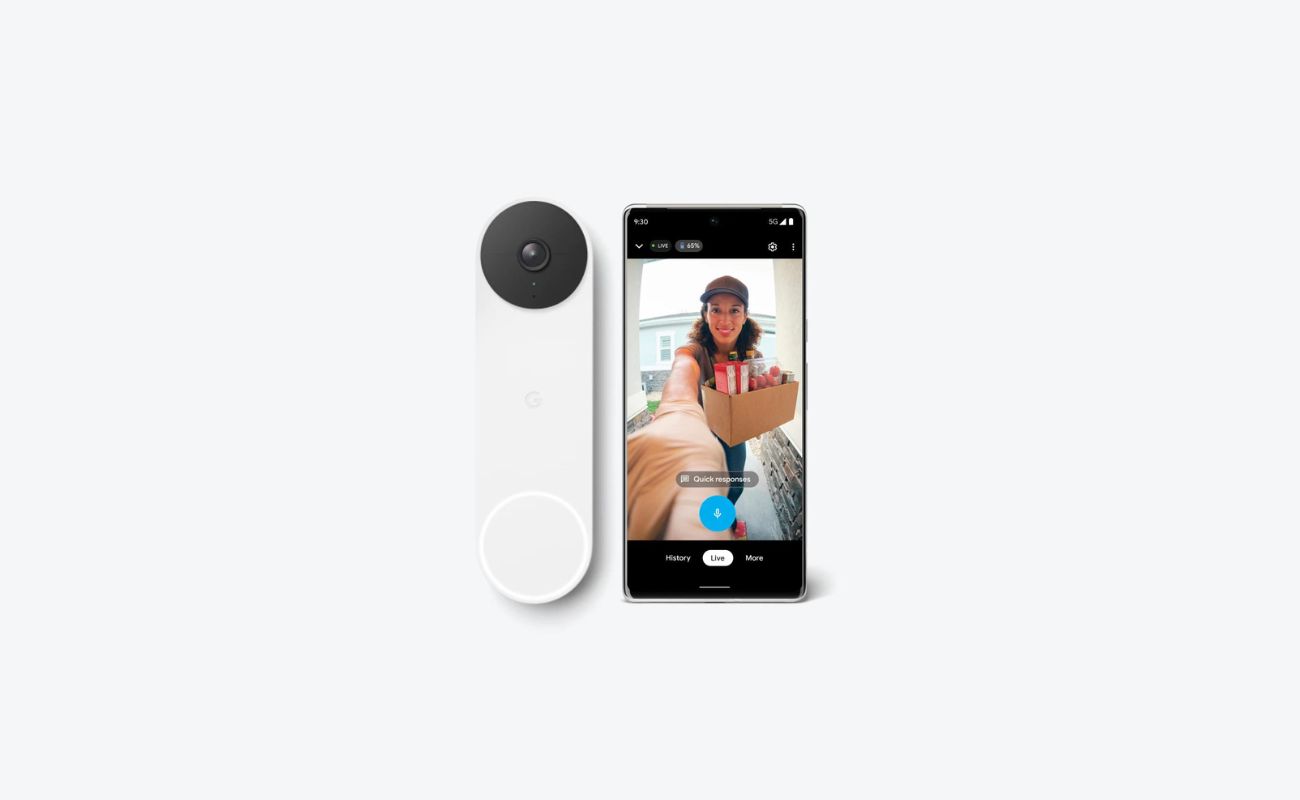
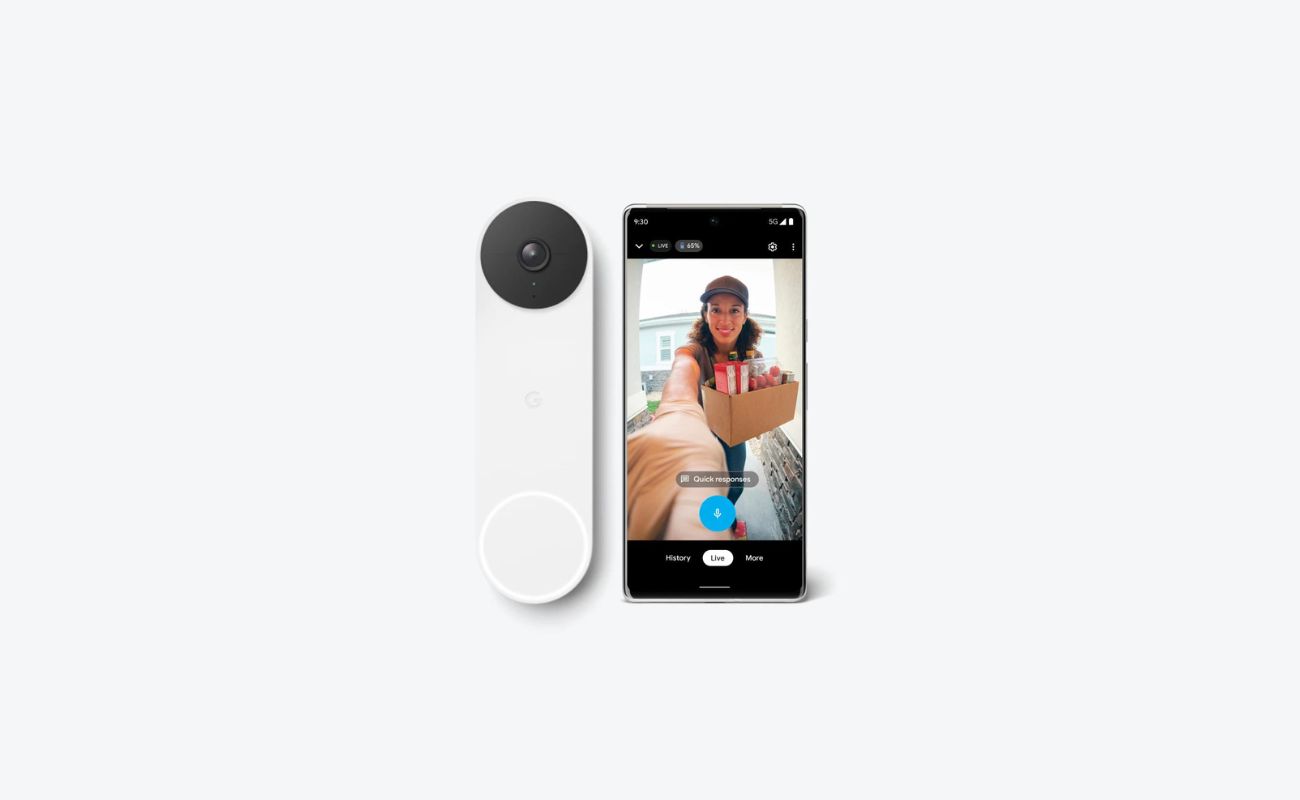
Home Security and Surveillance
What Does Person Alerts Mean For Wireless Security Cameras?
Modified: October 18, 2024
Discover how person alerts enhance wireless security cameras for home security and surveillance. Learn more about the benefits and features of person alerts.
(Many of the links in this article redirect to a specific reviewed product. Your purchase of these products through affiliate links helps to generate commission for Storables.com, at no extra cost. Learn more)
Introduction
Welcome to the world of wireless security cameras, where technology meets peace of mind. With the advancement in surveillance technology, homeowners now have access to a wide range of options to protect their homes and loved ones. One of the most important features of modern wireless security cameras is the ability to provide person alerts.
Person alerts refer to the capability of a wireless security camera to differentiate between human movement and other types of motion. This feature allows you to receive specific notifications whenever a person is detected in the camera’s field of view.
In this article, we will explore what person alerts mean for wireless security cameras, how they work, their importance, benefits, challenges, and limitations. We will also provide guidance on enabling person alerts on your wireless security camera and offer best practices for utilizing this feature effectively.
So, let’s dive in and discover the power of person alerts in wireless security cameras.
Key Takeaways:
- Wireless security cameras with person alerts can notify you when a person is detected, reducing false alarms and providing timely security notifications, enhancing peace of mind and control over your property.
- To make the most of person alerts, position your camera strategically, fine-tune sensitivity settings, and integrate with other smart devices. Regular maintenance and updates ensure optimal performance and security.
Read more: What Does Nvr Mean On Security Cameras
What are person alerts?
Person alerts are a feature found in many modern wireless security cameras that are designed to specifically detect and notify you when a person is detected in the camera’s field of view. These alerts use advanced algorithms and artificial intelligence to analyze the video footage and differentiate between human movement and other types of motion.
The technology behind person alerts involves utilizing a combination of motion detection, image recognition, and machine learning algorithms. The camera’s software is trained to identify the unique characteristics of human movement, such as body shape, size, and walking patterns.
When a person is detected by the camera, you will receive an instant notification on your smartphone or other connected devices, alerting you to the presence of someone in the monitored area. This allows you to take immediate action, such as checking the live feed, contacting authorities, or sounding an alarm.
Person alerts provide an added layer of security and convenience, as they eliminate the need for constant monitoring of the camera’s feed. Instead, you can rely on the camera to send you targeted alerts only when a person is detected.
It’s important to note that person alerts may vary in accuracy and sensitivity between different wireless security camera models and brands. Some cameras may provide more precise person detection, while others may have a higher rate of false alarms. It’s always recommended to research and choose a camera with reliable person alert capabilities.
Overall, person alerts are a valuable feature that enhances the effectiveness and efficiency of wireless security cameras. They offer peace of mind by ensuring that you are promptly notified of any human activity in the monitored area, enabling you to proactively address any potential security concerns.
How do wireless security cameras work?
Wireless security cameras utilize a combination of cutting-edge technology and innovative design to provide comprehensive surveillance for your home or business. While the specifics may vary depending on the brand and model, the general working principle of wireless security cameras remains the same.
Wireless security cameras are equipped with a lens, an image sensor, and a wireless transmitter. The lens captures the visual information in the camera’s field of view, while the image sensor converts the captured images or videos into digital data. This data is then transmitted wirelessly to a receiver or a smartphone for viewing and storage.
Here is a step-by-step breakdown of how wireless security cameras work:
- Capturing the Footage: The camera continuously monitors the area and captures video footage or images when motion is detected, or on a scheduled basis.
- Converting Analog to Digital: The analog video captured by the camera’s image sensor is converted into a digital format for easier storage, transmission, and viewing.
- Wireless Transmission: The digital data is transmitted wirelessly to a receiver or a smartphone through a Wi-Fi network or other wireless protocols like Bluetooth or Zigbee.
- Viewing and Monitoring: The transmitted data can be viewed in real-time on a receiver or a smartphone using a dedicated app or software provided by the camera manufacturer.
- Storage: The captured video footage can be stored either locally on a built-in SD card, on a separate network-attached storage (NAS) device, or in the cloud using a subscription-based service.
- Remote Access: Wireless security cameras often offer remote access, allowing you to view the camera’s live feed and recorded footage from anywhere using an internet connection and a smartphone, tablet, or computer.
Additionally, many wireless security cameras come with advanced features such as motion detection, night vision, two-way audio, and of course, person alerts. These features further enhance the functionality and effectiveness of the cameras, providing comprehensive surveillance for your property.
It’s worth mentioning that the setup and configuration of wireless security cameras may differ based on the manufacturer’s instructions. It’s important to carefully follow the provided guidelines to ensure optimal performance and security.
Overall, wireless security cameras offer a convenient and effective solution for monitoring and protecting your property, providing peace of mind and a sense of security whether you are at home, at work, or away on vacation.
The importance of person alerts in wireless security cameras
Person alerts play a crucial role in enhancing the functionality and effectiveness of wireless security cameras. Here are some key reasons why person alerts are important:
- Prompt notification of human activity: Person alerts ensure that you receive immediate notifications whenever a person is detected in the camera’s field of view. This allows you to take immediate action and address any potential security concerns in a timely manner.
- Reduced false alarms: By utilizing advanced algorithms and artificial intelligence, person alerts help to reduce false alarms triggered by non-human movements, such as pets, leaves blowing in the wind, or passing vehicles. This improves the accuracy of the alerts and minimizes unnecessary interruptions.
- Enhanced security: With person alerts, you have an extra layer of security that specifically focuses on detecting human activity. This ensures that you are promptly notified of any potential threats or intrusions, enabling you to take appropriate measures to protect your home or business.
- Improved responsiveness: Person alerts enable you to respond quickly in emergency situations. Whether it’s a break-in, suspicious activity, or someone in need of assistance, receiving real-time notifications allows you to assess the situation and take the necessary steps, such as contacting the authorities or remotely monitoring the live feed.
- Efficient monitoring: Instead of constantly monitoring the camera’s feed, person alerts allow you to focus your attention on other tasks or activities. You can have peace of mind knowing that you will only be alerted when a person is detected, saving you time and providing convenience.
- Remote accessibility: With person alerts, you can remotely access your wireless security camera’s live feed and recorded footage. This enables you to monitor your property from anywhere, at any time, ensuring that you are always aware of any human activity and potential security risks.
Overall, person alerts add a valuable layer of intelligence and convenience to wireless security cameras. They provide specific and targeted notifications, reducing false alarms and improving the overall performance of the system. This feature ensures that you can stay connected, informed, and in control of your security, giving you peace of mind and confidence in your surveillance system.
Benefits of person alerts in wireless security cameras
Person alerts in wireless security cameras offer a range of benefits that enhance the effectiveness and usability of the surveillance system. Let’s explore some of the key advantages of having person alerts:
- Improved security: Person alerts provide an added layer of security by specifically detecting and notifying you when a person is detected in the camera’s field of view. This allows you to quickly respond to potential security threats and take appropriate action.
- Reduced false alarms: By utilizing advanced algorithms, person alerts minimize false alarms triggered by non-human movements, such as pets or moving objects. This ensures that you receive accurate and reliable notifications, minimizing unnecessary interruptions.
- Timely notifications: Person alerts enable you to receive instant notifications on your smartphone or other connected devices when a person is detected. This immediate notification allows you to take immediate action, such as checking the live feed, contacting authorities, or sounding an alarm.
- Efficient monitoring: Person alerts eliminate the need for constant monitoring of the camera’s feed. Instead, you can rely on the camera to send you targeted alerts only when a person is detected, saving you time and providing convenience.
- Convenient remote access: With person alerts, you can remotely access your wireless security camera’s live feed and recorded footage. This enables you to monitor your property from anywhere, at any time, ensuring that you are always aware of any human activity and potential security risks.
- Smart automation: Person alerts can integrate with other smart home devices, such as smart lights or sirens. This means that when a person is detected, you can automate actions like turning on lights or sounding an alarm, enhancing your overall security system.
- Peace of mind: Knowing that you will be promptly notified of any human activity in and around your property gives you peace of mind. You can feel confident that you have a reliable surveillance system that helps to protect your home, family, and belongings.
By utilizing person alerts in your wireless security cameras, you can optimize the effectiveness and efficiency of your surveillance system. These benefits contribute to a greater sense of security, convenience, and control over your home or business.
Person alerts for wireless security cameras mean that the camera can distinguish between a person and other motion, reducing false alarms. This can help you to be notified only when a person is detected, improving the overall effectiveness of your security system.
Read more: What Does HDD Mean On Security Cameras
Challenges and limitations of person alerts in wireless security cameras
While person alerts in wireless security cameras offer numerous benefits, it’s important to be aware of their potential challenges and limitations. Let’s explore some of these factors:
- False alarms: Despite advancements in technology, person alerts may still generate false alarms in certain situations. Factors such as lighting conditions, camera positioning, and environmental elements can occasionally trigger false alerts, leading to unnecessary notifications.
- Detection accuracy: Different wireless security camera models vary in their ability to accurately detect and differentiate between various types of human movement. Some cameras may struggle with distinguishing between a person and other objects or animals, potentially leading to missed detections or false alerts.
- Environmental factors: Harsh weather conditions, foliage, or other obstructions in the camera’s field of view can impact the accuracy of person alerts. Shadows, reflections, and sudden changes in lighting can also affect the camera’s ability to accurately detect human activity.
- Privacy concerns: Person alerts rely on the analysis of video footage, which raises privacy concerns for some individuals. It’s important to ensure that your surveillance system complies with applicable privacy laws and regulations, and to consider how the captured footage is stored and accessed.
- Processing power: Advanced algorithms used for person detection require significant processing power. Older or less powerful wireless security cameras may struggle with efficiently analyzing and identifying human activity, potentially impacting the accuracy and timeliness of person alerts.
- Device compatibility: Person alerts are typically integrated into the camera manufacturer’s app or software. It’s important to ensure that the camera is compatible with your smartphone or other connected devices to receive and manage the alerts effectively.
Understanding the challenges and limitations of person alerts can help you set realistic expectations for their performance. It’s important to research and choose a wireless security camera model with reliable person detection capabilities and to configure the camera properly to minimize false alarms.
Keep in mind that while person alerts provide valuable notifications, they should be considered as an additional layer of security and not a fail-safe solution. It’s always recommended to employ multiple security measures such as proper lighting, secure door locks, and alarm systems to enhance overall security.
By being aware of these challenges and limitations, you can make informed decisions about the integration and use of person alerts in your wireless security camera system, maximizing their benefits and mitigating potential drawbacks.
How to enable person alerts on your wireless security camera
Enabling person alerts on your wireless security camera may vary depending on the manufacturer and model of your camera. However, here are some general steps to help you enable person alerts:
- Choose a compatible camera: Ensure that your wireless security camera supports person alerts. Check the manufacturer’s specifications or documentation to confirm this feature.
- Download the camera app: Install the camera manufacturer’s app on your smartphone or tablet. The app is typically available for download from the App Store or Google Play.
- Connect your camera: Follow the manufacturer’s instructions to connect your wireless security camera to your home Wi-Fi network. This usually involves using the app to scan the camera’s QR code or entering your network credentials.
- Access camera settings: Open the camera app and navigate to the settings menu for your camera. This may be labeled as “Device Settings” or similar.
- Enable person detection: Look for an option related to person detection or person alerts in the camera settings. This may vary depending on the camera model. Enable or toggle the option to activate person alerts.
- Adjust sensitivity: Some cameras allow you to adjust the sensitivity level of person detection. Higher sensitivity may result in more accurate detection but could also increase the likelihood of false alarms. Find the appropriate sensitivity level that works best for your specific environment.
- Test and fine-tune: After enabling person alerts, test the camera’s performance by moving around the monitored area to trigger a notification. Evaluate the accuracy of the alerts and whether any adjustments to sensitivity or camera positioning are necessary.
- Set up notifications: Configure the app to receive notifications on your smartphone or tablet when person alerts are triggered. Ensure that the app has the necessary permissions to send notifications.
- Monitor and review: Regularly check the camera’s app or software to review the person alerts and any recorded footage. This will allow you to stay informed and address any security concerns promptly.
Note that these steps are general guidelines, and the specific process may vary depending on your camera manufacturer and model. It’s always recommended to refer to the camera’s user manual or the manufacturer’s website for detailed instructions specific to your device.
By following these steps and ensuring that your camera is properly set up and configured, you can enable person alerts on your wireless security camera and enhance the security and effectiveness of your surveillance system.
Best practices for utilizing person alerts effectively
Utilizing person alerts effectively can greatly enhance the security and functionality of your wireless security camera system. Here are some best practices to consider:
- Position your camera strategically: Proper camera placement plays a critical role in maximizing the effectiveness of person alerts. Position the camera at the appropriate height and angle to capture the desired field of view and minimize potential obstructions or blind spots.
- Configure sensitivity settings: Fine-tune the sensitivity settings of your camera’s person detection feature. Find the right balance that captures all relevant human activity without generating excessive false alarms.
- Regularly clean and maintain your camera: Keep your camera lens clean and free of any dirt, dust, or debris. Regularly check for any physical obstructions that could interfere with the camera’s ability to accurately detect human activity.
- Update firmware and software: Ensure that your camera’s firmware and software are up to date. Manufacturers often release updates that improve performance and address any issues related to person detection or other features.
- Set up activity zones: Some wireless security cameras allow you to define specific activity zones where you want person alerts to be active. Use this feature to focus on high-traffic areas or specific points of entry, reducing false alerts from less critical areas.
- Integrate with other smart devices: Explore integrations with other smart home devices, such as smart lights, sirens, or voice assistants. This allows you to automate actions based on person alerts, enhancing the overall security of your home.
- Review and analyze recordings: Regularly review the recordings and alerts captured by your camera. This will help you identify any patterns or suspicious activities, enabling you to take appropriate action or adjust camera settings if needed.
- Secure your network: Protect your wireless security camera system by securing your home Wi-Fi network with a strong password and encryption. This will help prevent unauthorized access to your camera feed and ensure the privacy of your data.
- Combine with other security measures: Person alerts should be seen as part of a comprehensive security approach. Consider integrating them with other security measures, such as alarm systems, motion-activated lighting, or door/window sensors, for a more robust and effective security solution.
- Regularly test and maintain: Perform regular checks and maintenance on your wireless security camera system to ensure its proper functioning. This includes testing the person detection feature and verifying that notifications are being received as expected.
By following these best practices, you can optimize the usage of person alerts and enhance the security and functionality of your wireless security camera system. Remember to adapt these practices to your specific environment and needs for the best results.
Keep in mind that technology is constantly evolving, and new features and enhancements may become available over time. Stay informed and updated on the latest advancements in wireless security cameras to make the most out of your investment.
Conclusion
Wireless security cameras equipped with person alerts have revolutionized home and business surveillance. These intelligent cameras provide the ability to detect and notify users specifically when a person is detected in the camera’s field of view, enhancing security and peace of mind.
Person alerts offer numerous benefits, including prompt notification of human activity, reduced false alarms, improved responsiveness, and convenient remote access. They allow users to efficiently monitor their properties and take immediate action in emergency situations.
However, it’s important to be aware of the challenges and limitations of person alerts, such as false alarms, detection accuracy, and environmental factors. Understanding these factors helps set realistic expectations and allows for proper configuration and troubleshooting.
To effectively utilize person alerts, it’s important to strategically position the camera, fine-tune sensitivity settings, regularly maintain and update the camera, and integrate it with other smart devices. Regularly reviewing and analyzing recordings, securing the network, and combining person alerts with other security measures further enhance the overall effectiveness of the system.
In conclusion, person alerts in wireless security cameras provide a valuable tool for enhancing security, convenience, and control. By enabling person alerts and implementing best practices, you can optimize the functionality of your wireless security camera system, ensuring the protection of your home, family, and belongings.
Remember to research and choose a camera model with reliable person detection capabilities, and always adhere to privacy laws and regulations when utilizing surveillance systems.
With person alerts, you can have peace of mind knowing that you have a powerful tool at your disposal to keep an eye on your property, no matter where you are.
Frequently Asked Questions about What Does Person Alerts Mean For Wireless Security Cameras?
Was this page helpful?
At Storables.com, we guarantee accurate and reliable information. Our content, validated by Expert Board Contributors, is crafted following stringent Editorial Policies. We're committed to providing you with well-researched, expert-backed insights for all your informational needs.














