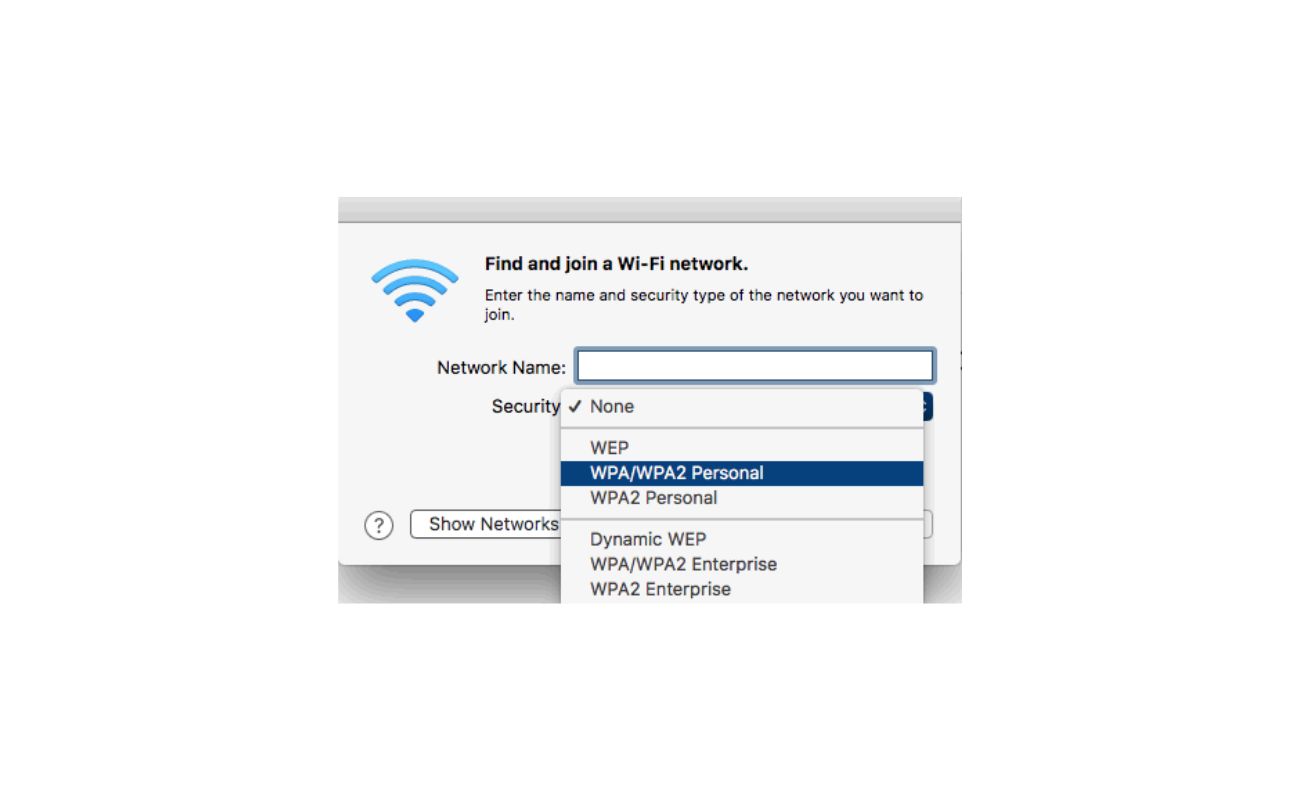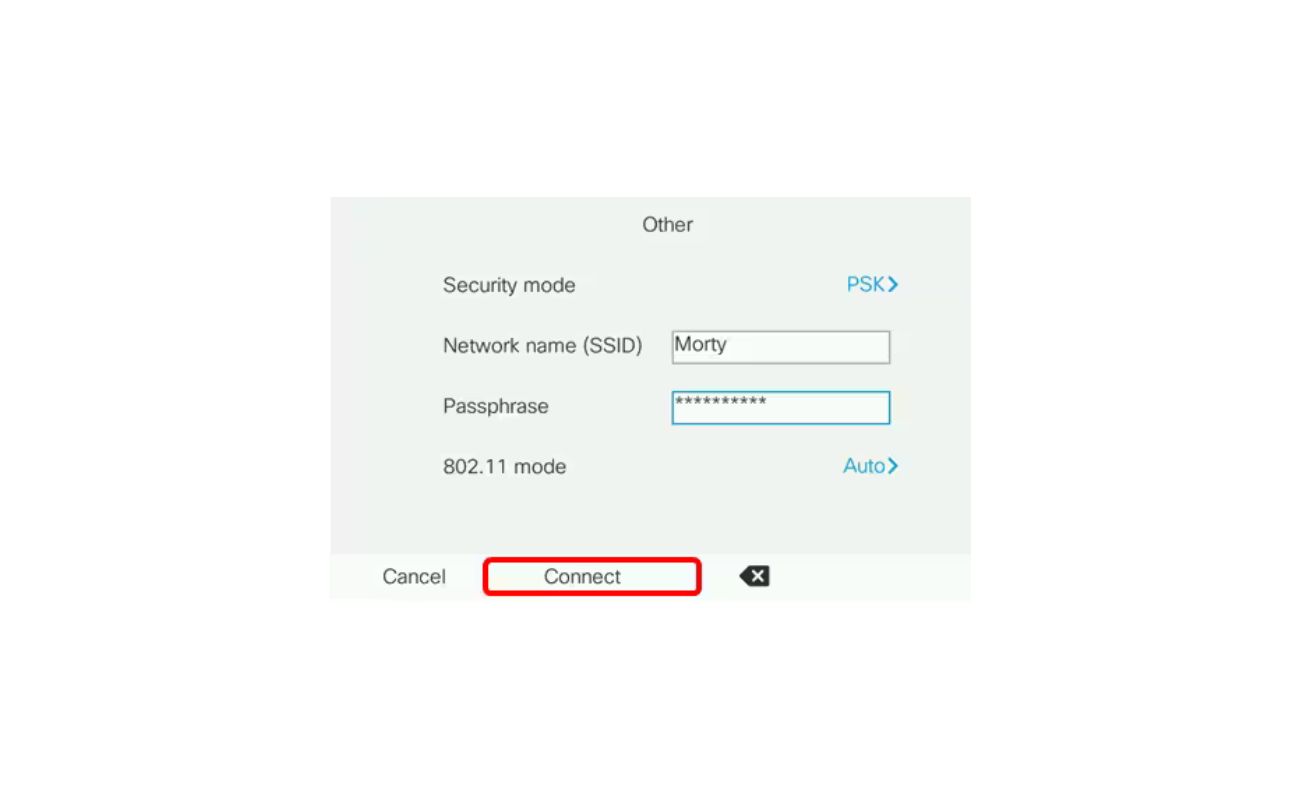Home>Home Security and Surveillance>What Is The Best Router To Use With A Wireless Security System


Home Security and Surveillance
What Is The Best Router To Use With A Wireless Security System
Modified: August 28, 2024
Find out the top router to enhance the performance of your wireless security system. Discover the perfect match for your home security and surveillance needs.
(Many of the links in this article redirect to a specific reviewed product. Your purchase of these products through affiliate links helps to generate commission for Storables.com, at no extra cost. Learn more)
Introduction
Welcome to the world of wireless home security systems, where technology meets peace of mind. In today’s fast-paced and connected world, it’s essential to ensure the safety and security of our homes and loved ones. Wireless security systems have become increasingly popular due to their convenience, flexibility, and effectiveness in safeguarding our homes.
However, to fully optimize the capabilities of a wireless security system, it is crucial to have a reliable and high-performing router. A router serves as the backbone of your wireless network, ensuring seamless communication between your security devices, such as cameras, sensors, and control panels.
In this article, we will explore the factors to consider when choosing a router for a wireless security system, the compatible routers available in the market, essential features to look for in a router, and provide reviews of some top-rated routers to help you make an informed decision.
Whether you are setting up a new wireless security system or looking to upgrade your existing one, selecting the right router is key to ensuring a secure and stable connection for your devices. So, let’s dive in and discover which router is the best fit for your wireless security system needs!
Key Takeaways:
- Choose a high-speed, reliable router with robust security features for your wireless security system. Look for compatibility with your specific security devices and consider factors like range, ease of setup, and stability.
- Top-rated routers like Google Nest Wifi, TP-Link Archer C2300, and ASUS RT-AC88U offer seamless integration, high-speed Wi-Fi, and advanced security features. Prioritize stability, reliability, and compatibility when selecting a router for your home security setup.
Factors to consider when choosing a router for a wireless security system
When it comes to selecting a router for your wireless security system, there are several factors to take into consideration. The right router can ensure the stability, reliability, and security of your network, providing a seamless connection between your security devices and the monitoring system. Here are the key factors to keep in mind:
- Speed and Bandwidth: A wireless security system involves transmitting video footage, receiving alerts, and accessing your surveillance cameras remotely. Therefore, it’s essential to choose a router with high-speed capabilities and sufficient bandwidth to handle the data flow without lag or interruptions. Look for routers with at least 802.11ac Wi-Fi standards and dual-band support.
- Range and Coverage: Consider the size of your home or property and choose a router with adequate range and coverage to ensure your security devices can connect and communicate without any dead zones. Look for routers with external antennas or mesh Wi-Fi systems that expand coverage throughout your space.
- Security Features: Security should be a top priority when setting up a wireless security system. Look for routers with built-in firewalls, VPN support, and the latest encryption technologies like WPA3. These features help protect your network from unauthorized access and ensure the integrity of your data.
- Quality of Service (QoS): QoS allows you to prioritize certain types of traffic, such as video surveillance feeds, over other less critical data to ensure a smooth and uninterrupted connection. Look for routers that offer robust QoS settings to optimize the performance of your security system.
- Number of Devices Supported: Consider the number of security devices you plan to connect to the router, such as cameras, sensors, and control panels. Choose a router that can handle the simultaneous connections without compromising the network’s performance.
- Ease of Setup and Management: Setting up and managing your wireless security system should be simple and user-friendly. Look for routers with intuitive interfaces, mobile apps for easy configuration, and remote management capabilities.
- Reliability and Stability: A reliable router is essential to ensure uninterrupted surveillance and real-time alerts. Look for routers known for their stability, with features like beamforming technology that enhances signal strength and reduces interference.
- Price and Budget: Evaluate your budget and choose a router that offers a good balance between price and performance. Remember that investing in a quality router can significantly enhance the overall effectiveness of your wireless security system.
By carefully considering these factors, you can select a router that meets the specific requirements of your wireless security system – providing you with peace of mind and a secure environment for your home and loved ones.
Compatible routers for wireless security systems
When it comes to compatibility, most wireless security systems can work with any router that supports Wi-Fi connectivity. However, to ensure seamless communication between your security devices and the monitoring system, it’s recommended to choose a router that meets certain criteria. Here are a few routers that are known for their compatibility with wireless security systems:
- Google Nest Wifi: The Google Nest Wifi mesh system offers excellent compatibility with various wireless security systems. Its advanced mesh technology extends Wi-Fi coverage throughout your home, ensuring a reliable connection for your security devices. Additionally, Google Nest Wifi provides a user-friendly interface and robust security features, making it an ideal choice for enhancing your home security setup.
- TP-Link Archer A7: The TP-Link Archer A7 is a highly regarded router known for its affordability and compatibility. It supports dual-band Wi-Fi, offers fast speeds, and provides excellent coverage. With its easy setup process and reliable performance, the Archer A7 is a popular choice for homeowners looking to integrate a wireless security system.
- ASUS RT-AC86U: ASUS routers are known for their compatibility with a wide range of devices, including wireless security systems. The RT-AC86U offers high-speed connectivity, extensive coverage, and advanced security features. Its user-friendly interface and robust performance make it a reliable choice for enhancing your home security setup.
- NETGEAR Nighthawk AC2300: The NETGEAR Nighthawk AC2300 is a powerful router that provides excellent compatibility with wireless security systems. It offers high-speed Wi-Fi, reliable coverage, and advanced security features. With its sleek design and easy-to-use interface, the Nighthawk AC2300 is a popular choice for those seeking a reliable and compatible router for their security system.
- Linksys WRT3200ACM: The Linksys WRT3200ACM is a router that combines compatibility, performance, and advanced features. It offers fast Wi-Fi speeds, extensive coverage, and supports open-source firmware for advanced customization. With its stable connection and compatibility with various security systems, the WRT3200ACM is an excellent choice for enhancing your home security setup.
While these routers are known for their compatibility with wireless security systems, it’s essential to check the specific requirements and recommendations of your security system manufacturer. They may have specific compatibility guidelines or recommendations for routers that work seamlessly with their devices.
Remember to consider factors like speed, coverage, security features, and price when selecting a compatible router for your wireless security system. By choosing a router that aligns with your system’s requirements, you can ensure a stable and efficient connection between your security devices and the monitoring system.
When choosing a router for a wireless security system, look for one with strong encryption (WPA2 or higher), a secure firewall, and the ability to create a separate guest network for added security. This will help protect your security system from potential cyber threats.
Router features to look for in a wireless security system setup
When setting up a wireless security system, the router plays a crucial role in providing a stable and secure connection for your security devices. To ensure you have the best possible setup, it’s important to choose a router with specific features that are well-suited for a wireless security system. Here are some key router features to look for:
- High-Speed Wi-Fi: A wireless security system involves transmitting video feeds, alerts, and data. Therefore, it’s important to choose a router with high-speed Wi-Fi capabilities. Look for routers that support the 802.11ac Wi-Fi standard, as these offer faster speeds and better performance compared to older standards.
- Dual-Band Support: Opt for a router that supports both the 2.4 GHz and 5 GHz frequency bands. This allows for better device management, as you can connect less demanding devices, such as smart home accessories, to the 2.4 GHz band, while reserving the 5 GHz band for video streaming and security cameras.
- Extended Range: Consider the size of your home or property and choose a router with extended range capabilities. This ensures that your security devices can maintain a strong and stable connection throughout your property without any dead zones. Look for routers with external antennas or mesh Wi-Fi systems for better coverage.
- Robust Security Features: Security is paramount when it comes to protecting your home and data. Look for routers with built-in firewalls, support for VPN connections, and the latest encryption standards like WPA3. These features help safeguard your network against unauthorized access and protect your privacy.
- Quality of Service (QoS): QoS allows you to prioritize certain types of traffic over others, ensuring that critical data, such as video feeds from your security cameras, takes priority over less demanding tasks. Look for routers that offer QoS settings, which can help optimize the performance of your wireless security system.
- Guest Network Support: Having a separate guest network is a great feature to have in a router. It allows you to provide internet access to visitors without granting them access to your main network, keeping your security system and other private data separate.
- Ease of Setup and Management: Choose a router with an intuitive user interface, as well as a mobile app or web-based configuration portal, for easy setup and management. This ensures that you can quickly and conveniently make any necessary changes or adjustments to your network settings.
- Stability and Reliability: Look for routers known for their stability and reliable performance. Features like beamforming technology, which helps focus the Wi-Fi signal directly towards your devices, can enhance signal strength and reduce interference, providing a more consistent and stable connection.
- Parental Controls: If you have children at home, having built-in parental controls in the router can be a valuable feature. It allows you to manage and restrict access to certain websites or set time limits for internet usage, ensuring a safe and controlled online environment for your family.
By considering these router features and selecting a router that meets your wireless security system’s specific requirements, you can create a stable, secure, and efficient network for your security devices. Remember to also take into account your budget and the size of your property when choosing the right router for your setup.
Reviews of the top routers for wireless security systems
When it comes to selecting the best router for your wireless security system, there are several top contenders in the market. These routers offer a combination of performance, reliability, security features, and compatibility with various security devices. Let’s take a closer look at some of the top routers:
- Google Nest Wifi: The Google Nest Wifi is a mesh system that combines a router and access points to create a seamless and reliable wireless network. It offers excellent coverage and supports multiple devices, making it ideal for connecting a range of security devices. With advanced security features and a user-friendly interface, the Google Nest Wifi is a popular choice for enhancing home security setups.
- TP-Link Archer C2300: The TP-Link Archer C2300 is a powerful router that offers high-speed Wi-Fi and extensive coverage. It features robust security measures, including built-in antivirus and advanced QoS settings, ensuring a secure and optimized connection for your wireless security system.
- ASUS RT-AC88U: The ASUS RT-AC88U is a top-rated router known for its exceptional performance and advanced features. It offers ultra-fast Wi-Fi speeds, extended coverage, and comprehensive security measures to protect your network. With its advanced user interface and support for a large number of devices, the RT-AC88U is an ideal choice for complex wireless security setups.
- NETGEAR Nighthawk AX12: The NETGEAR Nighthawk AX12 is a high-performance router that supports the latest Wi-Fi 6 technology. It delivers ultra-fast speeds, excellent coverage, and advanced security features. With its multiple antennas and powerful processor, the Nighthawk AX12 is capable of handling the demands of a wireless security system with ease.
- Linksys MR9000: The Linksys MR9000 is a mesh router system that provides excellent coverage and performance. With its tri-band Wi-Fi and support for multiple devices, it can easily handle the demands of a wireless security system. The MR9000 also offers robust security features and convenient management through the Linksys app.
- Ubiquiti AmpliFi HD: The Ubiquiti AmpliFi HD is a mesh Wi-Fi system that offers superior coverage and performance. It features a sleek design, intuitive mobile app for setup and management, and advanced security features. With its powerful antennas and mesh technology, the AmpliFi HD is an excellent choice for large homes or properties requiring extensive coverage.
These routers have been highly recommended by experts and users alike for their performance, reliability, and compatibility with wireless security systems. However, it’s important to consider your specific needs, budget, and the size of your property when choosing the right router for your wireless security setup.
Before making a decision, be sure to read customer reviews, check compatibility with your security system, and consider any additional features that may be important to you. By selecting the right router, you can enhance the performance and effectiveness of your wireless security system, ensuring optimal protection for your home and loved ones.
Read more: How To Change Router Wireless Security Type
Conclusion
Choosing the right router for your wireless security system is crucial to ensure a stable and secure connection between your security devices and the monitoring system. By considering factors such as speed, range, security features, and compatibility, you can make an informed decision and select a router that best suits your needs.
When it comes to compatibility, routers like the Google Nest Wifi, TP-Link Archer A7, and ASUS RT-AC86U are known for their seamless integration with wireless security systems. These routers offer features like high-speed Wi-Fi, extended range, robust security, and ease of setup and management.
It’s important to look for essential router features when setting up a wireless security system. These features include high-speed Wi-Fi, dual-band support, extended range, robust security measures, quality of service (QoS) settings, and guest network support. Additionally, routers with user-friendly interfaces, stability, and reliable performance are highly recommended.
Some top-rated routers for wireless security systems include the Google Nest Wifi, TP-Link Archer C2300, ASUS RT-AC88U, NETGEAR Nighthawk AX12, Linksys MR9000, and Ubiquiti AmpliFi HD. These routers offer a combination of performance, reliability, advanced features, and compatibility with a variety of security devices.
In conclusion, investing in a high-quality router for your wireless security system is a wise decision. It ensures a stable and secure connection, enabling your security devices to communicate effectively with the monitoring system. By carefully considering the factors, exploring compatible routers, and reviewing top-rated options, you can confidently select the best router to enhance your home security setup.
Remember to always check the specific requirements and recommendations of your security system manufacturer, read customer reviews, and ensure the router fits within your budget and property size. With the right router in place, you can enjoy the peace of mind that comes with a reliable and efficient wireless security system.
Frequently Asked Questions about What Is The Best Router To Use With A Wireless Security System
Was this page helpful?
At Storables.com, we guarantee accurate and reliable information. Our content, validated by Expert Board Contributors, is crafted following stringent Editorial Policies. We're committed to providing you with well-researched, expert-backed insights for all your informational needs.