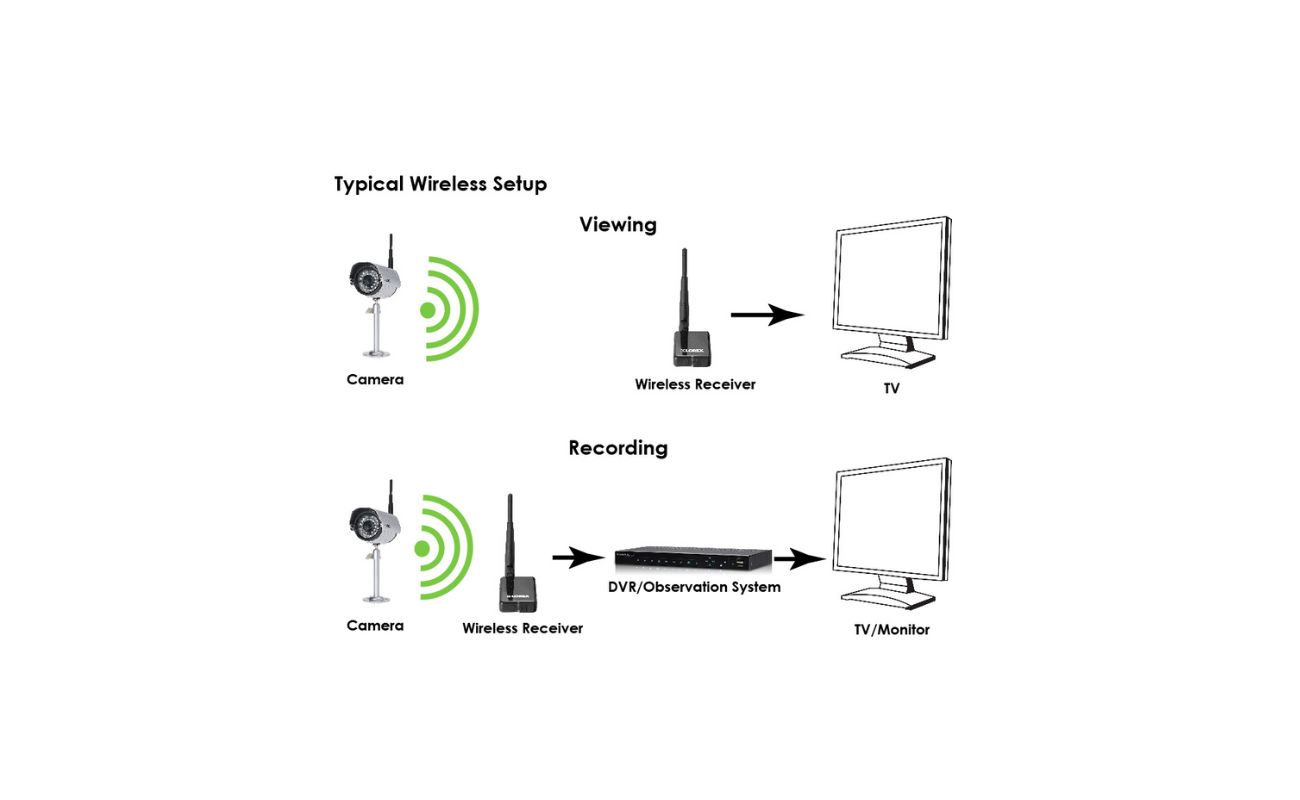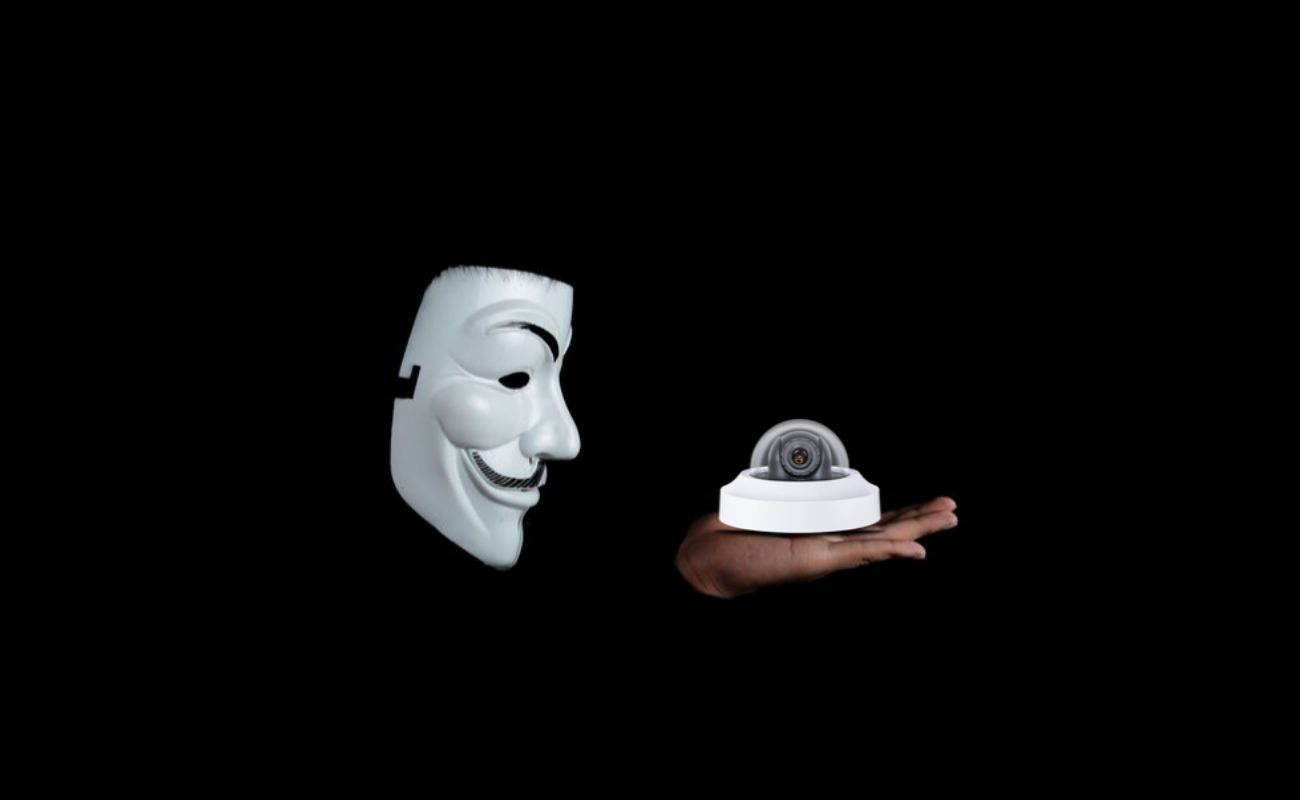Home>Home Security and Surveillance>Wireless Security Camera: How To Record Audio


Home Security and Surveillance
Wireless Security Camera: How To Record Audio
Modified: March 6, 2024
Learn how to record audio with wireless security cameras for comprehensive home security and surveillance. Ensure the safety of your property with our expert tips and recommendations.
(Many of the links in this article redirect to a specific reviewed product. Your purchase of these products through affiliate links helps to generate commission for Storables.com, at no extra cost. Learn more)
Introduction
Home security and surveillance have become increasingly important in today’s world. With the rise in crime rates and incidents of burglary, homeowners are looking for effective ways to protect their properties and loved ones. One of the most popular and convenient solutions is the use of wireless security cameras.
Wireless security cameras offer numerous advantages over traditional wired systems. They are easy to install, flexible in terms of placement, and can be accessed remotely through smartphone apps or computer interfaces. Additionally, advancements in technology have led to improved video quality, motion detection capabilities, and night vision.
While video recording is a common feature of wireless security cameras, many homeowners are also interested in recording audio. Audio recording can provide valuable evidence in the event of a break-in or any other suspicious activity near your property. It can capture conversations or noises that may be crucial for investigations.
In this article, we will explore various methods to record audio with wireless security cameras. We will also discuss the importance of audio recording, legal considerations, and the pros and cons of utilizing this feature.
Key Takeaways:
- Recording audio with wireless security cameras enhances evidence collection, deters criminals, and allows for remote monitoring. However, it’s crucial to understand and comply with legal considerations to ensure responsible usage.
- Methods such as built-in microphones, external microphones, wireless transmitters, NVRs, and cloud storage services offer various options for capturing audio. Consider the pros and cons to make an informed decision for your home security system.
Read more: How To Record Security Camera To PC
Understanding Wireless Security Cameras
Wireless security cameras, as the name suggests, do not require a physical connection to transmit data. Instead, they transmit video and audio signals wirelessly to a receiver or a network device. This makes installation easier and eliminates the need for running cables throughout your home.
Wireless security cameras typically operate on Wi-Fi or other wireless protocols, allowing them to connect to your home’s internet network. This enables you to access the camera’s live feed and recorded footage from anywhere, as long as you have an internet connection and the necessary mobile or web application.
These cameras are available in various types and designs, including indoor and outdoor models. They offer different features and capabilities, such as high-definition video resolution, wide-angle lenses, pan-tilt-zoom functionality, and night vision.
Many wireless security cameras also come with motion detection technology. This allows the camera to automatically start recording when it detects movement within its field of view. Some cameras even have advanced features like facial recognition and person detection, which help filter out irrelevant recordings.
Overall, wireless security cameras provide a convenient way to monitor your home and deter potential intruders. They offer flexibility in placement, improved accessibility, and integration with other smart home devices for enhanced security.
Importance of Recording Audio in Security Cameras
Recording audio alongside video footage can significantly enhance the effectiveness of your home security system. It provides valuable information and evidence that can assist in investigations or legal proceedings. Here are some reasons why recording audio is important:
- Crime Deterrence: The presence of visible security cameras can act as a deterrent for potential criminals. However, recording audio takes deterrence to the next level. Knowing that their actions are being captured audibly can make intruders think twice before attempting any illegal activity.
- Evidence Collection: In the unfortunate event of a break-in or an incident on your property, audio recording can provide crucial evidence. It can capture verbal exchanges between intruders, helping to identify suspects or gain insights into their motives. This evidence can be shared with law enforcement and aid in the investigation.
- Verification of Events: When reviewing footage, audio can help to verify the accuracy of events. It allows you to hear conversations, noises, or alarms that may have occurred off-screen. This can help paint a clearer picture of what happened during the incident.
- Remote Monitoring: Audio recording adds an extra layer of security when remotely monitoring your home. If you receive a motion detection alert on your smartphone, being able to listen to the sounds occurring around your property can provide critical information about the situation’s urgency or potential threat level.
- Enhanced Home Automation: Integrating audio recording with smart home automation systems can offer additional convenience and security features. For example, you could set up voice commands to control your security system or use audio sensors to trigger specific actions, such as turning on lights or playing a pre-recorded warning message.
While the benefits of audio recording are clear, it is also important to understand the legal considerations surrounding this feature.
Legal Considerations for Recording Audio
Recording audio with security cameras is subject to various legal regulations and considerations. It is crucial to understand and comply with these laws to avoid any legal repercussions. Here are some important legal considerations:
- Consent: In many jurisdictions, it is illegal to record audio without the consent of all parties involved. This is known as “two-party consent” or “all-party consent” laws. It means that you must inform anyone who might be recorded in a given area and obtain their consent. Violating these laws can result in significant fines or even criminal charges.
- Public vs. Private Spaces: The legality of recording audio can depend on whether the area being monitored is considered public or private. Generally, you have more legal leeway to record audio in private spaces such as your home, where there is a reasonable expectation of privacy. However, be cautious when it comes to recording audio in public places or areas where others have a reasonable expectation of privacy, such as bathrooms or changing rooms.
- Notification: Even if you are within the legal boundaries of one-party consent laws, it is often advisable to post visible signs indicating that audio recording is taking place. This not only helps you comply with the law but also serves as a deterrent to potential intruders.
- Wiretapping Laws: Apart from consent laws, there may be specific wiretapping laws that prohibit the interception and recording of audio conversations without proper authorization. Familiarize yourself with the wiretapping laws applicable in your jurisdiction to ensure compliance.
- Privacy of Others: It is important to respect the privacy of others, even when you have legal permission to record audio. Avoid capturing audio outside of the boundary of your property or in areas where others may have a reasonable expectation of privacy, such as neighboring homes.
It is essential to consult local laws and regulations or seek legal advice to ensure that you are in compliance with the specific rules regarding audio recording in your area. Understanding and adhering to these legal considerations will contribute to a responsible and lawful use of audio recording in your home security system.
Different Methods to Record Audio with Wireless Security Cameras
There are several methods available to enable audio recording with wireless security cameras. Let’s explore some of the common methods:
- Method 1: Built-in Microphone in Wireless Security Cameras: Many wireless security cameras come with built-in microphones that allow them to capture audio alongside video. These microphones are typically integrated into the camera’s housing and offer a convenient solution for recording audio without the need for additional equipment. However, the audio range and quality may vary depending on the specific camera model.
- Method 2: External Microphone for Wireless Security Cameras: If the built-in microphone does not provide the desired audio quality or range, you can opt for an external microphone. These microphones can be connected to the camera’s audio input port, providing better audio capture capabilities. External microphones often offer features such as noise cancellation and adjustable sensitivity, ensuring clear and accurate audio recordings.
- Method 3: Wireless Audio Transmitter and Receiver: Another option is to use a wireless audio transmitter and receiver setup. This method involves connecting an external microphone to a wireless audio transmitter, which then transmits the audio signal to a receiver connected to the wireless camera. This allows you to place the microphone in a strategic location separate from the camera, providing more flexibility in capturing audio from a specific area or direction.
- Method 4: Using a Network Video Recorder (NVR) with Audio Support: Many network video recorders (NVRs) offer audio support, allowing you to connect audio-enabled cameras and record audio alongside video footage. NVRs typically have dedicated audio input ports where you can connect external microphones or utilize the audio inputs from compatible cameras. This method provides centralized audio recording and management for multiple cameras.
- Method 5: Cloud Storage Services with Audio Recording: Some cloud storage services designed for security cameras offer audio recording as part of their service. These services allow you to store and access both video and audio recordings remotely. By subscribing to a cloud storage plan, you can ensure that your audio recordings are securely stored and easily accessible whenever needed.
It is important to note that not all wireless security cameras support audio recording or have compatible audio input/output ports. Therefore, when choosing a camera or considering additional audio equipment, ensure compatibility and compatibility with your specific camera model.
Each method has its advantages and limitations, so it is essential to evaluate your requirements and consider factors such as audio quality, range, and installation complexity when deciding on the most suitable method for recording audio with your wireless security cameras.
Method 1: Built-in Microphone in Wireless Security Cameras
Many wireless security cameras come equipped with a built-in microphone, allowing them to capture audio in addition to video. This built-in microphone offers a convenient solution for recording audio without the need for additional equipment.
The built-in microphone is typically integrated into the camera’s housing and positioned near the lens or alongside the infrared sensors. It captures audio within its range, which can vary depending on the camera model and specifications.
When using the built-in microphone, it is important to consider its limitations. The audio range may be limited, especially in outdoor environments with background noise. Additionally, the quality of audio recordings may vary depending on factors such as the camera’s design, placement, and environmental conditions.
However, the built-in microphone does offer several advantages. Firstly, it eliminates the need for additional equipment, saving both cost and installation complexity. Secondly, it ensures an integrated audio-visual experience, with both video and audio captured by the same device.
To utilize the built-in microphone for audio recording, you simply need to enable the audio recording feature in the camera’s settings or associated software. This may involve selecting the appropriate audio recording mode, adjusting sensitivity settings, or enabling audio notifications.
Keep in mind that before recording audio with the built-in microphone, you need to ensure compliance with local laws and regulations regarding audio recording in your area. It is crucial to understand and follow the legal considerations discussed earlier, such as obtaining consent from all parties involved.
Overall, the built-in microphone in wireless security cameras provides a convenient and cost-effective method for recording audio. While it may have limitations in terms of audio range and quality, it can still capture important sound cues and conversations, enhancing the overall effectiveness of your home security system.
Method 2: External Microphone for Wireless Security Cameras
If the built-in microphone of your wireless security camera does not meet your audio recording requirements, you can consider using an external microphone. This method allows you to enhance audio capture capabilities and achieve better sound quality.
An external microphone can be connected to your wireless security camera through its audio input port, which is specifically designed to accommodate external audio accessories. This allows you to capture audio from a designated area or direction, providing more control over your recordings.
There are various types of external microphones available that you can choose according to your needs. Here are a few examples:
- Wired Microphones: These microphones directly connect to your camera’s audio input port using a wired connection. They offer a reliable and stable audio capture solution. The position and placement of the microphone can be adjusted based on the desired audio coverage.
- Wireless Microphones: Wireless microphones provide the flexibility to place the microphone at a distance from the camera. They use wireless technology, such as Bluetooth or RF signals, to transmit audio to the camera without the need for physical cables. This allows you to capture audio from a specific area or focus on particular sound sources.
- Directional Microphones: Directional microphones are designed to capture audio from a specific direction or specific areas. They help filter out background noise and focus on the intended sound source. They are particularly useful in environments with high noise levels or where specific audio sources need to be captured while minimizing unwanted sounds.
- Boundary Microphones: Boundary microphones, also known as surface microphones, are designed to be placed on a flat surface, such as a table or wall. They use the surface they’re mounted on to enhance audio capture, resulting in improved sound quality and clarity. They are commonly used in conference rooms or larger spaces to capture audio effectively.
When using an external microphone, ensure that it is compatible with your wireless security camera’s audio input port. Check the camera’s specifications or consult the manufacturer’s documentation to determine the supported microphone types and necessary connections.
External microphones offer the advantage of enhanced audio quality, a greater range of coverage, and the ability to focus on specific sound sources. However, keep in mind that they may require additional setup and wiring compared to the built-in microphone option.
Before using an external microphone, be sure to check the local laws and regulations regarding audio recording to ensure compliance. Additionally, consider factors like placement, coverage area, and environmental conditions to maximize the effectiveness of the external microphone.
In summary, using an external microphone with your wireless security camera provides a versatile option for capturing higher-quality audio and meeting your specific audio recording needs.
When recording audio with a wireless security camera, make sure to check the local laws and regulations regarding audio recording. Some areas require consent from all parties being recorded. Always respect the privacy of others.
Method 3: Wireless Audio Transmitter and Receiver
If you want to capture audio from a specific location separate from your wireless security camera, using a wireless audio transmitter and receiver setup can be an effective solution. This method allows you to place the microphone in a strategic location while wirelessly transmitting the audio signal to the camera.
The wireless audio transmitter serves as a bridge between the external microphone and the wireless security camera. It captures the audio from the microphone and wirelessly transmits it to a receiver connected to the camera. Here’s how this method works:
- Connect the microphone: Connect the external microphone to the wireless audio transmitter using the appropriate audio connection method, such as a wired connection or a wireless microphone system.
- Position the microphone: Place the microphone in the desired location, ensuring it captures the audio you want to record. Consider factors like the distance from the sound source and any potential obstacles that may affect the audio quality.
- Set up the wireless audio transmitter and receiver: Follow the manufacturer’s instructions to pair and sync the wireless audio transmitter and receiver. This typically involves selecting the appropriate channels or frequencies to ensure proper signal transmission and reception.
- Connect the receiver to the camera: Connect the receiver to the audio input port of your wireless security camera. This allows the camera to receive the audio signal wirelessly transmitted by the transmitter.
- Configure audio settings: In the camera’s settings or associated software, enable the audio recording feature and adjust settings such as microphone sensitivity or audio volume levels to optimize the audio recording quality.
The wireless audio transmitter and receiver setup provides flexibility in capturing audio from a targeted area or direction, even if it is away from the camera. This can be helpful in situations where you want to focus on a specific sound source or ensure clear audio capture in noisy environments.
It is important to note that the effective range of the wireless audio transmitter and receiver may vary based on the specific models and environmental factors. Obstructions like walls or interference from other wireless devices can affect the signal quality and range. Therefore, it is recommended to test the setup and optimize the positioning of the transmitter and receiver for optimal performance.
As with any audio recording method, ensure compliance with local laws and regulations regarding audio recording, including consent requirements and privacy considerations.
Using a wireless audio transmitter and receiver setup with your wireless security camera allows you to capture audio from a separate location, expanding your audio recording capabilities and providing greater control over your security system.
Method 4: Using a Network Video Recorder (NVR) with Audio Support
A Network Video Recorder (NVR) with audio support is a powerful solution for recording audio with your wireless security cameras. NVRs are network-based devices that are specifically designed for video surveillance and management, and some models also offer the capability to capture and store audio alongside video recordings.
Here’s how you can utilize an NVR with audio support to record audio with your wireless security cameras:
- Select the appropriate NVR: Choose an NVR that supports audio input, either through its built-in audio input ports or by connecting compatible audio-enabled cameras.
- Connect the cameras: Connect your wireless security cameras to the NVR using the network connection method specified by the manufacturer. This ensures that the NVR can receive both video and audio streams from the cameras.
- Connect audio input devices: If your NVR has dedicated audio input ports, you can connect external microphones or other audio devices directly to the NVR. Alternatively, you can connect audio-enabled cameras that have built-in microphones or audio input ports.
- Configure audio recording settings: Access the NVR’s settings or management interface to enable audio recording and configure the necessary settings. This can include adjusting the audio recording quality, sensitivity levels, or enabling specific audio detection features.
- Review and manage recordings: The NVR provides a centralized platform where you can view, manage, and search for recorded audio and video footage. You can access the recordings remotely using a computer, smartphone app, or dedicated client software provided by the NVR manufacturer.
Using an NVR with audio support offers several advantages. Firstly, it provides centralized storage and management of both video and audio recordings, simplifying the retrieval and playback process. Secondly, it offers a scalable solution that can accommodate multiple cameras and audio input devices, making it suitable for larger surveillance setups.
It is essential to ensure that your NVR and connected cameras support audio recording. Verify compatibility and functionality before making a purchase or integrating them into your existing security system. Consult the manufacturer’s documentation or customer support for guidance on the specific audio recording capabilities of your NVR model.
As always, be aware of and adhere to local laws and regulations regarding audio recording, including consent requirements and privacy considerations.
In summary, utilizing an NVR with audio support allows for seamless integration of audio recording functionality with your wireless security cameras. It provides a reliable and scalable solution for capturing and managing audio alongside video footage in your home surveillance system.
Read more: How To Record Using Security Camera
Method 5: Cloud Storage Services with Audio Recording
Cloud storage services with audio recording capabilities offer a convenient and secure method for storing and accessing both video and audio recordings from your wireless security cameras. These services allow you to store your recordings in the cloud, eliminating the need for local storage devices and providing remote access to your footage.
Here’s how you can utilize cloud storage services for audio recording with your wireless security cameras:
- Select a cloud storage service: Choose a reputable cloud storage service that supports audio recording alongside video. Look for services that offer sufficient storage capacity and reliability to accommodate your recording needs.
- Sign up and set up your account: Create an account with the cloud storage service and follow their instructions to set up your account, including linking your wireless security cameras to the service.
- Configure the audio recording settings: Access the camera settings within the cloud storage service’s interface to enable audio recording and adjust any necessary audio parameters, such as sensitivity levels or audio detection options.
- Verify and test the audio recording: Ensure that the audio recording is functioning correctly by performing a test recording and reviewing the playback to confirm that the audio is clear and synchronized with the video.
- Access and manage your recordings: With cloud storage services, you can remotely access your recorded audio and video footage from anywhere with an internet connection. Use the cloud storage service’s web or mobile application to view, download, and manage your recordings.
Cloud storage services offer several advantages for audio recording with wireless security cameras. Firstly, they provide reliable and secure storage for your recordings, ensuring that your footage is protected from physical damage or loss. Additionally, remote access to your recordings allows you to view and manage your security footage from anywhere at any time.
Before choosing a particular cloud storage service, consider factors such as subscription plans, storage capacity, compatibility with your wireless security cameras, and the accessibility of the service’s interface. Compare different providers to find the one that best meets your needs.
As with any audio recording method, be sure to comply with local laws and regulations regarding audio recording, including obtaining consent if required and respecting the privacy of individuals captured in the recordings.
In summary, utilizing cloud storage services with audio recording capabilities provides a convenient and secure solution for storing and accessing your wireless security camera’s audio and video recordings. It allows for remote management and enables reliable backup and storage of your security footage in the cloud.
Pros and Cons of Recording Audio with Wireless Security Cameras
Recording audio with wireless security cameras offers both benefits and potential drawbacks. Consider the following pros and cons to make an informed decision about whether audio recording is right for your home security system:
Pros:
- Enhanced Evidence: Audio recordings provide additional evidence in case of criminal activity or suspicious incidents. They capture conversations and sounds that can provide valuable information during investigations or legal proceedings.
- Deterrence: The presence of audio recording can act as a deterrent to potential intruders, making them think twice before attempting any illegal activity. The knowledge that their actions are being audibly recorded can make them more cautious.
- Verification: Audio recordings can verify the accuracy and context of events captured in video footage. They can capture sounds or alarms that might not be visible on the screen, providing a more complete picture of what happened during an incident.
- Remote Monitoring: Audio recording enables you to listen to sounds happening in real-time through remote access. This feature is particularly useful when receiving motion detection alerts, as you can assess the situation and respond accordingly.
- Integration with Automation: Integrating audio recordings with smart home automation systems allows for convenient control. You can set up voice commands or automate actions based on audio detection, enhancing the overall security of your home.
Cons:
- Legal Considerations: Recording audio may be subject to legal regulations, including consent requirements. It is crucial to understand and comply with local laws to avoid legal ramifications.
- Privacy Concerns: Audio recordings can inadvertently capture private conversations or sounds outside of your property. Respecting the privacy of others and understanding the boundaries of audio recording is essential.
- Audio Quality: The audio quality of wireless security cameras may vary, and factors such as background noise or distance from the sound source can affect the clarity and accuracy of the recordings.
- Additional Complexity: Setting up and managing audio recording functionalities may add complexity to your home security system. Additional equipment and configurations may be required, increasing setup and maintenance efforts.
- Misinterpretation: Audio recordings can potentially be misinterpreted or taken out of context. It is important to consider that audio alone may not provide a complete understanding of an event and should be evaluated along with video footage and other evidence.
Considering these pros and cons will help you weigh the benefits and challenges of recording audio with wireless security cameras. Assess your specific security needs, legal obligations, and personal preferences to determine if audio recording is a valuable addition to your home security system.
Read more: How To Get A Wireless Security Cam To Record
Conclusion
Wireless security cameras have revolutionized home security, providing homeowners with convenient and effective ways to monitor and protect their properties. While video recording is a standard feature, audio recording can further enhance the effectiveness of your surveillance system.
Recording audio with wireless security cameras offers numerous benefits, including enhanced evidence collection, crime deterrence, and the ability to verify events. It can provide valuable information during investigations and legal proceedings, while also acting as a deterrent for potential intruders.
However, before implementing audio recording, it is crucial to understand and comply with the legal considerations surrounding it. Consent requirements and privacy concerns are essential factors to consider to ensure responsible and legal usage of audio recording capabilities.
There are multiple methods available to record audio with wireless security cameras. Built-in microphones offer a convenient and integrated solution, while external microphones provide flexibility and improved audio quality. Wireless audio transmitters and receivers allow for separate microphone placement, and Network Video Recorders (NVRs) offer centralized audio recording and management. Cloud storage services provide remote access and secure storage options.
It is important to evaluate the pros and cons of recording audio with wireless security cameras before making a decision. Benefits, such as enhanced evidence, deterrence, and remote monitoring, should be weighed against factors like legal considerations, privacy concerns, audio quality, and system complexity.
In conclusion, audio recording can be a valuable addition to your wireless security camera system, providing deeper insights and enhancing the overall effectiveness of your home security. By understanding the legal requirements, selecting the appropriate method, and considering the pros and cons, you can make an informed decision that aligns with your security needs and personal preferences. Stay vigilant, and ensure that your home and loved ones are protected with the right combination of video and audio surveillance.
Frequently Asked Questions about Wireless Security Camera: How To Record Audio
Was this page helpful?
At Storables.com, we guarantee accurate and reliable information. Our content, validated by Expert Board Contributors, is crafted following stringent Editorial Policies. We're committed to providing you with well-researched, expert-backed insights for all your informational needs.