Home>Technology>Home Entertainment Systems>Why Does My Projector Flicker


Home Entertainment Systems
Why Does My Projector Flicker
Published: December 30, 2023
Discover the reasons behind flickering projectors and find solutions to enhance your home entertainment systems. Get expert tips and advice to improve your viewing experience.
(Many of the links in this article redirect to a specific reviewed product. Your purchase of these products through affiliate links helps to generate commission for Storables.com, at no extra cost. Learn more)
Introduction
Read more: Why Does My Lamp Flicker
Understanding Projector Flickering
When it comes to creating a captivating home entertainment experience, a high-quality projector can be a game-changer. Whether you’re enjoying a movie night with friends or immersing yourself in the latest video game release, the crisp, vibrant images projected onto your screen can elevate the entire viewing experience. However, there are instances when projector flickering can disrupt this visual feast, leaving you frustrated and wondering about the root cause of this issue.
Projector flickering refers to the rapid, repetitive changes in brightness or color that occur during projection. This phenomenon can manifest as a subtle annoyance or a major distraction, depending on its severity. Understanding the reasons behind projector flickering and learning how to address this issue is crucial for maintaining an uninterrupted and enjoyable viewing experience in your home theater.
In this comprehensive guide, we will delve into the common causes of projector flickering and explore effective solutions to rectify this problem. By gaining a deeper understanding of projector technology and the factors that contribute to flickering, you will be better equipped to troubleshoot and resolve this issue, ensuring that your home entertainment system operates at its full potential.
Read more: Why Does My Lamp Flicker
Understanding Projector Flickering
Projector flickering can be a perplexing issue, especially for individuals who are passionate about creating an immersive home entertainment environment. To comprehend the nature of projector flickering, it’s essential to consider the intricate workings of the projector itself. A projector functions by displaying a sequence of still images in rapid succession, creating the illusion of continuous motion. This process, known as projection refresh rate, is typically measured in hertz (Hz) and directly influences the smoothness and stability of the projected images.
Projector flickering occurs when there are disruptions in the seamless delivery of these images, resulting in perceptible fluctuations in brightness or color. This phenomenon can stem from a variety of factors, including technical malfunctions, environmental conditions, or compatibility issues with external devices. Understanding the interplay of these elements is pivotal in diagnosing and resolving projector flickering.
Moreover, the type of projector technology employed can also impact the occurrence of flickering. For instance, traditional lamp-based projectors and modern laser or LED projectors may exhibit different flickering patterns due to their distinct mechanisms of light emission and image processing. By grasping the nuances of these technologies, individuals can gain insights into the potential sources of flickering and tailor their troubleshooting approaches accordingly.
Furthermore, the viewing environment plays a significant role in the manifestation of projector flickering. Ambient light, temperature fluctuations, and electromagnetic interference can all influence the stability of the projected images. Understanding the environmental factors that contribute to flickering empowers users to create an optimal viewing space that minimizes potential disruptions.
In essence, understanding projector flickering entails delving into the technical, environmental, and operational aspects of projector performance. By unraveling the complexities of this issue, individuals can proactively address flickering concerns and optimize their home entertainment setup for an unparalleled visual experience.
Common Causes of Projector Flickering
Projector flickering can stem from various underlying causes, each with the potential to disrupt the seamless projection of images in a home entertainment setting. By identifying these common culprits, individuals can effectively troubleshoot and address the root of the issue, restoring the visual clarity and stability of their projector. Here are some prevalent factors that contribute to projector flickering:
- Power Supply Irregularities: Inconsistent or fluctuating power input to the projector can lead to flickering. Voltage variations, electrical noise, or power surges can disrupt the steady flow of electricity to the projector, resulting in noticeable flickering during operation.
- Lamp or Light Source Issues: Traditional lamp-based projectors may experience flickering due to aging or faulty bulbs. Similarly, modern LED or laser projectors can exhibit flickering if their light sources are compromised or nearing the end of their lifespan.
- Refresh Rate Mismatch: Mismatched refresh rates between the projector and the input source, such as a media player or gaming console, can cause flickering. Ensuring that the refresh rates are harmonized can alleviate this issue and promote smooth, consistent projection.
- Overheating: Excessive heat buildup within the projector can impact its performance, leading to flickering and other operational irregularities. Proper ventilation and cooling measures are essential for preventing overheating-related flickering.
- Signal Interference: Interference from nearby electronic devices, wireless signals, or electromagnetic fields can introduce disturbances in the projector’s signal reception, resulting in flickering or image instability.
- Environmental Factors: Ambient light, particularly direct sunlight or harsh artificial lighting, can cause flickering by creating contrast imbalances or interfering with the projector’s light output. Additionally, extreme temperatures or humidity levels in the viewing space can impact the projector’s performance.
By recognizing these common causes of projector flickering, individuals can systematically troubleshoot their home entertainment system and implement targeted solutions to mitigate the issue. Whether it involves optimizing the power supply, replacing the light source, adjusting refresh rates, or creating an ideal viewing environment, addressing these factors can significantly enhance the visual consistency and overall viewing experience provided by the projector.
Check the projector’s connections and cables for any loose or damaged parts. Flickering can be caused by poor connections, so ensuring everything is secure can help resolve the issue.
How to Fix Projector Flickering
Resolving projector flickering requires a systematic approach that addresses the underlying causes while optimizing the projector’s operating environment. By implementing targeted solutions, individuals can restore the stability and visual clarity of their projector, ensuring an uninterrupted and immersive viewing experience. Here are effective methods to fix projector flickering:
- Stabilize the Power Supply: Utilize a reliable power outlet and consider employing a voltage regulator or surge protector to mitigate power irregularities that contribute to flickering. Ensuring a consistent and clean power supply is essential for stable projector performance.
- Replace or Maintain the Light Source: For traditional lamp-based projectors, replacing aging or malfunctioning bulbs can eliminate flickering issues. Likewise, maintaining the light source of LED or laser projectors is crucial for consistent brightness and color output.
- Harmonize Refresh Rates: Adjust the refresh rates of the projector and input sources to achieve synchronization, minimizing flickering caused by mismatched frame rates. This can often be configured within the settings of the connected devices.
- Ensure Adequate Ventilation: Prevent overheating by maintaining proper ventilation around the projector. Clear any obstructed airflow paths and consider using external cooling solutions to regulate the projector’s temperature, reducing the likelihood of flickering due to thermal issues.
- Minimize Signal Interference: Position the projector away from potential sources of signal interference, such as Wi-Fi routers, cordless phones, or other electronic devices. Additionally, utilizing shielded cables and isolating the projector from electromagnetic fields can help mitigate signal-related flickering.
- Create an Optimal Viewing Environment: Control ambient lighting in the viewing space to minimize contrast imbalances and prevent external light sources from causing flickering. Additionally, maintaining moderate temperature and humidity levels can contribute to a stable projector performance.
By implementing these proactive measures, individuals can effectively address projector flickering and optimize their home entertainment system for consistent, high-quality projection. Regular maintenance, thoughtful environmental considerations, and strategic adjustments to power and signal management can collectively contribute to a flicker-free viewing experience, allowing enthusiasts to fully immerse themselves in the captivating visuals offered by their projector.
Read more: Why Does My Dimmer Switch Flicker
Conclusion
Projector flickering, while disruptive, is a manageable issue that can be effectively addressed through a combination of technical understanding and proactive maintenance. By comprehending the intricacies of projector technology, identifying common causes of flickering, and implementing targeted solutions, individuals can maintain a stable and immersive viewing experience within their home entertainment environment.
Understanding the underlying factors that contribute to projector flickering, such as power supply irregularities, light source issues, refresh rate mismatches, overheating, signal interference, and environmental influences, empowers users to diagnose and troubleshoot this issue with precision. Whether it involves stabilizing the power supply, replacing or maintaining the light source, harmonizing refresh rates, ensuring adequate ventilation, minimizing signal interference, or creating an optimal viewing environment, there are actionable steps that can be taken to mitigate projector flickering and enhance visual consistency.
Furthermore, fostering a culture of proactive maintenance and environmental optimization can significantly contribute to the long-term stability and performance of a projector. Regularly assessing the projector’s components, addressing potential sources of interference, and creating an ideal viewing space can collectively contribute to a flicker-free and visually captivating home entertainment experience.
Ultimately, by combining technical knowledge with practical solutions, individuals can enjoy the full potential of their projectors, immersing themselves in the stunning visuals and captivating narratives that come to life on the big screen. With a proactive approach to addressing projector flickering, enthusiasts can create an environment where every movie, game, or visual presentation unfolds seamlessly, free from the distractions of flickering and interruptions.
As technology continues to advance and projector capabilities evolve, the ability to troubleshoot and optimize projector performance becomes increasingly valuable. By staying informed about best practices and emerging solutions, individuals can ensure that their home entertainment systems consistently deliver a mesmerizing visual spectacle, enriching their leisure time and creating unforgettable moments with family and friends.
Frequently Asked Questions about Why Does My Projector Flicker
Was this page helpful?
At Storables.com, we guarantee accurate and reliable information. Our content, validated by Expert Board Contributors, is crafted following stringent Editorial Policies. We're committed to providing you with well-researched, expert-backed insights for all your informational needs.





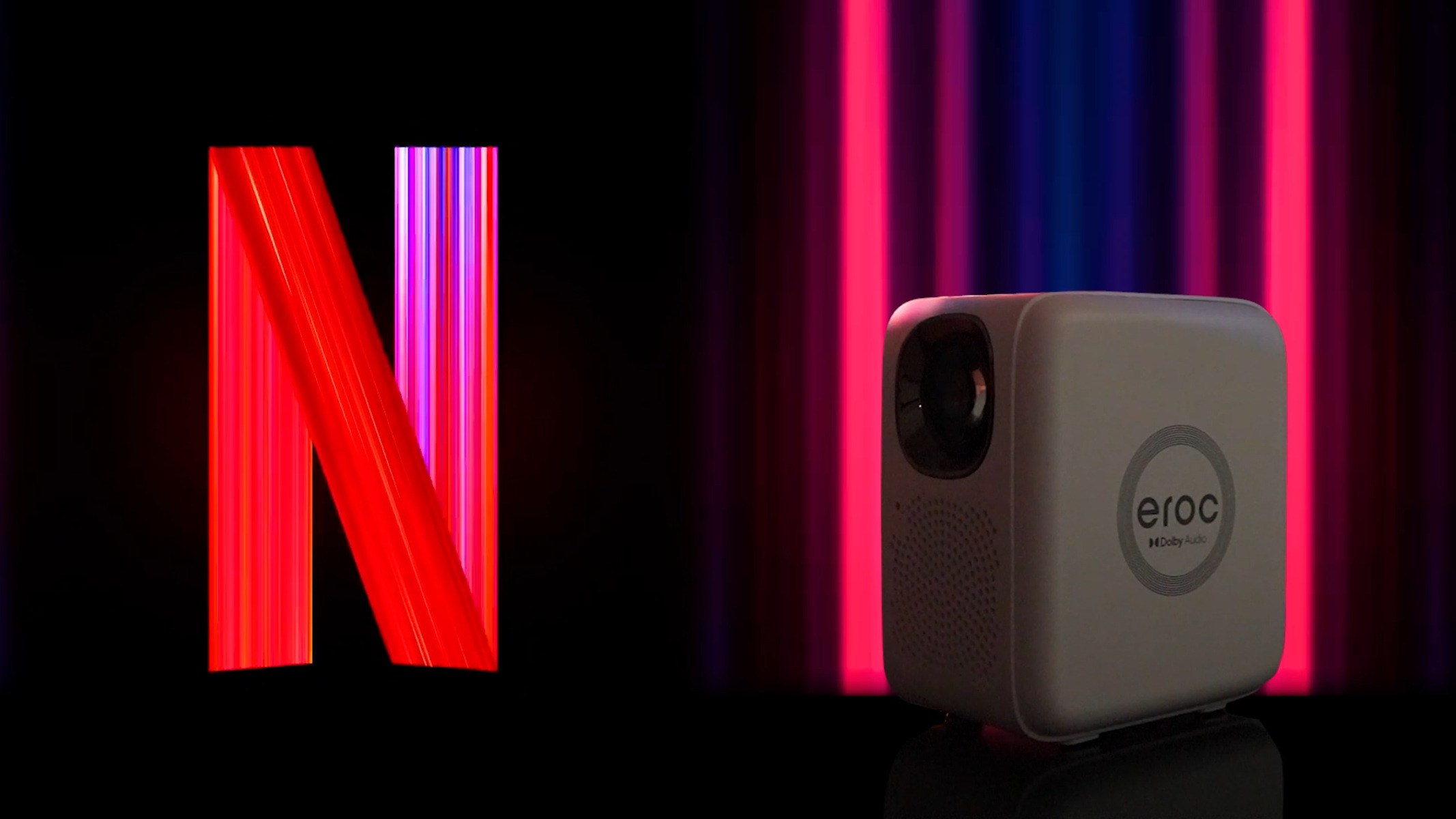









0 thoughts on “Why Does My Projector Flicker”