Home>Technology>Smart Home Devices>How To Turn Off Your Wi-Fi Router Remotely With Your Phone


Smart Home Devices
How To Turn Off Your Wi-Fi Router Remotely With Your Phone
Modified: February 18, 2024
Learn how to remotely turn off your Wi-Fi router using your phone and smart home devices. Simplify your life with this convenient smart home solution.
(Many of the links in this article redirect to a specific reviewed product. Your purchase of these products through affiliate links helps to generate commission for Storables.com, at no extra cost. Learn more)
**
Introduction
**
In the modern era of smart homes and interconnected devices, the Wi-Fi router stands as a central pillar of our digital lives. It connects us to the world, enabling seamless communication, entertainment, and work. However, there are times when we need to turn off our Wi-Fi routers remotely, whether it's to conserve energy, enhance security, or simply take a break from the digital realm. Fortunately, with the advancements in technology, it's now possible to control your Wi-Fi router using just your smartphone. This article will delve into the various methods and benefits of remotely turning off your Wi-Fi router and provide a step-by-step guide on how to achieve this with ease.
The ability to control your Wi-Fi router remotely offers a myriad of advantages. It empowers you to manage your home network more efficiently, providing peace of mind and convenience. Whether you're away on vacation and want to ensure your network is secure, or you simply want to conserve energy by turning off your router when not in use, remote control capabilities offer a new level of flexibility and control. Moreover, the convenience of being able to manage your Wi-Fi router from anywhere using your smartphone adds a layer of accessibility that aligns with the demands of modern living.
As we delve deeper into this article, we will explore the various methods available for turning off your Wi-Fi router remotely, ranging from built-in router features to third-party apps. Additionally, we will provide a detailed step-by-step guide on how to accomplish this using your smartphone, ensuring that you can easily follow along and implement these techniques. By the end of this article, you will have a comprehensive understanding of the benefits and methods of remotely controlling your Wi-Fi router, empowering you to make informed decisions about managing your home network.
Now, let's embark on this journey to discover the possibilities of turning off your Wi-Fi router remotely with the convenience of your smartphone.
**
Key Takeaways:
- Takeaway 1:
You can use your phone to turn off your Wi-Fi router from anywhere, saving energy and enhancing security. It’s like having a remote control for your internet! - Takeaway 2:
Controlling your Wi-Fi router remotely offers benefits like managing kids’ internet time and troubleshooting device connections. It’s like being the boss of your home network!
Benefits of Remote Wi-Fi Router Control
Remote control of your Wi-Fi router offers a host of benefits that cater to the evolving needs of modern households. Here are some compelling advantages of being able to turn off your Wi-Fi router remotely:
- Energy Conservation: Remotely turning off your Wi-Fi router allows you to conserve energy when the network is not in use. This can contribute to reducing your overall energy consumption, aligning with sustainability efforts and potentially lowering utility costs.
- Security Enhancement: By remotely controlling your Wi-Fi router, you can ensure that your network is secure, especially when you are away from home. Turning off the router when it’s not needed can mitigate the risk of unauthorized access and potential security breaches.
- Parental Control: Remote router control enables parents to manage their children’s internet access. By turning off the Wi-Fi remotely, parents can enforce screen time limits and regulate internet usage, promoting a healthy balance between online and offline activities.
- Device Management: With remote Wi-Fi router control, you can manage the devices connected to your network more effectively. This includes the ability to restrict access to specific devices or troubleshoot connectivity issues without being physically present.
- Convenience and Flexibility: The convenience of being able to control your Wi-Fi router from anywhere using your smartphone offers unparalleled flexibility. Whether you’re at work, traveling, or simply relaxing in another part of your home, remote control capabilities provide ease of management.
- Peace of Mind: Knowing that you can remotely turn off your Wi-Fi router provides peace of mind, especially in scenarios where you want to ensure that your network is secure or conserve energy while away from home.
These benefits underscore the significance of remote Wi-Fi router control in today’s interconnected world. Whether it’s for sustainability, security, parental oversight, or overall network management, the ability to turn off your Wi-Fi router remotely offers a range of advantages that cater to the diverse needs of modern households.
**
Methods for Turning Off Wi-Fi Router Remotely
Turning off your Wi-Fi router remotely can be achieved through various methods, each offering its own set of advantages and considerations. Here are the primary methods for remotely controlling your Wi-Fi router:
- Built-in Router Features: Many modern Wi-Fi routers come equipped with built-in features that enable remote management. This may include browser-based interfaces or dedicated mobile apps provided by the router manufacturer. These features allow you to access your router’s settings and control its operation from anywhere with an internet connection.
- Third-Party Mobile Apps: There is a wide array of third-party mobile apps available for both iOS and Android devices that facilitate remote control of Wi-Fi routers. These apps often offer intuitive interfaces and additional functionalities, such as scheduling automatic shutdowns or managing multiple routers from a single platform.
- Smart Home Platforms: If your Wi-Fi router is integrated into a smart home ecosystem, you can leverage the associated smart home platform to remotely manage its operation. Smart home platforms, such as Google Home or Amazon Alexa, provide centralized control over various connected devices, including Wi-Fi routers.
- Remote Access VPN: For advanced users, setting up a remote access Virtual Private Network (VPN) can provide a secure method for remotely accessing and controlling the Wi-Fi router’s settings. This method requires technical expertise but offers a high level of security and customization.
- Cloud-Based Management: Some router manufacturers offer cloud-based management solutions that allow users to control their routers remotely through a centralized cloud platform. This approach provides seamless access to router settings and status, regardless of the user’s location.
Each method presents unique capabilities and considerations, catering to diverse user preferences and technical proficiencies. Whether you prefer utilizing built-in router features, third-party apps, smart home integration, or advanced networking solutions, the options for remotely turning off your Wi-Fi router are plentiful, empowering you to select the method that best aligns with your specific requirements.
As we explore the step-by-step guide for turning off your Wi-Fi router with your phone, we will delve deeper into the practical implementation of these methods, providing you with the knowledge and confidence to leverage remote control capabilities effectively.
**
You can turn off your Wi-Fi router remotely with your phone by accessing the router’s settings through a web browser or using a dedicated app provided by the router manufacturer. Look for the option to power off or restart the router.
Step-by-Step Guide for Turning Off Wi-Fi Router with Your Phone
Turning off your Wi-Fi router with your phone is a convenient and straightforward process, offering the flexibility to manage your home network remotely. Here’s a step-by-step guide to help you accomplish this with ease:
- Identify Your Router’s Remote Control Capabilities: Determine if your Wi-Fi router has built-in remote management features or if it is compatible with specific third-party apps or smart home platforms for remote control. Check the user manual or the manufacturer’s website for information on remote access options.
- Download and Install the Relevant App (If Applicable): If your router supports remote control through a dedicated mobile app, download and install the app from the respective app store based on your device’s operating system (iOS or Android).
- Set Up Remote Access (If Necessary): For routers that require remote access setup, follow the provided instructions to enable remote management. This may involve creating an account with the router manufacturer’s cloud platform or configuring remote access settings within the router’s admin interface.
- Launch the App or Access the Router’s Interface: Open the installed app or access the router’s interface through a web browser on your phone. If using a third-party app, log in to your account and ensure that your router is added to the app’s device list. For built-in router features, enter the router’s IP address in the browser to access its settings.
- Locate the Power Control or Shutdown Option: Within the app or router interface, navigate to the power control or shutdown option. This may be located within a “Settings” or “Device Control” section, depending on the interface design and feature availability.
- Turn Off the Router: Once you have located the power control or shutdown option, initiate the process to turn off the router. Confirm the action if prompted, and ensure that the router’s status changes to “off” or “inactive” within the app or interface.
- Verify the Router Status: After initiating the shutdown process, verify that the router is no longer providing a Wi-Fi signal. You can do this by checking for the disappearance of the Wi-Fi network name (SSID) from the available networks list on your devices.
By following these steps, you can effectively turn off your Wi-Fi router using your phone, regardless of your location. Whether you’re at home, work, or traveling, the ability to remotely manage your router provides unparalleled convenience and control over your home network.
It’s important to note that the specific steps may vary based on the router model, app interface, or remote access method. Always refer to the provided documentation and support resources for detailed guidance tailored to your router and remote control solution.
With this comprehensive guide, you are equipped to leverage the power of remote Wi-Fi router control, ensuring that you can manage your home network with ease and confidence.
**
Conclusion
The ability to turn off your Wi-Fi router remotely with your phone opens up a world of possibilities for efficient network management, energy conservation, and enhanced security. By exploring the benefits and methods of remote router control, you have gained valuable insights into the diverse advantages and available options for managing your home network with ease.
Remote Wi-Fi router control offers a range of benefits, including energy conservation, security enhancement, parental control, device management, convenience, and peace of mind. These advantages cater to the evolving needs of modern households, empowering users to maintain a secure and efficient network environment while enjoying the flexibility of remote management.
Whether you choose to leverage built-in router features, third-party mobile apps, smart home integration, remote access VPN, or cloud-based management, the methods for turning off your Wi-Fi router remotely provide a spectrum of capabilities to suit your preferences and technical proficiencies. The diverse options ensure that you can select the approach that aligns seamlessly with your specific requirements and lifestyle.
With the comprehensive step-by-step guide for turning off your Wi-Fi router with your phone, you now possess the knowledge and confidence to execute remote control effectively. Whether you’re at home or away, the convenience of being able to manage your router from anywhere using your smartphone empowers you to maintain seamless control over your home network.
As technology continues to advance, the possibilities for remote network management will evolve, presenting new opportunities for enhanced connectivity and control. By staying informed and embracing the capabilities of remote Wi-Fi router control, you are poised to navigate the digital landscape with confidence and efficiency, ensuring that your home network remains optimized and secure.
Embrace the convenience and empowerment of remote Wi-Fi router control, and embark on a journey of seamless network management that aligns with the demands of modern living.
Frequently Asked Questions about How To Turn Off Your Wi-Fi Router Remotely With Your Phone
Was this page helpful?
At Storables.com, we guarantee accurate and reliable information. Our content, validated by Expert Board Contributors, is crafted following stringent Editorial Policies. We're committed to providing you with well-researched, expert-backed insights for all your informational needs.











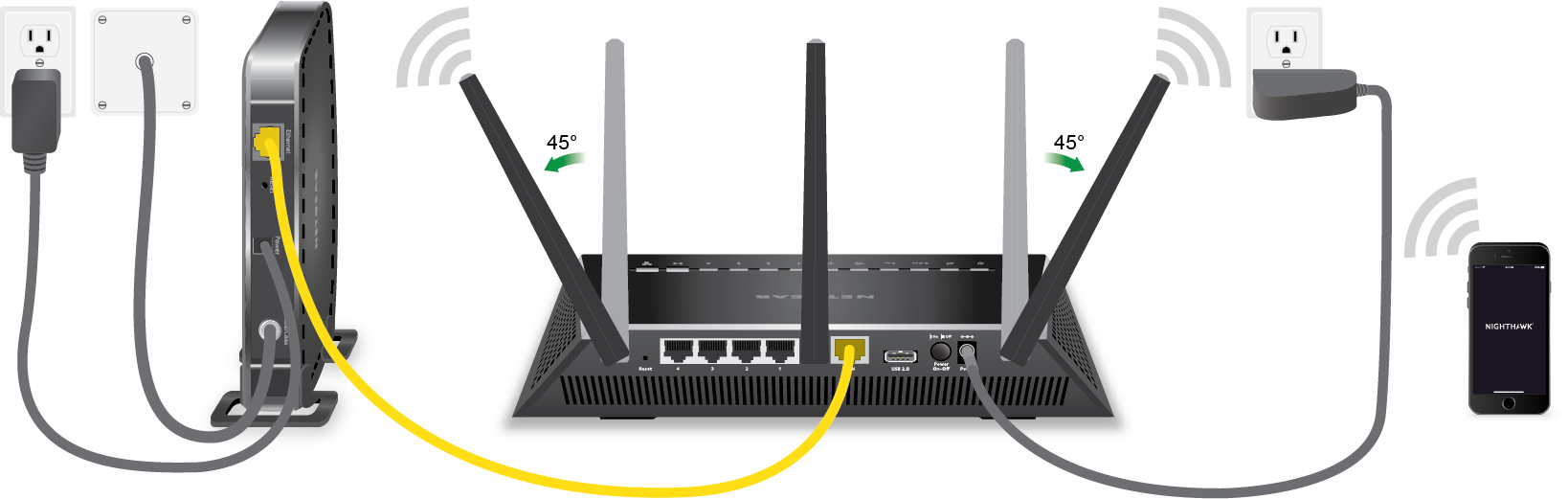




0 thoughts on “How To Turn Off Your Wi-Fi Router Remotely With Your Phone”