Home>Technology>Smart Home Devices>How To Use Plotter Printer


Smart Home Devices
How To Use Plotter Printer
Modified: April 22, 2024
Learn how to use a plotter printer to create precise designs for your smart home devices. Master the art of plotting with our step-by-step guide.
(Many of the links in this article redirect to a specific reviewed product. Your purchase of these products through affiliate links helps to generate commission for Storables.com, at no extra cost. Learn more)
Introduction
Welcome to the world of plotter printers! These sophisticated devices have revolutionized the way we create large-scale prints, making them a valuable asset for professionals in various fields, including architecture, engineering, and design. In this comprehensive guide, we will delve into the intricacies of plotter printers, exploring how to effectively set them up and utilize their capabilities to bring your creative visions to life.
Whether you are a seasoned professional or an aspiring enthusiast, understanding the nuances of plotter printers can significantly enhance your productivity and streamline your printing processes. By the end of this guide, you will have the knowledge and confidence to harness the full potential of your plotter printer, unlocking a world of possibilities in the realm of large-format printing.
So, let's embark on this enlightening journey as we unravel the mechanics, setup procedures, and operational intricacies of plotter printers. Get ready to elevate your printing experience and embark on a seamless and rewarding printing journey!
Key Takeaways:
- Plotter printers are advanced devices that excel in producing large-scale prints with exceptional precision and detail, making them invaluable for professionals in architecture, engineering, and design.
- Setting up and using a plotter printer involves crucial steps such as selecting the ideal location, loading media, and troubleshooting common issues, empowering users to harness the full potential of these versatile devices.
Read more: What Is A Plotter Printer
Understanding the Plotter Printer
Before diving into the practical aspects of using a plotter printer, it’s essential to grasp the fundamental characteristics and functionalities that set these devices apart from conventional printers. Unlike standard printers, which are primarily designed for producing letter-size or legal-size prints, plotter printers excel in generating large-format prints with exceptional precision and detail.
Plotter printers utilize a unique mechanism to produce prints on a much larger scale, making them indispensable tools for professionals who require high-quality output for architectural drawings, engineering schematics, construction plans, and graphic designs. These printers employ a specialized plotting mechanism, often using pens or markers to create intricate designs and detailed illustrations on various media types, including paper, vinyl, and canvas.
One of the defining features of plotter printers is their ability to accommodate roll-fed media, allowing for continuous printing of designs and blueprints without the limitations imposed by standard sheet-fed printers. This capability enables seamless production of large-scale prints, making plotter printers an invaluable asset for industries where precision and scale are paramount.
Furthermore, plotter printers come in various configurations, including inkjet and electrostatic models, each offering unique advantages in terms of print quality, speed, and versatility. Inkjet plotter printers are renowned for their ability to produce vibrant, high-resolution prints, making them ideal for graphic design and artistic applications. On the other hand, electrostatic plotter printers are prized for their exceptional speed and efficiency, catering to the demands of high-volume printing environments.
By understanding the distinct capabilities and operational mechanisms of plotter printers, users can harness their full potential and leverage their advanced features to bring their creative endeavors to fruition. With this foundational knowledge in place, let’s proceed to the next phase of our plotter printer journey: setting up these remarkable devices for optimal performance and functionality.
Setting Up the Plotter Printer
Setting up a plotter printer involves a series of crucial steps to ensure seamless integration into your workspace and optimal performance. Whether you are unboxing a brand-new device or reconfiguring an existing plotter printer, following these guidelines will streamline the setup process and pave the way for efficient and reliable operation.
1. Selecting the Ideal Location: Begin by identifying a suitable location for your plotter printer. Opt for a well-ventilated area with ample space to accommodate the printer and its associated accessories. Ensure that the chosen location provides easy access to power outlets and connectivity options, allowing for convenient setup and operation.
2. Unpacking and Assembly: Carefully unpack the plotter printer, taking note of any included components and documentation. Follow the manufacturer’s instructions to assemble the printer, ensuring that all components are securely in place and any protective materials are removed before proceeding.
3. Power and Connectivity: Connect the plotter printer to a stable power source, adhering to the voltage and power requirements specified by the manufacturer. Additionally, establish the necessary connectivity, whether through USB, Ethernet, or wireless connections, to enable seamless communication between the printer and your computing devices.
4. Loading Media: Depending on the type of prints you intend to produce, load the appropriate media, such as paper or vinyl, into the plotter printer’s feed mechanism. Ensure that the media is aligned correctly and securely loaded to prevent any misfeeds or printing errors.
5. Software Installation: Install the requisite drivers and software for the plotter printer on your computer or network, following the provided instructions to ensure compatibility and optimal functionality. Calibration and configuration processes may also be necessary to fine-tune the printer’s settings for specific printing tasks.
6. Test Prints and Calibration: Conduct test prints to verify the printer’s functionality and print quality. Fine-tune the printer’s settings and perform any necessary calibrations to achieve the desired output, making adjustments to factors such as print density, line accuracy, and color reproduction as needed.
By meticulously following these setup procedures, you can establish a robust foundation for utilizing your plotter printer with confidence and efficiency. With the printer primed for action, it’s time to explore the diverse capabilities and applications that these remarkable devices offer.
When using a plotter printer, make sure to select the correct paper size and type in the printer settings to avoid any printing errors. Also, always double-check the dimensions and orientation of your design before printing to ensure accuracy.
Using the Plotter Printer
Now that your plotter printer is set up and ready for action, it’s time to explore the myriad ways in which this versatile device can bring your creative visions to life. From producing detailed architectural blueprints to crafting stunning graphic designs, the plotter printer empowers users to achieve exceptional results on a large scale.
1. Design Software Integration: Utilize industry-standard design software, such as AutoCAD, Adobe Illustrator, or CorelDRAW, to create intricate designs and schematics tailored to your specific requirements. These software packages offer robust tools for generating precise and detailed graphics, ensuring compatibility with plotter printers for seamless printing.
2. Print Customization and Scaling: Leverage the plotter printer’s capabilities to customize and scale your prints according to your project’s specifications. Whether you’re enlarging architectural plans or producing vibrant banners and posters, the plotter printer’s precision and flexibility enable you to achieve stunning results with unparalleled detail and clarity.
3. Material Versatility: Explore the diverse range of media that the plotter printer supports, including various paper types, vinyl, canvas, and more. This versatility allows you to experiment with different substrates and textures, expanding your creative horizons and accommodating a wide array of printing applications.
4. Color Reproduction and Accuracy: Capitalize on the plotter printer’s exceptional color reproduction capabilities, producing vivid and true-to-life prints that capture the essence of your designs. Whether you’re creating vibrant illustrations or detailed maps, the printer’s precision ensures that your colors are faithfully rendered with remarkable accuracy.
5. Workflow Optimization: Streamline your printing workflow by leveraging the plotter printer’s efficiency and speed. With the ability to produce large-format prints in a fraction of the time it would take with traditional printing methods, you can enhance productivity and meet tight deadlines without compromising on quality.
6. Collaborative Capabilities: Facilitate seamless collaboration by sharing your plotter printer’s output with colleagues, clients, or collaborators. Whether presenting architectural drafts or showcasing design concepts, the large-scale prints produced by the plotter printer serve as compelling visual aids that foster effective communication and decision-making.
By harnessing the full potential of your plotter printer and integrating it into your creative and professional endeavors, you can elevate your printing experience to new heights. The remarkable precision, versatility, and efficiency of plotter printers empower users to transform their visions into tangible, impactful prints that captivate and inspire.
Troubleshooting Common Issues
While plotter printers are renowned for their reliability and precision, occasional technical hiccups may arise during operation. Understanding and addressing common issues can help maintain the printer’s performance and minimize disruptions to your printing workflow. Here are some troubleshooting measures to tackle prevalent plotter printer issues:
1. Print Quality Concerns: If you encounter issues such as streaks, smudges, or inconsistent print quality, perform a thorough inspection of the print heads and cartridges. Clean the print heads and ensure that the ink or toner cartridges are correctly installed and free from obstructions. Additionally, adjust the printer’s settings to optimize print quality and density for your specific media and design requirements.
2. Media Feeding Problems: When experiencing difficulties with media feeding or alignment, verify that the roll-fed media is loaded correctly and securely in the plotter printer. Adjust the media guides and ensure that the media roll is aligned with the printer’s feed mechanism to prevent misfeeds and printing errors. Regularly inspect and clean the media path to remove any debris or obstructions that may impede smooth feeding.
3. Connectivity and Communication Issues: If the plotter printer exhibits connectivity issues or struggles to communicate with your computer or network, inspect the cables, ports, and network settings to ensure proper connectivity. Troubleshoot network configurations, update drivers, and verify the integrity of the communication interface to establish seamless connectivity between the printer and your computing devices.
4. Calibration and Alignment Challenges: In cases where prints exhibit misalignment or inaccuracies, recalibrate the plotter printer to ensure precise line accuracy and consistent output. Follow the manufacturer’s guidelines to perform calibration procedures, adjusting settings related to media type, print density, and line accuracy to achieve optimal results for your specific printing tasks.
5. Software Compatibility and Configuration: Address software-related issues by ensuring that the plotter printer’s drivers and software are up to date and compatible with your operating system and design applications. Troubleshoot software configurations, reinstall drivers if necessary, and verify that the printer’s settings align with the requirements of your design software to facilitate seamless printing and accurate output.
6. Error Code Interpretation: Familiarize yourself with the plotter printer’s error codes and diagnostic indicators to swiftly identify and address potential issues. Refer to the printer’s documentation and online resources to decode error messages, troubleshoot specific error codes, and implement corrective measures to resolve underlying issues affecting the printer’s performance.
By proactively addressing these common plotter printer issues and implementing effective troubleshooting strategies, you can uphold the printer’s reliability and maintain consistent print quality, ensuring that your large-scale printing endeavors proceed smoothly and efficiently.
Read also: 14 Amazing Plotter Printer For 2024
Conclusion
As we conclude our exploration of plotter printers, it’s evident that these remarkable devices hold the key to unlocking a world of creative possibilities and practical applications. From producing intricate architectural blueprints to crafting captivating graphic designs, plotter printers empower users to realize their visions on a grand scale with unparalleled precision and detail.
By understanding the operational intricacies, setup procedures, and troubleshooting measures associated with plotter printers, users can harness the full potential of these versatile devices, streamlining their printing workflows and achieving exceptional results. The seamless integration of design software, customization of prints, and utilization of diverse media types exemplify the breadth of capabilities that plotter printers offer, catering to the diverse needs of professionals across various industries.
Furthermore, the collaborative and communicative prowess of plotter printers facilitates effective visual storytelling, enabling users to share their designs, drafts, and concepts with colleagues, clients, and collaborators in a compelling and impactful manner. The ability to produce large-format prints with exceptional color accuracy and clarity underscores the indispensable role of plotter printers in enhancing visual communication and decision-making processes.
As technology continues to advance, plotter printers remain at the forefront of large-format printing, evolving to meet the demands of modern design and engineering practices. With their unparalleled precision, speed, and versatility, plotter printers continue to inspire creativity and innovation, serving as indispensable tools for professionals and enthusiasts alike.
In essence, the journey of utilizing a plotter printer transcends mere printing tasks; it embodies the realization of ambitious designs, the materialization of creative concepts, and the seamless integration of technology and artistry. By embracing the capabilities of plotter printers and leveraging their advanced features, users can embark on a printing journey that transcends boundaries, bringing their visions to life on a grand scale with uncompromising quality and impact.
So, as you embark on your plotter printer endeavors, may your prints be vibrant, your designs be precise, and your creative aspirations be boundless. Embrace the power of plotter printers, and let your imagination unfold on a canvas as vast as your ambitions.
Frequently Asked Questions about How To Use Plotter Printer
Was this page helpful?
At Storables.com, we guarantee accurate and reliable information. Our content, validated by Expert Board Contributors, is crafted following stringent Editorial Policies. We're committed to providing you with well-researched, expert-backed insights for all your informational needs.





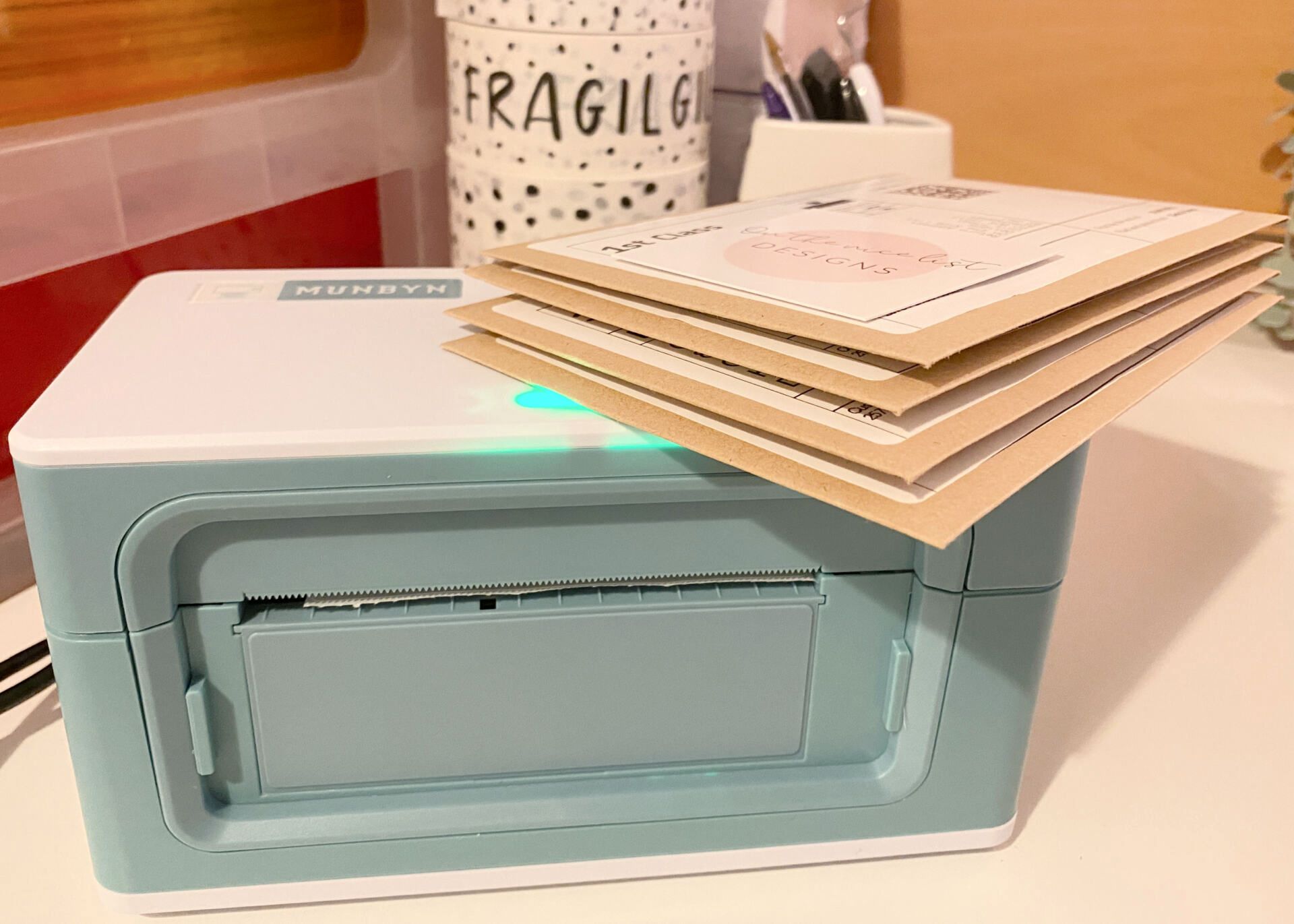







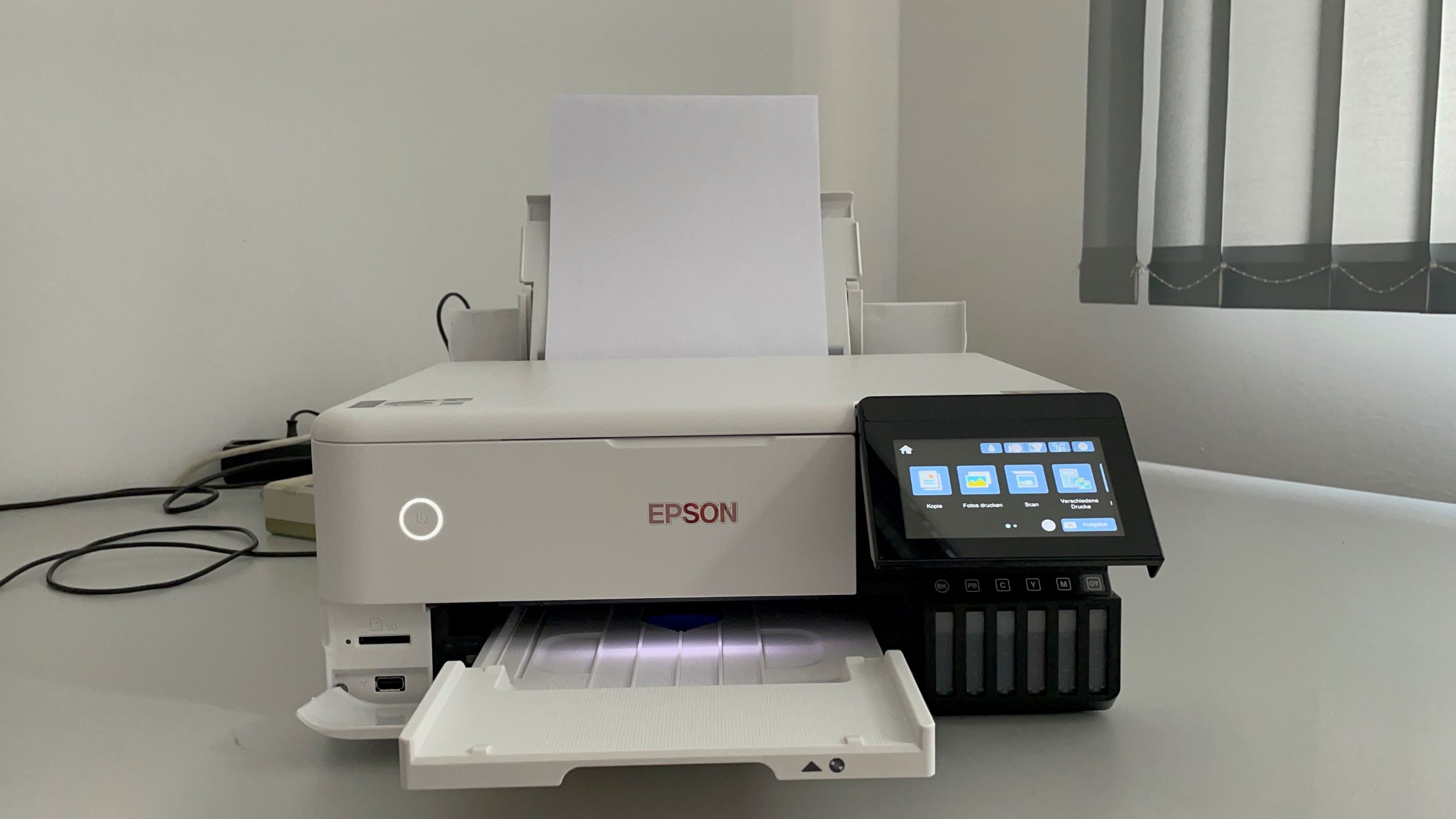

0 thoughts on “How To Use Plotter Printer”