Home>Technology>Smart Home Devices>What Is The Drum Unit On A Brother Printer


Smart Home Devices
What Is The Drum Unit On A Brother Printer
Published: January 12, 2024
Learn about the drum unit on a Brother printer and how it contributes to the quality of your prints. Discover how it can enhance your smart home devices.
(Many of the links in this article redirect to a specific reviewed product. Your purchase of these products through affiliate links helps to generate commission for Storables.com, at no extra cost. Learn more)
Introduction
Welcome to the world of smart home devices, where convenience and efficiency converge to simplify everyday tasks. In this technological landscape, printers play a crucial role in transforming digital content into tangible, shareable documents. Brother printers, renowned for their reliability and performance, incorporate various components to ensure optimal functionality. One such component is the drum unit, a fundamental element that directly impacts print quality and longevity.
As we delve into the intricacies of the drum unit on a Brother printer, we will unravel its significance, understand its role in the printing process, and explore the indicators of a deteriorating drum unit. Additionally, we will navigate through the essential steps of replacing the drum unit, empowering you to maintain your Brother printer at its peak performance.
Join us on this enlightening journey as we demystify the drum unit, empowering you with the knowledge to optimize your printing experience and preserve the quality of your printed materials. Let's embark on this exploration of the drum unit on a Brother printer, unraveling its mysteries and uncovering the pivotal role it plays in delivering exceptional print results.
Key Takeaways:
- The drum unit in a Brother printer is crucial for transferring toner onto paper, ensuring sharp, clear printouts. Understanding its role helps maintain print quality and efficiency.
- Signs of a failing drum unit include streaks, smudges, and print quality issues. Replacing the drum unit is a user-friendly process that restores optimal print quality.
Read more: How To Reset Drum On A Brother Printer
Understanding the Drum Unit
At the heart of every Brother printer lies the drum unit, a critical component responsible for facilitating the transfer of toner onto the paper during the printing process. Essentially, the drum unit serves as the intermediary between the toner cartridge and the paper, enabling the precise application of toner to create sharp, clear images and text.
Comprising a photosensitive drum and a corona wire or roller, the drum unit harnesses electrostatic charges to attract and transfer the toner particles onto the paper. When the printer receives a print command, the drum unit is charged with static electricity, creating an electrostatic image of the content to be printed. This image attracts the toner particles, which are then transferred onto the paper and fused into place by the printer’s fusing mechanism, resulting in a high-quality printed output.
It’s important to note that the drum unit and the toner cartridge are distinct components within a Brother printer. While the toner cartridge houses the toner powder, the drum unit is responsible for transferring this toner onto the paper. This demarcation allows for efficient maintenance and replacement, as only the depleted component needs to be replaced, minimizing waste and optimizing cost-effectiveness.
Understanding the drum unit’s pivotal role in the printing process illuminates its significance in ensuring consistent, professional-grade printouts. By comprehending its function and intricacies, you gain valuable insight into the mechanisms that underpin the exceptional print quality delivered by Brother printers.
Importance of the Drum Unit
The drum unit stands as a cornerstone of print quality and longevity within Brother printers, exerting a profound influence on the overall printing process. Its role in facilitating the precise transfer of toner onto the paper directly impacts the clarity, sharpness, and consistency of printed materials, ensuring that every document, image, or graphic is rendered with exceptional detail and accuracy.
By harnessing electrostatic charges to create an accurate representation of the content to be printed, the drum unit enables the seamless application of toner, resulting in crisp, well-defined text and images. This level of precision is essential for professional documents, marketing materials, and personal printouts, reflecting a commitment to excellence in every printed page.
Furthermore, the drum unit’s impact extends beyond immediate print quality to encompass the longevity of the printer and the cost-effectiveness of printing operations. A well-maintained and functioning drum unit contributes to the efficient utilization of toner, minimizing wastage and optimizing resource utilization. This not only reduces operational costs but also aligns with sustainable printing practices, promoting environmental responsibility.
Moreover, the drum unit’s design, engineered for durability and reliability, ensures consistent performance over an extended lifespan. This reliability is instrumental in maintaining the printer’s operational efficiency, minimizing downtime, and supporting uninterrupted workflow productivity.
Ultimately, the importance of the drum unit transcends its technical function, embodying a commitment to excellence, sustainability, and reliability within Brother printers. Its influence permeates every printed page, encapsulating the brand’s dedication to delivering unparalleled print quality and performance.
The drum unit in a Brother printer is a component that transfers toner onto the paper. It is important to regularly clean the drum unit to maintain print quality and extend its lifespan.
Signs of a Failing Drum Unit
As a critical component in the printing process, the drum unit exhibits distinct indicators when it approaches the end of its operational lifespan. Recognizing these signs is pivotal in preemptively addressing potential issues and ensuring the consistent delivery of high-quality printouts from your Brother printer.
One prominent sign of a failing drum unit is the emergence of streaks or lines on printed pages. These irregularities disrupt the uniform application of toner, resulting in visible lines or streaks across the printed material. Additionally, faded or inconsistent print quality, characterized by areas of diminished toner application or unevenness, signifies a compromised drum unit.
Another telltale sign is the appearance of spots or smudges on printed pages, indicative of toner distribution irregularities stemming from a deteriorating drum unit. These imperfections detract from the professional presentation of documents and warrant prompt attention to rectify the underlying issue.
Furthermore, if you notice persistent error messages related to the drum unit or print quality issues despite replacing the toner cartridge, it is likely that the drum unit requires attention. Error messages such as “Replace Drum,” “Drum End Soon,” or “Drum Error” serve as clear indications of potential drum unit degradation.
Moreover, an audible increase in operational noise, such as grinding or squeaking sounds during the printing process, can signal mechanical wear within the drum unit. These atypical sounds warrant investigation to identify and address the source of the disturbance, potentially stemming from the drum unit’s components.
It is important to remain vigilant for these signs and promptly address any indications of a failing drum unit to uphold the consistent quality and performance of your Brother printer. Proactive maintenance and timely replacement of the drum unit are instrumental in preserving print quality and mitigating potential disruptions to your printing workflow.
Replacing the Drum Unit
When the signs of a failing drum unit manifest, it becomes imperative to initiate the replacement process to restore optimal print quality and functionality to your Brother printer. Fortunately, Brother printers are designed with user-friendly maintenance in mind, simplifying the drum unit replacement procedure.
To commence the replacement process, begin by identifying the specific model of your Brother printer and procuring the compatible drum unit replacement kit. This ensures compatibility and seamless integration with your printer, guaranteeing optimal performance and print quality.
Once you have the replacement drum unit at hand, power off the printer and open the front cover to access the toner and drum assembly. Carefully remove the toner cartridge from the drum unit by gently pressing down on the green lock lever and lifting the toner cartridge out of the assembly.
Next, locate the blue or green lock lever on the drum unit and release it to free the old drum unit. Slide the drum unit out of the printer and set it aside for proper disposal or recycling in accordance with environmental guidelines.
Before installing the new drum unit, it is crucial to gently clean the primary corona wire inside the drum unit by sliding the green tab from left to right several times. This maintenance step ensures optimal toner transfer and print quality, enhancing the performance of the new drum unit.
With the primary corona wire cleaned, carefully unpack the new drum unit from its protective packaging and slide it into the printer, aligning it with the guides to ensure proper seating. Secure the drum unit in place by locking the blue or green lever, ensuring a snug fit within the printer assembly.
Once the new drum unit is securely installed, reinsert the toner cartridge into the assembly, ensuring it clicks into place, and close the front cover of the printer. Power on the printer, and it will automatically detect the new drum unit, initializing the calibration process to optimize print quality and performance.
By following these straightforward steps, you can seamlessly replace the drum unit in your Brother printer, restoring pristine print quality and ensuring continued operational excellence.
Read more: How To Replace Drum On Brother Printer
Conclusion
Embarking on this exploration of the drum unit on a Brother printer has unveiled the pivotal role this component plays in delivering exceptional print quality and reliability. From its fundamental function in facilitating precise toner transfer to its influence on print longevity and operational efficiency, the drum unit stands as a linchpin of printing excellence within Brother printers.
Understanding the drum unit’s significance empowers users to proactively maintain their printers, preemptively addressing signs of a failing drum unit and seamlessly executing the replacement process. By recognizing indicators such as streaks, spots, and print quality irregularities, users can uphold the consistent delivery of professional-grade printouts.
Moreover, the user-friendly nature of Brother printers facilitates the drum unit replacement process, ensuring that optimal print quality and performance are swiftly restored. With a seamless procedure that integrates cleaning the primary corona wire and installing the new drum unit, users can effortlessly uphold the exceptional standards synonymous with Brother printers.
As we conclude this journey through the intricacies of the drum unit on a Brother printer, it is evident that this component embodies the commitment to excellence, reliability, and sustainability that defines Brother’s printing solutions. Its seamless integration and pivotal role in delivering unparalleled print quality underscore the brand’s dedication to empowering users with exceptional printing experiences.
Armed with the knowledge gained from this exploration, users are poised to optimize their printing workflows, preserve print quality, and seamlessly maintain their Brother printers at the peak of performance. The drum unit, a silent yet indispensable hero within Brother printers, stands as a testament to the brand’s unwavering pursuit of printing excellence and customer satisfaction.
As you continue to harness the power of technology in your daily endeavors, may the insights gained here serve as a beacon of guidance, ensuring that every printed page reflects the hallmark quality and precision synonymous with Brother printers.
Frequently Asked Questions about What Is The Drum Unit On A Brother Printer
Was this page helpful?
At Storables.com, we guarantee accurate and reliable information. Our content, validated by Expert Board Contributors, is crafted following stringent Editorial Policies. We're committed to providing you with well-researched, expert-backed insights for all your informational needs.


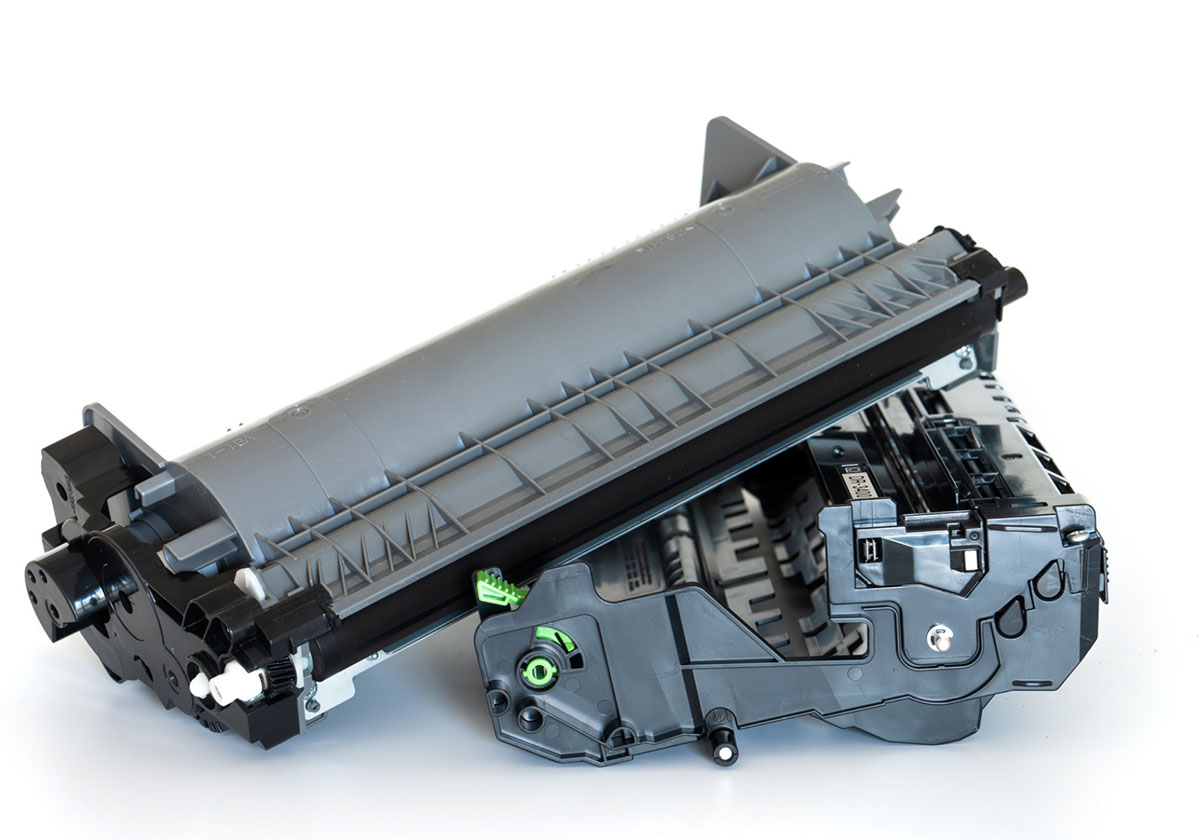

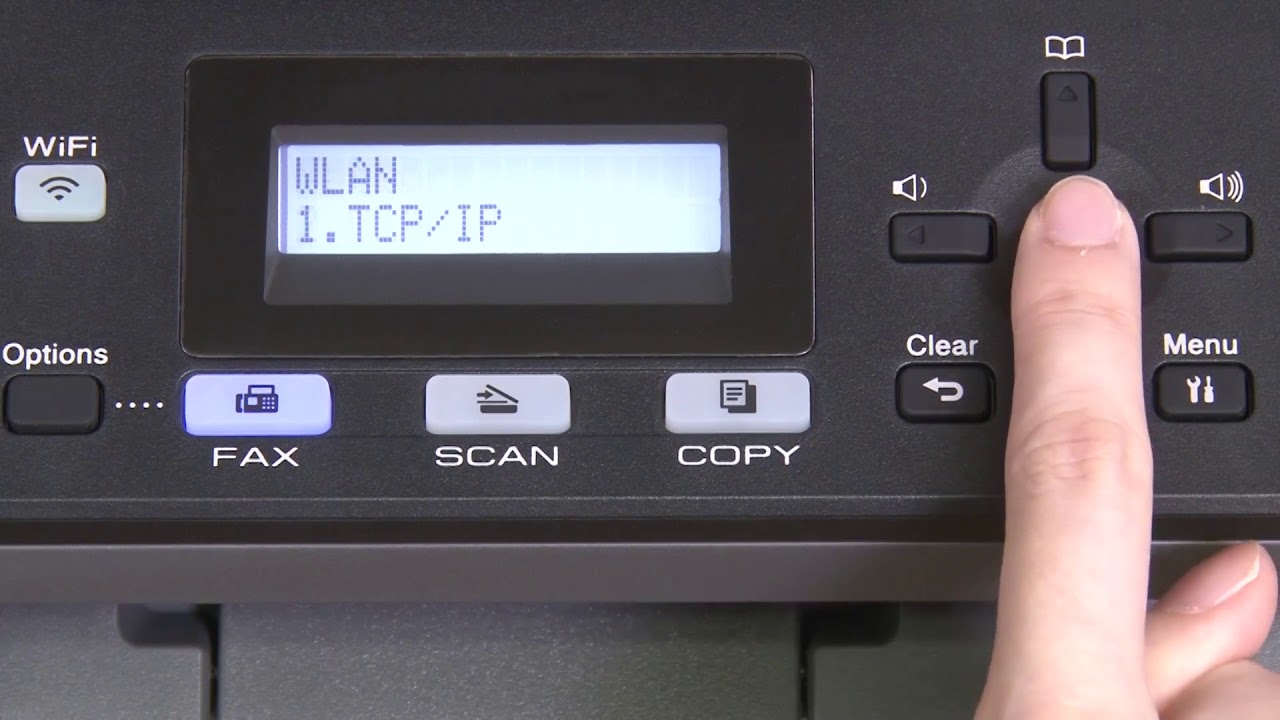










0 thoughts on “What Is The Drum Unit On A Brother Printer”