Home>Technology>Smart Home Devices>What Does “Replace Drum” Mean On A Brother Printer


Smart Home Devices
What Does “Replace Drum” Mean On A Brother Printer
Modified: August 28, 2024
Learn what the "Replace Drum" message on your Brother printer means and how to resolve it. Get smart home devices troubleshooting tips and solutions.
(Many of the links in this article redirect to a specific reviewed product. Your purchase of these products through affiliate links helps to generate commission for Storables.com, at no extra cost. Learn more)
**
Introduction
**
Smart home devices have revolutionized the way we interact with our living spaces, offering convenience, efficiency, and connectivity like never before. Among the plethora of smart devices available, smart home printers have become indispensable tools for both personal and professional use. Brother printers, known for their reliability and high-quality output, are a popular choice in many households and offices. However, encountering a "Replace Drum" message on a Brother printer can be perplexing for users who are unfamiliar with the intricacies of printer maintenance.
In this comprehensive guide, we will delve into the meaning of the "Replace Drum" message on a Brother printer, unravel the functionality of the drum unit, explore the reasons behind the message, and provide step-by-step instructions for replacing the drum. By the end of this article, you will have a clear understanding of how to address this common issue, ensuring that your Brother printer continues to deliver exceptional print quality and performance.
Let's embark on a journey to demystify the "Replace Drum" message and empower you to effectively maintain your Brother printer for optimal functionality and longevity.
Key Takeaways:
- When your Brother printer shows “Replace Drum,” it means the drum unit may need replacing soon to maintain print quality. Following the replacement steps ensures your printer continues to deliver exceptional prints.
- Understanding the “Replace Drum” message empowers you to address it effectively, ensuring your Brother printer maintains its reliability and print quality. Following the replacement guide restores your printer’s functionality.
Read more: How To Replace Drum On Brother Printer
Understanding the Drum in a Brother Printer
Before delving into the intricacies of the "Replace Drum" message, it is essential to comprehend the fundamental role of the drum unit in a Brother printer. The drum unit is a critical component responsible for transferring toner onto paper during the printing process. It works in tandem with the toner cartridge to facilitate the precise application of toner particles, ultimately translating digital data into tangible prints.
Essentially, the drum unit functions as the intermediary between the toner cartridge and the paper, ensuring that the image or text is accurately reproduced with exceptional clarity and detail. This pivotal role underscores the significance of the drum unit in achieving high-quality prints that meet the stringent standards of modern printing requirements.
Furthermore, the drum unit is designed to withstand prolonged usage, offering a remarkable lifespan that aligns with the robust nature of Brother printers. However, as with any component subjected to consistent wear and tear, the drum unit may eventually reach a point where its performance is compromised, necessitating either maintenance or replacement. This brings us to the crux of the matter – the "Replace Drum" message that may appear on the printer's display.
By gaining a comprehensive understanding of the drum unit and its pivotal role in the printing process, users can appreciate the significance of addressing the "Replace Drum" message in a timely and informed manner. With this foundational knowledge in place, we can now proceed to decipher the implications of the "Replace Drum" message and the necessary steps to rectify the issue.
What “Replace Drum” Means
When a Brother printer displays the “Replace Drum” message, it serves as an indicator that the drum unit has reached a point where its functionality and print quality may be compromised. This message is a proactive prompt designed to alert users that the drum unit’s operational capacity may be nearing its end, necessitating attention to maintain optimal printing performance.
Essentially, the “Replace Drum” message signifies that the drum unit has surpassed its recommended usage threshold, and its continued operation may lead to diminished print quality, including issues such as streaks, smudges, or faded prints. By prompting users to replace the drum unit, Brother printers aim to uphold the standard of print output and prevent potential disruptions in productivity due to deteriorating print quality.
It is important to note that the “Replace Drum” message does not necessarily indicate an immediate malfunction or complete cessation of the printer’s functionality. Instead, it serves as a preemptive measure to maintain consistent print quality and prevent potential complications that may arise from prolonged use of a depleted drum unit.
Understanding the implications of the “Replace Drum” message empowers users to take proactive measures to address the issue, ensuring that their Brother printer continues to deliver exceptional print quality and reliable performance. By acknowledging the significance of this message, users can proceed to explore the underlying reasons for its appearance and the necessary steps to rectify the situation effectively.
When the “Replace Drum” message appears on a Brother printer, it means the drum unit needs to be replaced. The drum unit is a separate component from the toner cartridge and is responsible for transferring the toner onto the paper. Replacing the drum unit will ensure that your prints continue to be of high quality.
Reasons for the “Replace Drum” Message
The appearance of the “Replace Drum” message on a Brother printer can be attributed to several factors related to the drum unit’s operational lifespan and print quality. Understanding these reasons is crucial in comprehending the necessity of addressing the message and taking appropriate action to maintain the printer’s optimal functionality.
1. Exceeded Lifecycle: The primary reason for the “Replace Drum” message is that the drum unit has surpassed its recommended lifecycle, resulting in diminished print quality. Over time, the drum unit’s surface may accumulate wear and tear, affecting its ability to consistently transfer toner onto paper with precision. This can manifest as streaks, smudges, or faded areas in printed documents, indicating the need for a new drum unit.
2. Toner Buildup: Another contributing factor to the “Replace Drum” message is the accumulation of residual toner on the drum unit’s surface. As toner is transferred during the printing process, a portion may adhere to the drum, gradually impacting its performance. This buildup can impede the even distribution of toner, leading to print irregularities and necessitating the replacement of the drum unit.
3. Print Quality Maintenance: Brother printers uphold stringent standards for print quality, and the “Replace Drum” message is a proactive measure to ensure that users consistently receive high-quality prints. By prompting the replacement of the drum unit, the printer mitigates potential print irregularities and maintains the integrity of printed documents, aligning with the brand’s commitment to exceptional output.
By recognizing these reasons for the “Replace Drum” message, users can appreciate the underlying factors contributing to the alert and make informed decisions regarding the maintenance of their Brother printer. With a clear understanding of these reasons, users can confidently proceed to address the “Replace Drum” message through the appropriate course of action, ensuring continued print quality and operational efficiency.
How to Replace the Drum in a Brother Printer
Replacing the drum unit in a Brother printer is a straightforward process that can be accomplished with ease by following the prescribed steps. By adhering to the recommended procedure for drum replacement, users can effectively address the “Replace Drum” message and restore the printer’s functionality and print quality.
1. Verify the Model Compatibility: Ensure that the replacement drum unit is compatible with your specific Brother printer model. Refer to the printer’s manual or the manufacturer’s guidelines to identify the appropriate drum unit for your device.
2. Prepare the Printer: Power off the printer and open the front cover to access the toner and drum assembly. Carefully remove the toner cartridge from the drum unit by gently pressing the green lock lever and lifting the toner out of the drum.
3. Remove the Old Drum Unit: After removing the toner cartridge, grasp the handle of the drum unit and pull it out of the printer. Place the old drum unit aside for proper disposal or recycling, in accordance with environmental guidelines.
4. Install the New Drum Unit: Unpack the new drum unit from its packaging and slide it into the printer until it clicks into place. Ensure that the drum unit is securely seated within the printer to facilitate proper alignment and functionality.
5. Reinstall the Toner Cartridge: Insert the toner cartridge back into the new drum unit, aligning it carefully to ensure a secure fit. Once properly inserted, close the front cover of the printer, and power it on to complete the replacement process.
6. Reset the Drum Counter (if applicable): Some Brother printers feature a drum counter that tracks the usage of the drum unit. If the printer prompts for a drum reset after replacement, follow the instructions provided in the printer’s manual to reset the drum counter and synchronize it with the new drum unit.
7. Print a Test Page: After replacing the drum unit, initiate a test print to verify the printer’s functionality and ensure that the print quality meets the expected standards. This allows users to confirm that the replacement process was successful and that the printer is ready for regular use.
By following these step-by-step instructions, users can confidently replace the drum unit in their Brother printer, effectively addressing the “Replace Drum” message and restoring the printer’s functionality to deliver exceptional print quality. This proactive approach ensures that the printer continues to operate at its optimal capacity, meeting the demands of both personal and professional printing needs.
Conclusion
In conclusion, the “Replace Drum” message on a Brother printer serves as a pivotal prompt that underscores the importance of maintaining the drum unit for consistent print quality and operational efficiency. By understanding the role of the drum unit, the implications of the “Replace Drum” message, and the reasons behind its appearance, users are equipped with the knowledge to address this common alert effectively.
Recognizing the significance of the “Replace Drum” message empowers users to take proactive measures, ensuring that their Brother printer continues to deliver exceptional print quality and reliable performance. By acknowledging the necessity of drum unit maintenance and replacement, users can uphold the standard of print output and prevent potential disruptions in productivity due to deteriorating print quality.
Furthermore, the step-by-step guide for replacing the drum unit provides users with a clear roadmap to navigate the replacement process with confidence and ease. By following the prescribed procedure, users can address the “Replace Drum” message and restore their printer’s functionality, thereby ensuring that it meets the demands of both personal and professional printing needs.
Ultimately, the “Replace Drum” message serves as a proactive reminder to maintain the integrity of the printer’s components, aligning with Brother’s commitment to exceptional print quality and user satisfaction. By embracing this guidance and taking the necessary steps to address the “Replace Drum” message, users can maximize the longevity and performance of their Brother printer, continuing to enjoy the convenience and reliability that smart home printing technology offers.
With a comprehensive understanding of the “Replace Drum” message and the requisite actions for drum unit replacement, users can navigate this aspect of printer maintenance with confidence, ensuring that their Brother printer remains a dependable and indispensable tool in their daily printing endeavors.
Frequently Asked Questions about What Does "Replace Drum" Mean On A Brother Printer
Was this page helpful?
At Storables.com, we guarantee accurate and reliable information. Our content, validated by Expert Board Contributors, is crafted following stringent Editorial Policies. We're committed to providing you with well-researched, expert-backed insights for all your informational needs.

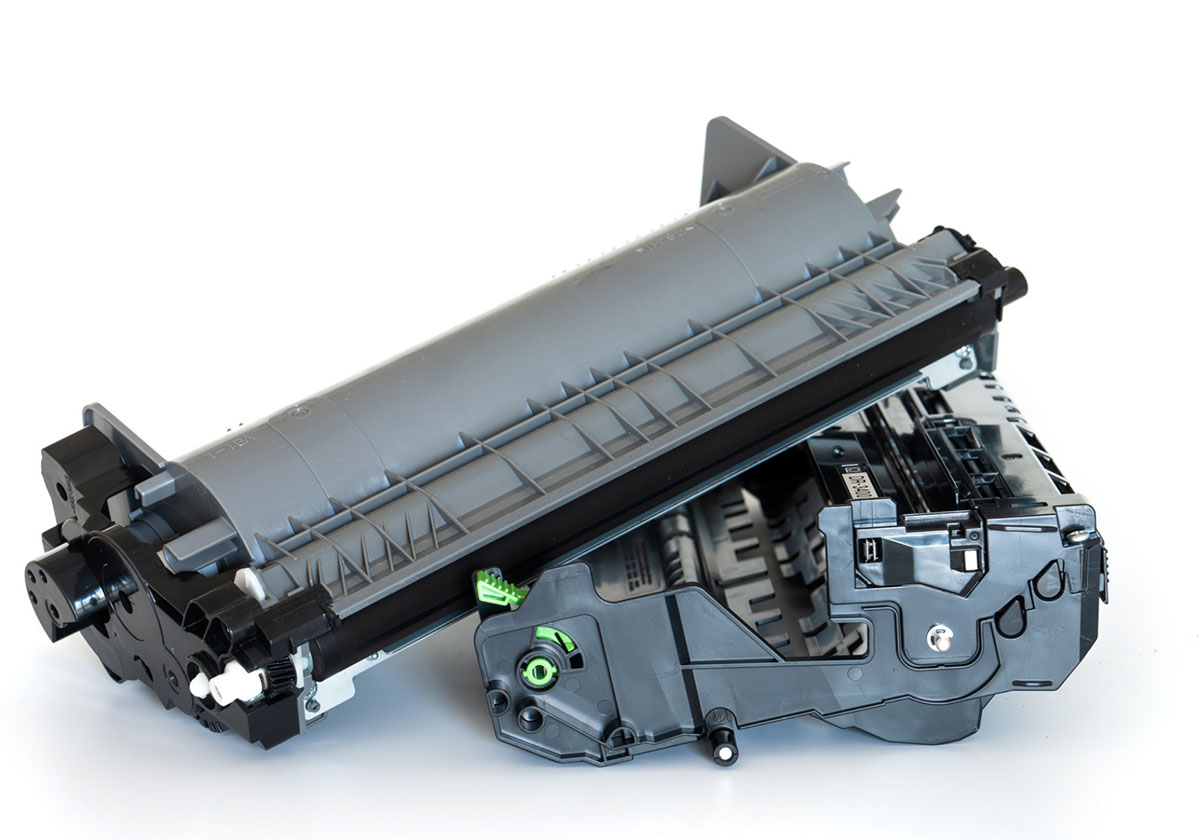





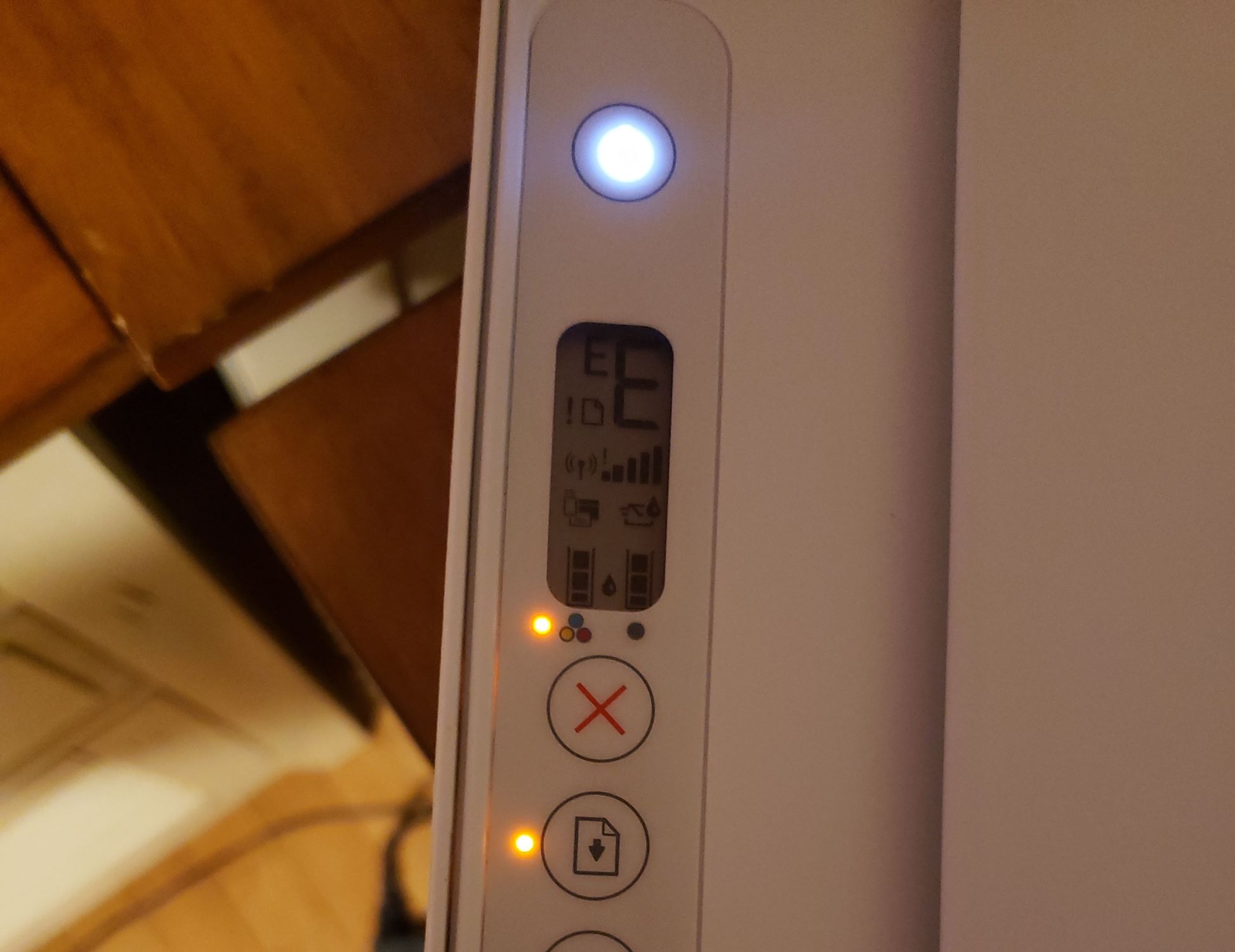


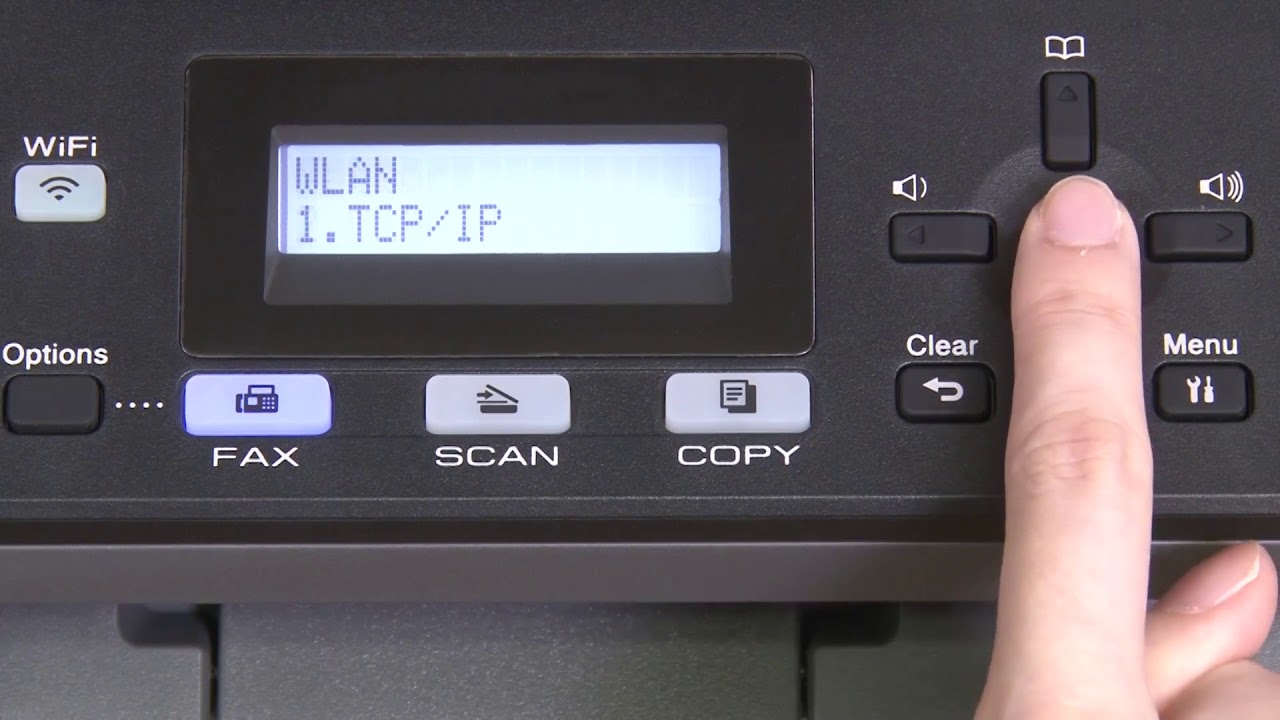




0 thoughts on “What Does “Replace Drum” Mean On A Brother Printer”