Home>Technology>Smart Home Devices>What Happens If You Reset Your Wi-Fi Router


Smart Home Devices
What Happens If You Reset Your Wi-Fi Router
Modified: February 18, 2024
Discover the impact of resetting your Wi-Fi router on smart home devices. Learn how to troubleshoot and optimize your network for seamless connectivity. Explore expert tips and best practices.
(Many of the links in this article redirect to a specific reviewed product. Your purchase of these products through affiliate links helps to generate commission for Storables.com, at no extra cost. Learn more)
Introduction
In the modern age of interconnected devices, Wi-Fi routers have become an indispensable part of our daily lives. These devices form the backbone of our home networks, enabling seamless internet connectivity for a myriad of smart devices, from smartphones and laptops to smart home appliances. However, like any electronic device, Wi-Fi routers can encounter performance issues over time, leading to connectivity problems and sluggish internet speeds. In such cases, one common troubleshooting step is to reset the Wi-Fi router.
Resetting a Wi-Fi router can often resolve connectivity issues and improve overall performance. However, many users are often unsure about the implications of performing a reset. What exactly happens when you reset your Wi-Fi router? What are the potential benefits and risks associated with this action? In this article, we will delve into these questions and provide a comprehensive overview of the process of resetting a Wi-Fi router, along with its potential effects. Whether you are a tech-savvy individual or a casual user seeking to optimize your home network, understanding the impact of resetting your Wi-Fi router is crucial. So, let's embark on this journey to unravel the mysteries of Wi-Fi router resets and gain valuable insights into optimizing your home network.
Key Takeaways:
- Resetting your Wi-Fi router can help fix internet connection problems and make your devices work better by clearing out temporary data and restoring default settings.
- Resetting your Wi-Fi router can improve internet speed and network reliability, but it may cause temporary disconnection of devices and require reconfiguring network settings.
Read more: How To Reset A Wi-Fi Router
What is a Wi-Fi Router?
A Wi-Fi router serves as the central hub of a home network, facilitating wireless communication between devices and enabling access to the internet. It acts as a gateway, directing network traffic between the devices within the home network and the internet service provider (ISP). In essence, the router manages the flow of data, ensuring that it reaches its intended destinations efficiently.
At its core, a Wi-Fi router consists of hardware and software components that work in harmony to provide wireless connectivity. The hardware includes antennas for transmitting and receiving wireless signals, Ethernet ports for wired connections, and processing components to handle data packets. The software, often referred to as firmware, is the embedded operating system that governs the router’s functionality, including security features, network settings, and administrative controls.
One of the primary functions of a Wi-Fi router is to create a local area network (LAN) within a home or office environment. This network allows devices such as smartphones, tablets, computers, smart TVs, and smart home devices to communicate with each other and access shared resources, such as printers and network-attached storage (NAS) devices. Additionally, the router serves as a bridge between the devices on the local network and the wider internet, enabling them to access online services, websites, and other internet-based resources.
Furthermore, Wi-Fi routers support various wireless standards, such as 802.11n, 802.11ac, and the latest 802.11ax (Wi-Fi 6), which dictate the speed, range, and overall performance of the wireless network. These standards evolve over time, with newer iterations offering faster speeds and improved efficiency, thereby enhancing the user experience.
Overall, a Wi-Fi router plays a pivotal role in modern connectivity, empowering users to enjoy seamless wireless networking and internet access. Understanding the basic functions and capabilities of a Wi-Fi router is essential for anyone seeking to optimize their home network and harness the full potential of their interconnected devices.
How to Reset Your Wi-Fi Router
Resetting a Wi-Fi router is a straightforward process that can help troubleshoot various connectivity issues and restore the device to its default settings. Before initiating a reset, it is important to understand the different methods available for performing this action. Here are the common approaches to resetting a Wi-Fi router:
- Using the Reset Button: Most Wi-Fi routers are equipped with a small reset button, often located on the back or bottom of the device. To initiate a reset using this method, you typically need to use a pointed object, such as a paperclip or pin, to press and hold the reset button for a specified duration, usually around 10-15 seconds. This action triggers the router to reboot and restore its settings to the factory defaults.
- Through the Router’s Web Interface: Many modern routers provide a web-based interface that allows users to access and configure various settings. To perform a reset through the web interface, you can log in to the router’s administration panel using a web browser and navigate to the reset or factory reset option. From there, you can initiate the reset process, which will revert the router to its original settings.
- Using a Mobile App: Some router manufacturers offer dedicated mobile apps that enable users to manage and configure their routers from their smartphones or tablets. These apps often include the option to reset the router to its factory defaults, providing a convenient and user-friendly method for performing a reset.
Before proceeding with a reset, it is crucial to note that this action will erase any customized settings, including Wi-Fi network names (SSIDs), passwords, and other configuration changes. As a result, it is advisable to document or backup any important settings or configurations before initiating a reset.
After performing a reset, the router will undergo a reboot process and revert to its default state. This means that any network settings, security configurations, and administrative credentials will return to the original factory defaults. Once the reset is complete, users can reconfigure the router according to their preferences, set up a new Wi-Fi network, and establish the necessary security measures to safeguard their network.
By understanding the various methods for resetting a Wi-Fi router and the implications of this action, users can effectively troubleshoot network issues and optimize the performance of their home network.
What Happens When You Reset Your Wi-Fi Router
Resetting a Wi-Fi router initiates a series of actions that impact the device’s configuration and overall functionality. When a reset is performed, the router undergoes a process that restores its settings to the original factory defaults. Here’s a detailed look at what happens when you reset your Wi-Fi router:
- Restoration of Default Settings: The primary outcome of a router reset is the restoration of default settings. This includes reverting network configurations, such as SSIDs (Wi-Fi network names), passwords, and security settings, to their original state as defined by the manufacturer. Additionally, any custom administrative credentials and network preferences are reset to their default values.
- Clearing of Temporary Data: Resetting the router clears temporary data and cache that may have accumulated in the device’s memory. This can help resolve certain performance issues and eliminate any lingering network errors or inconsistencies.
- Reboot and Initialization: Upon initiating a reset, the router undergoes a reboot process to apply the restored default settings. During this phase, the device initializes its components and establishes the default network configurations, preparing to provide wireless connectivity and internet access to connected devices.
- Disconnection and Reconnection of Devices: As the router reboots and applies the default settings, any devices connected to the network may experience a temporary interruption in their wireless connectivity. Devices that were previously connected to the network may need to be reconnected using the default network credentials after the reset is complete.
It is important to note that while a router reset can resolve certain network issues and restore the device to a functional state, it does not address underlying hardware problems or issues related to the internet service provider (ISP). Therefore, if persistent connectivity issues persist after a reset, further troubleshooting and potential assistance from the ISP may be necessary.
Understanding the implications of resetting a Wi-Fi router empowers users to make informed decisions when troubleshooting network issues and optimizing their home connectivity. By grasping the effects of a router reset, individuals can effectively manage their home networks and ensure a seamless and reliable wireless experience for their devices.
If you reset your Wi-Fi router, it will return to its original settings and clear any issues. This can help fix slow connections or connectivity problems. Just make sure to reconfigure your network settings afterwards.
Benefits of Resetting Your Wi-Fi Router
Resetting your Wi-Fi router can yield several notable benefits, contributing to improved network performance and enhanced user experience. Here are the key advantages of resetting your Wi-Fi router:
- Resolution of Connectivity Issues: Over time, Wi-Fi routers may encounter connectivity problems, such as intermittent signal drops, slow internet speeds, or difficulty connecting to specific devices. A router reset can help address these issues by clearing temporary data and restoring default settings, potentially resolving connectivity issues and improving network stability.
- Optimization of Wireless Performance: Resetting the router can lead to improved wireless performance, especially if the device has been experiencing sluggish speeds or inconsistent signal strength. By clearing accumulated data and reverting to default configurations, the router can operate more efficiently, delivering better wireless coverage and faster data transfer rates.
- Removal of Network Interference: In environments with multiple wireless networks or electronic devices, network interference can impact Wi-Fi performance. A router reset can help mitigate interference issues by reinitializing the device and establishing a clean network environment, potentially reducing signal disruptions and enhancing overall network reliability.
- Enhancement of Security Measures: Resetting the router clears any customized security settings and returns the device to its default security configurations. This can be beneficial in scenarios where security settings have been inadvertently misconfigured or compromised, as the reset restores the original security measures provided by the manufacturer.
- Troubleshooting of Software Glitches: Software glitches or firmware issues can occasionally affect a router’s performance. Performing a reset can eliminate these glitches by clearing the device’s memory and reinitializing its software components, potentially resolving software-related performance issues and enhancing overall stability.
It is important to note that while a router reset offers these potential benefits, it is not a universal solution for all network issues. In cases where persistent problems persist after a reset, further diagnostics and troubleshooting may be required to address underlying hardware or connectivity issues.
By leveraging the benefits of resetting a Wi-Fi router, users can proactively address network challenges, optimize their home connectivity, and ensure a reliable and efficient wireless experience for their devices.
Read more: How To Reset A Wi-Fi Router Password
Risks and Considerations
While resetting your Wi-Fi router can offer various benefits, it is essential to be mindful of potential risks and considerations associated with this action. Understanding these factors can help users make informed decisions and approach router resets with caution. Here are the key risks and considerations to keep in mind:
- Data Loss: Performing a router reset results in the loss of all customized settings, including Wi-Fi network names, passwords, and other configurations. Users should be prepared for the potential inconvenience of reconfiguring their network settings and reconnecting devices after the reset is complete.
- Impact on Connected Devices: When a router is reset, any devices connected to the network may experience a temporary disruption in wireless connectivity. Users should anticipate the need to reconnect their devices to the network using the default network credentials after the reset process is finalized.
- Security Considerations: Resetting the router restores default security settings, including administrative credentials and encryption configurations. Users must prioritize securing their network after a reset by setting strong passwords and enabling robust security features to safeguard against unauthorized access.
- Hardware Malfunctions: In certain cases, persistent network issues may be indicative of underlying hardware malfunctions within the router. A reset may temporarily address software-related issues but cannot resolve hardware failures. Users should be mindful that a router reset may not be a definitive solution for certain hardware-related problems.
- Consultation with ISP: If network issues persist after a router reset, it is advisable to contact the internet service provider (ISP) to rule out potential connectivity issues beyond the scope of the router. Collaborating with the ISP can help identify and address broader network-related challenges.
By acknowledging these risks and considerations, users can approach the process of resetting their Wi-Fi router with a clear understanding of the potential implications. It is important to weigh the benefits of a reset against the associated risks and exercise caution when performing this action, ensuring that appropriate measures are taken to reconfigure the network and enhance its security post-reset.
Conclusion
In conclusion, the process of resetting your Wi-Fi router is a valuable troubleshooting tool that can help address connectivity issues, optimize network performance, and restore the device to its default state. By understanding the implications of a router reset, users can make informed decisions when seeking to enhance their home network’s reliability and efficiency.
Resetting a Wi-Fi router offers the potential benefits of resolving connectivity issues, optimizing wireless performance, removing network interference, enhancing security measures, and troubleshooting software glitches. These advantages can contribute to a more robust and reliable wireless experience for connected devices, ultimately improving the overall quality of home network connectivity.
However, it is crucial to consider the associated risks and considerations, such as data loss, impact on connected devices, security implications, and the potential limitations in addressing hardware malfunctions. By acknowledging these factors, users can approach router resets with caution and take proactive steps to secure their network and address any post-reset reconfiguration needs.
Ultimately, the decision to reset a Wi-Fi router should be guided by a thorough assessment of the specific network challenges and a clear understanding of the potential outcomes. Users should also be mindful of the broader context of their home network environment and consider consulting with their internet service provider (ISP) if persistent network issues persist after a reset.
By leveraging the benefits of resetting a Wi-Fi router while being mindful of the associated risks, users can effectively troubleshoot network issues, optimize their home connectivity, and ensure a seamless and reliable wireless experience for their devices. With a balanced approach to router resets and a commitment to network security, users can harness the full potential of their home network and enjoy a seamless and efficient wireless environment.
Frequently Asked Questions about What Happens If You Reset Your Wi-Fi Router
Was this page helpful?
At Storables.com, we guarantee accurate and reliable information. Our content, validated by Expert Board Contributors, is crafted following stringent Editorial Policies. We're committed to providing you with well-researched, expert-backed insights for all your informational needs.



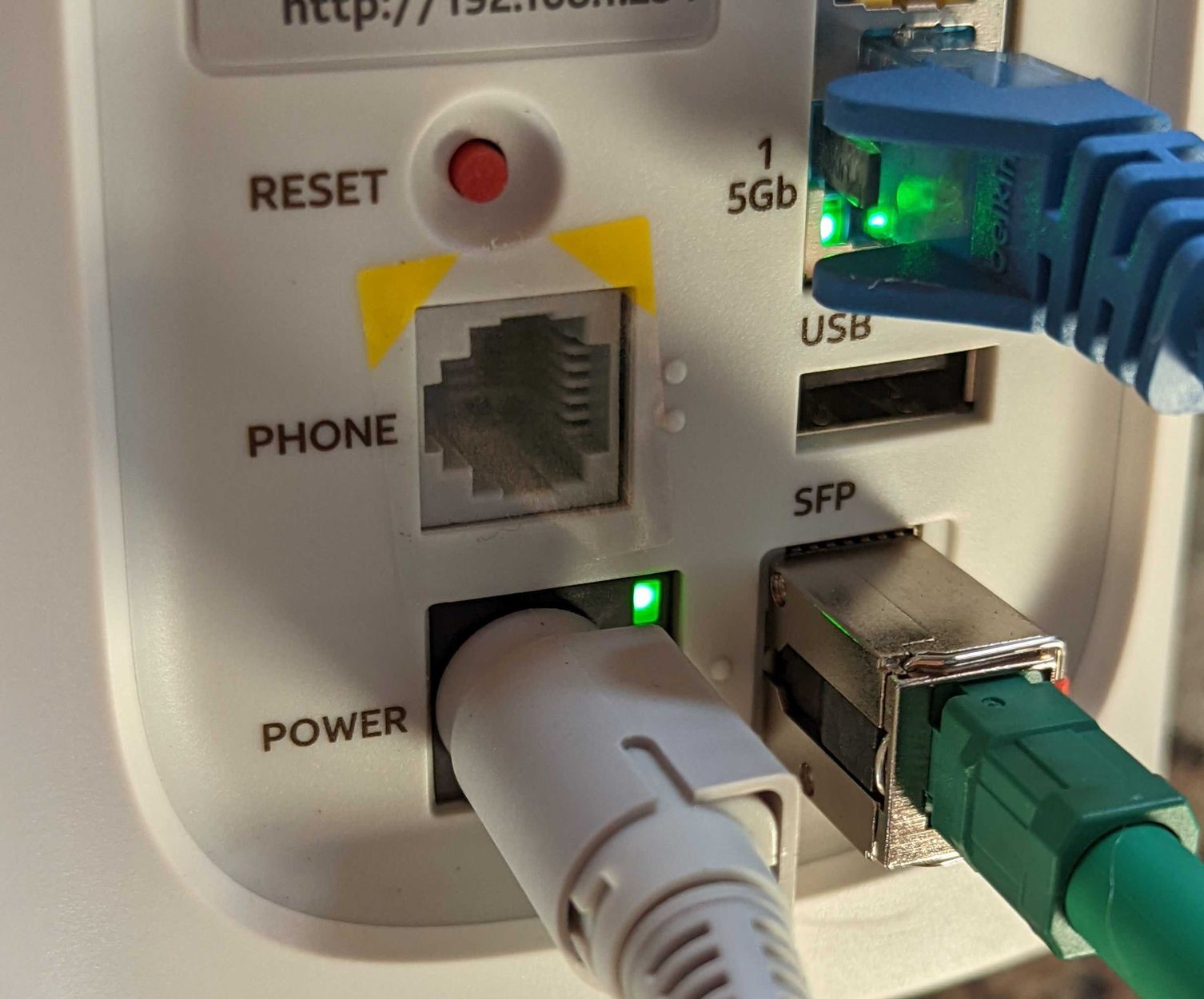











0 thoughts on “What Happens If You Reset Your Wi-Fi Router”