Home>Technology>Smart Home Devices>What Is An Airprint Printer


Smart Home Devices
What Is An Airprint Printer
Modified: January 25, 2024
Learn how AirPrint printers can enhance your smart home setup. Discover the benefits of seamless wireless printing and easy device connectivity. Explore the best options for smart home devices.
(Many of the links in this article redirect to a specific reviewed product. Your purchase of these products through affiliate links helps to generate commission for Storables.com, at no extra cost. Learn more)
Introduction
Welcome to the era of seamless printing, where the need for cumbersome cables and complex setups is a thing of the past. In the realm of modern printing technology, AirPrint has emerged as a game-changer, revolutionizing the way we interact with printers. This innovative solution offers unparalleled convenience, allowing users to effortlessly print from various devices without the need for additional drivers or software installations.
As we delve into the intricacies of AirPrint technology, you will gain a comprehensive understanding of its functionality, benefits, and compatibility with different devices. Whether you're a tech enthusiast or a casual user seeking a hassle-free printing experience, this article will equip you with the knowledge to harness the full potential of AirPrint.
So, let's embark on a journey to unravel the wonders of AirPrint and discover how it has redefined the printing landscape.
Key Takeaways:
- AirPrint is a wireless printing technology from Apple that lets you print from iPhones, iPads, and Macs without cables or complex setups. It’s easy to use and works with many different printers, making printing a breeze.
- Setting up an AirPrint printer is simple and user-friendly. Just make sure your printer is compatible, connect it to Wi-Fi, enable AirPrint, and you’re ready to print wirelessly from your Apple devices.
Read more: How To Add An Airprint Printer
What is AirPrint?
AirPrint is a cutting-edge technology developed by Apple Inc. that enables seamless wireless printing from iOS and macOS devices. This innovative feature eliminates the need for cumbersome cables and intricate setup processes, allowing users to effortlessly print documents, photos, emails, and web pages directly from their Apple devices to compatible printers.
With AirPrint, the traditional hassles associated with printing, such as driver installations and configuration complexities, are a thing of the past. This user-friendly solution simplifies the printing process, empowering individuals to print with ease and convenience.
One of the most appealing aspects of AirPrint is its seamless integration with Apple devices. Whether it’s an iPhone, iPad, or Mac, users can easily print their desired content without the hassle of navigating through intricate settings or dealing with compatibility issues. This level of simplicity and compatibility has made AirPrint a sought-after feature for individuals and businesses alike.
Furthermore, AirPrint is designed to work effortlessly with a wide range of printer models, making it a versatile and universally accessible printing solution. Whether you have a home office, a corporate environment, or a small business, AirPrint offers a streamlined printing experience that aligns with the fast-paced, interconnected nature of modern lifestyles.
As we delve deeper into the inner workings of AirPrint, you will gain a comprehensive understanding of how this technology operates and the numerous benefits it brings to the table.
How does AirPrint work?
AirPrint operates on a simple yet powerful principle, leveraging the wireless capabilities of Apple devices to enable seamless communication with compatible printers. When a user initiates a print command from an iOS or macOS device, AirPrint utilizes the local Wi-Fi network to establish a direct connection with the compatible printer, effectively bypassing the need for traditional wired connections.
Upon selecting the print option on their Apple device, users can effortlessly choose a compatible AirPrint-enabled printer from the available options. This streamlined process eliminates the complexities associated with traditional printing setups, as AirPrint automatically detects and communicates with the printer, ensuring a hassle-free printing experience.
Under the hood, AirPrint leverages industry-standard printing protocols such as IPP (Internet Printing Protocol) and Bonjour, a zero-configuration networking technology, to seamlessly discover and connect with compatible printers on the local network. This seamless integration allows users to print a wide array of documents, photos, emails, and web pages directly from their Apple devices with unparalleled ease.
Furthermore, AirPrint is designed to prioritize user experience, offering intuitive printing options and settings that align with the familiar interface of iOS and macOS devices. This user-centric approach ensures that individuals can effortlessly navigate the printing process, select desired settings, and monitor the printing status with ease.
By harnessing the power of wireless connectivity and intuitive user interfaces, AirPrint has redefined the printing experience, empowering individuals to print effortlessly from their Apple devices without the constraints of traditional wired setups. This seamless integration between Apple devices and compatible printers underscores the user-centric design philosophy that has made AirPrint a hallmark of convenience and efficiency in the realm of printing technology.
As we explore the benefits of AirPrint, you will gain deeper insights into the transformative impact of this innovative technology on the printing landscape.
Benefits of AirPrint
AirPrint offers a myriad of benefits that cater to the evolving needs of modern users, whether in a personal or professional capacity. By seamlessly integrating with Apple devices and compatible printers, AirPrint redefines the printing experience, delivering unparalleled convenience and efficiency. Let’s explore the compelling advantages that AirPrint brings to the table:
- Effortless Wireless Printing: With AirPrint, users can print from their iOS and macOS devices without the need for cumbersome cables or intricate setup processes. This wireless printing capability empowers individuals to initiate print commands with ease, fostering a seamless and uncluttered printing environment.
- Streamlined Compatibility: AirPrint is designed to work seamlessly with a wide range of printer models, ensuring universal compatibility and accessibility. Whether it’s a home printer, office printer, or commercial-grade printer, AirPrint offers a versatile solution that aligns with diverse printing requirements.
- User-Friendly Interface: AirPrint prioritizes user experience, offering an intuitive interface that seamlessly integrates with the familiar iOS and macOS environments. This user-centric design ensures that individuals can navigate printing options, select settings, and monitor print jobs with ease and confidence.
- Seamless Integration: AirPrint seamlessly integrates with various apps and services on Apple devices, allowing users to print a wide array of content, including documents, photos, emails, and web pages, directly from their devices. This seamless integration fosters a cohesive printing experience that aligns with the interconnected nature of modern digital lifestyles.
- Enhanced Productivity: By eliminating the complexities associated with traditional printing setups, AirPrint streamlines the printing process, saving valuable time and enhancing productivity. Users can initiate print jobs swiftly, without the need for manual configurations or software installations, thereby optimizing their workflow and efficiency.
- Eco-Friendly Printing: AirPrint promotes eco-friendly printing practices by minimizing the reliance on physical connections and paper wastage. This environmentally conscious approach aligns with sustainable printing initiatives, contributing to a greener and more efficient printing ecosystem.
These compelling benefits underscore the transformative impact of AirPrint on the printing landscape, positioning it as a leading solution for individuals and businesses seeking a seamless and efficient printing experience.
An AirPrint printer is a type of printer that allows you to wirelessly print from your Apple devices, such as iPhone or iPad, without needing to install any additional software or drivers. It’s a convenient feature to look for when shopping for a new printer.
Compatible Devices
AirPrint compatibility extends across a diverse array of Apple devices, ensuring that users can seamlessly harness its wireless printing capabilities across their digital ecosystem. Whether it’s a smartphone, tablet, or computer, AirPrint offers versatile compatibility, empowering individuals to print effortlessly from their favorite Apple devices. Here’s a comprehensive overview of the compatible devices:
- iPhones: AirPrint is fully compatible with a wide range of iPhone models, allowing users to print directly from their smartphones with unparalleled ease. Whether it’s printing photos, emails, documents, or web pages, AirPrint seamlessly integrates with the native printing capabilities of iPhones, fostering a streamlined printing experience.
- iPads: With AirPrint, iPad users can effortlessly print their desired content, ranging from documents and presentations to web pages and images, directly from their devices. This seamless integration aligns with the versatile nature of iPads, catering to diverse printing requirements with intuitive functionality.
- MacBooks: AirPrint extends its wireless printing capabilities to the MacBook lineup, enabling users to print documents, spreadsheets, and various content directly from their macOS devices. This seamless integration with the macOS environment ensures a cohesive printing experience that aligns with the user-centric design philosophy of Apple products.
- iMac and Mac Mini: Users of iMac and Mac Mini can leverage AirPrint to print a wide array of content, including emails, photos, and web pages, directly from their macOS devices. This compatibility underscores AirPrint’s commitment to offering a unified printing solution across the diverse range of Apple desktop and laptop devices.
By encompassing a comprehensive range of Apple devices, AirPrint ensures that users can seamlessly initiate print commands from their preferred digital platforms, fostering a cohesive and unifying printing experience that transcends device boundaries.
Read more: What Is AirPrint-Enabled Printer
Setting up an AirPrint Printer
Setting up an AirPrint printer is a straightforward process that aligns with the intuitive design philosophy of Apple products. Whether you’re integrating a new printer into your digital ecosystem or configuring an existing printer for AirPrint compatibility, the following steps will guide you through the seamless setup process:
- Verify Printer Compatibility: Before proceeding with the setup, ensure that your printer is AirPrint-compatible. Most modern printers from leading manufacturers support AirPrint functionality, allowing for effortless integration with Apple devices.
- Connect to Wi-Fi Network: Ensure that your printer is connected to the same Wi-Fi network as your Apple devices. This wireless connectivity forms the foundation for seamless communication between your devices and the AirPrint-enabled printer.
- Enable AirPrint Feature on the Printer: Access the printer’s settings or control panel to enable the AirPrint feature. This step may vary depending on the specific printer model, so refer to the manufacturer’s instructions for detailed guidance on activating AirPrint functionality.
- Update Printer Firmware (if necessary): To ensure optimal performance and compatibility, consider updating your printer’s firmware to the latest version. This proactive step can address potential compatibility issues and enhance the overall printing experience.
- Initiate Printing from Apple Device: Once the AirPrint printer is set up and connected to the Wi-Fi network, initiate a print command from your iOS or macOS device. Select the AirPrint-enabled printer from the available options, choose your desired print settings, and confirm the print job to experience the seamless printing capabilities of AirPrint.
By following these simple yet effective steps, you can seamlessly set up an AirPrint printer and unlock its wireless printing capabilities, fostering a streamlined and user-centric printing experience that aligns with the intuitive nature of Apple products.
Troubleshooting AirPrint Issues
While AirPrint is designed to offer seamless printing capabilities, users may encounter occasional issues that hinder the printing experience. By addressing common AirPrint issues proactively, individuals can optimize the performance and reliability of their wireless printing setup. Here are some effective troubleshooting steps to resolve AirPrint issues:
- Verify Network Connectivity: Ensure that both the printer and the Apple device are connected to the same Wi-Fi network. Inconsistent network connectivity can disrupt the communication between the devices and the printer, leading to printing issues.
- Restart Devices: Sometimes, a simple restart of the printer, iOS device, or macOS computer can resolve temporary glitches and restore seamless printing functionality. Power cycling the devices can clear minor software hiccups and reestablish stable connections.
- Update Firmware and Software: Check for firmware updates for your AirPrint-compatible printer and ensure that your iOS or macOS device is running the latest software version. Updating firmware and software can address compatibility issues and enhance the overall printing experience.
- Check Printer Status and Settings: Verify the printer’s status and settings to ensure that it is ready to receive print commands. Clear any error messages or paper jams, and confirm that the printer is online and available for printing.
- Reset Printer and Network Settings: If persistent issues arise, consider resetting the printer and network settings to their default configurations. This step can resolve underlying connectivity issues and restore the seamless communication between devices and the printer.
- Reinstall Printer on Apple Device: Remove the AirPrint-enabled printer from the list of available printers on your iOS or macOS device, and then reinstall it to refresh the printing configuration. This process can address software conflicts and restore proper communication with the printer.
By implementing these troubleshooting steps, users can effectively address common AirPrint issues and restore the seamless wireless printing capabilities of their Apple devices. Proactive troubleshooting not only resolves printing challenges but also enhances the overall reliability and efficiency of the AirPrint setup.
Conclusion
In conclusion, AirPrint stands as a testament to the seamless integration of cutting-edge technology and user-centric design, redefining the printing landscape with its wireless capabilities and intuitive functionality. This innovative solution from Apple Inc. has transcended traditional printing constraints, offering individuals and businesses a streamlined and efficient printing experience that aligns with the interconnected nature of modern digital lifestyles.
By enabling effortless wireless printing from a diverse array of Apple devices, including iPhones, iPads, MacBooks, and desktop computers, AirPrint has empowered users to print documents, photos, emails, and web pages with unparalleled ease. The user-friendly interface, universal compatibility, and seamless integration with various apps and services underscore the transformative impact of AirPrint on the printing ecosystem.
Furthermore, the benefits of AirPrint, such as streamlined compatibility, enhanced productivity, and eco-friendly printing practices, highlight its pivotal role in fostering a cohesive and efficient printing environment. Whether in a personal, educational, or professional setting, AirPrint offers a versatile and reliable solution that caters to diverse printing needs with unparalleled convenience.
As users navigate the setup and potential troubleshooting of AirPrint printers, they are equipped with the knowledge to optimize the performance and reliability of their wireless printing setup. Proactive troubleshooting and seamless setup processes ensure that individuals can harness the full potential of AirPrint, fostering a user-centric and efficient printing experience.
In essence, AirPrint epitomizes the convergence of innovation and user experience, offering a seamless and efficient printing solution that transcends traditional boundaries. As technology continues to evolve, AirPrint remains a beacon of convenience and reliability in the realm of wireless printing, empowering users to print effortlessly and embrace a future where the complexities of traditional printing are a distant memory.
Frequently Asked Questions about What Is An Airprint Printer
Was this page helpful?
At Storables.com, we guarantee accurate and reliable information. Our content, validated by Expert Board Contributors, is crafted following stringent Editorial Policies. We're committed to providing you with well-researched, expert-backed insights for all your informational needs.


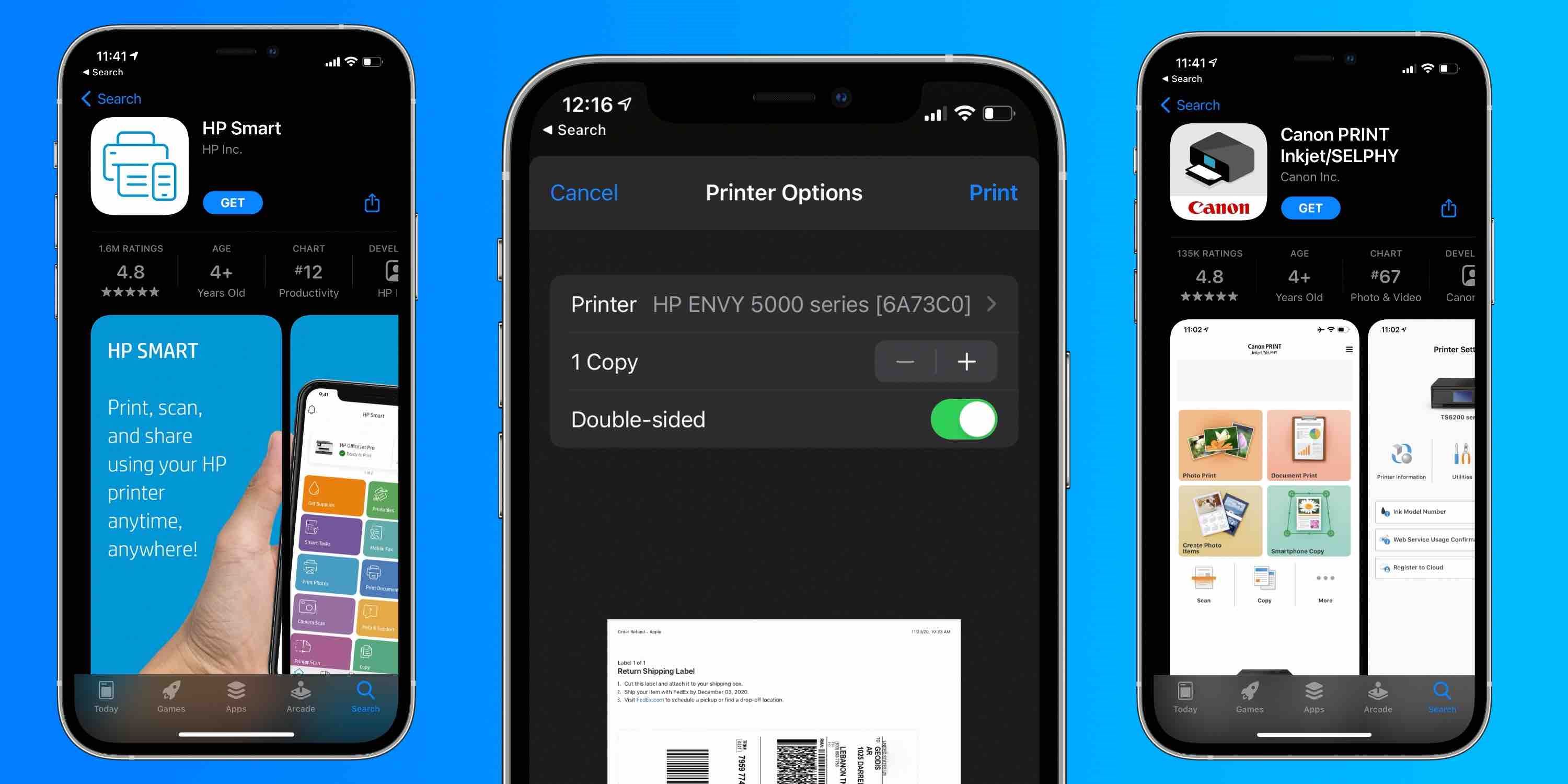
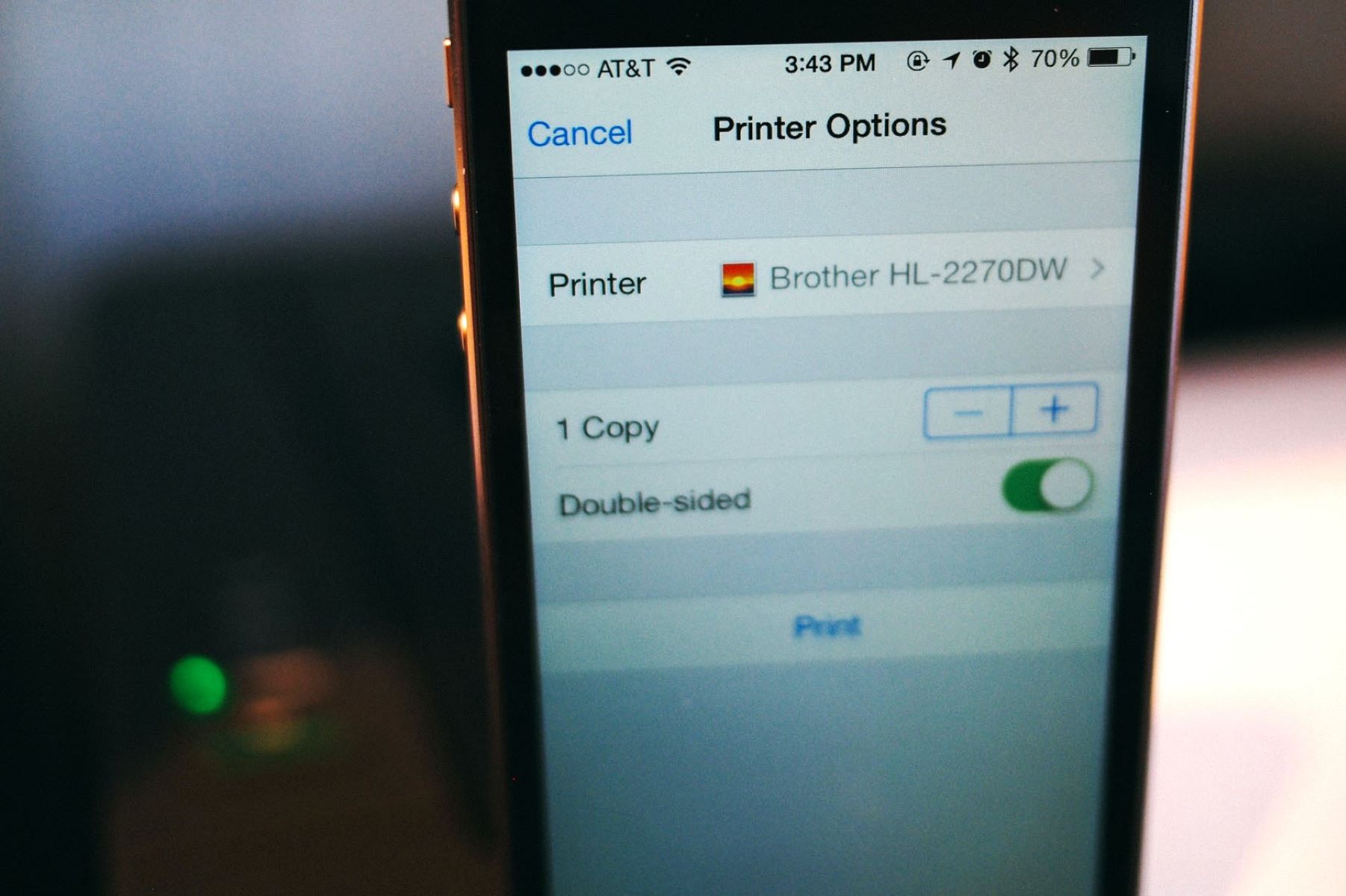









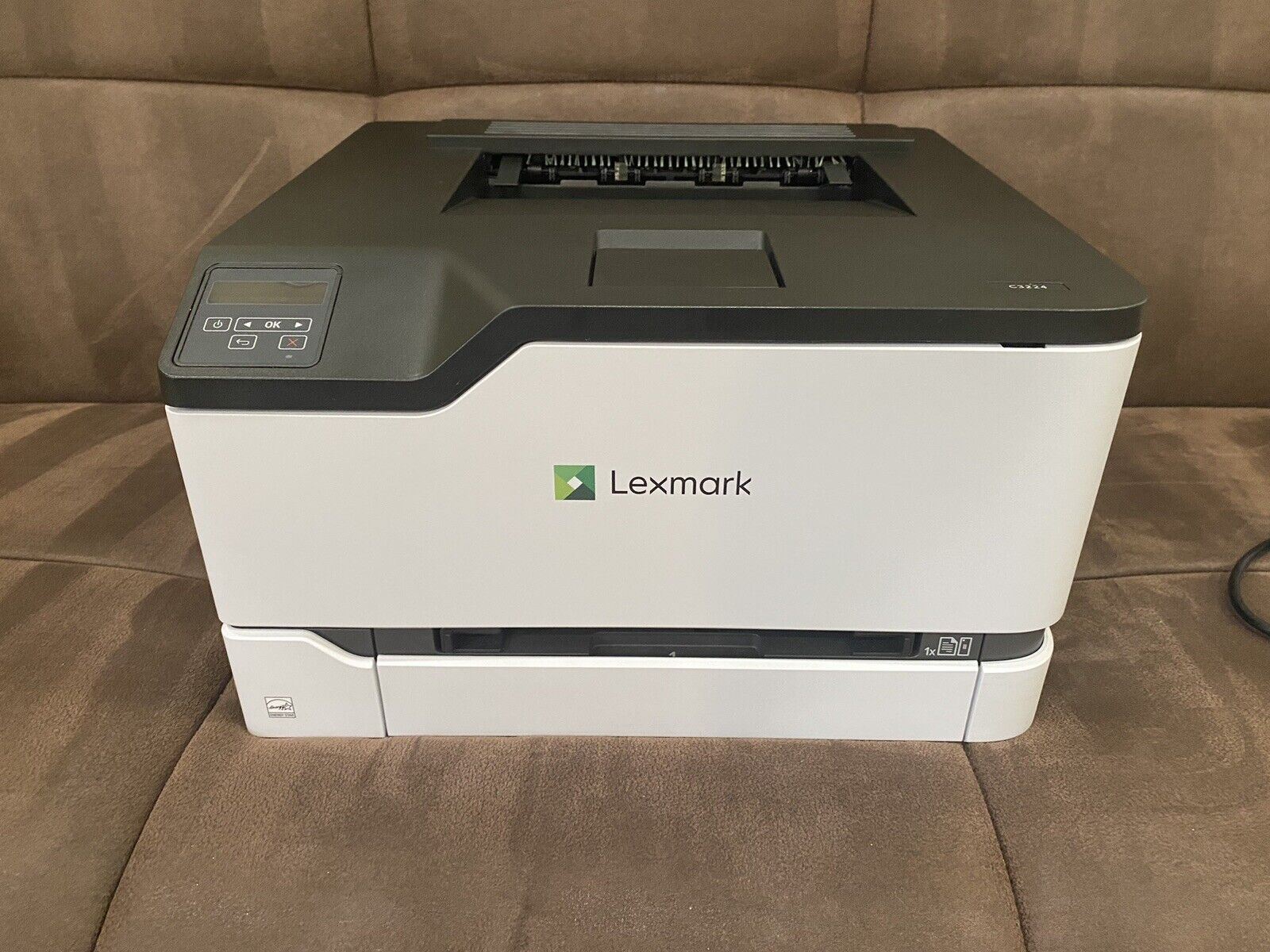

0 thoughts on “What Is An Airprint Printer”