Home>Technology>Smart Home Devices>Why Does My Wi-Fi Router Have No Internet
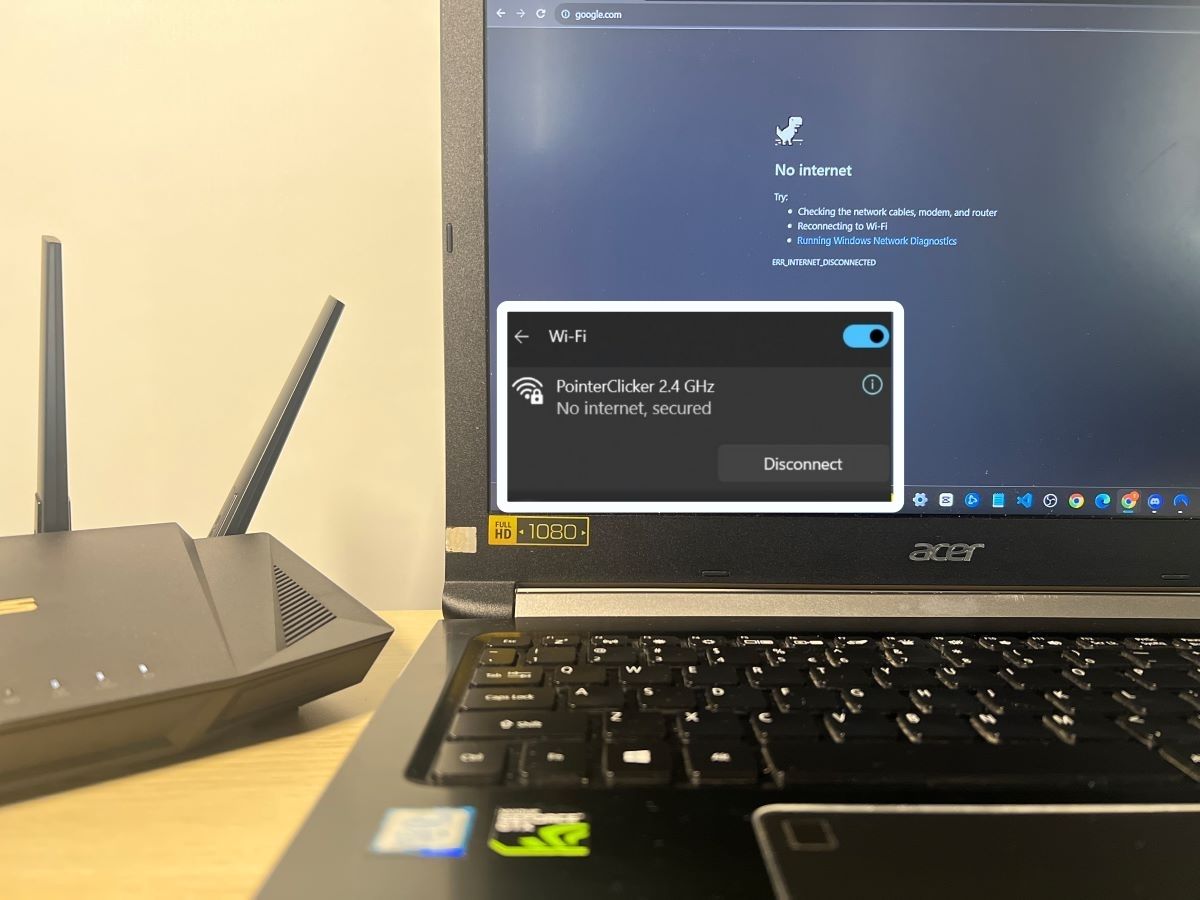
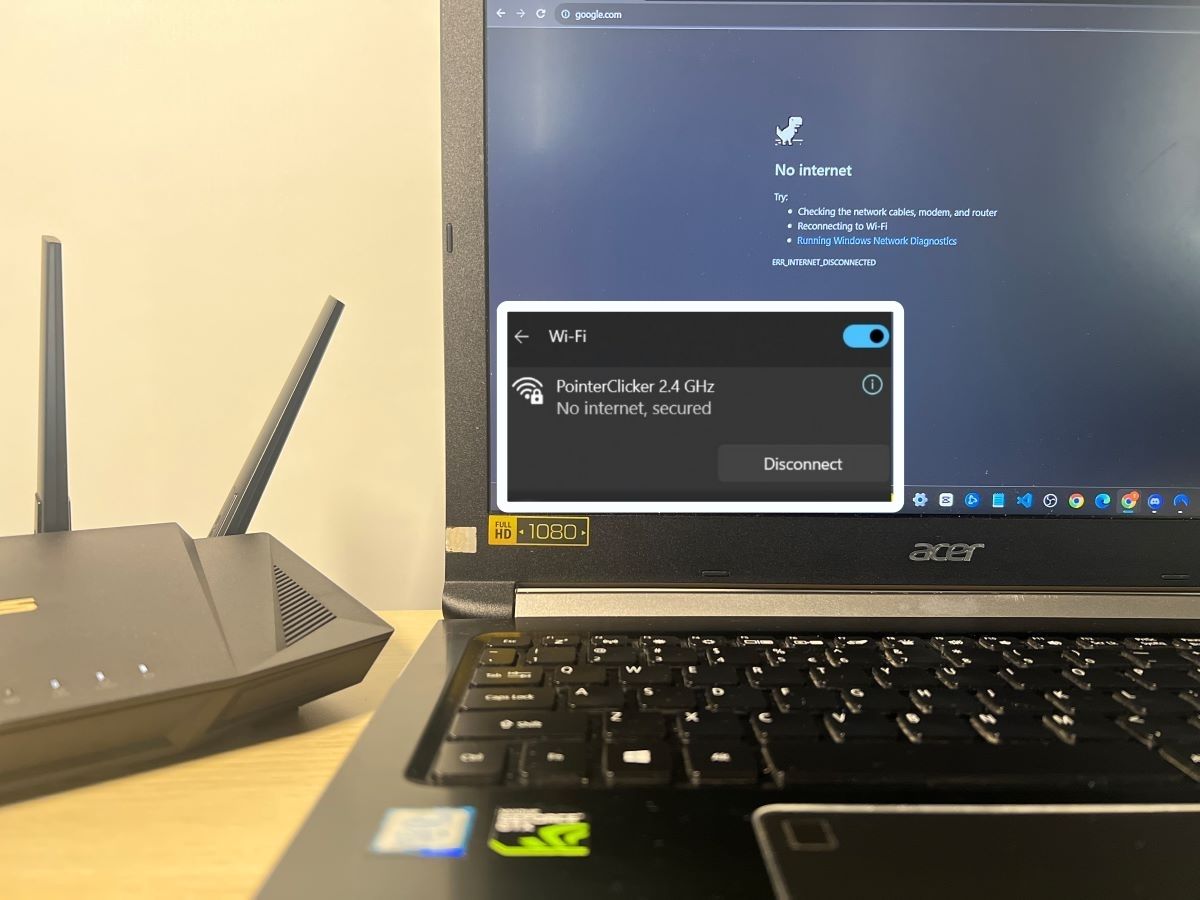
Smart Home Devices
Why Does My Wi-Fi Router Have No Internet
Modified: January 9, 2024
Discover the reasons why your smart home devices may be causing your Wi-Fi router to have no internet connection. Learn how to troubleshoot and resolve the issue.
(Many of the links in this article redirect to a specific reviewed product. Your purchase of these products through affiliate links helps to generate commission for Storables.com, at no extra cost. Learn more)
**
Introduction
**
In today's digital age, a reliable Wi-Fi connection is crucial for staying connected, accessing information, and enjoying various online services. However, encountering issues with Wi-Fi routers, particularly the frustrating scenario of having no internet despite a seemingly functional connection, can be exasperating. This article aims to shed light on the common reasons behind Wi-Fi routers failing to deliver internet connectivity, as well as provide practical troubleshooting tips to address these issues effectively.
Understanding the intricacies of Wi-Fi routers and their potential pitfalls is essential for both tech-savvy individuals and those less familiar with networking technology. By delving into the common causes of Wi-Fi router no internet issues and offering actionable solutions, this article endeavors to empower readers to resolve such problems and optimize their Wi-Fi experience.
Let's embark on a journey to unravel the mysteries of Wi-Fi connectivity and equip ourselves with the knowledge and strategies needed to conquer the perplexing issue of a Wi-Fi router with no internet.
Key Takeaways:
- Wi-Fi routers may lose internet due to signal interference, outdated software, or hardware issues. Troubleshooting steps like checking signal strength and updating firmware can help restore connectivity.
- To fix Wi-Fi router no internet issues, consider positioning the router centrally, updating software, and checking for ISP disruptions. Troubleshooting can empower individuals to conquer connectivity challenges.
Read more: Why Is My Wi-Fi Router Blinking
Understanding Wi-Fi Router Issues
Before delving into the specific reasons why a Wi-Fi router might fail to provide internet access, it’s essential to grasp the fundamental workings of these devices. A Wi-Fi router serves as the central hub of a wireless network, facilitating the distribution of internet connectivity to various devices within its range. It achieves this by receiving data from the internet via a modem and transmitting it wirelessly to connected devices, such as smartphones, laptops, and smart home devices.
Wi-Fi routers operate on specific channels within the 2.4GHz and 5GHz frequency bands, and they employ various security protocols to safeguard the network from unauthorized access. Additionally, factors such as signal strength, interference from other electronic devices, and the presence of physical barriers can influence the quality and reliability of the wireless connection.
Understanding these foundational aspects of Wi-Fi routers is pivotal in diagnosing and resolving issues related to internet connectivity. By comprehending how these devices function and the potential obstacles they may encounter, individuals can approach troubleshooting with a clearer perspective and greater confidence.
Moreover, being aware of the typical symptoms exhibited by a Wi-Fi router experiencing no internet connectivity, such as devices failing to connect, frequent disconnections, or a persistent lack of internet access despite a seemingly stable connection, enables users to identify and address these issues promptly.
Armed with this understanding, let’s explore the common culprits behind Wi-Fi router no internet predicaments and equip ourselves with the knowledge needed to troubleshoot these issues effectively.
Common Reasons for Wi-Fi Router No Internet
When faced with the perplexing dilemma of a Wi-Fi router failing to deliver internet connectivity, several underlying factors may be at play. Understanding these common reasons is instrumental in diagnosing and resolving the issue effectively. Let’s explore some prevalent culprits behind Wi-Fi router no internet predicaments:
- Interference and Signal Obstruction: Wireless signals emitted by Wi-Fi routers can be impeded by physical barriers such as walls, floors, and large objects. Additionally, interference from neighboring Wi-Fi networks, electronic devices, and even household appliances operating on the same frequency band can degrade signal quality, leading to a lack of internet access.
- Network Congestion: In densely populated areas or environments with numerous Wi-Fi networks in close proximity, network congestion can arise. This congestion may overwhelm the Wi-Fi router’s capacity to deliver consistent internet connectivity, resulting in intermittent or non-existent access.
- Outdated Firmware or Software: Over time, Wi-Fi routers may experience performance issues due to outdated firmware or software. This can hinder their ability to maintain a stable internet connection, necessitating updates to rectify the situation.
- ISP Service Disruptions: Internet Service Provider (ISP) outages or service disruptions can render a Wi-Fi router unable to access the internet. Issues with the ISP’s infrastructure, maintenance activities, or unforeseen technical problems can impact the delivery of internet connectivity to the router.
- Hardware Malfunctions: Faulty hardware components within the Wi-Fi router, such as the antenna, network interface, or power supply, can impede its ability to establish a reliable internet connection. Identifying and addressing these hardware malfunctions is crucial for restoring connectivity.
- Security Settings and Firewall Restrictions: In some instances, overly strict security settings or firewall configurations on the Wi-Fi router can inadvertently block internet access to connected devices, leading to a no internet scenario despite a functional connection.
- DNS Issues: Domain Name System (DNS) resolution problems can disrupt the translation of web addresses to IP addresses, thereby preventing the Wi-Fi router from accessing the internet effectively. Resolving DNS-related issues is essential for restoring seamless internet connectivity.
By recognizing these common reasons for Wi-Fi router no internet dilemmas, individuals can approach troubleshooting with a targeted and informed mindset, increasing the likelihood of identifying and resolving the underlying issues effectively.
Check if your Wi-Fi router’s internet connection is working by connecting a device directly to the modem. If the internet works, the issue may be with the router’s settings or hardware. Try restarting the router or contacting your internet service provider for assistance.
Troubleshooting Wi-Fi Router No Internet Issues
When confronted with the frustrating scenario of a Wi-Fi router failing to provide internet connectivity, employing systematic troubleshooting techniques can help identify and resolve the underlying issues. By following these practical steps, individuals can work towards restoring seamless internet access and optimizing the performance of their Wi-Fi networks:
- Check Signal Strength and Interference: Begin by assessing the Wi-Fi signal strength and identifying potential sources of interference. Position the router in a central location, away from obstructions, and minimize the presence of electronic devices and large objects that may impede signal transmission.
- Restart the Router and Modem: Power cycling the router and modem can often resolve transient connectivity issues. Turn off both devices, wait for a few minutes, and then power them back on, allowing them to reestablish connections and refresh their settings.
- Update Firmware and Software: Ensure that the Wi-Fi router’s firmware and software are up to date. Check the manufacturer’s website for the latest updates and follow the prescribed instructions to install them, addressing any potential performance issues stemming from outdated software.
- Verify ISP Status: Contact the Internet Service Provider (ISP) to ascertain if there are any service disruptions or outages affecting internet connectivity. Inquire about any ongoing maintenance activities or technical issues that may impact the delivery of internet access to the router.
- Inspect Hardware Components: Thoroughly examine the Wi-Fi router for any signs of hardware malfunctions. Check the integrity of the antenna, network interface, and power supply, ensuring that all components are functioning as intended and replacing any faulty hardware as necessary.
- Review Security and Firewall Settings: Evaluate the router’s security and firewall configurations to ensure that they are not inadvertently blocking internet access. Adjust these settings as needed to strike a balance between security and accessibility for connected devices.
- Flush DNS and Renew IP Address: Resolving DNS issues and renewing the router’s IP address can mitigate connectivity problems. Utilize command-line tools or the router’s administrative interface to flush the DNS cache and release/renew the IP address, facilitating smoother internet access.
- Consider Network Upgrades: In environments plagued by network congestion or persistent interference, upgrading to a dual-band or tri-band Wi-Fi router with advanced features such as beamforming and MU-MIMO technology can enhance network performance and mitigate connectivity issues.
By systematically implementing these troubleshooting measures, individuals can address the common reasons behind Wi-Fi router no internet predicaments and work towards restoring reliable internet connectivity. Additionally, seeking assistance from knowledgeable professionals or referring to the router’s user manual for specific troubleshooting guidelines can further aid in resolving complex issues effectively.
Conclusion
Encountering a Wi-Fi router with no internet connectivity can be a perplexing and exasperating experience, disrupting our ability to stay connected and access online resources seamlessly. However, by understanding the common reasons behind this issue and employing targeted troubleshooting techniques, individuals can navigate these challenges effectively and optimize their Wi-Fi experience.
From signal interference and network congestion to outdated firmware and hardware malfunctions, the potential culprits behind Wi-Fi router no internet predicaments are diverse and multifaceted. By recognizing these factors and approaching troubleshooting with a systematic mindset, individuals can increase their likelihood of identifying and resolving the underlying issues promptly.
Moreover, staying informed about the fundamental workings of Wi-Fi routers, the symptoms indicative of internet connectivity issues, and the practical steps to address these problems empowers individuals to take charge of their network’s performance and reliability. Through strategic positioning of the router, regular updates, and diligent hardware maintenance, individuals can proactively mitigate common connectivity issues and enhance the robustness of their Wi-Fi networks.
As technology continues to evolve and intertwine with various aspects of our lives, the role of Wi-Fi routers in facilitating seamless internet connectivity becomes increasingly pivotal. By equipping ourselves with the knowledge and strategies needed to troubleshoot Wi-Fi router no internet issues effectively, we can ensure that our digital connectivity remains resilient and dependable.
In closing, the journey to unravel the mysteries of Wi-Fi router connectivity issues is one that empowers us to conquer technical challenges and harness the full potential of our digital connectivity. By embracing a proactive and informed approach to troubleshooting, individuals can transform the frustration of a Wi-Fi router with no internet into an opportunity to optimize their network’s performance and reliability.
Frequently Asked Questions about Why Does My Wi-Fi Router Have No Internet
Was this page helpful?
At Storables.com, we guarantee accurate and reliable information. Our content, validated by Expert Board Contributors, is crafted following stringent Editorial Policies. We're committed to providing you with well-researched, expert-backed insights for all your informational needs.
















0 thoughts on “Why Does My Wi-Fi Router Have No Internet”