

Articles
How Do I Reset My Ice Maker
Modified: February 20, 2024
Discover helpful articles on how to reset your ice maker. Explore step-by-step guides and troubleshooting tips to ensure your ice maker is working efficiently.
(Many of the links in this article redirect to a specific reviewed product. Your purchase of these products through affiliate links helps to generate commission for Storables.com, at no extra cost. Learn more)
Introduction
Welcome to our comprehensive guide on how to reset your ice maker! If you’ve encountered issues with your ice maker not producing ice or not functioning properly, a reset may be necessary to get it back up and running. Resetting your ice maker is a simple troubleshooting step that can often resolve common issues and save you from having to call a technician.
An ice maker is a convenient appliance that provides you with a steady supply of ice for your beverages or ice-based recipes. However, like any other appliance, it can encounter problems from time to time. These problems can range from the ice maker not producing ice at all, the ice cubes being too small or misshapen, to the ice maker not dispensing ice properly.
Resetting the ice maker can help resolve these issues by clearing any minor glitches or malfunctions that may be affecting its performance. It’s important to note that while resetting your ice maker is a simple and effective troubleshooting step, it may not solve more complex problems. If you’ve tried resetting your ice maker and it still doesn’t work, it might be a sign of a more serious issue that requires professional assistance.
In this article, we’ll guide you through the process of resetting your ice maker. We’ll also explore some alternative methods you can try if the traditional reset method doesn’t work. Additionally, we’ll provide some troubleshooting tips to help you overcome common issues that may arise during the reset process.
So let’s dive in and learn how to reset your ice maker!
Key Takeaways:
- Resetting your ice maker is a simple troubleshooting step that can resolve common issues like power outages, temperature fluctuations, and sensor malfunctions, restoring your ice maker’s functionality.
- If the traditional reset method doesn’t work, alternative methods like unplugging and adjusting freezer temperature can help get your ice maker back on track. Remember to consult the manufacturer’s instructions for accurate guidance.
Read more: How Do I Reset My Kenmore Ice Maker
Common Reasons for Ice Maker Reset
Before we delve into the steps to reset your ice maker, it’s important to understand why you might need to reset it in the first place. Here are some common reasons why ice makers require resetting:
- Power Outages: One of the most common reasons for ice maker malfunction is a power outage. When the power goes out, the ice maker may stop working or get stuck in a cycle. Resetting the ice maker can help restore its proper functioning once the power is restored.
- Freezer Temperature Fluctuations: If the temperature in your freezer fluctuates significantly, it can affect the ice maker’s performance. Resetting the ice maker can recalibrate its settings and ensure it functions optimally in the new temperature conditions.
- Ice Buildup: Over time, ice can accumulate and form a blockage within the ice maker mechanism. This buildup can lead to reduced ice production or cause the ice maker to stop working altogether. A reset can help clear the ice buildup and get the ice maker back to its normal operation.
- Malfunctioning Sensors: Ice makers have sensors that detect when the ice bin is full or when there is a problem with the ice making process. If these sensors are not functioning correctly, it can result in errors or malfunctions. A reset can sometimes recalibrate the sensors and resolve the issue.
- Software Glitch: Just like any electronic device, ice makers can experience software glitches that cause them to malfunction. These glitches can be resolved by resetting the ice maker and allowing it to reboot with the correct software settings.
By understanding these common reasons for ice maker reset, you can better identify the cause of the problem and determine whether a reset is the appropriate solution.
Now that we’ve explored the common reasons for ice maker reset, let’s move on to the step-by-step guide for resetting your ice maker.
Step-by-Step Guide to Resetting Your Ice Maker
Resetting your ice maker is a relatively simple process that can usually be done in a few minutes. Here’s a step-by-step guide to help you through the process:
- Locate the Reset Button: The first step is to locate the reset button on your ice maker. The exact location of the reset button can vary depending on the make and model of your appliance. It’s usually located on the front or side of the ice maker, near the control panel or behind a small cover.
- Press and Hold the Reset Button: Once you’ve found the reset button, press and hold it for about 10-15 seconds. You may need to use a small tool, such as a paperclip or a pen, to reach the reset button if it’s in a recessed area.
- Release the Reset Button: After holding the reset button for the designated time, release it. You should see the indicator lights on the ice maker turn off and then back on. This indicates that the reset process has been initiated.
- Wait for the Ice Maker to Reset: Give the ice maker a few minutes to complete the reset process. During this time, it will go through a series of internal operations to reset its settings and recalibrate its functions.
- Test the Ice Maker: Once the reset process is complete, check the ice maker to see if it’s working properly. Allow it some time to start producing ice, as it may take a while for the ice maker to begin the ice-making cycle again.
If your ice maker doesn’t have a dedicated reset button, the reset process may involve different steps. In such cases, it’s best to refer to the manufacturer’s instructions or consult the user manual for specific guidance on how to reset your particular ice maker model.
Remember, the reset process may vary depending on the make and model of your ice maker, so it’s essential to consult the manufacturer’s instructions for accurate guidance.
Now that you know how to reset your ice maker, let’s explore some alternative methods you can try if the traditional reset method doesn’t work.
To reset your ice maker, locate the reset button on the control panel or unplug the unit for a few minutes and then plug it back in. This can help resolve any issues and get the ice maker working again.
Alternative Methods for Resetting Ice Makers
If the traditional reset method doesn’t work for your ice maker or if your ice maker doesn’t have a dedicated reset button, there are alternative methods you can try to reset it. Here are a few alternative methods that you can consider:
- Unplug and Plug Back In: Sometimes, simply unplugging your ice maker from the power source and plugging it back in can initiate a reset. This method is effective when there is a minor electrical glitch or when the ice maker is not receiving consistent power.
- Turn Off and On the Water Supply: If your ice maker is not getting water or is not producing ice, you can try turning off the water supply to the ice maker for a few minutes and then turning it back on. This can help clear any blockages or air bubbles that may be affecting the ice-making process.
- Adjust the Freezer Temperature: In some cases, resetting the ice maker may require adjusting the temperature setting of your freezer. Turn the freezer temperature down by a few degrees, wait for a few minutes, and then turn it back to its original setting. This can help recalibrate the ice maker’s internal thermostat and reset its operations.
- Manual Ice Maker Reset: If your ice maker has a manual reset option, follow the manufacturer’s instructions to manually reset it. This usually involves turning off the power to the ice maker, removing the ice bin, resetting the controls, and then reinstalling the ice bin and restoring the power.
While these alternative methods may vary depending on the make and model of your ice maker, they are worth trying if the traditional reset method doesn’t work. Remember to consult the manufacturer’s instructions or user manual for specific guidance on alternative reset methods that are applicable to your ice maker.
If you’ve tried these alternative methods and your ice maker is still not functioning properly, it may be time to contact a professional technician who can diagnose and fix the underlying issue.
Now that we’ve explored the alternative reset methods, let’s move on to some troubleshooting tips for ice maker reset issues.
Troubleshooting Tips for Ice Maker Reset Issues
While resetting your ice maker can often resolve common issues, there may be instances where you encounter troubleshooting problems during the reset process. Here are some troubleshooting tips to help you overcome these issues:
- Verify Power Supply: Ensure that your ice maker is receiving power by checking the electrical connection. Make sure the power cord is securely plugged in, and there are no issues with the power outlet. If necessary, try plugging another device into the same outlet to confirm that it’s functional.
- Check Water Supply: If your ice maker requires a water supply, ensure that the water line is connected correctly and not kinked or bent. Also, check that the water valve is turned on and supplying water to the ice maker. If there are issues with the water supply, address those before attempting a reset.
- Clean the Ice Maker: Ice makers can accumulate mineral deposits, mold, or debris over time, which can affect their performance. Before resetting, clean the ice maker thoroughly, including the ice bin, ice chute, and water lines. Use a mixture of mild detergent and warm water to clean the components, and rinse them thoroughly before reassembling the ice maker.
- Check for Ice Buildup: Inspect the ice maker and surrounding areas for any ice buildup that could be obstructing the ice-making process. Remove any ice buildup or blockages carefully using a plastic utensil or toothbrush. Clearing any ice blockages can help restore the ice maker’s functionality.
- Review the User Manual: If you’re experiencing difficulties during the reset process, refer to the user manual or manufacturer’s instructions for guidance. Each ice maker model can have specific instructions and features that require proper understanding for a successful reset.
If you’ve followed these troubleshooting tips and still can’t resolve the ice maker reset issues, it may be time to seek professional assistance. A qualified technician can diagnose and repair any underlying problems with your ice maker that may require specialized expertise.
Remember to exercise caution when troubleshooting your ice maker. If you’re unsure or uncomfortable with performing any steps, it’s best to seek professional help to avoid further damage or potential hazards.
Now that you have some troubleshooting tips in your toolkit, let’s wrap up this guide on resetting your ice maker.
Read more: How Do I Reset My Opal Ice Maker
Conclusion
Resetting your ice maker is a simple yet effective troubleshooting step that can often resolve common issues and get your ice maker back to producing ice. Whether it’s due to power outages, temperature fluctuations, ice buildup, malfunctioning sensors, or software glitches, a reset can help recalibrate and restore your ice maker’s functionality.
In this comprehensive guide, we’ve provided you with a step-by-step process for resetting your ice maker, as well as alternative methods and troubleshooting tips to overcome any issues you may encounter. By following these instructions and understanding the common reasons for ice maker reset, you’ll be better equipped to solve problems and enjoy a steady supply of ice for your beverages and culinary creations.
Remember to consult the manufacturer’s instructions or user manual specific to your ice maker model, as the reset process may vary. Additionally, exercise caution and seek professional assistance if you’re unsure or uncomfortable with any troubleshooting steps.
We hope this guide has been informative and helpful in assisting you with resetting your ice maker. If you have any further questions or concerns, don’t hesitate to reach out to the manufacturer or a qualified technician who can provide additional guidance and support.
Now go ahead and reset your ice maker with confidence, and enjoy the convenience of a fully functional ice maker once again!
Frequently Asked Questions about How Do I Reset My Ice Maker
Was this page helpful?
At Storables.com, we guarantee accurate and reliable information. Our content, validated by Expert Board Contributors, is crafted following stringent Editorial Policies. We're committed to providing you with well-researched, expert-backed insights for all your informational needs.



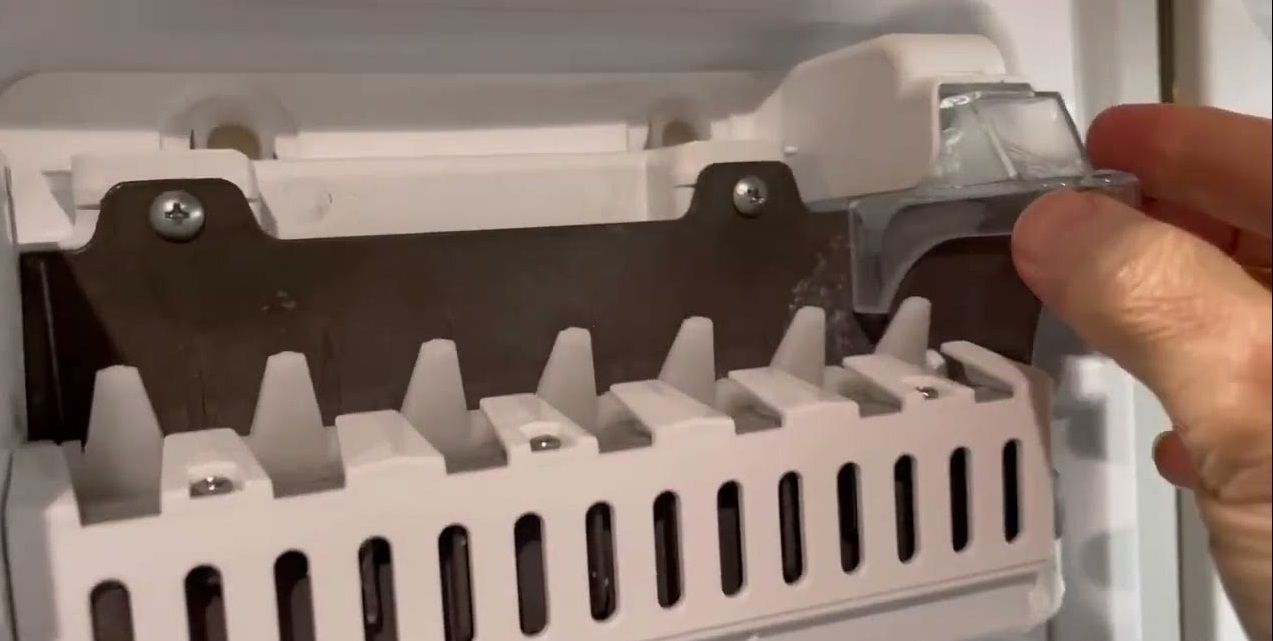




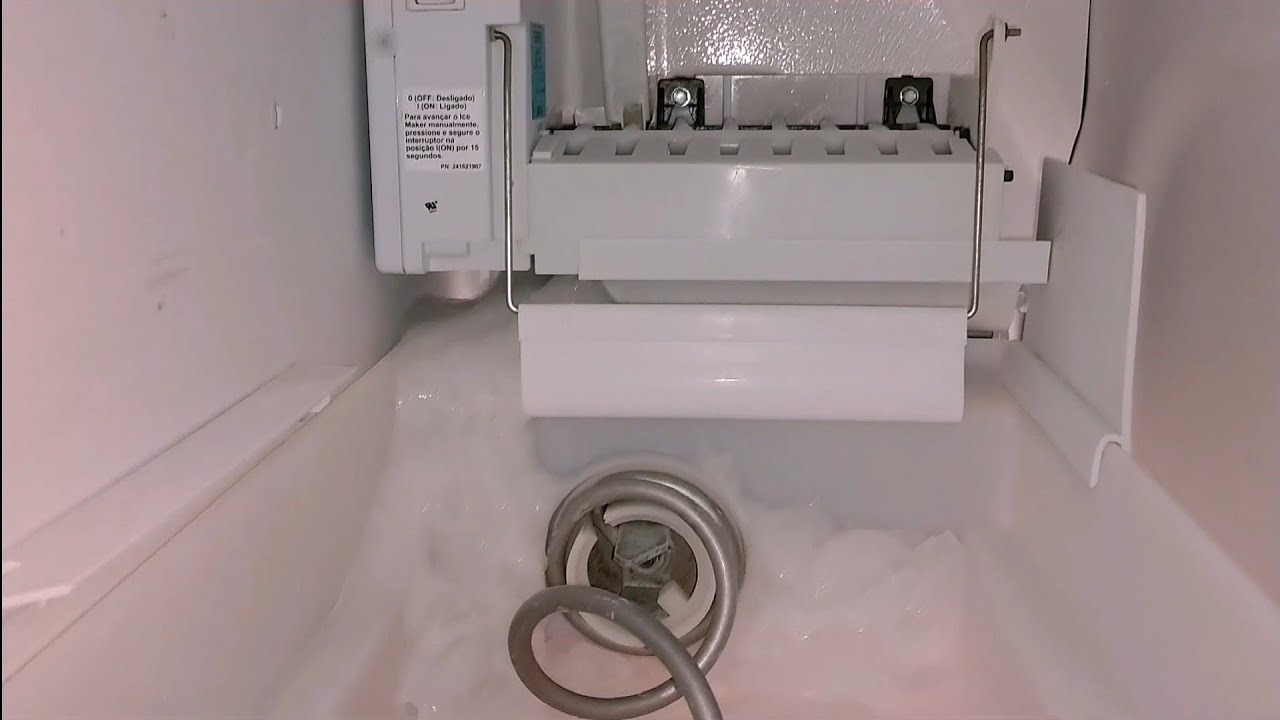






0 thoughts on “How Do I Reset My Ice Maker”