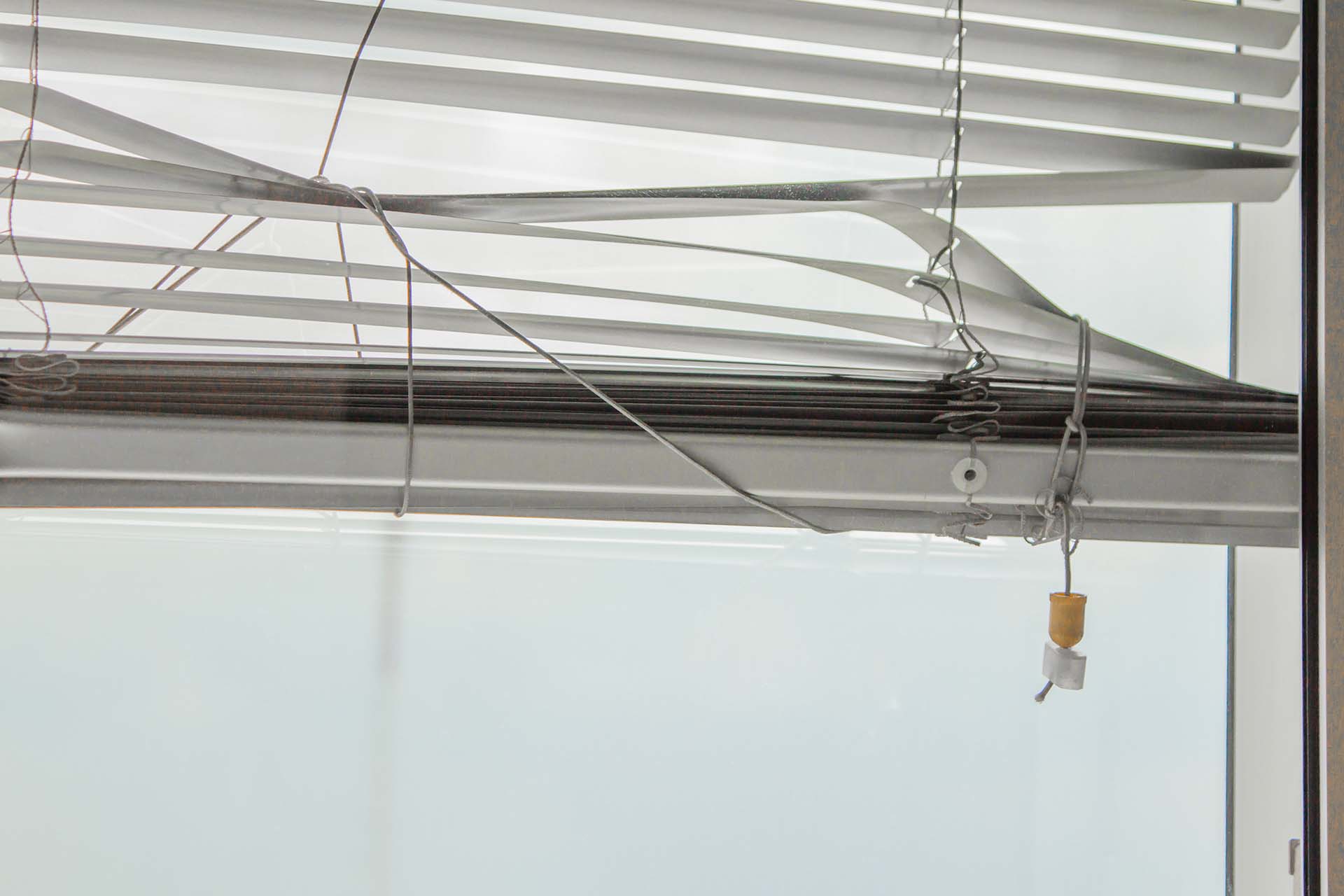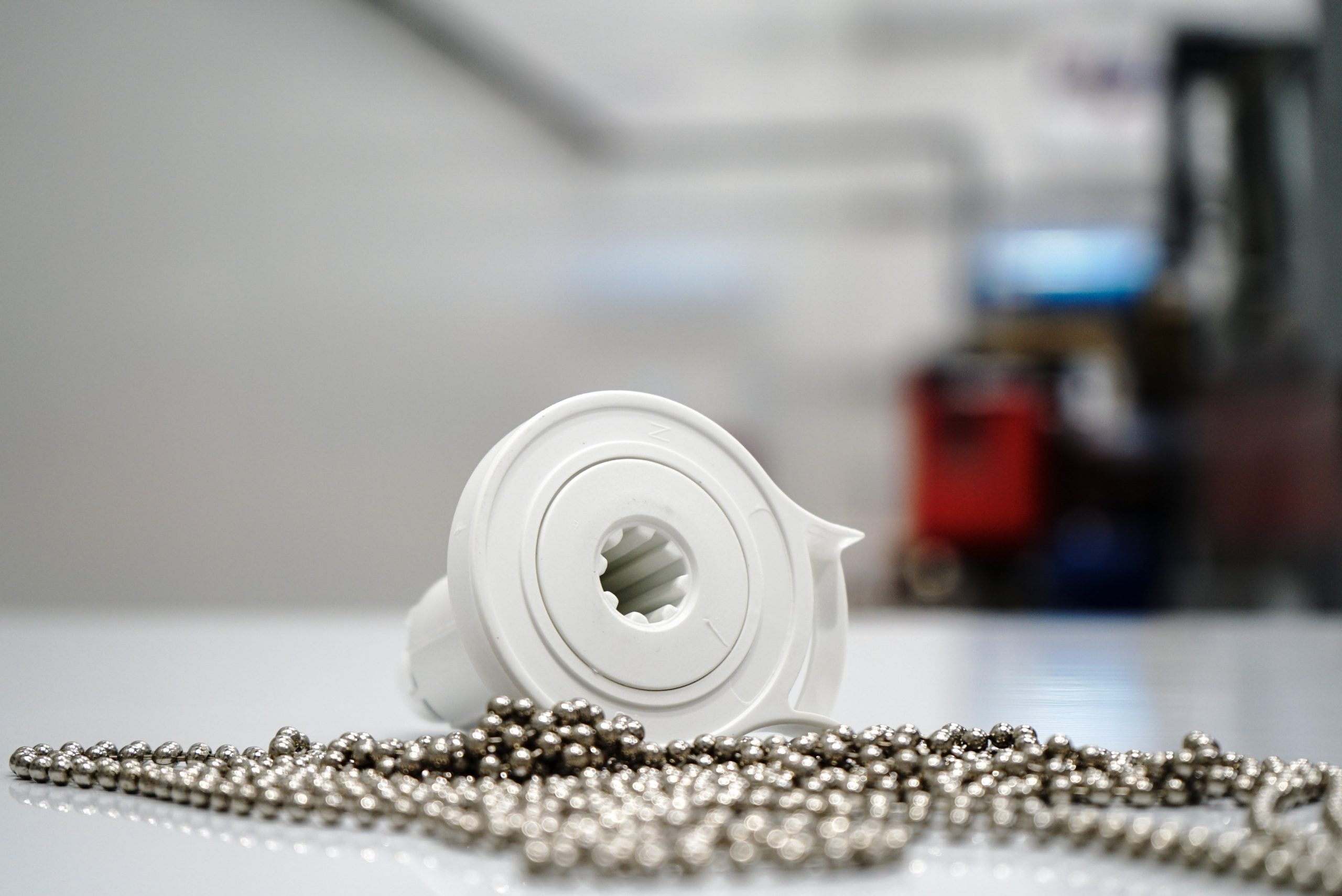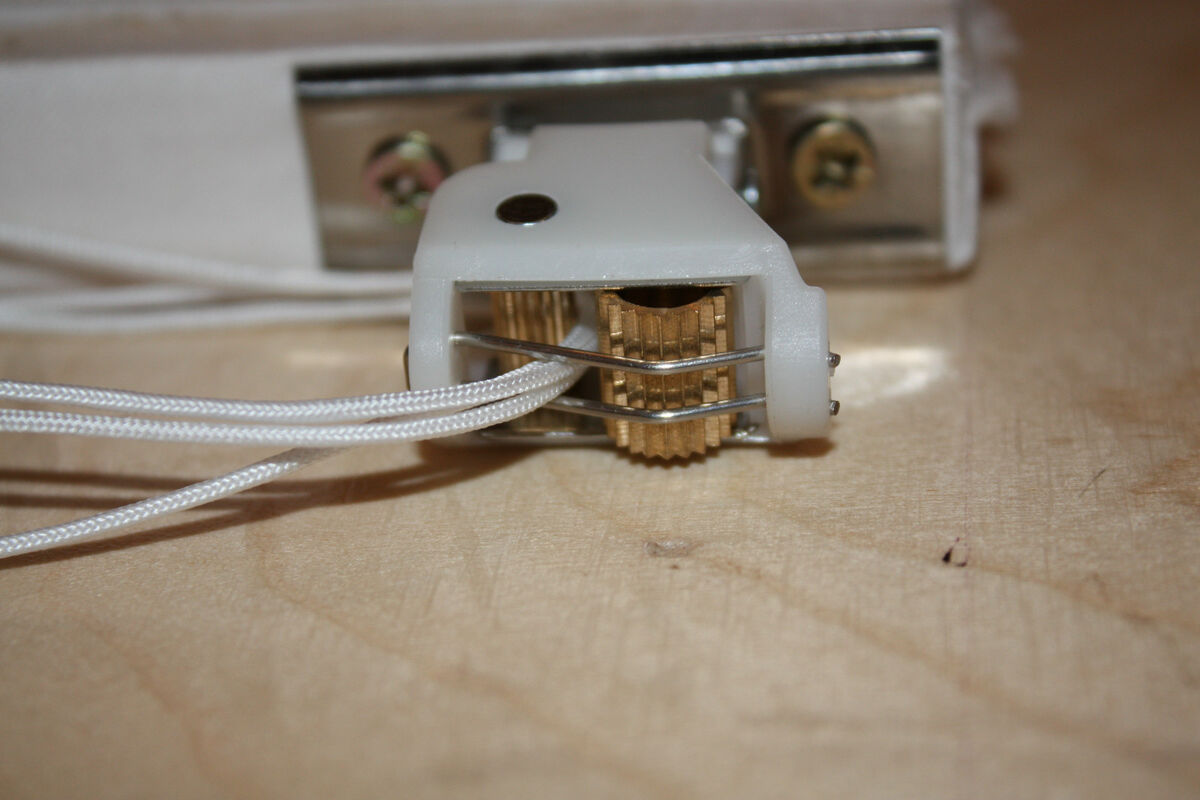Articles
How To Fix Automatic Blinds
Modified: December 7, 2023
Learn how to fix automatic blinds with these informative articles. Discover troubleshooting tips and step-by-step guides for repairing your blinds at home.
(Many of the links in this article redirect to a specific reviewed product. Your purchase of these products through affiliate links helps to generate commission for Storables.com, at no extra cost. Learn more)
Introduction
Automatic blinds have become a popular choice for homeowners seeking convenience and control over their window coverings. These ingenious devices allow you to adjust the blinds with just the press of a button or a simple voice command, eliminating the need for manual operation. However, like any technological innovation, automatic blinds can experience issues and malfunctions over time.
In this article, we will explore the common issues encountered with automatic blinds and provide troubleshooting steps to help you fix them. Whether your blinds are not responding, moving incorrectly, or simply not working at all, we’ve got you covered. By following these steps, you can restore the functionality of your automatic blinds and continue enjoying the benefits they provide.
Key Takeaways:
- Troubleshooting automatic blinds issues involves checking power sources, ensuring proper connections, and resetting the blinds. Clearing obstructions and addressing motor malfunctions can also restore functionality.
- Regular maintenance and care, along with following manufacturer’s instructions, can help prevent and resolve common issues with automatic blinds. Seek professional assistance if needed for complex problems.
Read also: 12 Unbelievable Automatic Blinds for 2024
Common Issues with Automatic Blinds
Despite their convenience, automatic blinds can encounter several common issues that may disrupt their operation. Understanding these issues is crucial in troubleshooting and resolving any problems you may encounter. Here are a few of the most common issues with automatic blinds:
- Blinds not responding: One of the most frustrating issues is when the blinds do not respond to commands from the remote control or smart home system. This can happen due to a variety of reasons, such as a weak or dead battery in the remote control, a disconnected power source, or a malfunctioning receiver module.
- Inconsistent or uneven movement: If your blinds are moving unevenly or erratically, it could be a sign of incorrect programming or misalignment. This can happen if the blinds were not properly calibrated during installation or if there is an obstruction blocking the movement.
- Noisy operation: Automatic blinds should operate quietly, but if you notice excessive noise during their movement, it could indicate a problem. This can be caused by worn-out motor gears or issues with the blinds’ mechanics, such as loose brackets or tracks.
- Limited range: If you find that your remote control has a limited range and you need to be in close proximity to the blinds for them to respond, it could indicate a weak signal or interference from other devices. Additionally, the batteries in the remote control may need to be replaced.
- Intermittent connectivity: Some automatic blinds can be integrated with smart home systems or controlled through a mobile app. If you experience intermittent connectivity issues, such as the blinds disconnecting from the network or the app freezing, it may be due to network connectivity problems or compatibility issues.
These are just a few examples of the common issues that can arise with automatic blinds. Now that we have identified the potential problems, let’s explore the troubleshooting steps you can take to fix them.
Troubleshooting Steps
When faced with issues with your automatic blinds, it’s important to follow a systematic approach to troubleshoot and identify the root cause of the problem. Below are some troubleshooting steps that can help you in fixing the common issues with your automatic blinds:
- Check Power Source: Ensure that the power source for your automatic blinds is working properly. Check if the power cord is securely plugged in and if there is power in the outlet or battery. Replace the batteries if necessary.
- Ensure Proper Connection: Verify the connections between the blinds and the control module. Make sure all cables or wires are securely connected and not damaged. If using wireless control, check if the receiver or hub is properly connected to the blinds.
- Reset the Blinds: Sometimes a simple reset can fix minor issues. Consult the user manual to find the reset instructions for your specific brand and model. Typically, it involves pressing certain buttons in a specific sequence or holding them down for a certain period of time.
- Inspect the Remote Control: If the blinds are not responding to the remote control, check the batteries and replace them if needed. Also, make sure there are no physical obstructions blocking the signal between the remote control and the blinds.
- Verify Programming Settings: Incorrect programming settings can cause issues with the movement and operation of automatic blinds. Use the user manual to review and adjust the programming settings as needed. Ensure that the blinds are calibrated correctly and set to the desired positions.
- Clear Any Obstructions: Inspect the blinds for any obstructions that may prevent smooth movement. Check for tangled cords, debris, or objects obstructing the blinds’ path. Remove any obstacles and ensure that the blinds can move freely.
- Address Motor Malfunctions: If you notice excessively noisy operation or erratic movement, it may indicate a motor malfunction. In such cases, it is best to contact the manufacturer or a professional technician to diagnose and repair the motor.
By following these troubleshooting steps, you can often resolve common issues with your automatic blinds and restore their functionality. However, if the problems persist or if you are unsure about performing any repairs yourself, it is recommended to seek the assistance of a professional technician.
Check Power Source
When troubleshooting issues with your automatic blinds, the first step is to check the power source. Without a stable power supply, the blinds will not function properly. Here are a few things to consider when checking the power source:
- Ensure the power cord is securely plugged in: Make sure the power cord of your blinds is properly plugged into a functioning power outlet. If the blinds are battery-powered, ensure that the batteries are not dead and are inserted correctly.
- Check for any power outages: In the event of a power outage, your automatic blinds may not work until the power is restored. Check if other electronic devices in your home are functioning to determine if the issue is isolated to the blinds or a general power outage.
- Inspect for damaged cords or wires: Examine the power cord and any other connecting cords or wires for any visible damage or wear. If you notice any frayed wires or loose connections, they may need to be repaired or replaced by a professional.
- Consider using a surge protector: Power surges can damage the electronics in your automatic blinds. To protect them, consider using a surge protector. This will help ensure a stable power supply and prevent any potential damage from electrical fluctuations.
By checking the power source and addressing any issues with the power supply, you can resolve many common problems with your automatic blinds. If the blinds still do not work after confirming a stable power source, proceed to the next troubleshooting step.
Ensure Proper Connection
Another troubleshooting step when your automatic blinds are not functioning correctly is to ensure proper connection. It’s essential to check all the connections between the blinds and the control module to ensure they are securely and correctly connected. Here are a few things to consider:
- Check cables and wires: Inspect all the cables and wires connecting the blinds to the control module. Look for any signs of damage or loose connections. If you find any issues, you may need to replace the cables or tighten the connections.
- Verify wireless connections: If your automatic blinds use a wireless connection, make sure that the receiver or hub is properly connected to the control module. Check if there are any obstructions or interference that might affect the signal strength between the two devices.
- Reset connections: Sometimes, issues with the connection can be resolved by resetting the connections. Refer to the user manual or manufacturer’s instructions on how to reset the connection between the blinds and the control module.
- Consider using extension cables: If the control module is located far from the blinds, using extension cables may help in improving the connection. Ensure that the extension cables are of good quality and compatible with your specific model of automatic blinds.
By ensuring proper connections between the blinds and the control module, you can eliminate any issues caused by loose connections or faulty cables. If the problem persists, move on to the next troubleshooting step to further diagnose and resolve the issue with your automatic blinds.
Read more: How To Fix Blinds In An Apartment
Reset the Blinds
If your automatic blinds are not responding or functioning as expected, a simple reset may help resolve the issue. Resetting the blinds can help clear any temporary glitches or programming errors. Here’s how you can reset your automatic blinds:
- Consult the user manual: Refer to the user manual that came with your automatic blinds or check the manufacturer’s website for specific instructions on how to perform a reset. Different models may have different reset methods, so it’s important to follow the correct procedure.
- Locate the reset button: Most automatic blinds have a reset button located either on the control module or on the blinds themselves. The reset button is often small and may require a paperclip or a similar tool to press it.
- Press and hold the reset button: Press and hold the reset button for a few seconds or until you see a visual indication that the blinds have been reset. The blinds may move or make a sound, indicating that the reset has been successful.
- Reprogram the blinds: After resetting the blinds, you may need to reprogram them according to your preferences. Refer to the user manual on how to set the desired positions or schedule for your automatic blinds.
Performing a reset can often resolve issues such as unresponsive blinds, erratic movement, or programming errors. However, keep in mind that resetting the blinds will remove any customized settings or programs, so you will need to reprogram them accordingly.
If resetting the blinds does not fix the issue, proceed to the next troubleshooting step to further diagnose the problem with your automatic blinds.
When fixing automatic blinds, start by checking the power source and remote control batteries. If they are working, try resetting the blinds by unplugging them for a few minutes and then plugging them back in. If the issue persists, contact the manufacturer for further assistance.
Inspect the Remote Control
If your automatic blinds are not responding to commands from the remote control, the issue may lie with the remote control itself. Here are some steps to inspect and troubleshoot the remote control:
- Check the batteries: Start by checking the batteries in the remote control. Ensure that they are inserted correctly and have enough power. If the batteries are low or dead, replace them with fresh ones.
- Test the remote control’s functionality: Test the remote control by aiming it at the blinds and pressing different buttons. Look for any signs of response, such as the blinds moving or an LED light flashing on the remote control. If there is no response, it may indicate a faulty remote control.
- Clean the remote control: Sometimes, dirt or debris can interfere with the functioning of the remote control. Use a soft cloth or a cotton swab to clean the surface of the remote control. Pay attention to the buttons and the infrared transmitter, which is usually located at the top of the remote control.
- Check for obstructions: Ensure that there are no obstructions between the remote control and the blinds that may block the signal. Move any objects or furniture that might be in the way.
If these steps do not resolve the issue, you might consider trying to re-pair the remote control with the blinds. Consult the user manual for instructions on how to do this, as the process may vary depending on the brand and model of your automatic blinds.
If the remote control is still not functioning properly after these troubleshooting steps, it may be necessary to contact the manufacturer or seek professional assistance to obtain a replacement remote control.
Now that you have inspected the remote control and addressed any potential issues, let’s move on to the next troubleshooting step to further diagnose the problem with your automatic blinds.
Verify Programming Settings
Incorrect programming settings can often cause issues with the movement and operation of automatic blinds. Verifying and adjusting the programming settings can help fix these problems. Here’s how you can do it:
- Refer to the user manual: Consult the user manual or the manufacturer’s website for specific instructions on how to access and modify the programming settings of your automatic blinds. Different models may have different programming methods, so it’s important to follow the correct procedure.
- Access the programming mode: Enter the programming mode by following the instructions provided for your specific brand and model. This may involve pressing a combination of buttons or using the remote control to access a specific menu.
- Review current settings: Once in the programming mode, review the current settings of the blinds. Pay attention to parameters such as the upper and lower limit positions, tilt or slat angle, and any pre-set schedules or automation functions.
- Adjust the programming settings: If you notice any discrepancies or incorrect settings, make the necessary adjustments according to your preferences. Use the available controls or buttons to modify the settings and save the changes before exiting the programming mode.
- Calibrate the blinds: Some automatic blinds require calibration to ensure smooth and accurate operation. Follow the instructions provided in the user manual to calibrate the blinds, which typically involves setting the upper and lower limit positions.
By verifying and adjusting the programming settings of your automatic blinds, you can resolve issues related to incorrect positions, erratic movement, or unresponsive automation functions. It’s essential to ensure that the blinds are correctly programmed to operate as desired.
If the programming settings are correct, but the issues persist, move on to the next troubleshooting step to address any obstructions that may be affecting the operation of your automatic blinds.
Clear Any Obstructions
If your automatic blinds are experiencing issues with movement or are getting stuck, it’s important to check for and clear any obstructions that may be blocking their path. Here’s how you can do it:
- Inspect the blinds: Carefully examine the blinds for any obstructions, such as tangled cords, debris, or objects that may interfere with their movement. Check both the top and bottom of the blinds, as well as the mechanism that controls their operation.
- Untangle cords: If you notice any tangled cords, gently separate them to ensure smooth movement. Be cautious while handling the cords to avoid causing any damage or further complications.
- Remove debris: Clean any debris or dirt that may have accumulated on the blinds, such as dust, pet hair, or small particles. Use a soft cloth or a vacuum cleaner with a brush attachment to gently remove any loose debris.
- Check for furniture or other objects: If there are furniture pieces or other objects near the blinds, make sure they are not obstructing the blinds’ movement. Move or rearrange any items that may be in the way of the blinds.
Clearing any obstructions from your automatic blinds can help restore their smooth operation. By ensuring that the blinds can move freely without any hindrance, you can minimize the chances of experiencing issues with their movement or getting stuck.
If clearing the obstructions does not resolve the issue, it might indicate a more significant problem with the motor or mechanical components of the blinds. In such cases, it’s advisable to contact the manufacturer or seek professional assistance for further diagnosis and repairs.
Now that you have addressed any potential obstructions, let’s move on to the next troubleshooting step to explore motor malfunctions that may be affecting your automatic blinds.
Read more: How To Fix Magnetic Blinds
Address Motor Malfunctions
If your automatic blinds are still experiencing issues after performing the previous troubleshooting steps, it’s possible that there may be a motor malfunction. Motor malfunctions can cause problems such as noisy operation, sluggish movement, or complete failure of the blinds to operate. Here’s how you can address motor malfunctions:
- Check for loose connections: Inspect the connections between the motor and the control module to ensure they are securely connected. Loose connections can disrupt the power supply and affect the motor’s functionality.
- Reset the motor: Some automatic blinds have a motor reset function. Refer to the user manual or manufacturer’s instructions to see if your blinds offer this option. Resetting the motor can resolve minor issues and restore its proper functioning.
- Lubricate the motor: If the motor seems to be working but the movement is sluggish or noisy, it may benefit from lubrication. Use a silicone-based lubricant or a lubricant recommended by the manufacturer to apply a small amount to the motor gears and moving parts.
- Consult a professional: If the motor malfunctions persist or if you are unsure about performing any repairs yourself, it is recommended to seek the assistance of a professional technician. They have the expertise and tools necessary to diagnose and repair motor-related issues with your automatic blinds.
Addressing motor malfunctions may require more advanced troubleshooting and repair techniques. Therefore, it is important to exercise caution and seek professional help if needed. Attempting complicated repairs without the necessary knowledge and experience may cause further damage to the blinds.
By addressing motor malfunctions, you can potentially restore the proper functionality of your automatic blinds. However, if the motor issues persist or if other complex problems arise, it may be time to consider contacting the manufacturer for warranty support or replacing the blinds altogether.
Now that you have gone through the troubleshooting steps to address common issues with automatic blinds, you are equipped with the knowledge to fix and restore their functionality. Remember to always refer to the user manual for specific instructions related to your specific brand and model of automatic blinds.
Conclusion
Automatic blinds provide convenience and control over your window coverings, but they can encounter issues that may disrupt their smooth operation. By following the troubleshooting steps outlined in this article, you can address common problems and restore the functionality of your automatic blinds.
We started by identifying the common issues with automatic blinds, such as unresponsiveness, inconsistent movement, and noisy operation. Then, we explored various troubleshooting steps to tackle these issues. We discussed checking the power source, ensuring proper connection, resetting the blinds, inspecting the remote control, verifying programming settings, clearing obstructions, and addressing motor malfunctions.
Throughout the troubleshooting process, it is important to consult the user manual or manufacturer’s instructions specific to your brand and model of automatic blinds. Following these guidelines will ensure that you perform the necessary steps correctly and safely.
Remember, if at any point you feel unsure or uncomfortable with performing the repairs yourself, it is always recommended to seek the assistance of a professional technician. They have the expertise and experience to diagnose and repair complicated issues with your automatic blinds.
By taking the time to troubleshoot and resolve these issues, you can continue enjoying the convenience and benefits of your automatic blinds. Whether it’s enhancing privacy, controlling light, or improving energy efficiency, automatic blinds offer a modern and efficient solution for your window coverings.
Keep in mind that regular maintenance and care can help prevent future issues with your automatic blinds. Clean them periodically, check for any loose or worn-out parts, and ensure proper programming settings and calibration.
With the knowledge gained from this article, you are now equipped to tackle common issues with your automatic blinds. By implementing the troubleshooting steps and taking appropriate action, you can get your blinds back on track and enjoy effortless control over your window coverings once again.
Frequently Asked Questions about How To Fix Automatic Blinds
Was this page helpful?
At Storables.com, we guarantee accurate and reliable information. Our content, validated by Expert Board Contributors, is crafted following stringent Editorial Policies. We're committed to providing you with well-researched, expert-backed insights for all your informational needs.