Home>Articles>How To Fix The Error Code F DH For Samsung Refrigerator


Articles
How To Fix The Error Code F DH For Samsung Refrigerator
Modified: October 28, 2024
Learn how to fix the f dH error code on your Samsung refrigerator with these helpful articles. Find step-by-step instructions and troubleshooting tips to resolve the issue.
(Many of the links in this article redirect to a specific reviewed product. Your purchase of these products through affiliate links helps to generate commission for Storables.com, at no extra cost. Learn more)
Is your Samsung refrigerator displaying the f dH error code? Don’t panic! We’ve got you covered.
As an expert in refrigerator troubleshooting, I’m here to help you understand what the f dH error code means and guide you through the process of fixing it. Error codes can be frustrating, but with the right knowledge and a little bit of effort, you can get your refrigerator back up and running in no time.
So, what exactly does the f dH error code stand for? Well, f dH is short for Freezer Defrost Heater Error. This error code indicates that there is an issue with the defrost heater in your Samsung refrigerator’s freezer compartment. The defrost heater is responsible for melting the frost and ice that accumulate on the evaporator coil, ensuring proper cooling and preventing ice build-up.
Now that we know what the f dH error code means, let’s move on to the solution.
Key Takeaways:
- Don’t let the f dH error code on your Samsung refrigerator cause a meltdown. Follow our step-by-step guide to troubleshoot and fix the issue, restoring your fridge’s cooling performance in no time!
- Understanding the f dH error code and its causes is the first step to resolving the issue. With our expert tips, you can confidently tackle the problem and enjoy a fully functional Samsung refrigerator once again.
How to Fix the f dH Error Code for Samsung Refrigerator:
- Step 1: Start by unplugging your refrigerator from the power outlet. This is crucial to ensure your safety during the troubleshooting process.
- Step 2: Once the refrigerator is unplugged, locate the defrost heater. In most Samsung refrigerator models, it can be found behind the back panel of the freezer compartment.
- Step 3: Carefully remove the back panel to gain access to the defrost heater. Use a screwdriver or the appropriate tool for your refrigerator model.
- Step 4: Inspect the defrost heater for any physical damage or signs of malfunction. Look for burned-out areas or disconnected wires. If you notice any issues, the defrost heater may need to be replaced.
- Step 5: If the defrost heater appears to be in good condition, the problem may lie in the defrost thermostat or the control board. These components can also lead to the f dH error code. It is recommended to consult the refrigerator’s user manual or seek professional assistance to further diagnose and resolve the issue.
- Step 6: Once the necessary repairs or replacements have been made, reassemble the back panel and plug the refrigerator back into the power outlet.
- Step 7: After a few minutes, check if the f dH error code has disappeared from the display. If the code persists, it may be necessary to contact Samsung’s customer support or a qualified technician for further assistance.
Remember, troubleshooting and fixing error codes can vary depending on the specific model of your Samsung refrigerator. Therefore, it is essential to refer to the user manual or consult a professional if you are unsure about the steps or require additional guidance.
By following these steps, you can tackle the f dH error code and restore the functionality of your Samsung refrigerator. Don’t let a simple error code spoil your day, take action and enjoy the reliable cooling performance once again!
Check the defrost sensor and heater for any malfunctions. Clean the coils and make sure the freezer temperature is set correctly. If the issue persists, contact a professional technician for further assistance.
Frequently Asked Questions about How To Fix The Error Code F DH For Samsung Refrigerator
Was this page helpful?
At Storables.com, we guarantee accurate and reliable information. Our content, validated by Expert Board Contributors, is crafted following stringent Editorial Policies. We're committed to providing you with well-researched, expert-backed insights for all your informational needs.

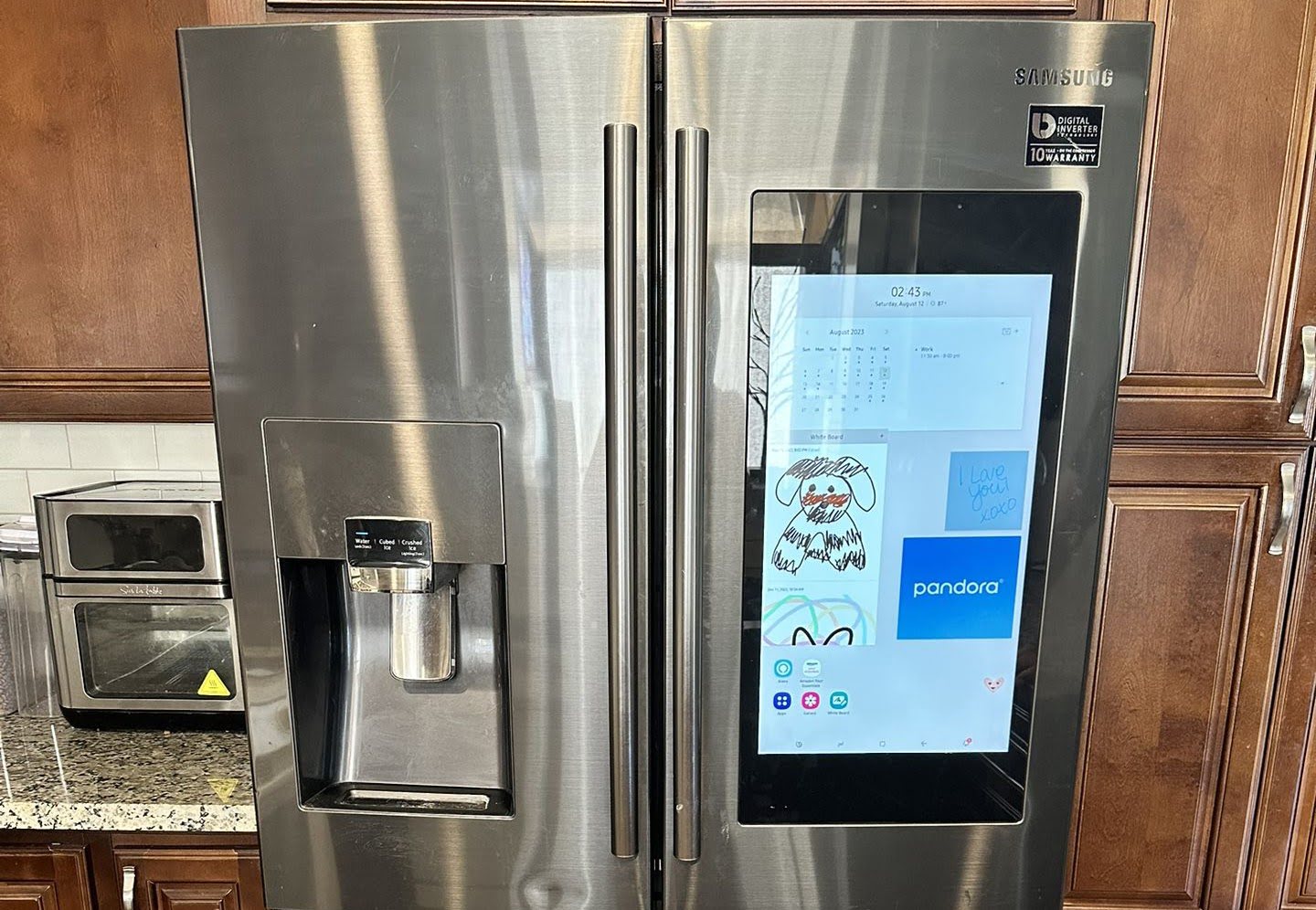







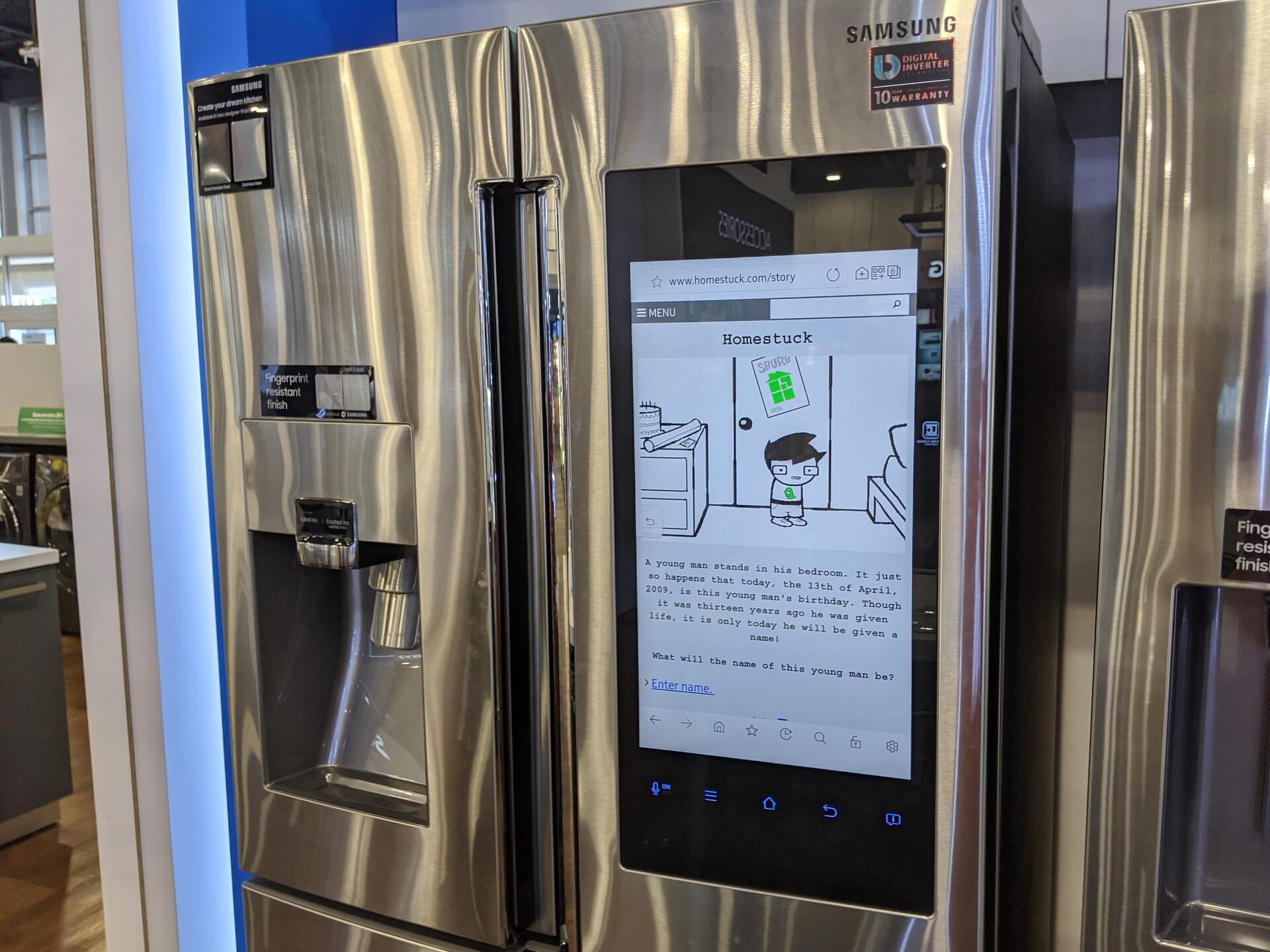


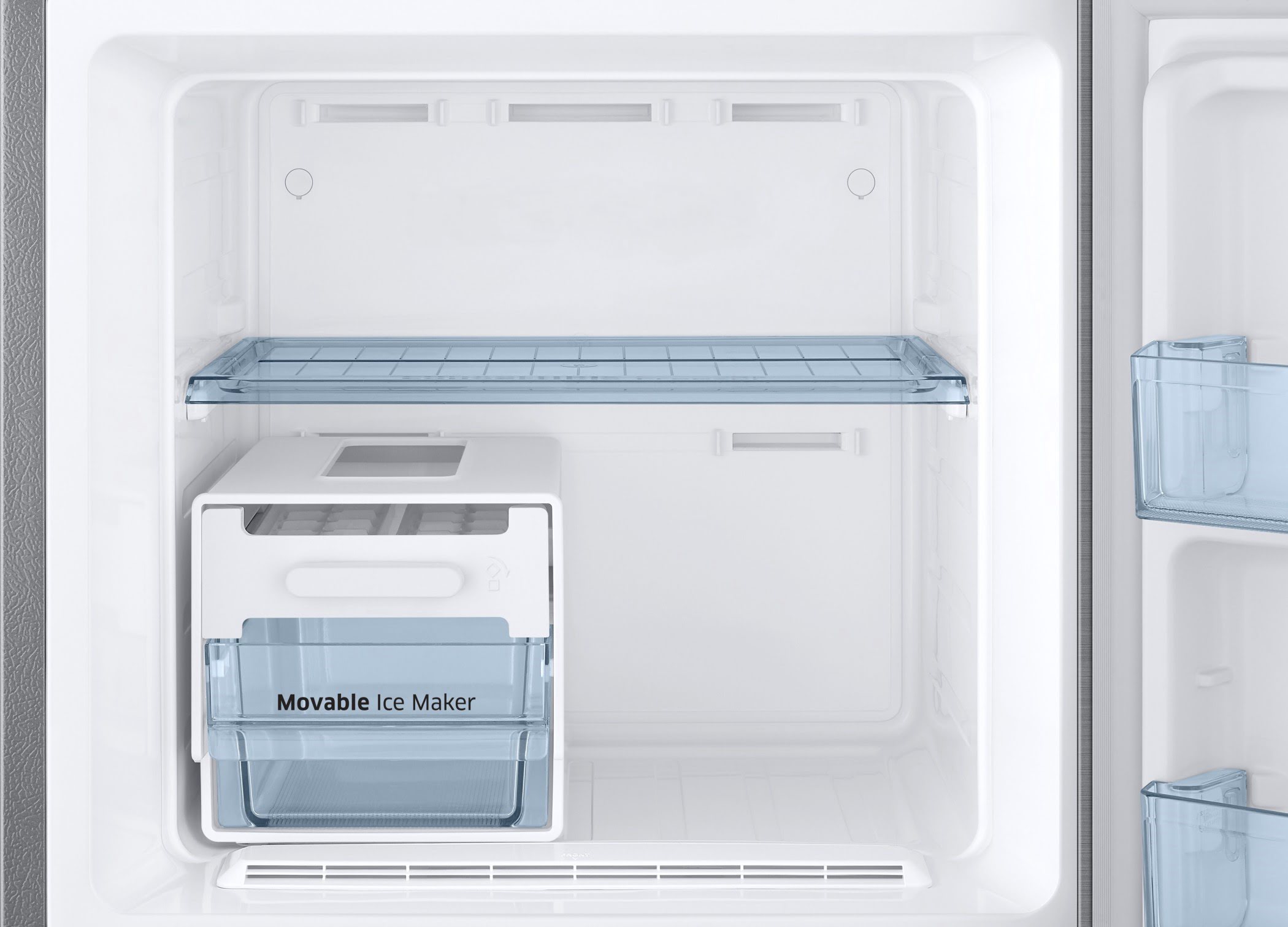



0 thoughts on “How To Fix The Error Code F DH For Samsung Refrigerator”