Home>Articles>How To Fix The Error Code F1 For LG Refrigerator


Articles
How To Fix The Error Code F1 For LG Refrigerator
Modified: September 2, 2024
Learn effective troubleshooting methods to fix the F1 error code on your LG refrigerator with our informative and comprehensive articles.
(Many of the links in this article redirect to a specific reviewed product. Your purchase of these products through affiliate links helps to generate commission for Storables.com, at no extra cost. Learn more)
Is your LG refrigerator giving you the F1 – Fuse Error code?
Nothing is more frustrating than when your refrigerator starts acting up. One of the most common error codes that LG refrigerators display is the F1 – Fuse Error. This error indicates that the fuse part of your appliance is not functioning correctly. But don’t worry, because we’re here to help you troubleshoot and fix this issue. In this article, we will guide you through the process of resolving the F1 – Fuse Error code, ensuring that your LG refrigerator is up and running again in no time.
Key Takeaways:
- The F1 – Fuse Error on LG refrigerators indicates a problem with the fuse component, but it can be resolved by replacing the fuse following simple steps. Safety first, and seek professional help if needed.
- Power fluctuations and ice maker sensor issues can also trigger the F1 error code. While basic troubleshooting can be attempted, seeking professional assistance is advisable to prevent further damage.
Read more: How To Fix The Error Code F1 For LG Dryer
What is the F1 – Fuse Error?
The F1 – Fuse Error is an error code that appears on LG refrigerators when there is a problem with the fuse component of the appliance. The fuse is a safety device that protects the refrigerator from electrical overload. When the fuse malfunctions or blows, it can cause the refrigerator to stop working, triggering the F1 error code.
How to Fix the F1 – Fuse Error
Follow these simple steps to fix the F1 – Fuse Error on your LG refrigerator:
- First, unplug the refrigerator from the power outlet to ensure your safety.
- Locate the fuse box of your refrigerator. It is usually located at the back of the refrigerator near the power cord.
- Carefully inspect the fuse for any signs of damage or discoloration. If the fuse looks black or has a broken wire, it needs to be replaced.
- Purchase a new fuse that matches the specifications of your refrigerator model. You can find the required information in your refrigerator’s user manual or by contacting LG customer support.
- Once you have a replacement fuse, insert it into the fuse box, making sure it is securely connected.
- Plug the refrigerator back into the power outlet and turn it on.
If the F1 – Fuse Error persists after replacing the fuse, it might indicate a more significant issue with your refrigerator’s electrical system. In such cases, it is advisable to contact a professional appliance repair technician to diagnose and resolve the problem.
Check the temperature sensor and wiring for any damage or loose connections. If everything looks good, try resetting the refrigerator by unplugging it for a few minutes and then plugging it back in. If the error persists, it may indicate a more serious issue and require professional repair.
In Conclusion
Dealing with a F1 – Fuse Error on your LG refrigerator can be a frustrating experience. However, by following the steps outlined above, you can effectively resolve this issue. Remember to prioritize your safety by unplugging the refrigerator before attempting any repairs. If the error code persists, it’s always a good idea to seek professional assistance to prevent further damage. We hope this article has been helpful in guiding you through the process of fixing the F1 – Fuse Error and getting your LG refrigerator back in working order.
Frequently Asked Questions about How To Fix The Error Code F1 For LG Refrigerator
1. Unplug the refrigerator from the power source and wait for a few minutes.
2. Plug it back in and check if the error code persists.
3. Disconnect the ice maker sensor connection and clean it thoroughly.
4. Reconnect the sensor and make sure it is properly secured.
5. If the error code remains, it is recommended to contact an LG technician for further assistance.
1. Locate the control panel on your refrigerator.
2. Look for the Reset button and press it for about 3-5 seconds.
3. The refrigerator should reset, and the F1 error code should disappear.
4. If the error code persists, it may indicate a more serious problem that requires professional assistance.
Now that you've successfully tackled the F1 error on your LG fridge, why not delve deeper into refrigerator maintenance? Our next article provides a step-by-step guide on cleaning your refrigerator's ice maker, ensuring it operates efficiently and keeps your ice fresh. Dive into these practical tips to enhance your appliance's longevity and performance. Don't miss out on these essential insights!
Was this page helpful?
At Storables.com, we guarantee accurate and reliable information. Our content, validated by Expert Board Contributors, is crafted following stringent Editorial Policies. We're committed to providing you with well-researched, expert-backed insights for all your informational needs.







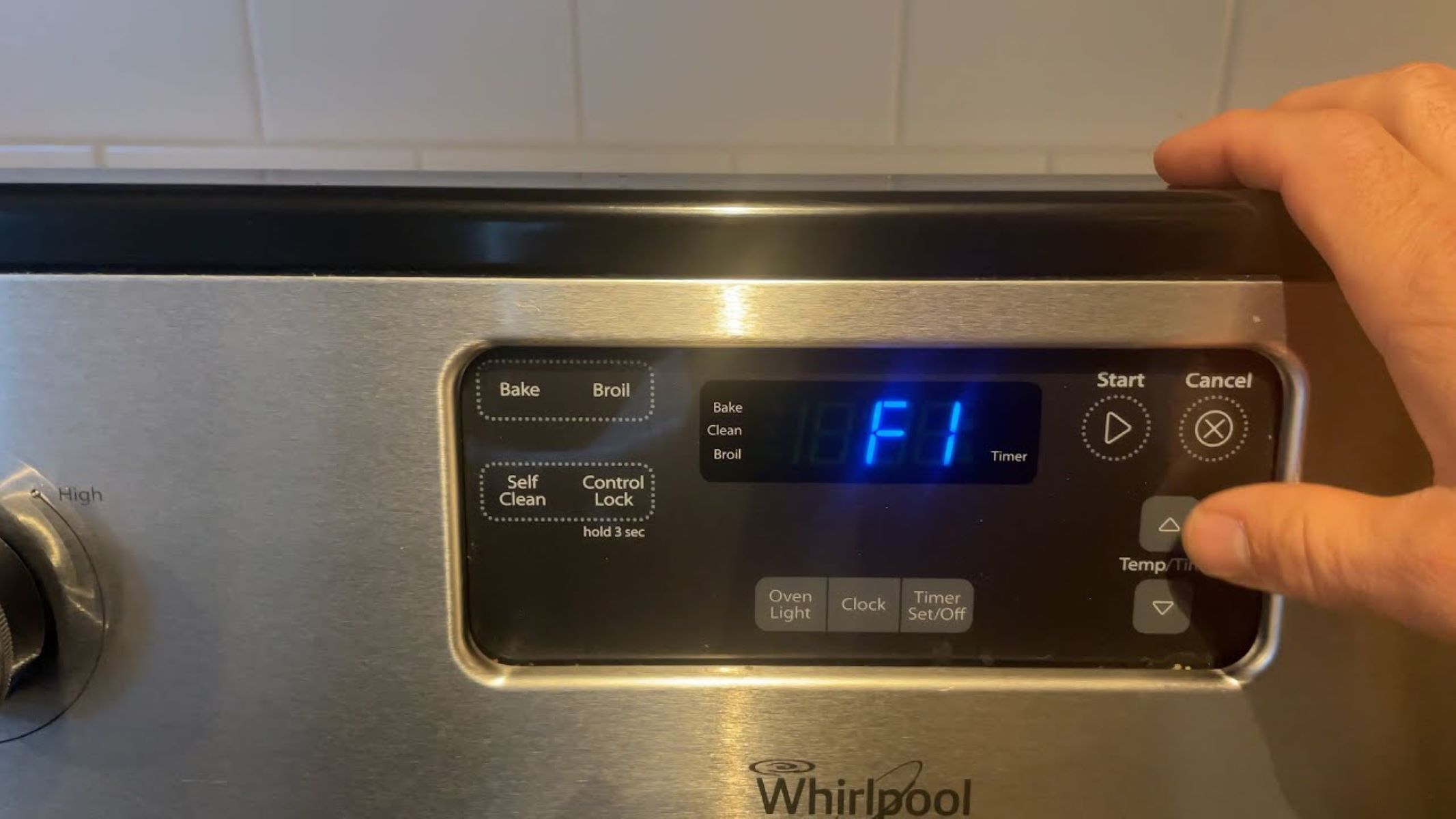



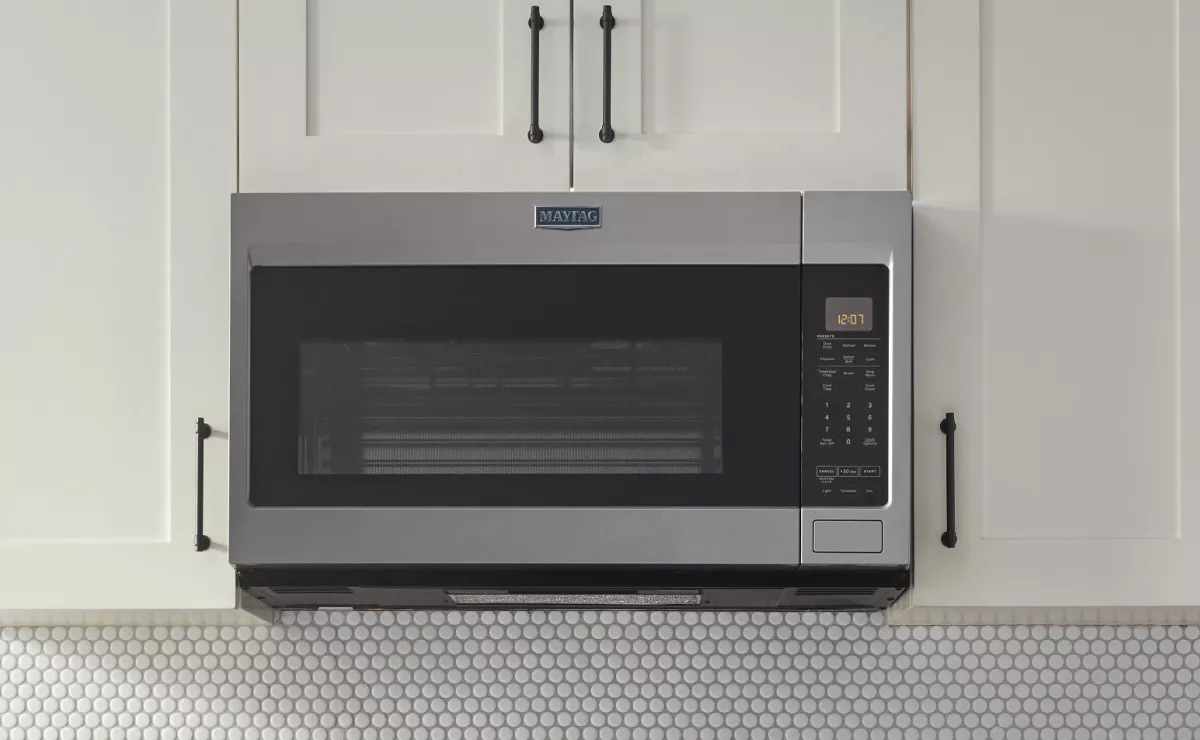




0 thoughts on “How To Fix The Error Code F1 For LG Refrigerator”