Home>Articles>How To Fix The Error Code IS For Samsung Refrigerator


Articles
How To Fix The Error Code IS For Samsung Refrigerator
Modified: August 28, 2024
Learn how to fix the error code IS on your Samsung refrigerator with our informative articles. Find step-by-step instructions and troubleshooting tips.
(Many of the links in this article redirect to a specific reviewed product. Your purchase of these products through affiliate links helps to generate commission for Storables.com, at no extra cost. Learn more)
Ice Maker Sensor Error: A Common Issue in Samsung Refrigerators
Imagine this scenario: you wake up on a hot summer morning, eagerly anticipating a refreshing glass of ice-cold water from your Samsung refrigerator. However, instead of being greeted by ice cubes falling effortlessly into your glass, you’re met with an unfamiliar error code: IS.
If you’ve encountered the IS error code on your Samsung refrigerator, fear not! In this article, we’ll delve into what this error code means, why it occurs, and most importantly, how you can fix it effortlessly!
Key Takeaways:
- The IS error code on Samsung refrigerators indicates an issue with the ice maker sensor. Troubleshooting steps include power cycling, checking for obstructions, and inspecting the sensor for damage or dirt accumulation.
- If the IS error code persists, seek professional assistance from Samsung’s customer support or a certified technician. Safety is paramount, so always unplug the refrigerator before attempting any repairs.
Understanding the IS Error Code
The IS error code is specifically related to the ice maker sensor in Samsung refrigerators. This error code is triggered when the sensor fails to detect the proper functioning of the ice maker. As a safety measure, your refrigerator’s control panel displays the IS error code to prevent further damage or potential issues.
Now that we know what the IS error code signifies, let’s explore the possible reasons behind its occurrence.
Possible Causes for the IS Error Code
1. Ice Maker Sensor Issue: The primary reason for the IS error code is a malfunctioning ice maker sensor. This sensor plays a crucial role in ensuring the proper ice-making process. If it fails to detect any movement or problems within the ice maker, the system triggers the IS error code.
2. Physical Obstructions: Another common cause for the IS error code is physical obstructions such as ice or debris blocking the ice maker and preventing it from functioning correctly. These obstructions can interfere with the sensor’s ability to detect movements or proper ice production.
With the potential causes explained, let’s move on to the most vital aspect: how to fix the IS error code.
One tip for fixing the error code IS on a Samsung refrigerator is to unplug the refrigerator for 5 minutes and then plug it back in to reset the system. If the error persists, consult the user manual or contact Samsung customer support for further assistance.
Fixing the IS Error Code
If you’ve encountered the IS error code, don’t worry! Here are a few simple troubleshooting steps you can take to resolve the issue:
- Power Cycling: Begin by performing a power cycle on your refrigerator. Simply unplug the power cord from the wall socket, wait for a few minutes, and then plug it back in. Power cycling can sometimes resolve minor glitches and restore normal functioning.
- Check for Obstructions: Carefully examine the ice maker for any physical obstructions. Remove any ice cubes, debris, or visible blockages that could be interfering with the ice-making process. Be gentle while removing these obstructions to avoid causing any damage to the ice maker or sensor.
- Inspect the Sensor: Examine the ice maker sensor for any signs of damage or dirt accumulation. Clean the sensor using a soft cloth or cotton swab dipped in a mild detergent solution. Ensure that the sensor is dry before reassembling it.
- Reset the Control Panel: If the IS error code persists, try resetting the control panel on your refrigerator. Locate the control panel, press and hold the “Power Freeze” and “Power Cool” buttons simultaneously for 10 seconds until you hear a chime. This action will reset the control panel and may clear the error code.
- Professional Assistance: If none of these troubleshooting steps resolve the IS error code, it may be time to seek professional assistance. Contact Samsung’s customer support or schedule a visit from a certified technician to diagnose and fix the issue in a prompt and efficient manner.
Remember, while performing these troubleshooting steps, it’s essential to prioritize your safety. Make sure to unplug the refrigerator before attempting any repairs or maintenance. If you ever feel unsure or uncomfortable with the process, it’s always better to seek professional help.
In Conclusion
The IS error code on your Samsung refrigerator can be frustrating, but armed with the knowledge of its causes and the steps to fix it, you can now address the issue with confidence. By following the troubleshooting steps we’ve outlined, you can save time, money, and get your ice maker working flawlessly once again. Remember, sometimes even the most reliable appliances require a little bit of care and attention.
So, the next time your Samsung refrigerator displays the IS error code, don’t panic! Take a deep breath, follow our guide, and enjoy a refreshing glass of ice-cold water as your troubleshooting efforts pay off.
Frequently Asked Questions about How To Fix The Error Code IS For Samsung Refrigerator
1. Reset the refrigerator by unplugging it from the power source for about 5 minutes, and then plugging it back in.
2. Check if there is any ice or debris blocking the ice maker sensor. If so, carefully remove it.
3. Ensure that the ice maker is properly installed and securely connected.
4. Verify that the water supply to the refrigerator is connected and turned on.
5. If the error code persists, it is recommended to contact Samsung customer support or a professional technician for further assistance.
Was this page helpful?
At Storables.com, we guarantee accurate and reliable information. Our content, validated by Expert Board Contributors, is crafted following stringent Editorial Policies. We're committed to providing you with well-researched, expert-backed insights for all your informational needs.




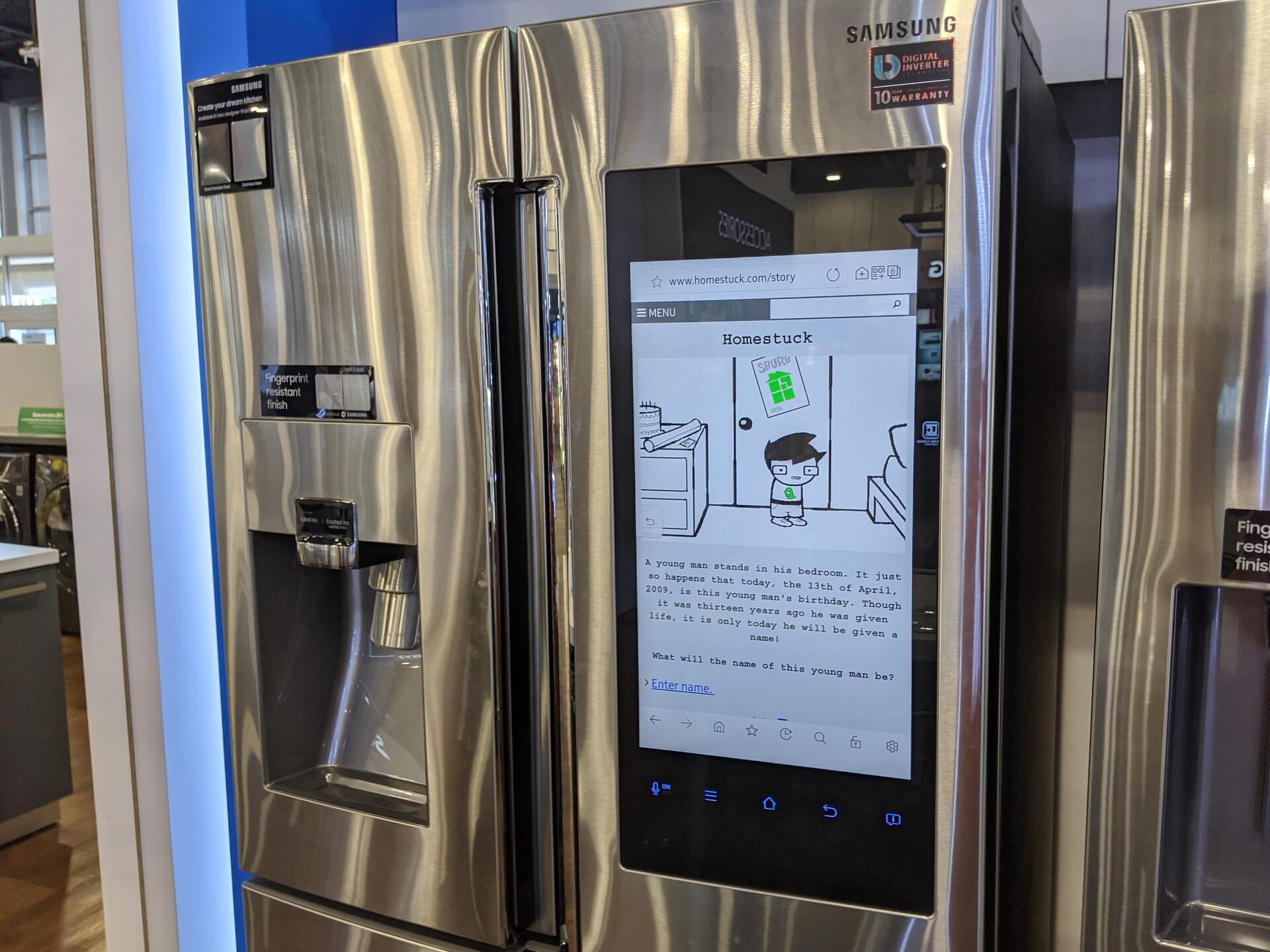



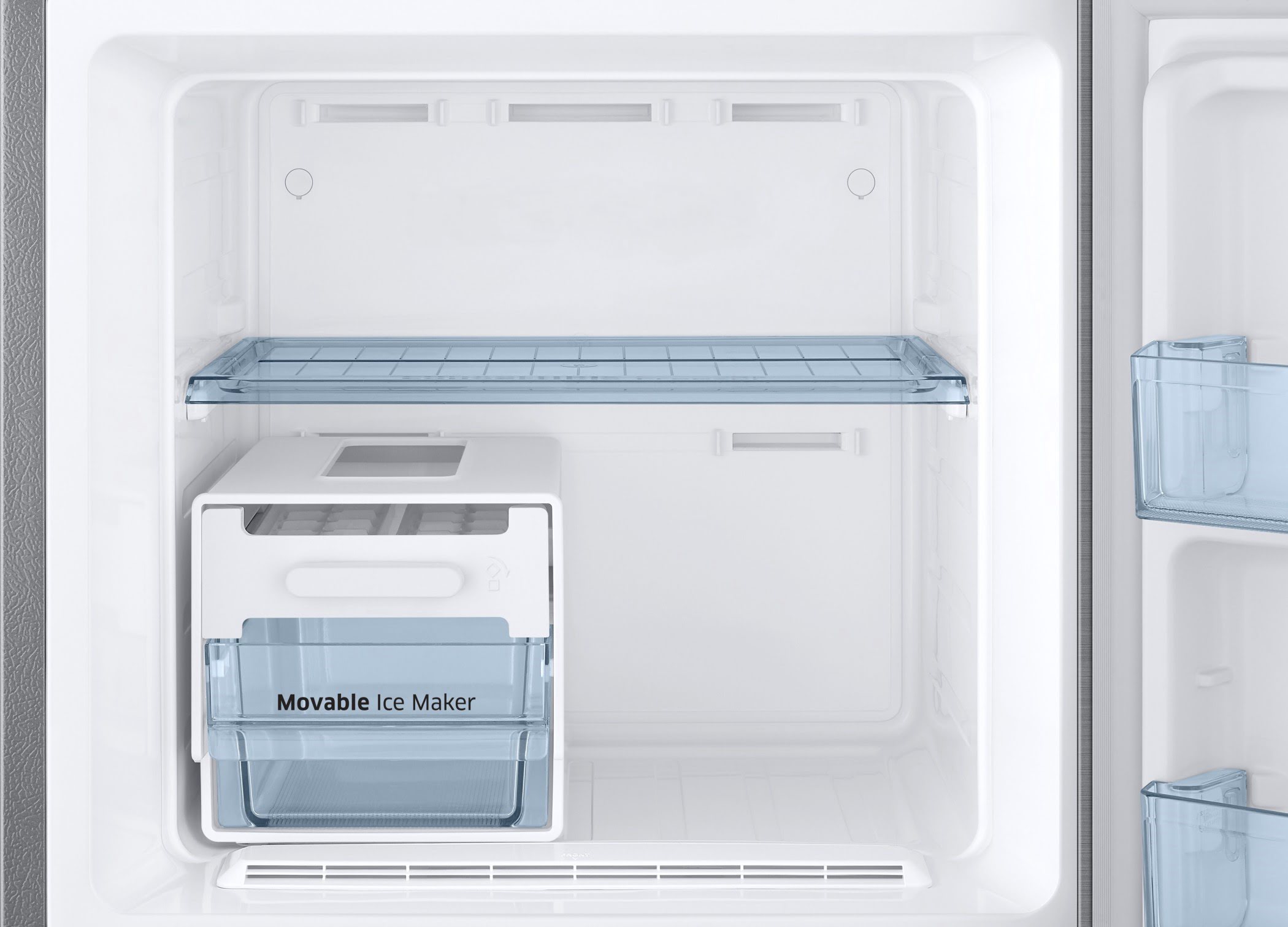






0 thoughts on “How To Fix The Error Code IS For Samsung Refrigerator”