

Articles
How To Install A Smart Thermostat
Modified: November 1, 2024
Learn how to install a smart thermostat with our comprehensive articles. Upgrade your home's temperature control and save energy today!
(Many of the links in this article redirect to a specific reviewed product. Your purchase of these products through affiliate links helps to generate commission for Storables.com, at no extra cost. Learn more)
Introduction
Smart thermostats have revolutionized the way we control the temperature in our homes. With their ability to learn our preferences, adjust settings automatically, and be controlled remotely via smartphones, these innovative devices offer convenience, energy savings, and increased comfort.
If you’re ready to upgrade to a smart thermostat, you may be wondering how to go about installing it. Don’t worry, we’ve got you covered! In this step-by-step guide, we’ll walk you through the installation process, helping you install your new smart thermostat safely and efficiently.
Before we begin, it’s important to note that while installing a smart thermostat can be a do-it-yourself project, it does require some basic electrical knowledge. If you’re uncomfortable working with electrical wiring, it’s always best to hire a professional to ensure everything is installed correctly.
Now, let’s get started with the installation process!
Key Takeaways:
- Installing a smart thermostat offers convenience, energy savings, and increased comfort. Prioritize safety and professional help if uncomfortable with electrical work. Enjoy the benefits of remote control and optimized energy usage!
- Smart thermostat installation involves gathering tools, turning off power, removing the old thermostat, preparing the wall, connecting wiring, and customizing settings. Take advantage of Wi-Fi connectivity and energy-saving features for maximum comfort and efficiency!
Step 1: Gather necessary tools and materials
Before you begin installing your smart thermostat, gather all the required tools and materials to ensure a smooth installation process. Here’s a list of what you’ll need:
- Screwdriver (Phillips or flathead, depending on your thermostat)
- Wire labels or markers
- Electrical tape
- Wire cutter/stripper
- Level (optional but recommended for straight installation)
- Smart thermostat kit (including the thermostat, base, and display)
- User manual or installation guide provided by the manufacturer
Make sure you have all these items readily available before proceeding with the installation process.
In addition to the tools and materials, it’s important to consider some safety precautions. Turn off the power to your HVAC system before starting the installation to avoid any electrical mishaps. If you’re unsure how to do this, consult your HVAC manual or contact a professional.
Now that you have everything you need, it’s time to move on to the next step: turning off the power to your HVAC system.
Step 2: Turn off the power to your HVAC system
Before you begin working on your HVAC system, it’s crucial to turn off the power to ensure your safety. Here’s how you can do it:
- Locate the circuit breaker panel in your home. It’s usually found in the basement, utility room, or garage.
- Check the panel and look for the circuit breaker that controls your HVAC system. It is typically labeled as “furnace” or “air conditioner.”
- Flip the switch to the “off” position for the HVAC system circuit. This will cut off the power supply to the system.
- For added safety, you can also turn off the main power switch to ensure no electricity is flowing to the HVAC system.
Once you have turned off the power, double-check that the HVAC system is not running by adjusting the thermostat settings. If it’s working properly, it should not respond to any temperature changes.
Remember, turning off the power is essential to prevent any electrical accidents while working on your thermostat. Always exercise caution and take necessary safety measures during the installation process.
With the power safely turned off, you’re now ready to move on to the next step: removing the old thermostat.
Step 3: Remove the old thermostat
Now that the power is turned off, it’s time to remove the old thermostat. Follow these steps to ensure a smooth removal process:
- Remove the thermostat cover by gently pulling or sliding it off. Some covers may have screws holding them in place, so use a screwdriver if necessary.
- Once the cover is removed, you will see the thermostat wiring. Take a picture or make note of the wire connections to help you during the installation of the new thermostat.
- Using a screwdriver, remove the screws holding the thermostat base to the wall. Carefully detach the base from the wall, exposing the wiring behind.
- If there is a mounting plate or sub-base, remove it as well.
- With the old thermostat and its base removed, you may notice some residual adhesive or marks on the wall. Clean the wall surface with a mild cleaning solution and allow it to dry before moving on to the next step.
It’s important to handle the old thermostat and its components with care to avoid damaging the wiring or causing any unnecessary complications. If you encounter any difficulties during the removal process, consult the manufacturer’s installation guide or seek professional assistance.
With the old thermostat successfully removed, you can now move on to preparing the wall for the installation of the new thermostat base.
Step 4: Prepare the wall for installation
Before you can install the new thermostat base, you need to prepare the wall to ensure a secure and stable mount. Follow these steps to prepare the wall:
- Start by removing any dust, debris, or loose paint from the area where the thermostat base will be attached. You can use a soft cloth or a mild cleaning solution to clean the wall surface.
- If there are any holes or cracks in the wall, fill them with spackling compound or putty. Smooth out the surface and allow it to dry completely.
- If the previous thermostat had a larger footprint than the new one, you may need to patch and paint the wall to match the new thermostat’s size.
- Using a level, ensure that the area where the thermostat base will be installed is perfectly straight. Adjust as needed.
- You can also use a pencil to mark the position of the screw holes for the new thermostat base to ensure accurate installation.
Taking the time to properly prepare the wall will help ensure a stable and visually appealing installation of your new smart thermostat. It’s essential to have a clean and level surface for secure mounting.
Once you’ve prepared the wall, you’re now ready to move on to the next step: installing the new thermostat base.
Step 5: Install the new thermostat base
With the wall prepared, it’s time to install the new thermostat base. Follow these steps to securely attach the base to the wall:
- Take the new thermostat base and align it with the marks you made on the wall during the preparation step. Ensure that the base is level.
- Using a screwdriver, insert screws into the designated screw holes on the thermostat base and tighten them until the base is firmly attached to the wall.
- Double-check that the base is level and securely in place. Tighten the screws further if necessary.
- Confirm that the wires from the previous thermostat are accessible through the holes in the base.
- Don’t worry about connecting the wires just yet; we will cover that in the next step.
By properly installing the thermostat base, you are creating a solid foundation for your smart thermostat. Ensuring that the base is level is key to accurate temperature readings and optimal performance.
Now that the base is securely installed, you can continue to the next step: connecting the wiring.
Before installing a smart thermostat, make sure to turn off the power to your HVAC system at the breaker to avoid any electrical accidents.
Step 6: Connect the wiring
Now that the thermostat base is securely installed, it’s time to connect the wiring. Follow these steps to successfully connect the wires:
- Start by referring to the picture or notes you took of the wire connections from the old thermostat. This will help you correctly connect the wires to the new thermostat.
- If your new thermostat came with pre-labeled wire stickers or markers, use them to identify each wire. If not, you can use your own labels or markers to distinguish the wires.
- Start with the first wire and match it to the corresponding terminal on the new thermostat base. Twist the wire securely around the terminal and tighten any screws or clamps to ensure a solid connection.
- Repeat this process for each wire, making sure each one is connected to the correct terminal. It’s crucial to ensure that the wires are not loose or touching other terminals.
- If you have any unused wires, carefully coil and tuck them out of the way to prevent interference or confusion.
It’s important to handle the wires with care, as they can be delicate and easily damaged. Take your time to make sure each wire is securely connected to the appropriate terminal.
Once all the wires are properly connected, you can move on to the next step: attaching the new thermostat display.
Step 7: Attach the new thermostat display
With the wiring connected, it’s time to attach the new thermostat display to the base. Follow these steps to complete this step:
- Take the new thermostat display and align it with the base. Ensure that the display is properly aligned and lined up with any mounting tabs or connectors on the base.
- Gently press the display onto the base to secure it in place. You may need to apply slight pressure to ensure a snug fit.
- Listen for a click or confirmation sound to indicate that the display is attached correctly.
- Once the display is securely attached, power on the HVAC system by turning on the circuit breaker or main power switch.
- The new thermostat should boot up and display initial setup instructions or prompts on the screen.
It’s important to ensure that the display is properly aligned and firmly attached to the base. This ensures that the thermostat functions correctly and provides accurate temperature readings.
Now that the new thermostat display is attached and powered on, you can proceed to the next step: turning on the power and completing the setup.
Step 8: Turn on the power and complete the setup
Now that the new thermostat display is attached, you can turn on the power and complete the setup process. Follow these steps to finish the installation:
- Go back to your circuit breaker panel and flip the switch for the HVAC system back to the “on” position. This restores power to the system.
- Give the system a few moments to power up and initialize.
- Once the thermostat display is powered on, follow the on-screen prompts and instructions to complete the initial setup.
- Typically, you’ll be prompted to set the date, time, and other basic settings. Use the thermostat’s display and navigation buttons to make your selections.
- Some smart thermostats may also require you to connect them to your home’s Wi-Fi network during the setup process. Follow the instructions provided to establish the connection.
- Once you’ve completed the setup, the thermostat should be ready for use.
During the setup process, make sure to carefully read and follow any instructions provided by the thermostat manufacturer. This will ensure that you configure the thermostat to your preferences and take advantage of all its features.
With the power turned on and the setup completed, you’re one step closer to enjoying the convenience and energy savings of your new smart thermostat. In the next step, we’ll cover how to connect the thermostat to your home’s Wi-Fi network.
Read more: How Does A Smart Thermostat Work
Step 9: Connect the thermostat to your home’s Wi-Fi network
Connecting your smart thermostat to your home’s Wi-Fi network allows you to control it remotely and access additional features. Follow these steps to connect your thermostat to Wi-Fi:
- From the thermostat’s display, navigate to the Wi-Fi setup menu. This is usually found in the settings or configuration options.
- Select your home’s Wi-Fi network from the list of available networks.
- Enter the Wi-Fi password using the thermostat’s display and navigation buttons. Take your time to ensure accuracy.
- Once you’ve entered the password, the thermostat will attempt to connect to the network. This may take a few moments.
- If the connection is successful, you’ll receive confirmation on the display, and the thermostat will now be connected to your home’s Wi-Fi network.
It’s important to note that the specific steps for connecting to Wi-Fi may vary depending on the brand and model of your smart thermostat. Refer to the manufacturer’s instructions or installation guide for more detailed instructions.
Once your thermostat is connected to Wi-Fi, you can take advantage of remote control capabilities through a dedicated app on your smartphone or tablet. This allows you to adjust settings, create schedules, and monitor energy usage from anywhere.
In the final step, we’ll cover how to set up and customize your smart thermostat according to your preferences.
Step 10: Set up and customize your smart thermostat
Now that your smart thermostat is installed, wired, and connected to your Wi-Fi network, it’s time to set it up and customize the settings according to your preferences. Follow these steps to get started:
- Refer to the manufacturer’s instructions or the app associated with your smart thermostat to access the settings and customization options.
- Set your desired temperature preferences and schedules. Many smart thermostats offer features like geofencing, learning algorithms, and integration with weather forecasts to optimize energy usage and comfort.
- Explore any additional features offered by your smart thermostat, such as voice control integration, energy usage reports, or compatibility with smart home systems.
- Consider setting up alerts or notifications for extreme temperature changes, equipment malfunctions, or filter replacement reminders.
- If desired, connect your smart thermostat to compatible voice assistants, such as Amazon Alexa or Google Assistant, for hands-free control.
- Take some time to familiarize yourself with the thermostat’s interface, whether it’s the physical display or the app on your smartphone. This will allow you to navigate through the settings and make adjustments easily.
Remember, the customization options available will depend on the specific model and brand of your smart thermostat. Take advantage of the features that align with your needs and preferences.
Keep in mind that adjusting the temperature settings and using energy-saving features can help optimize energy usage and reduce your heating and cooling costs. Take the time to fine-tune your smart thermostat settings for maximum comfort and efficiency.
With your smart thermostat fully set up and customized, you can now enjoy the benefits of convenient and energy-efficient HVAC control in your home.
Congratulations on successfully installing and setting up your smart thermostat! Enjoy the comfort and energy savings it brings to your living environment.
If you have any further questions or need assistance, refer to the manufacturer’s support resources or consult a professional for additional guidance.
Thank you for choosing a smart thermostat to improve your home’s heating and cooling system!
Conclusion
Installing a smart thermostat can greatly enhance the comfort and energy efficiency of your home. With the ability to learn your preferences, make automatic adjustments, and be controlled remotely, these innovative devices offer convenience and cost savings.
Throughout this step-by-step guide, we’ve walked you through the process of installing a smart thermostat. From gathering necessary tools and materials to setting up and customizing your thermostat, we’ve covered everything you need to know for a successful installation.
Remember, while installing a smart thermostat can be a do-it-yourself project, it’s important to prioritize safety and consult professional help if needed. It’s better to be cautious and seek assistance from an expert if you’re uncomfortable working with electrical systems.
Installing a smart thermostat not only allows you to control the temperature of your home with ease, but it can also lead to significant energy savings. By optimizing heating and cooling schedules and adjusting settings according to your lifestyle, you can reduce your energy consumption and lower your utility bills.
Furthermore, the convenience of being able to control your thermostat remotely through a smartphone app or voice assistant adds another layer of comfort to your daily life. You can adjust the temperature from anywhere, ensuring a comfortable home environment whenever you arrive.
So, whether you’re looking to upgrade your existing thermostat or looking for an energy-efficient solution for your new home, a smart thermostat is a fantastic choice. By following the steps outlined in this guide, you’ll be well on your way to enjoying the benefits and convenience of a smart home thermostat.
Thank you for choosing to install a smart thermostat and taking the initiative to improve the comfort and efficiency of your home. Enjoy the enhanced control and energy savings that come with this innovative technology!
Frequently Asked Questions about How To Install A Smart Thermostat
Was this page helpful?
At Storables.com, we guarantee accurate and reliable information. Our content, validated by Expert Board Contributors, is crafted following stringent Editorial Policies. We're committed to providing you with well-researched, expert-backed insights for all your informational needs.






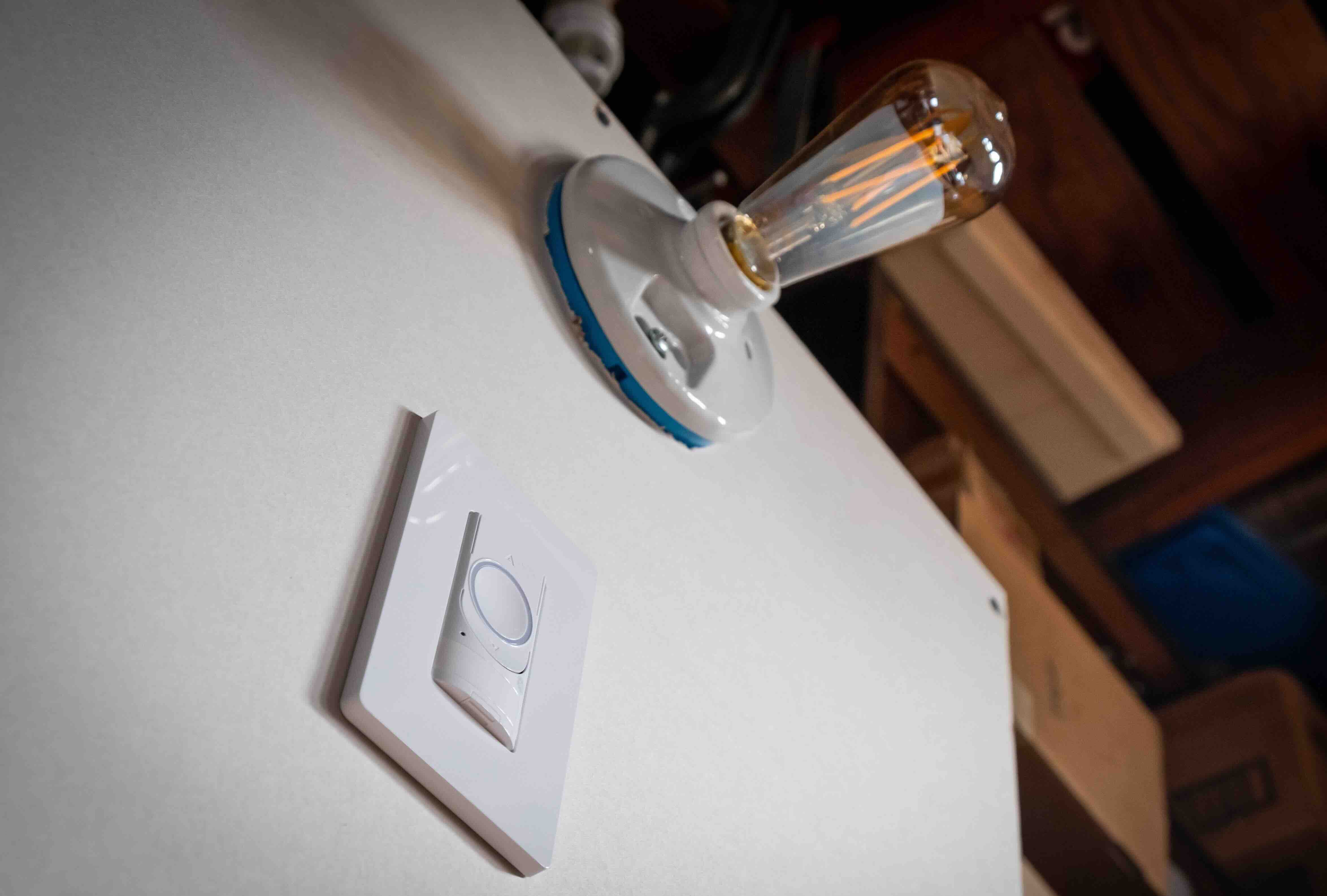

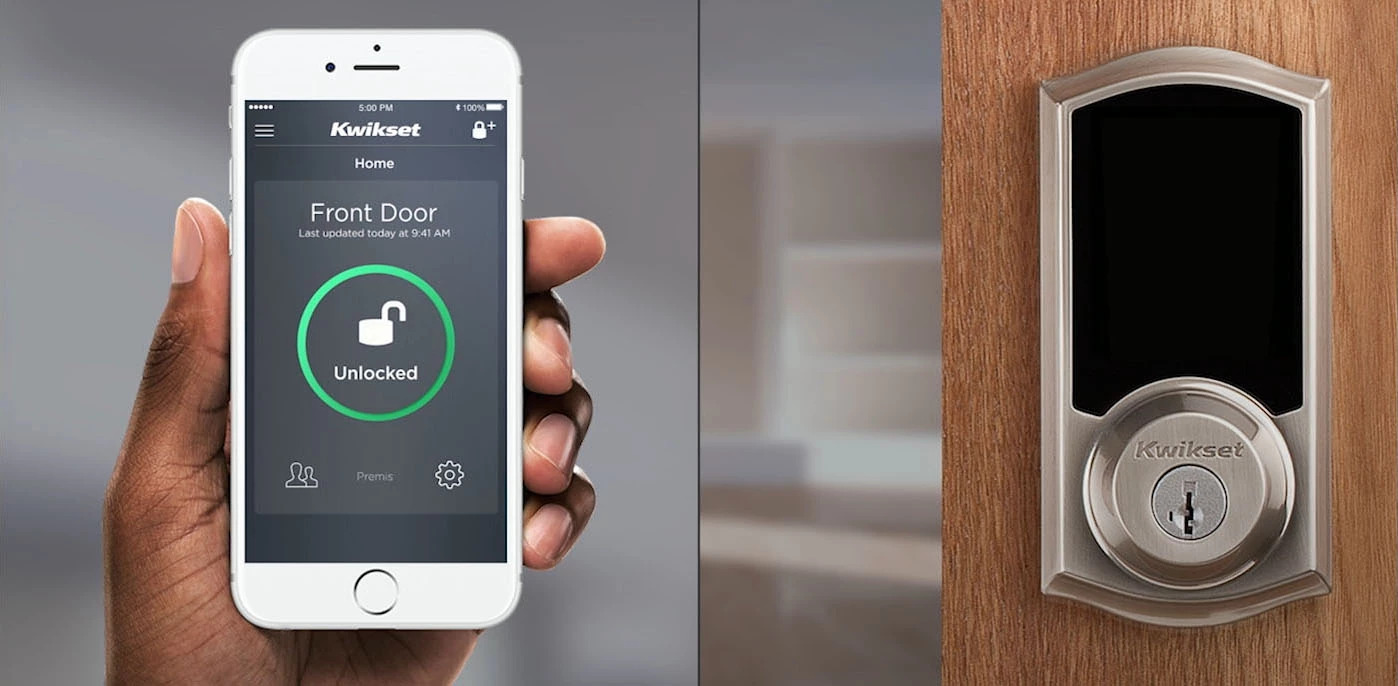





0 thoughts on “How To Install A Smart Thermostat”