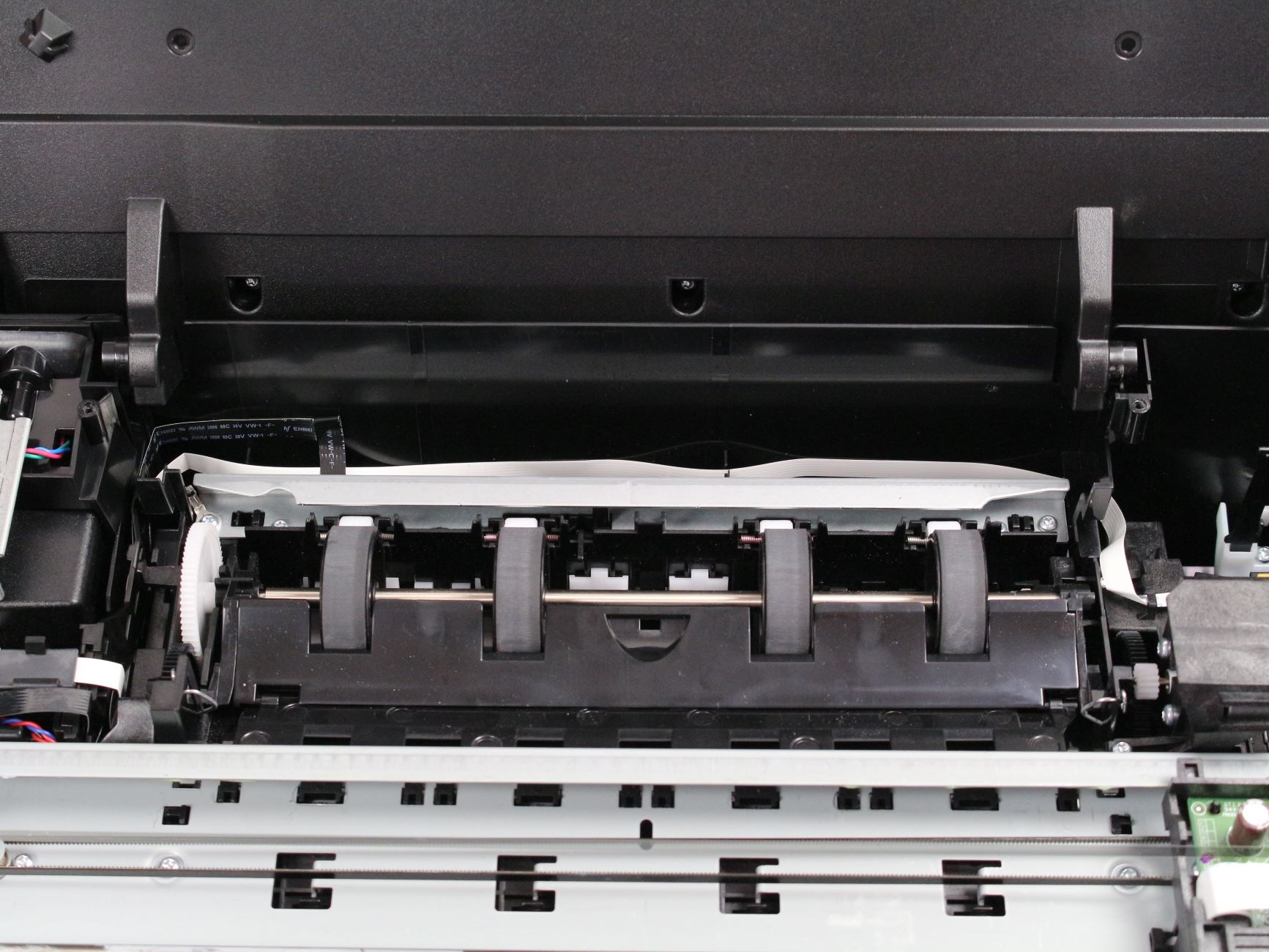Articles
How To Program Somfy Roller Blinds
Modified: December 7, 2023
Learn how to program Somfy roller blinds with our informative articles. Find step-by-step guides and troubleshooting tips to optimize your blinds' performance.
(Many of the links in this article redirect to a specific reviewed product. Your purchase of these products through affiliate links helps to generate commission for Storables.com, at no extra cost. Learn more)
Introduction
Roller blinds are a popular and versatile window covering option for homes and offices. They provide privacy, light control, and aesthetics. Somfy roller blinds, in particular, are known for their high-quality construction and innovative features. One notable feature of Somfy roller blinds is their programmability, which allows you to automate and control them with ease.
In this article, we will walk you through the process of programming Somfy roller blinds. Whether you are a homeowner looking to enhance the functionality and convenience of your window treatments or a professional installer seeking guidance, this article will provide you with the necessary steps and information to successfully program your Somfy roller blinds.
Before we dive into the programming process, let’s take a moment to understand the basics of Somfy roller blinds and the tools and equipment you’ll need.
Key Takeaways:
- Automate and personalize your space with Somfy roller blinds by following the step-by-step programming process. Enjoy seamless control, smooth operation, and customized settings for a convenient and modern living experience.
- Enhance your home or office with the premium quality and innovative features of Somfy roller blinds. From setting up the control hub to troubleshooting, achieve optimal functionality and enjoy the benefits of automated control.
Read more: How To Charge Somfy Blinds
Understanding Somfy Roller Blinds
Somfy roller blinds are a premium brand of window coverings that are renowned for their superior quality, durability, and innovative features. They are designed to provide both functional and aesthetic benefits, offering privacy, light control, and energy efficiency.
One of the standout features of Somfy roller blinds is their programmability. This means that you can control and automate your blinds using a remote control or a smart home system. With the ability to program your roller blinds, you can effortlessly adjust their position, set schedules for opening and closing, or integrate them with other smart devices in your home.
When it comes to the operation, Somfy roller blinds are equipped with a powerful motor that ensures smooth and quiet movement. This motor is often concealed within the roller tube, providing a sleek and streamlined appearance. The motorized mechanism eliminates the need for manual operation, making Somfy roller blinds a convenient and user-friendly choice.
In addition to their programmability and smooth operation, Somfy roller blinds offer various customization options. You can choose from a wide range of fabrics, colors, and patterns, allowing you to complement your interior design style and create a cohesive look in your space. Whether you prefer light filtering, blackout, or sheer fabrics, Somfy roller blinds have options to suit your preferences.
Furthermore, Somfy roller blinds offer additional features such as motorized tilt functionality for venetian blinds, remote control with preset positions, and compatibility with home automation systems like Amazon Alexa or Google Assistant. These features not only enhance the functionality of the blinds but also provide a modern and technologically advanced solution for your window coverings.
Overall, Somfy roller blinds are a premium choice for those who value quality, convenience, and customization. Their programmability, smooth operation, and extensive features make them an excellent investment for homeowners and businesses alike.
Tools and Equipment Needed
Before you start programming your Somfy roller blinds, it is important to gather the necessary tools and equipment. Having everything prepared ahead of time will ensure a smooth and efficient programming process. Here are the essential items you will need:
- Somfy Control Hub: This is the central device that connects your roller blinds to the control system. Depending on the model and type of Somfy roller blinds you have, the control hub may vary. Make sure you have the appropriate control hub for your specific blinds.
- Remote Control: You will need a compatible remote control to operate and program your Somfy roller blinds. Most Somfy roller blinds come with their own remote control, but make sure it is in working condition and has batteries installed.
- Screwdriver: A screwdriver is essential for mounting and securing the brackets or fixing any components of the roller blinds. Depending on the installation process, you may need a specific type of screwdriver, so have a set of different sizes and types on hand.
- Mounting Hardware: If you are installing new Somfy roller blinds, you will need the appropriate mounting hardware, including brackets, screws, and wall anchors. These will vary depending on the type and size of your blinds, so check the manufacturer’s instructions for the correct hardware.
- Power Drill: A power drill is recommended for efficient installation of the mounting hardware. Make sure you have a drill bit that matches the size of the screws or anchors you are using.
- Measuring Tape: Accurate measurements are crucial for properly installing and aligning your Somfy roller blinds. Use a measuring tape to measure the window dimensions and ensure a perfect fit.
- Level: To ensure that your roller blinds are installed evenly and straight, a level is essential. It will help you determine if the brackets and blinds are aligned correctly.
It’s always a good idea to consult the specific instructions provided by Somfy for your particular roller blinds model. These instructions may include additional tools or equipment that are necessary for the programming process. Having all the required tools and equipment ready beforehand will save you time and ensure a successful programming experience.
Step 1: Setting Up the Control Hub
The first step in programming your Somfy roller blinds is to set up the control hub. The control hub is the central device that connects your roller blinds to the control system, allowing you to operate and program them remotely. Follow these steps to set up the control hub:
- Choose a suitable location: Find a central location near your roller blinds where you can place the control hub. It should be within range of the blinds and easily accessible for programming and operation.
- Power on the control hub: Plug in the control hub to a power source using the provided power adapter. Ensure that the power is properly connected and turned on.
- Connect to your Wi-Fi network: Most Somfy control hubs require a Wi-Fi connection to enable remote control and programming. Follow the manufacturer’s instructions to connect the control hub to your Wi-Fi network. This may involve using a companion mobile app or manually entering your network credentials.
- Pair the control hub with the remote control: Depending on the model of your Somfy roller blinds, you might need to pair the control hub with the remote control that came with your blinds. Refer to the user manual or instructions provided by Somfy to complete the pairing process.
- Test the control hub: Once the control hub is set up and connected to your Wi-Fi network, test its functionality by using the remote control to operate the blinds. Open and close the blinds to ensure that the control hub is communicating properly with the blinds. If any issues arise, consult the troubleshooting section of the user manual or contact Somfy support for assistance.
Setting up the control hub is an essential first step in programming your Somfy roller blinds. It establishes the connection between the control hub, the remote control, and the roller blinds themselves. Once the control hub is successfully set up and functioning, you can proceed to the next step of pairing the remote control with the blinds.
Step 2: Pairing the Remote Control
After setting up the control hub, the next step in programming your Somfy roller blinds is to pair the remote control with the blinds. Pairing the remote control allows you to wirelessly control and program the blinds with ease. To pair the remote control, follow these steps:
- Ensure that the control hub is powered on and functioning properly.
- Take the remote control that came with your Somfy roller blinds and ensure that it has fresh batteries.
- Press and hold the programming button on the control hub for a few seconds until the LED light starts flashing.
- On the remote control, press and hold the programming button or a specific button combination as specified in the user manual. The LED light on the remote control will also start flashing.
- Once the LED lights on both the control hub and the remote control are flashing, release the programming button on the remote control.
- Wait for a few seconds until the LED lights stop flashing on both the control hub and the remote control. This indicates a successful pairing.
- Test the remote control by pressing the available buttons to control the roller blinds. The blinds should respond accordingly, opening or closing as instructed.
If the pairing process is unsuccessful, make sure that you are following the correct button combination and timing as specified in the user manual. If issues persist, consult the troubleshooting section of the manual or reach out to Somfy support for assistance.
Once the remote control is successfully paired with the roller blinds, you can proceed to the next step of connecting the blinds to the control hub.
When programming Somfy roller blinds, make sure to follow the manufacturer’s instructions carefully and ensure that the blinds are properly powered and connected to the control system before attempting to program them.
Read more: What Are Roller Blinds
Step 3: Connecting the Roller Blinds to the Control Hub
Now that you have set up the control hub and paired the remote control, it’s time to connect your Somfy roller blinds to the control hub. This step establishes a direct communication link between the blinds and the control hub, allowing you to control and program them remotely. Follow these steps to connect the blinds to the control hub:
- Ensure that the control hub is powered on and the remote control is in pairing mode.
- Locate the programming button on the control hub. This button is typically labeled or indicated by a specific symbol.
- Press and hold the programming button on the control hub until the LED light starts flashing.
- On the roller blinds, locate the programming button or switch. The location of this button may vary depending on the model and type of blinds.
- Press and hold the programming button or switch on the roller blinds until the LED light on the control hub starts flashing.
- Once the LED lights on both the control hub and the roller blinds are flashing, release the programming button or switch.
- Wait for a few seconds until the LED lights stop flashing on both the control hub and the roller blinds. This indicates a successful connection.
- Test the blinds by using the remote control to open or close them. The blinds should respond to the commands sent from the remote control.
If you have multiple roller blinds, repeat the above steps for each individual blind to connect them all to the control hub.
If you encounter any difficulties during the connection process, consult the user manual or contact Somfy support for assistance. They will be able to provide specific troubleshooting steps based on your blinds’ model and configuration.
Once the roller blinds are successfully connected to the control hub, you can proceed to the next step of adjusting the programming settings.
Step 4: Adjusting the Programming Settings
After connecting your Somfy roller blinds to the control hub, the next step in programming is to adjust the settings to your liking. This involves configuring various parameters such as the opening and closing limits, tilt angle (for venetian blinds), and any custom preferences you may have. Follow these steps to adjust the programming settings:
- Refer to the user manual or programming guide provided by Somfy for your specific roller blinds model. Different models may have slightly different programming procedures and options.
- Access the programming mode on the control hub. This can usually be done by pressing a sequence of buttons or using a specific combination of inputs on the remote control.
- Follow the prompts on the control hub’s interface or the remote control’s display to navigate through the programming options. These options may include setting the upper and lower limits of the blinds, adjusting the tilt angle (if applicable), and saving custom preferences.
- Use the appropriate buttons or inputs to modify the desired settings. For example, to adjust the upper and lower limits, you may need to activate the blinds and manually stop them at the desired positions using the remote control.
- Once you have adjusted the programming settings to your preference, save the changes according to the instructions provided. This usually involves confirming the settings on the control hub or pressing a designated button on the remote control.
- Test the blinds to ensure that the programming settings have been applied correctly. Open and close the blinds multiple times to verify that they stop at the desired limits and tilt to the specified angle (if applicable).
If you encounter any issues or have questions regarding specific programming options or settings, consult the user manual or reach out to Somfy support for guidance.
Remember, adjusting the programming settings allows you to customize the behavior of your roller blinds to suit your needs and preferences. Take the time to fine-tune these settings to ensure optimal performance and convenience.
Once you have successfully adjusted the programming settings, you can proceed to the final step of testing and troubleshooting the roller blinds.
Step 5: Testing and Troubleshooting the Roller Blinds
After programming and adjusting the settings of your Somfy roller blinds, it’s important to thoroughly test them and troubleshoot any potential issues. This final step ensures that the blinds are functioning as intended and gives you the opportunity to address any unforeseen problems. Follow these steps to test and troubleshoot your roller blinds:
- Activate the roller blinds using the remote control or any other designated control method. Open and close the blinds multiple times to ensure smooth and consistent movement.
- Observe the blinds’ alignment and make sure they are properly positioned within the window frame. Adjust the brackets or mounting hardware if necessary to ensure a neat and aligned appearance.
- Check the programming settings. Verify that the blinds stop at the desired upper and lower limits and the tilt angle (if applicable) matches your preferences.
- If you discover any issues during the testing phase, consult the troubleshooting section in the user manual. It may provide guidance on common problems and their solutions.
- Address any specific issues or errors that you come across. This may involve reprogramming the blinds, adjusting sensitivity levels, or contacting Somfy support for further assistance.
- If troubleshooting steps do not resolve the issue, double-check all connections and ensure that the control hub, remote control, and blinds are properly synced and functioning. Resetting the programming settings and starting the process from scratch may also be necessary.
- Once you have successfully tested and resolved any issues, take note of the programming steps and settings for future reference. This way, you can easily reprogram the blinds or make adjustments if needed in the future.
Remember that programming and troubleshooting Somfy roller blinds may vary based on the specific model and type of blinds you have. Always consult the user manual or contact Somfy support for detailed instructions and assistance tailored to your blinds.
By diligently testing and troubleshooting your roller blinds, you can ensure their optimal functionality and enjoy the convenience that automated control provides.
Congratulations! You have successfully programmed your Somfy roller blinds and are now ready to enjoy the benefits of automated control and personalized settings.
Conclusion
Congratulations on successfully programming your Somfy roller blinds! You have taken the necessary steps to enhance the functionality and convenience of your window treatments. By understanding Somfy roller blinds, gathering the required tools and equipment, and following the step-by-step instructions, you have achieved seamless control and customization.
Somfy roller blinds offer not only superior quality and durability but also innovative features that enhance your living space. With their programmability, smooth operation, and customization options, you can effortlessly control your blinds with a remote control or integrate them into your smart home system.
Remember, setting up the control hub, pairing the remote control, connecting the roller blinds, adjusting the programming settings, and testing for proper functioning are all integral parts of the programming process. By following these steps and troubleshooting any issues along the way, you ensure a successful and satisfying user experience.
Whether you are using Somfy roller blinds in your home or office, programming them allows you to enjoy benefits such as privacy, light control, and energy efficiency. You can now easily adjust the opening and closing limits, tilt angle (for venetian blinds), and other preferences to suit your individual needs.
Should you encounter any challenges during the programming process, always refer to the user manual or reach out to Somfy support for assistance. They have the expertise to provide guidance and help you overcome any obstacles.
Now that your Somfy roller blinds are programmed and functioning smoothly, sit back, relax, and enjoy the seamless control and convenience they offer. Whether you desire a cozy ambiance, protection from harsh sunlight, or the flexibility to manage light and privacy, your Somfy roller blinds will be there to meet your needs.
Thank you for choosing Somfy roller blinds, and happy programming!
Frequently Asked Questions about How To Program Somfy Roller Blinds
Was this page helpful?
At Storables.com, we guarantee accurate and reliable information. Our content, validated by Expert Board Contributors, is crafted following stringent Editorial Policies. We're committed to providing you with well-researched, expert-backed insights for all your informational needs.