

Articles
How To Store Data In Database
Modified: January 6, 2024
Learn how to store articles in a database efficiently and securely. Get expert tips and techniques for data management and organization.
(Many of the links in this article redirect to a specific reviewed product. Your purchase of these products through affiliate links helps to generate commission for Storables.com, at no extra cost. Learn more)
Introduction
Welcome to the world of data storage and databases! In today’s digital era, the need to effectively store and manage large amounts of data has become a crucial aspect of nearly every business. Whether you’re running a small blog or managing a multinational corporation, having a reliable and efficient database system is essential for maintaining and retrieving your valuable data.
In this article, we will explore the fundamentals of storing data in databases, covering everything from choosing the right database system to optimizing performance. By the end of this article, you’ll have a solid understanding of how to manage your data effectively, ensuring its accessibility, security, and integrity.
Before diving into the details, let’s briefly overview the key components and concepts involved in data storage.
A database is a structured collection of data that is organized and managed in a way that allows for efficient storage, retrieval, and manipulation. It is composed of tables, which consist of rows and columns. Each row represents a record, while each column represents a specific attribute or field of that record.
There are various types of database systems available, such as Relational Database Management Systems (RDBMS), NoSQL databases, and object-oriented databases. The choice of database system depends on factors such as data structure, scalability, performance requirements, and the specific needs of your application.
In order to store data effectively, we need to design a suitable database schema. The database schema defines the structure and organization of the database, including tables, relationships between tables, and constraints on the data.
Next, we’ll look at how to define tables and fields within the database schema. Tables should be designed to accurately represent the entities in your application and the relationships between them. Each field should have an appropriate data type to ensure data integrity and optimize storage efficiency.
Once the database schema is defined, we can start inserting data into the database. This involves specifying the values for the fields in each table. We’ll also explore how to update and delete data, allowing you to modify or remove existing records as needed.
Retrieving data from the database is a common operation, often performed to display or analyze the stored information. We’ll cover the basics of querying the database to retrieve specific records or perform calculations on the data.
To improve performance, we’ll also discuss the importance of indexing, which allows for faster searching and sorting of data. We’ll explore different types of indexes and when to use them to optimize database operations.
Backing up and restoring the database is crucial for ensuring data reliability. We’ll explore various backup strategies and discuss how to restore the database in case of data loss or system failures.
To maintain data integrity, we’ll explore how to enforce constraints on the data, such as primary keys, foreign keys, and unique constraints. These constraints prevent invalid or inconsistent data from being stored in the database.
Lastly, we’ll delve into optimizing database performance. This involves techniques such as database normalization, query optimization, and caching to enhance the overall efficiency of the database system.
By the end of this comprehensive guide, you’ll have gained valuable insights and practical knowledge on how to store and manage data effectively in a database. So let’s dive in and embark on this exciting journey into the world of database storage!
Key Takeaways:
- Choosing the right database system, designing a robust schema, and enforcing data integrity are crucial for effective database management. Optimizing performance through indexing, query optimization, and regular maintenance is essential for efficient data retrieval and storage.
- Effective database management involves careful consideration of data insertion, updates, and deletions, as well as efficient data retrieval. Ensuring data integrity and optimizing performance through proper indexing and maintenance are key to maintaining a reliable and efficient database system.
Read more: How To Store Research Data Securely
Choosing the Right Database System
When it comes to storing data in a database, one of the critical decisions you’ll need to make is choosing the right database system for your needs. There are various types of database systems available, each with its own strengths and weaknesses. Understanding the differences between them will help you make an informed decision. Let’s explore some of the most common options:
Relational Database Management Systems (RDBMS): RDBMS is the traditional and widely used type of database system. It organizes data into tables with defined relationships between them using primary and foreign keys. This type of system ensures data integrity and provides functionality for complex querying and data manipulation. Popular RDBMS include Oracle, MySQL, PostgreSQL, and Microsoft SQL Server.
NoSQL Databases: NoSQL (Not Only SQL) databases emerged to address the scalability and flexibility requirements of modern applications. Unlike RDBMS, NoSQL databases are schema-less and store data in flexible formats like JSON, key-value pairs, or documents. They are used for handling large volumes of unstructured or semi-structured data. Examples of NoSQL databases include MongoDB, CouchDB, and Cassandra.
Graph Databases: If your data has complex relationships and requires highly connected querying capabilities, a graph database might be suitable. Graph databases represent data using nodes, edges, and properties and excel at traversing and querying intricate relationships. Neo4j and Amazon Neptune are popular examples of graph databases.
Object-Oriented Databases: Object-oriented databases are designed to store objects directly, rather than mapping them to tables like in RDBMS. This type of database is well-suited for object-oriented programming languages and applications that heavily rely on object hierarchies and inheritance.
When selecting a database system, consider factors such as data structure, scalability requirements, performance expectations, budget, and the specific needs of your application. Ask yourself questions like:
- Is my data structured or unstructured?
- How much data will I be storing and how fast will it grow?
- What are my performance requirements in terms of read and write operations?
- Do I need support for complex querying and data manipulation?
- What is my budget for licensing and maintenance costs?
- What is the level of community support and availability of skilled resources for the chosen database system?
It’s important to keep in mind that the choice of a database system is not necessarily permanent. As your application evolves, you may find that your database requirements change, and you may need to migrate data to a different system. Therefore, it’s essential to assess your current needs and anticipate future growth when making your selection.
Ultimately, the right database system for your application will provide the necessary features, performance, scalability, and ease of use to effectively store and retrieve your data. With a clear understanding of your requirements and the different options available, you’ll be able to make an informed decision that aligns with your business goals.
Designing the Database Schema
When storing data in a database, having a well-designed database schema is crucial. The schema defines the structure and organization of your database, including the tables, relationships between tables, and constraints on the data. A carefully planned schema ensures data integrity, improves performance, and simplifies data management. Let’s dive into the key considerations for designing a database schema:
Identifying Entities and Relationships: The first step in designing a schema is to identify the entities in your application and their relationships. An entity represents a distinct object or concept that you want to store data about. For example, in an e-commerce application, entities might include “customers” and “products.” Relationships define how these entities are related to each other, such as a “customer” having multiple “orders.”
Normalization: The process of normalization is used to minimize data redundancy and ensure data integrity within a database. It involves breaking down data into smaller, atomic units and organizing it into related tables. There are several normal forms, such as First Normal Form (1NF), Second Normal Form (2NF), and Third Normal Form (3NF), which guide the normalization process. Normalizing the database schema helps eliminate data anomalies and improves query performance.
Primary and Foreign Keys: A primary key is a unique identifier for each record in a table. It ensures that each row in the table can be uniquely identified. Foreign keys establish relationships between tables by referencing the primary key of another table. For example, in a “customer” and “orders” scenario, the “customer_id” in the “orders” table would be a foreign key referencing the primary key of the “customers” table.
Defining Data Types: Each field in a table should have an appropriate data type to ensure data integrity and efficient storage. Common data types include integers, floats, strings, dates, and booleans. Choose data types that accurately represent the characteristics of the data you’ll be storing.
Handling One-to-One, One-to-Many, and Many-to-Many Relationships: Depending on the nature of your data, you’ll encounter different types of relationships between entities. One-to-one relationships occur when one record in a table is associated with only one record in another table. One-to-many relationships occur when one record in a table is associated with multiple records in another table. Many-to-many relationships occur when multiple records in one table are associated with multiple records in another table. These relationships are managed through primary and foreign keys.
Choosing Field Constraints: Field constraints define rules or conditions that must be met by the data in a field. Common constraints include not null (ensuring a field cannot be left empty), unique (ensuring each value in a field is unique within the table), and check (defining custom conditions for a field’s value). Applying appropriate constraints helps maintain data integrity and enforces data validity.
Consideration for Performance: When designing a schema, it’s essential to consider performance implications. Denormalization involves selectively breaking normalization rules to improve query performance by reducing the number of table joins. This trade-off involves optimizing for speed at the expense of some data redundancy. However, denormalization should be done judiciously, with a balance between performance and data integrity.
Data Security: In the era of increasing data breaches, data security is of paramount importance. When designing a schema, consider implementing proper security measures such as role-based access control, encryption, and proper authentication mechanisms to protect sensitive data.
A solid database schema sets the foundation for efficient data storage and retrieval. It ensures data integrity, makes the database more manageable, and improves application performance. By carefully planning the schema, considering normalization principles, defining relationships, and applying field constraints, you can create a robust and scalable database structure that meets your application’s needs.
Defining Tables and Fields
Once you have designed the overall schema for your database, the next step is to define the individual tables and fields within those tables. This step is crucial as it determines the structure and organization of the data in your database. Let’s dive into the key considerations when defining tables and fields:
Identify the Entities: Start by identifying the entities or objects that you want to store data about in your application. Each entity should correspond to a table in the database. For example, in an e-commerce application, you might have tables for customers, products, orders, and so on. Each table represents a specific type of data and its attributes.
Define the Fields: Fields represent the specific attributes or properties of an entity that you want to store. For example, in a customer table, fields might include customer ID, name, email address, and phone number. Each field should have a unique name that accurately describes the data it represents.
Choose the Data Type: For each field, you need to choose an appropriate data type. The data type determines the kind of data that can be stored in the field. Common data types include integers, floats, strings, dates, and booleans. It’s important to select the most appropriate data type based on the nature of the data and its intended use. Using the correct data type ensures data integrity and optimizes storage efficiency.
Set Field Constraints: Field constraints define rules or conditions that must be met by the data in a field. For example, a “not null” constraint ensures that a field cannot be left empty, while a “unique” constraint ensures that each value in a field is unique within the table. Constraints help enforce data validity and maintain data integrity. Consider the specific requirements of each field and apply appropriate constraints accordingly.
Primary and Foreign Keys: Primary keys uniquely identify each record in a table and are used to enforce data integrity. Each table should have a primary key field that has a unique value for each record. Foreign keys establish relationships between tables by referencing the primary key of another table. This helps establish associations and maintain data consistency across tables.
Consider Field Indexing: Indexing is the process of creating a separate data structure that allows for faster search and retrieval of data from a table. Indexes are created on specific fields that are frequently used in search or join operations. By indexing fields, you can significantly improve query performance. However, it’s important to note that indexing also adds overhead to data modifications, so it should be used judiciously based on the application’s needs.
Handle Field Relationships: In many cases, fields in different tables have relationships with each other. For example, in an e-commerce application, the order table may have a field referencing the customer who placed the order. These relationships are established using foreign keys and enable linking of data across tables, ensuring data consistency and integrity.
Design for Scalability: Consider scalability when defining tables and fields. Anticipate how the data might grow over time and design the tables and fields to accommodate future expansion. This includes considering appropriate data types, indexing strategies, and normalization to ensure efficient storage and retrieval of data as the database grows.
By carefully defining tables and fields, you create a well-structured and organized database. The choice of data types, constraints, indexing, and relationships directly impacts the performance, accuracy, and usability of the database. Taking the time to plan and define tables and fields correctly will lay a solid foundation for your data storage and retrieval needs.
Data Types and Constraints
When designing a database, choosing the appropriate data types for your fields and applying constraints to those fields is essential for ensuring data integrity and optimizing storage efficiency. Data types define the kind of data that can be stored in a field, while constraints enforce rules or conditions that must be met by the data. Let’s delve into the details of data types and constraints:
Data Types:
Each field in a database table must be assigned a specific data type. Data types determine the range of values that can be stored in a field and the operations that can be performed on it. Common data types include:
- Integer: Represents whole numbers without decimal points, such as 10, 200, or -50.
- Float or Real: Represents numbers with decimal points, such as 3.14, -7.6, or 2.5e-3.
- String or Character: Represents alphanumeric characters and text, such as names, addresses, or descriptions.
- Date and Time: Represents specific dates, times, or timestamps, allowing for calculations and comparisons.
- Boolean: Represents a logical value, typically with the options of true or false.
- Binary or Blob: Represents binary data, such as images, files, or serialized objects.
Choosing the appropriate data type for each field involves considering factors such as the nature of the data, the expected range of values, and the operations that will be performed on it. Using the correct data type ensures data accuracy, storage efficiency, and query performance.
Constraints:
Constraints define rules or conditions that must be met by the data stored in a field. They ensure the validity and integrity of the data within the database. Here are some common constraints:
- Not Null: Specifies that a field cannot be left empty or contain a null value.
- Unique: Ensures that each value in a field is unique within the table, preventing duplicate records.
- Primary Key: Defines a unique identifier for each record in a table. The primary key constraint ensures that each value in the primary key field is unique.
- Foreign Key: Establishes a relationship between two tables, referencing the primary key of another table. The foreign key constraint ensures referential integrity and prevents orphaned records.
- Check: Specifies custom conditions that must be satisfied by the values in a field. For example, a check constraint can enforce that a birthdate cannot be in the future.
Constraints play a vital role in data integrity and consistency. They prevent the insertion of invalid or inconsistent data into the database, ensuring that the data adheres to the defined rules.
Understanding data types and applying appropriate constraints is crucial for designing a robust and accurate database. By selecting the right data types, you can store and manipulate data efficiently, while constraints enforce rules to maintain data integrity. Careful consideration of data types and constraints will ensure the reliability and usability of your database.
Read more: How To Store Data In Python
Inserting Data into the Database
Inserting data into a database is a fundamental operation that allows you to store new information in the tables you have defined. Whether you are adding data for the first time or updating existing data, understanding the process of inserting data correctly is essential. Let’s explore the steps involved in inserting data into a database:
1. Identify the Target Table: Start by identifying the table where you want to insert the data. Each table in your database corresponds to a specific entity or object in your application, such as customers, products, or orders.
2. Define the Columns: Determine which columns in the table you need to insert data into. Each column represents a specific attribute or property of the entity. For example, if you’re inserting data into a customer table, the columns might include customer ID, name, email, and address.
3. Specify the Values: Assign a value to each column for the data you want to insert. Make sure the values correspond to the appropriate data type and follow any constraints defined on the columns. For example, if the email column has a unique constraint, ensure that the email value you insert is not already present in the table.
4. Write the SQL Statement: Use the SQL (Structured Query Language) INSERT statement to insert the data into the table. The INSERT statement specifies the target table and the column names, and then lists the corresponding values. For example:
sql
INSERT INTO customers (customer_id, name, email, address) VALUES (1, ‘John Doe’, ‘john@example.com’, ‘123 Main Street’);
5. Execute the SQL Statement: Run the SQL statement against the database to insert the data. This can be done using a database management tool, a programming language, or directly through the database command line interface. Upon execution, the data will be inserted into the specified table.
6. Handle Errors: When inserting data, it is important to handle errors that may occur. For example, if you violate a unique constraint or provide incorrect data types, the database may throw an error. Make sure to catch and handle these errors appropriately to ensure data integrity and a smooth user experience.
7. Verify the Data: After inserting data, it’s a good practice to verify that the data has been successfully inserted. You can use SELECT statements to retrieve the inserted data from the table and confirm that the values match your expectations.
It’s worth noting that the process for inserting data may vary slightly depending on the database system and the tools you are using. Some databases also provide additional features such as batch inserts or the ability to insert data from external sources. Be sure to consult the documentation or resources specific to your chosen database system for further guidance.
Inserting data into a database is a critical operation that allows you to store and manage information effectively. By following the steps outlined above and ensuring data consistency and accuracy, you can successfully insert data into your database and keep it up to date.
Updating and Deleting Data
Updating and deleting data are essential operations in a database that allow you to modify and remove existing records. Whether you need to update outdated information or remove irrelevant data, understanding how to perform these operations correctly is crucial. Let’s explore the steps involved in updating and deleting data:
Updating Data:
To update data in a database, follow these steps:
1. Identify the Target Table: Start by identifying the table where the data you want to update is stored. Determine which rows you want to modify.
2. Write the SQL UPDATE Statement: Use the UPDATE statement in SQL to modify the desired data. The UPDATE statement specifies the target table and column names, and then lists the new values to update. You can also use WHERE clauses to specify the condition for updating specific rows. For example:
sql
UPDATE customers SET email = ‘newemail@example.com’ WHERE customer_id = 1;
This statement updates the email column in the customers table for the row where the customer_id is 1.
3. Execute the SQL Statement: Run the SQL statement to update the data in the table. Like with inserting data, you can use a database management tool, a programming language, or the database command line interface to execute the statement. Upon execution, the specified data will be updated in the table.
Deleting Data:
To delete data from a database, follow these steps:
1. Identify the Target Table: Start by identifying the table from which you want to delete data. Determine which rows you want to remove.
2. Write the SQL DELETE Statement: Use the DELETE statement in SQL to remove the desired data. The DELETE statement specifies the target table and can include a WHERE clause to specify the condition for deleting specific rows. For example:
sql
DELETE FROM customers WHERE customer_id = 1;
This statement deletes the row from the customers table where the customer_id is 1.
3. Execute the SQL Statement: Run the SQL statement to delete the data from the table. As with updating data, you can use various tools or interfaces to execute the statement. Be cautious when deleting data, as this operation cannot be undone and may result in permanent data loss.
It’s important to handle errors when updating or deleting data. Make sure to catch and handle any errors that may occur during these operations, such as violating constraints or referencing non-existent rows.
Before making any updates or deletions, it’s a good practice to back up your database to prevent data loss. This allows you to restore the database to a previous state if any unintended changes are made.
By following the steps outlined above and ensuring data integrity and accuracy, you can confidently update and delete data in your database, keeping it up to date and relevant.
When storing data in a database, make sure to use appropriate data types for each field to optimize storage and ensure data integrity. This will help improve performance and prevent errors in the long run.
Retrieving Data from the Database
Retrieving data from a database is a fundamental operation that allows you to fetch and display information stored in your tables. Whether you need to display data on a webpage, perform calculations, or generate reports, understanding how to retrieve data effectively is essential. Let’s explore the steps involved in retrieving data from a database:
1. Identify the Target Table: Start by identifying the table from which you want to retrieve data. Determine which columns and rows contain the information you need.
2. Write the SQL SELECT Statement: Use the SELECT statement in SQL to specify the columns you want to retrieve from the table. You can also use WHERE clauses to filter the rows based on specific conditions. For example:
sql
SELECT column1, column2 FROM customers WHERE age > 30;
This statement retrieves the data from the column1 and column2 of the customers table where the age is greater than 30. You can also use wildcard characters (*) to select all columns.
3. Execute the SQL Statement: Run the SQL statement to retrieve the data from the table. Use a database management tool, a programming language, or the database command line interface to execute the statement. Upon execution, the data that matches the specified conditions will be retrieved.
4. Retrieve the Data: After executing the SELECT statement, you need to retrieve the result set returned by the query. The method of retrieving the data depends on the programming language or tool you are using. For example, in a programming language like Python, you can use database libraries to fetch and manipulate the result set.
5. Process and Display the Data: Once you have retrieved the data, you can process and display it as desired. This may involve formatting the data, performing calculations, or presenting it in a visually appealing manner. Depending on your application’s requirements, you can display the data on a webpage, generate reports, or use it for further analysis.
It’s important to handle errors and exceptions when retrieving data. Make sure to catch and handle any errors that may occur during the retrieval process, such as connection errors or invalid queries.
There are various advanced techniques and options for retrieving data, such as joining multiple tables, sorting the results, and aggregating data. These techniques allow you to perform complex queries and retrieve precisely the information you need.
By following the steps outlined above and organizing your queries effectively, you can retrieve data from your database accurately and efficiently, enabling you to use the stored information in meaningful ways.
Indexing for Performance
Indexing is a critical technique in database management that significantly enhances query performance by allowing for faster searching and sorting of data. By creating indexes on specific columns in your tables, you can reduce the time and resources required for querying operations. Let’s explore the importance of indexing and how to use it effectively:
Understanding Indexes:
An index is a data structure that stores a copy of selected columns from a table, along with a reference to where each row containing that value is stored on disk. This allows the database engine to locate and retrieve data more quickly when performing queries. Indexes provide efficient access to data, enabling faster retrieval and reducing the need for full table scans.
Benefits of Indexing:
- Improved Query Performance: Indexes dramatically speed up retrieval of data by allowing the database engine to search a smaller subset of data rather than scanning the entire table. This is particularly useful for tables with millions of records.
- Faster Sorting and Grouping: Indexes help accelerate sorting and grouping operations, enabling efficient execution of ORDER BY and GROUP BY clauses in queries.
- Efficient Joins: Indexes on join columns can significantly enhance join operations by minimizing the need for full table scans and improving the performance of join queries.
- Constraint Validation: Unique and primary key constraints are automatically enforced through indexes, ensuring the integrity of the data and preventing duplicate values.
Choosing Columns to Index:
Choosing the right columns to index is crucial for optimal performance. Consider the following guidelines:
- Frequent Search Fields: Columns that are frequently used in search conditions, such as WHERE clauses, should be considered for indexing. This helps to quickly locate the desired rows.
- Joins and Foreign Keys: Columns involved in join operations or referenced by foreign keys should be indexed to optimize query performance.
- Sorting and Grouping Fields: Columns used for sorting (ORDER BY) or grouping (GROUP BY) should be indexed to expedite these operations.
- Consider Cardinality: Columns with high cardinality, where the values are unique or have a wide range of distinct values, tend to benefit more from indexing.
Types of Indexes:
There are different types of indexes, and the choice depends on the specific needs of your application:
- Clustered Indexes: A clustered index determines the physical order of the data in a table. Each table can have only one clustered index, and it is typically created on the primary key column.
- Non-Clustered Indexes: Non-clustered indexes provide a separate copy of the indexed columns with a pointer to the actual data rows. Multiple non-clustered indexes can be created for a single table, improving the efficiency of various queries.
- Unique Indexes: Unique indexes enforce the uniqueness of values in a column or combination of columns and enhance query performance.
- Composite Indexes: Composite or multi-column indexes involve indexing multiple columns together. They are effective when queries involve multiple columns in the same conditions.
Considerations and Trade-offs:
While indexes enhance query performance, they also have some trade-offs:
- Storage Overhead: Indexes require additional storage space, impacting the size of the database. It’s important to strike a balance between the benefits of indexing and the associated storage costs.
- Insertion and Update Overhead: As indexes are maintained whenever data is inserted, updated, or deleted, these operations may take slightly longer due to the overhead of index maintenance. However, the trade-off is usually worthwhile, given the performance gains during retrieval.
- Index Fragmentation: Over time, indexes may become fragmented, leading to reduced performance. Regular maintenance, such as index rebuilding or reorganizing, is necessary to mitigate fragmentation.
Testing and Optimization:
Indexing is not a one-size-fits-all solution. It’s important to test and analyze query performance using different indexes to determine the most effective indexing strategy for your specific workload. Database optimization techniques, such as query and index tuning, can be implemented to identify and resolve performance bottlenecks.
By choosing the right columns to index, understanding different types of indexes, and considering the trade-offs involved, you can leverage indexing to significantly improve the performance and efficiency of your database queries.
Read more: How To Store Data In Java
Backing Up and Restoring the Database
Backing up and restoring the database is a crucial aspect of database management that ensures the protection and continuity of your valuable data. By regularly creating backups and implementing a robust restoration strategy, you can safeguard against data loss due to hardware failures, software issues, human errors, or unforeseen disasters. Let’s explore the steps involved in backing up and restoring the database:
Backing Up the Database:
To create a backup of the database, follow these steps:
1. Determine the Backup Strategy: Define your backup strategy based on the requirements of your application, the frequency of data changes, and the acceptable level of data loss in case of a failure. Common backup strategies include full backups, incremental backups, and differential backups.
2. Choose the Backup Method: Select the appropriate backup method offered by your database management system. Common methods include physical backups, where a copy of the entire database is created, and logical backups, which involve exporting the data in a readable format.
3. Execute the Backup: Run the backup process using the chosen method. This can be done using database management tools, scripting languages, or built-in database utilities. Ensure that the backup is stored in a secure location, such as a different server, cloud storage, or offline media.
Restoring the Database:
To restore the database from a backup, follow these steps:
1. Identify the Backup Set: Determine the backup set that you want to restore from. Depending on your backup strategy, you may have multiple backup sets available, such as full backups, incremental backups, or differential backups.
2. Prepare the Restoration Environment: Ensure that the environment where you plan to restore the database is ready. This involves setting up the necessary infrastructure, such as the database server, storage, and associated software.
3. Initiate the Restore Process: Use the appropriate method provided by your database management system to begin the restoration process. This typically involves executing restore commands, selecting the backup file(s), and specifying the target destination for the restored database.
4. Verify the Restored Database: After the restoration process completes, verify the integrity and correctness of the restored database. Perform thorough testing to ensure that the data is intact and the system functions as expected. This may involve running queries, performing CRUD operations, and comparing the restored data with the original source.
Regular Backups and Testing:
Regularly schedule backups based on your backup strategy and the importance of the data to your business. Automate the backup process whenever possible to ensure consistency and avoid human errors. Additionally, perform periodic tests of your backup and restoration procedures to verify their effectiveness and identify any potential issues or shortcomings.
Offsite and Redundant Backups:
Consider storing backups offsite or in multiple locations to protect against localized disasters or infrastructure failures. This provides an added layer of security and ensures that your data is recoverable even in extreme scenarios.
Documentation:
Maintain thorough documentation of your backup and restoration processes, including details such as backup schedules, recovery point objectives (RPO), recovery time objectives (RTO), and any specific instructions or requirements unique to your setup. This documentation helps streamline future backup and restoration operations and facilitate knowledge sharing within your organization.
By following proper backup and restoration procedures, you can minimize downtime, mitigate data loss, and ensure business continuity in the event of unforeseen circumstances. The reliability and usability of your database depend on a well-executed backup and restoration strategy.
Ensuring Data Integrity
Data integrity is a critical aspect of database management that ensures the accuracy, consistency, and reliability of your stored data. By implementing measures to enforce data integrity, you can prevent data corruption, maintain data validity, and build trust in your database. Let’s explore the key considerations and techniques for ensuring data integrity:
Understanding Data Integrity:
Data integrity refers to the correctness and reliability of data stored in a database. It ensures that data is accurate, complete, and consistent throughout the database and adheres to predefined rules and constraints. Data integrity is typically enforced through the following methodologies:
- Entity Integrity: Entity integrity involves ensuring that each record in a table has a unique identifier, commonly known as a primary key. This prevents duplicate records and provides a reliable way to identify individual entries.
- Referential Integrity: Referential integrity ensures the consistency and validity of relationships between tables. It is enforced through the use of primary keys in parent tables and corresponding foreign keys in child tables, maintaining consistency across related data.
- Domain Integrity: Domain integrity imposes constraints on the values accepted in specific fields. This includes data type constraints, numeric range limitations, and format requirements to ensure that data entered into a field aligns with its defined characteristics.
- Business Rules Integrity: Business rules integrity includes additional constraints specific to the rules and logic governing the business processes being modeled. These constraints enforce compliance with business rules and prevent data inconsistencies or violations.
Enforcing Data Integrity:
There are several techniques to enforce data integrity in your database:
- Constraints: Leverage the use of constraints provided by your database management system to enforce entity integrity, referential integrity, and domain integrity. This includes primary key constraints, foreign key constraints, unique constraints, and check constraints.
- Data Validation: Implement data validation during input to ensure that data meets predefined rules and constraints. This can include validating data formats, performing range checks, and verifying the existence of related data.
- Triggers: Triggers are database objects that automatically execute specific actions when a predefined event occurs. By using triggers, you can enforce custom business rules, perform complex calculations, or validate data before it is inserted, updated, or deleted.
- Regular Maintenance: Regularly perform maintenance tasks, such as database consistency checks and index rebuilds, to identify and resolve data integrity issues. This ensures that your database remains in a healthy state and the data integrity is maintained over time.
Error Handling and Logging:
Implement robust error handling mechanisms to catch and handle exceptions that may occur when enforcing data integrity. Properly logging errors and exceptions allows for identification and resolution of any issues that impact data integrity, enabling prompt action and preventing further complications.
User Permissions and Access Control:
Implement proper user permissions and access control mechanisms to ensure that only authorized personnel can modify or access the database. By controlling access levels, you can prevent accidental or malicious modifications to the data that could compromise its integrity.
Data Auditing:
Implement auditing mechanisms to track and log changes to the database. By auditing data modifications, you can identify who made changes, when they were made, and what changes were made. This serves as an additional layer of data integrity control and aids in detecting unauthorized modifications.
Ensuring data integrity is essential for maintaining the trustworthiness and reliability of your database. By enforcing constraints, performing data validation, implementing triggers, conducting regular maintenance, and controlling access, you can safeguard against data corruption, ensure accurate and consistent data, and build a solid foundation for effective decision-making and business operations.
Optimizing Database Performance
Optimizing database performance is crucial for ensuring the efficient retrieval, manipulation, and storage of data. By implementing performance optimization techniques, you can minimize query execution time, improve application response times, and enhance overall database efficiency. Let’s explore some key considerations and strategies for optimizing database performance:
1. Database Design and Schema:
- Normalization: Use normalization techniques to eliminate data redundancy and ensure data integrity. Normalizing your database schema minimizes storage requirements and reduces duplication of data, leading to more efficient queries.
- Indexing: Create indexes on columns frequently used in search, join, and sorting operations. Well-designed indexes help speed up query execution by reducing the need for full table scans, resulting in improved performance.
- Partitioning: Consider partitioning large tables into smaller, more manageable pieces based on specific criteria such as range, list, or hash. Partitioning helps distribute data across multiple physical storage devices or locations, enhancing query performance.
2. Query Optimization:
- Use Proper Joins: Use the appropriate join types, such as INNER JOIN, LEFT JOIN, or RIGHT JOIN, based on the intended results and data relationships. Incorrect join types can result in inefficient or unnecessary data retrieval.
- Minimize Data Retrieval: Only retrieve the necessary columns and rows needed for a specific query. Avoid using ‘*’ to fetch all columns and apply filtering conditions to reduce the result set, improving query performance.
- Optimize Query Execution Plans: Analyze and fine-tune query execution plans using tools or database-specific utilities. This includes identifying inefficient algorithm choices, outdated statistics, or missing indexes that can impact the performance of queries.
3. Database Configuration and Maintenance:
- Tune Database Parameters: Adjust database configuration parameters, such as memory allocation, buffer sizes, or cache settings, to optimize performance based on the specific workload and server resources available.
- Regularly Update Statistics: Keep database statistics up to date to ensure the query optimizer can make accurate decisions about the most efficient execution plans. Regularly analyze and update statistics based on the data distribution and query patterns.
- Monitor and Manage Disk I/O: Monitor disk I/O performance and identify potential bottlenecks. Optimize disk usage by spreading data and log files across multiple physical disks or using solid-state drives (SSDs) for improved performance.
4. Caching and Query Result Optimization:
- Implement Caching: Utilize caching mechanisms, such as in-memory databases, to store frequently accessed or computationally expensive data. Caching minimizes the need for frequent disk I/O and allows for quicker retrieval of data.
- Query Result Optimization: Optimize frequently executed queries by storing their results in temporary tables or materialized views. This can help eliminate complex calculations or aggregations and improve subsequent query performance.
5. Regular Database Maintenance:
- Perform Regular Database Maintenance: Regularly perform tasks such as index rebuilds, index reorganization, and database statistics updates to resolve fragmentation and maintain optimal performance.
- Monitor and Optimize Workload: Monitor the database workload, identify frequently executed queries, and optimize them for improved performance. Analyze query execution plans, index usage, and disk I/O patterns to identify potential areas of optimization.
- Database Monitoring and Performance Tuning: Implement monitoring tools and performance tuning practices to identify performance bottlenecks, troubleshoot issues, and optimize database performance in real-time.
By implementing these strategies and following best practices, you can significantly enhance the performance of your database system. Regular monitoring, proactive optimization, and continuous evaluation of the database design, query execution, and configuration parameters will help ensure optimal performance and responsiveness in your database applications.
Conclusion
Managing and optimizing a database is a crucial aspect of modern business operations. The effective storage, retrieval, and management of data are vital for maintaining efficiency, making informed decisions, and providing a seamless user experience. Throughout this article, we have explored various aspects of database management and optimization, covering topics such as choosing the right database system, designing a sound database schema, inserting and retrieving data, and ensuring data integrity.
We discussed the importance of selecting the appropriate database system based on your application’s needs, such as a relational database management system (RDBMS), NoSQL databases, or graph databases. By carefully considering normalization and the design of your database schema, you can create a structure that is efficient, scalable, and promotes data integrity.
We also explored how to handle data insertion, updates, and deletions effectively, ensuring that data remains accurate and up to date. Retrieving data efficiently involves using proper querying techniques, indexing, and considering factors like join operations and sorting requirements.
Data integrity was emphasized as a vital aspect of database management. By enforcing constraints, performing data validation, implementing triggers, and maintaining user access control, you can ensure the reliability and validity of your data and prevent data corruption or inconsistencies.
Lastly, we delved into optimizing database performance through strategies like schema design, index creation, query optimization, and regular maintenance. By fine-tuning database parameters, implementing caching mechanisms, and monitoring performance metrics, you can achieve faster query execution, improved response times, and enhanced overall database efficiency.
As technology continues to advance and businesses generate ever-increasing amounts of data, the importance of effective database management and optimization cannot be overstated. By following the best practices outlined in this article and staying up to date with the latest advancements in database technology, you can ensure that your database remains a reliable and efficient foundation for your organization’s data-driven initiatives.
Remember that the specifics of database management may vary depending on the database system and the specific requirements of your application. Always consult the official documentation and resources specific to your chosen database system for detailed guidelines and recommendations.
With sound database management practices, data-driven decision-making becomes a powerful tool, enabling organizations to extract valuable insights, gain a competitive edge, and provide seamless experiences to their customers.
Frequently Asked Questions about How To Store Data In Database
Was this page helpful?
At Storables.com, we guarantee accurate and reliable information. Our content, validated by Expert Board Contributors, is crafted following stringent Editorial Policies. We're committed to providing you with well-researched, expert-backed insights for all your informational needs.




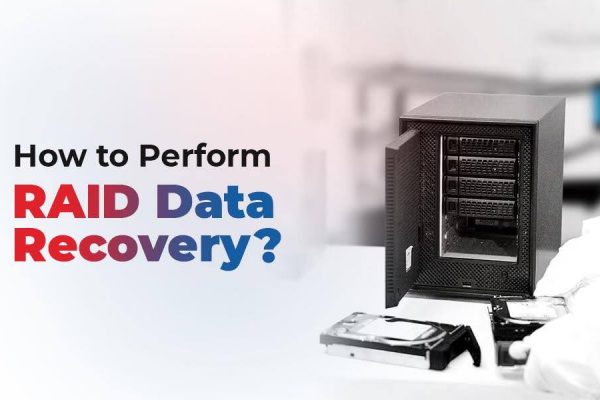









0 thoughts on “How To Store Data In Database”