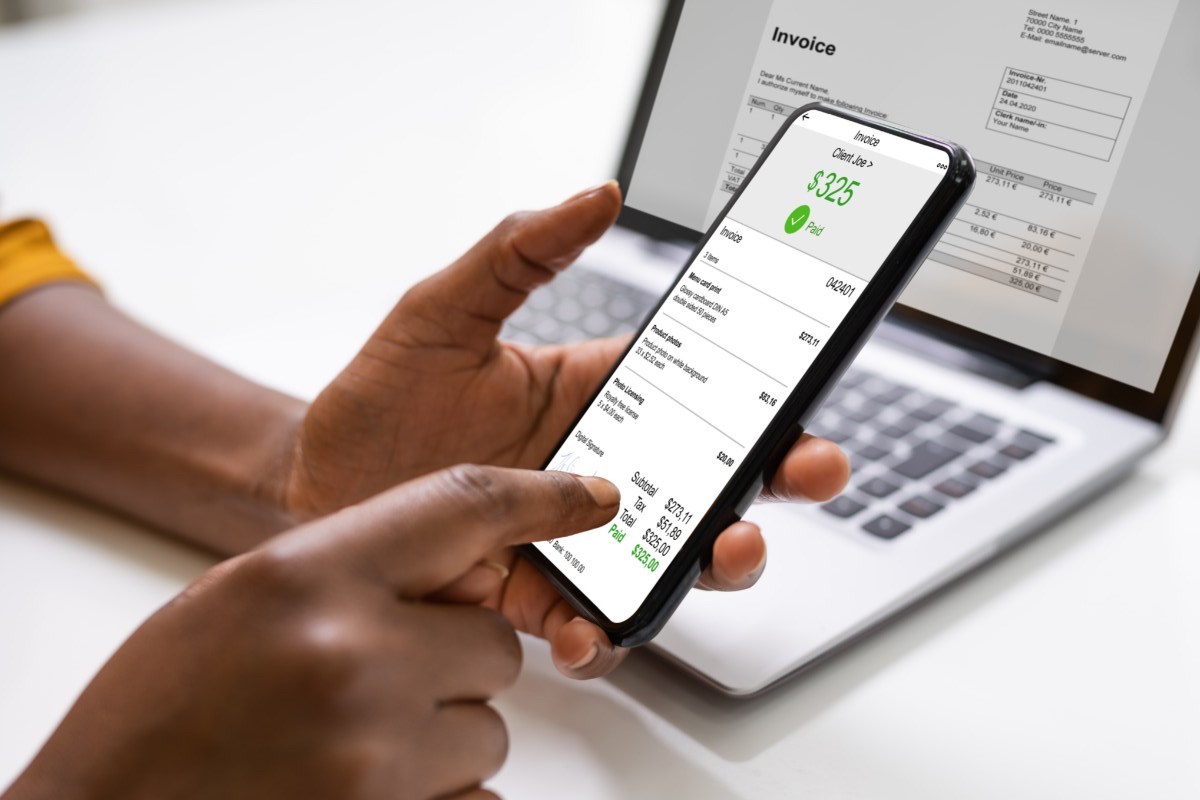
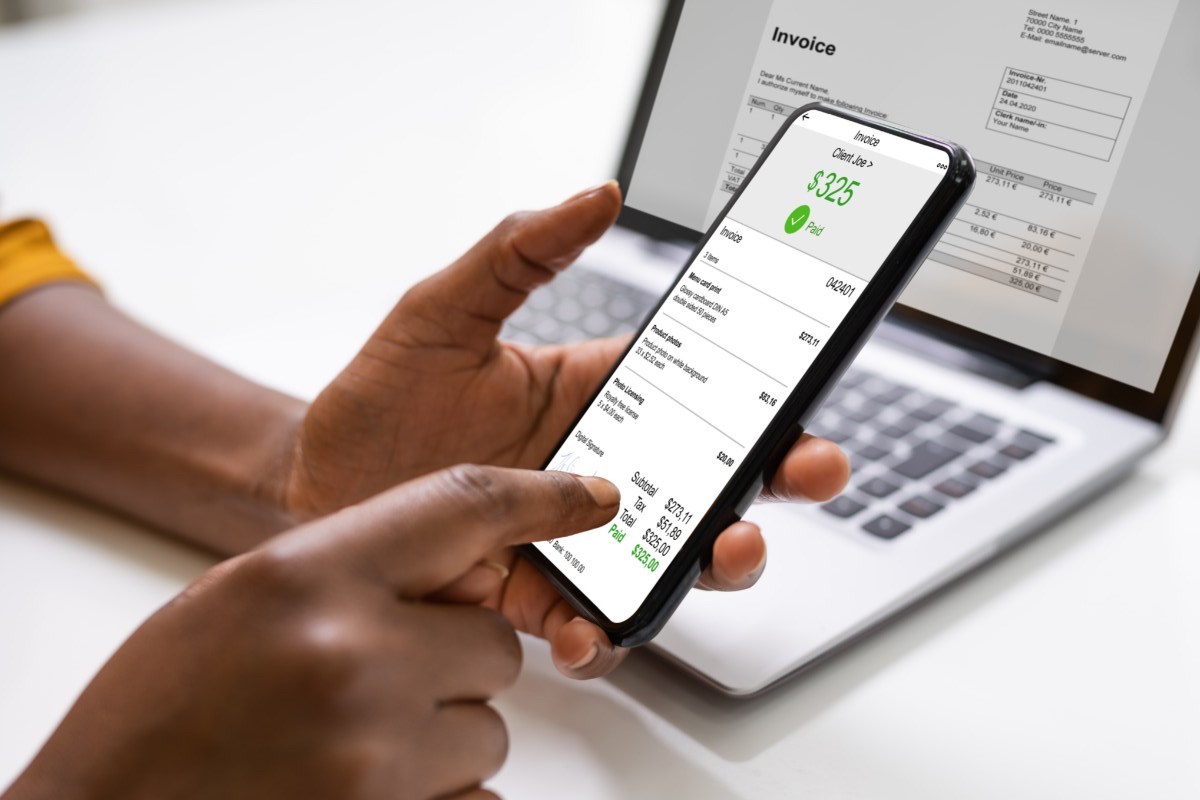
Articles
How To Store Receipts Digitally
Modified: December 7, 2023
Learn how to store and organize your receipts digitally with our helpful articles. Simplify your record-keeping and save time!
(Many of the links in this article redirect to a specific reviewed product. Your purchase of these products through affiliate links helps to generate commission for Storables.com, at no extra cost. Learn more)
Introduction
In today’s increasingly digital world, paper receipts can quickly accumulate and clutter our wallets, purses, and homes. However, with the advancements in technology, there is now an opportunity to store receipts digitally and eliminate the need for physical copies. Digital storage offers numerous benefits, including convenience, organization, and environmental sustainability.
This article will explore the advantages of storing receipts digitally and provide guidance on how to choose the right digital storage method for your needs. It will also delve into techniques for organizing and categorizing digital receipts, such as scanning paper receipts and taking photos of them. Additionally, it will discuss the use of mobile apps and cloud storage options for secure receipt storage.
Ensuring the security and privacy of your digitally stored receipts is paramount, and this article will highlight the precautions you should take to safeguard your information. It will also provide tips on how to effectively retrieve and access your digital receipts as needed.
By the end of this article, you will have the knowledge and tools necessary to successfully store receipts digitally, leading to a more organized life and a clutter-free environment.
Key Takeaways:
- Embrace the digital revolution by storing receipts digitally for convenience, organization, and eco-friendliness. Choose the right method, organize effectively, and safeguard your data for a clutter-free and efficient financial life.
- Simplify your receipt management with digital storage. Utilize mobile apps, cloud storage, and best security practices to streamline retrieval, ensure privacy, and enhance financial organization.
Read more: How To Store Receipts For Taxes
Benefits of Storing Receipts Digitally
There are several compelling reasons to store receipts digitally instead of keeping stacks of paper receipts. Here are some of the key benefits:
- Convenience: Storing receipts digitally allows for easy access and retrieval at any time and from any location. No more digging through piles of paper or struggling to find a specific receipt when needed. With just a few clicks or taps, you can quickly locate and view your digital receipts.
- Organization: Digital storage provides a streamlined way to organize and categorize your receipts. You can create folders or use tags to categorize receipts by date, purpose, or expense category. This makes it much simpler to keep track of your expenses and find specific receipts when tax season or financial planning comes around.
- Space-saving: Storing receipts digitally eliminates the need for physical storage space. You can say goodbye to bulging wallets and overflowing file cabinets. Instead, you can store an unlimited number of receipts in a digital format, saving physical space in your home or office.
- Eco-friendly: Going digital with your receipts is not only convenient but also environmentally friendly. By reducing the use of paper, you contribute to saving trees and reducing carbon emissions associated with paper production and transportation.
- Easier expense tracking: With digital receipts, tracking expenses becomes a breeze. You can use accounting software or financial apps to automatically import and categorize receipts, making it easier to analyze spending patterns and create expense reports. This can be a significant time-saver and help you make more informed financial decisions.
- Longevity: While paper receipts can fade over time, digital receipts retain their clarity and legibility indefinitely. You won’t have to worry about important information becoming illegible or lost due to age or wear and tear. Digital storage ensures that your receipts remain easily readable for as long as you need them.
Overall, the benefits of storing receipts digitally are clear. It offers convenience, organization, space-saving, environmental sustainability, easier expense tracking, and longevity.
Choosing the Right Digital Storage Method
When it comes to storing your receipts digitally, there are various methods and tools available. Choosing the right digital storage method depends on your preferences, needs, and level of security required. Here are some options to consider:
- Cloud Storage: One of the most popular options for digital receipt storage is utilizing cloud storage services like Google Drive, Dropbox, or OneDrive. These platforms offer easy accessibility from any device with an internet connection and provide ample storage space. They often have robust security measures in place to protect your data.
- Receipt Management Apps: There are many receipt management apps available specifically designed for storing and organizing receipts. These apps offer features such as receipt scanning, expense tracking, and categorization. Some popular examples include Expensify, Shoeboxed, and Evernote.
- Email and Digital Folders: Another simple option is to store digital receipts in dedicated email folders or organized digital folders on your computer. This method is ideal if you prefer a DIY approach and want to keep everything in one place. However, it may require manual organization and searching through emails or documents.
- Accounting Software: If you already use accounting software for managing your finances, it may have built-in receipt storage capabilities. Applications like QuickBooks, Xero, and FreshBooks often allow you to attach digital receipts to expense entries, making it easy to keep all your financial records in one place.
- Personal Servers or External Hard Drives: For those who prioritize complete control over their data and want to keep it offline, storing receipts on personal servers or external hard drives is an option. This method may require more technical expertise and regular backups to ensure data security and prevent loss.
Consider your specific needs, such as accessibility, security, and integration with other systems, when selecting the right digital storage method for your receipt storage. Research each option thoroughly and weigh the pros and cons before making a decision.
It’s important to note that regardless of the storage method you choose, it is recommended to have a backup system in place. This ensures that your receipts are protected in the event of a technical failure or data loss.
Organizing and Categorizing Digital Receipts
Once you have decided on a digital storage method for your receipts, organizing and categorizing them effectively is essential for easy retrieval and efficient expense tracking. Here are some tips to help you keep your digital receipts organized:
- Create Folders or Tags: Organize your digital receipts by creating folders or using tags to categorize them. You can group receipts by date, expense category (such as groceries, travel, or utilities), or any other classification that suits your needs. This will make it easier to find specific receipts when needed.
- Use Descriptive Naming Conventions: When saving your digital receipts, use descriptive names that include relevant information such as the date, vendor, and purpose of the expense. For example, “2022-05-15_GroceryStore_Receipt”. This will help you quickly identify and locate specific receipts without having to open each one.
- Add Metadata or Notes: Some digital storage methods allow you to add metadata or notes to your receipts. Utilize this feature to include additional details about the purchase, such as payment method, reimbursement status, or any other relevant information that may be useful in the future.
- Regularly Review and Purge: Regularly review your digital receipts and remove any unnecessary ones. Get into the habit of purging receipts for minor or low-value purchases that don’t require long-term storage. This will help keep your digital storage clutter-free and ensure you only have relevant receipts on hand.
- Consider Subfolders or Subcategories: If you have a large volume of receipts, consider creating subfolders or subcategories within your main folders. For example, within your “Utilities” folder, you could have subfolders for “Electricity”, “Water”, and “Internet”. This hierarchical organization will further enhance the ease of locating and managing your receipts.
- Utilize Search Functionality: Take advantage of the search functionality provided by your digital storage method. Most platforms have powerful search capabilities that can help you quickly locate specific receipts by searching for keywords, dates, or vendor names. This can save you time and effort when searching for a particular receipt.
By implementing these strategies for organizing and categorizing your digital receipts, you can efficiently manage your expenses and easily retrieve the information you need when tax season arrives or for financial planning purposes.
Scanning Paper Receipts for Digital Storage
If you have a collection of paper receipts that you want to store digitally, scanning them is a practical and efficient solution. Here are the steps to follow for scanning and storing paper receipts:
- Get a Scanner: Invest in a scanner if you don’t already have one. There are many affordable options available that offer high-quality scanning capabilities. Alternatively, you can use a smartphone or tablet with a scanning app if you need a more portable solution.
- Prepare the Receipts: Before scanning, ensure that your paper receipts are clean, flat, and free from any creases or wrinkles. Straighten them out if needed to ensure a clear scan. Remove any staples, sticky notes, or other attachments that may hinder the scanning process.
- Set the Scanner Settings: Adjust the scanning settings according to your preference. For most receipts, a standard resolution of 300 DPI (dots per inch) is sufficient. However, you may want to increase the resolution for larger receipts or those with small text or intricate details.
- Scan the Receipts: Place the receipt facedown on the scanner bed and align it correctly. Close the scanner lid or use a handheld scanner as per the manufacturer’s instructions. Press the scan button or use the scanning app to capture the image of the receipt. Repeat this process for each paper receipt.
- Save the Scanned Receipts: Save the scanned receipts in a folder on your computer or the digital storage method of your choice. Use descriptive file names to easily identify each receipt. Consider using the date, vendor name, and a unique identifier to create meaningful file names, such as “2022-05-15_GroceryStore_Receipt.jpg”.
- Organize and Categorize: After saving the scanned receipts, organize and categorize them into folders or add relevant tags. Follow the tips mentioned in the previous section on organizing and categorizing digital receipts to keep everything well-structured.
- Backup the Digital Receipts: It is imperative to have a backup system in place to prevent loss of your digital receipts. Consider backing up your receipts to an external hard drive, cloud storage, or a secondary device to ensure they are always accessible and protected.
Scanning paper receipts for digital storage allows you to declutter your physical space and have a digital archive of your receipts available whenever needed. With organized and easily searchable digital receipts, you can streamline your expense tracking and simplify financial management.
Read more: How To Store Receipts For Business
Taking Photos of Receipts for Digital Storage
If you don’t have access to a scanner or prefer a more convenient and portable solution, taking photos of your receipts is another effective method for digitizing and storing them. Here’s how you can capture and store receipts using your smartphone or tablet:
- Ensure Sufficient Lighting: Find a well-lit area or use natural light to ensure the receipt is well-illuminated. Avoid shadows or glare that may obstruct the readability of the receipt. Position the receipt on a flat surface and ensure it is held securely.
- Position and Frame the Receipt: Place the receipt in the center of the camera frame, making sure all corners of the receipt are visible within the frame. Hold the camera steady to avoid blurriness. You can use the gridlines on your camera app to help align the receipt properly.
- Focus and Capture: Tap on the screen to focus on the receipt, ensuring that the text and details are clear and legible. Once focused, press the shutter button to capture the photo. Double-check the image to ensure it is sharp and readable.
- Take Multiple Photos if Needed: If the receipt is large or contains a lot of details, you may need to capture multiple photos to ensure everything is properly captured. Take additional shots, overlapping slightly with the previous photo, to capture the entire receipt.
- Review and Delete Blurry Photos: After capturing the photos, review them to ensure they are clear and readable. Delete any blurry or low-quality images to avoid confusion. It’s better to have a few high-quality photos than a large number of blurry or illegible ones.
- Save and Organize: Transfer the photos to your computer or digital storage method of choice. Create a dedicated folder or use the folder structure mentioned earlier to organize and store the photos by date, vendor, or category. Rename the photos with descriptive names to easily identify each receipt.
- Backup Your Digital Receipts: As with any digital files, it is crucial to have a backup system in place to avoid loss of your receipts. Regularly back up the photos to an external hard drive, cloud storage service, or secondary device to ensure you have multiple copies for safekeeping.
Taking photos of receipts is a convenient option that allows you to digitize your receipts on the go. It eliminates the need for a scanner and provides flexibility for capturing receipts quickly and easily. By organizing and storing the photos properly, you ensure that your digital receipt archive is accessible and well-maintained.
Consider using a dedicated scanner or a scanning app on your smartphone to digitize your receipts. Organize them in folders on your computer or cloud storage for easy access and retrieval.
Using Mobile Apps for Digital Receipt Storage
In this digital age, mobile apps have become powerful tools for managing various aspects of our lives, including digital receipt storage. There are numerous apps available that specialize in receipt management and offer features specifically designed to simplify the process. Here’s how you can use mobile apps for digital receipt storage:
- Research and Choose a Receipt Management App: Explore the different receipt management apps available for your mobile device. Read reviews, compare features, and consider factors like ease of use, compatibility with your device, and integration with other systems or software you use.
- Install and Set Up: Once you have chosen a receipt management app, download and install it on your mobile device. Follow the app’s instructions to create an account and set up your profile. Some apps may require you to grant access to your camera to capture receipts.
- Capture and Upload Receipts: Use the app’s built-in camera feature to capture photos of your receipts directly within the app. Follow the guidelines mentioned earlier for taking clear and readable photos. Some apps may have image enhancement features to improve the quality of the captured receipt.
- Enter Relevant Information: After capturing the receipt photo, you can enter additional details such as the vendor name, date of purchase, amount, and any notes or tags that will assist in organizing and searching for the receipt later. The app may also have optical character recognition (OCR) technology to automatically extract information from the receipt.
- Organize and Categorize: Most receipt management apps allow you to organize and categorize your receipts. Create folders or use tags to sort receipts by date, vendor, expense category, or any other criteria that make sense to you. This makes it easier to locate specific receipts and analyze your expenses.
- Sync and Backup: Ensure that your receipt management app is set to sync with your cloud storage or backup system regularly. This ensures that your digital receipts are securely stored and easily accessible from multiple devices. It also provides an additional layer of protection in case your device gets lost or damaged.
- Utilize Advanced Features: Explore and take advantage of additional features offered by the receipt management app. Some apps may offer expense tracking, reporting, receipt exporting in different formats (such as PDF or CSV), integration with accounting software, and even options for automatic receipt importing from emailed receipts.
Using a dedicated mobile app for digital receipt storage provides a seamless and user-friendly experience. It empowers you to capture, organize, and retrieve your receipts efficiently, all within the convenience of your mobile device. Choose an app that suits your needs, and start simplifying and streamlining your receipt management today.
Cloud Storage Options for Storing Digital Receipts
Cloud storage has revolutionized the way we store and access our digital files, and it offers an excellent solution for storing and organizing digital receipts. There are numerous cloud storage options available, each with its own set of features and pricing plans. Here are some popular cloud storage options for storing digital receipts:
- Google Drive: Google Drive is a widely-used cloud storage platform that offers generous free storage and affordable paid plans. It provides seamless integration with other Google services and offers organizational features like folders, file sharing, and powerful search capabilities. Its mobile app allows you to access your receipts on the go.
- Dropbox: Dropbox is another popular cloud storage option known for its ease of use and simplicity. It offers various storage plans, including a free plan with limited storage and paid plans for individuals and businesses with more storage and advanced collaboration features. Dropbox also provides mobile apps for convenient access to your receipts.
- OneDrive: OneDrive is Microsoft’s cloud storage service that integrates seamlessly with devices running Windows operating systems. It offers a decent amount of free storage and premium plans with more storage options. OneDrive’s integration with Microsoft Office allows for easy collaboration, editing, and sharing of receipts and other documents.
- iCloud Drive: iCloud Drive is Apple’s native cloud storage solution designed specifically for users of Apple devices. It provides automatic synchronization across Apple devices, seamless integration with Apple’s productivity apps, and convenient access to your receipts on macOS, iOS, and web platforms. iCloud Drive offers free storage up to a certain limit, with additional storage available for purchase.
- Box: Box is a cloud storage platform primarily geared toward businesses and enterprise-level users, but it also offers personal plans. It focuses on secure file sharing and collaboration features, making it ideal for teams that work with digital receipts and other documents. Box provides robust security measures and mobile apps for accessing receipts on the go.
When choosing a cloud storage option for your digital receipts, consider factors such as storage capacity, ease of use, sync capabilities, collaboration features, security measures, and pricing plans. It’s also beneficial to explore any additional features or integrations offered by the cloud storage service that may enhance your receipt management experience.
Regardless of the cloud storage option you choose, ensure that you regularly back up your receipts to safeguard against accidental loss or data corruption. Additionally, familiarize yourself with the security measures provided by the cloud storage service and take necessary precautions to protect your digital receipts and sensitive information.
Cloud storage offers a reliable and convenient solution for storing and organizing your digital receipts. By utilizing a cloud storage platform, you can ensure that your receipts are accessible from anywhere, easily searchable, and securely stored, providing peace of mind and efficiency in managing your expenses.
Ensuring Security and Privacy of Digitally Stored Receipts
When storing your receipts digitally, it is vital to prioritize the security and privacy of your sensitive information. Here are some essential steps to ensure the security and privacy of your digitally stored receipts:
- Choose a Secure Storage Method: Select a reputable and secure cloud storage provider or receipt management app that prioritizes data security and encryption. Research the security measures implemented by the chosen platform, such as encryption protocols and multi-factor authentication options.
- Secure Your Devices: Protect your devices with strong passwords or biometric authentication methods. Ensure that your devices are locked when not in use and enable auto-lock features to prevent unauthorized access. Regularly update your device’s operating system and security software to keep it protected against vulnerabilities.
- Use Strong and Unique Passwords: Choose strong, unique passwords for your cloud storage accounts and receipt management apps. Avoid reusing passwords across multiple services and consider using a password manager to securely store and generate complex passwords.
- Enable Two-Factor Authentication: Enable two-factor authentication (2FA) on your cloud storage accounts or receipt management apps whenever possible. This additional layer of security requires a second form of authentication, such as a verification code sent to your mobile device, to access your account.
- Encrypt your Receipts: Consider encrypting your digital receipts before uploading them to the cloud. Encryption ensures that only authorized individuals can access and view the contents of the receipts, even if there is a data breach. Use reputable encryption software or built-in encryption features provided by your storage platform.
- Be Mindful of Wi-Fi Security: Avoid accessing or uploading your receipts using public or unsecured Wi-Fi networks. Public Wi-Fi networks can be vulnerable to hacking and eavesdropping. Instead, use a trusted and secure internet connection, such as your home network or a virtual private network (VPN), to ensure the confidentiality of your data.
- Regularly Update and Backup: Keep your cloud storage apps, receipt management apps, and device software up to date with the latest security patches. Regularly back up your receipts to a secondary storage location to safeguard against data loss or accidental deletion.
- Review App Permissions: When using receipt management apps, review and manage the permissions granted to them. Only authorize access to necessary features and information. Be cautious of apps that request excessive permissions or seem suspicious.
- Monitor Your Accounts: Regularly monitor your cloud storage accounts and receipt management app activities for any unusual or unauthorized access. Set up alerts or notifications for suspicious login attempts or activity, and report any unauthorized access immediately.
- Educate Yourself: Stay informed about the latest security practices and threats in the digital world. Educate yourself about common scams, phishing attacks, and best security practices to prevent falling victim to cyber threats.
By following these security measures, you can protect the privacy and integrity of your digitally stored receipts. Balancing convenience and accessibility with robust security practices ensures that your sensitive financial information remains safe from unauthorized access or data breaches.
Read more: How To Store Receipts
Retrieving and Accessing Digital Receipts
With your receipts stored digitally, retrieving and accessing them when needed becomes a breeze. Here are some tips to help you easily retrieve and access your digital receipts:
- Organize and Search: Utilize the organizational features of your chosen storage method or receipt management app to keep your receipts well-organized. Create folders, assign tags, or use search functionality to quickly locate specific receipts based on criteria such as date, vendor, or expense category.
- Use Advanced Search: Take advantage of advanced search capabilities offered by some receipt management apps or cloud storage platforms. These features can include searching by keyword, receipt amount, or even specific fields within the receipt, saving you time and effort when searching for a particular receipt.
- Sort by Date or Most Recent: If you frequently access receipts based on their date, consider sorting your receipts by date or setting the default view to show the most recent receipts first. This can be particularly helpful during tax season or when reviewing recent expenses.
- Use Mobile Apps: Take advantage of mobile apps provided by your cloud storage or receipt management service. These apps allow you to access your receipts on the go, from anywhere using your smartphone or tablet. This can be especially useful when you need to reference a receipt while away from your computer.
- Export or Print when Needed: Some platforms allow you to export digital receipts in PDF or other formats. If you need a physical copy, consider printing the receipt as required. Alternatively, you can export receipts to share with others, such as for expense reporting or tax filing purposes.
- Integrate with Accounting Software: If you use accounting software for your personal or business finances, look for options to integrate your digital receipt storage with the software. This allows for seamless retrieval and linking of receipts to corresponding transactions, making financial management and expense tracking more efficient.
- Create Shortcut or Favorites: If you frequently access specific receipts or folders, consider creating shortcuts or adding them to your favorites or bookmarks within your storage platform or receipt management app. This ensures quick and easy access to your most important or regularly accessed receipts.
- Backup and Sync Regularly: Ensure that your digital receipts are regularly backed up and synced across devices and storage locations. This ensures that you have multiple copies of your receipts and can access them even if one device or storage location becomes unavailable.
By implementing these strategies, you can streamline the process of retrieving and accessing your digital receipts. Whether it’s for personal financial management, tax purposes, or expense reporting, having quick and easy access to your receipts saves time and enhances your overall organizational efficiency.
Tips for Successfully Storing Receipts Digitally
Storing receipts digitally offers numerous benefits, such as convenience, organization, and reduced clutter. To ensure a successful digital receipt storage system, consider these tips:
- Establish a Routine: Create a habit of immediately digitizing and organizing your receipts. Set aside time regularly, such as once a week or at the end of each day, to scan or capture photos of your paper receipts and upload them to your chosen storage method.
- Consistent Naming Convention: Develop a consistent naming convention for your digital receipt files. Include relevant information such as the date, vendor name, and a unique identifier. This will make it easier to search for and identify specific receipts later on.
- Keep Track of Digital and Physical Copies: If you store both physical and digital copies of your receipts, include a note or mark on the physical copy to indicate that it has been digitized. This helps prevent duplication and confusion when searching for a specific receipt.
- Regularly Review and Purge: Take time to review your digital receipts on a periodic basis. Delete or archive receipts that are no longer needed or relevant. This helps keep your storage system clutter-free and ensures you only have access to the receipts you truly need.
- Back Up Your Digital Receipts: Protect your digital receipts by regularly backing them up. Use an external hard drive, cloud storage, or secondary device to create a backup copy of your receipts. This provides an additional layer of security and ensures you have a reliable backup in case of data loss.
- Sync Devices and Platforms: If you access your digital receipts from multiple devices, make sure they are synced and up to date. This ensures that any changes or additions made from one device are reflected across all devices, allowing for seamless access and retrieval of your receipts.
- Separate Personal and Business Receipts: If you handle both personal and business expenses, consider keeping separate folders or categories for personal and business receipts. This makes it easier to track and manage expenses for each category and facilitates tax preparation and financial reporting.
- Regularly Update Software and Applications: Keep your digital storage software and receipt management apps up to date. Install the latest updates and security patches to ensure smooth functionality and protect against potential security vulnerabilities.
- Educate Yourself on Data Protection: Stay informed about data protection best practices and keep up to date on current privacy regulations. Understand the security measures implemented by your chosen storage method to ensure that your digital receipts are kept secure and your privacy is maintained.
- Test Accessibility and Retrieval: Periodically test the accessibility and retrieval of your digital receipts to ensure they can be effectively accessed and viewed. Make sure you can locate and open specific receipts when needed, especially during tax season or when preparing financial reports.
By following these tips, you can establish a successful and efficient system for storing receipts digitally. This will save you time, improve organization, and ensure that your important financial documentation is easily accessible whenever needed.
Conclusion
Storing receipts digitally offers numerous benefits that enhance organization, accessibility, and efficiency. By adopting digital storage methods and implementing best practices, you can simplify your receipt management, reduce clutter, and improve overall financial organization.
Choosing the right digital storage method is crucial. Consider factors such as convenience, security, and integration with other systems when making your decision. Cloud storage options, receipt management apps, and even personal servers or external hard drives can all serve as viable options for storing your receipts digitally.
Organizing and categorizing your digital receipts is key to easily locating and retrieving them. Create folders, use tags, and employ descriptive naming conventions to keep your receipts well-organized and searchable. Regularly review and purge unnecessary receipts to maintain a clutter-free digital storage system.
Whether you choose to scan paper receipts or take photos of them, digitizing your receipts is a convenient way to eliminate physical clutter and ensure the longevity of your documentation. Back up your digital receipts to protect against loss or damage.
Using mobile apps designed specifically for receipt management can further streamline the process. These apps often offer features like automated extraction of receipt information, expense tracking, and integration with accounting software. Mobile apps provide easy access to your receipts on the go, enhancing convenience and efficiency.
When storing receipts digitally, ensure the security and privacy of your sensitive information. Choose reputable storage options with robust security measures, utilize strong passwords and two-factor authentication, and stay vigilant about potential security threats.
Retrieving and accessing your digital receipts should be simple and efficient. Take advantage of search features, organize your receipts effectively, and use mobile apps when appropriate. Regularly backup and sync your receipts to ensure access across devices.
In conclusion, by embracing digital storage methods and adhering to best practices, you can successfully store your receipts digitally. This approach offers benefits such as organization, convenience, and reduced clutter. With a well-maintained digital receipt storage system, you can easily retrieve, manage, and track your expenses, ultimately contributing to a more streamlined financial life.
Frequently Asked Questions about How To Store Receipts Digitally
Was this page helpful?
At Storables.com, we guarantee accurate and reliable information. Our content, validated by Expert Board Contributors, is crafted following stringent Editorial Policies. We're committed to providing you with well-researched, expert-backed insights for all your informational needs.
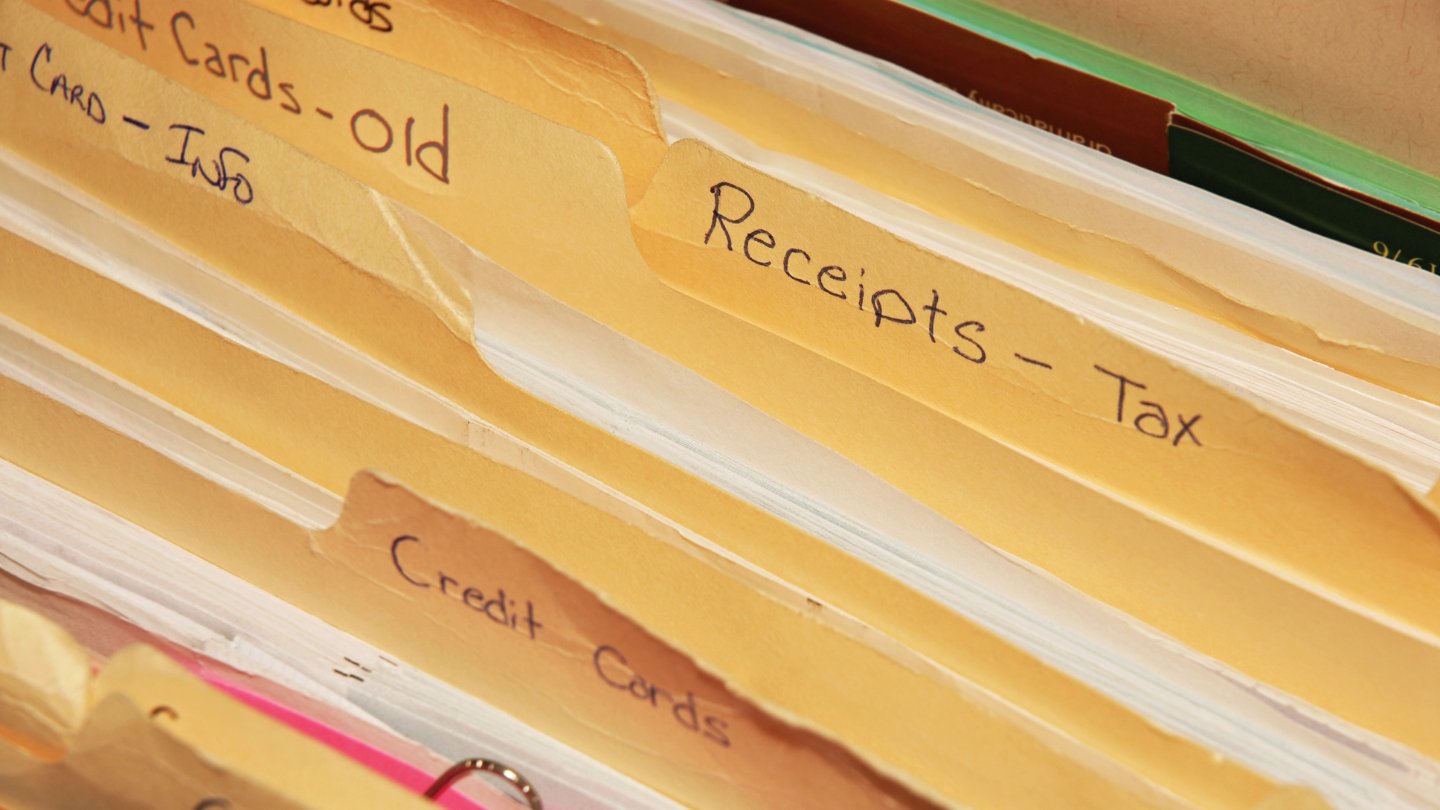










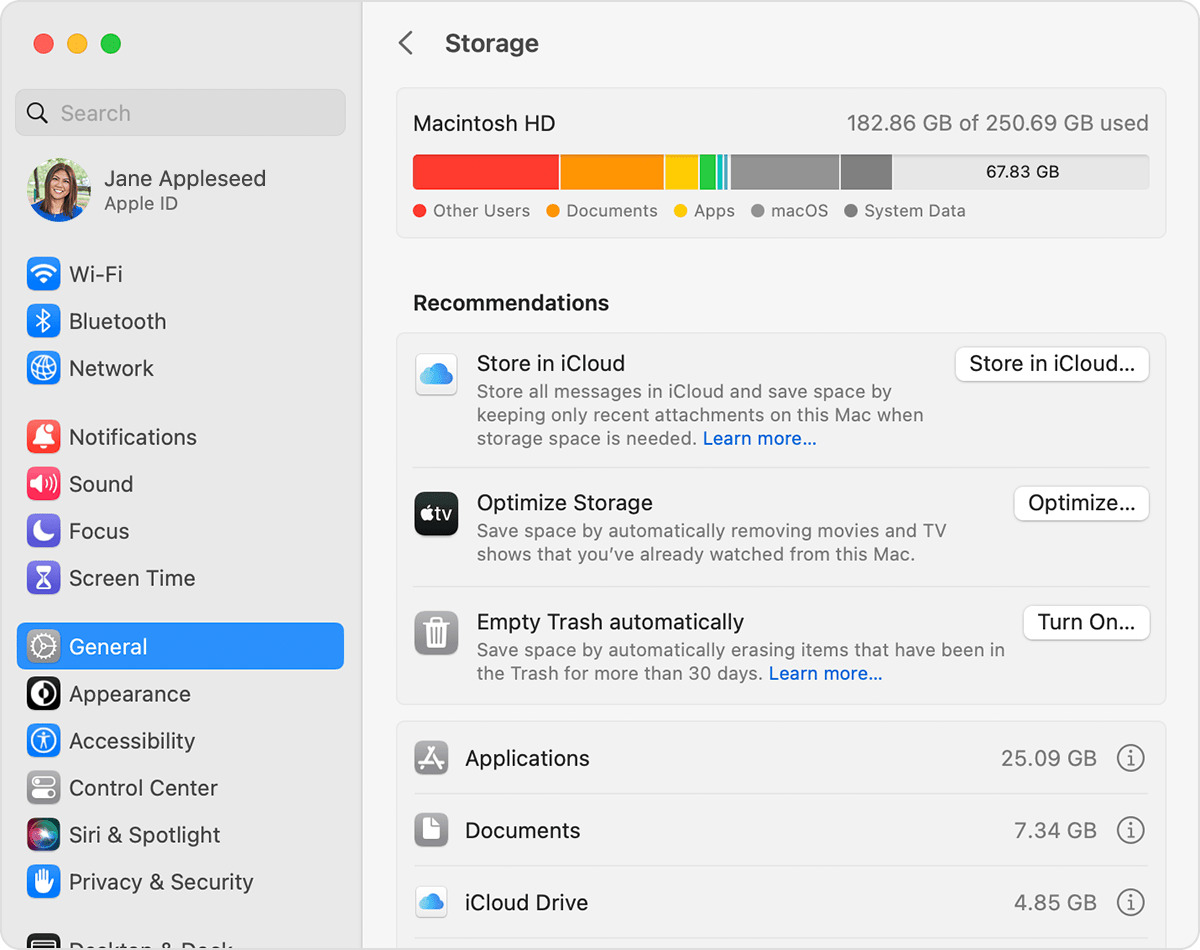


0 thoughts on “How To Store Receipts Digitally”