

Articles
How To Store Music
Modified: January 7, 2024
Learn how to store your music collection effectively with these helpful articles. Explore tips and tricks for organizing and preserving your favorite songs.
(Many of the links in this article redirect to a specific reviewed product. Your purchase of these products through affiliate links helps to generate commission for Storables.com, at no extra cost. Learn more)
Introduction
Music is a universal language that has the power to move and inspire us. Whether you’re an avid music enthusiast or just someone who enjoys listening to their favorite tunes, it’s important to have a reliable and organized storage system for your music collection. With the ever-increasing availability of digital music, finding the right way to store and access your music files is crucial.
In this article, we will explore different formats of music, discuss various storage options available, and provide tips on how to store and organize your music, including creating backups and using cloud services. So, let’s dive in and discover the best ways to store your music and ensure its longevity.
Key Takeaways:
- Choose the right storage device for your music collection based on factors like storage capacity, portability, and accessibility. Consider creating backups on external hard drives, network attached storage, or cloud services to protect your music files from data loss.
- Organize your music files with a consistent folder structure, edit metadata for accurate sorting, and create playlists for easy navigation. Utilize cloud services for convenient access and consider long-term storage precautions such as using high-quality storage media and regularly verifying data integrity.
Read more: How To Store Music In ICloud
Understanding Different Formats of Music
Before we discuss the various storage options for music, it’s important to understand the different formats in which music is available. The format of a music file refers to how the audio data is encoded and compressed. Here are some of the common audio file formats:
- MP3: MP3 is the most widely used audio file format. It offers a good balance between sound quality and file size, making it ideal for storing and transferring music files.
- FLAC: FLAC (Free Lossless Audio Codec) is a high-quality audio file format that preserves the exact audio data without any loss in quality. However, FLAC files are larger in size compared to MP3 files.
- AAC: Advanced Audio Coding (AAC) is a popular audio file format that offers better sound quality than MP3 at lower bit rates. It is commonly used by Apple devices and in streaming services.
- WAV: WAV (Waveform Audio File Format) is an uncompressed audio file format that maintains the original audio quality. However, WAV files are larger in size and may not be compatible with all devices.
- AIFF: AIFF (Audio Interchange File Format) is another uncompressed audio file format that is commonly used by Mac computers and audio professionals. It offers high-quality audio but has larger file sizes.
- ALAC: ALAC (Apple Lossless Audio Codec) is similar to FLAC in that it provides lossless audio compression. It is primarily used by Apple devices and offers excellent audio quality.
When choosing a storage option for your music, consider the formats that are compatible with your devices and provide the desired balance between sound quality and file size.
Choosing the Right Storage Device
Once you have a clear understanding of the different formats of music, the next step is to choose the right storage device for your music collection. Here are some popular storage devices to consider:
- Hard Drives: External hard drives are a common choice for storing music. They offer ample storage capacity and fast data transfer speeds. Choose a hard drive with enough space to accommodate your music collection and ensure it is compatible with your computer’s operating system.
- Solid-State Drives (SSD): SSDs are becoming increasingly popular due to their faster read and write speeds compared to traditional hard drives. They are more durable and compact, making them a great option for portable music storage.
- Network Attached Storage (NAS): NAS devices are essentially dedicated storage servers that connect to your home network. They offer centralized storage for multiple devices, making it convenient to access and share your music collection across various devices.
- Cloud Storage: Cloud storage services, such as Google Drive, Dropbox, and OneDrive, provide an online storage solution for your music. They offer the convenience of accessing your music from any device with an internet connection.
- USB Flash Drives: USB flash drives are portable and offer a simple way to carry your music collection with you. They are available in various capacities and can be easily plugged into different devices.
Consider factors such as storage capacity, portability, accessibility, and durability when choosing the right storage device for your music files. It’s also wise to have a backup plan in case of device failure or data loss.
Organizing Music Files
A well-organized music collection makes it easier to find and enjoy your favorite songs. Here are some tips to help you organize your music files:
- Use a Consistent Folder Structure: Create a folder structure that makes sense to you and stick to it. Organize your music by artist, album, and genre, or any other criteria that you prefer. This will make it easy to locate specific songs or albums.
- Edit Metadata: Metadata includes information like song titles, artist names, album artwork, and genres. Make sure to edit and update the metadata of your music files using software such as iTunes or music taggers like Mp3tag. This will ensure accurate sorting and easy browsing of your music collection.
- Create Playlists: Playlists allow you to group songs based on a specific theme, mood, or occasion. Create playlists for different genres, artists, or customized playlists for different activities like workouts or road trips. This will make it easier to enjoy a tailored music experience.
- Remove Duplicate Songs: Over time, it’s common to have duplicate songs in your music collection. Use software like DupeGuru or a built-in feature in music players to identify and remove duplicate tracks. This will free up storage space and eliminate clutter.
- Utilize Music Management Software: Music management software like iTunes, MusicBee, or Foobar2000 can help you organize and manage your music files effectively. These tools offer features like automatic organization, smart playlists, and easy music tagging.
- Add Album Artwork: Album artwork not only enhances the visual appeal of your music library but also helps in quickly identifying albums. Take the time to add or update album artwork for your music files using software like Mp3tag or built-in features in music players.
By following these tips, you can create a well-organized music library that is easy to navigate and provides a seamless music listening experience.
Store music in a cool, dry place away from direct sunlight and extreme temperatures. Keep vinyl records upright to prevent warping and store CDs in jewel cases to avoid scratches.
Creating Backups
Backing up your music collection is crucial to ensure that you don’t lose your precious songs due to hardware failure, accidental deletion, or other unforeseen circumstances. Here are some key tips for creating backups of your music files:
- External Hard Drives: Use an external hard drive to create a local backup of your music collection. Make sure to periodically update the backup by syncing new music files.
- Network Attached Storage (NAS): If you have a NAS device, utilize its backup features to create a second copy of your music files. NAS devices often offer RAID configurations for redundancy, providing an extra layer of protection.
- Cloud Storage Services: Take advantage of cloud storage services to create an offsite backup of your music files. Services like Google Drive, Dropbox, or OneDrive offer sufficient storage space for your music collection.
- Multiple Locations: To further secure your music collection, consider storing backups in multiple physical locations. This can include keeping a backup at a friend’s house or utilizing a safety deposit box.
- Automated Backup Software: Use backup software like Cobian Backup, Acronis True Image, or Backblaze to automate the backup process. This ensures that your music files are regularly backed up without manual intervention.
- Verify Backups: After creating backups, periodically verify their integrity to ensure that the files are not corrupted. This can be done by randomly checking a few music files or using backup software with verification features.
Remember to make backup creation a regular part of your music management routine. This will give you peace of mind, knowing that your music collection is safely stored and can be easily restored in case of any unexpected events.
Read more: How To Store Music On IPhone
Storing Music on Cloud Services
Cloud services offer a convenient and secure way to store and access your music collection from anywhere with an internet connection. Here are some tips on how to effectively store your music on cloud services:
- Choose a Reliable Cloud Storage Provider: There are several cloud storage providers available, such as Google Drive, Dropbox, OneDrive, and Amazon Drive. Research and choose a reputable and reliable provider that offers sufficient storage space for your music collection.
- Upload Music Files: Most cloud storage services provide a desktop or mobile application that allows you to easily upload your music files. Use this application to transfer your music collection to the cloud.
- Organize Music on Cloud: Once your music is uploaded to the cloud, create folders or playlists to organize your music collection. This will help you navigate and manage your music files effectively.
- Offline Access: Check if your cloud storage service offers the option to download songs for offline access. This can be particularly useful when you have limited or no internet connectivity.
- Stream Music: Cloud storage services often provide music streaming capabilities, allowing you to play your music directly from the cloud without downloading it. This is a convenient option when you want to listen to your music collection on different devices.
- Security Considerations: Ensure that your cloud storage account is protected with a strong password and consider enabling two-factor authentication for added security. Be cautious when sharing access to your cloud storage account with others.
- Regular Backups: Although cloud services offer reliable storage, it’s still important to have a backup of your music files elsewhere. Maintain local backups or utilize other cloud storage services to ensure the safety of your music collection.
Storing your music on cloud services provides flexibility, accessibility, and a backup solution all in one. Take advantage of these services to enjoy your music collection anytime, anywhere.
Tips for Long-Term Storage
When it comes to long-term storage of your music collection, it’s essential to take certain precautions to ensure the longevity and preservation of your files. Here are some tips for long-term storage:
- Use High-Quality Storage Media: Whether you store your music on physical devices like hard drives or SSDs, or in the cloud, opt for high-quality storage media. This will minimize the risk of data corruption and prolong the life of your music files.
- Check Storage Conditions: Ensure that the storage environment is suitable for your storage media. Physical devices should be stored in a cool, dry place with minimal exposure to dust or sunlight. Cloud storage providers generally maintain optimal conditions for data preservation.
- Regularly Verify Data Integrity: Periodically check the integrity of your music files by playing or verifying a sample of them. This will help identify any issues, such as file corruption, and allow you to take appropriate actions like restoring from backups.
- Update File Formats: As technology advances, new and more efficient audio file formats may emerge. Periodically consider updating your music files to newer formats to maintain compatibility with future devices and software.
- Keep Software Updated: Music management software, media players, and operating systems often release updates that include bug fixes and compatibility enhancements. Ensure that you keep your software up to date to prevent potential issues with accessing or playing your music files.
- Migrate to New Storage Media: Over time, storage devices can deteriorate or become obsolete. It’s important to periodically migrate your music files to newer and more reliable storage media to avoid potential data loss.
- Label and Document: Keep a record of your music collection, including files, metadata, storage locations, and backup strategies. Label physical storage devices and maintain a digital inventory to easily locate and manage your music files.
- Consider Redundancy: Implement redundancy in your storage strategy by creating multiple backups and distributing them across different devices or locations. This protects against single points of failure and improves the chances of data recovery.
Following these tips will help ensure the long-term preservation and accessibility of your music collection, allowing you to enjoy your favorite tunes for many years to come.
Conclusion
Storing and organizing your music collection is essential for easy access, preservation, and enjoyment of your favorite tunes. By understanding the different formats of music and choosing the right storage device, you can create a reliable and organized system for your music files. Organizing your music files, creating backups, and utilizing cloud services provide convenience, accessibility, and security for your music collection.
Remember to carefully organize your music files using consistent folders, edit the metadata for accurate sorting, and create playlists for easy navigation and customized experiences. Additionally, regularly creating backups, whether on external hard drives, network attached storage, or through cloud services, ensures that your music collection is protected against data loss.
For long-term storage, using high-quality storage media, checking storage conditions, and periodically verifying data integrity are important practices. Updating file formats and keeping software up to date helps maintain compatibility with future devices and systems. Consider migrating to new storage media and implementing redundancy in your storage strategy to minimize the risk of data loss.
In conclusion, by following these guidelines, you can create a well-organized and secure storage system for your music collection, allowing you to enjoy your favorite songs whenever and wherever you want. Take the time to organize, backup, and properly store your music files, ensuring that your musical journey remains uninterrupted and filled with the joy of music for years to come.
Frequently Asked Questions about How To Store Music
Was this page helpful?
At Storables.com, we guarantee accurate and reliable information. Our content, validated by Expert Board Contributors, is crafted following stringent Editorial Policies. We're committed to providing you with well-researched, expert-backed insights for all your informational needs.




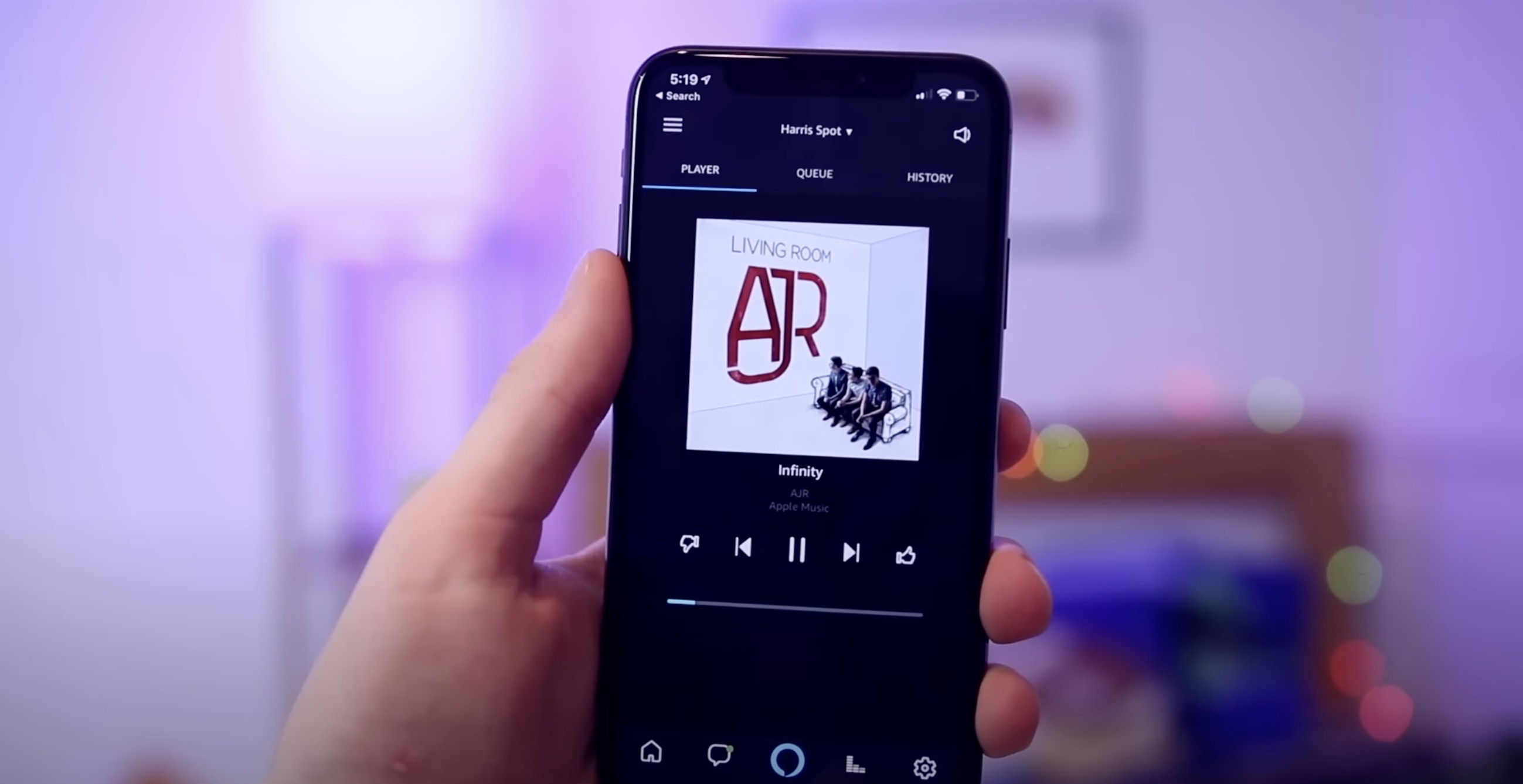










0 thoughts on “How To Store Music”