

Articles
How To Use Bluetooth Adapter In Car
Modified: January 23, 2024
Looking for articles on how to use a Bluetooth adapter in your car? Read our comprehensive guide and enhance your driving experience with wireless connectivity.
(Many of the links in this article redirect to a specific reviewed product. Your purchase of these products through affiliate links helps to generate commission for Storables.com, at no extra cost. Learn more)
Introduction
In today’s digital age, staying connected while on the go has become increasingly important. Whether it’s for making hands-free phone calls, streaming music, or navigating through GPS, having a reliable and convenient method of connecting your smartphone to your car’s audio system is essential. This is where a Bluetooth adapter comes into play.
A Bluetooth adapter is a small device that allows you to wirelessly connect your smartphone or other Bluetooth-enabled devices to your car’s audio system. It acts as a bridge between your phone and the car, enabling you to enjoy all the benefits of a connected car without the hassle of cables or aux cords.
With a Bluetooth adapter, you can seamlessly stream music, make hands-free calls, and even access voice-activated features like Siri or Google Assistant, all while keeping your hands on the steering wheel and your eyes on the road. It offers a safe and convenient way to integrate your phone’s functionality into your car’s system.
In this article, we will dive into the world of Bluetooth adapters for cars. We will explore the benefits of using a Bluetooth adapter, guide you through the process of choosing the right one for your car, provide a step-by-step installation guide, and offer troubleshooting tips for common issues that may arise.
So, if you’re ready to enhance your driving experience and stay connected on the road, let’s get started with understanding the world of Bluetooth adapters and how to make the most out of them in your car.
Key Takeaways:
- Stay connected on the go with a Bluetooth adapter for your car, enabling hands-free calls, wireless music streaming, and voice commands for a safer and more convenient driving experience.
- Choose the right Bluetooth adapter based on compatibility, features, and audio quality, and follow a simple installation process to seamlessly integrate your phone’s functionality with your car’s audio system.
Read more: What Is The Best Bluetooth Adapter For Car
What is a Bluetooth Adapter?
A Bluetooth adapter, also known as a Bluetooth dongle or receiver, is a small device that allows you to establish a wireless connection between your car’s audio system and your smartphone or other Bluetooth-enabled devices.
Bluetooth technology uses short-range radio waves to transmit data wirelessly between devices. A Bluetooth adapter acts as an intermediary, enabling devices that are not originally Bluetooth-enabled to connect with Bluetooth devices. In the case of a car, the adapter allows you to connect your phone to the car’s audio system without the need for any physical cables.
Bluetooth adapters come in various forms, including plug-in USB adapters and built-in adapters integrated into the car’s audio system. Plug-in adapters are the most common type and can easily be connected to the auxiliary (AUX) input or the USB port of the car’s audio system.
Once connected, the Bluetooth adapter allows you to perform a range of functions, including streaming music, making hands-free calls, and accessing features like voice commands or digital assistants.
Bluetooth adapters often have additional features such as noise cancellation for improved call quality and compatibility with multiple devices simultaneously. Some advanced adapters even support aptX, a high-quality audio codec that ensures better sound reproduction.
Overall, a Bluetooth adapter serves as a convenient and versatile solution for connecting your smartphone to your car’s audio system, providing you with a seamless and enhanced driving experience.
Benefits of Using a Bluetooth Adapter in Your Car
Using a Bluetooth adapter in your car offers a wide range of benefits that can greatly enhance your driving experience. Here are some key advantages:
- Hands-Free Calling: One of the main benefits of a Bluetooth adapter is the ability to make hands-free phone calls. By connecting your phone to the car’s audio system, you can easily answer and make calls without the need to hold your phone. This not only improves safety by allowing you to keep your hands on the steering wheel, but it also ensures compliance with local laws that prohibit holding a phone while driving.
- Wireless Music Streaming: With a Bluetooth adapter, you can wirelessly stream music from your smartphone to your car’s audio system. This means you can enjoy your favorite playlists, podcasts, or streaming services without the need for tangled cables or cumbersome aux cords. The wireless connection ensures a seamless and hassle-free listening experience.
- Integration with Voice Commands: Many Bluetooth adapters support voice commands, allowing you to access features like Siri or Google Assistant with a simple voice prompt. This means you can make phone calls, send text messages, or even set reminders without taking your hands off the steering wheel or your eyes off the road.
- Improved Audio Quality: Bluetooth adapters often support advanced audio codecs like aptX, which ensure better sound quality during music playback. These codecs transmit audio with higher fidelity, resulting in a richer and more immersive listening experience.
- Universal Compatibility: Bluetooth adapters are compatible with most Bluetooth-enabled devices, including smartphones, tablets, and even laptops. This means you can connect multiple devices to the adapter and easily switch between them, allowing passengers to take turns playing their favorite music or making calls.
- Enhanced Safety and Convenience: By using a Bluetooth adapter, you can stay connected while minimizing distractions on the road. It eliminates the need to fumble with cables, find the right song on your phone, or hold your phone during a call. This creates a safer driving environment and allows you to focus on the road ahead.
Overall, a Bluetooth adapter offers a multitude of benefits that improve convenience, safety, and entertainment while driving. It brings the power of your smartphone’s features to your car’s audio system, enhancing your driving experience and ensuring a seamless integration between technology and your daily commute.
Choosing the Right Bluetooth Adapter for Your Car
When it comes to choosing the right Bluetooth adapter for your car, there are a few important factors to consider. Here are some key points to keep in mind:
- Type of Adapter: Determine whether you need a plug-in USB adapter or a built-in adapter that is integrated into the car’s audio system. Plug-in adapters are versatile and can be used in multiple vehicles, while built-in adapters offer a seamless and streamlined look.
- Compatibility: Ensure that the Bluetooth adapter you choose is compatible with your car’s audio system. Check the manufacturer’s specifications and compatibility list to confirm that it will work with your specific car model.
- Features: Consider the features that are important to you. Do you need support for voice commands? Are you looking for noise cancellation for improved call quality? Make a list of the features you desire and find an adapter that meets your requirements.
- Audio Quality: If you are an audiophile or music enthusiast, consider an adapter that supports advanced audio codecs like aptX. These codecs provide superior audio quality and a more immersive listening experience.
- Ease of Installation: Look for an adapter that is easy to install and doesn’t require complex wiring or modifications to your car. Plug-in USB adapters are generally straightforward to install and can be connected to the AUX input or USB port of your car’s audio system.
- User Reviews: Read user reviews and ratings to get an idea of the adapter’s performance, reliability, and customer satisfaction. This can provide valuable insights into the overall quality and functionality of the product.
- Budget: Set a budget for your Bluetooth adapter and look for options within your price range. While it is important to consider cost, keep in mind that investing in a higher-quality adapter may provide better performance and longevity.
By considering these factors, you can narrow down your options and choose a Bluetooth adapter that best suits your car, preferences, and budget. Remember to research different brands and models to make an informed decision and ensure compatibility with your specific car model.
Step-by-Step Guide on How to Install a Bluetooth Adapter in Your Car
Installing a Bluetooth adapter in your car is a relatively straightforward process that can be done in a few simple steps. Here is a step-by-step guide to help you install a Bluetooth adapter:
- Choose the Right Adapter: Select a Bluetooth adapter that is compatible with your car’s audio system and fits your preferences and budget.
- Gather the Required Tools: Make sure you have all the necessary tools for the installation, which typically include a screwdriver, trim panel removal tools, and possibly wire crimping tools.
- Locate the Auxiliary or USB Port: Identify the location of the AUX (auxiliary) input or USB port in your car’s audio system. This is where you will connect the Bluetooth adapter.
- Prepare the Installation Area: If necessary, remove any trim panels or covers to access the area where the adapter will be installed. Use caution and refer to your car’s manual if you are unsure how to remove any panels.
- Connect the Bluetooth Adapter: Plug in the USB connector of the Bluetooth adapter into the USB port or connect the adapter to the AUX input of your car’s audio system. Ensure a secure connection.
- Secure the Adapter: If the Bluetooth adapter has a separate control box or is not securely attached, find a suitable location to mount it. Some adapters may come with adhesive pads or mounting brackets for easy installation.
- Test the Connection: Turn on your car’s audio system and ensure that the Bluetooth adapter is powered on. Check the pairing instructions provided with the adapter to sync it with your smartphone or other Bluetooth-enabled devices.
- Configure the Settings: Once the adapter is paired with your device, configure the audio settings on your phone or in the car’s audio system to ensure the sound is routed through the Bluetooth adapter.
- Enjoy the Wireless Connectivity: With the installation complete, you can now enjoy all the benefits of wireless connectivity in your car, including hands-free calling and music streaming.
It’s important to note that the installation process may vary depending on your car’s make and model as well as the specific Bluetooth adapter you are using. Always refer to the manufacturer’s instructions and consult with a professional if needed.
By following these steps, you should be able to successfully install a Bluetooth adapter in your car and start enjoying the convenience and connectivity it offers.
When using a Bluetooth adapter in your car, make sure to pair it with your phone before driving. This will ensure a seamless connection for hands-free calling and music streaming.
Read more: Why Is My Bluetooth Car Adapter Static
Pairing Your Phone with the Bluetooth Adapter
Once you have successfully installed the Bluetooth adapter in your car, the next step is to pair your phone with the adapter. Pairing allows your phone to establish a secure wireless connection with the adapter, enabling you to enjoy hands-free calling and media streaming. Here’s a step-by-step guide on how to pair your phone with the Bluetooth adapter:
- Enable Bluetooth on Your Phone: Open the settings on your phone and navigate to the Bluetooth menu. Turn on Bluetooth if it’s not already enabled.
- Put the Bluetooth Adapter in Pairing Mode: Most Bluetooth adapters have a pairing button or switch that needs to be pressed or turned on to activate pairing mode. Refer to the adapter’s manual for specific instructions on how to put it in pairing mode.
- Scan for Devices: On your phone, tap on the “Scan” or “Search for Devices” button to discover available Bluetooth devices nearby. The adapter’s name should appear in the list of available devices.
- Select the Bluetooth Adapter: Tap on the name of the Bluetooth adapter to initiate the pairing process. If prompted, enter a PIN or passkey to establish a secure connection. Some adapters may have a default PIN, which can usually be found in the adapter’s manual.
- Confirm Pairing: After entering the PIN, your phone will attempt to connect to the Bluetooth adapter. Once the pairing is successful, you should see a notification or confirmation message on your phone’s screen.
- Configure Device Permissions (if necessary): In some cases, your phone may prompt you to grant certain permissions, such as access to contacts, calls, and media. Follow the on-screen instructions to allow the necessary permissions for the best user experience.
- Test the Connection: Once paired, test the connection by making a test call or playing music from your phone. Ensure that the audio is routed through the Bluetooth adapter and that you can hear it through the car’s speakers.
- Automatic Reconnection: Most Bluetooth adapters support automatic reconnection, so once your phone is paired, it should automatically connect to the adapter whenever you enter the car and turn on Bluetooth.
It’s important to note that the pairing process may vary slightly depending on your phone’s operating system and the specific Bluetooth adapter you are using. Always refer to the manufacturer’s instructions for detailed steps specific to your device. If you encounter any issues during the pairing process, refer to the troubleshooting section or contact customer support for assistance.
By following these steps, you can easily pair your phone with the Bluetooth adapter and enjoy the convenience of hands-free calling and media streaming while on the road.
Playing Music Through the Bluetooth Adapter
Once you have successfully paired your phone with the Bluetooth adapter in your car, you can start enjoying the convenience of wireless music streaming. Here’s a step-by-step guide on how to play music through the Bluetooth adapter:
- Ensure Bluetooth is Enabled: Make sure Bluetooth is turned on both on your phone and in your car’s audio system.
- Connect to the Bluetooth Adapter: Once Bluetooth is enabled, your phone should automatically reconnect with the Bluetooth adapter when you enter your car. If not, manually select the Bluetooth adapter from the list of paired devices in your phone’s Bluetooth settings.
- Select a Music Source: Open your preferred music streaming app or play music from your phone’s library. Ensure that the audio output is set to Bluetooth or Bluetooth audio in the app’s settings or your phone’s audio settings.
- Control Playback: Depending on the capabilities of your car’s audio system, you can control the playback of music using either the controls on the steering wheel, the car’s touchscreen interface, or the controls on your phone. This may include options such as play, pause, skip tracks, and adjust volume.
- Enjoy Wireless Music: Once the music is playing, you can enjoy wireless music streaming through the car’s speakers. The Bluetooth adapter will transmit the audio from your phone to the car’s audio system, providing a seamless and high-quality listening experience.
- Take Advantage of Additional Features: Some Bluetooth adapters offer additional features like playlist control, music browsing, or even display song information on your car’s screen. Explore the features provided by the Bluetooth adapter and take full advantage of them to enhance your music streaming experience.
It’s important to note that the specific steps may vary depending on your phone’s operating system, the music app you are using, and the features supported by your car’s audio system and the Bluetooth adapter. Always refer to the user manual or instructions provided with your specific devices for detailed steps on how to play music through the Bluetooth adapter.
By following these steps, you can easily enjoy the convenience and freedom of wireless music streaming through the Bluetooth adapter in your car. Say goodbye to messy cables and enjoy your favorite tunes with ease while on the road!
Making Hands-Free Calls with the Bluetooth Adapter
One of the major advantages of using a Bluetooth adapter in your car is the ability to make hands-free phone calls. With the Bluetooth adapter, you can securely connect your phone to your car’s audio system and carry out conversations while keeping your hands on the steering wheel. Here’s a step-by-step guide on how to make hands-free calls with the Bluetooth adapter:
- Ensure Bluetooth is Enabled: Make sure Bluetooth is turned on both on your phone and in your car’s audio system.
- Connect to the Bluetooth Adapter: Once Bluetooth is enabled, your phone should automatically connect to the Bluetooth adapter when you enter your car. If not, manually select the Bluetooth adapter from the list of paired devices in your phone’s Bluetooth settings.
- Access Contacts (if necessary): Depending on your car’s audio system and the capabilities of the Bluetooth adapter, you may be able to access your phone’s contacts directly from the car’s interface. This allows for easy and hands-free calling without the need to physically touch your phone.
- Make a Call Using Voice Commands: Many Bluetooth adapters support voice commands, enabling you to make calls without manually dialing. Activate the voice command feature by pressing a specific button on your car’s steering wheel or audio system, or by saying a predetermined trigger phrase (e.g., “Hey Siri” or “OK Google”). Follow the prompts to make a call by speaking the name or number of the person you want to call.
- Answer Incoming Calls: When an incoming call is received, the car’s audio system will typically emit a ringtone or announce the caller’s name. To answer the call, press the designated answer or “call” button on your car’s steering wheel or audio system, or use a voice command such as “Answer” or “Accept Call.”
- End or Reject Calls: To end or reject a call, press the hang-up or “reject call” button on your car’s steering wheel or audio system, or use a voice command such as “End Call” or “Reject Call.”
- Adjust Call Volume: During a call, you can adjust the volume using the volume controls on your car’s steering wheel or audio system. This ensures that you can hear the caller clearly without distractions.
- Switch between Phone and Car Audio: If you need to switch the call audio between your phone and the car’s audio system, use the call audio settings on your phone or in the car’s audio system. This can be useful if you prefer privacy or need to use your phone directly during the call.
It’s important to note that the specific steps for making hands-free calls may vary depending on your phone’s operating system, the capabilities of your car’s audio system, and the features supported by your Bluetooth adapter. Always refer to the user manual or instructions provided with your specific devices for detailed steps on how to make hands-free calls.
By following these steps, you can easily make and receive hands-free calls with the Bluetooth adapter in your car, ensuring a safe and convenient driving experience.
Troubleshooting Common Bluetooth Adapter Issues
While Bluetooth adapters for cars offer a seamless wireless experience, occasional issues may arise. Here are some common Bluetooth adapter issues and troubleshooting tips to help resolve them:
- Bluetooth Connection Failures: If your phone is unable to connect to the Bluetooth adapter, try the following steps:
- Ensure Bluetooth is enabled on both your phone and the adapter.
- Turn off Bluetooth on both devices and then turn it back on.
- Delete the Bluetooth adapter from your phone’s list of paired devices and then re-pair it.
- Audio Quality Issues: If you experience poor audio quality during calls or music playback, try these solutions:
- Ensure that the Bluetooth adapter is within range of your phone and there are no obstructions that could interfere with the signal.
- Make sure your phone’s volume and the car’s audio system volume are appropriately adjusted.
- If supported, try switching the audio codec to a higher-quality option like aptX (if available) in the adapter’s settings or on your phone.
- Interference and Connectivity Drops: If you experience intermittent connection or frequent drops in connectivity, consider these steps:
- Check the adapter’s position and ensure it is not obstructed by any objects or interference-causing devices nearby.
- Move any other Bluetooth devices away from the adapter to avoid signal interference.
- Keep your phone and adapter software up to date with the latest firmware updates to ensure optimal performance.
- Incompatibility Issues: If you are unable to pair or face compatibility issues, consider the following:
- Check the compatibility of the Bluetooth adapter with your specific car make and model.
- Ensure that your phone’s operating system is up to date and compatible with the Bluetooth version of the adapter.
- If the issues persist, consider reaching out to the adapter’s manufacturer or customer support for further assistance.
- Resetting the Bluetooth Adapter: If all else fails, you can try resetting the Bluetooth adapter by following these steps:
- Refer to the manufacturer’s instructions or manual on how to reset the Bluetooth adapter.
- Typically, this involves holding down a button or a combination of buttons for a specific duration until the reset process initiates.
- After resetting, remove the Bluetooth adapter from your phone’s list of paired devices and then re-pair them.
If you encounter persistent issues or the troubleshooting steps above do not resolve the problem, it is advisable to contact the manufacturer’s customer support for further assistance or consult with a professional technician who specializes in car audio systems.
By following these troubleshooting tips, you can resolve common Bluetooth adapter issues and ensure a seamless wireless experience in your car.
Read more: How To Use A Bluetooth Adapter On Pc
Conclusion
In today’s connected world, a Bluetooth adapter for your car has become an essential tool for enhancing your driving experience. These simple devices allow you to wirelessly connect your smartphone to your car’s audio system, providing a range of benefits and features that modern drivers demand.
By using a Bluetooth adapter in your car, you can make hands-free calls, stream music wirelessly, and access voice-activated features, all while keeping your hands on the steering wheel and your eyes on the road. This not only ensures a safer driving experience, but also provides the convenience and connectivity that we have come to expect in our daily lives.
When choosing a Bluetooth adapter, consider factors such as compatibility, features, audio quality, ease of installation, and user reviews. By selecting the right adapter for your needs, you can seamlessly integrate your phone’s functionality with your car’s audio system, delivering an enhanced driving experience.
Installing a Bluetooth adapter is relatively simple and can be done in a few easy steps. Once installed, you can pair your phone with the adapter and begin enjoying wireless connectivity, whether it’s making hands-free calls or streaming your favorite music.
Of course, like any technological device, Bluetooth adapters may encounter occasional issues. However, with troubleshooting tips such as resetting the adapter and checking for interference, you can overcome these challenges and enjoy a smooth and uninterrupted wireless experience.
In conclusion, a Bluetooth adapter is a game-changer when it comes to staying connected on the road. It offers convenience, safety, and improved functionality, allowing you to make calls, stream music, and access digital assistants seamlessly. By investing in a Bluetooth adapter for your car, you can elevate your driving experience and enjoy a truly connected journey.
Frequently Asked Questions about How To Use Bluetooth Adapter In Car
Was this page helpful?
At Storables.com, we guarantee accurate and reliable information. Our content, validated by Expert Board Contributors, is crafted following stringent Editorial Policies. We're committed to providing you with well-researched, expert-backed insights for all your informational needs.
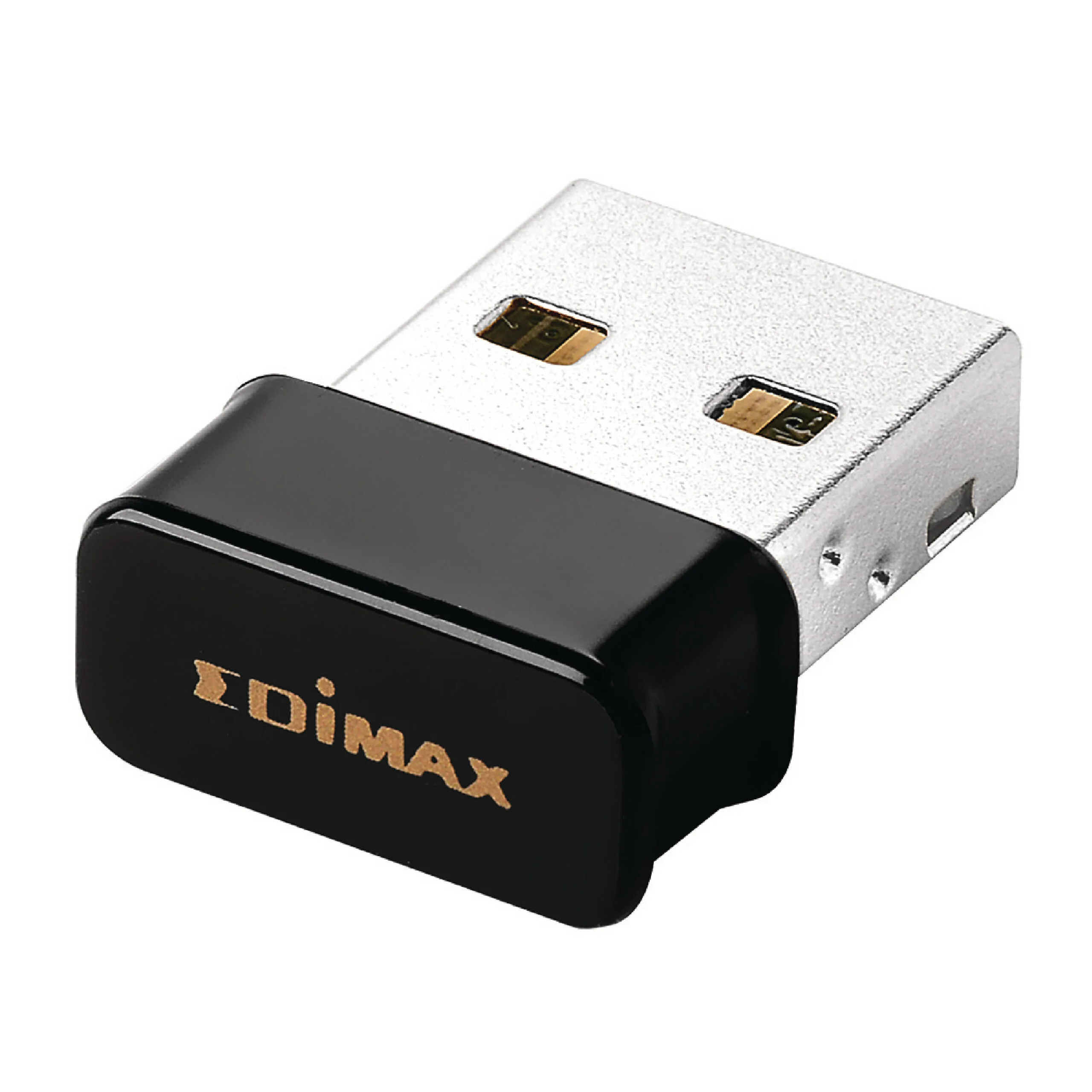













0 thoughts on “How To Use Bluetooth Adapter In Car”