

Articles
How To Use Micro Sd Adapter
Modified: January 23, 2024
Learn how to use a micro SD adapter to enhance the storage capacity of your device. Our informative articles provide step-by-step instructions and helpful tips for maximum efficiency.
(Many of the links in this article redirect to a specific reviewed product. Your purchase of these products through affiliate links helps to generate commission for Storables.com, at no extra cost. Learn more)
Introduction
Welcome to the world of technology, where advancements are constantly being made to enhance our digital experiences. From smartphones to cameras, most of our devices rely on memory cards to store data. However, different devices use different types of memory cards, and this can sometimes pose a challenge. This is where a micro SD adapter comes into play.
In this article, we will explore what a micro SD adapter is, how it works, the different types available, and the benefits of using one. We will also provide you with a step-by-step guide on how to use a micro SD adapter, as well as some troubleshooting tips to help you overcome common issues.
So, whether you’re new to the world of memory cards or looking to expand your knowledge, get ready to dive into the fascinating world of micro SD adapters.
Key Takeaways:
- Micro SD adapters bridge the gap between different memory card slots, allowing seamless compatibility and expanded storage capacity for various devices, offering convenience and flexibility in digital data management.
- Troubleshooting tips for micro SD adapters include checking compatibility, cleaning contacts, and restarting devices, providing simple solutions to common issues, ensuring smooth operation and optimal functionality.
Read more: What Is Micro Sd Adapter Used For
What is a Micro SD Adapter?
A micro SD adapter is a small device that allows you to use a micro SD memory card in devices that are designed to accept standard-sized SD cards. The main function of a micro SD adapter is to bridge the gap between different types of memory card slots, allowing for seamless compatibility.
Micro SD cards, also known as micro Secure Digital cards, are the miniature versions of standard SD cards. They are commonly used in mobile phones, tablets, action cameras, and other compact electronic devices. However, many devices, such as laptops, cameras, and game consoles, are designed to use standard-sized SD cards.
This is where the micro SD adapter comes in handy. It is a small plastic or metal adapter that has a slot for the micro SD card on one side and a slot for the standard-sized SD card on the other side. By securely inserting the micro SD card into the adapter, you can then insert the adapter into a device that accepts standard-sized SD cards.
Micro SD adapters come in various shapes and sizes, but they all serve the same purpose: enabling compatibility between devices with different memory card slots. They are widely available in stores that sell electronics or online marketplaces, and many micro SD cards even come with a complementary adapter.
Overall, a micro SD adapter acts as a bridge, allowing you to use a micro SD card in devices that were not originally designed to accommodate them. It offers a convenient solution for those who want to expand their device’s storage capacity using micro SD cards or transfer data between different devices.
How Does a Micro SD Adapter Work?
Despite their small size, micro SD adapters play a crucial role in ensuring compatibility between devices with different memory card slots. To understand how they work, let’s take a closer look at their inner workings.
A micro SD adapter typically consists of two main components: the micro SD slot and the standard SD slot. The micro SD slot on the adapter is specifically designed to hold and secure the micro SD card. On the other side, the standard SD slot is built to fit into devices that accept standard-sized SD cards.
When inserting a micro SD card into the adapter, it is important to properly align the metal contact pins on the card with the corresponding pins inside the micro SD slot of the adapter. These contact pins facilitate the transfer of data between the micro SD card and the device it is being used in. Once the micro SD card is securely inserted into the adapter, the combination acts as a unified unit that can be easily inserted into devices that accept standard-sized SD cards.
When the adapter is inserted into a device, the standard-sized SD slot allows the device to detect and recognize the micro SD card, just as it would with a regular SD card. This means that the micro SD card effectively becomes compatible with the device, allowing for seamless access to the stored data.
It is important to note that the functionality of a micro SD adapter relies on the compatibility of the device itself. If the device is not compatible with the file format used on the micro SD card or does not support the storage capacity of the card, it may not function as expected. In such cases, it is advisable to check the device’s specifications or consult the manufacturer for compatibility information.
Overall, a micro SD adapter acts as an intermediary, allowing devices with standard-sized SD card slots to accept and work with micro SD cards. It simplifies the process of using micro SD cards in various devices, providing users with increased flexibility and convenience.
Types of Micro SD Adapters
Micro SD adapters come in different types and designs to cater to various needs and device compatibility. Let’s explore some of the most common types of micro SD adapters:
- Standard Micro SD Adapter: This is the most basic type of micro SD adapter. It features a simple design with a micro SD slot on one end and a standard-sized SD slot on the other end. It allows you to easily convert a micro SD card into a standard-sized SD card for compatibility with devices that only accept the larger format.
- Micro SD to USB Adapter: This type of adapter is designed to connect a micro SD card directly to a USB port. It eliminates the need for a card reader or a device with an SD card slot. It is particularly useful when transferring data between your micro SD card and a computer or other USB-enabled device.
- Micro SD to Lightning Adapter: These adapters are specifically designed for Apple devices that use Lightning ports, such as iPhones and iPads. They allow you to connect a micro SD card to your Apple device, expanding its storage capacity and enabling data transfers. These adapters often come with additional features, such as app support for managing the micro SD card’s content.
- Micro SD to SDXC Adapter: This type of adapter is designed for compatibility with SDXC (Secure Digital Extended Capacity) devices. It allows you to use a micro SD card with higher storage capacities (typically over 32GB) in devices that support the SDXC format. SDXC adapters are often backward compatible with SD and SDHC devices as well.
- Micro SD to M.2 Adapter: This adapter is specifically designed to connect a micro SD card to an M.2 slot, which is commonly found in laptops and devices that require solid-state storage. It allows you to use a micro SD card as an alternative storage solution in M.2-compatible devices.
These are just a few examples of the types of micro SD adapters available in the market. Each type serves a specific purpose and provides compatibility for different devices and interfaces. When choosing a micro SD adapter, it is important to consider the specific requirements of your device and the type of connectivity you need.
When using a micro SD adapter, make sure to insert the micro SD card into the adapter with the metal contacts facing down. Then, insert the adapter into the device carefully to avoid damaging the card or the device’s slot.
Benefits of Using a Micro SD Adapter
Using a micro SD adapter offers several benefits that enhance your device’s functionality and convenience. Let’s explore some of the key advantages of utilizing a micro SD adapter:
- Expanded Storage Capacity: One of the primary benefits of using a micro SD adapter is the ability to expand your device’s storage capacity. By inserting a micro SD card into the adapter and then into your device, you can instantly increase the available storage space. This is especially useful for devices with limited built-in storage, such as smartphones and tablets.
- Device Compatibility: Micro SD adapters ensure compatibility between devices with different memory card slots. They allow you to use micro SD cards in devices that only accept standard-sized SD cards, eliminating the need to purchase separate memory cards for each device. This flexibility saves both time and money.
- Data Transfer: Micro SD adapters enable seamless data transfer between devices. You can easily transfer photos, videos, music, documents, and other files from a micro SD card to your computer or other devices using the adapter. This makes it convenient to share and access data across multiple devices without the need for additional cables or complicated setup.
- Convenient Backup Solution: Micro SD cards inserted into an adapter can serve as a convenient backup solution for your important files and data. You can regularly back up your device’s data to a micro SD card, and in case of any device malfunction or loss, you can easily restore your data from the backup. This provides peace of mind knowing that your valuable information is securely stored.
- Portable and Compact: Micro SD adapters are small, lightweight, and easy to carry. This makes them highly portable, allowing you to conveniently carry your micro SD card and adapter wherever you go. Whether you’re traveling or simply need to access your files on the go, the compact size of micro SD adapters ensures you can easily connect your card to compatible devices.
These benefits demonstrate the value and convenience of using a micro SD adapter. They offer a seamless solution for expanding storage, enabling compatibility, transferring data, and providing portable backup options. Whether you’re a professional photographer, a student, or a tech enthusiast, a micro SD adapter is a valuable tool that enhances your digital experience.
Read more: What Is An Sd Card Adapter
Step-by-Step Guide on How to Use a Micro SD Adapter
Using a micro SD adapter is a simple process that allows you to seamlessly use a micro SD card in devices that only accept standard-sized SD cards. Follow this step-by-step guide to learn how to use a micro SD adapter:
- Insert the micro SD card into the adapter: Take the micro SD card and carefully insert it into the designated micro SD slot on the adapter. Ensure that the metal contact pins on the micro SD card align with the pins inside the slot.
- Secure the micro SD card: Make sure the micro SD card is securely inserted into the adapter and that it does not protrude from the slot. This will prevent any connectivity issues or potential damage to the card.
- Identify the SD card slot on your device: Locate the SD card slot on the device you wish to use the micro SD card with. It is usually found on the side or back of the device, labeled with the SD card symbol.
- Insert the micro SD adapter into the SD card slot: Take the micro SD adapter with the inserted micro SD card and carefully insert it into the SD card slot on your device. Ensure that it is properly aligned and inserted all the way into the slot.
- Confirm the card is recognized: Once inserted, your device should detect the micro SD card and display a notification or prompt you to access its contents. If not, check if the device supports the file format and storage capacity of the micro SD card.
- Access and manage the micro SD card: Once the micro SD card is successfully recognized, you can access its contents just like you would with a regular SD card. You can transfer files, save data, or perform any other operations supported by your device.
That’s it! You have successfully used a micro SD adapter to utilize a micro SD card in a device that accepts standard-sized SD cards. Remember to properly eject the micro SD adapter from the device when you’re finished using it to ensure the safety of your data.
Using a micro SD adapter offers a convenient solution for expanding storage and enhancing device compatibility, allowing you to make the most out of your micro SD cards.
Troubleshooting Tips for Using a Micro SD Adapter
While using a micro SD adapter is generally a straightforward process, there may be instances where you encounter some issues. Here are some troubleshooting tips to help you overcome common problems when using a micro SD adapter:
- Check the compatibility: Ensure that the micro SD card and adapter are compatible with your device. Verify the file format and storage capacity supported by your device to ensure seamless functionality.
- Clean the contacts: Over time, dust and dirt can accumulate on the metal contact pins of the micro SD card or the adapter, leading to connectivity issues. Gently clean the contacts using a soft, lint-free cloth. Avoid using water or harsh chemicals.
- Re-insert the micro SD card and adapter: If your device is not detecting the micro SD card, try removing the micro SD card from the adapter and re-inserting it again. Ensure that it is securely inserted and properly aligned.
- Restart your device: Sometimes, a simple device restart can resolve any temporary software issues. Turn off your device, remove the micro SD adapter, and then restart the device. Re-insert the adapter once the device has fully started up again.
- Format the micro SD card: If you are having persistent issues with the micro SD card, try formatting it. Keep in mind that formatting will erase all data on the card, so make sure to backup your files beforehand.
- Try a different device: If your device is not recognizing the micro SD card, try inserting it into another compatible device. This will help determine if the issue lies with the micro SD card or the original device.
- Update your device’s firmware or drivers: In some cases, outdated firmware or drivers can cause compatibility issues. Check for any available firmware or driver updates for your device and install them as necessary.
- Test with a different micro SD card and adapter: If possible, try using a different micro SD card and adapter combination to rule out any problems with the specific cards or adapters you are currently using.
If despite these troubleshooting tips your micro SD card and adapter still do not function properly, it may be a sign of a hardware issue. In such cases, it is recommended to contact the manufacturer or seek assistance from a reputable technician for further troubleshooting and assistance.
By following these troubleshooting tips, you can overcome common issues and ensure smooth operation when using a micro SD adapter.
Conclusion
In a world where technology is constantly evolving, micro SD adapters play a crucial role in expanding device compatibility and enhancing storage capabilities. These compact and versatile devices allow us to seamlessly use micro SD cards in devices that are designed to accept standard-sized SD cards. They offer numerous benefits, including increased storage capacity, device compatibility, convenient data transfer, and portable backup solutions.
Using a micro SD adapter is a simple and straightforward process. By following a few easy steps, you can connect a micro SD card to your device and access its contents just like you would with a regular SD card. However, should you run into any issues, troubleshooting tips such as checking compatibility, cleaning contacts, and restarting your device can often resolve common problems.
Micro SD adapters come in various types, ranging from standard adapters to USB or Lightning adapters, catering to different device interfaces and connectivity needs. It is important to choose an adapter that suits your specific requirements and offers the desired functionality.
Overall, micro SD adapters provide a versatile and convenient solution for those seeking to expand their device’s storage capacity, seamlessly transfer data, and ensure compatibility across devices. Whether you’re a professional photographer, a tech-savvy individual, or simply looking to enhance your digital experience, micro SD adapters are a valuable tool to have in your tech toolkit.
So, next time you find yourself with a micro SD card and a device that only accepts standard-sized SD cards, remember the power of a micro SD adapter. Embrace the versatility and convenience it offers, and unlock a world of possibilities for storing, accessing, and transferring data across your devices.
Frequently Asked Questions about How To Use Micro Sd Adapter
Was this page helpful?
At Storables.com, we guarantee accurate and reliable information. Our content, validated by Expert Board Contributors, is crafted following stringent Editorial Policies. We're committed to providing you with well-researched, expert-backed insights for all your informational needs.


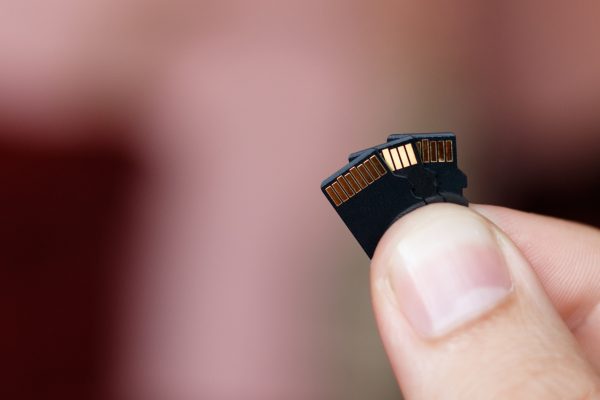












0 thoughts on “How To Use Micro Sd Adapter”