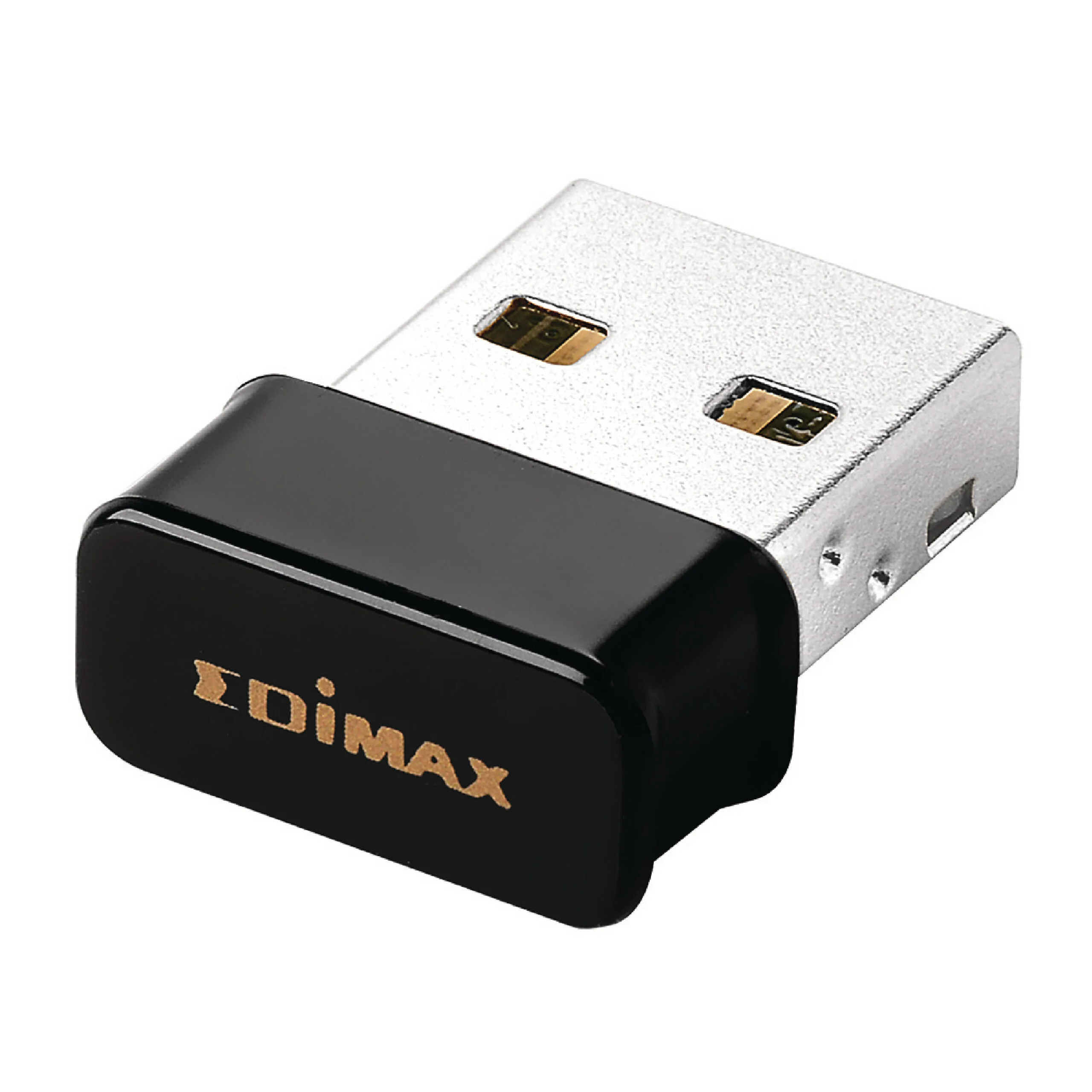
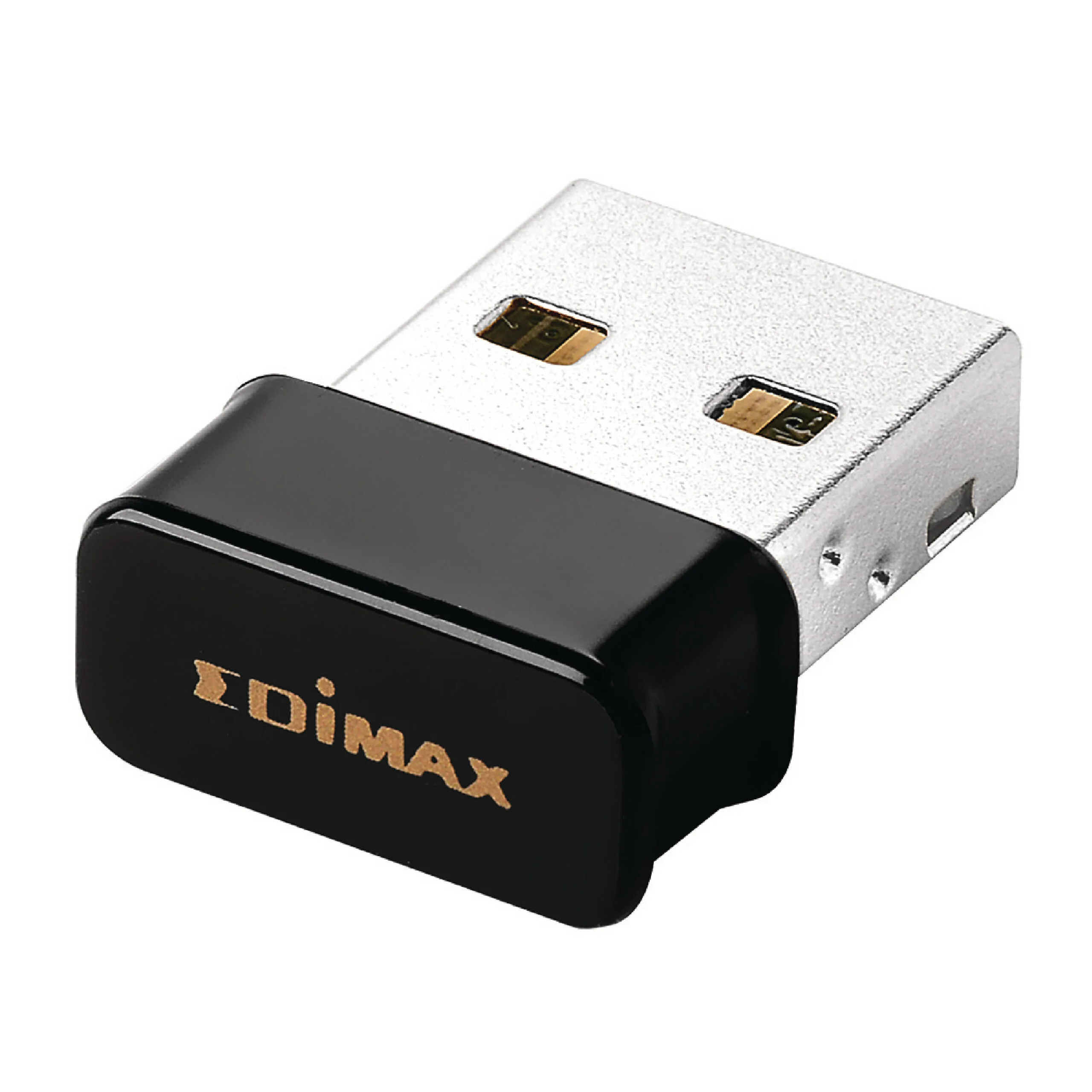
Articles
What Is A Usb Bluetooth Adapter
Modified: January 8, 2024
Learn all about USB Bluetooth adapters and how they can enhance your connectivity. Read our informative articles on the benefits and uses of these devices.
(Many of the links in this article redirect to a specific reviewed product. Your purchase of these products through affiliate links helps to generate commission for Storables.com, at no extra cost. Learn more)
Introduction
In today’s fast-paced world, technology has become an integral part of our lives. From smartphones to laptops, we rely on various devices to stay connected and get things done. One such technology that has revolutionized the way we connect devices is Bluetooth.
Bluetooth allows wireless communication between devices, enabling us to transfer files, play music, and connect accessories without the hassle of tangled wires. While most modern devices come equipped with built-in Bluetooth functionality, older devices or those without Bluetooth capabilities may still benefit from this technology. This is where a USB Bluetooth adapter comes into play.
A USB Bluetooth adapter is a small device that plugs into your computer or other devices with a USB port. It acts as a bridge between your device and Bluetooth-enabled devices such as smartphones, headphones, speakers, and more. With a USB Bluetooth adapter, you can enjoy the convenience of wirelessly connecting devices and expanding the functionality of your device.
Throughout this article, we will explore the ins and outs of USB Bluetooth adapters, how they work, their advantages, common uses, factors to consider when choosing one, installation steps, and troubleshooting common issues. By the end, you’ll be well-equipped with the knowledge to make an informed decision and unlock the full potential of your devices.
Key Takeaways:
- USB Bluetooth adapters provide seamless wireless connectivity, expanding device functionality and enhancing convenience. They enable file transfer, audio streaming, hands-free communication, and peripheral device connectivity, revolutionizing the way we use technology.
- When choosing a USB Bluetooth adapter, consider factors such as Bluetooth version, compatibility, range, and power consumption to ensure optimal performance. Installation is straightforward, and troubleshooting common issues can help maximize the benefits of wireless connectivity.
Read more: What Is A Bluetooth Adapter For Pc
What is USB Bluetooth Adapter?
A USB Bluetooth adapter, also known as a Bluetooth dongle, is a small device that adds Bluetooth functionality to devices that do not have built-in Bluetooth capabilities. It is designed to connect to a USB port on a computer or other devices, allowing them to communicate with Bluetooth-enabled devices.
The USB Bluetooth adapter acts as a transmitter and receiver, enabling wireless communication between devices. It uses Bluetooth technology, which uses short-range radio waves to establish a connection between devices. This technology eliminates the need for physical cables and allows for seamless data transfer and device pairing.
USB Bluetooth adapters come in various shapes and sizes, ranging from tiny nano-sized adapters to larger ones with extended antennas. They are typically plug-and-play devices, meaning you can simply plug them into a USB port, and they will be ready to use. Many adapters also support backward compatibility with older Bluetooth versions, ensuring compatibility with a wide range of devices.
These adapters are not limited to computers; they can be used with other devices that have a USB port, such as gaming consoles, smart TVs, and car audio systems. This versatility makes USB Bluetooth adapters a convenient solution for connecting various devices wirelessly.
USB Bluetooth adapters are available in different Bluetooth versions, such as Bluetooth 4.0, 5.0, and the latest Bluetooth 5.1. Each version offers improved speed, range, and compatibility with newer devices. It is important to consider the version of Bluetooth supported by the adapter and ensure it meets your specific needs.
Overall, a USB Bluetooth adapter provides a simple and cost-effective way to add Bluetooth functionality to devices that do not have it. Whether you want to connect wireless headphones, transfer files between devices, or use a wireless keyboard and mouse, a USB Bluetooth adapter can enhance the capabilities of your device by enabling wireless connectivity.
How Does a USB Bluetooth Adapter Work?
USB Bluetooth adapters work by converting non-Bluetooth devices into Bluetooth-enabled devices. They achieve this through a combination of hardware and software.
When you plug a USB Bluetooth adapter into your device’s USB port, it establishes a connection with the device’s Bluetooth stack. The Bluetooth stack is a software layer that handles Bluetooth functions and protocols on your device.
Once connected, the USB Bluetooth adapter acts as a transmitter and receiver. It sends and receives signals using Bluetooth radio waves, which operate in the 2.4 GHz frequency range. These radio waves allow the adapter to communicate with other Bluetooth devices in its range.
When you want to pair a Bluetooth device with your computer or other device, the USB Bluetooth adapter initiates a process called discovery. During the discovery process, the adapter scans for nearby Bluetooth devices and displays them in a list. You can then select the device you want to connect to and initiate the pairing process.
During the pairing process, the USB Bluetooth adapter and the selected device exchange security keys to establish a secure connection. This ensures that the connection between devices is encrypted and protected from unauthorized access.
Once the devices are paired, the USB Bluetooth adapter facilitates the wireless communication between them. For example, if you are using a Bluetooth adapter to connect wireless headphones to your computer, the adapter will transmit audio signals from your computer to the headphones. Similarly, if you are using a Bluetooth adapter to transfer files between devices, it will handle the data transfer.
USB Bluetooth adapters support various Bluetooth profiles, which define the capabilities and functions supported by different devices. For example, the Advanced Audio Distribution Profile (A2DP) allows for high-quality audio streaming, while the Human Interface Device (HID) profile enables the use of wireless keyboards and mice.
It is worth noting that the range of a USB Bluetooth adapter may vary depending on factors like the version of Bluetooth supported and the environment. Generally, Bluetooth devices have a range of up to 30 feet, although some adapters with extended antennas can achieve greater distances.
In summary, USB Bluetooth adapters work by establishing a wireless connection between non-Bluetooth devices and Bluetooth-enabled devices. They convert the signals between the devices, allowing for seamless communication and the transfer of data wirelessly. This functionality greatly enhances the versatility and convenience of your devices.
Advantages of Using a USB Bluetooth Adapter
Using a USB Bluetooth adapter offers several advantages that enhance the functionality and convenience of your devices. Here are some key advantages:
- Wireless Connectivity: A USB Bluetooth adapter allows you to connect devices wirelessly, eliminating the need for physical cables. This not only reduces the clutter of wires but also provides the freedom to move around without being tethered to your device.
- Device Compatibility: USB Bluetooth adapters offer compatibility with a wide range of devices. Whether you have an older computer, a gaming console, or a smart TV, a USB Bluetooth adapter can bridge the gap and enable communication with Bluetooth-enabled devices.
- Expand Functionality: By adding Bluetooth connectivity, a USB Bluetooth adapter expands the functionalities of your devices. You can connect wireless headphones, speakers, keyboards, mice, and other accessories to enhance your overall experience and productivity.
- Seamless File Transfer: With a USB Bluetooth adapter, you can easily transfer files between devices without the hassle of cables or external storage devices. Whether you want to share photos, documents, or music files, Bluetooth allows for quick and convenient file transfer.
- Hands-Free Calling: Many USB Bluetooth adapters support Hands-Free Profile (HFP), which enables you to make and receive calls wirelessly through your computer or other devices. This is particularly useful for multitasking or when your mobile device is not easily accessible.
- Audio Streaming: USB Bluetooth adapters with support for the Advanced Audio Distribution Profile (A2DP) enable high-quality audio streaming. You can listen to music wirelessly through Bluetooth headphones or send audio from your computer to Bluetooth-enabled speakers.
- Convenient Gaming: Gamers can benefit from USB Bluetooth adapters by connecting wireless gaming controllers to their devices. This offers greater flexibility and freedom of movement during gameplay.
- Easy Setup: USB Bluetooth adapters are typically plug-and-play devices. They require minimal setup and configuration, making them user-friendly for individuals with little technical expertise.
Overall, using a USB Bluetooth adapter adds versatility, convenience, and flexibility to your devices. It allows for seamless wireless communication, expands your device’s functionality, and opens up a world of possibilities for enhanced productivity, entertainment, and connectivity.
Common Uses and Applications of USB Bluetooth Adapters
USB Bluetooth adapters have a wide range of uses and applications in various industries and everyday life. Here are some common uses:
- Wireless Audio Streaming: One of the most popular uses of USB Bluetooth adapters is for wireless audio streaming. You can connect Bluetooth headphones, speakers, or soundbars to your computer, smartphone, or TV and enjoy high-quality audio without the hassle of cables.
- Wireless File Transfer: USB Bluetooth adapters enable fast and convenient file transfer between devices. You can easily send files, such as photos, videos, and documents, between your smartphone, tablet, and computer without the need for physical connections or external storage devices.
- Hands-Free Communication: USB Bluetooth adapters with support for the Hands-Free Profile (HFP) allow you to answer calls wirelessly. You can use your computer or car audio system to make and receive calls without having to hold your smartphone.
- Wireless Mouse and Keyboard: USB Bluetooth adapters facilitate the use of wireless keyboards and mice. This eliminates the need for tangled cords and provides more freedom of movement while working or gaming.
- Connecting Gaming Controllers: Gamers can use USB Bluetooth adapters to connect wireless gaming controllers to their computers or gaming consoles. This allows for a more immersive gaming experience without the constraints of wired controllers.
- Smart Home Connectivity: USB Bluetooth adapters enable the connection of smart home devices, such as smart bulbs, thermostats, or security cameras, to your smartphone, tablet, or computer. This allows you to control and monitor your smart home devices from one central device.
- Peripheral Device Connectivity: USB Bluetooth adapters can be used to connect peripherals like printers, scanners, and external hard drives wirelessly to your computer. This simplifies the setup and reduces cable clutter on your desk.
- Mobile Device Synchronization: USB Bluetooth adapters can be used to synchronize data between your mobile device, such as a smartphone or tablet, and your computer. This enables you to keep your files, contacts, and calendars up to date across multiple devices.
These are just a few examples of the common uses and applications of USB Bluetooth adapters. The versatility of these adapters makes them essential tools for achieving wireless connectivity, enhancing productivity, and simplifying day-to-day tasks in both personal and professional settings.
When purchasing a USB Bluetooth adapter, make sure to check the compatibility with your device’s operating system. Some adapters may only work with specific OS versions.
Read more: What Is A Usb-C Adapter
Factors to Consider When Choosing a USB Bluetooth Adapter
When selecting a USB Bluetooth adapter, there are several key factors to consider to ensure compatibility, performance, and overall satisfaction with your purchase. Here are some important factors to keep in mind:
- Bluetooth Version: Check the Bluetooth version supported by the adapter. The latest version is Bluetooth 5.1, which offers improved speed, range, and energy efficiency compared to older versions. Select an adapter that supports the version most compatible with your devices.
- Compatibility: Ensure that the USB Bluetooth adapter is compatible with your computer or device’s operating system. Most adapters are compatible with major operating systems like Windows, macOS, and Linux, but it’s always important to double-check.
- Range: Consider the range of the USB Bluetooth adapter. This refers to the distance over which the adapter can establish a stable connection with other Bluetooth devices. Choose an adapter that offers a range suitable for your specific needs.
- Data Transfer Speed: If you plan on using the USB Bluetooth adapter for transferring large files or streaming high-quality audio, consider the data transfer speed. Adapters that support Bluetooth 4.0 or higher typically offer faster data transfer speeds.
- Power Consumption: USB Bluetooth adapters vary in terms of their power consumption. If you intend to use the adapter with devices that have limited battery life, such as laptops or mobile devices, opt for an adapter that has low power consumption.
- Form Factor: Consider the size and form factor of the USB Bluetooth adapter. Smaller adapters, known as nano-sized adapters, are more compact and protrude less from the USB port, reducing the risk of accidental damage or obstruction.
- Antenna: Some USB Bluetooth adapters feature built-in antennas or extendable antennas. Antennas can enhance the range and stability of the Bluetooth connection, particularly in scenarios where there may be interference or obstacles.
- Brand and Quality: Choose a reputable brand with a track record of producing reliable USB Bluetooth adapters. Research customer reviews and ratings to gauge the quality and performance of the adapter before making a purchase.
- Price: Consider your budget when selecting a USB Bluetooth adapter. While it’s tempting to opt for the cheapest option, remember that higher-quality adapters typically offer better performance and longevity.
By considering these factors, you can ensure that the USB Bluetooth adapter you choose meets your specific requirements and provides a seamless and reliable wireless connectivity experience with your devices.
How to Install a USB Bluetooth Adapter
Installing a USB Bluetooth adapter is a straightforward process that can be completed in just a few steps. Here is a general guide on how to install a USB Bluetooth adapter:
- Check System Requirements: Before purchasing a USB Bluetooth adapter, ensure that it is compatible with your computer or device. Check the operating system requirements and any specific compatibility information provided by the manufacturer.
- Insert the Adapter: Locate an available USB port on your computer or device. Carefully insert the USB Bluetooth adapter into the USB port. Ensure that it is securely and fully inserted to ensure a stable connection.
- Wait for Driver Installation: In most cases, your operating system will automatically detect the USB Bluetooth adapter and initiate the driver installation process. Wait for the installation to complete before proceeding.
- Pairing Devices: Once the driver installation is complete, you can start pairing devices with your USB Bluetooth adapter. Enable Bluetooth on the device you want to pair, such as a smartphone or headphones, and follow the instructions to search for nearby devices and complete the pairing process.
- Configure Bluetooth Settings: After successfully pairing a device, you may need to configure specific Bluetooth settings for optimal performance. This can include adjusting audio profiles, input/output settings, or device preferences. Consult the documentation provided with your USB Bluetooth adapter for guidance on configuring settings.
- Test and Enjoy: Once the installation, pairing, and configuration process is complete, you can start enjoying the benefits of your USB Bluetooth adapter. Test the wireless connectivity by transferring files, streaming audio, or using your connected devices as intended.
It’s worth noting that installation steps may vary slightly depending on the specific USB Bluetooth adapter and the operating system you are using. Some adapters may come with their own installation software or require manual driver installation from the manufacturer’s website. Always refer to the manufacturer’s instructions for the most accurate and up-to-date installation process.
If you encounter any issues during the installation process, consult the troubleshooting section of the USB Bluetooth adapter’s documentation or reach out to the manufacturer’s customer support for assistance.
With these simple steps, you can easily install a USB Bluetooth adapter and unlock the convenience of wireless connectivity with your devices.
Troubleshooting Common Issues with USB Bluetooth Adapters
While USB Bluetooth adapters are generally reliable, you may encounter some common issues during installation or while using them. Here are some troubleshooting tips to help you resolve common issues:
- Driver Issues: If the USB Bluetooth adapter is not working properly, it’s possible that the driver installation was not successful. Try uninstalling and reinstalling the driver software provided by the adapter manufacturer. Make sure you have the latest driver version compatible with your operating system.
- Compatibility Issues: Ensure that the USB Bluetooth adapter is compatible with your computer or device’s operating system. Check the manufacturer’s specifications and verify that your operating system meets the requirements.
- Device Not Found: If your device is not being detected by the USB Bluetooth adapter, try placing the device closer to the adapter for a stronger signal. Additionally, make sure the device is set to discoverable mode, which allows it to be detected by other devices.
- Interference: Bluetooth signals can be affected by interference from other electronic devices or Wi-Fi signals. Keep your USB Bluetooth adapter away from devices that may cause interference, such as cordless phones or microwave ovens.
- Device Not Pairing: If you are experiencing issues with pairing a device, make sure you are following the correct pairing process. Check that both the USB Bluetooth adapter and the device you are trying to pair with are in pairing mode. Restart both devices and try again.
- Signal Weakness: If you are experiencing a weak Bluetooth signal or limited range, consider using a USB Bluetooth adapter with an external antenna or a higher Bluetooth version that offers better signal strength and range.
- Updating Firmware: Check if there are any firmware updates available for your USB Bluetooth adapter. Keeping the firmware up to date can help resolve compatibility issues and improve the overall performance of the adapter.
- Restarting Devices: If you encounter any persistent issues, try restarting both your computer or device and the USB Bluetooth adapter. This can help refresh the connection and resolve minor software glitches.
- Seeking Manufacturer Support: If none of the troubleshooting steps resolve the issue, reach out to the manufacturer’s customer support for further assistance. They may be able to provide specific guidance or replacements if the adapter is found to be defective.
Remember, every USB Bluetooth adapter may have slightly different troubleshooting steps, so always refer to the documentation provided with your specific adapter for detailed troubleshooting instructions.
By following these troubleshooting tips, you can overcome common issues and enjoy the seamless wireless connectivity provided by your USB Bluetooth adapter.
Conclusion
USB Bluetooth adapters have become invaluable tools for seamlessly connecting devices wirelessly. Whether you want to stream music, transfer files, use wireless peripherals, or enhance your gaming experience, a USB Bluetooth adapter can fulfill your connectivity needs.
In this article, we’ve explored what USB Bluetooth adapters are and how they work. We’ve discussed their advantages, including wireless connectivity, device compatibility, expanded functionality, and convenient file transfer. We’ve also highlighted common uses and applications, such as audio streaming, file transfer, hands-free communication, and peripheral device connectivity.
When choosing a USB Bluetooth adapter, consider factors like Bluetooth version, compatibility, range, data transfer speed, power consumption, form factor, antenna, brand, and price. By carefully selecting an adapter that meets your needs, you can minimize compatibility issues and ensure optimal performance.
Installing a USB Bluetooth adapter is typically a simple process of inserting the adapter into a USB port and following the driver installation steps. Pairing devices and configuring settings allow for seamless wireless communication between your devices.
If you encounter any issues, remember to troubleshoot common problems like driver issues, compatibility issues, signal weakness, or interference. Following the manufacturer’s instructions and seeking customer support when needed can help resolve these issues and ensure a smooth experience.
In conclusion, USB Bluetooth adapters offer a convenient and efficient way to embrace wireless connectivity and expand the capabilities of your devices. Whether for work or play, USB Bluetooth adapters bring a new level of convenience and flexibility to your digital life.
Frequently Asked Questions about What Is A Usb Bluetooth Adapter
Was this page helpful?
At Storables.com, we guarantee accurate and reliable information. Our content, validated by Expert Board Contributors, is crafted following stringent Editorial Policies. We're committed to providing you with well-researched, expert-backed insights for all your informational needs.













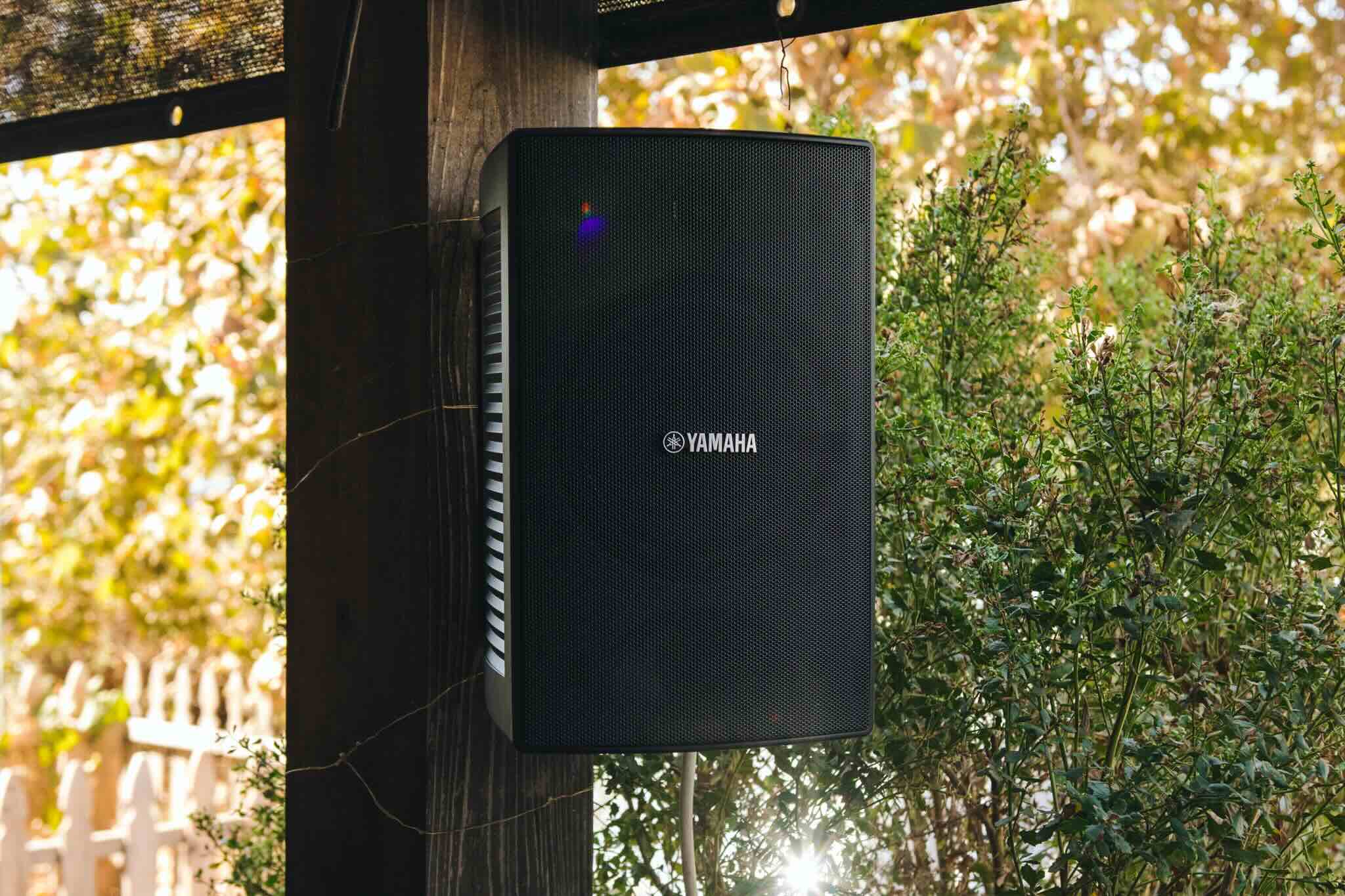

0 thoughts on “What Is A Usb Bluetooth Adapter”