

Articles
What Is A Hdmi To Vga Adapter
Modified: December 7, 2023
Discover everything you need to know about HDMI to VGA adapters in this comprehensive article. Learn how to connect and use these adapters for optimal device compatibility.
(Many of the links in this article redirect to a specific reviewed product. Your purchase of these products through affiliate links helps to generate commission for Storables.com, at no extra cost. Learn more)
Introduction
In today’s technologically advanced world, we often encounter scenarios where different devices and display systems are not compatible with each other. This is especially true when it comes to connecting modern HDMI devices, such as laptops or gaming consoles, to older VGA displays. Fortunately, there is a solution – the HDMI to VGA adapter.
In this article, we will explore what exactly an HDMI to VGA adapter is, how it works, and the benefits and limitations of using one. Whether you are a tech enthusiast trying to connect your new device to an old display or simply someone seeking to expand your knowledge, this article will provide you with the insights you need.
Key Takeaways:
- HDMI to VGA adapters bridge the gap between modern HDMI devices and older VGA displays, offering cost-effective compatibility and portability. However, users should be mindful of potential signal quality loss and audio support limitations.
- When using HDMI to VGA adapters, ensuring compatibility, considering power requirements, and selecting reputable adapter models are essential for successful connectivity. These adapters provide a versatile solution for leveraging existing VGA displays with newer HDMI devices.
Read more: What Is Hdmi Adapter
What is HDMI?
HDMI, which stands for High-Definition Multimedia Interface, is a widely-used digital audio/video interface that allows for the transmission of high-quality uncompressed audio and video signals. It is commonly found in devices such as televisions, computer monitors, DVD players, gaming consoles, and more.
HDMI has become the standard for connecting various devices due to its ability to support high-definition video and audio signals. It offers a convenient single cable solution for transmitting both audio and video, eliminating the need for multiple cables and simplifying the overall setup.
HDMI cables utilize a number of pins to carry different types of signals, including video, audio, and control signals. These cables can support a range of resolutions, including standard definition, high definition, and even ultra-high definition formats, ensuring that users can enjoy crisp and clear visuals on their compatible displays.
HDMI also supports additional features, such as HDMI-CEC (Consumer Electronics Control), which allows for remote control of multiple devices through a single remote control. It also supports audio return channel (ARC), which enables audio signals to be sent back from a display device to an audio device, simplifying the setup of home theater systems.
Overall, HDMI has revolutionized the way we connect and enjoy audio and video content, providing a seamless and high-quality experience that enhances our entertainment and professional activities.
What is VGA?
VGA, or Video Graphics Array, is a video display standard that was introduced by IBM in the late 1980s. It was the primary video output technology for computers and displays for many years. VGA uses an analog signal and is characterized by a 15-pin connector that is commonly found on older computer monitors.
With VGA, video signals are sent as analog signals, allowing them to be transmitted over long distances without significant degradation. This made VGA an ideal choice for connecting computers to monitors, projectors, and other display devices.
VGA supports a variety of video resolutions, ranging from 640×480 pixels up to 1280×1024 pixels, with a refresh rate of up to 85Hz. While VGA can provide a decent quality display, it is limited in terms of the maximum resolution and color depth it can handle.
Over time, as technology progressed and higher-resolution displays became more common, VGA started to be phased out in favor of digital video interfaces such as HDMI, DisplayPort, and DVI. However, VGA is still used today in certain applications, particularly in older devices and systems that do not have digital video capabilities.
It’s important to note that VGA only carries video signals and does not transmit audio. To transmit audio over VGA, a separate audio cable or another audio connection method is required.
Overall, VGA played a significant role in the history of computer displays and continues to be relevant in specific scenarios where analog video connections are necessary.
What is an HDMI to VGA adapter?
An HDMI to VGA adapter is a device that allows you to convert an HDMI signal to a VGA signal. It is used to connect HDMI devices, such as laptops, gaming consoles, or media players, to VGA displays, such as older monitors or projectors, that do not have HDMI inputs. The adapter serves as a bridge between the different video formats, allowing seamless compatibility between the devices.
The HDMI to VGA adapter typically consists of two main components – an HDMI input connector and a VGA output connector. It also includes a built-in chipset that converts the digital HDMI signal to an analog VGA signal. Some adapters may also have additional ports, such as audio-out or USB, to facilitate audio connectivity or provide additional functionality.
When connected to an HDMI source, such as a laptop, the adapter converts the digital video signal from the HDMI port to an analog VGA signal. This analog signal is then transmitted to the VGA display, which can interpret and display the video content. In some cases, the adapter may require additional power, which can be supplied through a USB port or external power source.
An HDMI to VGA adapter is a versatile solution that enables compatibility between devices and displays that have different video interfaces. It allows users to make use of their existing VGA displays, even with newer HDMI devices, without the need for costly display upgrades. This makes it a popular choice in situations where users want to connect their HDMI-enabled devices to older VGA-only displays.
It’s important to note that an HDMI to VGA adapter is unidirectional, meaning it can only convert HDMI to VGA signals and not vice versa. To convert VGA signals to HDMI, a separate VGA to HDMI converter is required.
In the next section, we will explore how an HDMI to VGA adapter works and the benefits and limitations of using one.
How does an HDMI to VGA adapter work?
An HDMI to VGA adapter utilizes a built-in chipset to convert the digital HDMI signal into an analog VGA signal. The adapter takes the digital video data from the HDMI source, such as a laptop or gaming console, and converts it into a format that can be understood by VGA displays, such as older monitors or projectors.
The conversion process involves several steps:
- Digital to analog conversion: The HDMI to VGA adapter’s chipset converts the digital signal received from the HDMI source into an analog signal. This involves translating the digital 0s and 1s of the HDMI signal into voltage levels that can be interpreted by the VGA display.
- Signal formatting: The adapter also adjusts the video signal format to match the VGA display’s requirements. This includes adjusting parameters such as resolution, refresh rate, and color depth to ensure compatibility between the HDMI source and the VGA display.
- Conversion to VGA connector: The VGA output connector on the adapter ensures compatibility with VGA displays. The analog signal is transmitted through the VGA connector, which can be plugged into the VGA input port of the display device.
It’s important to note that HDMI and VGA use different signaling methods and carry signals in different formats. HDMI uses a digital signal, while VGA uses an analog signal. The adapter’s chipset essentially acts as a translator, converting the digital HDMI signal into an analog signal that can be understood by VGA displays. This enables seamless connectivity between HDMI devices and VGA displays, allowing users to enjoy their multimedia content on older monitors or projectors that lack HDMI inputs.
However, it’s worth mentioning that the conversion from digital to analog can result in a slight loss in signal quality. This can lead to a minor degradation in image quality or a reduction in resolution when using the HDMI to VGA adapter. The extent of this loss may vary depending on the quality of the adapter and the compatibility between the HDMI source and the VGA display.
In the next sections, we will explore the benefits of using an HDMI to VGA adapter, as well as its limitations and compatibility considerations.
Read more: How To Use A Usb To Hdmi Adapter
Benefits of using an HDMI to VGA adapter
Using an HDMI to VGA adapter offers several benefits, especially in situations where you have HDMI devices but need to connect them to VGA displays. Here are some of the key advantages:
- Compatibility: The primary benefit of an HDMI to VGA adapter is its ability to bridge the gap between HDMI devices and VGA displays. It allows you to connect modern devices with HDMI outputs, such as laptops, gaming consoles, or streaming devices, to older VGA monitors or projectors that lack HDMI inputs. This expands your options for connecting devices and using existing display equipment without the need for costly upgrades.
- Cost-effectiveness: Instead of purchasing a new HDMI-compatible display, using an HDMI to VGA adapter provides a cost-effective solution. It allows you to leverage your existing VGA displays, saving you money that would otherwise be spent on buying new equipment. This is particularly useful in situations where you have multiple displays or large-scale installations where replacing all the displays may not be feasible or economical.
- Portability: HDMI to VGA adapters are typically compact and lightweight, making them highly portable. They can easily be carried in laptop bags or travel cases, allowing you to connect your HDMI devices to VGA displays wherever you go. This is advantageous in situations where you need to give presentations or connect your laptop to projectors in different locations.
- Flexibility: An HDMI to VGA adapter offers flexibility in connecting different types of devices. Whether you want to connect a laptop to a VGA monitor, a gaming console to an older projector, or a media player to a VGA TV, the adapter provides a versatile solution. It enables you to use HDMI devices with a wider range of display devices, giving you more options for content consumption or presentation purposes.
- Ease of Use: HDMI to VGA adapters are generally plug-and-play devices, requiring no additional software or configuration. Simply connect the HDMI end to your device and the VGA end to your display, and the adapter will handle the signal conversion. This simplicity of use makes it convenient for users of all technical levels.
Overall, an HDMI to VGA adapter offers a cost-effective and convenient solution for connecting HDMI devices to VGA displays. It ensures compatibility, enhances flexibility, and allows you to maximize the usage of your existing display equipment.
In the next section, we will discuss the limitations of using an HDMI to VGA adapter.
When using a HDMI to VGA adapter, make sure to also connect a separate audio cable if you want to transmit sound, as the adapter only converts video signals.
Limitations of using an HDMI to VGA adapter
While HDMI to VGA adapters provide a convenient solution for connecting HDMI devices to VGA displays, there are certain limitations to be aware of. Here are some of the key factors to consider:
- Signal conversion quality: The process of converting an HDMI digital signal to an analog VGA signal can result in a slight loss of signal quality. This can lead to a degradation in image quality or a reduction in resolution. The extent of this loss depends on the quality of the adapter and the compatibility between the HDMI source and the VGA display. It’s important to choose a reputable adapter to minimize any potential loss of quality.
- Absence of audio support: HDMI to VGA adapters are designed specifically for converting video signals and do not transmit audio. This means that when using an adapter, you will need a separate audio connection for sound output. Some adapters may include an audio-out port to facilitate audio connectivity, but this is not always the case. Users will need to make alternative arrangements for audio transmission, such as using the device’s headphone jack or connecting to external speakers.
- Unidirectional conversion: HDMI to VGA adapters only convert HDMI signals to VGA signals and not vice versa. If you need to convert VGA signals to HDMI, a separate VGA to HDMI converter is necessary. It’s important to consider the direction of signal conversion required for your specific setup before purchasing an adapter.
- Resolution and refresh rate limitations: VGA technology has limitations when it comes to resolution and refresh rates. While HDMI supports high-definition and even 4K resolutions, VGA is restricted to lower resolutions, typically up to 1280×1024 pixels. Refresh rates may also be limited compared to what HDMI can handle. This means that when using an HDMI to VGA adapter, you may experience a downgrade in video quality, especially if you are connecting a high-resolution HDMI device to a lower-resolution VGA display.
- Compatibility considerations: Not all HDMI devices and VGA displays may be compatible with an HDMI to VGA adapter. As each device and adapter can have specific requirements, there is a possibility of compatibility issues arising. It’s important to ensure that your HDMI device and VGA display are supported by the adapter you choose. Checking the specifications and compatibility guidelines provided by the manufacturer can help prevent any compatibility-related challenges.
Understanding the limitations of using an HDMI to VGA adapter enables you to make informed decisions when establishing connections between HDMI devices and VGA displays. While adapters provide a convenient solution, it’s essential to consider the potential trade-offs and assess whether they align with your specific needs.
In the next section, we will delve into compatibility considerations when using an HDMI to VGA adapter.
Compatibility considerations
When using an HDMI to VGA adapter, it is important to take compatibility into consideration. Here are some key factors to keep in mind:
- HDMI version: HDMI technology has evolved over the years, with different versions offering varying capabilities. Ensure that your HDMI device and adapter are compatible with the HDMI version supported by your device. For example, if your HDMI device supports HDMI 2.0, make sure the adapter is capable of supporting this version or higher to ensure optimal performance.
- VGA display compatibility: Verify that your VGA display is compatible with the resolution and refresh rates supported by the HDMI device you intend to connect. VGA displays have limitations in terms of resolution, and connecting a high-resolution HDMI device to a lower-resolution VGA display may result in downgraded video quality. Check the specifications of both your HDMI device and VGA display to confirm compatibility.
- Power requirements: Some HDMI to VGA adapters require external power sources or supplemental power from USB ports. Ensure that your device or power source can provide the necessary power for the adapter to function properly.
- Audio considerations: As mentioned earlier, HDMI to VGA adapters do not transmit audio signals. If audio output is important for your setup, make sure you have alternative means of audio transmission, such as utilizing the headphone jack on your HDMI device or connecting to external speakers.
- Quality of the adapter: The quality of the HDMI to VGA adapter can significantly impact its performance. Choose a reputable brand and read customer reviews to ensure that the adapter is reliable, durable, and capable of delivering clear video signals. Using a high-quality adapter can help minimize potential signal degradation and compatibility issues.
Before purchasing an HDMI to VGA adapter, thoroughly research and understand the compatibility requirements of your HDMI device, VGA display, and the adapter itself. This will help ensure a smooth and successful connection between your HDMI device and VGA display.
Next, we will explore how to use an HDMI to VGA adapter for connecting your devices.
How to use an HDMI to VGA adapter
Using an HDMI to VGA adapter is a relatively straightforward process. Here are the steps to connect your HDMI device to a VGA display:
- Check compatibility: Ensure that your HDMI device and VGA display are compatible with the HDMI to VGA adapter. Consider factors such as HDMI version, resolution, and refresh rate capabilities to ensure optimal compatibility.
- Power off both devices: Before making any connections, power off both your HDMI device, such as a laptop or gaming console, and your VGA display, such as a monitor or projector.
- Connect the HDMI cable: Take one end of the HDMI cable and plug it into the HDMI output port of your device. Make sure it is securely connected.
- Connect the VGA cable: Take the VGA cable and plug one end into the VGA input port of your display device. Ensure it is securely connected as well.
- Connect the HDMI to VGA adapter: Take the other end of the HDMI cable and plug it into the HDMI input port of the HDMI to VGA adapter.
- Connect the VGA adapter to the VGA display: Take the VGA output connector of the HDMI to VGA adapter and plug it into the VGA input port of your VGA device, such as a monitor or projector.
- Check audio connections: If audio output is required, ensure that you have made appropriate audio connections. This may involve connecting external speakers or utilizing the audio-out port on some HDMI to VGA adapters, if available. Adjust audio settings on your HDMI device accordingly.
- Power on the devices: Once all the connections are made, power on both your HDMI device and VGA display.
- Configure display settings: Go to the display settings on your HDMI device and adjust the resolution and other display settings as needed to match the capabilities of your VGA display. This ensures optimal display quality and compatibility.
- Test the connection: Finally, test the connection by playing a video or displaying content on your HDMI device. Ensure that the content appears correctly on the VGA display and that the audio, if applicable, is functioning as expected.
If everything is set up correctly, you should now be able to use your HDMI device with your VGA display. Enjoy your content on the older display, thanks to the HDMI to VGA adapter.
Remember, it’s important to refer to the user manuals of your specific HDMI device, VGA display, and HDMI to VGA adapter for any device-specific instructions or troubleshooting steps.
In the next section, we will highlight some popular HDMI to VGA adapter models available on the market.
Read more: How To Use Onn Hdmi Adapter
Popular HDMI to VGA adapter models
There are several HDMI to VGA adapter models available on the market, each with their own unique features and specifications. Here are some popular models:
- UGREEN HDMI to VGA Adapter: This adapter offers reliable signal conversion with support for resolutions up to 1920×1080 pixels. It features a compact design and is compatible with a wide range of HDMI devices and VGA displays.
- Benfei HDMI to VGA Adapter: Known for its durability, the Benfei adapter provides stable signal transmission and supports resolutions up to 1920×1080 pixels. It comes with a built-in active IC chipset for enhanced compatibility and performance.
- Rankie HDMI to VGA Adapter: The Rankie adapter offers a cost-effective solution with a slim and lightweight design. It supports resolutions up to 1920×1080 pixels and features gold-plated connectors for improved signal quality and durability.
- AmazonBasics HDMI to VGA Adapter: From a reliable brand, this adapter delivers solid performance and compatibility. It supports resolutions up to 1920×1080 pixels and is suitable for connecting HDMI devices to VGA displays.
- Plugable HDMI to VGA Adapter: This adapter offers high-definition video and audio support with resolutions up to 1920×1080 pixels. It is compact in size and features a built-in chipset for efficient signal conversion.
These are just a few examples of popular HDMI to VGA adapter models available on the market. It is important to read customer reviews, compare features, and consider your specific requirements when choosing the right adapter for your needs.
It’s worth noting that some HDMI to VGA adapters may come with additional features, such as USB ports for power or audio-out ports for audio connectivity. Consider these additional features if they are essential for your setup.
Remember to always refer to the manufacturer’s specifications, compatibility guidelines, and user manuals for proper usage and troubleshooting information when using any HDMI to VGA adapter.
In the concluding section, we will wrap up the key points discussed in this article.
Conclusion
In conclusion, an HDMI to VGA adapter is a valuable tool that allows for seamless connectivity between HDMI devices and VGA displays. These adapters provide a solution for users who need to connect modern devices, such as laptops, gaming consoles, or media players, to older VGA monitors or projectors that lack HDMI inputs.
HDMI to VGA adapters work by converting the digital HDMI signal into an analog VGA signal through a built-in chipset. While they offer several benefits, including compatibility, cost-effectiveness, portability, and flexibility, it is important to consider their limitations. These include potential signal conversion quality loss, absence of audio support, unidirectional conversion, resolution and refresh rate limitations, and compatibility considerations.
When using an HDMI to VGA adapter, it is essential to ensure compatibility between your HDMI device and VGA display, as well as consider power requirements and audio connectivity. Following the correct steps for connecting and configuring the devices is crucial for successful usage.
Popular HDMI to VGA adapter models include UGREEN, Benfei, Rankie, AmazonBasics, and Plugable, each offering different features and compatibility options. Researching and selecting the adapter that suits your specific needs is important for optimal performance.
In summary, HDMI to VGA adapters provide a cost-effective and convenient solution for connecting HDMI devices to VGA displays. They open up possibilities for using existing VGA displays with newer devices, avoiding the need for costly display upgrades. However, it is crucial to understand their limitations and ensure compatibility to achieve the best results.
Whether you are a tech enthusiast, a professional, or someone looking to expand their knowledge, understanding HDMI to VGA adapters and their functionality can greatly enhance your connectivity options in a world where compatibility is paramount.
Frequently Asked Questions about What Is A Hdmi To Vga Adapter
Was this page helpful?
At Storables.com, we guarantee accurate and reliable information. Our content, validated by Expert Board Contributors, is crafted following stringent Editorial Policies. We're committed to providing you with well-researched, expert-backed insights for all your informational needs.











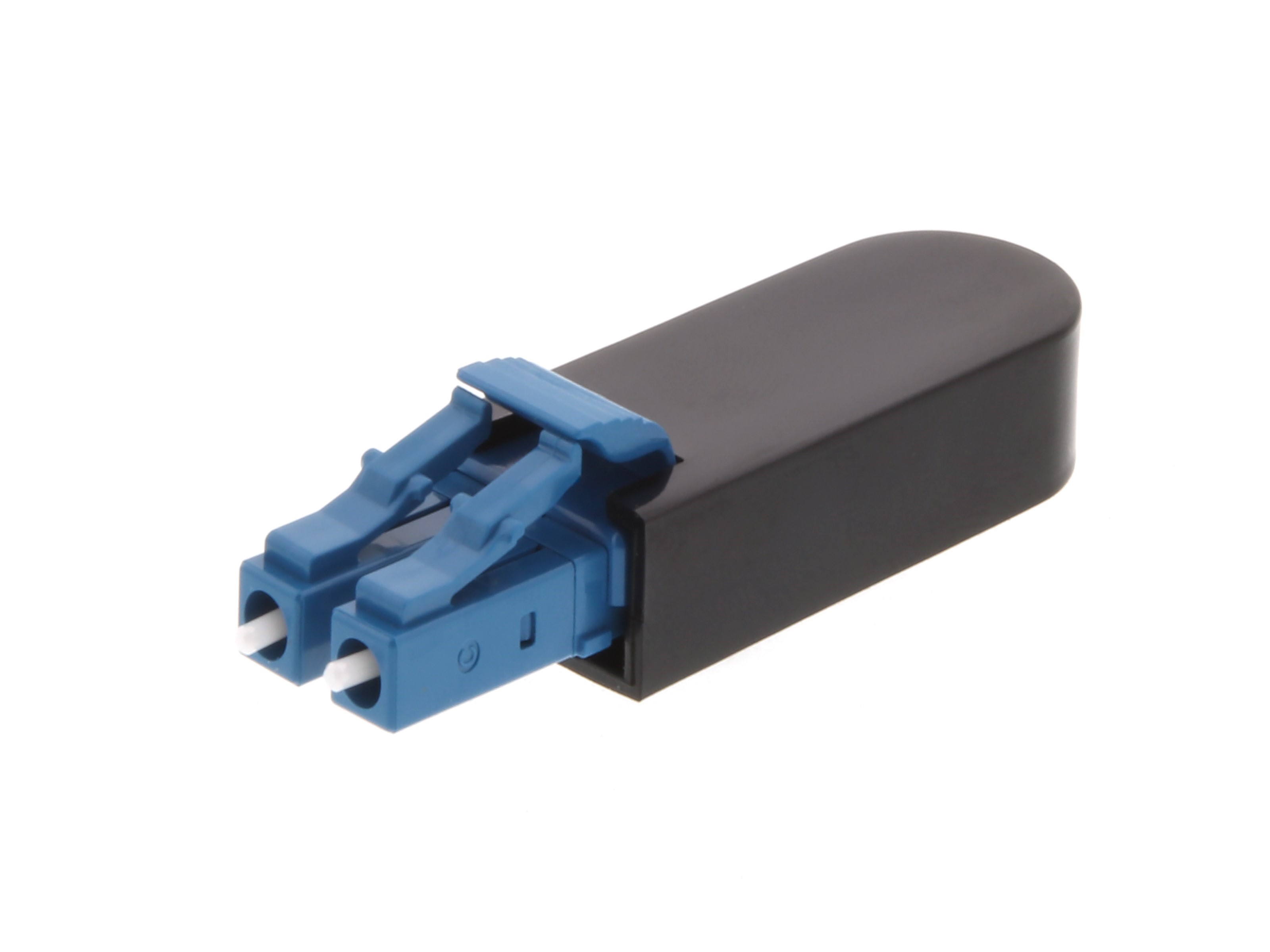


0 thoughts on “What Is A Hdmi To Vga Adapter”