

Articles
What Is A Vesa Mount Adapter
Modified: December 7, 2023
Discover everything you need to know about VESA mount adapters in our informative articles. Learn how to choose, install, and optimize your monitor setup for maximum productivity and comfort.
(Many of the links in this article redirect to a specific reviewed product. Your purchase of these products through affiliate links helps to generate commission for Storables.com, at no extra cost. Learn more)
Introduction
Welcome to the world of VESA mount adapters! If you’re tired of cluttered desk spaces or want to maximize the functionality of your monitors or TVs, then a VESA mount adapter might be just what you need. Whether you’re a professional in need of a multi-monitor setup or a casual user looking to free up valuable desk space, VESA mount adapters can provide the solution you’re looking for.
But what exactly is a VESA mount adapter? In this article, we will explore the world of VESA mounts and dive into the benefits and types of mount adapters available. So, let’s jump right in!
A VESA mount refers to the Video Electronics Standards Association’s standardized mounting pattern, which allows for easy attachment of compatible devices such as monitors and TVs to wall mounts, articulating arms, or stands. This universal mounting system guarantees compatibility between different brands and models, making it easier to switch out or upgrade your display devices without having to worry about finding a compatible mount.
However, not all monitors or TVs come with a VESA mount built-in. This is where a VESA mount adapter comes into play. A VESA mount adapter is a device that allows you to retrofit or attach a VESA mount to a monitor or TV that doesn’t have one. It acts as an intermediary between your display device and the desired mount, providing a secure and stable connection.
There are several reasons why you might want to use a VESA mount adapter. Firstly, it allows you to free up valuable desk space. By mounting your monitors or TVs on a wall, stand, or arm, you can create a clean and organized workspace, reducing clutter and improving productivity.
Secondly, a VESA mount adapter gives you the flexibility to adjust and position your display devices to suit your ergonomic needs. You can easily tilt, swivel, rotate, or adjust the height of your monitor or TV, ensuring optimal viewing angles and reducing strain on your neck and eyes. This is especially beneficial for professionals who spend long hours in front of a screen.
Thirdly, using a VESA mount adapter allows you to create a multi-monitor setup. Whether you’re a content creator, gamer, or financial analyst, having multiple monitors can greatly enhance your workflow. With a VESA mount adapter, you can easily connect and align multiple displays side-by-side, creating a seamless and immersive viewing experience.
In the next sections, we will explore the different types of VESA mount adapters available and provide tips on choosing the right one for your display device. So, let’s continue our journey into the world of VESA mount adapters!
Key Takeaways:
- VESA mount adapters offer a versatile solution for mounting displays, optimizing space, enhancing ergonomics, and enabling multi-monitor setups. They provide a practical and convenient way to retrofit non-VESA displays and future-proof your mounting options.
- When choosing a VESA mount adapter, consider factors such as display size, weight, VESA hole pattern, compatibility, adjustability, and build quality. By carefully evaluating your requirements and selecting the right adapter, you can enjoy a secure and hassle-free mounting experience for your display device.
Read more: What Is An Adapter
What is a VESA Mount?
A VESA mount, also known as a VESA mount interface or VESA mounting pattern, is a standardized mounting system used for attaching compatible devices such as monitors, TVs, or display arms to a wall, stand, or other mounting surfaces. VESA stands for Video Electronics Standards Association, the organization that established the mount’s specifications.
The VESA mount uses a pattern of mounting holes located on the back of the display device. These holes are spaced in a square or rectangular formation and allow for easy and secure attachment to VESA-compliant mounts or adapter plates.
The most common VESA mount sizes are the 75x75mm and 100x100mm patterns, although larger sizes such as 200x200mm, 400x400mm, and even 600x400mm are also available for larger displays. By adopting this standardized mounting pattern, VESA ensures compatibility between different brands and models, allowing users to easily switch and upgrade their display devices without worrying about finding a compatible mount.
VESA mounts offer a variety of benefits. Primarily, they help to optimize space utilization in both professional and personal settings. By mounting a monitor or TV on a wall or stand, you can free up valuable desk space, making your workspace cleaner and more organized.
In addition to space-saving benefits, VESA mounts also provide ergonomic advantages. They enable users to adjust the height, tilt, swivel, and rotate their display devices, allowing for personalized and comfortable viewing angles. This ergonomic flexibility reduces strain on the neck and eyes, promoting better posture and minimizing the risk of musculoskeletal issues associated with prolonged computer use.
VESA mounts also offer versatility and adaptability. With a VESA-compliant mount, you can easily transition from one mounting setup to another, whether it’s from a wall mount to a desk mount, or from a single monitor setup to a multi-monitor configuration. This scalability makes VESA mounts suitable for various applications, including offices, gaming setups, surveillance systems, and more.
Overall, VESA mounts provide an efficient and standardized solution for mounting display devices. They offer space-saving benefits, ergonomic adjustability, and adaptability across different mounting options. With the wide range of VESA mount sizes available, you can find a suitable mount for your display device, ensuring a secure and stable attachment that enhances your viewing experience.
Why Use a VESA Mount Adapter?
VESA mount adapters play a crucial role in expanding the compatibility and usability of your display devices. Here are some compelling reasons why you should consider using a VESA mount adapter:
1. Retrofit Non-VESA Displays: One of the primary reasons to use a VESA mount adapter is to retrofit non-VESA compliant displays. Many monitors or TVs, especially older models or budget options, do not come with built-in VESA mount compatibility. By using a VESA mount adapter, you can quickly and easily attach these displays to VESA-compliant mounts, stands, or arms, opening up a world of mounting possibilities.
2. Versatility: VESA mount adapters provide versatility in mounting options. With a VESA adapter, you can choose from a variety of mounting solutions, such as wall mounts, desk mounts, or articulating arms. This flexibility allows you to customize your setup based on your specific needs and preferences.
3. Compatibility: By using a VESA mount adapter, you can ensure compatibility between your display device and the desired mount or stand. VESA adapters are designed to fit specific VESA patterns and sizes, guaranteeing a secure and stable connection between your display and the mounting solution.
4. Space Optimization: Mounting your display devices with a VESA mount adapter helps optimize space. By getting the display off your desk or table, you free up valuable surface area for other purposes. This can be especially beneficial in small or crowded workspaces where space is at a premium.
5. Ergonomic Benefits: Using a VESA mount adapter allows you to achieve ergonomic viewing angles. You can easily adjust the height, tilt, swivel, and rotation of your display, allowing for optimal positioning based on your posture and comfort levels. This promotes better ergonomics, reduces neck strain, and minimizes eye fatigue, particularly during long work sessions.
6. Multi-Monitor Setups: VESA mount adapters are essential for creating multi-monitor setups. Whether you’re a content creator, gamer, or professional, having multiple displays can boost productivity and enhance your workflow. With a VESA adapter, you can align and mount multiple monitors side-by-side, creating a seamless and immersive viewing experience.
7. Future-Proofing: Investing in a VESA mount adapter future-proofs your display devices. As technology evolves, you may want to upgrade your display in the future. By using a VESA adapter, you ensure that your monitor or TV can easily be swapped out or upgraded without having to worry about compatibility with your existing mount or stand.
8. Aesthetics: Last but not least, using a VESA mount adapter can improve the aesthetic appeal of your workstation or entertainment setup. Mounting your display on a wall or stand creates a clean and organized look, eliminating visible cords and cables and giving your space a sleek and professional appearance.
Overall, VESA mount adapters offer a convenient and practical solution for achieving compatibility, versatility, space optimization, ergonomics, and aesthetics. Whether you have a non-VESA display or want to enhance the functionality of your existing VESA-compliant monitor or TV, a VESA mount adapter is a valuable addition to your setup.
Types of VESA Mount Adapters
VESA mount adapters come in several different types to cater to various display devices and mounting needs. Here are the most common types:
- VESA Plate Adapter: This type of VESA mount adapter consists of a metal plate with VESA hole patterns on one side and mounting holes on the other. It is designed to attach to the back of a display device that does not have VESA mounting holes. The VESA plate adapter acts as an intermediary, allowing you to connect the display to a VESA-compliant mount, stand, or arm.
- VESA Conversion Bracket: A VESA conversion bracket is similar to a VESA plate adapter but typically comes in a more specific shape or design. These brackets are commonly used to convert non-VESA displays, such as all-in-one PCs or small form factor screens, to VESA compatibility. They are often tailored to fit specific models and may require additional hardware for installation.
- VESA Desk Mount Adapter: This type of VESA mount adapter is specifically designed for desk-mounted displays. It typically consists of a sturdy metal plate or bracket that attaches to the back of the monitor, allowing it to be mounted on a VESA-compliant desk mount stand. VESA desk mount adapters provide a secure and adjustable mounting solution for displays that do not have built-in VESA compatibility.
- VESA Wall Mount Adapter: VESA wall mount adapters are designed to enable wall mounting for displays without VESA compatibility. They are usually metal brackets or plates that attach to the back of the display device, providing VESA mounting holes. Once attached, the adapter can then be connected to a VESA wall mount, allowing you to securely mount your monitor or TV on a wall.
- VESA Extension Arms: VESA extension arms are versatile adapters that allow you to extend the reach and adjustability of your existing VESA mount. These arms typically connect between the VESA mount and the display, providing additional length or articulation options. They are useful for adjusting the position, height, angle, or distance of the display device to achieve a more comfortable and ergonomic setup.
It’s important to note that the availability of specific types of VESA mount adapters may vary depending on your display device’s size and manufacturer. Therefore, it’s always recommended to check the compatibility and specifications of the adapter before making a purchase.
When choosing a VESA mount adapter, consider factors such as the weight and dimensions of your display, the desired mounting setup (e.g., wall mount or desk mount), and the specific VESA hole pattern requirements (e.g., 75x75mm or 100x100mm). Ensure that the adapter is compatible with your display’s size and weight, and that it provides a secure and stable connection.
By selecting the appropriate type of VESA mount adapter for your specific requirements, you can enjoy the benefits of VESA compatibility and easily mount your display device to a wide range of mounting solutions.
When choosing a VESA mount adapter, make sure to check the compatibility with your monitor or TV. Look for the VESA pattern and weight capacity to ensure a secure fit.
How to Choose the Right VESA Mount Adapter
Choosing the right VESA mount adapter is essential to ensure a secure and compatible connection between your display device and the desired mounting solution. Here are some important factors to consider when selecting a VESA mount adapter:
- Display Size and Weight: Determine the size and weight of your display device. VESA mount adapters often have specifications indicating the maximum display size and weight they can support. Ensure that the adapter you choose is suitable for your display’s dimensions and weight to guarantee a stable and secure mount.
- VESA Hole Pattern: Check the VESA hole pattern of your display. Common VESA patterns include 75x75mm, 100x100mm, 200x200mm, and larger sizes for larger displays. Ensure that the VESA mount adapter you choose matches the hole pattern of your display device. It should provide the appropriate mounting holes to align with your display’s VESA pattern.
- Adapter Type: Consider the type of VESA mount adapter that best suits your needs. Assess whether you require a plate adapter, a conversion bracket, a desk mount adapter, a wall mount adapter, or an extension arm. The right adapter type will depend on your display device’s characteristics and the desired mounting setup.
- Compatibility: Verify the compatibility of the VESA mount adapter with your specific display make and model. Some adapters may be designed for specific displays or offer a range of compatibility options. Be sure to check the manufacturer’s specifications or consult customer reviews to ensure the adapter has been successfully used with similar displays.
- Build Quality: Examine the build quality and material of the VESA mount adapter. Metal adapters tend to offer greater durability and stability compared to plastic ones. A sturdy build will ensure a secure and reliable connection between your display device and the mounting solution.
- Adjustability: Consider whether you require any specific adjustability features in your VESA mount adapter. For example, if you need to tilt, swivel, rotate, or adjust the height of your display, ensure that the adapter provides these necessary adjustments. Some adapters also offer cable management features to keep your setup neat and organized.
- Customer Reviews and Ratings: Read customer reviews and ratings for the VESA mount adapter you are considering. Feedback from other users can provide valuable insights into the reliability, ease of installation, and overall performance of the adapter. Look for adapters with positive reviews and high ratings to increase your chances of a successful purchase.
Before purchasing a VESA mount adapter, it is crucial to ensure proper compatibility and suitability for your specific display device. Checking the specifications, considering the type of adapter, and reading reviews will help you make an informed decision.
By carefully evaluating your requirements and selecting the right VESA mount adapter, you can enjoy a secure and hassle-free mounting experience for your display device.
Read more: What Is An Mhl Adapter
Installation Process
Installing a VESA mount adapter may vary depending on the specific type and design of the adapter. However, here are some general steps to guide you through the installation process:
- Preparation: Start by gathering all the necessary tools and equipment. This may include a screwdriver, a drill (if required), screws or bolts, and the VESA mount adapter itself. Ensure that you have a clear workspace and enough room to maneuver during the installation process.
- Identify VESA Mounting Holes: Examine the back of your display device to locate the VESA mounting holes. These holes are usually arranged in a square or rectangular pattern. Measure the distance between these holes to determine the VESA hole pattern size (e.g., 75x75mm or 100x100mm).
- Attach VESA Mount Adapter: Depending on the type of VESA mount adapter you have, follow the manufacturer’s instructions for attaching the adapter to your display device. This typically involves aligning the adapter’s mounting holes with the VESA mounting holes of your display and using screws or bolts to secure the adapter in place.
- Secure the Mounting Solution: Once the VESA mount adapter is attached to your display device, proceed to secure the mounting solution. If you are using a wall mount, follow the manufacturer’s instructions for attaching it to the wall, ensuring that it is securely mounted to a stud or using appropriate anchors if necessary. If you are using a desk mount or arm, follow the manufacturer’s instructions for attaching it to your desk or work surface.
- Connect the Display: Carefully lift your display device and align the VESA mount adapter with the corresponding mounting bracket of your chosen mounting solution. Ensure that the adapter’s mounting holes align with the bracket’s attachment points. Then, using screws or bolts provided by the mounting solution, secure the adapter to the bracket, tightening them firmly to ensure a secure connection.
- Adjust and Test: After the display is securely mounted, make any necessary adjustments to achieve your desired viewing angle. Depending on the type of mounting solution, you may be able to tilt, swivel, rotate, or adjust the height of your display for optimal positioning. Once adjusted, test the stability and make any additional fine-tuning adjustments as needed.
It is important to carefully follow the manufacturer’s instructions provided with your specific VESA mount adapter and mounting solution. These instructions may include additional steps or precautions that are specific to your adapter’s design.
If you are unsure about any step of the installation process, it is recommended to consult a professional or seek assistance from the manufacturer’s customer support. Proper installation and secure attachment of your display device are crucial for safety and optimum performance.
By following these general steps and ensuring a secure and proper installation, you can enjoy the benefits of a well-mounted display with the help of a VESA mount adapter.
Benefits of Using a VESA Mount Adapter
Using a VESA mount adapter provides numerous benefits that enhance the functionality, ergonomics, and aesthetics of your display setup. Here are some key advantages of using a VESA mount adapter:
- Improved Ergonomics: With a VESA mount adapter, you can achieve optimal ergonomic positioning for your display device. You have the flexibility to adjust the height, tilt, swivel, and rotation of your monitor or TV, allowing you to find the most comfortable viewing angles. This can help reduce strain on your neck, back, and eyes, promoting better posture and minimizing the risk of musculoskeletal issues.
- Maximized Workspace: By mounting your display device with a VESA mount adapter, you free up valuable desk space. With the display off your desk or table, you have more room for other essential items, such as a keyboard, mouse, documents, or personal belongings. This maximizes your workspace, promotes a cleaner and more organized environment, and can boost productivity.
- Flexibility in Viewing Options: VESA mount adapters offer flexibility in viewing options. You can easily tilt your display to reduce glare or achieve a better viewing angle. Swivel and rotation options allow you to share the screen with others or reposition it based on your task requirements. Adjustable height settings cater to users of different heights, making the display comfortable for everyone.
- Multi-Monitor Setups: VESA mount adapters are essential for creating multi-monitor setups. If you need to work with multiple displays simultaneously, such as for video editing, graphic design, or financial analysis, VESA mount adapters allow you to align and mount several monitors side-by-side. This setup enhances productivity, streamlines workflow, and provides a more immersive viewing experience.
- Cable Management: VESA mount adapters often come with built-in cable management features. These features help keep your cables organized and hidden, reducing cable clutter and tangling. Organized cables not only improve the aesthetics of your workspace but also make it easier to connect and disconnect devices when needed.
- Easy Installation and Versatility: VESA mount adapters are designed for easy installation and offer versatility in mounting options. Whether you prefer a wall mount, desk mount, or articulating arm, VESA mount adapters allow you to choose the most suitable option for your needs. The adapters are usually easy to install and can be securely attached to various mounting solutions.
- Enhanced Gaming and Entertainment Experience: For gamers and entertainment enthusiasts, VESA mount adapters provide a superior gaming and viewing experience. You can position your monitor or TV at the optimal viewing angle, enhancing immersion and reducing eye strain during extended gaming sessions or movie marathons. Adjustable settings and multi-monitor setups elevate the enjoyment of gaming, streaming, and multimedia content.
Overall, using a VESA mount adapter brings numerous benefits to your display setup. It improves ergonomics, maximizes workspace, offers flexibility in viewing options, facilitates multi-monitor setups, aids cable management, and enhances the gaming and entertainment experience. With the wide range of VESA mount adapters available, you can find one that fits your specific display device and mounting requirements, ensuring a secure and optimal setup.
Conclusion
VESA mount adapters offer a practical and convenient solution for mounting your display devices, providing a range of benefits that enhance your workspace, viewing experience, and overall productivity. By retrofitting non-VESA displays or expanding the versatility of existing VESA-compliant monitors or TVs, these adapters open up a world of possibilities in terms of mounting options and ergonomic adjustments.
With a VESA mount adapter, you can optimize space utilization, free up valuable desk space, and create a clean and organized work environment. The adjustable features of VESA mounts allow you to achieve ergonomic viewing angles, reducing strain on your neck, back, and eyes during extended work sessions. Whether you’re a professional in need of a multi-monitor setup or a casual user looking to maximize your display’s functionality, VESA mount adapters provide the flexibility to adapt to your specific needs.
The installation process of VESA mount adapters may vary depending on the specific type and design you choose, but overall, it is a relatively straightforward process that can be accomplished with common tools and a bit of patience. It is important to carefully follow the manufacturer’s instructions to ensure a secure and stable mount for your display device.
With different types of VESA mount adapters available, such as plate adapters, conversion brackets, desk mount adapters, wall mount adapters, and extension arms, you can select the one that best suits your display device and desired mounting setup. Consider factors such as display size, weight, the VESA hole pattern, compatibility, adjustability, and build quality when choosing the right adapter for your needs.
Ultimately, using a VESA mount adapter contributes to a more organized and ergonomic workspace, enhances your viewing experience, and maximizes productivity. Whether you’re a professional seeking better ergonomics or a technology enthusiast looking to achieve the perfect gaming or entertainment setup, VESA mount adapters offer a versatile and effective solution.
Incorporating a VESA mount adapter into your display setup can transform your workspace, elevate your viewing experience, and provide you with the flexibility and customization options you need. So why wait? Explore the world of VESA mount adapters and revolutionize the way you mount and position your display devices today.
Frequently Asked Questions about What Is A Vesa Mount Adapter
Was this page helpful?
At Storables.com, we guarantee accurate and reliable information. Our content, validated by Expert Board Contributors, is crafted following stringent Editorial Policies. We're committed to providing you with well-researched, expert-backed insights for all your informational needs.








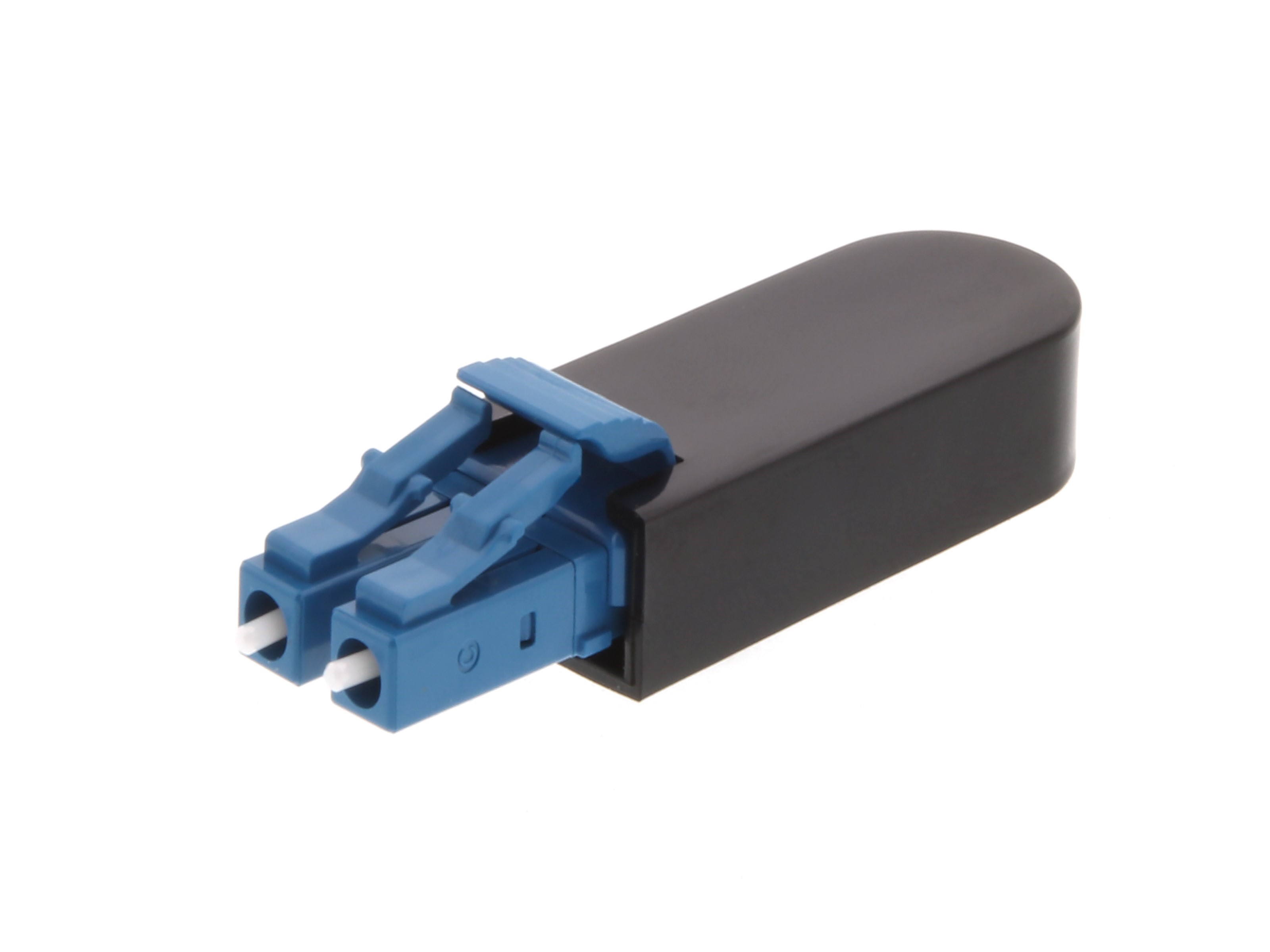






0 thoughts on “What Is A Vesa Mount Adapter”