

Articles
What Is A Xbox Wireless Adapter
Modified: December 7, 2023
Learn all about Xbox Wireless Adapter in this informative article. Find out what it does, how it works, and why it's essential for Xbox gamers.
(Many of the links in this article redirect to a specific reviewed product. Your purchase of these products through affiliate links helps to generate commission for Storables.com, at no extra cost. Learn more)
Introduction
Welcome to the world of gaming where technology is constantly evolving and bringing gamers closer to immersive experiences. If you’re an avid Xbox gamer, you’re probably familiar with the struggle of dealing with wires and cables. That’s where the Xbox Wireless Adapter comes in – a game-changer that frees you from the limitations of wired connections.
In this article, we’ll explore what an Xbox Wireless Adapter is, how it works, its benefits, compatibility, how to set it up, and troubleshoot common issues. So, let’s dive in and discover the wonders of the Xbox Wireless Adapter.
Key Takeaways:
- Embrace wireless freedom with the Xbox Wireless Adapter, enjoying seamless connectivity, low latency, and extended range for immersive gaming experiences on both PC and Xbox consoles.
- Simplify setup and troubleshooting while enhancing multiplayer gaming with up to eight wireless controllers, making the Xbox Wireless Adapter a must-have for gamers seeking convenience and flexibility.
What is an Xbox Wireless Adapter?
An Xbox Wireless Adapter is a small device that allows you to connect your Xbox controller or headset wirelessly to your PC or Xbox console. It essentially acts as a bridge between your device and the controller, eliminating the need for a USB cable connection.
With an Xbox Wireless Adapter, you can enjoy the freedom and convenience of wireless gaming. Whether you prefer gaming on your PC or console, this adapter keeps you connected with seamless wireless connectivity. It opens up a whole new world of possibilities, enabling you to play games from a distance or sit back and relax without being restricted by cables.
The Xbox Wireless Adapter utilizes the latest wireless protocol to ensure a stable and reliable connection. It provides a low-latency connection, allowing for precise control and minimizing input lag, which is crucial for competitive gaming.
This adapter is compatible with a wide range of Xbox One and Xbox Series X/S controllers, including the Xbox Elite Wireless Controller Series 2. It also supports Xbox stereo headsets, giving you the freedom to communicate with fellow gamers without the need for a wired headset.
Overall, the Xbox Wireless Adapter enhances your gaming experience by delivering a seamless and hassle-free wireless connection, transforming the way you play and interact with your favorite games.
How does an Xbox Wireless Adapter work?
The Xbox Wireless Adapter works by utilizing the same wireless communication technology that is built into the Xbox consoles. It operates on a frequency of 2.4GHz, which provides a reliable and stable connection.
To begin, simply plug the Xbox Wireless Adapter into an available USB port on your PC or Xbox console. The adapter will then detect and connect to any compatible wireless Xbox controllers or headsets within its range. It automatically pairs with the devices, eliminating the need for manual setup.
Once connected, the Xbox Wireless Adapter acts as a receiver, receiving signals from the controller or headset and transmitting them to the PC or Xbox console. It ensures a seamless and lag-free transmission, allowing for real-time control and communication.
The Xbox Wireless Adapter supports up to eight wireless controllers simultaneously, allowing you to play multiplayer games with friends and family without the hassle of additional wires. It also offers a range of up to 30 feet, giving you the freedom to move around and enjoy your gaming experience from a comfortable distance.
In terms of power, the Xbox Wireless Adapter is powered directly from the USB port, eliminating the need for additional batteries or charging. It draws minimal power, ensuring that it won’t drain your device’s battery during extended gaming sessions.
It’s worth noting that the Xbox Wireless Adapter is designed specifically for Xbox controllers and headsets. While it may work with some third-party controllers or devices, compatibility cannot be guaranteed. For optimal performance, it’s recommended to use official Xbox peripherals with the adapter.
Overall, the Xbox Wireless Adapter simplifies the process of connecting your Xbox controller or headset to your PC or Xbox console. It provides a reliable and seamless wireless connection, allowing you to enjoy gaming without the restrictions of wires.
Benefits of using an Xbox Wireless Adapter
Using an Xbox Wireless Adapter offers numerous advantages that enhance your gaming experience and take it to the next level. Here are some key benefits:
- Wireless Freedom: The most obvious benefit of using an Xbox Wireless Adapter is the freedom it provides. Say goodbye to tangled cables and restricted movement. With wireless connectivity, you can sit back, relax, and enjoy your gaming experience without the limitations of wires.
- Convenience and Accessibility: The Xbox Wireless Adapter allows you to easily connect your Xbox controller or headset to your PC or Xbox console. It eliminates the need for complex setups or dealing with multiple cables, making it a convenient solution for both casual and competitive gamers.
- Low Latency and Precise Control: The adapter uses advanced wireless technology, providing a low-latency connection between your controller and device. This ensures minimal input lag and precise control, which is crucial for fast-paced gaming and competitive gameplay.
- Multiplayer Gaming: With the ability to support up to eight wireless controllers simultaneously, the Xbox Wireless Adapter opens up exciting multiplayer gaming opportunities. Gather your friends and family for intense gaming sessions without the hassle of additional wires or cables.
- Seamless Integration: The Xbox Wireless Adapter seamlessly integrates with Xbox consoles and PCs. It recognizes and pairs with compatible Xbox controllers or headsets without the need for manual setup, ensuring a smooth and hassle-free gaming experience.
- Improved Audio Experience: If you’re using an Xbox stereo headset, the Xbox Wireless Adapter provides a high-quality wireless audio connection. Enjoy immersive in-game sound and clear communication with your teammates, without the restrictions of wired headsets.
- Extended Range: The Xbox Wireless Adapter offers an impressive range of up to 30 feet, allowing you to play games from a comfortable distance. Whether you’re gaming on your couch or sitting at your desk, you can maintain a reliable wireless connection without compromise.
- Compatibility: The Xbox Wireless Adapter is compatible with both Xbox One and Xbox Series X/S controllers, including the Xbox Elite Wireless Controller Series 2. This ensures that you can connect your favorite controller to your device wirelessly, regardless of which console you own.
The benefits of using an Xbox Wireless Adapter extend beyond the convenience of wireless gaming. It enhances your overall gaming experience, enabling you to fully immerse yourself in the virtual worlds of your favorite games. Say goodbye to cables and embrace the freedom and flexibility that the Xbox Wireless Adapter brings to your gaming setup.
When using an Xbox Wireless Adapter, make sure to place it in an open area to ensure a strong and stable connection with your Xbox console. Avoid placing it near metal objects or other electronic devices that may cause interference.
Compatibility of Xbox Wireless Adapter
The Xbox Wireless Adapter is designed to be compatible with a wide range of devices, ensuring that you can connect your Xbox controller or headset wirelessly without any issues. Here’s an overview of its compatibility:
Xbox Controllers: The Xbox Wireless Adapter is compatible with Xbox One controllers, including the standard Xbox Wireless Controller, Xbox Elite Wireless Controller, and Xbox Adaptive Controller. It is also compatible with the latest Xbox Series X/S controllers, ensuring that you can connect your preferred controller to your device wirelessly.
PC Compatibility: The Xbox Wireless Adapter is compatible with PCs running Windows 10 and above. It allows you to connect your Xbox controller or headset to your PC wirelessly, providing seamless integration and a hassle-free gaming experience. Simply plug in the adapter to an available USB port on your PC to get started.
Xbox Consoles: The Xbox Wireless Adapter is compatible with Xbox One consoles, including the Xbox One, Xbox One S, and Xbox One X. It also works with the latest Xbox Series X and Xbox Series S consoles. This means that you can connect your Xbox controller or headset to your console wirelessly and enjoy the freedom of wireless gaming.
Official Accessories: The Xbox Wireless Adapter is designed to work seamlessly with official Xbox accessories. This includes Xbox stereo headsets, such as the Xbox Stereo Headset and Xbox Wireless Headset. It ensures a reliable and high-quality wireless audio connection for an enhanced gaming experience.
While the Xbox Wireless Adapter boasts broad compatibility, it’s important to note that it may not work with all third-party controllers or devices. Microsoft recommends using official Xbox peripherals for optimal performance and compatibility.
To check if your device is compatible with the Xbox Wireless Adapter, you can refer to the product documentation or the official Xbox website. Additionally, Microsoft periodically releases updates for the adapter to improve compatibility and functionality, so it’s a good idea to keep your adapter up-to-date by installing any available firmware updates.
With its wide range of compatibility, the Xbox Wireless Adapter ensures that you can enjoy the convenience of wireless gameplay on various devices. Whether you’re gaming on a PC or Xbox console, this adapter provides a reliable and seamless wireless connection, taking your gaming experience to the next level.
Setting up an Xbox Wireless Adapter
Setting up an Xbox Wireless Adapter is a straightforward process that allows you to connect your Xbox controller or headset wirelessly to your PC or Xbox console. Here’s a step-by-step guide on how to set it up:
- Plug in the Adapter: Locate an available USB port on your PC or Xbox console and plug in the Xbox Wireless Adapter. Ensure that the device is securely inserted to establish a proper connection.
- Turn on your Controller: If you’re connecting an Xbox controller, make sure it is turned on by pressing the Xbox button in the center of the controller. If you’re connecting a headset, ensure that it is powered on and ready for pairing.
- Pairing the Device: On the Xbox Wireless Adapter, there is a small button with the Xbox logo. Press and hold this button for a few seconds until the LED light starts flashing. This indicates that the adapter is in pairing mode.
- Pairing the Controller or Headset: On your Xbox controller, press and hold the connect button located on the front of the controller, near the USB port. The Xbox logo will begin flashing, indicating that the controller is in pairing mode. If using a headset, refer to the headset’s manual for specific pairing instructions.
- Completing the Pairing: After a few seconds, the adapter’s LED light should stop flashing and remain solid, indicating a successful pairing. The Xbox controller or headset should now be connected wirelessly to your PC or Xbox console.
- Testing the Connection: To ensure that the wireless connection is working correctly, try using your Xbox controller or testing the audio output on your headset. Open a game or application and verify that the controller inputs or audio output is functioning as expected.
If you encounter any issues during the setup process, refer to the troubleshooting section in this article or consult the official Xbox support documentation for further assistance.
It’s important to note that once you’ve completed the initial setup and pairing, the Xbox Wireless Adapter should automatically reconnect to the controller or headset whenever they are within range. This means you can enjoy the convenience of wireless gaming without having to repeat the setup process each time you want to connect your devices.
By following these simple steps, you can easily set up an Xbox Wireless Adapter and begin experiencing the freedom and convenience of wireless gaming.
Troubleshooting common issues with Xbox Wireless Adapter
While the Xbox Wireless Adapter is designed to provide seamless wireless connectivity, it’s not uncommon to encounter certain issues during setup or usage. Here are some common issues and troubleshooting steps to help you resolve them:
- Adapter Not Detected: If your Xbox Wireless Adapter is not being recognized by your PC or Xbox console, try the following steps:
- Ensure that the adapter is properly plugged into an available USB port.
- Restart your PC or console and try connecting the adapter again.
- Update your device’s drivers to ensure compatibility with the adapter.
- Try using a different USB port or USB cable to rule out any potential hardware issues.
- Controller Not Connecting: If your Xbox controller is not connecting to the adapter, try the following troubleshooting steps:
- Ensure that the controller is turned on and has sufficient battery life.
- Make sure the controller is in pairing mode by pressing and holding the connect button on the front of the controller.
- Reset the controller by using a small pin or paperclip to press the small reset button on the back of the controller.
- Try using the controller on a different device to determine if the issue is with the controller or the wireless adapter.
- Update the controller’s firmware by connecting it to your Xbox console or using the Xbox Accessories app on your PC.
- Connection Dropping or Lag: If you experience intermittent connection or input lag, try the following steps:
- Ensure that there are no physical obstructions or interference between the adapter and the controller.
- Move closer to the adapter to improve the wireless signal strength.
- Check for any wireless devices in close proximity that may be causing interference, such as routers or Bluetooth devices.
- Update the firmware of the adapter by downloading any available updates from the official Xbox website.
- Audio Issues: If you’re experiencing audio problems with your Xbox headset, try the following troubleshooting steps:
- Ensure that the headset is properly connected to the adapter.
- Check the volume settings on your headset and adjust them accordingly.
- Try using a different headset or headphones to rule out any issues with the headset itself.
- Update the firmware of the adapter and the headset, if applicable.
- Ensure that the correct audio output device is selected in your device’s settings.
If you’re still experiencing issues after following these troubleshooting steps, it’s recommended to visit the official Xbox support website or contact Xbox customer support for further assistance. They will be able to provide more specific guidance based on your specific situation.
Remember that a stable and reliable network connection, as well as keeping your devices and firmware up to date, can often resolve many common issues with the Xbox Wireless Adapter.
By troubleshooting these common issues, you can ensure that your Xbox Wireless Adapter functions optimally, allowing you to enjoy uninterrupted wireless gaming.
Conclusion
The Xbox Wireless Adapter is a game-changer for gamers who want to enjoy the freedom and convenience of wireless gameplay. By eliminating the need for cables, it opens up a whole new world of possibilities, allowing you to play games from a distance and enjoy unrestricted movement.
In this article, we explored what an Xbox Wireless Adapter is and how it works. We also discussed the benefits it offers, including wireless freedom, convenience, low latency, and improved multiplayer gaming. The adapter’s compatibility with Xbox controllers, PCs, and Xbox consoles ensures that you can connect your preferred devices seamlessly.
Setting up an Xbox Wireless Adapter is a simple process that involves plugging in the adapter, pairing your controller or headset, and testing the connection. Troubleshooting common issues, such as connectivity problems or audio issues, can be resolved by following a few simple steps.
Whether you’re a casual gamer or a competitive player, the Xbox Wireless Adapter enhances your gaming experience by providing a reliable and seamless wireless connection. It allows you to immerse yourself fully in the gaming world without the limitations of wires and cables.
So, if you’re ready to take your gaming to the next level, consider investing in an Xbox Wireless Adapter. Embrace the freedom and convenience it offers, and get ready to embark on epic gaming adventures with seamless wireless connectivity.
Remember to always keep your adapter and firmware up to date to ensure optimal performance. If you encounter any issues, consult the troubleshooting steps provided or seek assistance from the official Xbox support channels.
Get ready to cut the cord and experience gaming in a whole new way with the Xbox Wireless Adapter!
Frequently Asked Questions about What Is A Xbox Wireless Adapter
Was this page helpful?
At Storables.com, we guarantee accurate and reliable information. Our content, validated by Expert Board Contributors, is crafted following stringent Editorial Policies. We're committed to providing you with well-researched, expert-backed insights for all your informational needs.








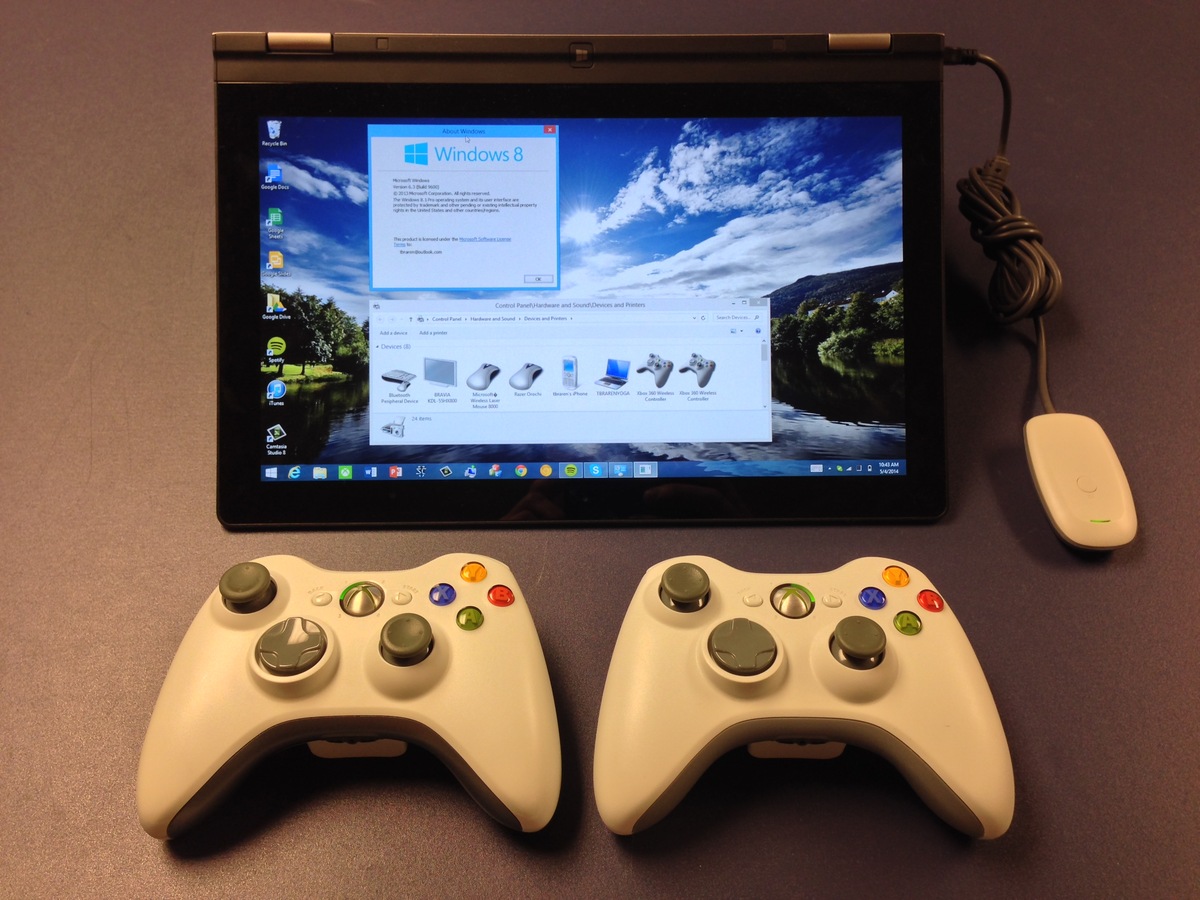






0 thoughts on “What Is A Xbox Wireless Adapter”