

Articles
Why Is My Samsung Washer Not Draining
Modified: January 19, 2024
If your Samsung washer is not draining, read our informative articles to understand the possible causes and find the right solutions.
(Many of the links in this article redirect to a specific reviewed product. Your purchase of these products through affiliate links helps to generate commission for Storables.com, at no extra cost. Learn more)
Introduction
Having a Samsung washer that is not draining can be quite a frustrating experience. A washing machine not draining properly can lead to soggy clothes, standing water, and even potential damage to your appliance. Understanding the common reasons behind a Samsung washer not draining can help you troubleshoot the issue and get your laundry routine back on track.
There are several factors that can contribute to a Samsung washer not draining. In this article, we will explore some of the most common causes and provide you with practical solutions to address these problems. Whether it’s a clogged drain hose, a faulty drain pump, or a blocked drain filter, we will guide you through the troubleshooting process to ensure optimal performance of your Samsung washer.
It is essential to bear in mind that every washing machine model may have slight variations in design and functionality. Therefore, it’s recommended to consult your Samsung washer’s user manual and manufacturer’s guidelines for specific troubleshooting steps tailored to your appliance’s make and model.
Before we dive into the troubleshooting process, it’s crucial to mention that safety should always come first. Make sure to unplug your washer from the power source before attempting any repairs or inspections. If you’re unsure about performing any necessary repairs, it’s always best to contact a professional technician for assistance.
In the following sections, we will highlight the most common reasons why your Samsung washer may not be draining and provide step-by-step instructions to address these issues. Whether it’s a clogged drain hose, a malfunctioning drain pump, or a blocked drain filter, we will equip you with the necessary knowledge and tools to troubleshoot and resolve the drainage problem.
Key Takeaways:
- Regularly inspect and clean the drain hose, drain pump, and filter to prevent Samsung washer drainage issues. Follow load capacity guidelines and distribute laundry evenly for optimal performance.
- Address drainage problems by troubleshooting common issues such as clogged hoses, pump malfunctions, and unbalanced loads. Regular maintenance and prompt attention can prolong your Samsung washer’s lifespan.
Read more: Why Is My Whirlpool Washer Not Draining
Common Reasons for Samsung Washer Not Draining
There are several common reasons why your Samsung washer may not be draining properly. Understanding these reasons can help you identify and resolve the issue effectively. Here are the most frequent culprits behind a Samsung washer not draining:
- Clogged Drain Hose: One of the primary causes of drainage problems is a clogged drain hose. Over time, debris, lint, and other foreign objects can accumulate in the hose, obstructing the flow of water. Inspect the drain hose for any blockages and clean it thoroughly if necessary.
- Drain Pump Issues: A malfunctioning drain pump can also prevent your Samsung washer from draining properly. The drain pump is responsible for removing water from the tub during the drain cycle. If the pump is damaged or clogged, it won’t be able to effectively expel the water, leading to drainage problems. In some cases, the drain pump may need to be repaired or replaced to restore proper draining functionality.
- Drain Filter Blockage: Most Samsung washers have a built-in drain filter designed to catch lint, coins, and other small objects during the wash cycle. If the drain filter becomes clogged, it can impede proper drainage. Cleaning the drain filter regularly can help prevent blockages and ensure smooth water flow.
- Overloaded or Unbalanced Load: Overloading your washing machine or placing an unbalanced load can also lead to drainage issues. When there’s too much weight or uneven distribution in the tub, it can cause the washer to become unbalanced, affecting the draining process. Make sure to follow the manufacturer’s guidelines regarding load capacity and distribute the clothes evenly in the tub to prevent drainage problems.
- Internal Control Board Malfunction: In some cases, a malfunctioning internal control board can interfere with the draining function of your Samsung washer. If you have tried other troubleshooting methods without success, it may be necessary to seek professional assistance to diagnose and repair any internal control board issues.
By understanding these common reasons for a Samsung washer not draining, you can begin the process of troubleshooting and solving the issue. In the following sections, we will provide you with detailed instructions on how to address each of these problems and restore proper drainage to your Samsung washer.
Clogged Drain Hose
A clogged drain hose is one of the most common reasons for a Samsung washer not draining properly. Over time, lint, debris, and other foreign objects can accumulate in the drain hose, obstructing the flow of water. Here’s a step-by-step guide to help you address a clogged drain hose:
- Unplug the washer: Before you begin, make sure to unplug your Samsung washer from the power source to ensure your safety.
- Locate the drain hose: The drain hose is typically found at the back of the washer. It is connected to the drain pump and carries the water out of the machine during the drain cycle. Check the entire length of the hose, from the washer to the drain, for any signs of clogs or obstructions.
- Remove the hose from the drain: If you spot any visible blockages in the hose, disconnect it from the drain. Use a bucket or towel to catch any water that may spill out during the process.
- Clean the hose: Once you have removed the hose, you can clean it using a combination of warm water and mild detergent. Gently scrub the interior of the hose to remove any dirt, lint, or residue. You can also use a long, flexible brush to reach deeper into the hose and dislodge any stubborn clogs.
- Inspect the drain pump: While you have the hose disconnected, it’s a good idea to inspect the drain pump for any debris or blockages. Remove any visible obstructions and clean the pump thoroughly if necessary.
- Reattach the hose: Once the hose and drain pump are clean, reattach the hose to the drain. Ensure that it is properly secured to prevent any leaks.
- Test the washer: After completing these steps, plug in your Samsung washer and run a quick test cycle to check if the drainage problem has been resolved.
Regularly inspecting and cleaning the drain hose of your Samsung washer can help prevent clogs and ensure proper drainage. It’s recommended to perform this maintenance task at least once every few months to keep your washer running smoothly.
If you have followed these steps and your Samsung washer is still not draining properly, it may indicate a different underlying issue. In such cases, it’s best to consult the user manual or seek professional assistance to identify and resolve the problem.
Drain Pump Issues
A malfunctioning drain pump is another common reason why your Samsung washer may not be draining properly. The drain pump is responsible for removing water from the tub during the drain cycle. If the pump is faulty or clogged, it can hinder the drainage process. Here’s a step-by-step guide on how to address drain pump issues:
- Unplug the washer: Safety is paramount when working on electrical appliances. Begin by unplugging your Samsung washer from the power source.
- Access the drain pump: The drain pump is typically located at the bottom of your washer. Depending on the model, you may need to remove a panel or access the pump from the back of the machine. Consult your user manual for specific instructions on how to access the drain pump.
- Check for clogs: Once you have accessed the drain pump, inspect it for any visible clogs or obstructions. Remove any debris that may be obstructing the pump’s functioning.
- Test the pump: Once the pump is clear of any clogs, you can perform a quick test to check if it’s functioning properly. Use a multimeter to measure the pump’s continuity. A reading of zero or near zero indicates that the pump is operating correctly. If you get a reading of infinity or no reading at all, it may indicate a faulty pump that needs replacement.
- Replace the drain pump: If you determined that the drain pump is indeed faulty, you will need to replace it. Consult your user manual or contact the manufacturer for the appropriate replacement part and instructions. If you’re not comfortable with DIY repairs, it’s best to seek the assistance of a professional technician.
- Reassemble and test: Once you have installed the new drain pump or resolved any issues with the existing one, reassemble the washer and plug it back in. Run a test cycle to ensure that the drainage problem has been resolved.
It’s important to note that diagnosing and repairing drain pump issues can be more complex than other common drainage problems. If you’re unsure about any of the steps or if the issue persists despite your efforts, it’s advisable to contact a professional technician who specializes in Samsung washers. They will have the expertise and tools to accurately diagnose and resolve drain pump issues.
Regular maintenance, such as cleaning the drain pump regularly, and avoiding overloading the washer, can help prevent drain pump issues from occurring in the future. Following these simple tips can prolong the lifespan of your drain pump and ensure the efficient operation of your Samsung washer.
Drain Filter Blockage
A blocked drain filter is another common cause of a Samsung washer not draining properly. The drain filter is designed to catch lint, coins, and other small objects during the wash cycle. Over time, the filter can become clogged with debris, leading to drainage issues. Here’s a step-by-step guide to addressing a drain filter blockage:
- Unplug the washer: Before you begin, make sure to unplug your Samsung washer from the power source for safety.
- Locate the drain filter: The drain filter is usually located at the front or bottom of the washer. Check your user manual or consult the manufacturer’s guidelines to find the exact location of the drain filter on your specific model.
- Prepare for water spillage: Place towels or a shallow tray under the filter area to catch any water that may spill out when you remove the filter. This will prevent any mess and water damage to your floor.
- Remove the drain filter: Use a flathead screwdriver or your hand to turn the filter counterclockwise and remove it from the washer. Be cautious as there may be some water trapped in the filter, causing it to spill out.
- Clean the drain filter: Inspect the drain filter for any debris or blockages. Remove any lint, coins, or other objects that may have accumulated. Rinse the filter under running water to ensure it is thoroughly cleaned.
- Check the filter housing: While the filter is out, take a moment to inspect the filter housing for any clogs or build-up. Clean the housing if necessary using a soft brush or cloth.
- Reinstall the drain filter: Once the drain filter and housing are clean, reinsert the filter into its original position. Make sure it is securely tightened by twisting it clockwise.
- Test the washer: After completing these steps, plug in your Samsung washer and run a test cycle to check if the drainage problem has been resolved.
Regularly cleaning the drain filter is crucial to prevent blockages and ensure proper drainage. It’s recommended to clean the drain filter every few weeks or at least once a month, depending on your usage. This maintenance task will not only improve the performance of your washer but also prolong its lifespan.
In some cases, if the drain filter is severely damaged or cannot be cleaned effectively, you may need to replace it. Consult your user manual or contact the manufacturer for assistance in finding the correct replacement part.
By following these steps and maintaining a clean drain filter, you can prevent future drainage issues and keep your Samsung washer running efficiently.
Read more: Why Does My Washer Not Drain
Overloaded or Unbalanced Load
An overloaded or unbalanced load can contribute to drainage issues in your Samsung washer. When the washer is overloaded with too many clothes or if the load is unbalanced, it can affect the drum’s ability to spin and drain properly. Here’s a step-by-step guide to addressing this problem:
- Unplug the washer: To ensure your safety, disconnect your Samsung washer from the power source before attempting any repairs or adjustments.
- Remove excess clothes: Open the washer and remove any excess clothes from the drum. Overloading the washer can strain the motor and impede proper drainage. It’s essential to follow the manufacturer’s guidelines regarding load capacity to prevent such issues.
- Redistribute the load: Once you have removed any excess clothes, redistribute the remaining laundry evenly in the drum. Uneven weight distribution can cause the washer to become unbalanced during the spin cycle, leading to drainage problems. Make sure the load is balanced and spread out evenly.
- Check for obstructions: While the washer is open, inspect the drum for any objects, such as small socks or undergarments, that may have gotten stuck between the drum and the tub. Remove any obstructions to prevent further imbalances and drainage issues.
- Close the washer: Once you have completed these steps, close the washer door or lid securely.
- Test the washer: Plug in your Samsung washer and run a test cycle to check if the drainage problem is resolved. Ensure that the drum spins smoothly and the water drains properly.
It’s important to remember that loading your washer within its recommended capacity and evenly distributing the load are essential for optimal performance. Overloading the washer or having an unbalanced load not only affects drainage but can also cause damage to the drum and other components over time. Following these guidelines will ensure that your Samsung washer operates efficiently and avoids unnecessary strain on its drainage system.
In some cases, your washer may have an auto-balancing feature that redistributes the load during the cycle. If the problem persists or if your washer does not have this feature, it’s advisable to contact a professional technician for further assistance.
By following these steps and taking precautions, you can prevent future drainage issues and keep your Samsung washer performing at its best.
Internal Control Board Malfunction
In some cases, a malfunctioning internal control board can contribute to drainage problems in your Samsung washer. The control board, also known as the main electronic control board, is responsible for managing and coordinating the various functions of the washer, including the drain cycle. If the control board is faulty or experiencing a malfunction, it can interfere with the drainage process. Here’s a guide to address this issue:
- Unplug the washer: Prioritize safety by unplugging your Samsung washer from the power source before attempting any repairs or inspections.
- Locate the control board: The control board is typically located behind the control panel of the washer. You may need to remove the top or back panel of the washer to access it. Consult your user manual or refer to the manufacturer’s guidelines for specific instructions on how to locate and access the control board.
- Inspect for visible damage: Once you have accessed the control board, visually inspect it for any visible signs of damage, such as burnt or damaged components, loose connections, or corrosion. If you notice any irregularities, it may indicate a malfunctioning control board that needs replacement.
- Test the control board: If there are no visible signs of damage, you can perform basic functional tests to check if the control board is properly functioning. However, it’s important to note that testing and diagnosing control boards typically require advanced technical knowledge and equipment. It’s best to consult a professional technician or contact the manufacturer’s customer support for assistance in diagnosing and resolving control board issues.
- Replace the control board: If it has been determined that the control board is malfunctioning and needs replacement, follow the manufacturer’s instructions or seek professional help to ensure proper installation of the new control board. Mistakes during installation can cause further problems and damage to your washer.
- Test the washer: After replacing the control board or resolving any issues, plug in your Samsung washer and run a test cycle. Monitor the drainage process to ensure that the issue has been resolved.
It’s important to exercise caution when working with internal components of your washer, as they are delicate and sensitive to mishandling. If you’re unsure about any of the steps or if the issue persists after attempts at troubleshooting, it’s advisable to seek the assistance of a professional technician who specializes in Samsung washers.
Regular preventive maintenance, such as avoiding power surges and electrical issues, can help minimize the risk of control board malfunctions. Following these guidelines, in conjunction with the manufacturer’s recommendations, will help ensure the longevity and efficiency of your Samsung washer.
Check the drain hose for any clogs or kinks that may be preventing proper drainage. Also, make sure the drain pump filter is clean and not blocked.
How to Troubleshoot and Fix Samsung Washer Drainage Issues
Experiencing drainage issues with your Samsung washer can be frustrating, but with some troubleshooting steps, you can often identify and resolve the problem. Here’s a comprehensive guide on how to troubleshoot and fix drainage issues in your Samsung washer:
- Check the power source: Ensure that your washer is properly plugged in and that the power source is functioning. Make sure the circuit breaker hasn’t tripped or that there isn’t a power outage in your area.
- Inspect the drain hose: Check the drain hose for any kinks, twists, or blockages. Straighten out any kinks and make sure the hose is properly connected to the drain. Remove any debris or obstructions that may be preventing water from flowing freely.
- Clean the drain filter: Remove and clean the drain filter to remove any lint, coins, or other debris that may be causing a blockage. Ensure that the filter is securely reinstalled after cleaning.
- Verify the drain pump: Test the functionality of the drain pump by listening for a humming noise. If you hear the pump running but the water is not draining, it may indicate a clog or a malfunctioning pump that needs repair or replacement.
- Address unbalanced loads: If the washer is vibrating excessively or if you receive an error code related to an unbalanced load, redistribute the clothes evenly in the drum to ensure a balanced load.
- Reset the washer: In some cases, a simple reset of the washer can resolve minor glitches. Unplug the machine from the power source for a few minutes, then plug it back in and run a test cycle.
- Check for error codes: If your Samsung washer displays an error code, consult the user manual or the manufacturer’s website for a list of error codes and their corresponding troubleshooting steps. This can provide valuable insights into the specific issue with your washer.
- Consult the user manual: Refer to the user manual that came with your Samsung washer for model-specific troubleshooting steps and guidelines. The manual can often provide detailed instructions on how to address common issues.
- Seek professional assistance: If you have attempted these troubleshooting steps and the drainage problem persists, it may be time to seek professional help. Contact Samsung customer support or a reputable appliance repair technician who specializes in Samsung washers for further assistance.
By following these troubleshooting steps, you can often identify and resolve drainage issues in your Samsung washer. It’s important to prioritize safety when working on your washer and to consult the user manual or seek professional help if you’re unsure about any step or if the issue persists.
Remember, regular maintenance and prompt attention to drainage issues can help prolong the lifespan of your Samsung washer and ensure optimal performance.
Step-by-Step Guide to Clean the Drain Hose
Cleaning the drain hose of your Samsung washer is an important maintenance task that helps prevent clogs and ensure proper drainage. Here’s a step-by-step guide to help you clean the drain hose:
- Unplug the washer: Prioritize safety by disconnecting your Samsung washer from the power source.
- Locate the drain hose: The drain hose is typically located at the back of the washer. It is connected to the drain pump and carries water out of the machine. Identify the hose and determine its length and route.
- Prepare for water spillage: Place a bucket or towel underneath the hose’s connection point to catch any water that may spill out during the cleaning process.
- Detach the hose: Loosen the clamp or twist the hose to disconnect it from the drain pump or the washer’s outlet. Be cautious as water may still be present inside the hose.
- Inspect the hose for blockages: Thoroughly examine the drain hose for any signs of blockages, such as lint, debris, or foreign objects. Use a flashlight if necessary to get a clear view of the inside of the hose.
- Clean the drain hose: Depending on the severity of the buildup, there are a few methods you can use to clean the drain hose:
- Running water: Use a steady stream of running water to flush out any loose debris or residue from the hose. Direct the water through one end of the hose and allow it to flow out from the other end.
- Brush or cloth: For more stubborn clogs, use a long, flexible brush or cloth to gently scrub the interior walls of the hose. This can help dislodge and remove any built-up deposits.
- Vinegar solution: If there are mineral deposits or stubborn residue in the hose, create a solution of equal parts vinegar and water. Fill a basin or large container with the solution and soak the hose in it for a few hours. Rinse thoroughly afterwards.
- Reattach the hose: After cleaning, reattach the drain hose to the drain pump or the washer’s outlet. Ensure that it is securely fastened to prevent any leaks.
- Test the washer: Plug in your Samsung washer and run a test cycle to ensure that the drainage problem has been resolved. Monitor the drainage process to verify that water is flowing freely through the cleaned drain hose.
Performing regular cleanings of the drain hose helps maintain the efficiency of your washer’s drainage system. It’s a good idea to clean the drain hose every few months or as needed, depending on your usage and the build-up of debris. By following these steps, you can ensure that your drain hose remains clear and allow for proper water flow in your Samsung washer.
Read more: Why Is My Washer Not Draining Or Spinning
Repairing or Replacing a Faulty Drain Pump
If you have determined that the drain pump in your Samsung washer is not functioning correctly, repairing or replacing it may be necessary. Here’s a step-by-step guide to help you with the process:
- Unplug the washer: Before starting any repair or replacement work, make sure to unplug your Samsung washer from the power source to ensure safety.
- Locate the drain pump: The drain pump is typically located at the bottom of the washer. Consult your user manual or refer to the manufacturer’s guidelines to find the exact location of the drain pump in your specific model.
- Remove the drain pump: Depending on the design of your washer, you may need to remove a panel or access the pump from the back of the machine. Utilize appropriate tools, such as a screwdriver or wrench, to remove any necessary components and access the pump.
- Inspect the drain pump: Once you have accessed the pump, visually inspect it for any signs of damage or wear. Look for cracks, leaks, or broken components. This will help you determine if a repair or replacement is necessary.
- Repairing the drain pump: If the drain pump shows signs of minor damage or malfunction, you may be able to repair it. This process typically involves replacing faulty parts, such as the impeller or motor, with new ones. Consult the manufacturer’s instructions or seek professional assistance for specific repair procedures.
- Replacing the drain pump: If the drain pump is severely damaged or cannot be repaired, you will need to replace it. Contact the manufacturer or a reputable appliance parts supplier to obtain the correct replacement pump for your specific model. Follow the manufacturer’s instructions or consult a professional technician for guidance on replacing the pump.
- Reassemble the washer: Once the repair or replacement is complete, carefully reassemble any components that were removed to access the drain pump. Ensure that all connections are secure and tight.
- Test the washer: Plug in your Samsung washer and run a test cycle to check if the drainage problem is resolved. Monitor the drainage process to ensure that the water is flowing freely and that the new or repaired drain pump is functioning correctly.
Repairing or replacing a faulty drain pump requires mechanical skills and knowledge. If you’re uncomfortable performing these tasks, it’s best to seek the assistance of a professional technician who specializes in Samsung washers. They will have the expertise and tools to accurately diagnose and resolve drain pump issues.
Regular maintenance, such as cleaning the drain pump and ensuring proper load distribution, can help prolong the lifespan of your drain pump and prevent future drainage issues. Following these steps and taking proper care of your drain pump will help keep your Samsung washer running smoothly.
Clearing a Blocked Drain Filter
A blocked drain filter is a common cause of drainage issues in Samsung washers. The drain filter is designed to catch lint, coins, and other small objects during the wash cycle. Over time, this filter can become clogged, leading to poor drainage performance. Here’s a step-by-step guide to help you clear a blocked drain filter:
- Unplug the washer: Begin by disconnecting your Samsung washer from the power source to ensure safety.
- Locate the drain filter: The drain filter is usually located at the front or bottom of the washer. Refer to your user manual or consult the manufacturer’s guidelines to find the exact location of the drain filter in your specific model.
- Prepare for water spillage: Place towels or a shallow tray underneath the filter area to catch any water that may spill out during the cleaning process. This will help prevent any mess and water damage to your floor.
- Open the filter housing: Depending on your washer model, you may need to twist or pry open a cover to access the drain filter. Use caution when opening to avoid any injuries.
- Remove the drain filter: Once the housing is open, carefully remove the drain filter from its compartment. Be prepared for water and debris to come out when you remove the filter.
- Inspect and clean the drain filter: Examine the drain filter for any visible blockages, such as lint, hair, or small objects. Use your fingers or a soft brush to remove the debris from the filter. You can also rinse the filter under running water to ensure it is thoroughly cleaned.
- Clean the filter housing: While the filter is out, take a moment to inspect the filter housing for any accumulated debris or residue. Clean the housing using a soft brush or cloth to remove any built-up deposits.
- Reinstall the drain filter: Once the drain filter and housing are clean, reinsert the filter into its compartment. Ensure that it is securely seated and properly aligned.
- Close the filter housing: If there is a cover or door for the filter housing, close it securely. Double-check that everything is closed tightly to prevent any leaks during operation.
- Test the washer: Plug in your Samsung washer and run a test cycle to ensure that the drainage problem has been resolved. Monitor the drainage process to verify that water is flowing freely and efficiently.
Cleaning the drain filter regularly is crucial for maintaining the proper functioning of your Samsung washer. It is recommended to clean the drain filter every few weeks or as needed, depending on your usage and the amount of debris present in your laundry. By following these steps and incorporating regular maintenance, you can prevent clogs and ensure efficient drainage in your Samsung washer.
Tips to Prevent Future Drainage Problems
To prevent future drainage problems in your Samsung washer, it’s important to incorporate regular maintenance and follow these useful tips:
- Follow load capacity guidelines: Do not overload your washer. Follow the manufacturer’s guidelines and load capacity recommendations to prevent strain on the drainage system.
- Properly distribute the load: Distribute laundry evenly in the drum to maintain a balanced load. Uneven weight distribution can cause the washer to become unbalanced during the spin cycle, leading to drainage issues.
- Clean the drain filter regularly: Make it a habit to clean the drain filter every few weeks or as needed. This will help prevent clogs and ensure smooth water flow during the drain cycle.
- Inspect and clean the drain hose: Regularly check the drain hose for any kinks, twists, or blockages. Straighten out kinks and remove any debris that may be obstructing the hose’s function.
- Avoid washing items that can cause blockages: Be cautious when washing items like coins, hairpins, strings, or small objects that can get caught in the drain system. It’s best to remove these items from pockets before loading them into the washer.
- Maintain a clean drum: Keep the drum clean by wiping it down regularly and removing any residue or debris. This prevents particles from accumulating and potentially clogging the drainage system.
- Check for leaks: Inspect the washer for any leaks, both during and after each use. Address any leaks promptly to prevent water from pooling and potentially causing drainage problems.
- Avoid using excessive detergent: Follow the recommended amount of detergent specified by the manufacturer. Excessive detergent can create excessive suds, which can lead to drainage issues.
- Keep the washer’s control panel dry: Avoid splashing water or liquid onto the control panel. Moisture can damage the electronic components and interfere with the proper functioning of the washer, including the drainage system.
- Regularly inspect and maintain the washer: Take the time to check the various components of your Samsung washer, such as the door seal, water inlet valves, and other parts. Look for signs of wear, damage, or blockages and address them promptly to maintain efficient drainage.
By following these tips and implementing regular maintenance practices, you can help prevent future drainage problems in your Samsung washer. Being proactive in maintaining your washer’s drainage system will not only ensure its optimal performance but also extend its lifespan.
Conclusion
Dealing with drainage issues in your Samsung washer can be frustrating, but with the right knowledge and troubleshooting steps, you can often identify and resolve the problem. By understanding common causes such as a clogged drain hose, drain pump issues, blocked drain filter, overloaded or unbalanced load, or internal control board malfunction, you can begin the process of troubleshooting and finding a solution.
Taking the time to clean the drain hose, address drain pump issues, clear a blocked drain filter, and maintain a balanced load can help prevent future drainage problems. Regular maintenance, such as following load capacity guidelines, cleaning the drain filter, and inspecting the washer for leaks and obstructions, is essential for the efficient operation of your Samsung washer.
If you encounter complex issues or are unsure about any step of the troubleshooting process, it’s always recommended to consult your user manual, contact Samsung customer support, or seek professional assistance. Skilled technicians have the expertise to diagnose and fix more intricate problems that may require specialized knowledge and tools.
Ultimately, by incorporating regular maintenance practices and following the tips provided, you can keep your Samsung washer running smoothly, prevent drainage issues, and ensure optimal performance for years to come.
Frequently Asked Questions about Why Is My Samsung Washer Not Draining
Was this page helpful?
At Storables.com, we guarantee accurate and reliable information. Our content, validated by Expert Board Contributors, is crafted following stringent Editorial Policies. We're committed to providing you with well-researched, expert-backed insights for all your informational needs.


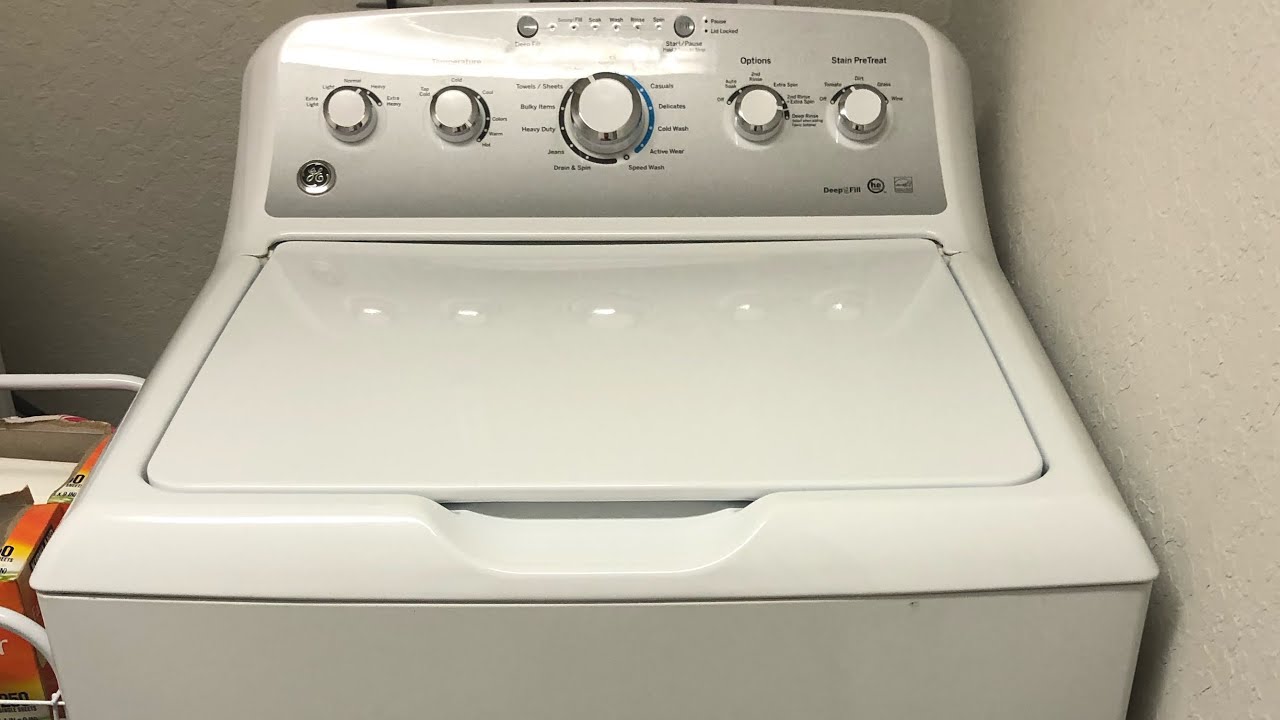






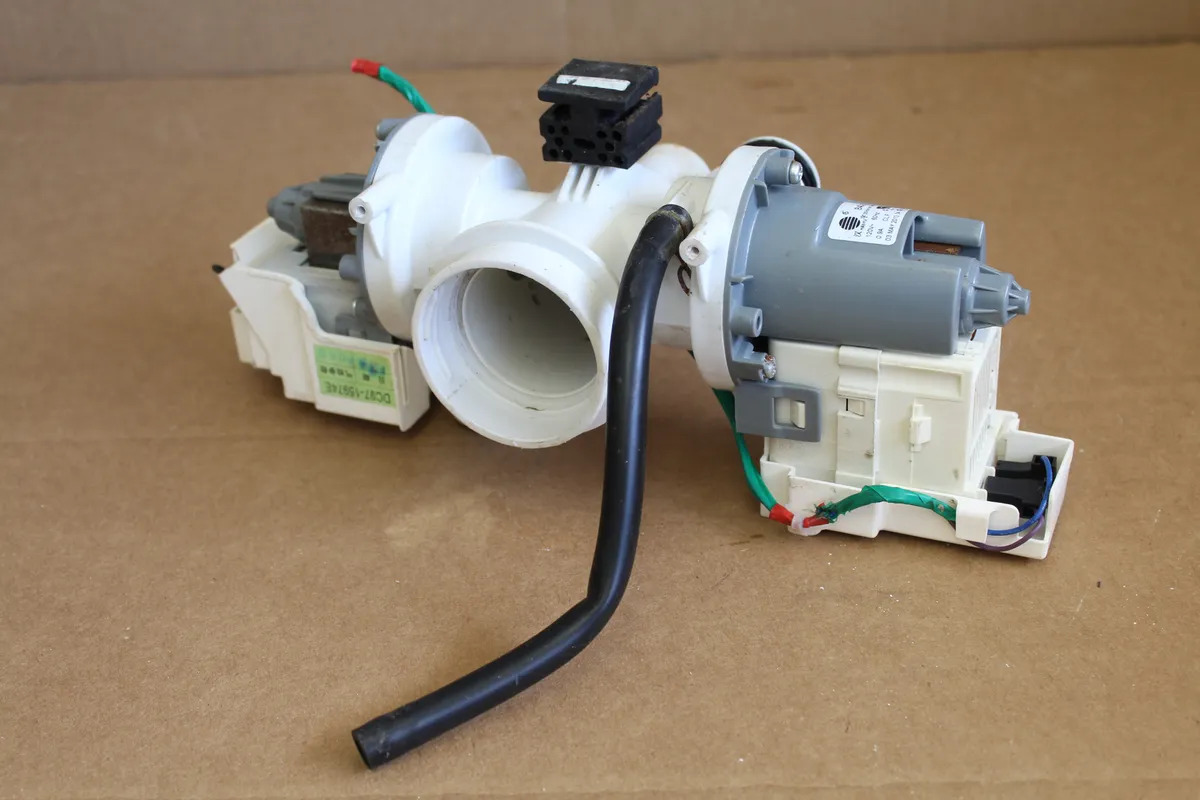




0 thoughts on “Why Is My Samsung Washer Not Draining”