Home>diy>Architecture & Design>How To Design And Decorate A House With Apps


Architecture & Design
How To Design And Decorate A House With Apps
Modified: January 6, 2024
Discover how to effortlessly design and decorate your dream house using cutting-edge apps and unleash your creative vision with the power of architecture design.
(Many of the links in this article redirect to a specific reviewed product. Your purchase of these products through affiliate links helps to generate commission for Storables.com, at no extra cost. Learn more)
Introduction
Welcome to the world of digital design and decoration! In today’s technology-driven era, where smartphones and tablets have become an integral part of our lives, it’s no surprise that they have also revolutionized the way we design and decorate our homes. With the help of various apps and software, anyone can unleash their creativity and turn their house into a beautifully styled and personalized space.
In this article, we will explore the exciting possibilities that technology offers in the realm of home design and decoration. Whether you’re starting from scratch with a new home or looking to give your existing space a makeover, these apps will be your trusty companions throughout the process. From finding inspiration to selecting furniture, choosing colors, and adding those finishing touches, these digital tools will streamline the entire design journey.
So, grab your devices and get ready to transform your house into a dream home with the help of these amazing apps!
Key Takeaways:
- Unleash your creativity and transform your house into a dream home with the help of design apps, from finding inspiration to adding finishing touches. Embrace technology to streamline your design journey and make informed decisions.
- Embrace the power of technology to streamline your design process, make informed decisions, and create a beautifully designed and personalized space that reflects your unique style and personality. Enjoy the journey of self-expression and creativity in designing your dream home.
Read more: What Is The Best House Design App
Finding Inspiration
Before embarking on any design project, it’s important to gather inspiration and ideas that align with your personal style and vision. Luckily, with the multitude of design apps available, finding inspiration has never been easier.
One popular app for finding home design inspiration is Pinterest. With its vast collection of images, you can create boards and save ideas for different rooms or specific design elements. Whether you’re looking for modern, minimalist designs or rustic and cozy vibes, Pinterest has something for everyone. You can follow interior design influencers and discover new trends to incorporate into your own space.
Another app that’s worth exploring is Houzz. Not only does it have a wide range of design photos, but it also provides access to a network of professionals, including architects, interior designers, and contractors. You can browse through portfolios, read reviews, and even connect directly with experts to get their insights and advice.
For those who prefer a more interactive approach, apps like Room Planner and Home Design 3D allow you to virtually create and decorate your space. These apps enable you to experiment with different layouts, furniture choices, and color schemes. It’s a great way to visualize your ideas and see how they come together before making any physical changes to your home.
In addition to these apps, don’t forget to explore design blogs, magazines, and social media platforms like Instagram and Facebook. Many designers and influencers share their work and ideas on these platforms, providing endless inspiration and valuable tips.
Remember, finding inspiration is not about copying someone else’s design, but rather about gathering ideas that resonate with you and incorporating them into your own unique vision. Use these apps and platforms as tools to stimulate your creativity and spark new ideas.
Creating a Floor Plan
Once you have found inspiration and have a clear vision for your home design, the next step is to create a floor plan. A floor plan is a visual representation of the layout of your space, including the placement of walls, doors, windows, and furniture. It serves as the foundation for your design project and helps you make informed decisions about how to maximize the functionality and flow of your home.
Fortunately, there are several apps available that make creating a floor plan a breeze. One popular option is MagicPlan, which utilizes augmented reality to measure and map out your space. Simply walk around your rooms, capture the dimensions, and MagicPlan will generate an accurate floor plan. You can customize the layout, add doors and windows, and even place furniture virtually to get a sense of how everything fits together.
Another great app for creating floor plans is Home Design 3D. In addition to its design features, it offers a user-friendly interface that allows you to draw walls, add rooms, and customize the dimensions of your space. You can easily switch between 2D and 3D views to visualize your floor plan and make adjustments as needed.
If you prefer a more professional approach, consider using architectural software like AutoCAD or SketchUp. While these programs require more technical knowledge, they offer advanced tools and precision for creating detailed floor plans. They are often used by architects and designers to bring their ideas to life.
Remember, a well-designed floor plan considers factors such as traffic flow, room functionality, and the utilization of natural light. Take the time to experiment with different layouts and configurations to find the one that best suits your needs and preferences.
By creating a well-thought-out floor plan, you’re laying the groundwork for a successful design project. It will serve as a guide throughout the process and ensure that your final design is both functional and aesthetically pleasing.
Selecting Furniture and Decor
Now that you have a floor plan in place, it’s time to bring your space to life by selecting furniture and decor pieces that align with your design style and preferences. This step is crucial in creating a cohesive and harmonious look throughout your home.
One app that can simplify the furniture selection process is 1stdibs. This platform offers a wide range of high-end and vintage furniture pieces from around the world. You can browse through different categories, search for specific items, and even connect with sellers directly. The app provides detailed information about each piece, including dimensions, materials, and pricing, making it easier to make informed decisions.
If you’re looking for more affordable options, apps like Wayfair and IKEA Place can be great resources. Wayfair offers a vast selection of furniture and decor items at various price points. You can filter your search based on style, color, and budget to find the perfect pieces for your home. Additionally, IKEA Place utilizes augmented reality to let you virtually place IKEA furniture in your space, allowing you to see how they fit and look before making a purchase.
For those who prefer a sustainable approach, apps like Chairish and AptDeco offer a curated selection of second-hand and vintage furniture. Not only can you find unique and one-of-a-kind pieces, but you can also contribute to reducing waste and the carbon footprint associated with new furniture production.
When it comes to decor, apps like Etsy and Society6 offer a wide range of handmade and artist-designed items, from artwork and throw pillows to ceramics and tapestries. These platforms allow you to support independent artists and add a personal touch to your home.
Remember, finding the right furniture and decor pieces is all about creating a space that reflects your personality and evokes the desired ambiance. Take the time to explore different options, compare prices, and envision how each piece will fit into your overall design scheme. Don’t be afraid to mix and match styles and experiment with different combinations to create a unique and personalized space.
Use home design apps to visualize different furniture arrangements and color schemes before making any decisions. This will help you see how everything will look together and make the design process much easier.
Choosing Colors and Textures
The colors and textures you choose for your home have a significant impact on the overall look and feel of the space. They can evoke certain moods, create visual interest, and tie the design elements together. When selecting colors and textures, it’s important to consider the style of your home, the functionality of the room, and your personal preferences.
To assist you in choosing the perfect colors, there are several apps available that can help you visualize different color combinations and palettes. One of the most popular apps is Sherwin-Williams ColorSnap. It allows you to take photos of your space and virtually apply different paint colors to the walls. You can also explore various color palettes and even create custom palettes based on your inspiration or preferences. The app provides detailed information about each color, including harmonious options and coordinating hues.
If you’re looking to explore beyond paint colors, consider using apps like Adobe Capture or Pantone Studio. These apps provide a wide range of color inspiration and allow you to capture colors from your surroundings, such as nature, fabrics, or artwork. You can build your own color library and experiment with different combinations to find the perfect color scheme for your home.
In addition to colors, textures play a crucial role in adding depth and visual interest to your space. Apps like Texture by Next Issue and UNSPLASH curate a vast collection of high-resolution images that showcase different textures, from wood grains and fabric weaves to stone surfaces and metallic finishes. These apps allow you to explore and gather inspiration for incorporating textures into your design.
Remember, when choosing colors and textures, consider the mood and atmosphere you want to create in each room. Warm and earthy tones can bring coziness, while bright and vibrant colors can add energy and playfulness. Textures can add richness and tactile interest to your space, creating a more inviting and dynamic environment.
Take the time to experiment with different combinations and visualize how they interact with other design elements in your space. Create sample boards or digital mood boards to see how colors and textures complement each other and contribute to the overall aesthetic of your home.
Lighting Design
Lighting is a crucial element in interior design as it enhances the atmosphere, functionality, and aesthetics of a space. Proper lighting design can transform a room from ordinary to extraordinary, creating a welcoming and comfortable environment.
When it comes to lighting design, it’s essential to consider three main types of lighting: ambient, task, and accent lighting.
Ambient lighting provides overall illumination to a room. It can be achieved through ceiling fixtures, chandeliers, recessed lights, or track lighting. To assist you in selecting the right ambient lighting, apps like Lutron and Philips Hue offer a wide range of lighting options, including smart bulbs and fixtures that can be controlled via smartphone or voice assistants. These apps allow you to adjust the brightness and color temperature to create the desired ambiance in your space.
Task lighting is essential for specific activities such as reading, cooking, or working. It helps to provide focused illumination to a particular area. Desk lamps, under-cabinet lights, and pendant lights are common task lighting fixtures. When choosing task lighting, consider both functionality and aesthetics. Apps like Lumens and Artemide provide a variety of task lighting options to suit different needs and styles.
Accent lighting is used to highlight architectural features, artwork, or other points of interest in a room. Wall sconces, picture lights, and track lighting are examples of accent lighting fixtures. These lights create visual interest and add depth to your space. Apps like Lightform and Glyfx offer augmented reality tools that allow you to visualize how accent lighting can enhance specific elements in your home.
Before selecting lighting fixtures, it’s crucial to consider the natural light sources in your space. Take note of the direction and intensity of sunlight throughout the day to optimize your lighting design. Apps like Sun Seeker and Solocator provide information about the sun’s position and movement, helping you plan the placement of windows, skylights, and solar shading.
When planning your lighting design, don’t forget to incorporate dimmers and smart controls. These allow you to adjust the brightness and create different lighting scenes as per your needs and mood. They can be controlled through mobile apps or voice assistants like Alexa or Google Home.
Remember, lighting is an art form that can enhance the overall look and feel of your home. It’s worth investing time and effort into planning your lighting design to create a comfortable and visually appealing space.
Adding Finishing Touches
As you near the completion of your design project, it’s time to add those finishing touches that will truly elevate the look and feel of your home. These small details can make a big difference in creating a cohesive and polished space.
One way to add personality and character to your home is through artwork and decor. Consider incorporating pieces that reflect your interests, heritage, or personal story. Online platforms like Saatchi Art and Artsy offer a wide range of art styles and mediums, allowing you to find the perfect pieces to complement your design aesthetic.
Another finishing touch is the use of plants and greenery. Indoor plants not only add a touch of nature but also improve air quality and create a calming atmosphere. Apps like PlantSnap and Planta can help you choose the right plants for your space based on lighting conditions, maintenance requirements, and aesthetic preferences.
To add warmth and coziness, consider incorporating soft furnishings like throw pillows, blankets, and area rugs. These not only provide comfort but also add texture, color, and visual interest to your space. Apps like Wayfair and Overstock offer a wide selection of soft furnishings that can be delivered right to your doorstep.
Last but not least, don’t forget about the power of scents in creating a welcoming ambiance. Candles, essential oils, or room sprays can help create a pleasant and inviting atmosphere in your home. Apps like Aura Cacia and Pura allow you to control and customize scents through smart diffusers and plugins.
As you add these finishing touches, it’s important to strike a balance and avoid clutter. Choose items that are meaningful to you and contribute to the overall design scheme. Remember, less is often more when it comes to creating a visually pleasing and harmonious space.
By paying attention to these small but impactful details, you’ll be able to put the final stamp on your design project and create a home that reflects your style and personality.
Conclusion
Designing and decorating a house may seem like a daunting task, but with the help of apps and technology, it has become easier and more accessible than ever before. From finding inspiration to creating floor plans, selecting furniture and decor, choosing colors and textures, designing lighting, and adding those finishing touches, these apps have transformed the way we approach home design.
The abundance of design apps available allows us to explore endless possibilities, experiment with different styles, and visualize our ideas before making any physical changes to our homes. These apps serve as valuable tools, guiding us through the design process and ensuring that our vision becomes a reality.
Throughout this article, we have covered various aspects of the design journey, highlighting the importance of finding inspiration, creating a functional floor plan, selecting furniture and decor pieces, choosing colors and textures, designing lighting, and adding those final touches. By following these steps, you can create a beautifully designed and personalized space that reflects your style, meets your needs, and evokes the desired ambiance.
Remember, the key to successful design is to stay true to your personal style and preferences. Let your creativity shine through and don’t be afraid to take risks and think outside the box. Embrace the power of technology and utilize these apps to streamline your design process and make informed decisions.
Ultimately, designing and decorating a house is a journey of self-expression and creativity. Enjoy the process, have fun exploring different options, and trust your instincts. Your home is a reflection of who you are, and by infusing it with your unique style and personality, you will create a space that you can truly call your own.
So, grab your devices, download these incredible apps, and let your imagination run wild as you embark on your design adventure!
Frequently Asked Questions about How To Design And Decorate A House With Apps
Was this page helpful?
At Storables.com, we guarantee accurate and reliable information. Our content, validated by Expert Board Contributors, is crafted following stringent Editorial Policies. We're committed to providing you with well-researched, expert-backed insights for all your informational needs.
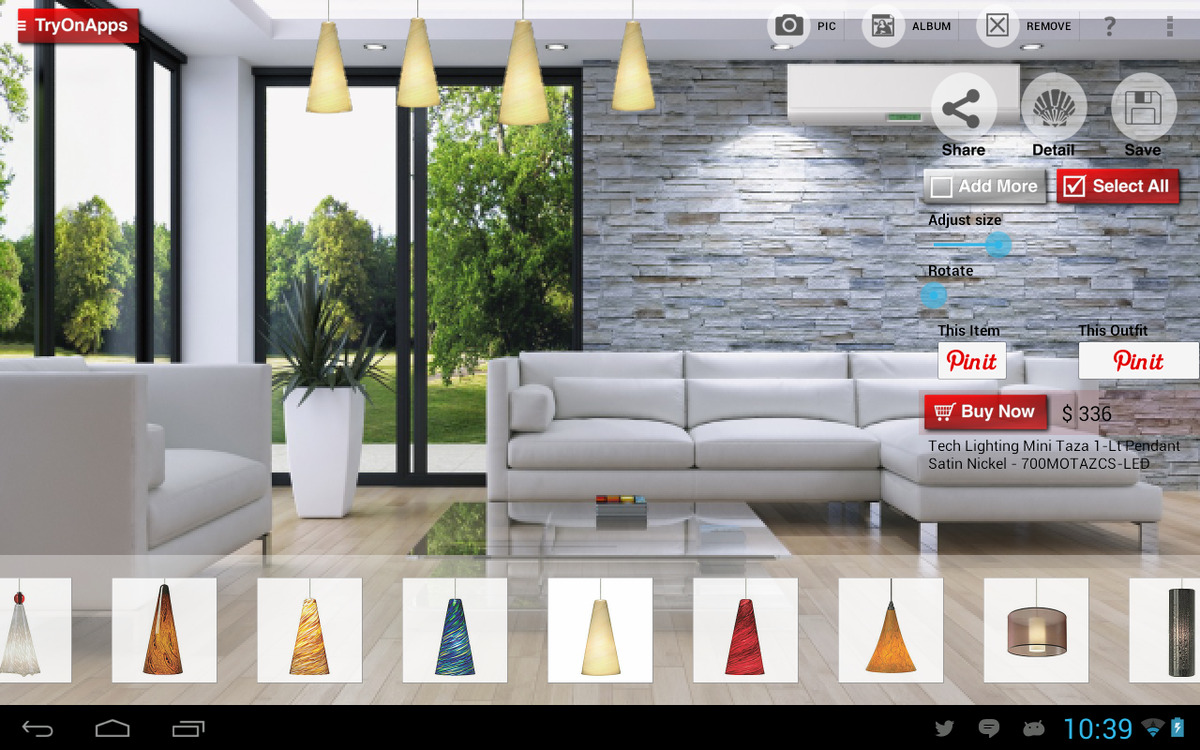














0 thoughts on “How To Design And Decorate A House With Apps”