Home>diy>Architecture & Design>What Is The Best House Design App


Architecture & Design
What Is The Best House Design App
Modified: May 6, 2024
Discover the top architecture design app for creating your dream house. Easily visualize and customize your home design with this user-friendly app.
(Many of the links in this article redirect to a specific reviewed product. Your purchase of these products through affiliate links helps to generate commission for Storables.com, at no extra cost. Learn more)
Introduction
Building or renovating a house can be an exciting yet challenging endeavor. One of the crucial aspects of this process is designing the perfect layout and choosing the right architectural elements. In the past, this involved hiring expensive architects, poring over blueprints, and struggling to envision the final outcome. However, with the advent of house design apps, this process has become much simpler and more accessible.
House design apps are innovative tools that empower homeowners and professionals alike to visualize and plan their dream homes. These apps offer a wide range of features, allowing users to experiment with different layouts, materials, and styles. From creating 2D and 3D floor plans to testing various color schemes and furniture arrangements, these apps provide a virtual platform to bring your home design ideas to life.
With the plethora of house design apps available in the market, it can be overwhelming to choose the best one. Factors such as ease of use, functionality, and compatibility with devices play a significant role in making this decision. In this article, we will explore the importance of house design apps and guide you through the process of choosing the right app for your needs. We will also highlight some of the top house design apps in the market, comparing their features and pricing. So, let’s dive in and discover the world of house design apps!
Key Takeaways:
- House design apps revolutionize home design and renovation, offering virtual platforms for visualization, cost-effective planning, and seamless collaboration. Prioritize user-friendly, feature-rich apps that align with your specific needs and budget.
- Home Design 3D, Planner 5D, Houzz, Magicplan, RoomSketcher, and Planner 5D – Interior Design stand out as top house design apps, each offering unique features and pricing models. Choose an app that best suits your design requirements and budget for a seamless and efficient design experience.
Importance of House Design Apps
House design apps have revolutionized the way we approach home design and renovation projects. Their importance cannot be overstated, as they offer numerous benefits to homeowners, architects, and interior designers. Let’s explore some of the key reasons why house design apps are so essential:
- Visualization: House design apps provide a virtual platform where users can visualize their home designs in 2D and 3D formats. This helps to eliminate the guesswork and enables users to see how their ideas will translate into reality. Through realistic renderings, users can assess the flow of space, evaluate different color schemes, and experiment with furniture arrangements.
- Cost-effective: Hiring an architect or interior designer can be quite expensive. House design apps offer a cost-effective alternative, allowing users to create professional-grade designs without the hefty price tag. These apps provide the tools and resources needed to design and plan a home, saving homeowners money in the long run.
- Time-saving: Traditional house design processes can be time-consuming. Traveling to multiple showrooms, consulting with professionals, and waiting for design proposals can eat up valuable time. House design apps streamline this process, allowing users to make design decisions from the comfort of their own homes. This saves time and accelerates the overall design process.
- Flexibility and experimentation: House design apps offer a level of flexibility and experimentation that is unparalleled. Users can easily modify and tweak their designs, testing different layouts, materials, and colors. This flexibility encourages creativity and allows users to explore various design possibilities before settling on a final plan.
- Collaboration and communication: House design apps facilitate collaboration and communication between homeowners, architects, and interior designers. Users can easily share their design ideas and collaborate on projects, ensuring that everyone is on the same page. This enhances the overall design process and leads to better outcomes.
Overall, house design apps are a valuable tool for anyone involved in the home design and renovation process. They provide a cost-effective, user-friendly, and efficient way to plan and visualize your dream home. Whether you are a homeowner looking to renovate or an architect seeking to streamline your design workflow, house design apps are an indispensable resource.
Factors to Consider Before Choosing a House Design App
With the myriad of house design apps available in the market, it’s important to consider several factors before making a decision. These factors will ensure that you choose an app that meets your specific needs and provides a seamless design experience. Let’s explore the key factors to consider:
- User-Friendliness: A good house design app should have an intuitive and user-friendly interface. The app should be easy to navigate, allowing you to quickly find the tools and features you need. Look for apps that provide tutorials or guides to help you get started smoothly.
- Compatibility: Check the compatibility of the app with your device. Consider whether the app is available for your operating system, whether it’s iOS or Android. Moreover, ensure that the app runs smoothly and doesn’t consume excessive resources on your device.
- Features and Functionality: Evaluate the range of features and functionality the app offers. Look for apps that provide 2D and 3D design capabilities, as well as options to create realistic renderings and walkthroughs. Additionally, consider features like furniture libraries, material selection, and the ability to import customized floor plans.
- Cost and Pricing Model: House design apps typically have different pricing models. Some apps offer a one-time purchase, while others require a monthly or annual subscription. Assess your budget and choose an app that aligns with your financial resources. Consider whether the app provides a free trial to test its features before committing to a purchase.
- Reviews and Ratings: Before committing to a house design app, read reviews and check its ratings. User feedback and ratings can provide valuable insights into the app’s performance, reliability, and customer support. Look for apps that have positive reviews and high ratings to ensure a quality experience.
- Integration and Export Options: Consider whether the app allows integration with other software or architecture platforms. This can streamline your design process and enhance collaboration with professionals. Additionally, check if the app offers export options, allowing you to share your design files in different formats or with other team members.
- Community and Support: Look for apps that have an active community or support forum. This can be beneficial when seeking advice, troubleshooting issues, or finding inspiration. A vibrant community can also provide additional resources and tips to maximize your design capabilities with the app.
By considering these factors, you can make an informed decision when selecting a house design app. Remember to prioritize your specific needs and preferences to find an app that aligns with your goals and aspirations. The right app will empower you to unleash your creativity and bring your dream home design to life.
Top House Design Apps in the Market
When it comes to house design apps, there is a wide range of options available. To help you narrow down your choices, we have compiled a list of some of the top house design apps in the market. These apps offer exceptional features, user-friendly interfaces, and a seamless design experience. Let’s explore them:
-
Home Design 3D
Home Design 3D is a popular app that allows users to create detailed 2D and 3D floor plans. It offers a user-friendly interface and a vast library of furniture and décor items to enhance your designs. The app also provides realistic renderings and walkthroughs, allowing you to visualize your design in a realistic manner. Available for both iOS and Android devices.
-
Read more: How To Design And Decorate A House With Apps
Planner 5D
Planner 5D is a comprehensive house design app that offers a wide range of features. It allows users to create detailed floor plans, experiment with different interior designs, and visualize their ideas in 3D. The app provides an extensive catalog of furniture, decorations, and materials to bring your design to life. Planner 5D is available for iOS, Android, and web platforms.
-
Houzz
Houzz is not just a house design app, but also a platform that connects homeowners with professionals in the design and construction industry. It offers millions of high-quality photos for inspiration and a marketplace for home products. Users can save and organize their ideas, connect with professionals, and hire contractors through the app. Available on iOS and Android devices.
-
Magicplan
Magicplan is a unique house design app that allows you to create accurate floor plans by simply using your smartphone or tablet. By scanning the room and its dimensions, the app automatically creates a floor plan. Magicplan also offers various customization options, including the ability to add furniture, annotations, and photos. Available for iOS and Android devices.
-
RoomSketcher
RoomSketcher is a powerful house design app that provides intuitive tools for creating detailed floor plans and 3D models. It offers an extensive library of furniture and décor items, allowing users to furnish and decorate their designs with ease. The app also provides realistic 3D visualization and the option to create virtual tours. RoomSketcher is available on iOS, Android, and web platforms.
-
Read more: What Is The Best App For Landscape Design
Planner 5D – Interior Design
Planner 5D – Interior Design is a specialized version of the Planner 5D app, focusing specifically on interior design. It offers an extensive catalog of furniture and decorations, allowing users to experiment with different styles and designs. The app provides realistic 3D renderings and the ability to create virtual tours of your designs. Available for iOS and Android devices.
These top house design apps have garnered positive reviews and have become popular choices among homeowners, architects, and interior designers. While each app offers its unique set of features and benefits, they all provide a seamless and enjoyable design experience. Consider exploring these apps to find the one that best suits your needs and preferences.
Home Design 3D
Home Design 3D is a highly regarded house design app that offers an array of features to help users create stunning home designs. The app provides an intuitive interface that is user-friendly, making it accessible even for those with little to no design experience. Whether you are designing a new home or renovating an existing space, Home Design 3D has you covered.
One of the standout features of Home Design 3D is its ability to create detailed 2D and 3D floor plans. Users can easily draw walls, add doors and windows, and customize dimensions to create accurate representations of their spaces. The app also allows for precise placement of furniture and fixtures, ensuring a realistic and functional layout.
With its vast library of furniture and décor items, Home Design 3D offers countless options to enhance your designs. You can experiment with different styles and themes, selecting furniture pieces that suit your taste and preferences. The app also allows for customization, enabling users to change colors, materials, and finishes to create a personalized look.
Home Design 3D shines in its visualization capabilities, allowing users to see their designs come to life. The app provides realistic renderings and walkthroughs, giving you a virtual tour of your dream home. This visual representation helps in evaluating spatial flow, identifying any design flaws, and ensuring a harmonious overall design.
In addition to its design features, Home Design 3D offers collaboration options. Users can easily share their designs with family members, friends, or professionals through the app. This promotes seamless communication and ensures that everyone involved in the project is on the same page.
Available on both iOS and Android devices, Home Design 3D provides a cross-platform experience that allows you to work seamlessly from your smartphone, tablet, or computer. The app is constantly updated with new features and improvements, ensuring that you have access to the latest design tools and resources.
When it comes to pricing, Home Design 3D offers a free version with limited features, as well as a paid version that unlocks additional functionality. The paid version provides access to more advanced features, such as unlimited floor creation and higher-quality renderings.
In summary, Home Design 3D is a versatile and user-friendly house design app that empowers users to create stunning and realistic home designs. Whether you are an aspiring homeowner or a professional architect, this app provides the tools and resources needed to turn your ideas into reality. With its intuitive interface, extensive furniture library, and visualization features, Home Design 3D is a top choice for anyone looking to design their dream home.
Planner 5D
Planner 5D is a comprehensive house design app that offers a wide range of features and tools for creating beautiful and functional home designs. Whether you’re an aspiring homeowner or a professional designer, Planner 5D has the capabilities to bring your design ideas to life.
One of the standout features of Planner 5D is its ability to create detailed and accurate floor plans. The app provides an intuitive interface that allows users to easily draw walls, add doors and windows, and designate room dimensions. Users can create multi-story floor plans and visualize the layout in both 2D and 3D perspectives.
Planner 5D boasts an extensive catalog of furniture, fixtures, and decor items, giving users endless possibilities to furnish and decorate their designs. From selecting the perfect sofa to experimenting with different lighting fixtures, Planner 5D offers a vast array of choices to create a personalized and stylish space.
The app’s 3D visualization capabilities are impressive, providing users with realistic renderings and virtual walkthroughs of their designs. This enhances the user experience and allows for a more accurate representation of how the final design will look and feel. Users can explore their designs from different angles and perspectives, ensuring the spatial flow is optimal and the aesthetic is pleasing.
Planner 5D also offers advanced design features such as the ability to customize material finishes, add textures, and experiment with different color schemes. This allows users to fine-tune the design to their desired specifications and create a truly unique and personalized space.
Collaboration is made easy with Planner 5D. The app provides options to share designs with clients, contractors, or family members, allowing for seamless communication and feedback. This ensures that all stakeholders are on the same page and can contribute to the design process.
Planner 5D is available on iOS, Android, and web platforms, providing users with the flexibility to work on their designs from various devices. The app also offers a user-friendly interface that is easy to navigate, making it accessible to users of all skill levels.
When it comes to pricing, Planner 5D offers different subscription plans to cater to different needs. Users can choose between a free version that provides basic features or opt for a premium subscription that unlocks additional functionalities such as unlimited projects, high-resolution renders, and access to an expanded furniture catalog.
In summary, Planner 5D is a powerful and versatile house design app that offers an extensive range of features and tools to create stunning home designs. With its intuitive interface, realistic visualizations, and collaboration options, Planner 5D is a top choice for homeowners, professionals, and anyone looking to bring their design ideas to life.
Houzz
Houzz is not just a house design app, but also a comprehensive platform that connects homeowners, architects, and interior designers. It offers a wide range of features and resources to inspire, plan, and execute home design projects.
One of the highlights of Houzz is its extensive collection of high-quality photos that serve as a vast source of inspiration. Users can browse through millions of images showcasing various design styles, room types, and decor ideas. Whether you’re looking for modern minimalist designs or traditional and rustic aesthetics, Houzz provides endless possibilities to fuel your creativity.
Aside from inspiration, Houzz allows users to connect with professionals in the design and construction industry. With a directory of architects, interior designers, and contractors, you can easily find the right professionals for your project. The app also features reviews and ratings, helping you make informed decisions and ensuring that you hire trusted professionals.
Houzz offers a feature that enables users to save images and create personalized idea books. This allows you to organize and curate your favorite design ideas, making it easy to refer back to them when planning your own home. You can even collaborate with professionals by sharing your idea books, facilitating better communication and understanding of your design vision.
Additionally, Houzz provides a marketplace where you can discover and purchase a wide variety of home products. From furniture and lighting fixtures to decor and appliances, Houzz offers an extensive range of products to enhance your home design. The app makes it convenient to browse, compare prices, and make purchases, all within the same platform.
Furthermore, Houzz features a “Sketch” tool that enables users to sketch and annotate directly on photos. This is particularly useful when communicating ideas, marking up changes, or detailing specific design elements. It allows for seamless collaboration between homeowners and professionals, ensuring that everyone is on the same page.
Available on iOS and Android devices, Houzz provides a user-friendly interface that makes navigation easy and intuitive. The app is constantly evolving, with regular updates introducing new features and improvements to enhance the user experience.
In summary, Houzz is not only a house design app but a holistic platform that offers inspiration, professional connections, and a marketplace for home products. With its extensive photo library, collaboration features, and convenient shopping options, Houzz is a valuable resource for anyone embarking on a home design project.
Read more: What Is The Best Universal Remote App
Magicplan
Magicplan is a unique and innovative house design app that simplifies the process of creating accurate floor plans. Using just your smartphone or tablet, you can easily scan a room and generate precise floor plans, making it an excellent tool for homeowners, contractors, and real estate professionals.
With Magicplan, you no longer need to carry around measuring tapes or sketch out floor plans by hand. The app uses augmented reality and advanced measurement technology to create accurate floor plans with just a few taps on your device. Simply walk around the room, capture the dimensions, and Magicplan will automatically generate a detailed and scaled floor plan.
In addition to generating floor plans, Magicplan offers customization options to further refine your designs. You can add walls, doors, windows, and other architectural elements to create a more detailed representation of the space. The app also allows you to add annotations, photos, and notes to provide additional context and information.
Magicplan goes beyond 2D floor plans and offers 3D visualization capabilities, allowing you to explore your designs in a virtual environment. By converting your 2D floor plans to 3D models, you can get a better sense of spatial relationships and accurately visualize the final outcome of your design.
The app also features a furniture catalog, where you can select and place virtual furniture items in your floor plans. This helps you visualize different furniture arrangements and gives you a better understanding of how your space will look once furnished.
Collaboration is made easy with Magicplan. The app allows you to share your floor plans and 3D models with others, enabling seamless communication during the design process. Whether you’re working with contractors or seeking feedback from family and friends, Magicplan facilitates efficient collaboration and ensures everyone is on the same page.
Magicplan is available for both iOS and Android devices, making it accessible to a wide range of users. The app offers free basic features, including the creation of floor plans, but also provides premium features through in-app purchases or subscription packages. The premium features offer extended functionality, such as the ability to export files in different formats or access additional furniture items.
In summary, Magicplan is a game-changing house design app that simplifies the process of creating accurate floor plans. With its easy-to-use interface, advanced measurement technology, and 3D visualization capabilities, Magicplan is an invaluable tool for homeowners, contractors, and real estate professionals. Whether you’re planning a renovation, selling a property, or simply looking to visualize your design ideas, Magicplan provides a seamless and efficient solution.
RoomSketcher
RoomSketcher is a powerful and versatile house design app that offers a wide range of features to help you create stunning and detailed floor plans and 3D models. Whether you’re an aspiring homeowner or a professional designer, RoomSketcher has the tools to bring your design ideas to life.
One of the standout features of RoomSketcher is its easy-to-use interface, which allows users to quickly and effortlessly create accurate and detailed floor plans. The app provides a drag-and-drop functionality, enabling you to add walls, doors, windows, and other architectural elements with ease. You can also customize the dimensions and angles of each element to precisely match your desired design.
With RoomSketcher, you have the freedom to experiment with different floor plan layouts. The app allows you to easily rearrange and resize rooms to create optimal spatial configurations. This flexibility is particularly useful in planning renovations or optimizing the use of space in your design.
In addition to 2D floor plans, RoomSketcher offers powerful 3D visualization capabilities. By simply clicking a button, you can convert your 2D plans into realistic 3D models, allowing you to explore your designs from different angles and perspectives. This enables you to get a true sense of the spatial flow and aesthetic appeal of your design.
RoomSketcher provides an extensive catalog of furniture and decor items to enhance your designs. With thousands of high-quality items available, you can easily furnish and decorate your floor plans to create a realistic representation of your envisioned space. The app also allows you to customize the materials, colors, and finishes of furniture and decor to suit your personal style.
Collaboration is made easy with RoomSketcher. The app allows you to share your designs with others, whether it be clients, contractors, or family members. The ability to collaborate in real-time and gather feedback ensures a smooth and efficient design process.
RoomSketcher is compatible with iOS, Android, and web platforms, providing you with flexibility in accessing and working on your designs from various devices. The app’s synchronization feature ensures that your designs are always up to date, regardless of the platform you are using.
RoomSketcher offers both free and paid subscription options. The free version provides access to basic features, while the paid subscription unlocks advanced features such as high-resolution rendering, 3D walkthroughs, and the ability to export your designs in various formats.
In summary, RoomSketcher is a versatile and user-friendly house design app that offers a wide range of features to create stunning floor plans and 3D models. Whether you’re a homeowner visualizing your dream space or a professional designer working on multiple projects, RoomSketcher provides the tools and flexibility you need to bring your design ideas to life.
Planner 5D – Interior Design
Planner 5D – Interior Design is a specialized version of the popular house design app, Planner 5D. This version focuses specifically on interior design, offering a wide range of features and tools to create beautiful and functional interior spaces.
With Planner 5D – Interior Design, you have the ability to create detailed floor plans and experiment with various room layouts. The app provides an intuitive drag-and-drop interface, allowing you to add walls, doors, and windows with ease. You can customize the dimensions and angles of each element to create precise and accurate representations of your envisioned space.
The app offers an extensive catalog of furniture, decor items, and materials to help you furnish and decorate your designs. With thousands of items to choose from, you can easily find the perfect pieces to suit your style and preferences. Whether you’re looking for modern, contemporary, traditional, or eclectic designs, Planner 5D – Interior Design has you covered.
Planner 5D – Interior Design takes your designs to the next level with its realistic 3D visualization capabilities. By simply clicking a button, you can transform your 2D floor plans into stunning 3D models. This allows you to explore your designs from every angle, giving you a true sense of the spatial flow and aesthetic appeal of your interior spaces.
The app offers advanced customization options, allowing you to adjust materials, colors, and finishes to match your desired design style. You can experiment with different textures, patterns, and lighting situations to create a personalized and visually appealing space.
Collaboration is made easy with Planner 5D – Interior Design. The app allows you to easily share your designs with clients, family members, or contractors, enabling seamless communication and feedback. This ensures that everyone involved in the project is on the same page and can contribute to the design process effectively.
Planner 5D – Interior Design is compatible with iOS, Android, and web platforms, giving you the flexibility to work on your designs from various devices. The app also offers offline access, allowing you to work on your designs even when you’re not connected to the internet.
When it comes to pricing, Planner 5D – Interior Design offers both free and paid subscription options. The free version provides access to basic features, while the paid subscription unlocks additional features such as high-resolution rendering, access to a wider range of furniture and materials, and the ability to export your designs in various formats.
In summary, Planner 5D – Interior Design is a powerful and comprehensive app that caters specifically to interior design enthusiasts and professionals. With its intuitive interface, extensive catalog of furniture and decor items, and realistic 3D visualization capabilities, Planner 5D – Interior Design is a valuable tool for creating stunning and personalized interior spaces.
Comparison of Features and Pricing
When choosing a house design app, it’s important to consider the features and pricing options to ensure it meets your needs and budget. Let’s compare the key features and pricing models of the top house design apps mentioned earlier:
-
Read more: What Is Blueprint App
Home Design 3D:
- Features: Home Design 3D offers the ability to create detailed 2D and 3D floor plans, a vast furniture library, realistic renderings, and walkthroughs.
- Pricing: The app offers a free version with limited features. A paid version, Home Design 3D Gold, unlocks additional features such as unlimited floor creation and higher-quality renderings.
-
Planner 5D:
- Features: Planner 5D provides comprehensive features including detailed floor plans, 3D visualization, an extensive furniture catalog, and collaboration options.
- Pricing: The app offers a free version with basic features. Premium subscription plans unlock advanced features such as high-resolution renders, unlimited projects, and access to an expanded furniture catalog.
-
Houzz:
- Features: Houzz offers millions of high-quality photos for inspiration, a directory of professionals, the ability to save and organize design ideas, and a marketplace for home products.
- Pricing: Houzz is available for free, and users can browse and save photos without any cost. However, purchasing products from the marketplace will have associated costs.
-
Magicplan:
- Features: Magicplan allows users to generate accurate floor plans by scanning rooms using their smartphones or tablets. It offers customization options, 3D visualization, and collaboration features.
- Pricing: The app provides basic features for free. Premium features, such as the ability to export files and access additional furniture items, can be unlocked through in-app purchases or subscription plans.
-
Read more: What Is The Alexa App?
RoomSketcher:
- Features: RoomSketcher offers detailed floor plans, powerful 3D visualization, an extensive furniture and decor catalog, collaboration options, and compatibility across various platforms.
- Pricing: The app provides both free and paid subscription options. The free version offers basic features, while the paid subscription unlocks advanced functionalities like high-resolution rendering, 3D walkthroughs, and export options.
-
Planner 5D – Interior Design:
- Features: Planner 5D – Interior Design focuses specifically on interior design and provides features like detailed floor plans, 3D visualization, an extensive furniture catalog, and collaboration options.
- Pricing: The app offers free access to basic features. Premium subscription plans provide access to advanced features such as high-resolution rendering, an expanded furniture catalog, and the ability to export designs in various formats.
It’s important to evaluate the features that are essential for your design needs. Consider factors like floor plan accuracy, furniture options, visualization capabilities, collaboration features, and compatibility with your devices.
When it comes to pricing, assess your budget and determine which pricing model aligns with your financial resources. Take into account whether the app offers a free version with limited features, one-time purchases, or subscription plans. Additionally, consider if the app offers a free trial or demo to test its features before committing to a purchase.
By comparing the features and pricing of these house design apps, you can make an informed decision based on your specific requirements and preferences.
Conclusion
House design apps have revolutionized the way we approach home design and renovation projects. They offer a wide range of features and tools that empower homeowners, architects, and interior designers to bring their design ideas to life. From creating detailed floor plans to visualizing designs in 2D and 3D formats, these apps provide a virtual platform to explore and experiment with different layouts, materials, and styles.
When choosing a house design app, it’s important to consider factors such as user-friendliness, compatibility, features, pricing, reviews, and integration options. Each app has its unique strengths and benefits, so it’s essential to prioritize your specific needs and preferences when making a decision.
Among the top house design apps in the market, Home Design 3D stands out for its ease of use and realistic renderings. Planner 5D offers comprehensive features and customization options, making it a versatile choice. Houzz provides inspiration, professional connections, and a marketplace for home products. Magicplan simplifies the process of creating accurate floor plans, making it a valuable tool for homeowners and professionals. RoomSketcher offers powerful 2D and 3D design capabilities, making it a popular choice among designers. Planner 5D – Interior Design specializes in interior design, providing a dedicated set of features for creating beautiful and functional interior spaces.
By considering the features and pricing models of these apps, you can make an informed choice based on your specific design needs and budget. Whether you’re planning a new construction project, a renovation, or simply looking to visualize your design ideas, these apps offer valuable resources to enhance your design journey.
In conclusion, house design apps provide a cost-effective, time-saving, and creative solution for designing and visualizing your dream home. Embrace the power of technology and leverage these apps to create stunning and personalized home designs that reflect your unique style and preferences. With the right app in hand, you can transform your visions into a reality that meets both functional and aesthetic goals.
Ready to spruce up your space further? Dive into our guide on 10 Best Hardwood Floors for Home Renovation, showcasing top picks for hardwood floors that can transform any room. Or, if you're feeling hands-on, check out our practical tips on How To DIY Home Projects to tackle improvements with your own two hands. Both articles offer valuable insights and step-by-step advice to help elevate your home's aesthetics and functionality. Don't miss out on these exciting reads!
Frequently Asked Questions about What Is The Best House Design App
Was this page helpful?
At Storables.com, we guarantee accurate and reliable information. Our content, validated by Expert Board Contributors, is crafted following stringent Editorial Policies. We're committed to providing you with well-researched, expert-backed insights for all your informational needs.




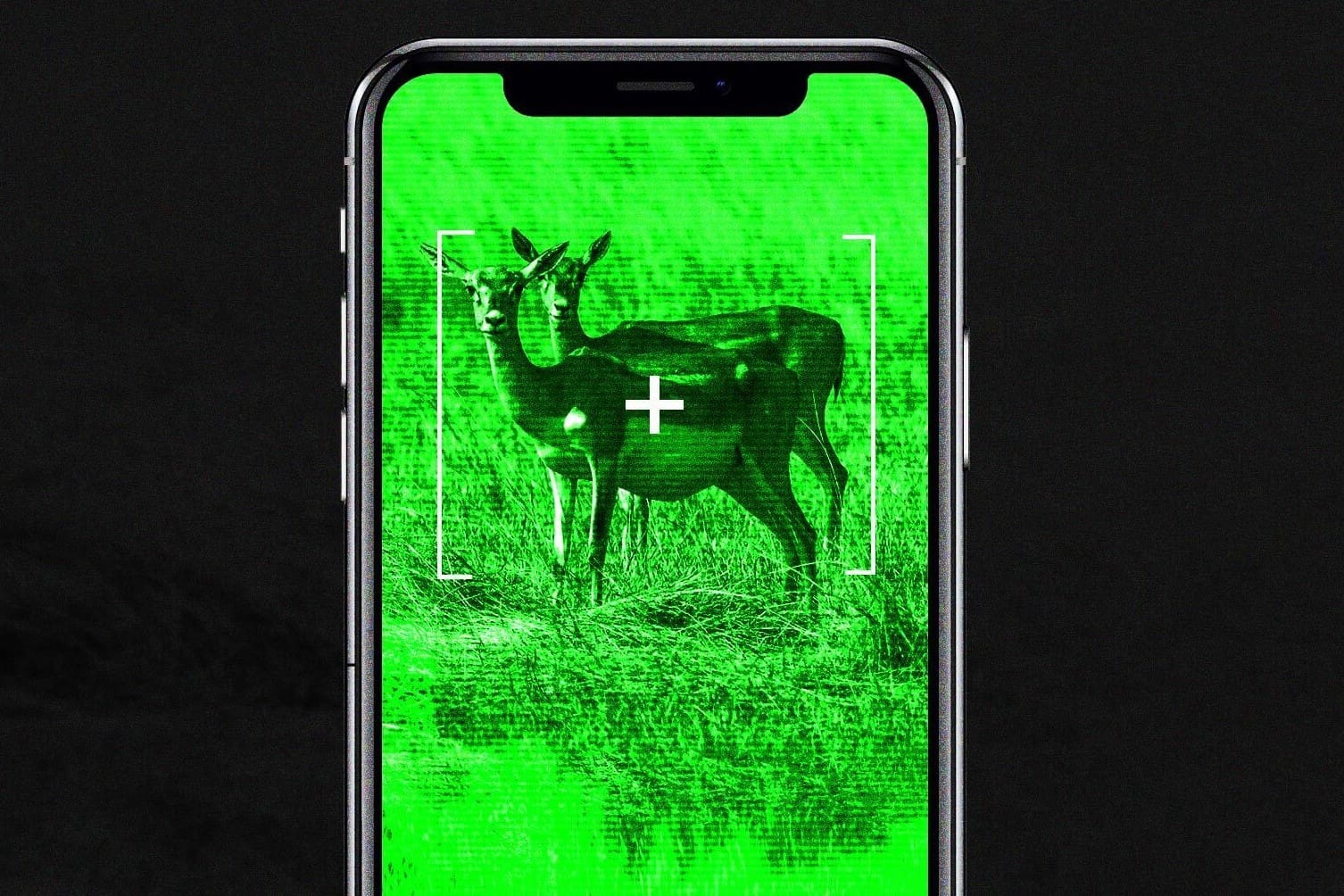


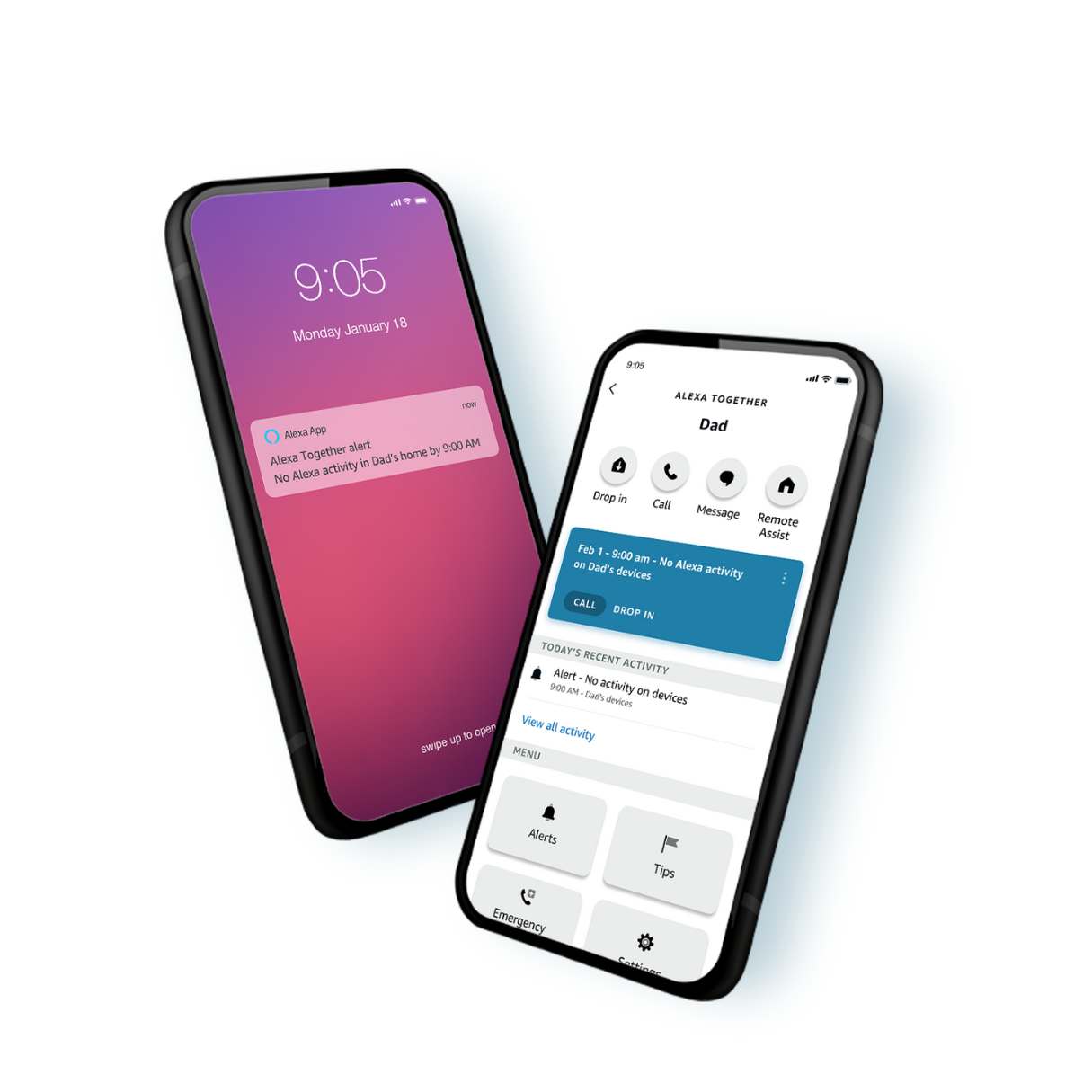



0 thoughts on “What Is The Best House Design App”