Home>diy>Architecture & Design>What Is A CAD Computer


Architecture & Design
What Is A CAD Computer
Modified: October 28, 2024
Learn what a CAD computer is and how it revolutionizes architecture design. Discover the benefits of using CAD software for precise and efficient designs.
(Many of the links in this article redirect to a specific reviewed product. Your purchase of these products through affiliate links helps to generate commission for Storables.com, at no extra cost. Learn more)
Introduction
Welcome to the world of CAD (Computer-Aided Design)! In the realm of architecture and design, CAD computers play an integral role in transforming creative ideas into stunning visual representations. Whether you’re an architect, engineer, or designer, having a powerful and efficient CAD computer is essential for bringing your design concepts to life.
But what exactly is a CAD computer, and why is it so important in the design industry? In this article, we will dive into the definition of a CAD computer, explore its significance, discuss the key components that make up a CAD computer, and highlight the crucial considerations when choosing the right one for your needs.
So, let’s embark on this journey together and unravel the fascinating world of CAD computers!
Key Takeaways:
- CAD computers are specialized systems for creating and manipulating digital designs in architecture and engineering. They enable precise, efficient, and collaborative design processes with advanced hardware and software.
- When choosing a CAD computer, consider performance, software compatibility, scalability, display quality, ergonomics, budget, support, and portability to ensure optimal design capabilities and a seamless working experience.
Read more: What Is CAD?
Definition of CAD Computer
A CAD computer, also known as a Computer-Aided Design computer, is a specialized system that is specifically designed to handle the complex tasks involved in creating and manipulating digital designs. It is a powerful workstation equipped with advanced hardware and software to support the precision and intricacy required in architectural and engineering design processes.
Unlike regular computers, CAD computers are optimized to handle resource-intensive design software and perform tasks such as 3D modeling, rendering, simulations, and analysis efficiently. The software applications used in CAD computers allow architects and designers to create detailed and accurate representations of their design concepts, providing a visual blueprint for construction or manufacturing.
One of the primary features distinguishing CAD computers from regular computers is their ability to handle large-scale projects seamlessly. They are equipped with high-performance processors, ample RAM, and dedicated graphics cards that can handle the enormous data sets and complex calculations involved in designing intricate structures.
Moreover, CAD computers offer advanced visualization capabilities, allowing designers to explore and present their designs in realistic 3D environments. This not only helps in visualizing the final product but also enables the identification of any potential design flaws or inefficiencies before construction or production begins.
Overall, a CAD computer serves as the backbone of the design process, enabling architects, engineers, and designers to create, modify, and analyze their designs with accuracy and efficiency.
Importance of CAD Computers
CAD computers have revolutionized the architecture and design industry by streamlining and enhancing the design process. Here are some key reasons why CAD computers are crucial in this field:
- Precision and Accuracy: CAD computers enable designers to create highly accurate and precise designs, ensuring that every detail is captured. This precision is essential in architectural projects, where even a small miscalculation can have significant implications.
- Efficiency and Productivity: CAD software and hardware are specifically designed to optimize the design workflow, allowing designers to work more efficiently and produce high-quality designs in less time. Tasks that would typically take weeks or months can now be accomplished in a matter of days.
- Visualization and Communication: CAD computers enable designers to visualize their designs in 3D, providing a realistic representation of how the final product will look. This helps in better communication with clients, contractors, and stakeholders, who can visualize and understand the design more effectively.
- Collaboration and Iteration: CAD computers facilitate seamless collaboration among team members by allowing multiple designers to work on the same project simultaneously, regardless of their physical location. It also makes it easier to iterate and make changes to the design without starting from scratch, saving time and effort in the design process.
- Simulation and Analysis: CAD software often includes tools for simulations and analysis, allowing designers to evaluate the structural integrity, thermal properties, and other performance aspects of the design. This helps in identifying and addressing potential issues early in the design phase.
- Cost and Time Savings: By allowing for early identification of design flaws and reducing rework, CAD computers save both time and money in the design and construction process. Design modifications can be made digitally, avoiding costly changes during the physical construction phase.
Overall, CAD computers have transformed the way designs are created, analyzed, and communicated. They have become an indispensable tool for architects, engineers, and designers, empowering them to create innovative and efficient designs with precision and productivity.
CAD (Computer-Aided Design) software is used by engineers and designers to create 2D and 3D models of products and buildings. It’s important for anyone interested in engineering or design to learn how to use CAD programs.
Components of a CAD Computer
To ensure optimal performance for CAD tasks, a CAD computer requires specific components that can handle the resource-intensive demands of design software. Here are the key components that make up a CAD computer:
- Processor (CPU): The processor is the heart of a CAD computer. It determines the computer’s speed and processing capabilities. For CAD applications, a high-performance CPU with multiple cores is essential to handle the complex calculations involved in rendering, simulations, and modeling.
- Graphics Card (GPU): A dedicated graphics card is crucial for CAD computers, as it accelerates the rendering and visualization processes. The GPU should have ample VRAM (Video Random Access Memory) to store and process the large data sets involved in creating detailed 3D models.
- RAM: CAD software requires a significant amount of RAM to handle large datasets and complex designs. It is advisable to have a minimum of 16GB of RAM, although for more demanding CAD applications, 32GB or higher is recommended.
- Storage: CAD computers should have fast and ample storage options. A Solid State Drive (SSD) is preferable for quicker data access and faster loading times of CAD software and project files. Additionally, having a secondary storage option, such as a large-capacity Hard Disk Drive (HDD), can provide extra space for storing design files and project backups.
- Monitor: A high-resolution monitor with accurate color representation is essential for designers to visualize and fine-tune their designs. Opt for a larger display size and a high pixel density to accommodate complex design details and reduce eye strain.
- Input Devices: CAD computers rely heavily on input devices such as mice and keyboards. Choosing ergonomic, precise, and programmable input devices can enhance productivity and reduce the risk of repetitive strain injuries.
- Operating System: CAD software is compatible with various operating systems, including Windows, macOS, and Linux. Check the software requirements and ensure that your CAD computer’s operating system is supported.
- Software: CAD computers require specialized design software, such as AutoCAD, SolidWorks, or SketchUp, to create and manipulate digital designs. Ensure that your CAD computer meets the software’s system requirements to run efficiently.
- Networking and Connectivity: CAD computers often require connectivity to share files, collaborate with team members, and access cloud-based design tools. Reliable internet connectivity and network capabilities are essential for seamless collaboration and efficient design workflows.
It’s important to note that the specific components and their specifications may vary based on the complexity of the CAD tasks you’ll be performing. Considering the future scalability of your CAD computer is also crucial, as design software and projects tend to become more demanding over time.
By investing in high-quality components and ensuring compatibility with CAD software, you can assemble a powerful and efficient CAD computer that meets your design needs and delivers exceptional performance.
Key Considerations for CAD Computers
Choosing the right CAD computer can be a daunting task, given the technical specifications and numerous options available in the market. Here are some key considerations to keep in mind when selecting a CAD computer:
- Performance: The performance of a CAD computer is crucial for handling resource-intensive design tasks. Look for a computer with a high-performance CPU, ample RAM, a dedicated graphics card, and fast storage options to ensure smooth operation and efficient workflow.
- Software Compatibility: Ensure that the CAD computer is compatible with the design software you plan to use. Check the recommended system requirements of the software and ensure that your computer meets or exceeds them.
- Expanding Storage and Memory: Consider the future scalability of your CAD computer. Opt for a computer that allows for easy upgrades and expansion of storage and memory, so you can accommodate larger design files and more complex projects in the future.
- Display and Color Accuracy: A high-resolution display with accurate color representation is essential for designers. Consider a monitor with a large display size, high pixel density, and support for wide color gamuts to accurately visualize your designs.
- Ergonomics: Designers spend long hours working on CAD computers, so ergonomics play a significant role. Choose a computer with an ergonomic keyboard, mouse, and adjustable monitor stand to reduce the risk of strain injuries and promote comfortable working conditions.
- Budget: Determine your budget for a CAD computer and balance it with your requirements. It’s important to invest in quality components within your budget to ensure a long-lasting and reliable CAD system.
- Support and Warranty: Consider the support and warranty options provided by the computer manufacturer. A reliable warranty and responsive customer support can save you headaches in case of any technical issues with your CAD computer.
- Reviews and Recommendations: Research and read user reviews of different CAD computers to gather insights from other professionals in the field. Recommendations from colleagues or industry experts can also help narrow down your options.
- Portability: If you require the flexibility of working on-the-go or collaborating with clients on-site, consider a portable CAD workstation, such as a laptop, that offers a balance between performance and mobility.
By carefully considering these factors, you can select a CAD computer that meets your specific design requirements, delivers optimal performance, and provides a seamless and productive work experience.
Read more: What Is A Printer In Computer
Conclusion
CAD computers have become an indispensable tool in the architecture and design industry. With their powerful hardware and specialized software, CAD computers enable designers to create precise, accurate, and visually stunning designs. They enhance productivity, facilitate collaboration, and streamline the design process from concept to construction.
From the definition of a CAD computer to understanding its importance, components, and key considerations, we have explored the fundamental aspects of these specialized machines. We have learned that a CAD computer requires a high-performance CPU, dedicated graphics card, ample RAM, fast storage, and an accurate display to handle the resource-intensive demands of design software.
When selecting a CAD computer, it is essential to consider factors such as performance, software compatibility, scalability, display quality, ergonomics, budget, support, and portability. By keeping these considerations in mind, you can choose a CAD computer that suits your specific design needs and provides a seamless and efficient working experience.
As technology continues to advance, CAD computers will continue to evolve, offering even more powerful hardware and sophisticated software to push the boundaries of design possibilities. Staying up-to-date with the latest advancements in CAD technology and regularly upgrading your system can help you stay competitive and enhance your design capabilities.
In conclusion, CAD computers have revolutionized the architecture and design industry, empowering professionals to create intricate and accurate designs with precision and efficiency. By harnessing the power of CAD technology, designers can bring their creative visions to life and contribute to the world of architectural innovation.
Frequently Asked Questions about What Is A CAD Computer
Was this page helpful?
At Storables.com, we guarantee accurate and reliable information. Our content, validated by Expert Board Contributors, is crafted following stringent Editorial Policies. We're committed to providing you with well-researched, expert-backed insights for all your informational needs.



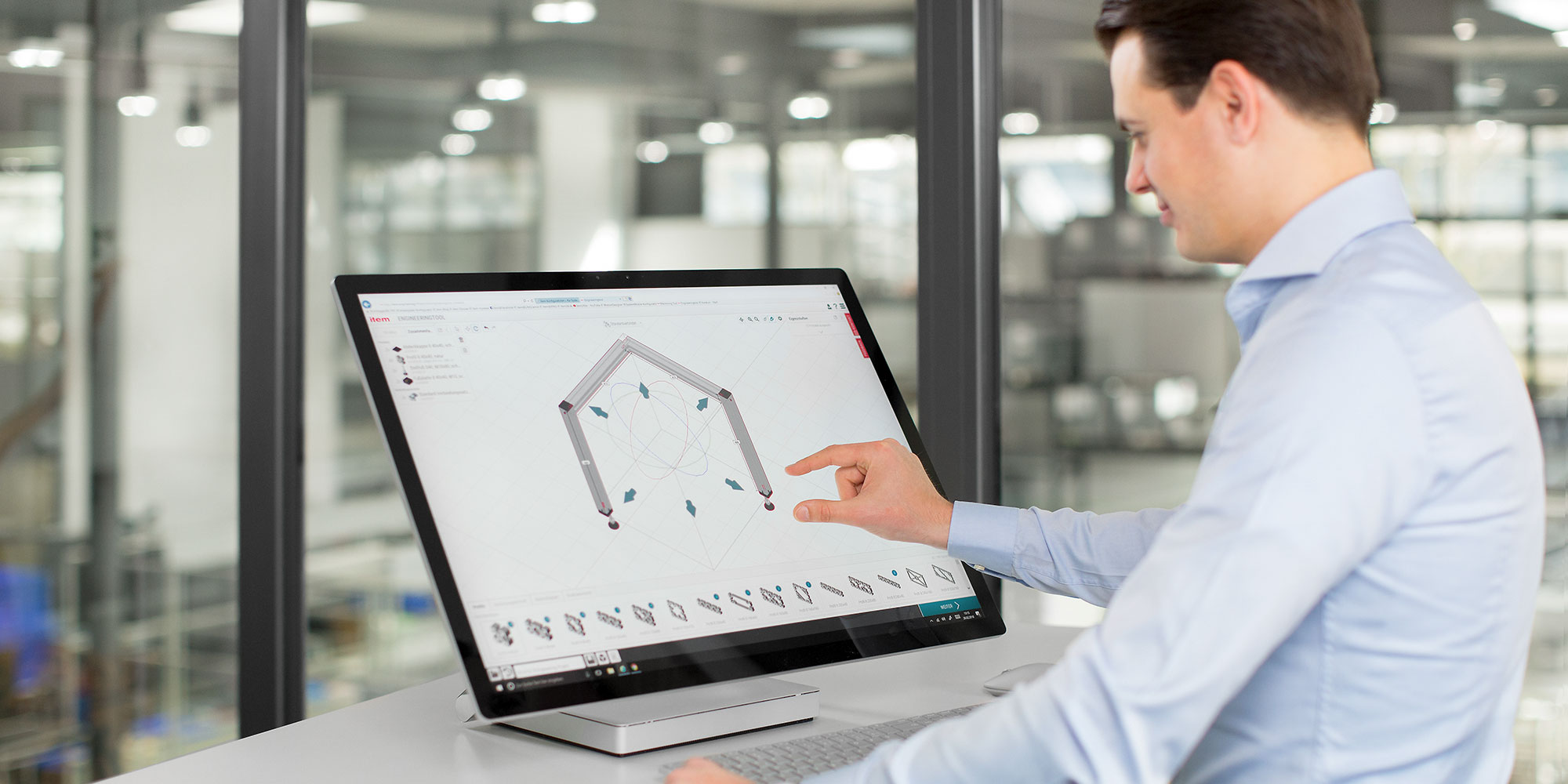
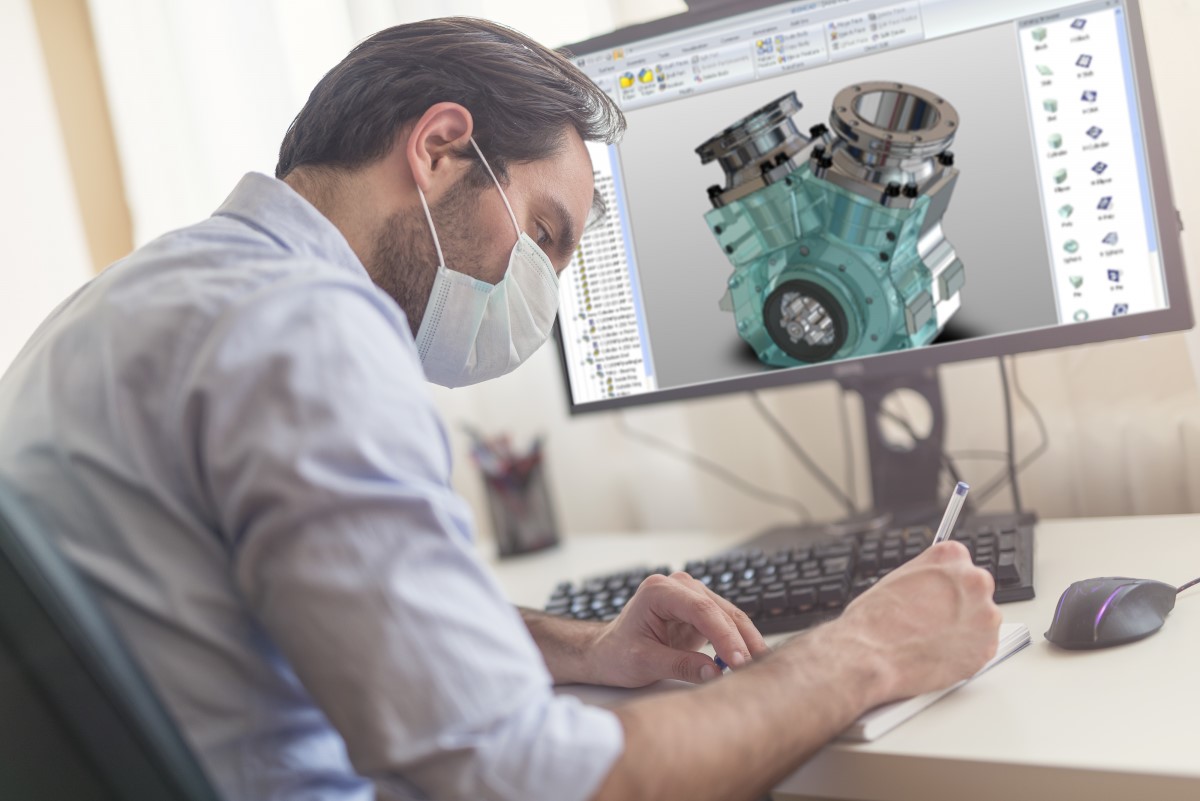




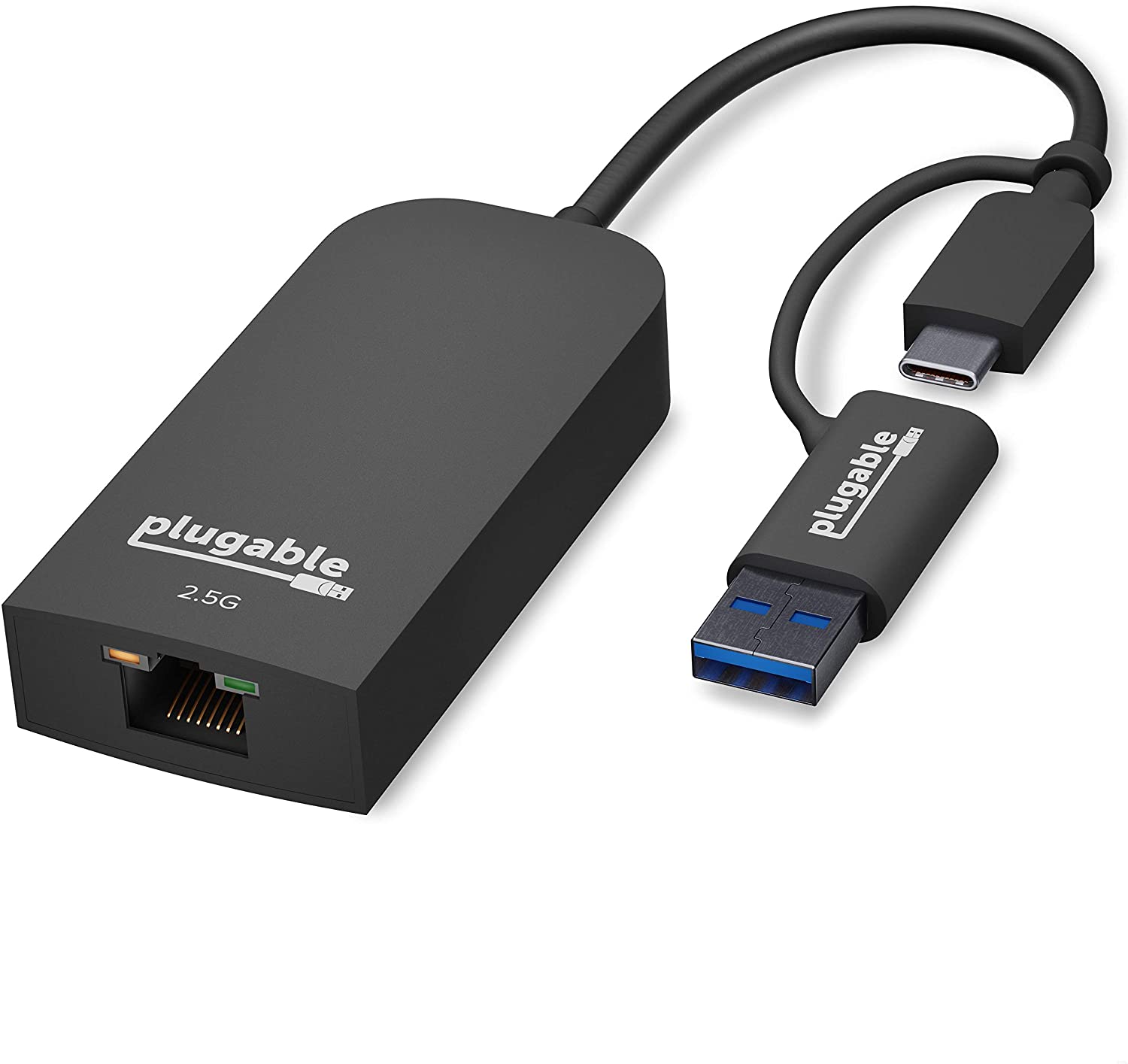

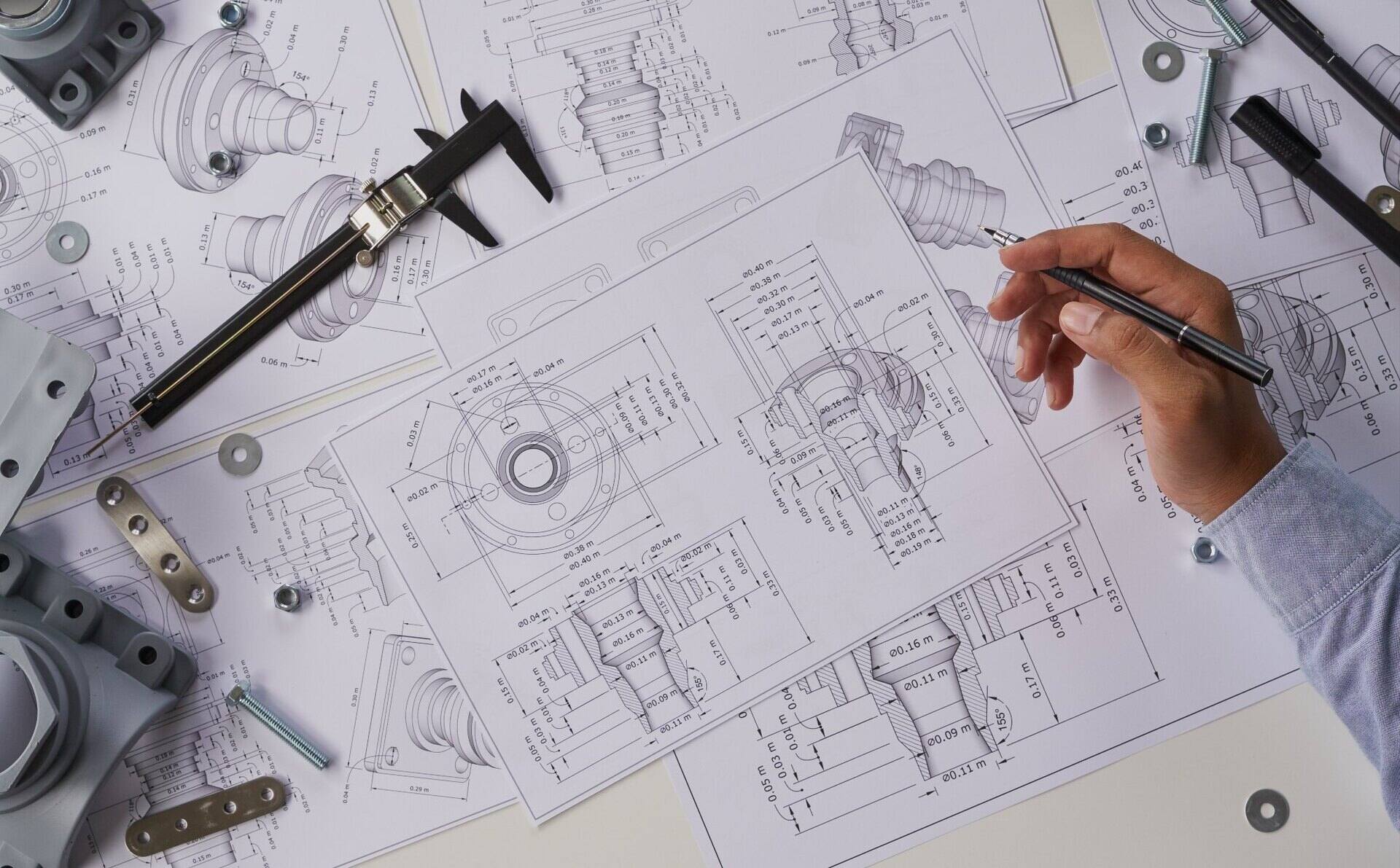
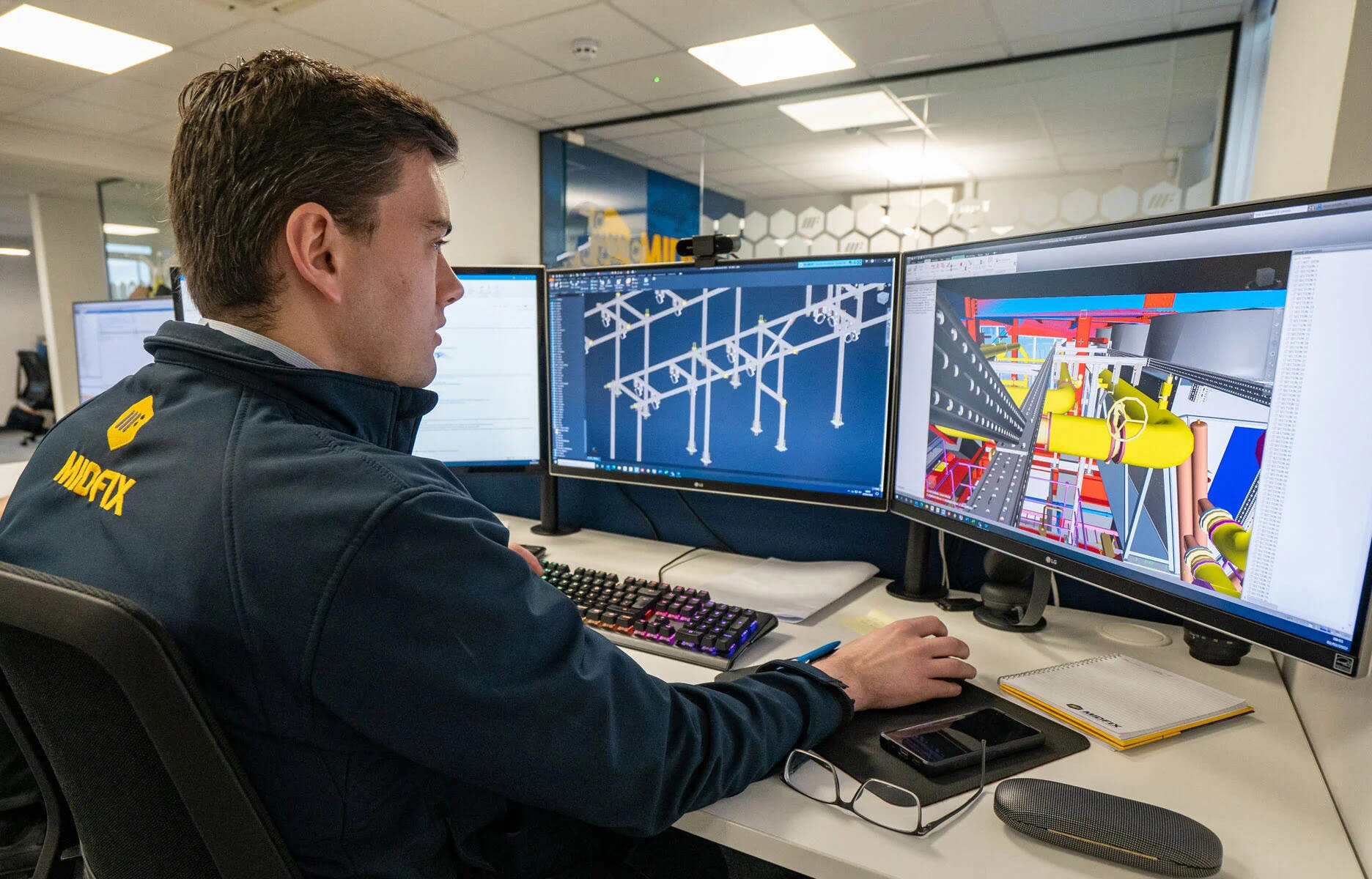


0 thoughts on “What Is A CAD Computer”