Home>diy>Architecture & Design>What Mistakes Can Occur During Rigging In 3D Modeling?
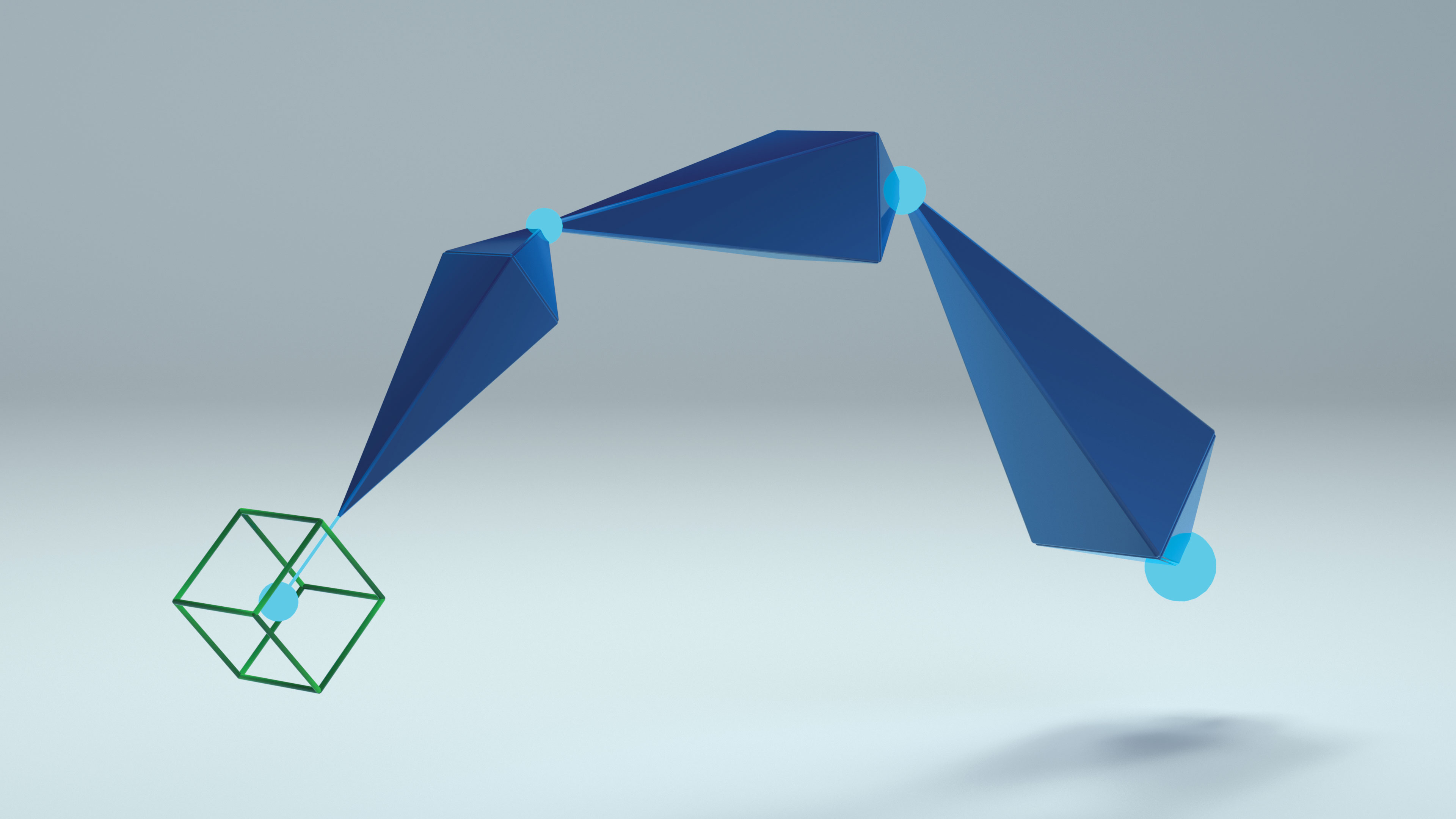
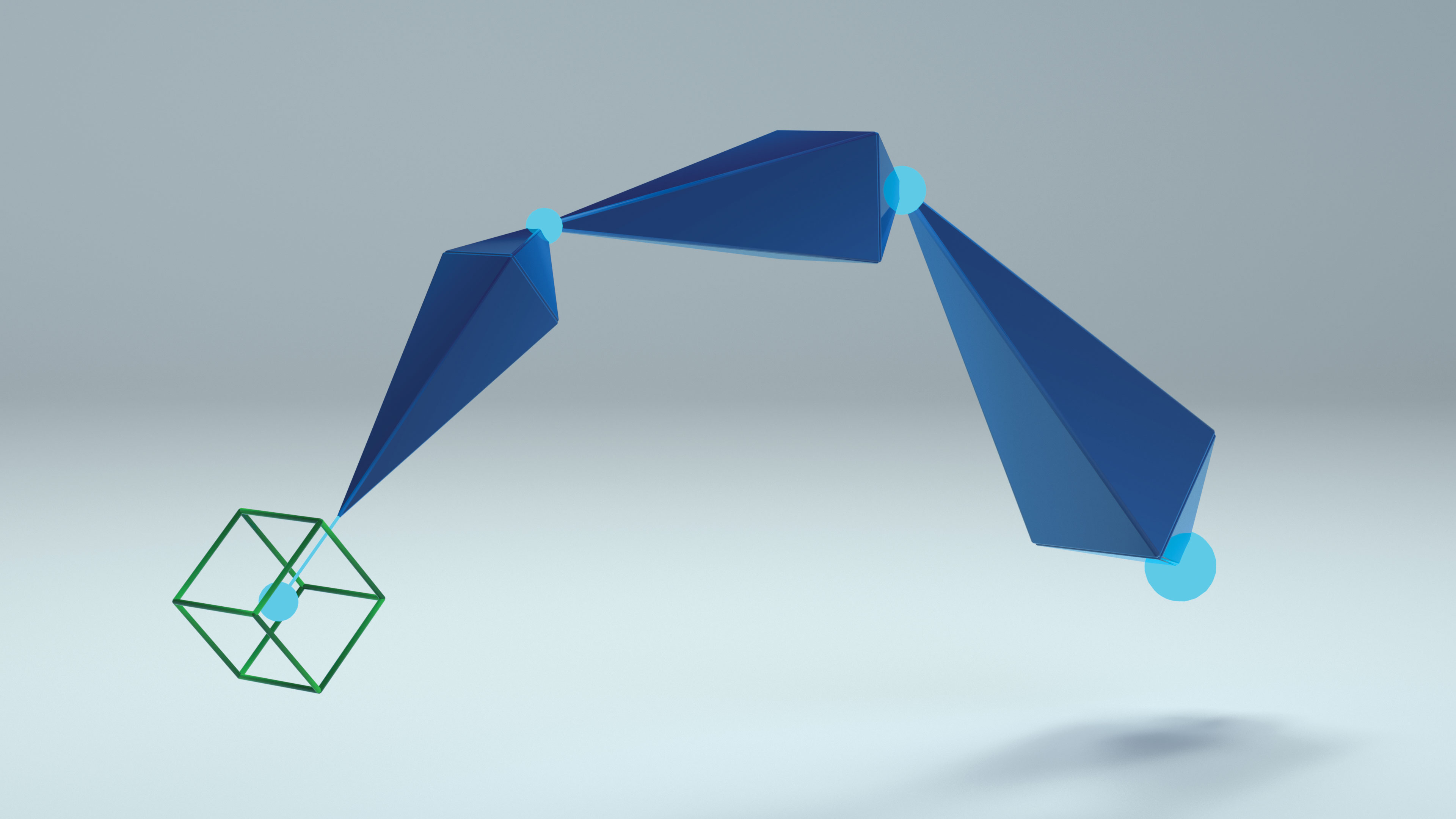
Architecture & Design
What Mistakes Can Occur During Rigging In 3D Modeling?
Modified: January 4, 2024
Avoid costly mistakes during rigging in 3D modeling. Learn the dos and don'ts in architecture design to achieve flawless results.
(Many of the links in this article redirect to a specific reviewed product. Your purchase of these products through affiliate links helps to generate commission for Storables.com, at no extra cost. Learn more)
Introduction
When it comes to 3D modeling, rigging plays a crucial role in bringing virtual characters and objects to life. Rigging involves creating a digital skeleton and applying controls to enable movement and deformation. It is a complex process that requires careful planning, expertise, and attention to detail.
However, even experienced 3D artists can make mistakes during the rigging process. These mistakes can lead to issues such as unrealistic movement, deformations, and poor usability of the model. Recognizing and understanding these mistakes is essential for any 3D artist looking to improve their rigging skills.
In this article, we will explore some of the most common mistakes that can occur during rigging in 3D modeling. By being aware of these pitfalls, you can avoid them and create more believable and functional rigs.
Key Takeaways:
- Proper planning, knowledge, and testing are crucial for successful 3D modeling rigging. Avoiding common mistakes such as poor technique and inadequate testing can lead to more believable and efficient rigs.
- Rigging requires a balance of simplicity and functionality. Overcomplicating the process, inadequate testing, and incomplete rigging can hinder the creation of realistic and seamless 3D models.
Read more: How Hard Is 3D Modeling
Lack of Planning
One of the biggest mistakes artists make is diving into rigging without proper planning. Rigging is not a haphazard process; it requires careful consideration and foresight.
Before starting the rigging process, it is essential to have a clear understanding of the desired movements and interactions of the character or object. Planning includes defining the rigging hierarchy, determining the number and placement of control joints, and considering any special requirements for the rig.
Without a solid plan in place, artists risk creating a rig that lacks flexibility, is difficult to control, or does not meet the project’s specific needs. Taking the time to plan and strategize before starting the rigging process can save countless hours of frustration and ensure a successful outcome.
Insufficient Knowledge and Skills
Rigging is a specialized skill that requires a deep understanding of both 3D modeling and animation principles. It involves knowledge of anatomy, weight distribution, joint placement, and deformations.
One common mistake is attempting complex rigging without having the necessary knowledge and skills. Without a solid understanding of the underlying concepts and techniques, artists may struggle to create rigs that produce realistic movement and deformation.
To avoid this mistake, it is crucial to invest time in learning and honing your rigging skills. Take advantage of online tutorials, workshops, and courses to expand your knowledge and improve your understanding of rigging principles. With practice and continuous learning, you can develop the expertise needed to create high-quality rigs.
Poor Rigging Technique
The way a rig is built can greatly impact its usability and functionality. Poor rigging technique can lead to issues such as joint popping, unwanted deformations, or difficulty in controlling the character or object.
One common mistake is using too many or too few control joints. Too many joints can overcrowd the rig, making it challenging to manipulate. On the other hand, too few joints may restrict the range of movement or result in unnatural deformations.
Additionally, artists may overlook important considerations such as proper naming conventions, maintaining a clean rig hierarchy, and organizing control systems effectively. These aspects play a significant role in the usability and accessibility of the rig.
Key Takeaways:
- Proper planning, knowledge, and testing are crucial for successful 3D modeling rigging. Avoiding common mistakes such as poor technique and inadequate testing can lead to more believable and efficient rigs.
- Rigging requires a balance of simplicity and functionality. Overcomplicating the process, inadequate testing, and incomplete rigging can hinder the creation of realistic and seamless 3D models.
Read more: How Hard Is 3D Modeling
Lack of Planning
One of the most significant mistakes that can occur during rigging in 3D modeling is a lack of planning. Rigging is a complex process that involves creating a digital skeleton and applying controls for movement and deformation. Without proper planning, artists risk creating rigs that lack flexibility, are difficult to control, or do not meet the specific needs of the project.
Planning is a crucial step in the rigging process. Before starting the rigging process, it is essential to have a clear understanding of the desired movements and interactions of the character or object. This involves defining the rigging hierarchy, determining the number and placement of control joints, and considering any special requirements for the rig.
By skipping the planning phase, artists may end up with rigs that are difficult to work with and do not meet the needs of the project. For example, a rig with a poorly defined hierarchy may lead to confusion and frustration when attempting to control the character’s movements. Similarly, failing to consider specific requirements, such as the need for facial rigging or specialized controls, can result in a rig that lacks the necessary functionality.
Planning also allows artists to anticipate any potential challenges or issues that may arise during the rigging process. It provides an opportunity to brainstorm solutions and make adjustments before diving into the rigging work. This can save valuable time and prevent costly mistakes down the line.
Additionally, planning helps ensure consistency and cohesiveness in the rig. Artists can establish naming conventions, maintain a clean rig hierarchy, and organize control systems effectively. These practices not only make the rig easier to navigate and control but also contribute to better collaboration and future-proofing the rig for potential updates or modifications.
To avoid the mistake of lacking planning, it is essential to allocate sufficient time for pre-production and planning. Take the time to research and gather references, study the character’s anatomy and movement requirements, and sketch out the rigging structure before diving into the actual rigging work.
Consulting with other experienced riggers or seeking feedback from peers can also help identify potential blind spots or areas that need further consideration. By investing in planning, artists can set the foundation for a successful rig that meets the project’s requirements and provides a solid basis for animation and further development.
Insufficient Knowledge and Skills
Rigging in 3D modeling requires a deep understanding of both technical and artistic principles. It involves knowledge of anatomy, weight distribution, joint placement, and deformations. Insufficient knowledge and skills in these areas can lead to mistakes and limitations in the rigging process.
One common mistake that artists make is attempting complex rigging without possessing the necessary knowledge and skills. Without a solid understanding of the underlying concepts and techniques, artists may struggle to create rigs that produce realistic movement and deformation.
For example, understanding the anatomy of the character or object being rigged is essential to ensure that joints are placed correctly and deformations occur naturally. Without this knowledge, artists might inadvertently create rigs that result in unrealistic movements or deformations that detract from the overall quality of the model.
Understanding weight distribution is another critical aspect of rigging. A skilled rigger knows how to distribute the weight between joints to create smooth and believable movements. Without this knowledge, the rig may appear stiff or exhibit unrealistic behavior when animated.
Furthermore, insufficient skills in using rigging tools and software can also lead to mistakes. Every rigging software has its own set of features and functionalities, and knowing how to utilize them effectively is crucial for creating high-quality rigs. Artists with limited knowledge of the software may struggle to take advantage of advanced features, resulting in a rig that is not as versatile or efficient as it could be.
To overcome the mistake of insufficient knowledge and skills in rigging, artists should invest time in learning and improving their expertise. Online tutorials, workshops, and courses are excellent resources for expanding knowledge and gaining practical experience in rigging. By continuously enhancing their skills, riggers can stay updated with the latest techniques and approaches in the field.
Additionally, seeking feedback from experienced artists or joining online communities and forums can provide valuable insights and guidance for improving rigging skills. Collaborating with other riggers and participating in discussions allows artists to learn from different perspectives and gain new insights into rigging challenges and solutions.
Ultimately, rigging is a craft that requires continuous learning and practice. Rigging artists who invest in expanding their knowledge and skills will be able to create more sophisticated and realistic rigs, enhancing the overall quality of their 3D models and animations.
Poor Rigging Technique
The way a rig is built can greatly impact its usability and functionality. Poor rigging technique can lead to issues such as joint popping, unwanted deformations, or difficulty in controlling the character or object. It is crucial for 3D artists to understand and implement proper rigging techniques to create high-quality rigs.
One common mistake in rigging is using too many or too few control joints. A rig with an excessive number of control joints can overcrowd the rig, making it difficult to manipulate and control. This can result in frustration and hinder the animator’s ability to achieve the desired movements. Conversely, using too few control joints can limit the range of movement and lead to unnatural deformations.
Proper joint placement is also a critical aspect of rigging. Accurate joint placement ensures that the rig moves and deforms in a natural and believable way. If joints are misplaced or incorrectly aligned, it can lead to undesirable deformations, such as twisting or pinching of the character’s mesh.
In addition to joint placement, naming conventions and organization are essential in maintaining a clean and intuitive rig. By using consistent and descriptive names for joints, controls, and other rig components, artists can easily navigate and understand the rig’s structure. Organizing control systems, such as grouping related controls, helps streamline the rigging process and improves the overall usability of the rig.
Another mistake to avoid is overlooking the importance of rig testing and iteration. Rigging is an iterative process, and thorough testing is necessary to identify and address any issues or limitations in the rig. Without adequate testing, riggers may overlook problems like joint limits that restrict the range of motion or controls that behave unexpectedly. Regular testing and refining of the rig ensure its functionality and usability in animation.
Poor rigging technique can also result from a lack of understanding or utilization of advanced rigging features and functionalities. Most 3D software provides a range of tools and options, such as spline IK, constraints, or custom scripting, to enhance the rig’s capabilities. Neglecting to explore and utilize these features can limit the rig’s potential and result in a rig that is less efficient or versatile.
To avoid the pitfalls of poor rigging technique, artists should invest time in learning and mastering proper rigging techniques. Studying anatomy and understanding how joints and deformations occur in real life can contribute to more accurate and realistic rigging. Additionally, staying updated with the latest advancements in rigging tools and techniques through online tutorials, workshops, or industry events can help artists improve their rigging skills.
Regularly testing and refining the rig during the creation process is crucial for identifying and addressing any issues. Soliciting feedback from other experienced riggers or animators can provide valuable insights and help artists improve their rigging technique. By implementing proper rigging techniques, artists can create rigs that are more user-friendly, realistic, and efficient.
Always double-check your rigging before animating to ensure there are no errors or missing components. Test the rig with simple movements to identify any issues early on.
Improper Mesh Topology
In the world of 3D modeling and rigging, mesh topology refers to the arrangement and connectivity of vertices, edges, and faces in a 3D model. Improper mesh topology can lead to a range of issues during rigging, including deformation problems, difficulty in weight painting, and limitations in the rig’s functionality.
One common mistake is having an unoptimized mesh with an excessive number of polygons. Dense meshes can pose challenges during rigging, as they require more processing power and can result in slower performance. They can also complicate the weight painting process, making it more difficult to achieve smooth and natural deformations.
Additionally, improper edge flow and irregular or non-manifold geometry can cause problems during rigging. Edge flow refers to the path and arrangement of edges on the 3D model, which should follow the natural flow of the object or character being rigged. If the edges do not flow harmoniously, it can lead to deformations that look unnatural or distorted. Non-manifold geometry, such as intersecting or overlapping faces, can cause issues with rigging and may result in unexpected deformations or incorrect weight distribution.
Another mistake is having inconsistent vertex density across the mesh. This can create challenges during the skinning process, where the model’s vertices are assigned to different control joints. Uneven vertex density can lead to uneven weight distribution, causing certain areas of the mesh to react differently to rig movements than intended.
Proper mesh topology is crucial for achieving realistic and natural-looking deformations. Rigging relies on the smooth flow of vertices, edges, and faces to accurately capture the movement and behavior of the character or object. When the mesh topology is not optimized, the rig may exhibit issues such as joint popping, incorrect deformations, and limitations in the range of motion.
To avoid improper mesh topology, it is essential to pay attention to the modeling stage. Maintaining good edge flow, optimizing the number of polygons, and ensuring consistent vertex density are crucial steps towards creating a well-rigged model. Taking the time to clean up and optimize the mesh before rigging can save a lot of frustration and time during the rigging process.
However, if you have inherited a model with poor mesh topology or need to work with one that has already been created, there are techniques that can help. Retopologizing the mesh involves creating a new, optimized mesh with proper edge flow and density, and transferring the details from the original model. Alternatively, using tools and techniques such as corrective blend shapes or corrective sculpting can help address issues with deformations or weight painting.
Ultimately, paying attention to proper mesh topology from the beginning can greatly enhance the rigging process. By ensuring a clean and optimized mesh, artists can create rigs that deform accurately, are easy to control, and produce more realistic and appealing animations.
Inaccurate or Incomplete Rigging
Inaccurate or incomplete rigging is a common mistake that can occur during the 3D modeling process. Rigging involves creating a digital skeleton and applying controls for movement and deformation. When the rigging is inaccurate or incomplete, it can result in unrealistic movement, limited functionality, or difficulty in achieving desired poses and animations.
One mistake that artists make is not accurately matching the rig to the character or object being rigged. Every character or object has unique proportions and movement requirements, and the rig should be tailored to suit these specific needs. Failure to accurately match the rig can lead to distorted or unnatural deformations when the character or object is animated.
Inaccurate rigging can also manifest in problems such as joint popping or incorrect hierarchy. Joint popping occurs when there is a sudden and noticeable movement in the joints, disrupting the smoothness of the animation. This can happen when the control joints are incorrectly placed or when there are issues with the weighting and deformation of the model.
An incomplete rig is another mistake that artists may make. This can involve missing or improperly implemented controls, such as missing facial controls or a lack of IK/FK switching options. An incomplete rig limits the animator’s ability to achieve specific poses and movements, resulting in a less versatile character or object.
To avoid the mistake of inaccurate or incomplete rigging, it is essential for artists to invest time in thoroughly understanding the character or object’s needs and limitations. Study the anatomy and movement requirements, and ensure that the rig is tailored to suit those specific requirements. This includes aligning joints accurately and implementing appropriate controls to achieve the desired range of movements.
Additionally, rigorous testing and refinement are crucial during the rigging process. Regularly animate the rig to identify any inaccuracies or limitations and make necessary adjustments. Soliciting feedback from other experienced riggers or animators can also provide valuable insights and help improve the accuracy and completeness of the rig.
Using established rigging techniques and best practices can also help ensure accuracy and completeness in the rig. Utilize tools and features within the chosen 3D software to implement common rigging functionalities, such as IK/FK blending, facial controls, and proper weight painting. Workshops and tutorials offered by the software developers or experienced artists can provide guidance on how to implement these techniques effectively.
By paying attention to accuracy and completeness in rigging, artists can create rigs that accurately reflect the character or object’s movement and behavior. A well-executed rig allows for smooth and realistic animations, providing a more immersive and satisfying experience for the audience.
Read more: What Is A Normal In 3D Modeling
Weighting Mistakes
Weighting is a crucial step in the rigging process as it determines how the 3D model’s vertices are influenced by the movement of the control joints. Weighting mistakes occur when the weighting is not properly assigned or when it is not accurately reflecting the desired deformations during animation.
One common weighting mistake is having incorrect weight distribution across the model’s vertices. Weight distribution ensures that the movement of the control joints affects the surrounding vertices appropriately. If the weights are not assigned correctly, the model may exhibit unwanted deformations, such as parts of the mesh folding into each other or areas that are not responding to the rig’s controls as expected.
Another mistake is improper gradient weighting, where the transition of weights between joints is not smooth. This can cause abrupt changes in deformation, leading to visual artifacts and unnatural-looking movements. It is crucial to ensure gradual transitions between joints to achieve smoother and more believable animations.
Inadequate weight blending is another common mistake. Blending weights between different control joints is crucial for achieving complex movements and avoiding visible seams where different joint influences meet. Neglecting to properly blend weights can result in jagged or inconsistent deformations, especially in areas where multiple joints converge, such as the shoulder or hip.
Additionally, failing to consider secondary deformation areas can lead to weighting mistakes. Secondary deformations are areas where the mesh deforms indirectly, such as the skin bulging around a joint or the cloth simulation on a character’s attire. Properly weighting these areas ensures that the rig captures the natural movement and behavior of the character or object.
To avoid weighting mistakes, it is important to invest time in thoroughly testing and refining the weights. Regularly animate the rig and observe the deformations to identify any issues. Adjust the weights accordingly to achieve more accurate and desirable results. This iterative process may require tweaking the weights multiple times until the desired deformations are achieved.
Utilizing different tools and techniques offered by the rigging software can help simplify the weighting process. Some software provides automatic weighting options that can generate initial weight assignments based on algorithms. While these options can be a useful starting point, they often require further refinement to achieve optimal results. Manual weight painting can be a more precise method of assigning weights, allowing artists to have full control over the influence of control joints on the mesh.
Lastly, seeking feedback and advice from experienced riggers or animators can provide valuable insights into weighting techniques. Collaborating with others in the field can help identify and rectify any weighting mistakes that may have been overlooked.
By taking the time to properly assign and refine weights, artists can ensure that the rig captures the desired deformations and movements of the 3D model accurately. This attention to detail enhances the overall quality of the animation and makes the character or object more believable and visually appealing.
Overcomplication of Rigging
Rigging, while a complex process, should strive for simplicity and efficiency. However, one common mistake that artists make is overcomplicating the rigging process. Overcomplication can lead to excessive control joints, convoluted control systems, and unnecessary complexity in the rig, making it difficult to understand, manipulate, and maintain.
One aspect of overcomplication is the excessive use of control joints. While it is important to have sufficient control over the model’s movements, too many control joints can clutter the rig and make it challenging to work with. It can lead to a steep learning curve for animators and result in confusion regarding which controls to use for specific movements. Additionally, a high number of control joints can impact the rig’s performance, especially in real-time applications or complex scenes.
Overcomplication can also manifest in the control systems. An abundance of control attributes, such as sliders, switches, or custom scripts, can overwhelm the animator and slow down the animation process. A clear and simple control system allows animators to focus on the performance rather than struggling with a complex interface.
Furthermore, overcomplicating the rigging process can inadvertently introduce unnecessary complexities that hinder the rig’s functionality. For instance, incorporating intricate scripting or complex constraints that are not truly required can make the rig harder to maintain and troubleshoot. It can lead to unexpected behaviors or issues that are difficult to diagnose and fix.
To avoid overcomplicating the rigging process, it is important to approach rigging with a mindset of efficiency and user-friendliness. Simplify the rig by using the fewest control joints necessary to achieve the desired movements. Consider the most intuitive and straightforward control systems that allow animators to easily manipulate the rig. Prioritize functionality and ease of use over unnecessary complexities.
Regularly test and iterate on the rig to ensure its efficiency and responsiveness. Seek feedback from animators or fellow riggers to identify any areas where the rig could be simplified or streamlined. Collaboration and sharing knowledge with others in the industry can provide valuable insights and help identify opportunities for improving rigging techniques.
Additionally, it is essential to stay up to date with the latest advancements in rigging tools and techniques. Rigging software often provides features or workflows specifically designed to simplify rigging processes. By utilizing these tools effectively, artists can streamline their workflows and avoid unnecessary complexities.
Remember that simplicity does not necessarily mean sacrificing functionality. A well-designed rig should provide the necessary control and flexibility without overwhelming the user. By striking a balance between simplicity and functionality, artists can create rigs that are efficient, user-friendly, and enable smooth and compelling animations.
Inadequate Testing and Quality Assurance
Testing and quality assurance are crucial steps in the rigging process that ensure the functionality, usability, and overall quality of the rig. However, one common mistake that artists make is inadequate testing and quality assurance, which can result in rigging issues, inefficient workflows, and a subpar final product.
Inadequate testing refers to insufficiently assessing the rig’s performance, usability, and functionality. Without thorough testing, riggers may overlook issues or limitations that can affect the rig’s behavior during animation. These issues can range from joint popping, undesired deformations, constraints not functioning as intended, or controls behaving unexpectedly.
A lack of proper quality assurance can also lead to inefficient workflows. Without identifying and rectifying issues early on, riggers and animators might need to spend more time troubleshooting or making manual adjustments to compensate for a flawed rig. This can significantly impact productivity and delay project timelines.
To avoid the mistake of inadequate testing and quality assurance, it is important to create a systematic testing plan and allocate time specifically for testing and refining the rig. Riggers should animate the rig through a range of movements and poses to identify any issues or unexpected behaviors. They should also consider various scenarios, such as extreme poses or complex interactions between different parts of the rig, to ensure its stability and accuracy.
During testing, soliciting feedback from fellow riggers, animators, or other stakeholders can provide valuable insights and help identify any areas that may need improvement. Collaborative problem-solving can lead to a superior final rig that meets the project’s requirements and expectations.
Automated testing can also be utilized to enhance the quality assurance process. Some rigging tools or scripting languages have testing frameworks that allow riggers to create test cases and automate the evaluation of the rig’s performance. These automated tests can help identify any issues or inconsistencies more efficiently.
Furthermore, establishing clear documentation and guidelines can contribute to improved quality assurance. Documenting the rig’s functionalities, limitations, and troubleshooting tips allows riggers and animators to have a reference when working with the rig. It not only ensures consistency within the team but also helps new team members to understand and utilize the rig effectively.
Continual testing and improvement should be an ongoing process throughout the rigging project. Rigging artists should actively seek feedback, conduct regular reviews, and implement changes and enhancements whenever necessary. By maintaining a commitment to testing and quality assurance, riggers can deliver high-quality rigs that meet the project’s requirements, save time, and ensure a smoother animation workflow.
Conclusion
Rigging in 3D modeling is a complex and crucial step in bringing virtual characters and objects to life. However, it is not without its challenges and potential mistakes. By understanding and avoiding common rigging mistakes, artists can create more believable, functional, and efficient rigs.
Lack of planning is a significant mistake that can lead to rigging issues. Taking the time to plan and strategize before starting the rigging process can save countless hours of frustration and ensure a successful outcome.
Insufficient knowledge and skills in rigging can hinder the creation of realistic and seamless rigs. Investing in learning and continuously improving rigging skills is essential to create high-quality rigs.
Poor rigging technique, such as using too many control joints or neglecting proper naming conventions, can impact the functionality and usability of the rig. Employing good rigging techniques and following industry best practices can enhance the rig’s effectiveness and ease of use.
Improper mesh topology can lead to issues such as unnatural deformations and difficulties in rigging. Proper attention to mesh topology and optimization ensures a more accurate and efficient rig.
Inaccurate or incomplete rigging can result in unrealistic movements or limited functionality. Matching the rig to the character or object, accurately placing control joints, and implementing comprehensive control systems are vital for a successful rig.
Weighting mistakes can cause unexpected deformations or limitations in rigging. Thoroughly testing and refining the weights and seeking feedback can result in more accurate and natural deformations.
Overcomplicating the rigging process can lead to difficulties in rig manipulation and maintenance. Keeping the rig as simple and streamlined as possible while providing necessary functionality is key to effective rigging.
Inadequate testing and quality assurance can result in rigging issues and inefficient workflows. Regular testing, seeking feedback, and implementing proper quality assurance measures ensure the rig’s functionality and usability.
By recognizing and avoiding these rigging mistakes, artists can create rigs that enhance the animation process, provide more realistic movements, and ultimately deliver high-quality 3D models. Rigging is a continuous learning process, and with each project, artists can refine their skills and create increasingly sophisticated and seamless rigs.
Frequently Asked Questions about What Mistakes Can Occur During Rigging In 3D Modeling?
Was this page helpful?
At Storables.com, we guarantee accurate and reliable information. Our content, validated by Expert Board Contributors, is crafted following stringent Editorial Policies. We're committed to providing you with well-researched, expert-backed insights for all your informational needs.
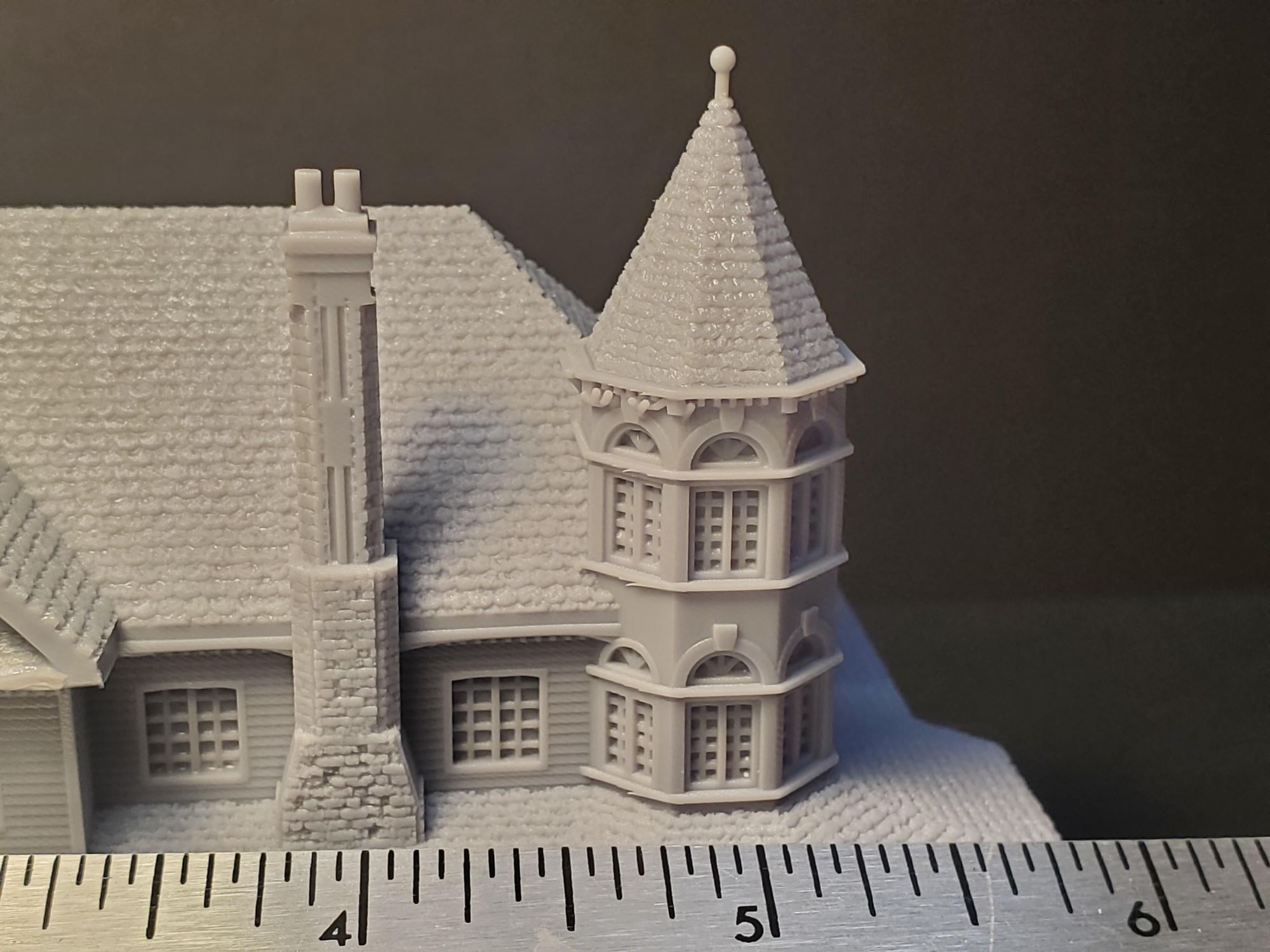

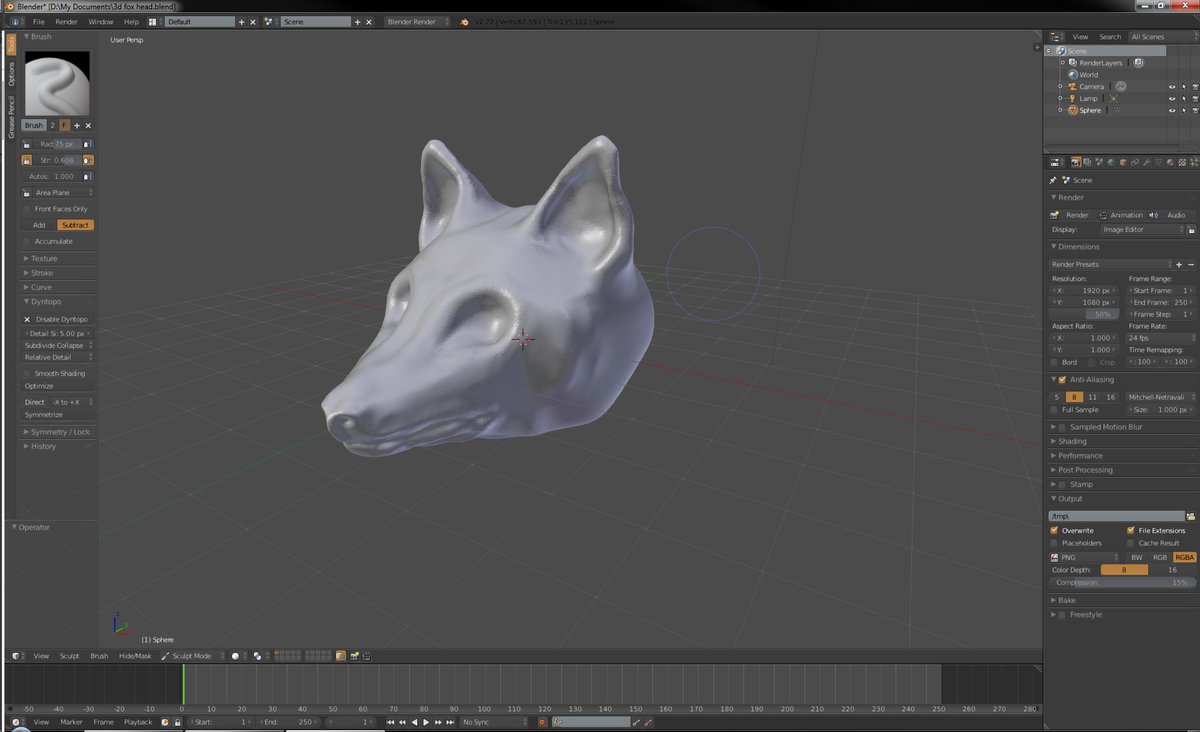
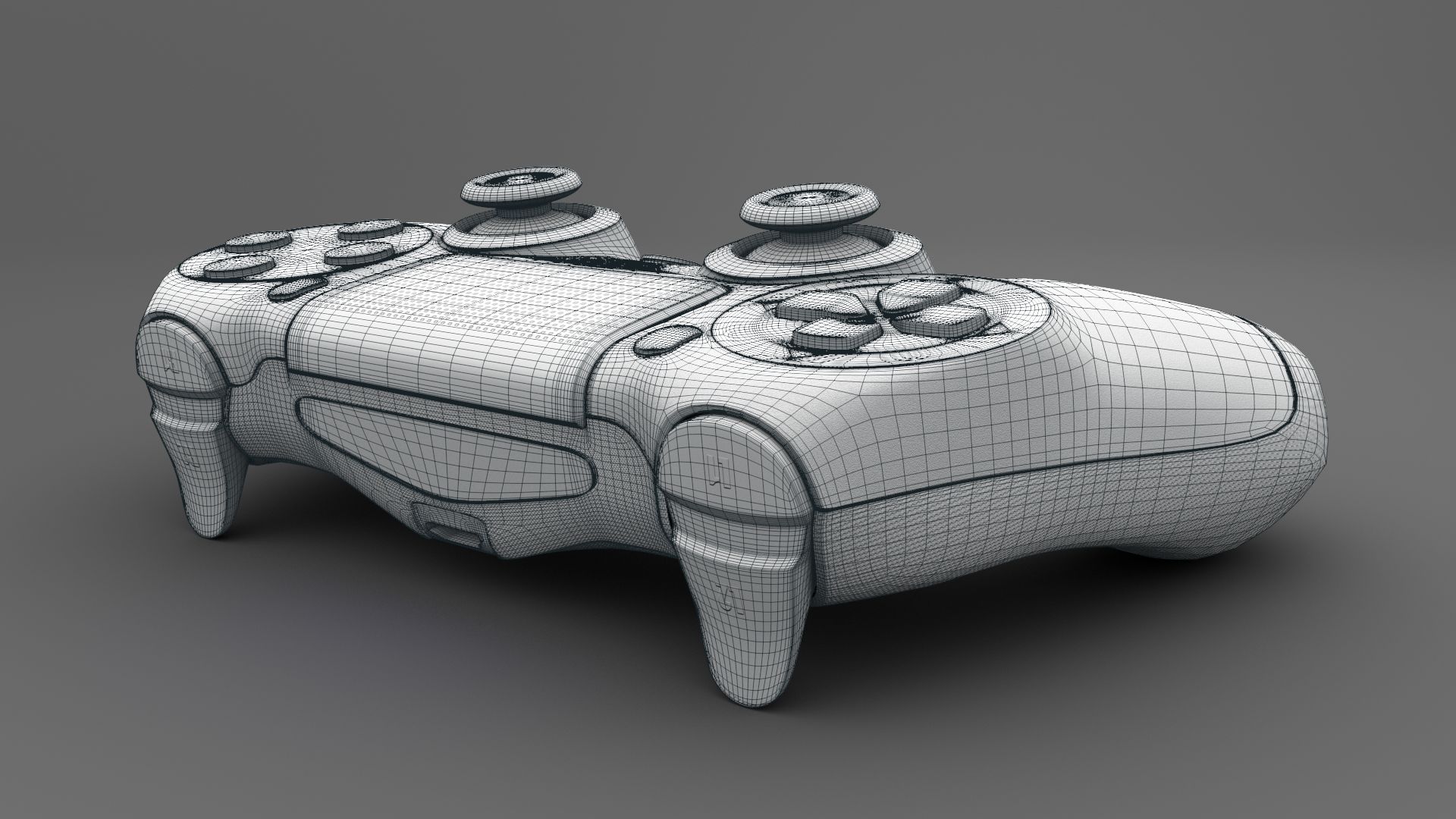
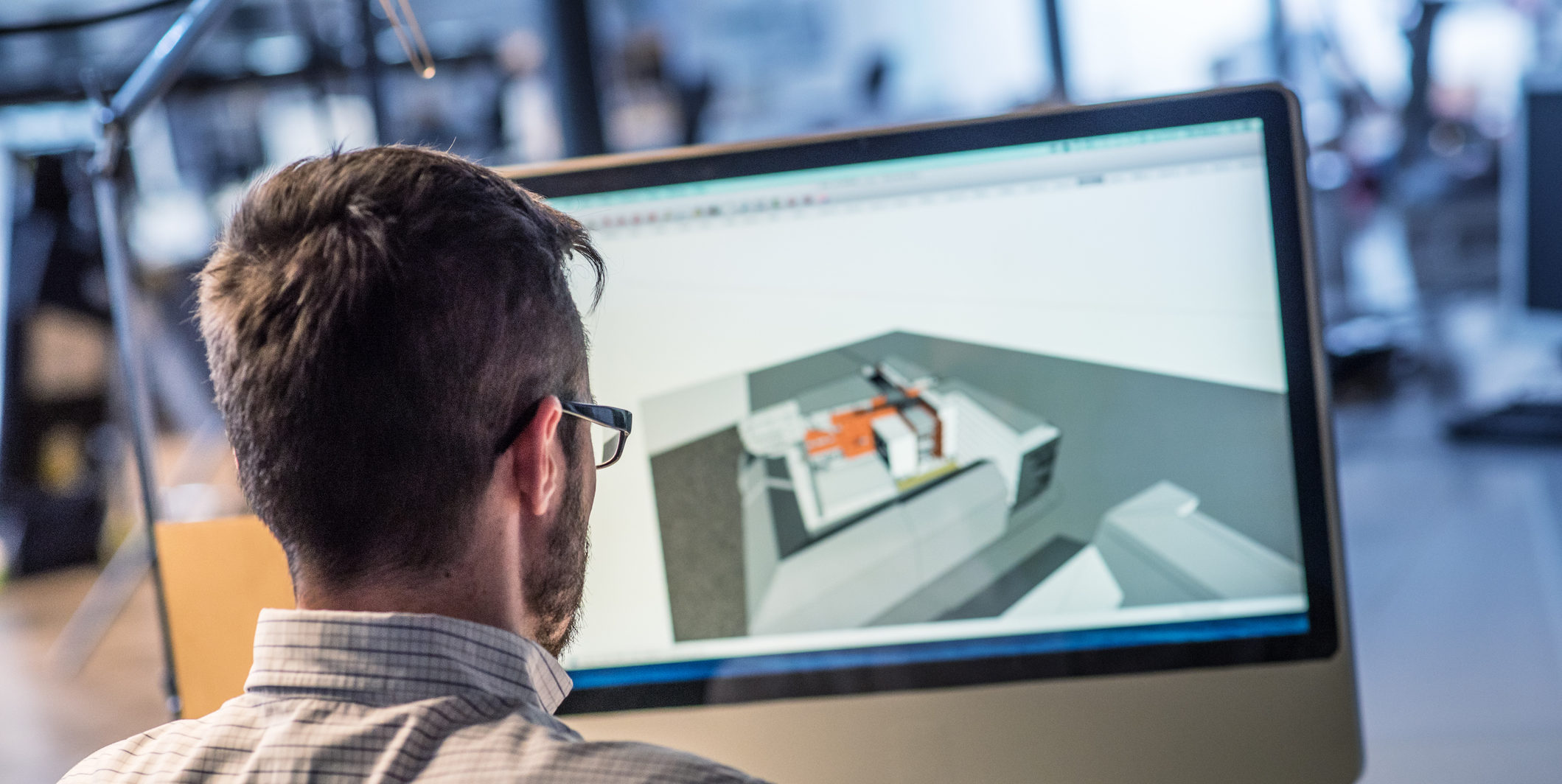

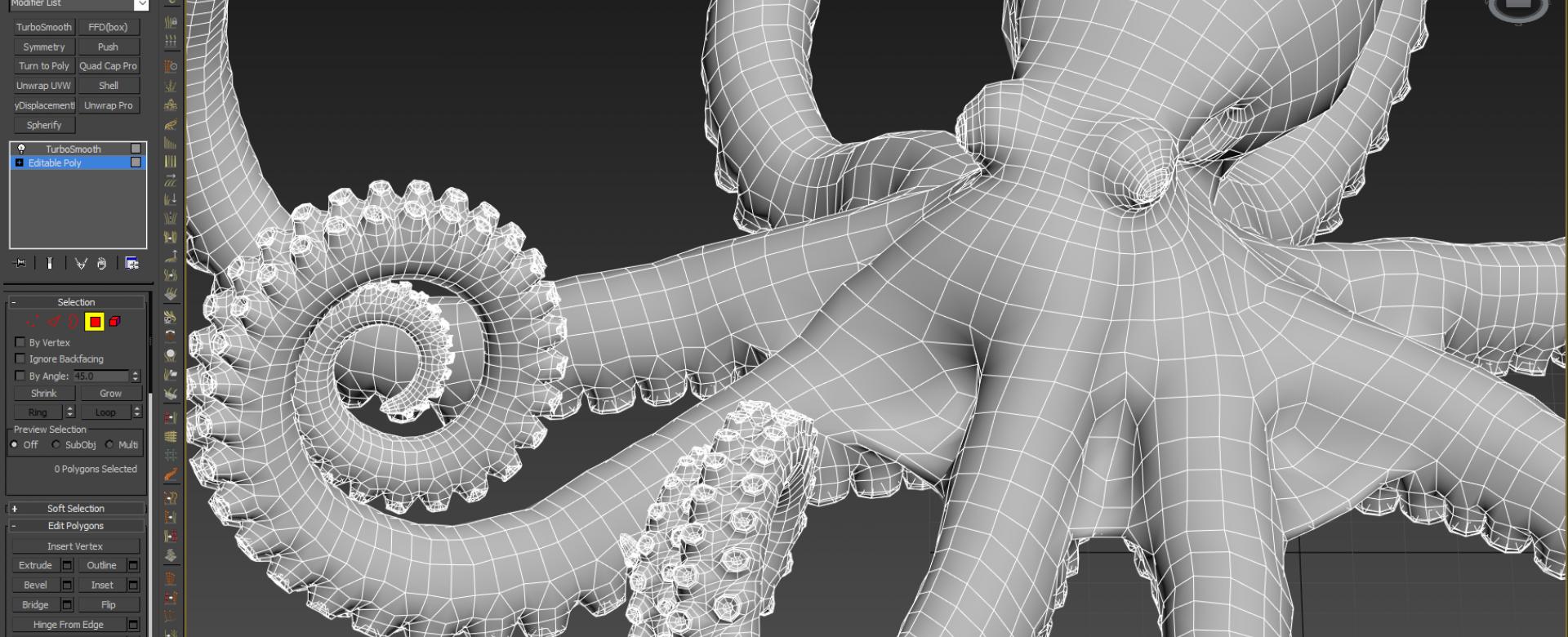

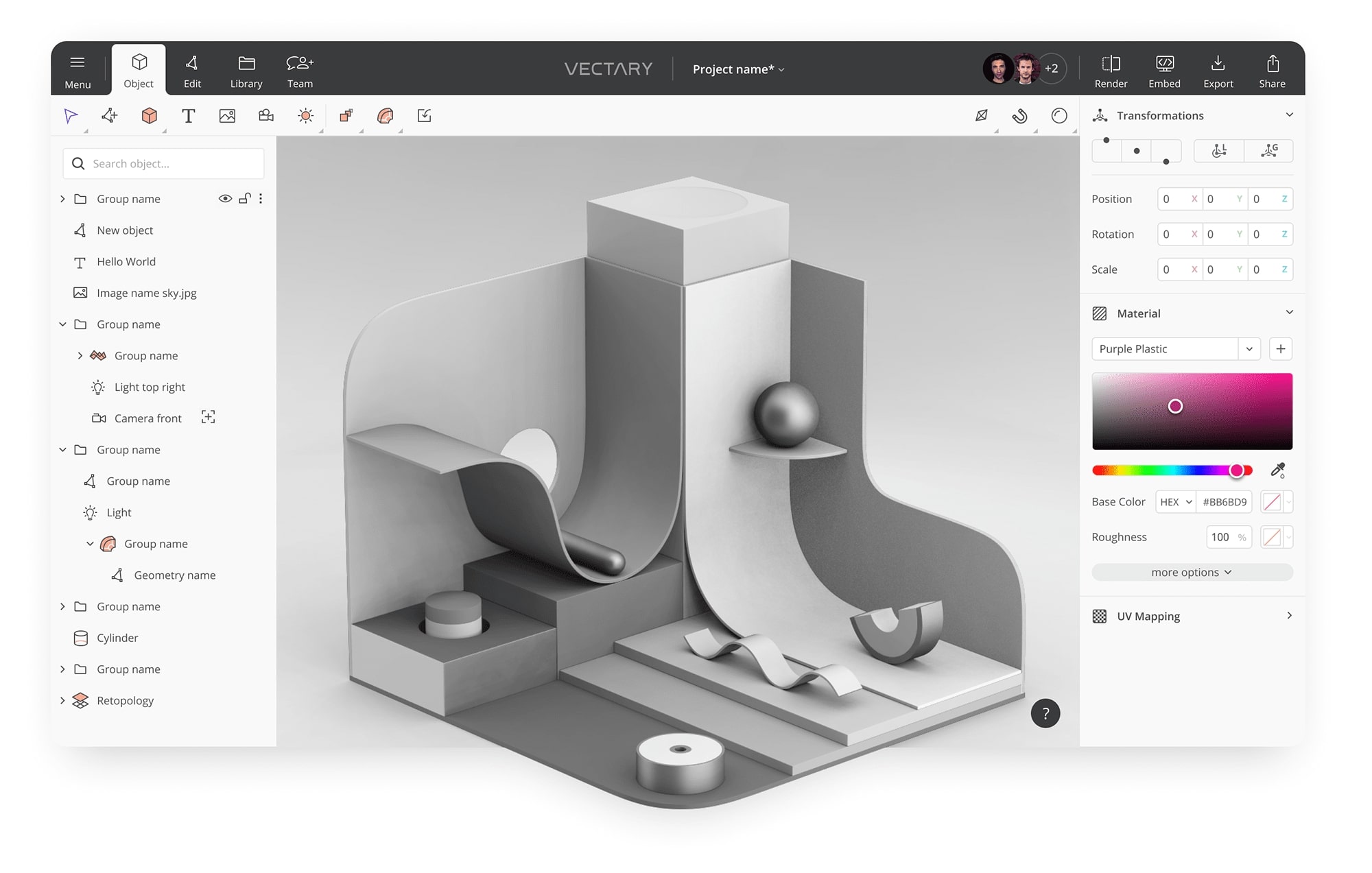

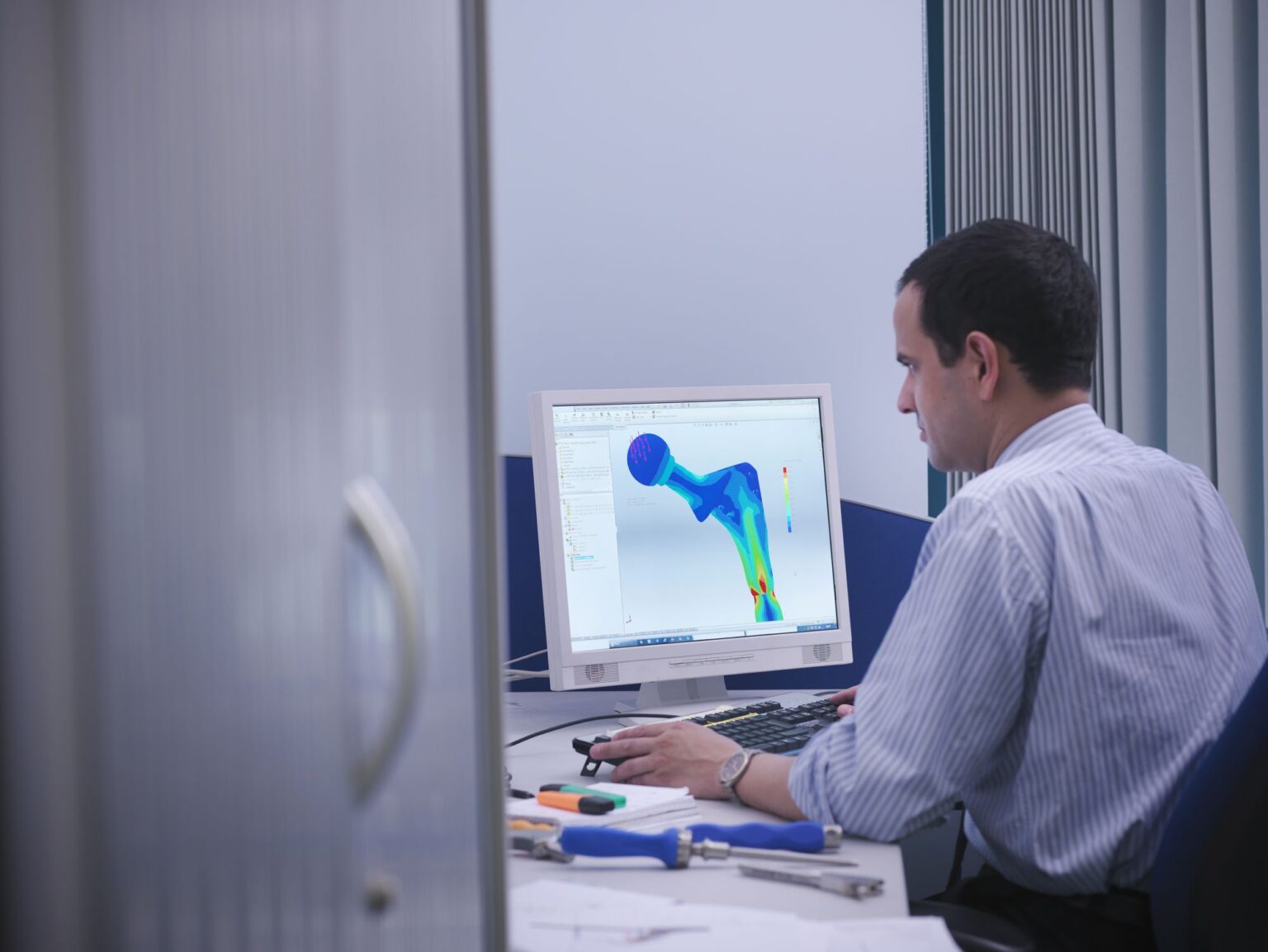



0 thoughts on “What Mistakes Can Occur During Rigging In 3D Modeling?”