Home>diy>Architecture & Design>What Type Of Image Is Used For 3D Modeling?
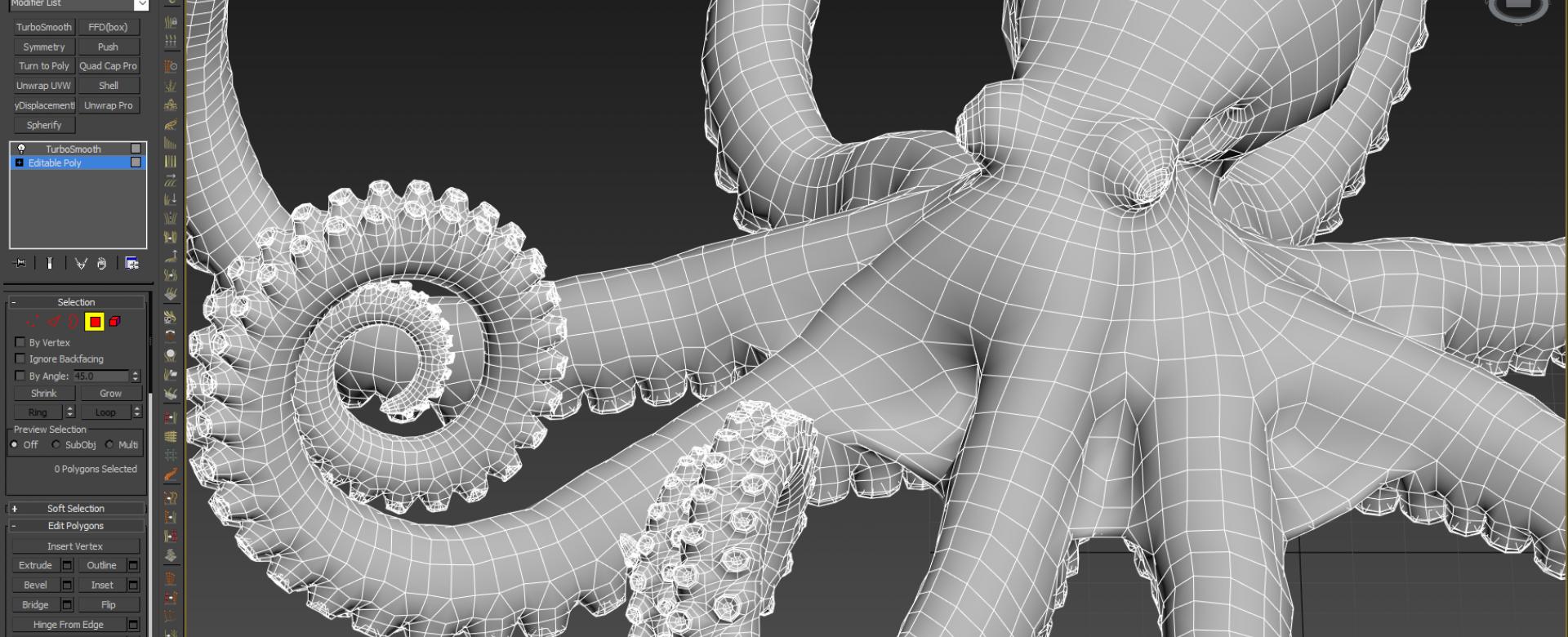
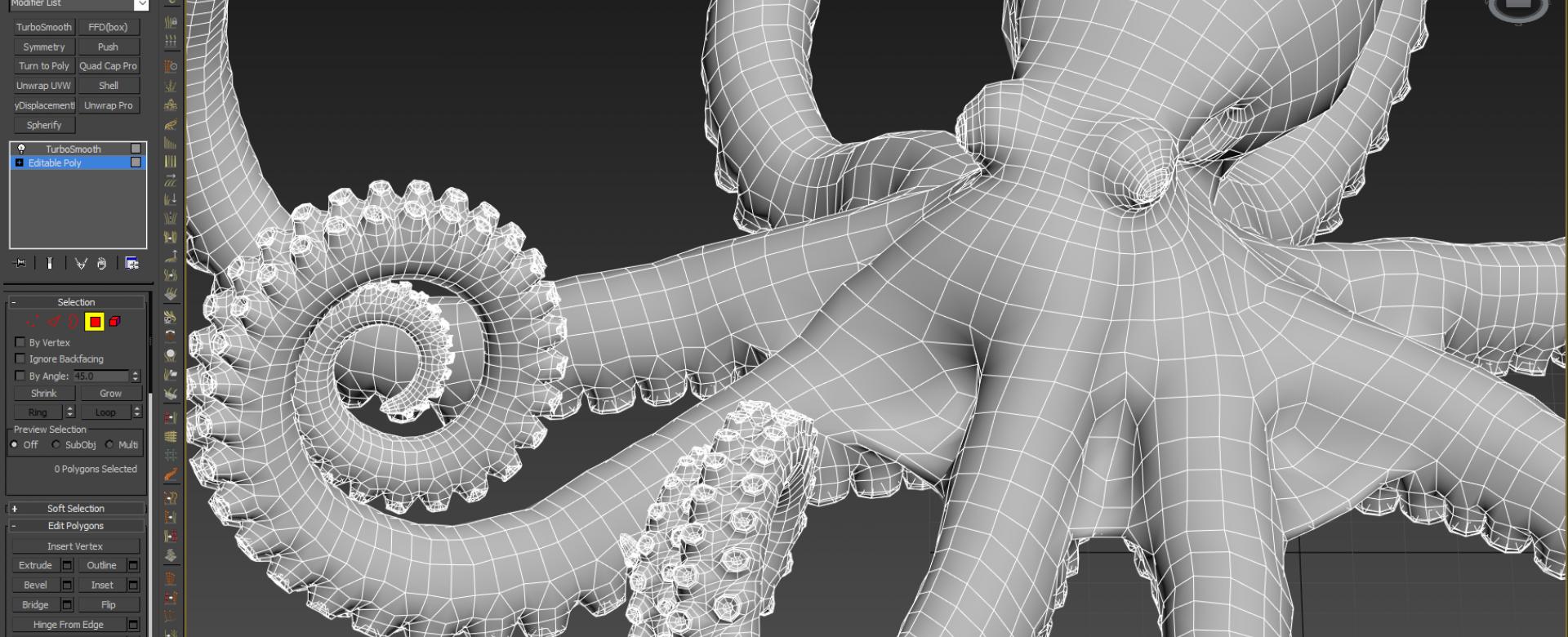
Architecture & Design
What Type Of Image Is Used For 3D Modeling?
Modified: October 20, 2024
Discover the key images used for 3D modeling in architecture design. From blueprints to reference photographs, explore the essential visuals in creating stunning 3D architectural models.
(Many of the links in this article redirect to a specific reviewed product. Your purchase of these products through affiliate links helps to generate commission for Storables.com, at no extra cost. Learn more)
Introduction
When it comes to 3D modeling, the choice of image types plays a critical role in achieving realistic and visually appealing results. Understanding the different types of images used in 3D modeling is essential for both professionals and enthusiasts in the field.
Whether you’re creating animations, architectural visualizations, game assets, or product designs, selecting the right type of image can significantly impact the quality and efficiency of your workflow. In this article, we will explore the various image types commonly used in 3D modeling, including raster images, vector images, textures, photogrammetry, 3D scanning, and procedural generation.
By the end of this article, you will have a comprehensive understanding of each image type and how they contribute to the creation of stunning 3D models. So let’s dive in and explore the world of 3D modeling imagery!
Key Takeaways:
- Choose the right image type for 3D modeling to enhance realism and efficiency. Raster images capture intricate details, while vector images offer scalability and flexibility. Textures, photogrammetry, 3D scanning, and procedural generation provide diverse options for creating stunning 3D models.
- Embrace the world of image types in 3D modeling to unlock endless creative possibilities. From capturing real-world objects with photogrammetry and 3D scanning to automating content creation with procedural generation, the evolution of image types continues to push the boundaries of realistic and immersive 3D models.
Read more: How To Use Blender For 3D Modeling
Raster Images
Raster images, also known as bitmap images, are the most common type of images used in 3D modeling. They consist of a grid of individual pixels, with each pixel containing specific color information. Raster images are created using digital cameras, scanners, or by rendering 3D scenes into 2D images.
The main advantage of raster images is their ability to capture complex details and realistic textures. They are especially useful for creating detailed textures for 3D models, such as skin textures, fabric patterns, or surface imperfections. Artists often use programs like Adobe Photoshop to manipulate and enhance raster images to achieve the desired result.
One limitation of raster images is that they are resolution-dependent. This means that the image quality is determined by the number of pixels in the image. Scaling up a raster image may result in a loss of quality, commonly known as pixelation. However, high-resolution raster images can provide incredible detail and can be used for creating high-quality 3D models.
In 3D modeling, raster images are typically used as texture maps that are applied to the surfaces of 3D objects. These textures can simulate materials like wood, metal, concrete, or even organic surfaces like skin or fur. Raster images can also be used as references for modeling, helping artists to accurately recreate real-world objects or environments.
When working with raster images in 3D modeling software, it is important to consider the file size and memory usage. Large and high-resolution raster images can consume significant system resources, leading to slower performance. Optimizing image size and utilizing efficient compression algorithms can help mitigate these issues.
Overall, raster images are an essential component of 3D modeling, enabling artists and designers to add realism and intricate details to their creations. With careful consideration of resolution and optimization, raster images can enhance the visual quality of 3D models and bring them to life.
Vector Images
In contrast to raster images, vector images use mathematical formulas to represent shapes and lines. Instead of storing individual pixels, these images define geometric objects, such as points, lines, curves, and polygons.
Vector images are created using software tools like Adobe Illustrator or CorelDRAW. They are resolution-independent, meaning they can be scaled up or down without any loss of quality. This makes vector images ideal for creating 2D graphics, logos, icons, and illustrations in 3D modeling.
One of the key advantages of vector images is their ability to maintain sharpness and clarity regardless of size. This is particularly useful in scenarios where scalability is essential, such as in architectural visualizations or product mockups. Vector images are also often used in character design, as they can easily be animated and manipulated.
Another useful feature of vector images is the ability to edit and modify individual components of the image. Designers can adjust colors, shapes, and layouts without affecting the overall quality. This flexibility makes vector images highly versatile and practical for iterative design processes.
While vector images excel in representing geometric shapes and smooth lines, they are generally not suitable for capturing fine details and complex textures. For this reason, vector images are typically used in conjunction with raster images in 3D modeling. By combining the scalability of vector images with the intricate details of raster textures, artists can achieve a visually stunning and detailed final result.
In 3D modeling software, vector images are often used as reference images or blueprints for modeling. They can be imported as background images to aid in the creation of accurate and proportionate objects. Additionally, vector graphics can be converted into 3D geometry through the process of extrusion, where the image outline is transformed into a 3D shape.
Overall, vector images are invaluable in the world of 3D modeling, providing a flexible and scalable foundation for designing and creating visually appealing graphics and models. The combination of raster and vector images allows artists to achieve the best of both worlds in terms of scalability, detail, and aesthetics.
Textures
Textures play a crucial role in adding realism and depth to 3D models. They are 2D images that are applied to the surfaces of 3D objects to simulate the appearance of different materials, such as wood, metal, stone, or fabric.
Textures can be created from various sources, including photographs, hand-painted images, or a combination of both. They are commonly referred to as “texture maps” and are used to provide information about color, bumpiness, reflectivity, and other surface properties of a 3D model.
There are different types of texture maps that artists use in 3D modeling:
- Color maps: These define the base color or diffuse color of a surface.
- Normal maps: These simulate small bumps and surface details, creating the illusion of depth and roughness.
- Specular maps: These control the reflection intensity and highlights on the surface.
- Displacement maps: These alter the geometry of the 3D object, allowing for more complex surface details.
Textures can greatly enhance the visual quality of 3D models, making them appear more realistic and believable. They provide important visual cues that help to convey the material properties of an object.
In addition to their visual significance, textures also contribute to efficient rendering. By utilizing texture maps, the 3D model’s geometry doesn’t need to be excessively detailed, which can save computational resources and optimize rendering times.
Texture mapping is a common technique used in 3D modeling software. Artists can UV map a 3D object, which is the process of unwrapping its surfaces to create a 2D representation. This UV map is then used as a guide for applying the textures, ensuring they wrap accurately around the object.
Textures can be hand-painted directly onto a 3D model using painting software like Substance Painter or Mari. Alternatively, they can be created by photographing real-world surfaces and then digitally manipulating them.
With the advent of physically-based rendering (PBR), texture maps have become even more important. PBR aims to accurately simulate the behavior of light and materials, resulting in more realistic and visually convincing renderings. PBR textures contain additional maps, such as roughness and metallic maps, that provide precise control over the appearance and interaction of light on the surface.
In summary, textures are essential components of 3D modeling, enhancing the visual quality and realism of 3D models. By carefully applying texture maps, artists can breathe life into their creations and create stunning visuals that captivate the audience.
When creating 3D models, it’s best to use high-resolution images with clear details and good lighting. This will help ensure accurate and realistic results in your 3D modeling.
Photogrammetry
Photogrammetry is a technique used to capture real-world objects and environments in a 3D digital format. It involves using a series of photographs taken from different angles to reconstruct the geometry and texture of the subject.
Photogrammetry relies on the principle of triangulation, where multiple points of view are used to calculate the position and depth of each point on the object’s surface. By analyzing the images and their corresponding camera positions, software algorithms can generate a 3D mesh that represents the physical structure of the subject.
The process of photogrammetry starts with capturing a set of high-resolution photographs of the subject from various angles. These photos should ideally overlap to ensure proper coverage of the entire object or scene. Specialized photogrammetry software then analyzes the images, identifies common features, and calculates the relative positions of these features to reconstruct the 3D geometry.
Once the 3D model is generated, texture mapping is applied to the mesh using the original images. This process involves projecting the photographs onto the 3D geometry, accurately aligning the textures with the model’s surface. The result is a highly detailed and realistic 3D model.
Photogrammetry offers a cost-effective and efficient way to create accurate 3D models, especially for large or complex objects. It has applications in various industries, including architecture, archaeology, gaming, visual effects, and virtual reality.
While photogrammetry can yield impressive results, it does have some limitations. The accuracy of the reconstructed 3D model depends on the quality of the photographs and the coverage of the subject. Certain surfaces, such as transparent or reflective materials, can be challenging for photogrammetry algorithms to process. Additionally, complex geometry or occlusions can affect the accuracy of the reconstructed model.
Nevertheless, photogrammetry is a powerful tool in the realm of 3D modeling, enabling artists and designers to capture real-world objects quickly and accurately. It offers a way to bring physical objects into the digital space, preserving their details and creating digital replicas that can be further manipulated and integrated into various applications.
Read more: What Careers Use 3D Modeling
3D Scanning
3D scanning is a technology that allows physical objects or environments to be captured and converted into digital 3D models. It involves using specialized hardware, such as laser scanners or structured light scanners, to capture the shape, geometry, and texture of the subject.
There are various types of 3D scanning techniques, each with its own advantages and limitations. Laser scanners emit laser beams and measure the time it takes for the beams to bounce back from the object’s surface. This data is then used to create a highly accurate 3D representation of the object. Structured light scanners work by projecting a series of patterns onto the subject and analyzing the deformation of those patterns to derive depth information.
3D scanning is widely used in industries such as industrial design, reverse engineering, healthcare, and entertainment. It allows for the precise digitization of physical objects, enabling their replication, modification, or integration into virtual environments.
One of the main advantages of 3D scanning is its ability to capture complex and irregular shapes with high accuracy. This makes it an invaluable tool for preserving cultural artifacts, replicating sculptures, or creating custom-fit prosthetics. 3D scanning also saves time and effort compared to manual measurements or traditional modeling techniques, as it can quickly capture detailed geometry and texture information.
However, 3D scanning is not without its challenges. Reflective or transparent surfaces can interfere with the scanning process, causing inaccuracies or incomplete data capture. Additionally, scanning large objects or environments may require multiple scans that must be properly aligned and merged to create a seamless 3D model.
Once the 3D data is captured through scanning, it can be further processed and refined using specialized software. This includes cleaning up the scanned mesh, optimizing its topology, and applying texture mapping to enhance its visual appearance.
Overall, 3D scanning is a powerful tool that bridges the gap between physical and digital worlds. It provides a means to accurately capture real-world objects and environments and convert them into digital 3D models. With its wide range of applications and ever-improving technology, 3D scanning is revolutionizing various industries and pushing the boundaries of what is possible in 3D modeling and visualization.
Procedural Generation
Procedural generation is a technique used in 3D modeling to create content algorithmically, rather than manually designing every aspect of a scene or object. It involves using mathematical algorithms and rules to generate geometry, textures, and other elements dynamically.
Procedural generation offers several advantages in 3D modeling. Firstly, it allows for the creation of vast and detailed worlds or environments quickly. Instead of painstakingly modeling every tree or rock in a landscape, algorithms can generate them automatically based on predefined rules.
Additionally, procedural generation provides a level of randomness and variety to 3D models and scenes. By tweaking the parameters of the algorithms, artists can generate an endless array of variations while maintaining a consistent overall design aesthetic.
Procedural generation is commonly used in game development to create large, immersive game worlds with minimal manual design effort. It can generate terrain, foliage, architecture, and even non-playable characters or AI behaviors. This approach allows developers to create expansive game environments that feel dynamic and unique with less time and resources.
When it comes to textures, procedural generation can also be a powerful tool. Algorithms can generate complex and visually appealing patterns and designs, which can be applied to 3D models to simulate various materials or visual effects. This approach offers a more efficient workflow compared to hand-painting or sourcing textures externally.
However, while procedural generation offers many benefits, it also has its limitations. The generated content may lack the level of detail or realism achieved through manual design or photorealistic textures. Artists need to carefully balance the procedural elements with handcrafted elements to create a cohesive and visually appealing result.
Furthermore, procedural generation requires a deep understanding of mathematical algorithms and programming concepts. Artists and designers need to have the technical expertise to create and optimize these algorithms to achieve their desired results.
In summary, procedural generation is a powerful technique in 3D modeling, allowing for the automated creation of complex and dynamic content. It can save time and resources while offering a level of randomness and variety. When used effectively, procedural generation can streamline the 3D modeling process and open up new creative possibilities for artists and designers.
Conclusion
In the world of 3D modeling, the choice of image types is crucial for creating realistic and visually appealing models. Raster images, with their ability to capture intricate details and textures, are commonly used for adding realistic elements to 3D models. Vector images, on the other hand, excel in scalability and flexibility, making them ideal for creating 2D graphics and illustrations.
Textures play a vital role in enhancing the visual quality of 3D models, providing information about color, texture, and reflectivity. They can be hand-painted, sourced from photographs, or generated procedurally to simulate a wide range of materials. Photogrammetry and 3D scanning techniques enable the capture and digitization of real-world objects and environments, preserving their details and allowing for seamless integration into virtual spaces.
Lastly, procedural generation offers a powerful approach to automating the creation of 3D content, allowing for the generation of vast and diverse environments and objects. By leveraging mathematical algorithms and rules, artists can create dynamic and unique content with less manual effort.
As technology continues to advance, the world of 3D modeling and image types will continue to evolve. New techniques and tools will emerge, pushing the boundaries of what can be achieved in the creation of realistic and immersive 3D models.
As a 3D artist or designer, understanding the different image types and their roles in the modeling process is essential. By harnessing the power of raster and vector images, textures, photogrammetry, 3D scanning, and procedural generation, you can elevate your skills and produce stunning 3D models that captivate and engage your audience.
So, whether you’re a seasoned professional or an aspiring enthusiast, embrace the world of image types in 3D modeling and unlock endless possibilities for creativity and innovation.
Frequently Asked Questions about What Type Of Image Is Used For 3D Modeling?
Was this page helpful?
At Storables.com, we guarantee accurate and reliable information. Our content, validated by Expert Board Contributors, is crafted following stringent Editorial Policies. We're committed to providing you with well-researched, expert-backed insights for all your informational needs.
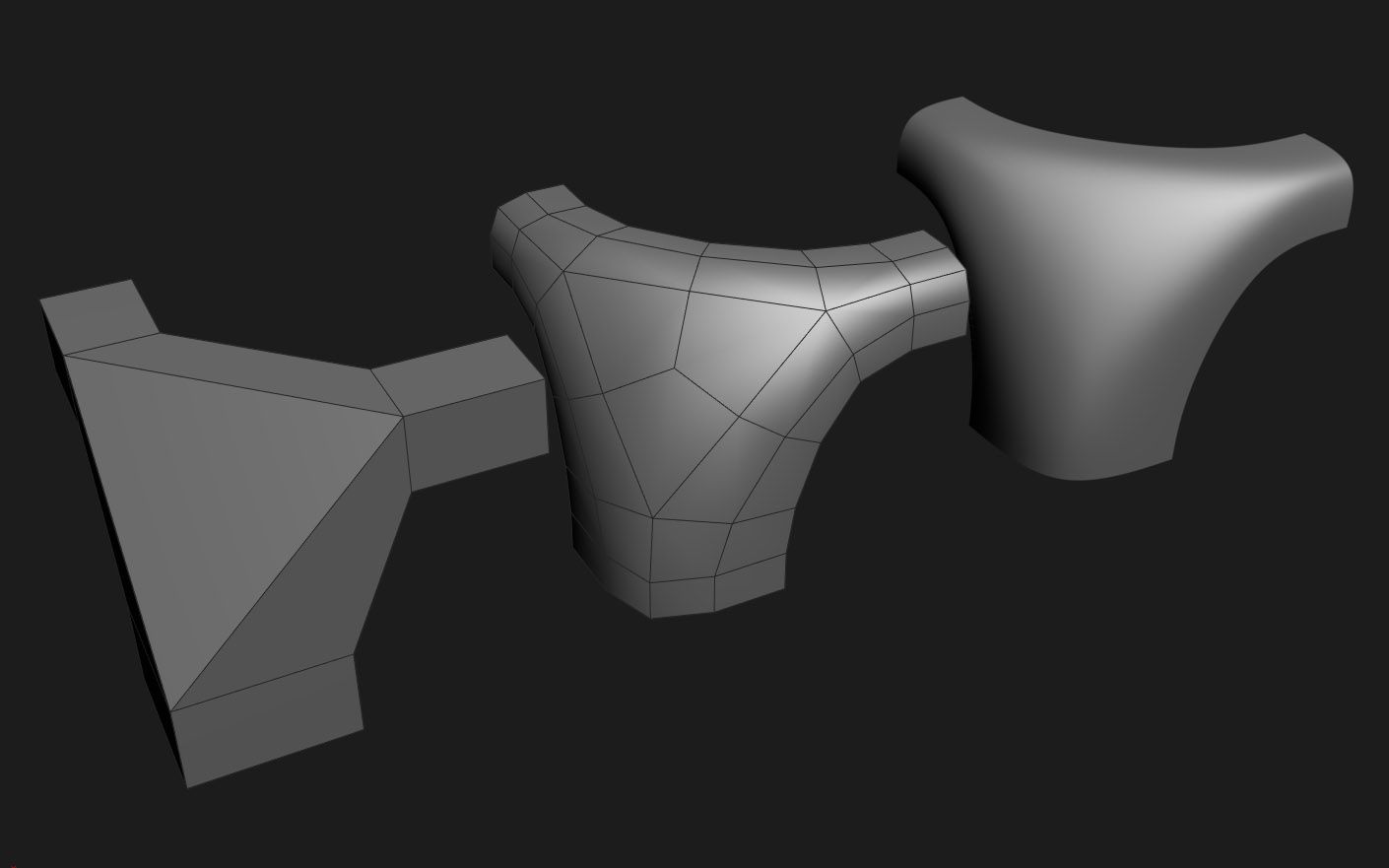
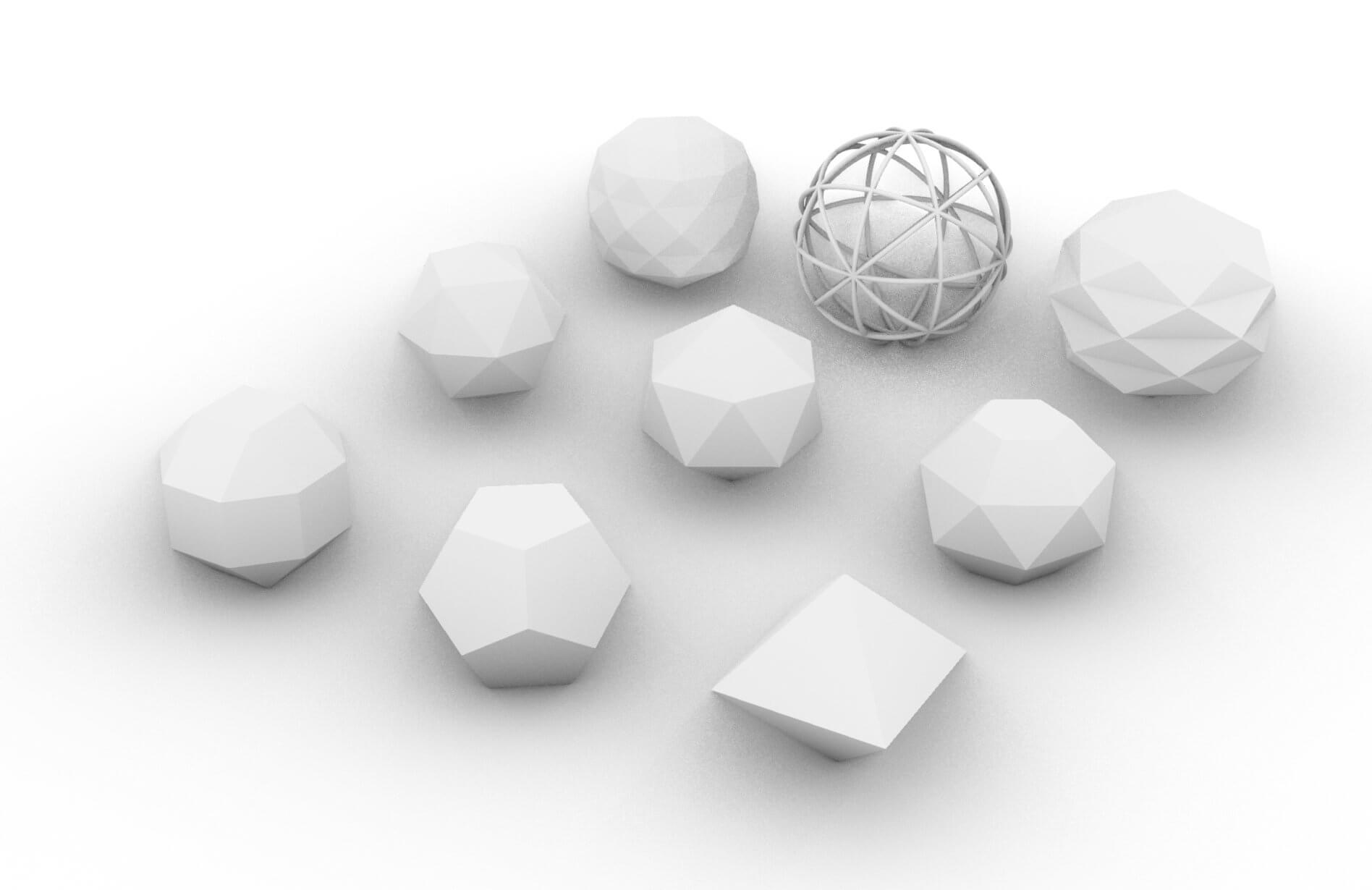
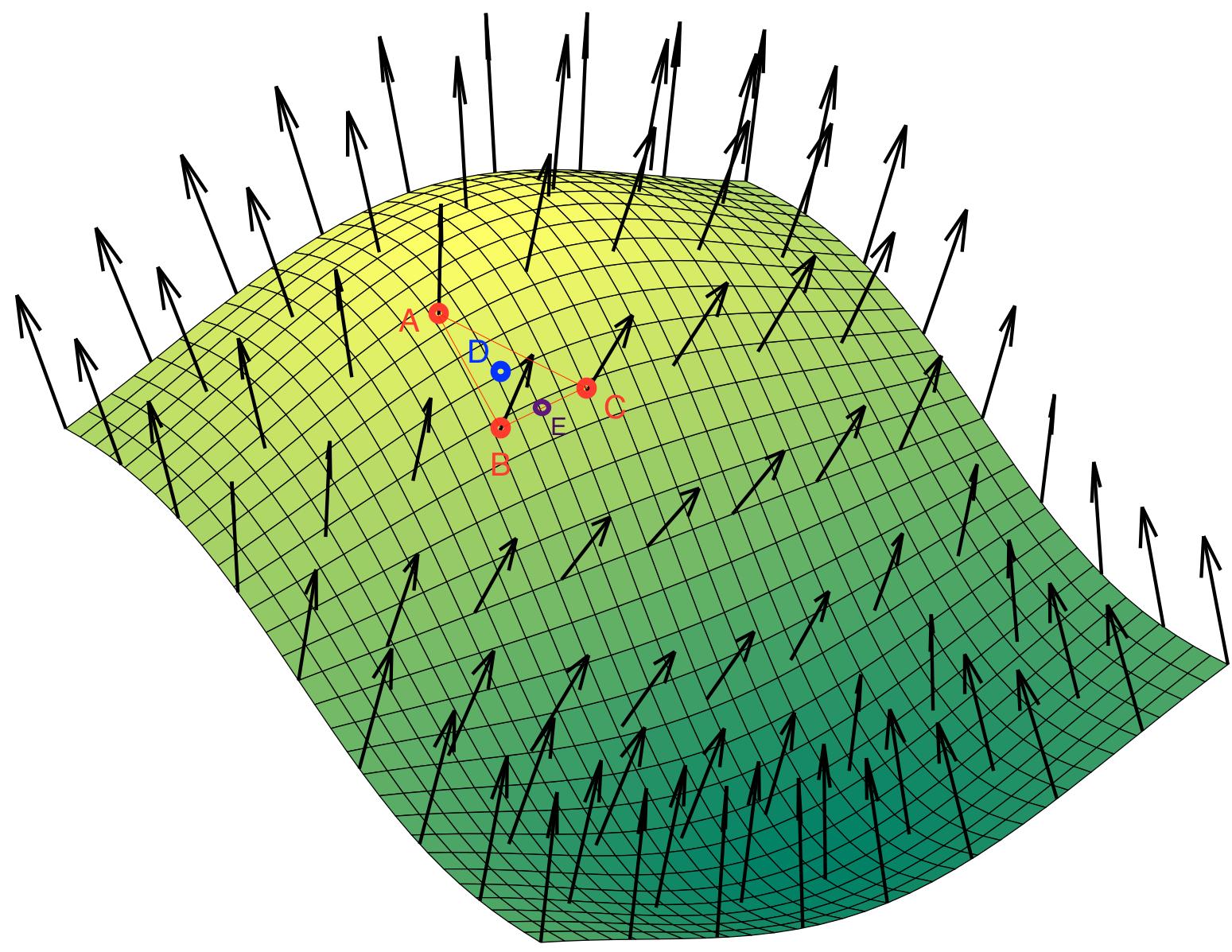
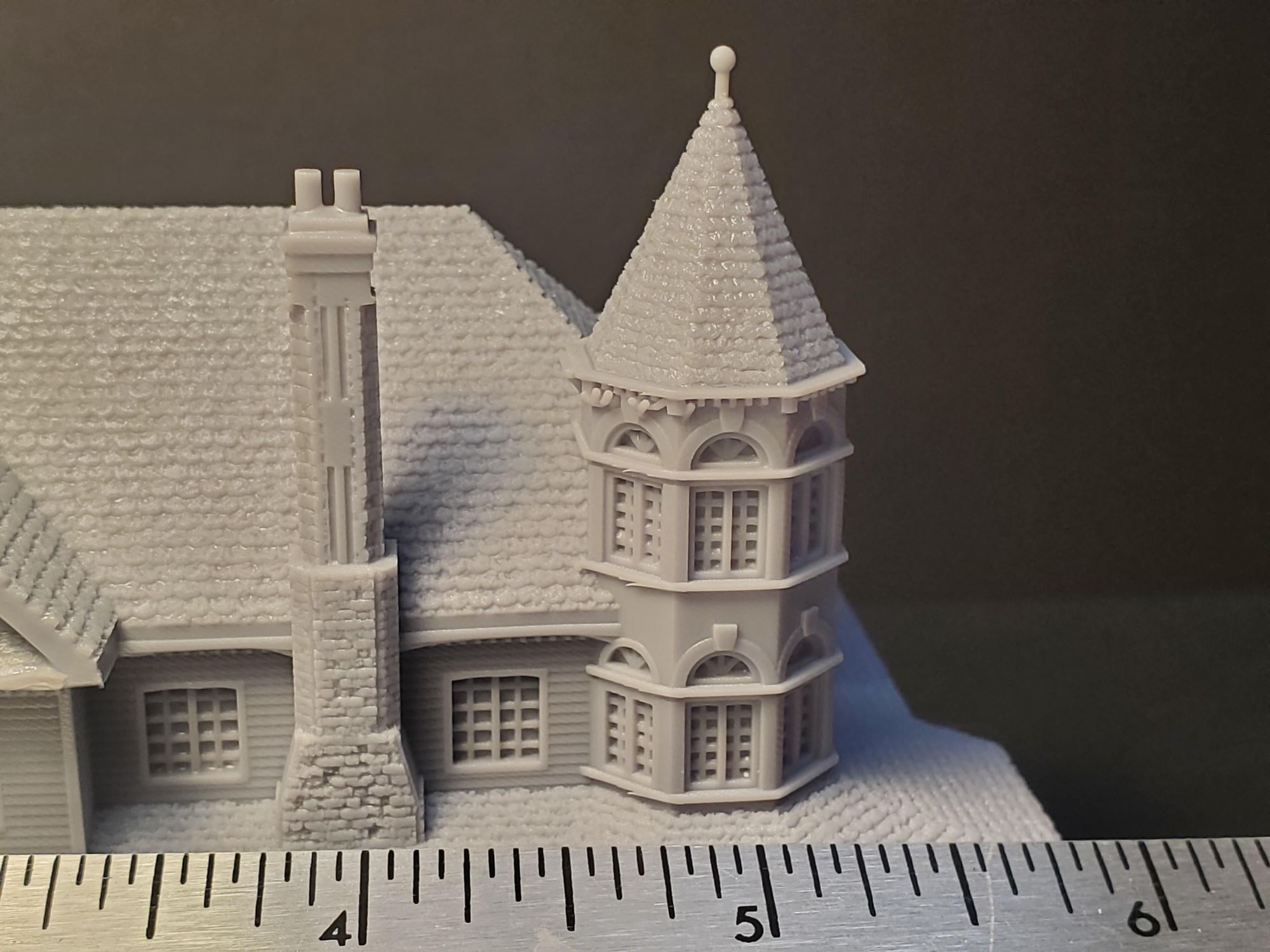

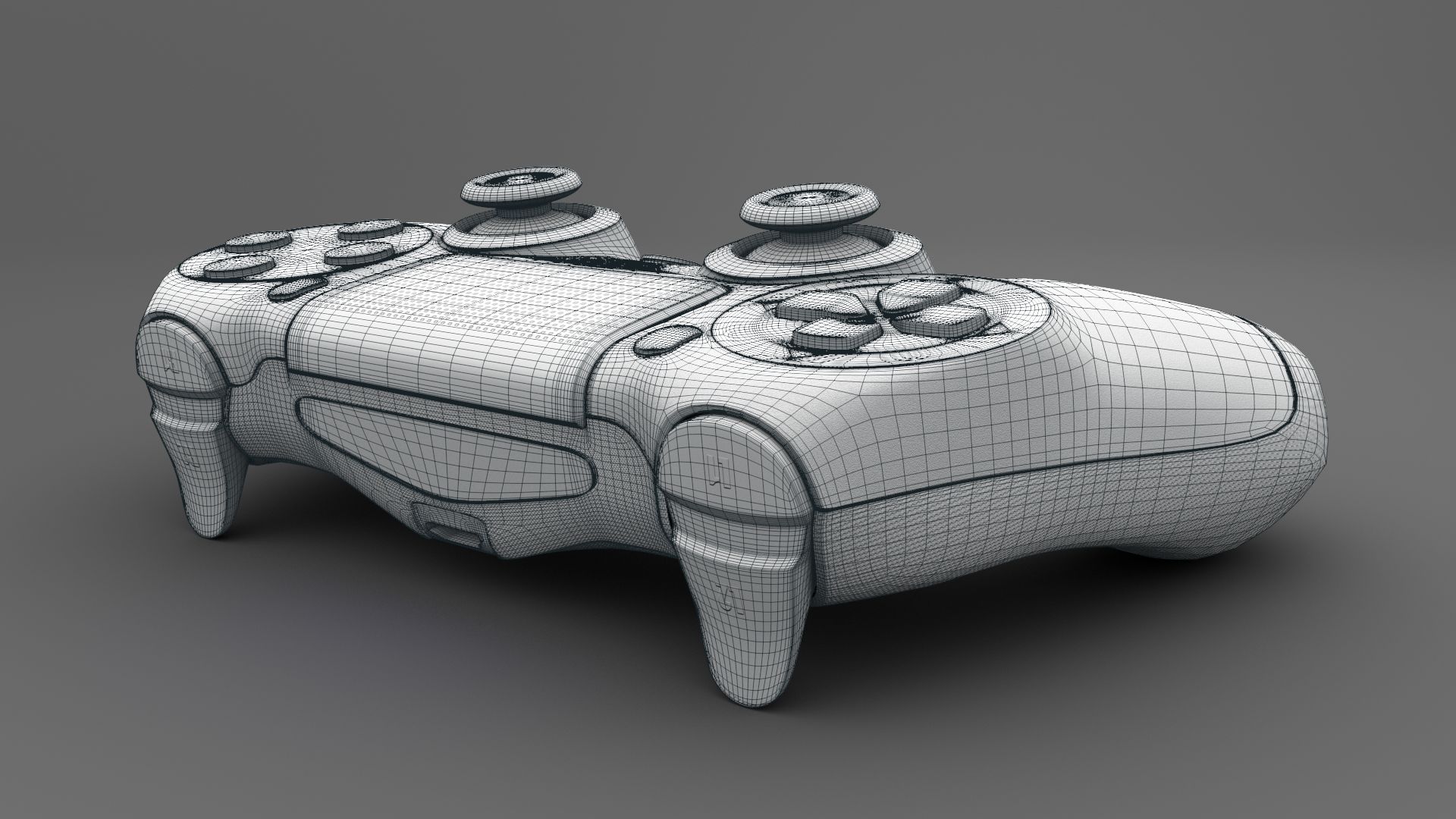


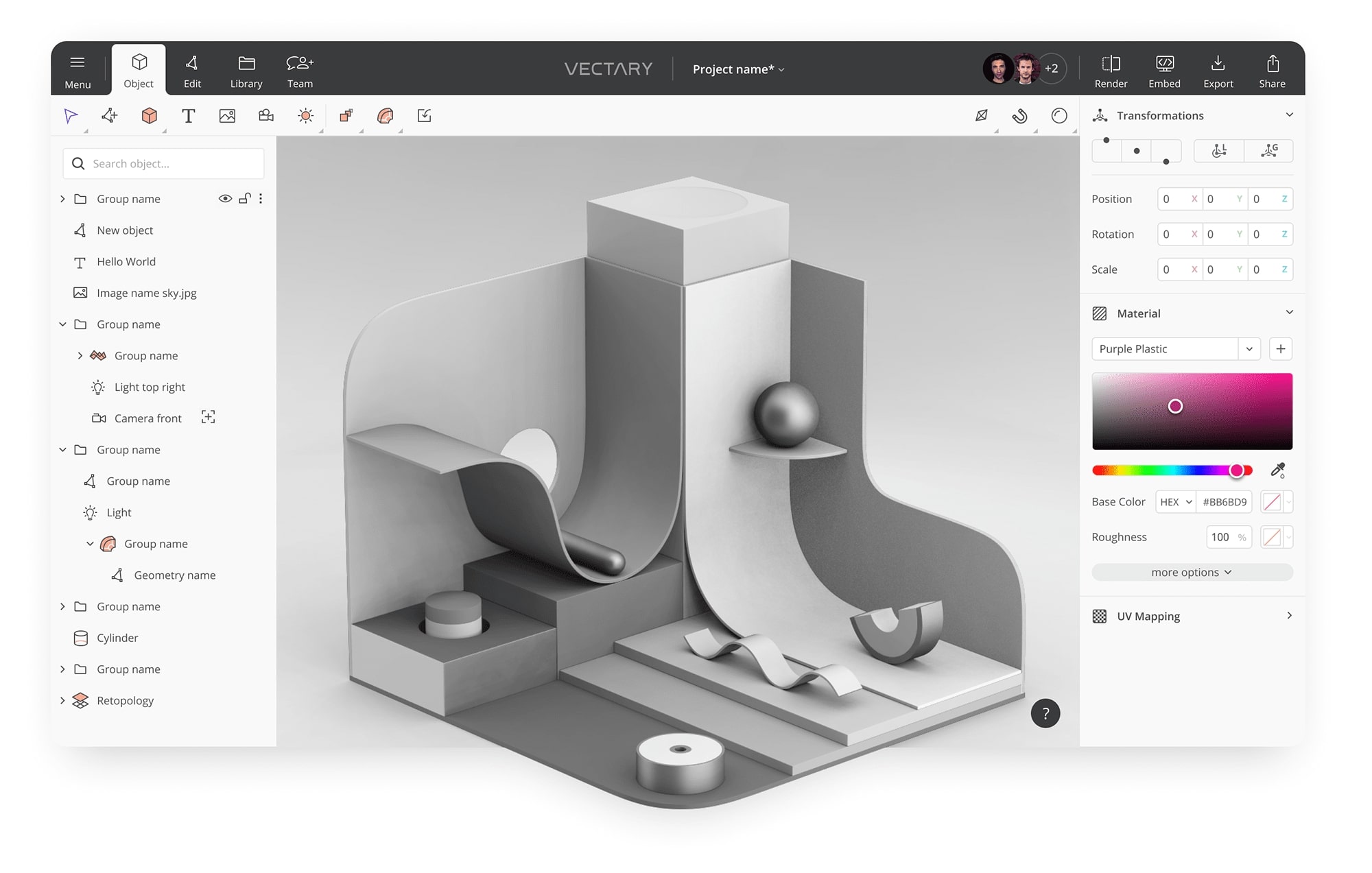

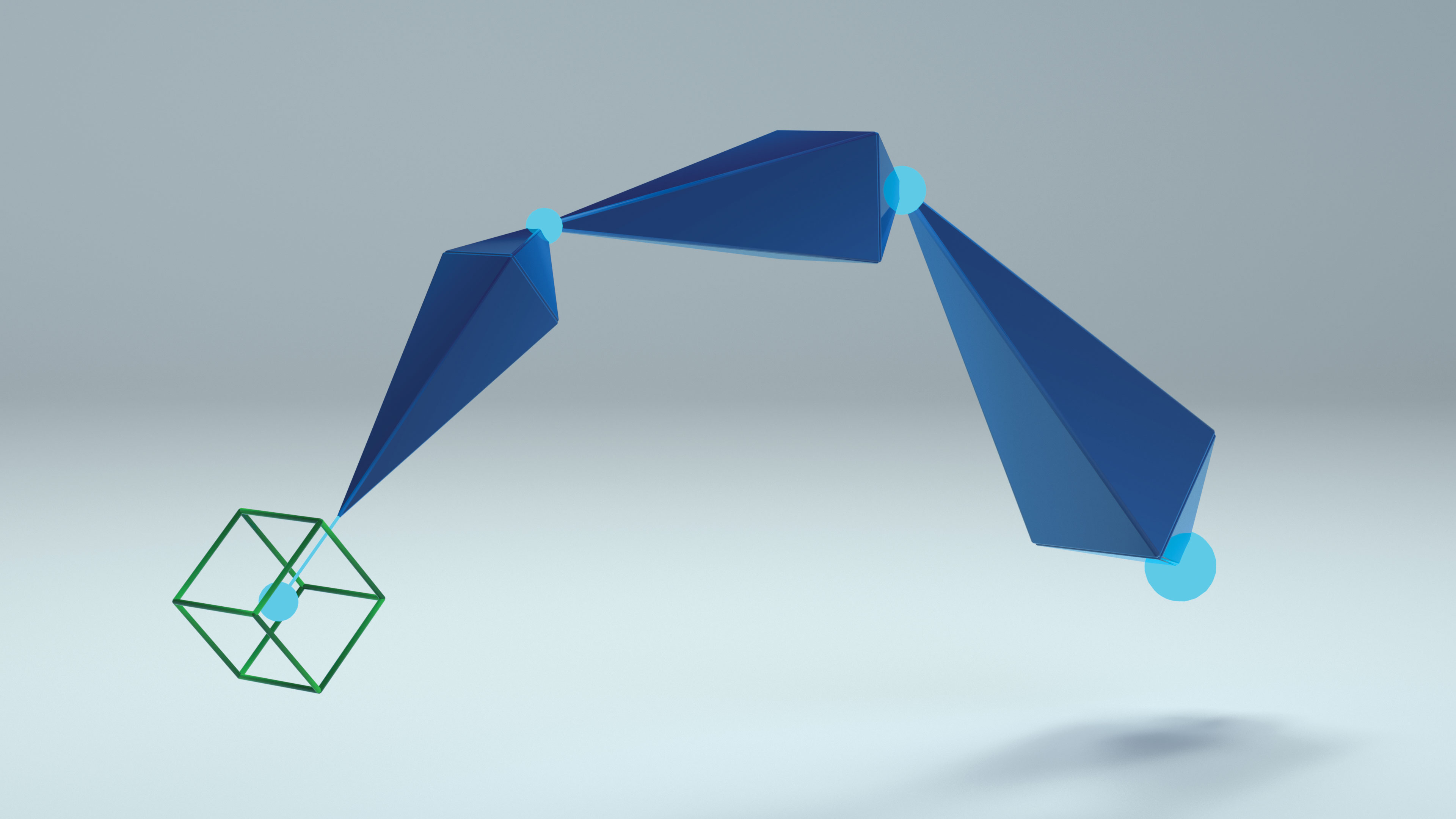
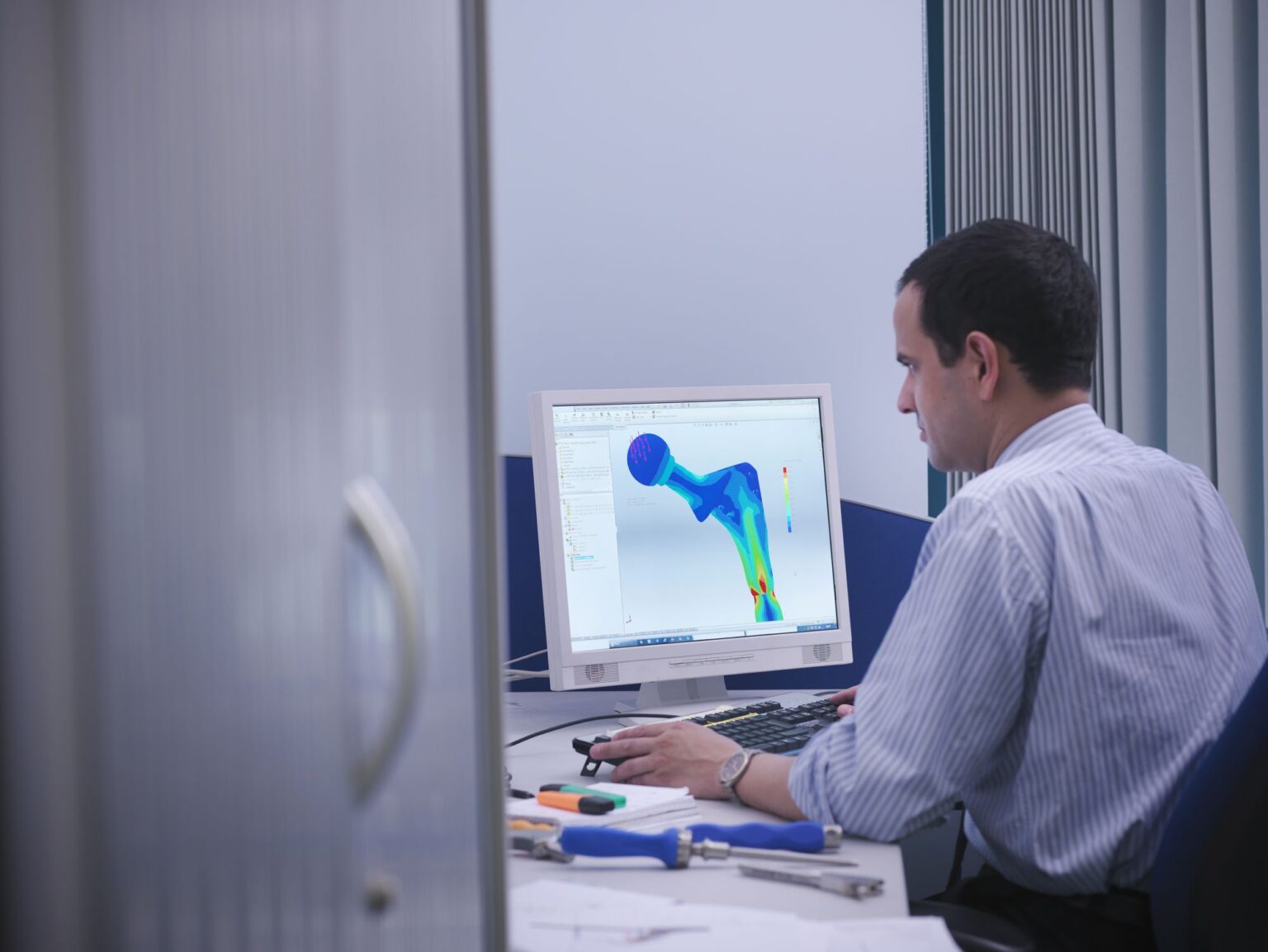

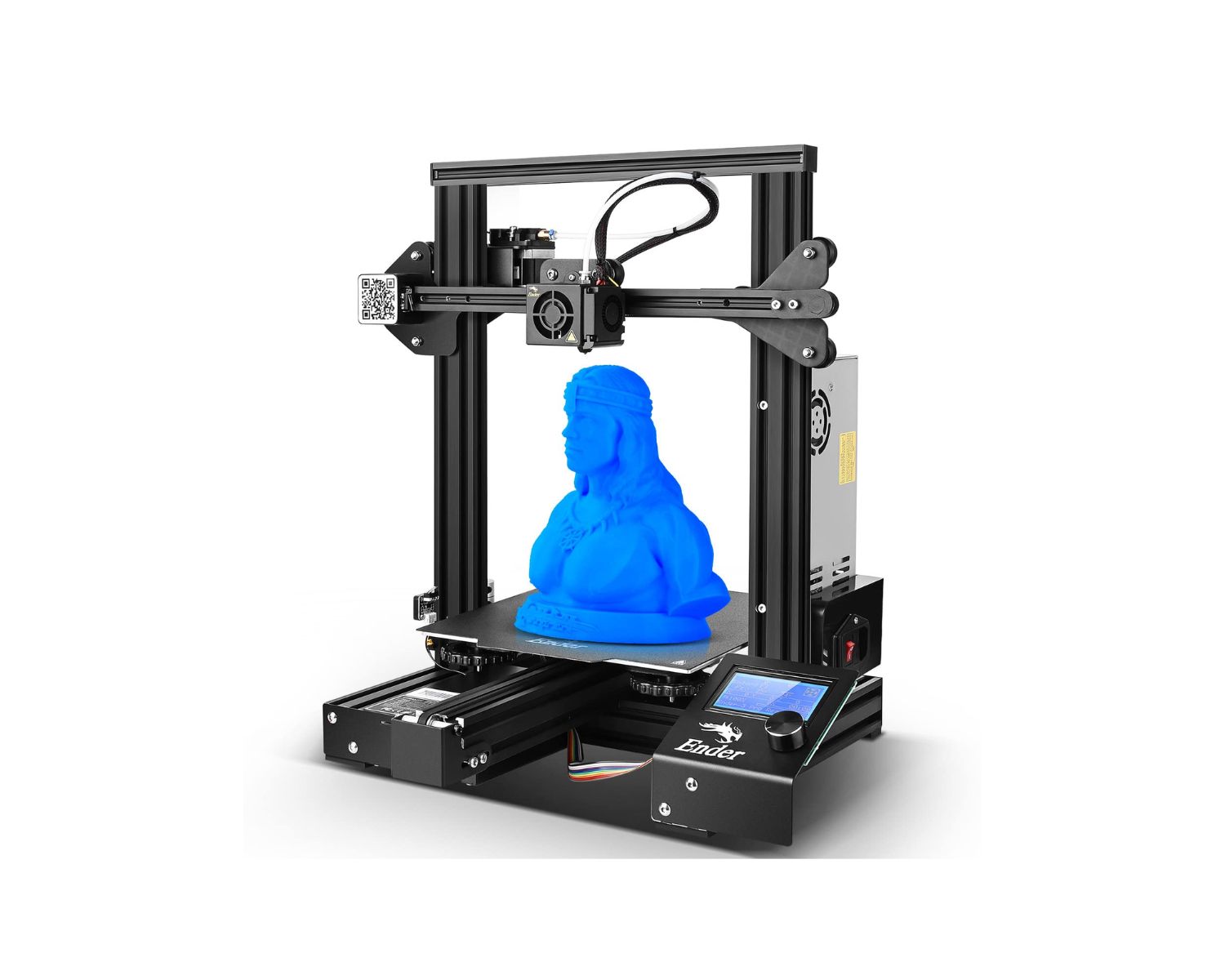

0 thoughts on “What Type Of Image Is Used For 3D Modeling?”