Home>diy>Architecture & Design>What Are Polygons In 3D Modeling
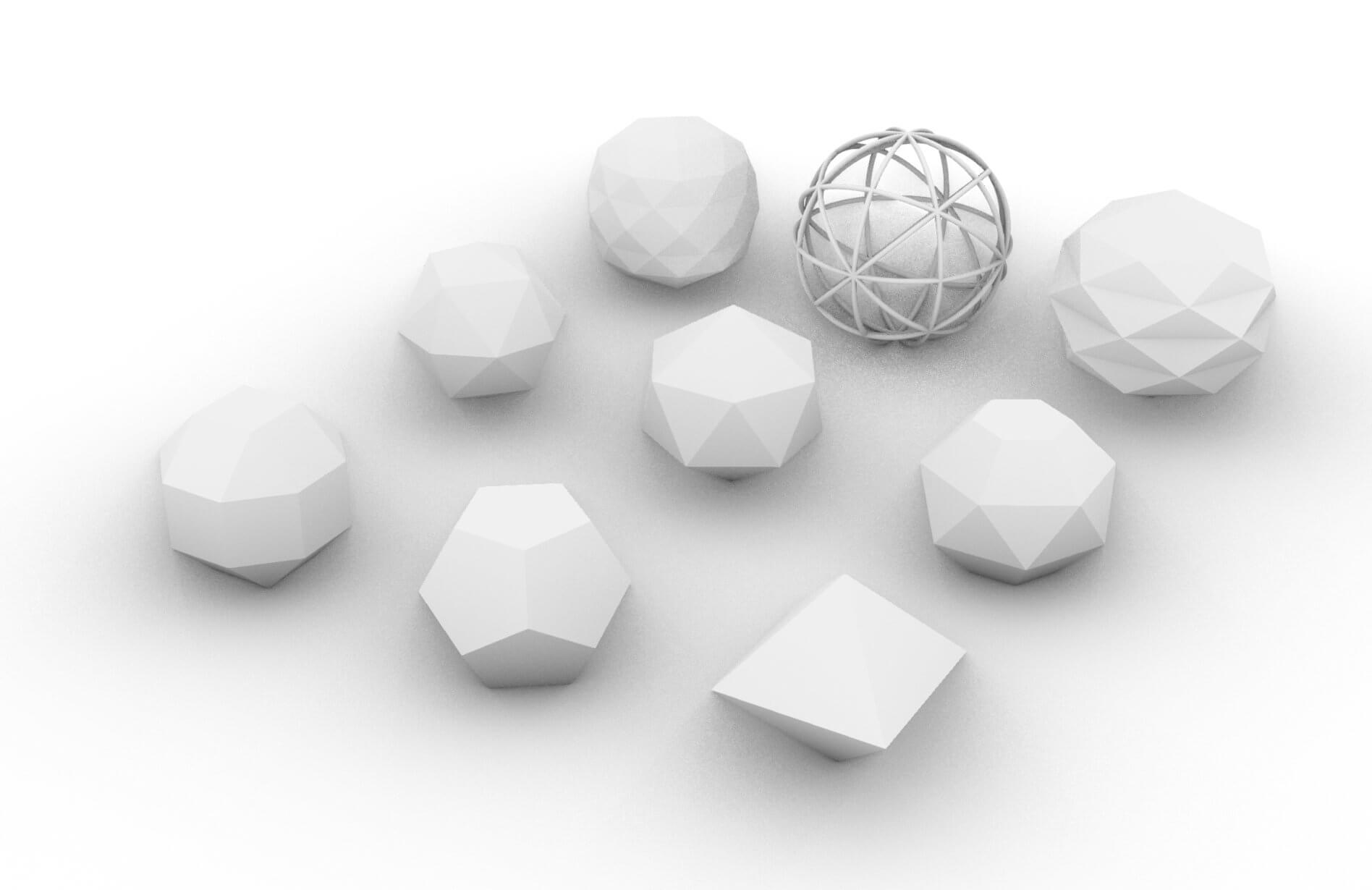
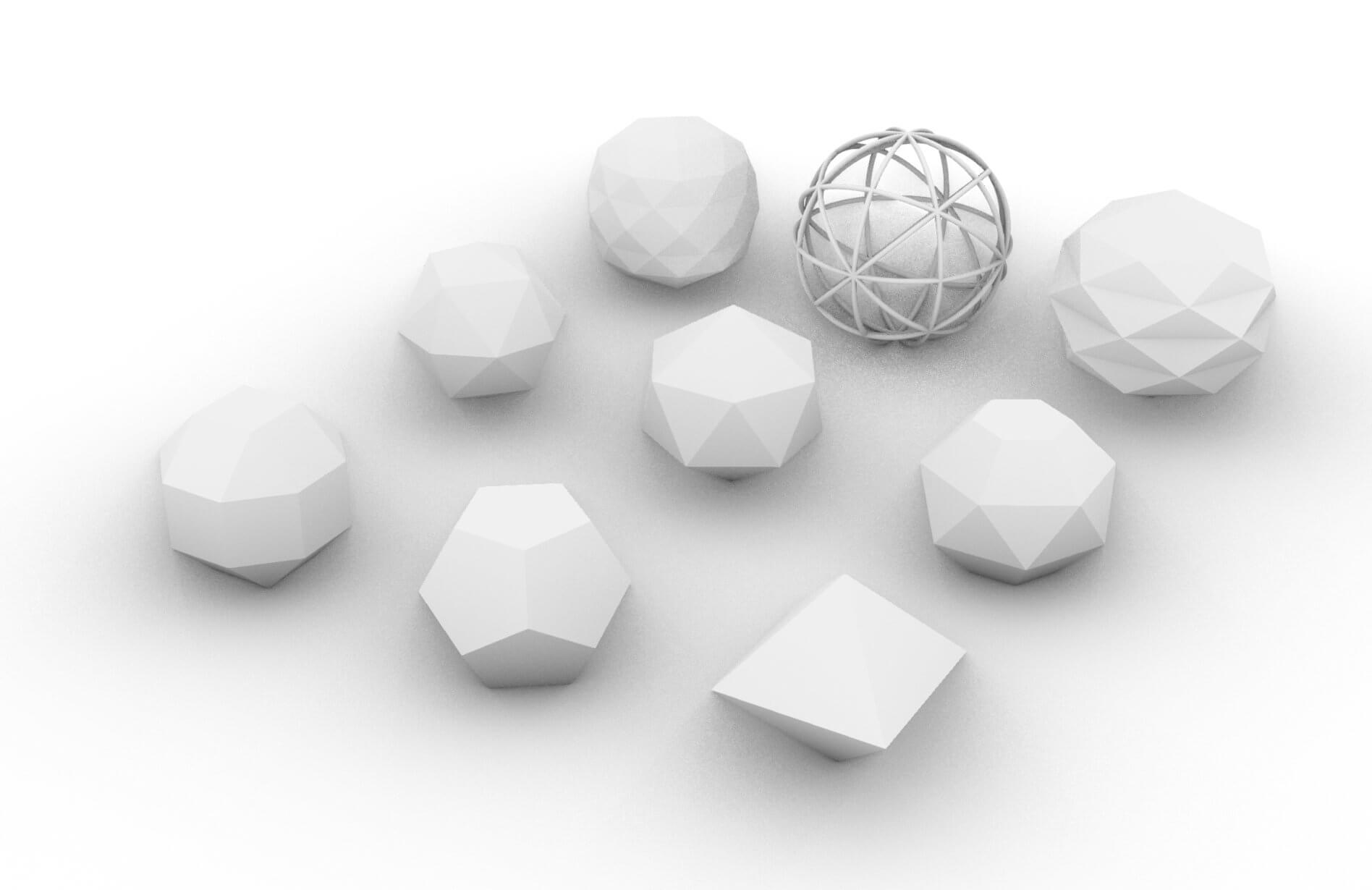
Architecture & Design
What Are Polygons In 3D Modeling
Modified: January 9, 2024
Discover the importance of polygons in 3D modeling for architecture and design. Uncover how they contribute to creating realistic and visually stunning structures.
(Many of the links in this article redirect to a specific reviewed product. Your purchase of these products through affiliate links helps to generate commission for Storables.com, at no extra cost. Learn more)
Introduction
In the world of 3D modeling, polygons play a crucial role in creating realistic and visually stunning designs. Whether you’re designing video game characters, architectural structures, or animated movies, polygons serve as the building blocks of the digital world. Understanding the intricacies of polygons and their importance in 3D modeling is essential for any aspiring or seasoned 3D artist.
Polygons are two-dimensional shapes that exist within a three-dimensional space. They consist of straight line segments connected by vertices to form closed shapes. These shapes can range from basic geometric figures like triangles and squares to complex forms with dozens or even hundreds of sides. The arrangement and manipulation of polygons allow 3D artists to sculpt intricate and detailed objects in the virtual realm.
In this article, we will delve into the world of polygons in 3D modeling, exploring their various types, benefits, and challenges. We will also cover important concepts related to polygons and provide tips on creating and manipulating them in popular 3D modeling software. Along the way, we will showcase real-world examples that demonstrate the versatility and power of polygons in different design applications.
Key Takeaways:
- Polygons are the fundamental building blocks of 3D modeling, enabling artists to create diverse and visually captivating designs across industries, from video games and architecture to animation and film.
- Understanding the types, benefits, challenges, and important concepts related to polygons empowers 3D artists to master the art of polygon manipulation and create exceptional, immersive 3D models.
Read more: What Is 3D Modeling?
Definition of Polygons
Polygons are geometric shapes consisting of straight line segments connected by vertices to form closed figures. They are two-dimensional objects that exist within a three-dimensional space. Polygons can have varying numbers of sides, known as edges, and angles, formed by the intersection of these edges.
The most basic polygon is a triangle, which has three sides and three angles. A square is a type of polygon with four equal sides and four right angles. As the number of sides and angles increases, polygons become more complex. Pentagons have five sides, hexagons have six sides, and so on. There is no theoretical limit to the number of sides a polygon can have, although in practical applications, polygons with hundreds or even thousands of sides are rare.
Polygons are characterized by their properties, such as the length of their sides, the measures of their angles, and the regularity of their shapes. Regular polygons have all sides and angles equal, while irregular polygons have varying side lengths and angle measures.
In the context of 3D modeling, polygons are used to create the surfaces of 3D objects. By connecting a series of polygons, 3D artists can construct complex shapes and structures. The more polygons used to create an object, the greater the level of detail that can be achieved. However, increasing the polygon count also puts a higher demand on computational resources and can impact the performance of 3D models in real-time applications.
It’s worth noting that in 3D modeling, polygons are typically planar, meaning they exist in a single flat plane. However, when combined and connected, they can create curved surfaces and organic shapes, giving the illusion of three-dimensionality. This technique, known as polygon mesh modeling or poly modeling, is widely used in various industries, including gaming, animation, architecture, and product design.
Now that we have a clear understanding of what polygons are and their significance in 3D modeling, let’s explore the different types of polygons commonly used in the field.
Types of Polygons in 3D Modeling
In 3D modeling, various types of polygons are used to create different shapes and structures. These polygons can be broadly categorized into two main types: regular polygons and irregular polygons. Let’s explore each type in more detail:
1. Regular Polygons: Regular polygons are those that have all sides and angles equal. Some commonly used regular polygons in 3D modeling include triangles, squares, pentagons, hexagons, and octagons. These polygons are often used to create basic shapes and forms, such as buildings, vehicles, and objects with symmetrical designs.
2. Irregular Polygons: Irregular polygons, as the name suggests, do not have all sides and angles equal. They can have varying side lengths and angle measures, which allows for more organic and complex shapes in 3D models. Irregular polygons are frequently used to create natural objects like trees, rocks, and landscapes, as well as characters and creatures with unique and asymmetrical features.
In addition to these basic types, there are also specialized polygons that serve specific purposes in 3D modeling:
– N-Gons: N-Gons are polygons with any number of sides, typically greater than four. They are used to create smooth surfaces and complex shapes that need more flexibility and control. N-Gons can be useful in situations where a large number of smaller polygons would be too cumbersome.
– Triangulated Polygons: Triangulated polygons are made up of triangles and are often the result of automatically or manually converting other polygon shapes into triangles. They are commonly used in certain rendering techniques and simulations, as well as in game development, where triangles are the most efficient shape for rendering graphics.
– Quads: Quads are polygons with four sides. They are widely used in 3D modeling because they offer better control over surface deformation and can help maintain the shape of an object during the modeling process. Quads also facilitate smooth edge flow and are preferred in animation and character modeling.
– Ngons and Higher-Sided Polygons: Ngons and polygons with more than four sides are generally discouraged in 3D modeling. While they can be useful in certain situations, a large number of sides can lead to shading and texturing issues. It is best to convert such polygons into a combination of quads and triangles for optimal results.
Understanding the different types of polygons in 3D modeling is essential for creating accurate and visually appealing designs. By utilizing the right types of polygons and knowing when to use them, 3D artists can bring their imagination to life in the virtual world.
Benefits of Using Polygons in 3D Modeling
The use of polygons in 3D modeling offers several key benefits that make it a fundamental technique in the field. Let’s explore the advantages of using polygons in 3D modeling:
1. Flexibility and Versatility: Polygons provide a flexible and versatile framework for creating 3D models. By connecting and manipulating polygons, artists can easily shape and mold objects of various complexities. This allows for the creation of a wide range of designs, from simple geometric shapes to highly intricate and detailed structures.
2. Efficiency in Rendering: Polygons are efficient when it comes to rendering 3D models. When a model is composed of polygons, it can be rendered relatively quickly compared to other techniques, making it suitable for real-time applications such as video games and virtual reality experiences.
3. Control over Detail: Polygons allow artists to have precise control over the level of detail in their models. By increasing the number of polygons in specific areas, artists can add more intricate details, such as fine textures, realistic wrinkles, or intricate patterns. Conversely, they can reduce the polygon count in areas where the detail is less important, optimizing the model for performance and rendering efficiency.
4. Interchangeability and Compatibility: Polygons are well-supported in various 3D modeling software and can be easily imported and exported across different platforms. This makes it convenient for artists to collaborate, share, and transfer their models between different software environments without losing important information or details.
5. Adaptive Texturing: Polygons are ideal for applying textures and materials onto 3D models. The flat surfaces of polygons make it relatively easy to map and apply textures, allowing artists to add realistic colors, patterns, and textures to their models. This, in turn, enhances the overall visual realism and quality of the final render.
6. Efficient Animation: When it comes to animating 3D models, polygons offer significant advantages. Their planar nature allows for smooth deformations and rigging, making it easier to create lifelike movements and expressions in characters or objects. Additionally, polygons facilitate smooth edge flows and topology, which are crucial for effective rigging and animating in 3D software.
Overall, the use of polygons in 3D modeling provides artists with a powerful and efficient toolset to create stunning and realistic designs. By leveraging the flexibility, control, and compatibility of polygons, 3D artists can bring their imagination to life and captivate audiences with visually captivating creations.
Challenges in Working with Polygons
While polygons offer numerous benefits in 3D modeling, there are also some challenges that arise when working with them. These challenges can affect the aesthetics, performance, and workflow of 3D artists. Let’s explore some of the common challenges in working with polygons:
1. High Polygon Count: As the level of detail and complexity increases in a 3D model, so does the polygon count. High polygon counts can directly impact the performance of rendering and real-time applications. It can cause slow rendering times and require more computational resources and memory. Artists need to find a balance between detail and performance when working with polygons.
2. Optimization for Real-Time Applications: Real-time applications, such as video games and virtual reality experiences, often require optimally efficient models. Artists must optimize their models by minimizing the polygon count without compromising too much on visual quality. This involves techniques like simplifying geometry, using LOD (Level of Detail) systems, and employing efficient rendering techniques to maintain a smooth and immersive experience for the end-user.
3. Topology and Edge Flow: The topology of a 3D model refers to the organization and flow of its polygons. It plays a vital role in achieving smooth deformations during animation and maintaining consistency in the model’s shape. Creating clean and efficient topology can be challenging, especially when dealing with complex organic shapes or models with specific requirements. Artists need to carefully plan and adjust the topology to ensure good edge flow and deformations.
4. UV Mapping: UV mapping is the process of unwrapping a 3D model’s polygons onto a 2D surface for the application of textures. Mapping polygons onto a 2D plane can be challenging, especially for complex models or those with irregular shapes. Artists need to carefully consider the distortion and stretching that may occur during UV mapping to ensure proper texturing on the model’s surface.
5. Sculpting and Detailing: Adding intricate details to a model can be a time-consuming task, especially when dealing with a large number of polygons. Sculpting tools and techniques are often used to refine and add fine details to the surface of the model, but this process can be resource-intensive and require careful consideration of performance and efficiency.
6. File Size and Storage: Models with a high polygon count can result in large file sizes. This can pose challenges in terms of storage, file transfer, and sharing projects with collaborators. Artists need to consider file size optimization techniques and the capabilities of the systems they work with to manage and handle large models efficiently.
While these challenges exist, with experience and familiarity, 3D artists can overcome them and produce stunning results. Understanding the intricacies of working with polygons and employing industry best practices can help artists navigate these challenges and create exceptional 3D models.
When modeling polygons in 3D, try to keep your geometry as clean and efficient as possible by using the least amount of vertices and edges necessary to achieve the desired shape. This will make your model easier to work with and optimize for rendering.
Important Concepts Related to Polygons in 3D Modeling
When working with polygons in 3D modeling, there are several important concepts that artists need to be familiar with. Understanding these concepts is essential for creating accurate, efficient, and visually appealing models. Let’s explore some of the key concepts related to polygons in 3D modeling:
1. Edge: An edge is the line segment connecting two vertices of a polygon. It defines the boundary and shape of the polygon. Understanding how to manipulate and control edges is crucial in defining the overall form and structure of a 3D model.
2. Vertex: A vertex is a point where two or more edges meet. Vertices play a vital role in determining the shape and geometry of a polygon. Manipulating vertices allows artists to reshape and deform polygons, creating a wide range of complex forms.
3. Face: A face is the flat surface created by the connecting edges and vertices of a polygon. It represents the visible part of the polygon and is often where textures and materials are applied. Faces define the overall appearance and visual quality of a 3D model.
4. Normal: The normal of a face refers to its orientation or direction in 3D space. Normals are used to determine how light and shadows interact with the surface of a polygon. Understanding and manipulating normals is crucial for achieving realistic lighting effects and smooth shading in 3D models.
5. Polygon Count: The polygon count refers to the total number of polygons used in a 3D model. The polygon count directly affects the level of detail and complexity of the model. Artists must find a balance between the desired detail and the performance requirements of the project.
6. Subdivision Surfaces: Subdivision surfaces are a technique used to create smooth and curved surfaces from a base mesh of polygons. By subdividing the base polygons into smaller subdivisions and adjusting the resulting vertices, artists can achieve complex organic shapes and smooth surfaces. Subdivision surfaces are commonly used in character modeling and creating visually appealing 3D objects.
7. UV Mapping: UV mapping is the process of unwrapping the 3D model’s polygons onto a 2D plane to apply textures and materials. Understanding how to efficiently and accurately map polygons to the UV space is crucial for achieving realistic and visually pleasing textures on the model’s surface.
8. Edge Flow: Edge flow refers to the pattern and direction of edges on a polygonal surface. Good edge flow is important for achieving smooth deformations during animation and maintaining the shape and structure of a 3D model. Proper edge flow improves the model’s rigging, animation, and overall visual appeal.
By understanding and applying these important concepts, 3D artists can create models with accurate shapes, efficient geometry, and stunning visual quality. These concepts form the foundation for successful polygon modeling and empower artists to bring their creative visions to life.
Tips for Creating and Manipulating Polygons in 3D Modeling Software
Creating and manipulating polygons in 3D modeling software requires a combination of technical skills and artistic vision. To help you navigate the process more efficiently and effectively, here are some valuable tips to keep in mind:
1. Plan Your Topology: Before diving into modeling, it’s crucial to plan the topology of your model. Think about the overall structure and edge flow that will best suit your desired outcome. Having a clear plan ensures that your polygons will connect and deform smoothly, resulting in a more polished final model.
2. Start with Basic Shapes: Begin by creating basic shapes such as cubes, spheres, or cylinders, and gradually refine them into more complex forms. This approach allows you to establish the foundation of your model and maintain control over its structure.
3. Use Reference Images: Use reference images or concept art to guide your modeling process. Having visual references will help you maintain accuracy and achieve the desired design. It’s important to constantly refer back to these images to ensure you’re staying true to your vision.
4. Keep Polygons Balanced: Make sure to distribute polygons evenly across your model. Avoid creating areas with an excessive number of polygons, as this can result in uneven shading and deformations during animation. Balance the polygon density to achieve smooth and consistent geometry.
5. Utilize Symmetry: Take advantage of symmetric modeling features in your software to speed up the process. By modeling one half of your object, you can easily duplicate and mirror the polygons to create the other half. This technique saves time and helps maintain symmetry in your model.
6. Add Detail Gradually: Start with a low polygon count and gradually add more detail as needed. This allows you to maintain control over the complexity of your model and optimize its performance. Use techniques such as edge loops and subdivisions to add more detail in specific areas without overwhelming the entire model.
7. Use Edge Creasing: If your software supports it, utilize edge creasing to define sharp edges and corners. This technique helps improve the visual quality of your model, especially when rendering or applying smooth shading to curved surfaces.
8. Continuously Test and Adjust: Regularly test your model in different views and lighting conditions. This will help identify and address any issues with shading, topology, or deformations. Make adjustments as necessary to ensure that your model looks great from all angles.
9. Be Mindful of UV Mapping: Keep UV mapping in mind while modeling, especially if you plan to texture your model. Ensure that your polygons have a good distribution and are laid out efficiently in the UV space. Well-planned UV mapping will make texturing and applying materials much easier in the later stages of your workflow.
10. Practice and Learn from Others: Practice is key to improving your polygon modeling skills. Experiment with different techniques, study tutorials, and observe the work of experienced modelers. Pick up tips and tricks from the community to enhance your knowledge and refine your craft.
By incorporating these tips into your workflow, you can streamline your polygon modeling process, maintain control over your model’s structure and form, and achieve outstanding results in your 3D modeling projects.
Examples of Polygons in 3D Modeling Applications
Polygons are a foundational element in 3D modeling and are utilized in various applications across industries. Let’s explore some examples of how polygons are used in specific 3D modeling applications:
1. Video Game Development: In video game development, polygons are used extensively to create the 3D environments, characters, and objects within the game. From the buildings and landscapes to the intricate details on characters’ faces, polygons are responsible for shaping the virtual world that players interact with. Game developers optimize the polygon count to balance visual quality and performance, ensuring smooth gameplay experiences.
2. Architectural Visualization: In architectural visualization, polygons help in creating realistic 3D models of buildings and structures. Architects and designers use polygons to accurately represent the shape and details of the structure, including walls, roofs, windows, and other architectural elements. The use of polygons enables the creation of immersive virtual walkthroughs and accurate representations of interior and exterior spaces.
3. Product Design: Polygons are crucial in product design, enabling designers to create 3D models of consumer products. Whether it’s a car, electronic device, or furniture, polygons help capture the intricate details and shapes of the object. This allows designers to visualize and iterate on the product design, test its functionality, and present realistic renderings to clients and stakeholders.
4. Animation and VFX: In the world of animation and visual effects (VFX), polygons are used extensively to create characters, creatures, and special effects. 3D animators and VFX artists manipulate polygons to sculpt lifelike characters, creatures, and environments. They create intricate facial expressions, realistic movements, and detailed simulations using the flexibility and control provided by polygons.
5. Medical and Scientific Visualization: Polygons play a significant role in medical and scientific visualization. They are used to create 3D models of biological structures, organs, and molecules. These models can be used for research, education, and medical applications like surgical planning and patient education. Polygons allow for the accurate representation and visualization of complex anatomical and molecular structures.
6. Film and Television: The film and television industry heavily relies on polygons for creating visual effects, sets, and characters. Whether it’s a fantastical creature, a futuristic landscape, or realistic cityscapes, polygons are used to build the digital world in which these stories unfold. The use of polygons enables filmmakers and visual effects artists to push the boundaries of creativity and bring extraordinary visuals to the screen.
These examples represent just a fraction of the many applications of polygons in 3D modeling. Polygons are the fundamental building blocks that enable artists and designers to create visually captivating and immersive experiences across various industries.
Conclusion
Polygons are the backbone of 3D modeling, providing the essential framework for creating realistic and visually stunning designs. Through the arrangement and manipulation of polygons, 3D artists can bring their imagination to life in the virtual realm, whether it’s in video games, architectural visualizations, product designs, animations, or film and television productions. Understanding the intricacies of polygons and their importance in 3D modeling is essential for aspiring and seasoned 3D artists alike.
In this article, we explored the definition of polygons and their role in 3D modeling. We examined the different types of polygons, including regular and irregular shapes, as well as specialized polygons used in specific applications. We discussed the benefits of using polygons in 3D modeling, such as their flexibility, efficiency in rendering, control over detail, and compatibility across software platforms.
However, working with polygons also comes with its challenges, including managing high polygon counts, optimizing for real-time applications, maintaining good topology and edge flow, and efficiently UV mapping. By understanding these challenges, artists can proactively address them and produce high-quality models.
We also covered important concepts related to polygons in 3D modeling, such as edges, vertices, faces, normals, and subdivision surfaces. These concepts form the foundation for successful polygon modeling, enabling artists to create accurate, efficient, and visually appealing models.
To further enhance the modeling process, we provided valuable tips on creating and manipulating polygons in 3D modeling software. These tips include planning topology, starting with basic shapes, using reference images, keeping polygons balanced, utilizing symmetry, gradually adding detail, and being mindful of UV mapping. By following these tips, artists can streamline their workflow and achieve outstanding results.
Lastly, we explored real-world examples of how polygons are used in different 3D modeling applications, such as video game development, architectural visualization, product design, animation and VFX, and medical and scientific visualization. These examples showcase the versatility and power of polygons in various industries, highlighting their crucial role in creating virtual worlds, lifelike characters, and immersive experiences.
In conclusion, polygons are an indispensable tool in 3D modeling, allowing artists to transform their ideas into visually captivating creations. By mastering the art of polygon manipulation and putting these concepts and tips into practice, artists can push the boundaries of creativity and deliver stunning 3D models that captivate and inspire audiences.
Frequently Asked Questions about What Are Polygons In 3D Modeling
Was this page helpful?
At Storables.com, we guarantee accurate and reliable information. Our content, validated by Expert Board Contributors, is crafted following stringent Editorial Policies. We're committed to providing you with well-researched, expert-backed insights for all your informational needs.

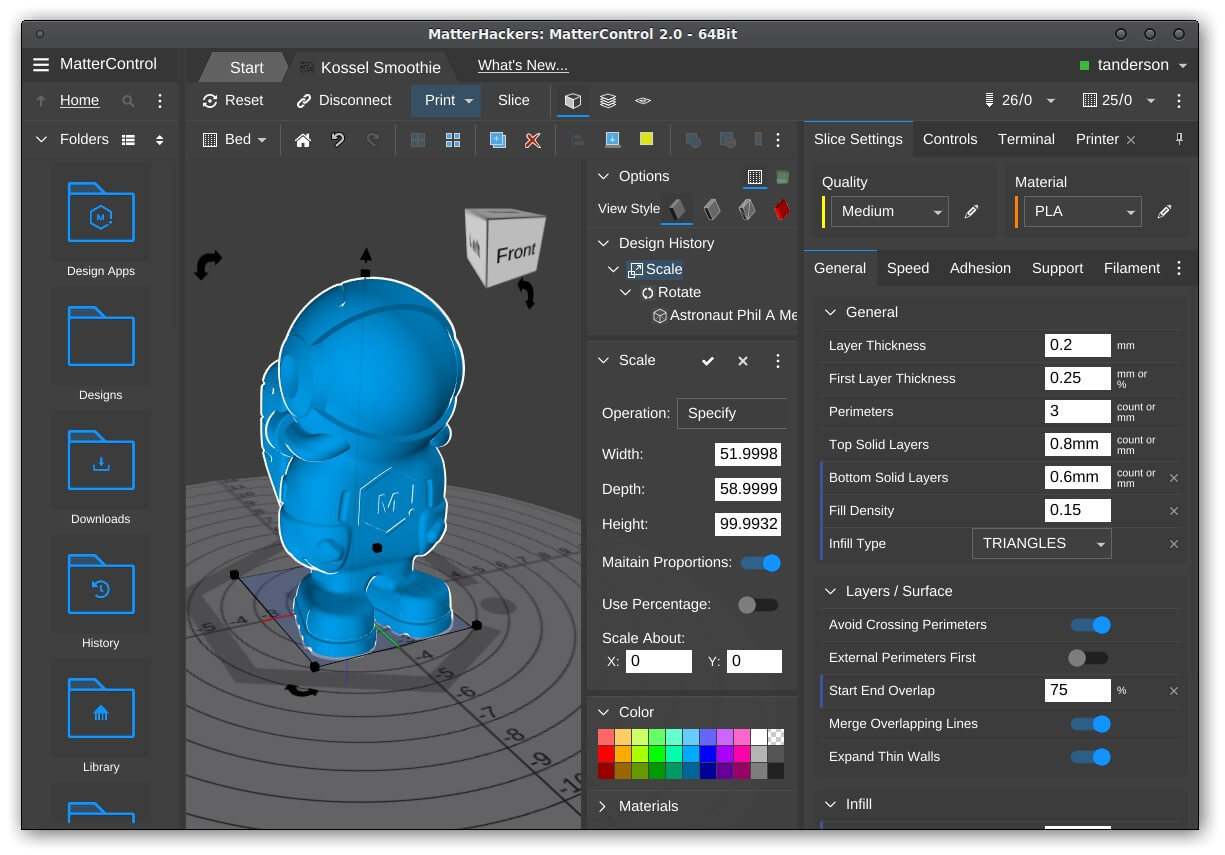
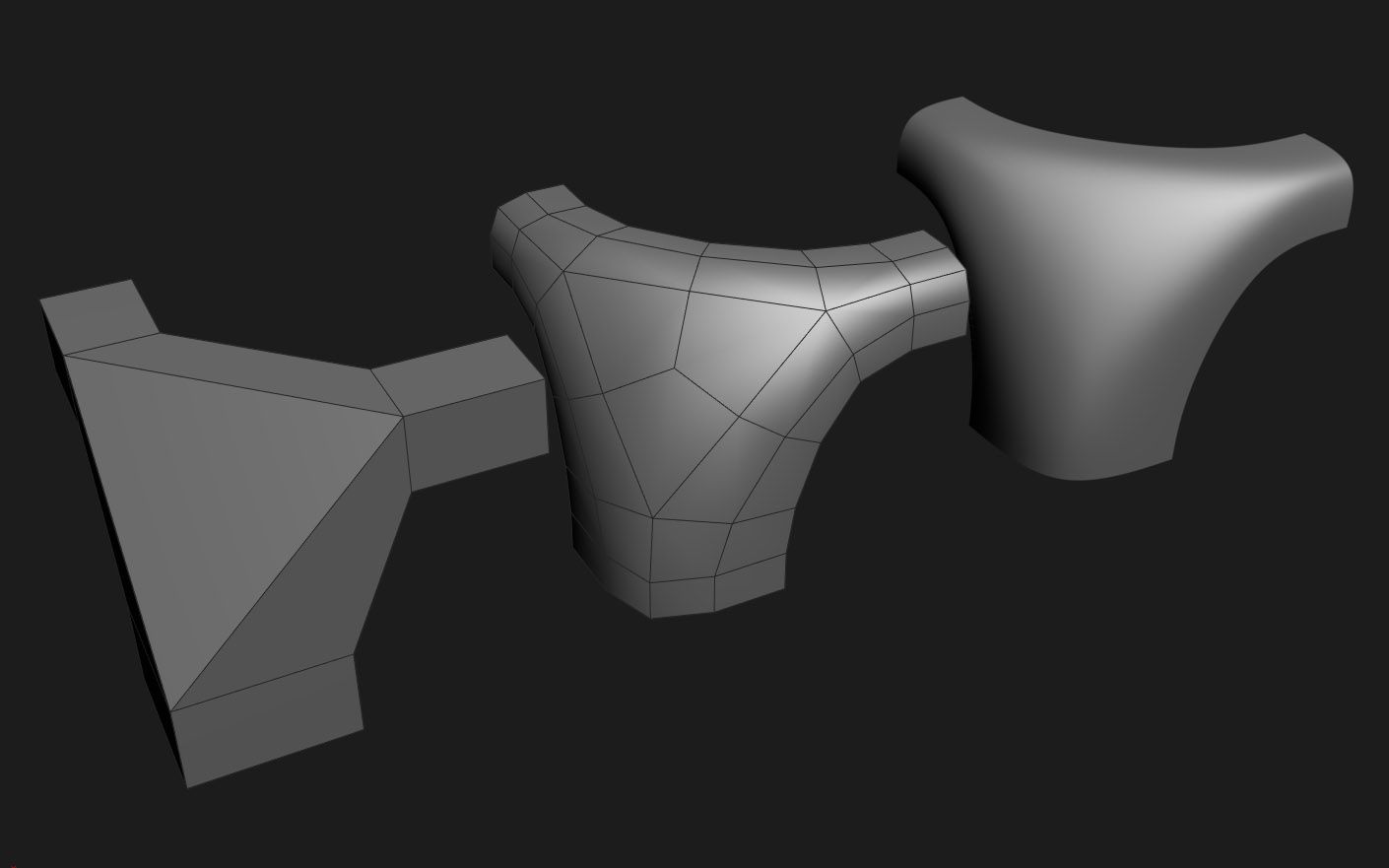
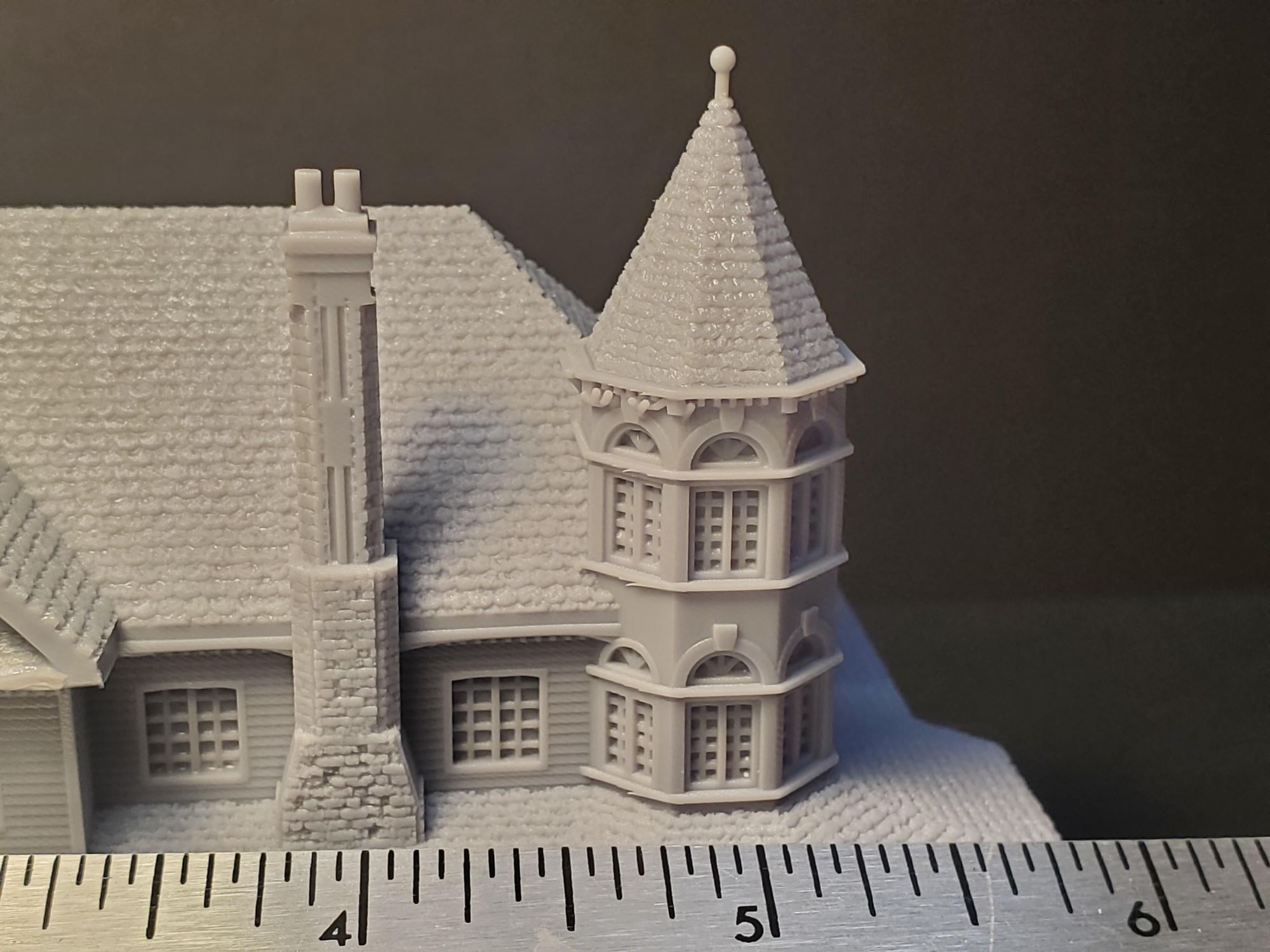
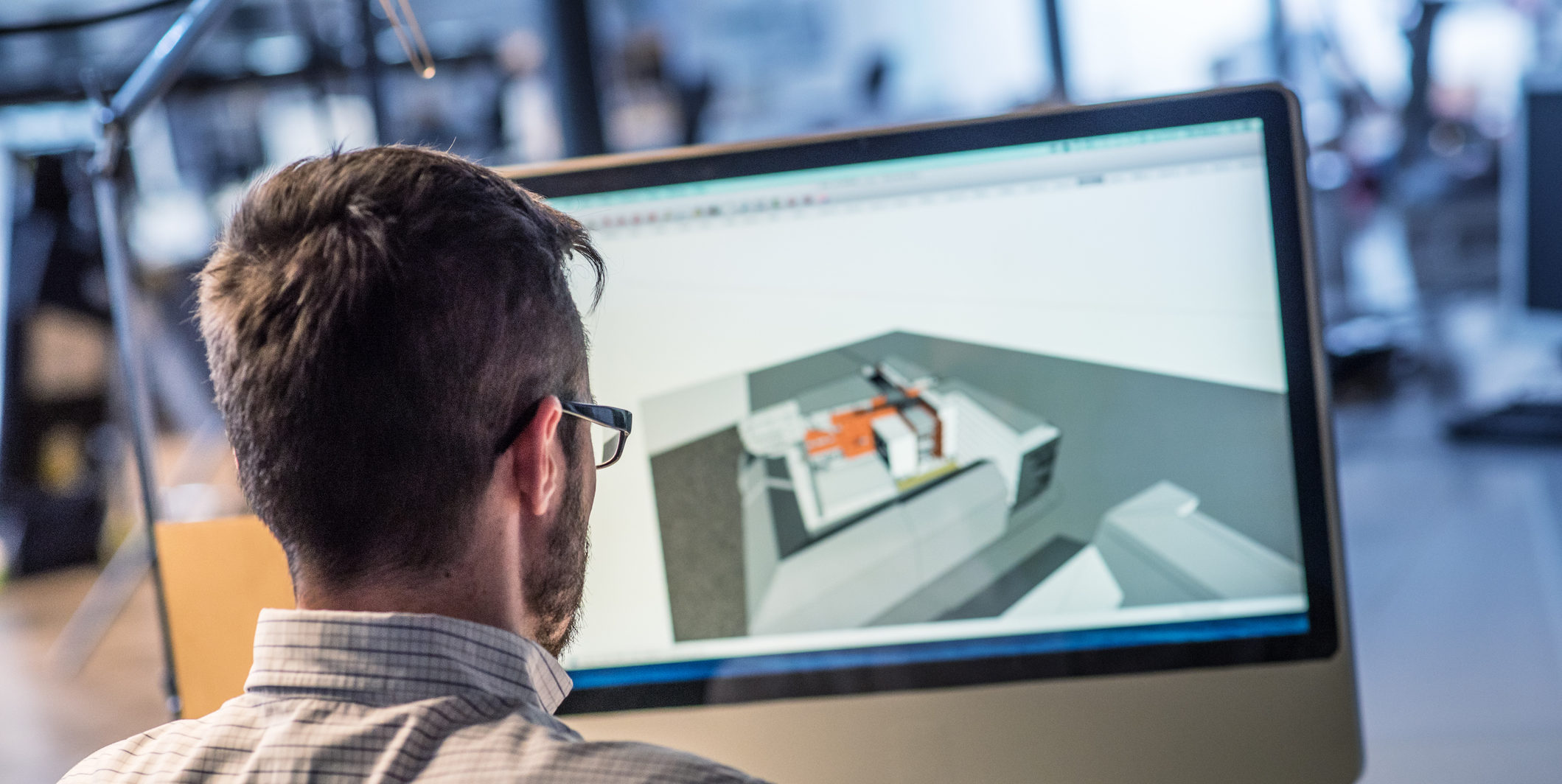


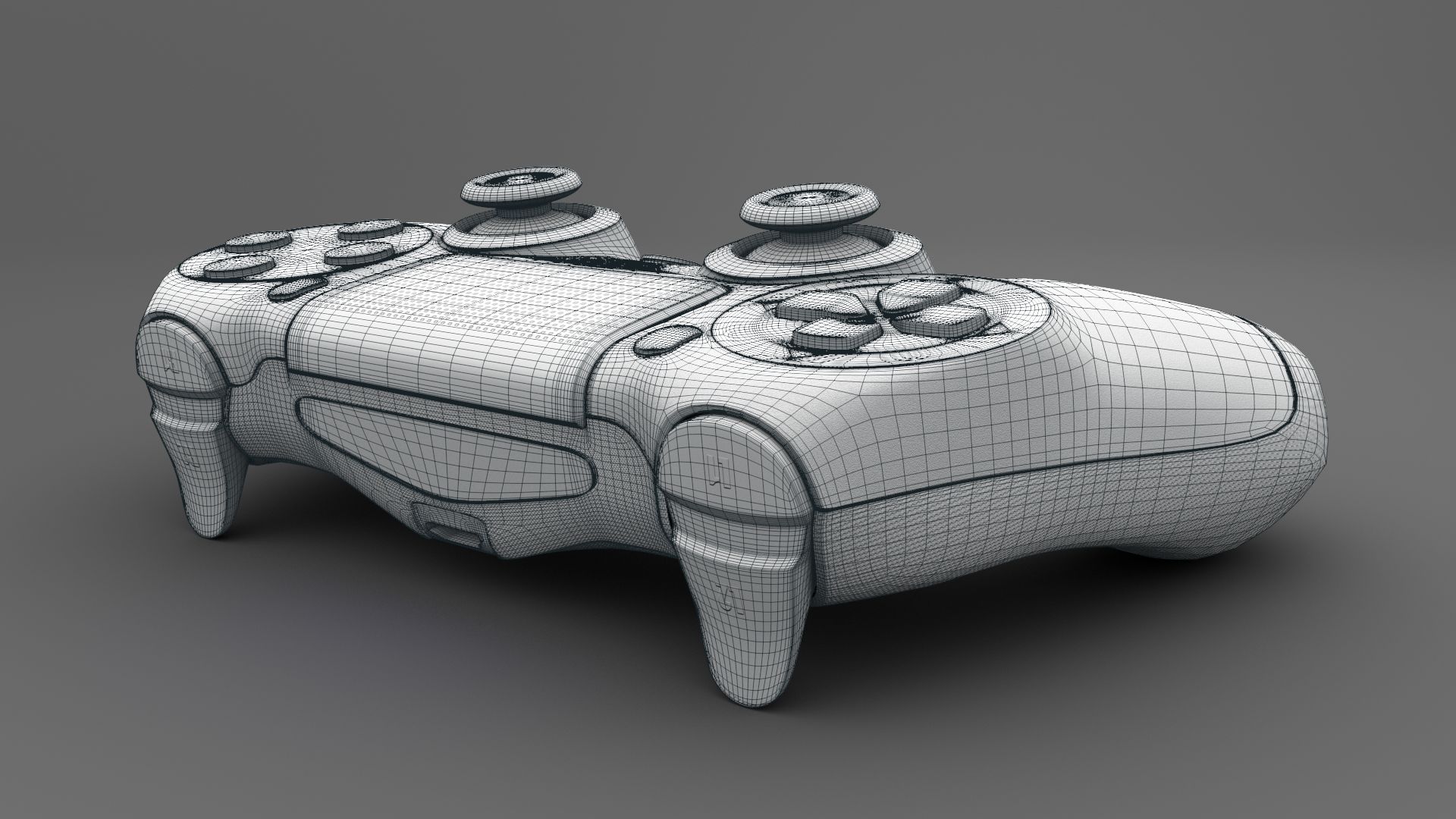
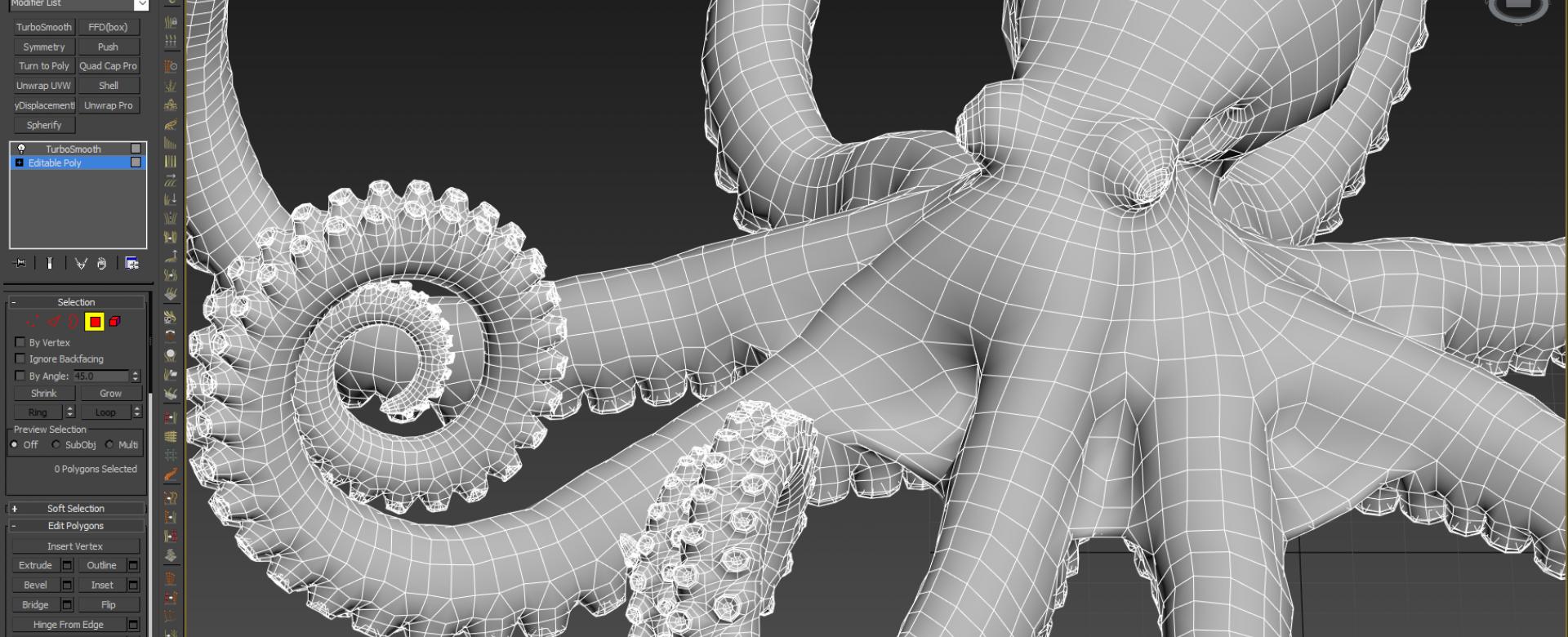
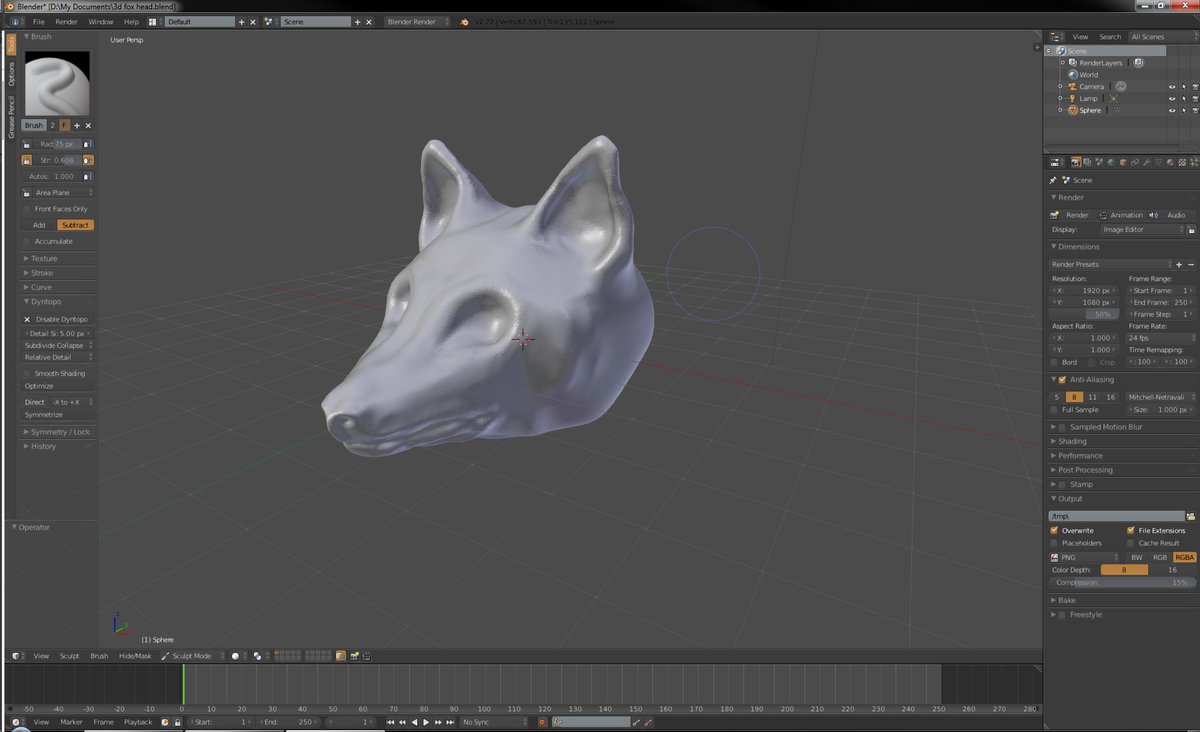



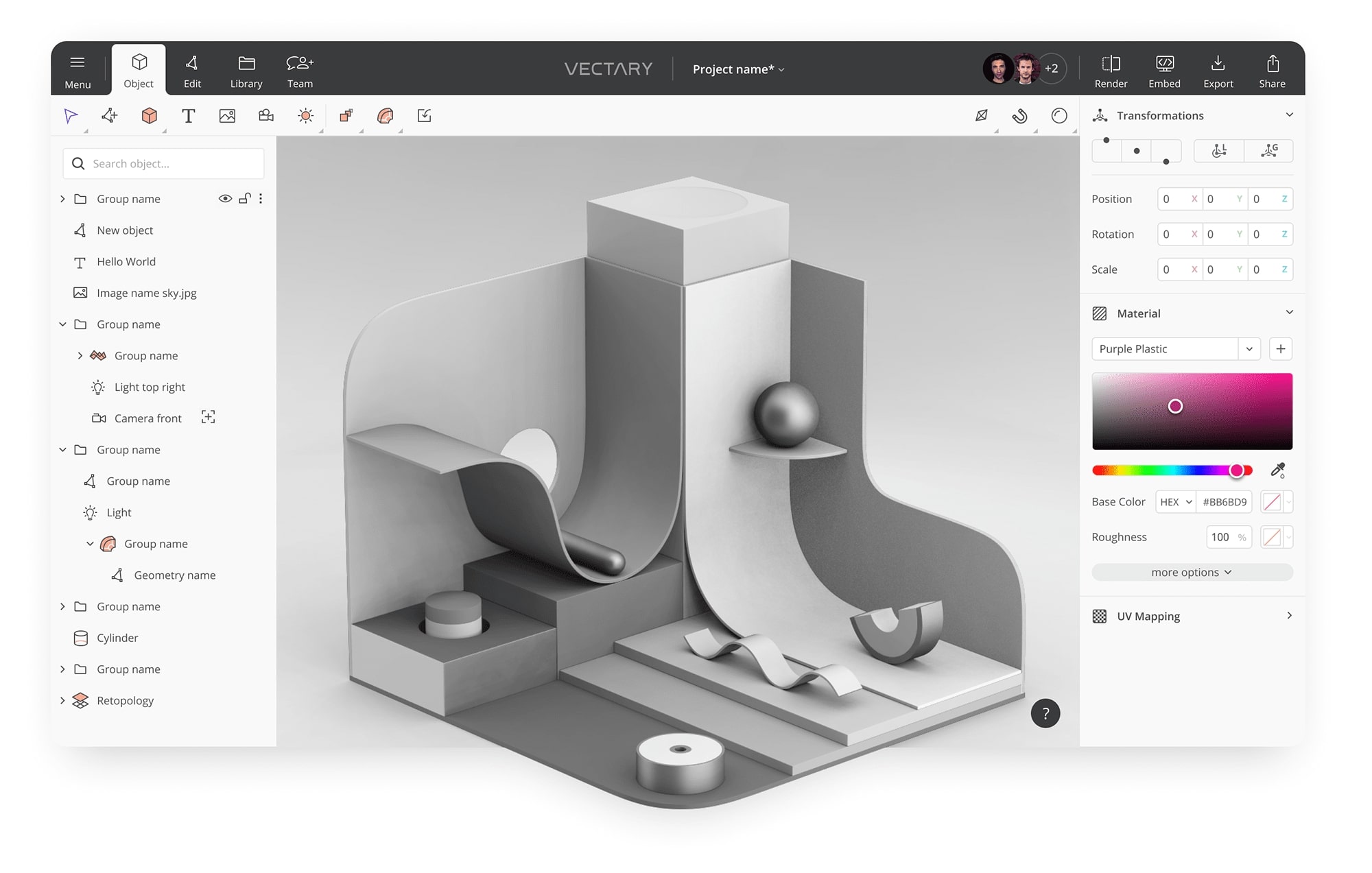

0 thoughts on “What Are Polygons In 3D Modeling”