Home>Home Appliances>Home Automation Appliances>How To Create An Alexa Skill


Home Automation Appliances
How To Create An Alexa Skill
Modified: January 9, 2024
Learn how to create an Alexa skill for home automation appliances with our step-by-step guide. Build your own voice-controlled smart home devices today!
(Many of the links in this article redirect to a specific reviewed product. Your purchase of these products through affiliate links helps to generate commission for Storables.com, at no extra cost. Learn more)
Introduction
Welcome to the world of voice-activated technology! In this comprehensive guide, we will explore the exciting realm of creating an Alexa skill. With the increasing integration of smart devices into our daily lives, the ability to develop an Alexa skill offers a valuable opportunity to contribute to the ever-expanding ecosystem of voice-enabled applications.
As the demand for voice-activated assistants continues to soar, the development of Alexa skills has become a sought-after skill set in the realm of technology and innovation. Whether you are an aspiring developer, a home automation enthusiast, or a business owner looking to extend your digital presence, understanding how to create an Alexa skill can open up a myriad of possibilities.
In this article, we will delve into the fundamental concepts of Alexa skills, guide you through the process of setting up your development environment, and provide step-by-step instructions for creating, testing, and publishing your very own Alexa skill. By the end of this journey, you will have gained the knowledge and confidence to embark on your own Alexa skill development endeavors.
So, let's embark on this exciting journey into the world of voice technology and unleash the potential of creating innovative and interactive experiences through Alexa skills. Whether you are driven by curiosity, innovation, or the desire to enhance user experiences, this guide is your gateway to mastering the art of creating compelling Alexa skills. Let's dive in!
Key Takeaways:
- Creating an Alexa skill involves understanding user needs, setting up a development environment, and designing a seamless user experience. It’s a journey of innovation and creativity in the world of voice technology.
- Testing and publishing an Alexa skill requires attention to detail, user feedback, and global accessibility. It’s about sharing your creation with the world and continuously improving to enrich user experiences.
Read more: How To Create Scenes In Alexa
Understanding Alexa Skills
Before diving into the technical aspects of creating an Alexa skill, it is essential to grasp the fundamental concepts and capabilities of Alexa skills. An Alexa skill is essentially a voice-activated application that enables users to interact with Amazon’s virtual assistant, Alexa, using natural language commands.
At the core of Alexa skills is the ability to respond to user input, process requests, and deliver relevant and personalized information or services. Whether it’s checking the weather, controlling smart home devices, playing music, or accessing a wide range of third-party services, Alexa skills empower users to accomplish tasks and access information seamlessly through voice commands.
Understanding the different types of Alexa skills is crucial in determining the specific functionalities and interactions your skill will offer. Alexa skills fall into several categories, including:
- Custom Skills: These skills are tailored to meet specific user needs and can be designed to perform a wide array of tasks, from providing personalized recommendations to facilitating interactive games or delivering niche services.
- Smart Home Skills: With the increasing prevalence of smart home devices, smart home skills enable users to control and manage connected devices such as lights, thermostats, and security systems using voice commands.
- Flash Briefing Skills: These skills deliver customized news updates, weather forecasts, and other content from various sources, offering users a personalized briefing based on their preferences.
- Music and Video Skills: These skills enable users to access and control multimedia content, including music streaming, video playback, and other entertainment services, enhancing the overall media consumption experience.
Furthermore, Alexa skills leverage voice user interface (VUI) design principles to ensure a seamless and intuitive user experience. By understanding the nuances of designing conversational interfaces, developers can create engaging and user-friendly interactions that align with the natural flow of human conversation.
As we venture further into the process of creating an Alexa skill, it’s essential to keep these foundational aspects in mind, as they form the building blocks for crafting compelling and impactful voice experiences. With a solid understanding of Alexa skills and their potential applications, you are well-equipped to embark on the journey of skill development with confidence and creativity.
Setting Up Your Development Environment
Before delving into the actual development of an Alexa skill, it’s crucial to establish a conducive development environment that facilitates efficient coding, testing, and debugging. Setting up your development environment involves several key steps to ensure a seamless and productive workflow.
1. Amazon Developer Account: The first step in creating an Alexa skill is to register for an Amazon Developer account. This account provides access to the Alexa Skills Kit (ASK), the set of tools and APIs that enable developers to build voice experiences for Alexa. By signing up as a developer, you gain access to the resources and documentation necessary for skill development.
2. Alexa Developer Console: Once you have an Amazon Developer account, you can access the Alexa Developer Console, a web-based tool that allows you to create and manage Alexa skills. The console provides a user-friendly interface for designing the interaction model, configuring skill behavior, and testing the skill’s functionality.
3. Skill Invocation Name and Interaction Model: When setting up your development environment, it’s essential to define the invocation name for your skill, which is the phrase users will use to activate and interact with your skill. Additionally, crafting the interaction model involves specifying the intents, utterances, and slots that define how users can engage with your skill through voice commands.
4. AWS Lambda Function: To host the backend logic for your Alexa skill, setting up an AWS Lambda function is a common practice. AWS Lambda provides serverless compute capabilities, allowing you to run code in response to Alexa requests without managing servers. Integrating your skill with a Lambda function enables seamless execution of custom logic and external API calls.
5. Developer Tools and SDKs: Depending on your programming language of choice, leveraging the Alexa Skills Kit SDKs and developer tools can streamline the development process. These tools offer libraries, samples, and resources tailored to various programming languages, empowering developers to build and test skills using familiar frameworks and languages.
By meticulously configuring your development environment and leveraging the resources provided by Amazon, you can establish a robust foundation for creating and refining your Alexa skill. With the necessary accounts, tools, and infrastructure in place, you are poised to embark on the exciting journey of bringing your voice-activated creation to life.
Creating Your Alexa Skill
With your development environment set up, you are ready to embark on the exhilarating process of creating your very own Alexa skill. This phase involves defining the functionality, designing the user experience, and implementing the logic that powers your skill’s interactions with users.
1. Skill Configuration: Begin by defining the skill’s invocation name, which serves as the unique identifier users will use to engage with your skill. Additionally, configure the skill’s interaction model, specifying the intents, sample utterances, and slots that define the range of user commands and inputs your skill can process.
2. Interaction Model Design: Crafting a compelling interaction model is pivotal to creating an engaging and intuitive user experience. Consider the various ways users may express their requests and ensure that your skill’s interaction model accommodates a diverse range of natural language inputs.
3. Backend Logic Implementation: Whether you opt to use AWS Lambda or another hosting solution, implementing the backend logic of your skill is a critical step. This involves writing code to handle user requests, process data, and deliver appropriate responses based on the user’s input and the skill’s defined functionality.
4. Voice User Interface (VUI) Design: Designing a seamless and natural conversation flow is essential for creating a user-friendly experience. Leverage VUI design best practices to ensure that your skill’s responses and prompts align with the natural cadence of human conversation, enhancing the overall interaction with Alexa.
5. Testing and Iteration: As you build your skill, frequent testing and iteration are imperative to refine its functionality and user experience. Utilize the testing capabilities within the Alexa Developer Console to simulate user interactions, identify potential issues, and fine-tune the skill’s behavior based on real-world usage scenarios.
Throughout the process of creating your Alexa skill, it’s essential to maintain a user-centric approach, focusing on delivering value, convenience, and delight to the end user. By combining technical proficiency with a keen understanding of user experience design, you can craft a skill that resonates with users and fulfills their needs in innovative and compelling ways.
As you immerse yourself in the creative process of skill development, remember to stay attuned to user feedback and iterate on your skill’s design and functionality based on real-world usage patterns. This iterative approach fosters continuous improvement and ensures that your Alexa skill evolves to meet the evolving needs and preferences of its users.
When creating an Alexa skill, make sure to clearly define the purpose and functionality of your skill. This will help you stay focused and create a more effective and user-friendly experience for your audience.
Testing Your Alexa Skill
Once you’ve developed your Alexa skill, the next crucial phase involves thorough testing to ensure that it delivers a seamless and intuitive user experience. Effective testing not only validates the functionality and performance of your skill but also provides valuable insights for refinement and optimization.
1. Functional Testing: Begin by conducting functional testing to verify that your skill accurately interprets user commands, processes requests, and delivers appropriate responses. Test a diverse range of user inputs, including variations in phrasing, to ensure that your skill can effectively understand and respond to natural language commands.
2. Edge Case Scenarios: Explore edge case scenarios to assess how your skill handles unexpected or ambiguous user inputs. By testing scenarios that push the boundaries of your skill’s functionality, you can identify potential areas for improvement and enhance the robustness of your skill’s interaction model.
3. Voice User Interface (VUI) Evaluation: Evaluate the voice user interface (VUI) of your skill to ensure that the conversation flow feels natural and intuitive. Pay attention to the tone, pacing, and clarity of your skill’s responses, aiming to create a conversational experience that mirrors human interaction.
4. Device Compatibility Testing: Test your skill across various Alexa-enabled devices to ensure compatibility and consistent performance. Consider how the skill functions on different devices, such as Echo speakers, smart displays, and third-party Alexa-enabled products, to ensure a cohesive user experience across the Alexa ecosystem.
5. User Acceptance Testing: Enlist a group of beta testers or colleagues to engage with your skill and provide feedback from a user’s perspective. User acceptance testing offers valuable insights into how real users interact with and perceive your skill, shedding light on areas for improvement and refinement.
6. Error Handling and Resilience: Assess how your skill handles errors, unexpected inputs, and connectivity issues. Implement robust error handling mechanisms to gracefully manage unexpected scenarios, providing informative responses and guidance to users when the skill encounters challenges.
By rigorously testing your Alexa skill across various dimensions, you can identify opportunities to enhance its functionality, refine its user experience, and fortify its resilience in real-world usage scenarios. Embracing a comprehensive testing regimen is instrumental in ensuring that your skill delivers a polished and reliable voice experience to its users.
Throughout the testing phase, leverage the debugging and testing tools available within the Alexa Developer Console to simulate user interactions, capture logs, and diagnose potential issues. This iterative testing process empowers you to iterate on your skill, address any identified issues, and ultimately deliver a high-quality and user-centric Alexa skill.
Read more: How To Create Routines On Alexa
Publishing Your Alexa Skill
As you near the culmination of your Alexa skill development journey, the process of publishing your skill to the Alexa Skills Store marks a pivotal milestone. Publishing your skill broadens its accessibility, allowing users to discover, enable, and engage with your creation across a myriad of Alexa-enabled devices. Here’s a comprehensive guide to navigating the publishing process and introducing your skill to the world.
1. Submission and Review: Initiate the publishing process by submitting your skill for review through the Alexa Developer Console. Ensure that your skill complies with Amazon’s certification requirements, adhering to guidelines related to content, functionality, and user experience.
2. Skill Metadata and Descriptions: Craft compelling and informative metadata for your skill, including the skill’s name, description, and invocation name. These elements play a crucial role in capturing users’ interest and conveying the value proposition of your skill.
3. Privacy and Compliance: Pay careful attention to privacy considerations and data handling practices within your skill. Clearly articulate the skill’s privacy policy and ensure compliance with applicable data protection regulations to instill trust and confidence in potential users.
4. Localization and Global Availability: Consider localizing your skill to cater to diverse audiences across different regions. By providing localized content, language support, and cultural relevance, you can expand the reach and impact of your skill on a global scale.
5. Beta Testing and Feedback: If applicable, leverage beta testing programs to gather feedback from a select group of users before the official release of your skill. Beta testing provides valuable insights and allows for last-minute refinements based on user input.
6. Skill Certification and Approval: Upon submission, your skill undergoes a certification process, during which Amazon’s team reviews the skill to ensure compliance with guidelines and quality standards. Once your skill receives certification approval, it is poised for release to the Alexa Skills Store.
7. Promotion and User Engagement: After your skill goes live, consider strategies for promoting and driving user engagement. Leverage social media, content marketing, and community engagement to raise awareness about your skill and encourage users to explore its capabilities.
8. Ongoing Maintenance and Updates: Following the release of your skill, prioritize ongoing maintenance, updates, and responsiveness to user feedback. Continuously monitor user reviews and engagement metrics to glean insights and refine your skill based on user experiences and evolving user needs.
By navigating the intricacies of the publishing process with attention to detail and a user-centric mindset, you can introduce your Alexa skill to a global audience and make a meaningful impact in the realm of voice technology. Embrace the opportunity to share your creation with the world and contribute to the ever-growing ecosystem of innovative and engaging Alexa skills.
Conclusion
Congratulations on embarking on the enriching journey of creating an Alexa skill! Throughout this comprehensive guide, we’ve traversed the intricacies of understanding, developing, testing, and publishing an Alexa skill, equipping you with the knowledge and insights to craft compelling voice experiences.
As voice technology continues to redefine how we interact with digital interfaces, the ability to create engaging and intuitive Alexa skills holds immense potential for innovation and impact. Whether you aspire to enhance user convenience, deliver personalized services, or pioneer new frontiers in voice-activated technology, the process of creating an Alexa skill empowers you to bring your ideas to life and connect with a global audience.
By understanding the foundational concepts of Alexa skills, setting up a conducive development environment, and embracing a user-centric approach to skill creation, you have laid the groundwork for crafting experiences that resonate with users and enrich their daily lives. The iterative nature of skill development, encompassing design, implementation, testing, and refinement, underscores the importance of continuous improvement and responsiveness to user feedback.
As you navigate the process of publishing your skill and introducing it to the Alexa Skills Store, you contribute to a vibrant ecosystem of voice-enabled experiences, enriching the lives of users and shaping the future of voice technology. The journey does not conclude with the release of your skill; rather, it evolves with ongoing maintenance, updates, and a commitment to delivering value and delight to users.
Embrace the creativity, innovation, and human-centered design principles that underpin the development of Alexa skills, and let your passion for technology and user experience drive your pursuit of excellence. Your journey as a skill developer is a testament to the transformative power of voice technology, and your dedication to crafting exceptional voice experiences is poised to leave a lasting impression on the ever-evolving landscape of digital interactions.
As you venture forth with your newfound expertise in Alexa skill development, remember that your skills have the potential to inspire, inform, and enrich the lives of users around the world. Embrace the possibilities, stay attuned to user needs, and continue to push the boundaries of what is possible in the realm of voice-activated innovation. The world eagerly awaits the unique experiences you will create through your Alexa skills.
Frequently Asked Questions about How To Create An Alexa Skill
Was this page helpful?
At Storables.com, we guarantee accurate and reliable information. Our content, validated by Expert Board Contributors, is crafted following stringent Editorial Policies. We're committed to providing you with well-researched, expert-backed insights for all your informational needs.



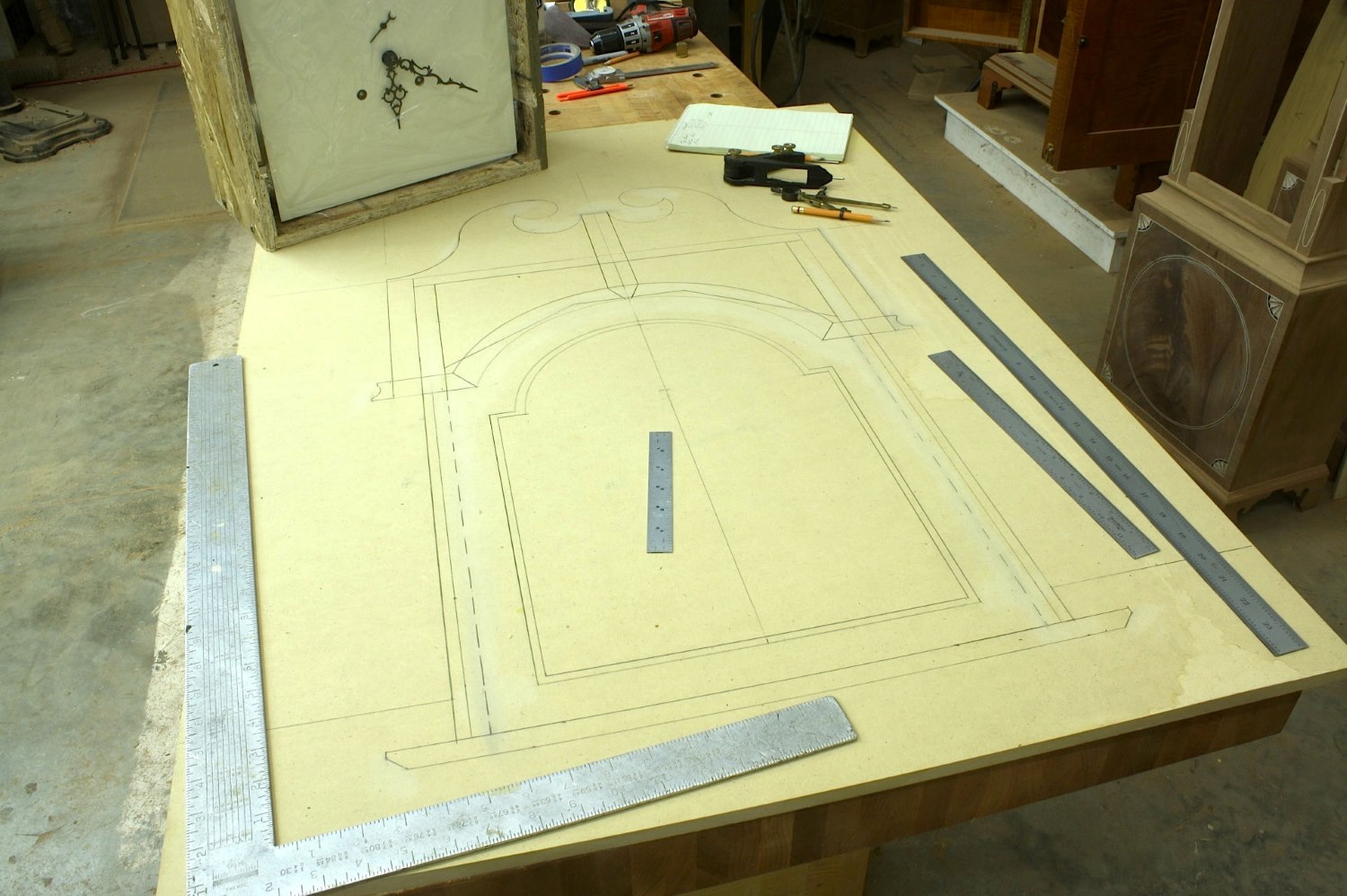




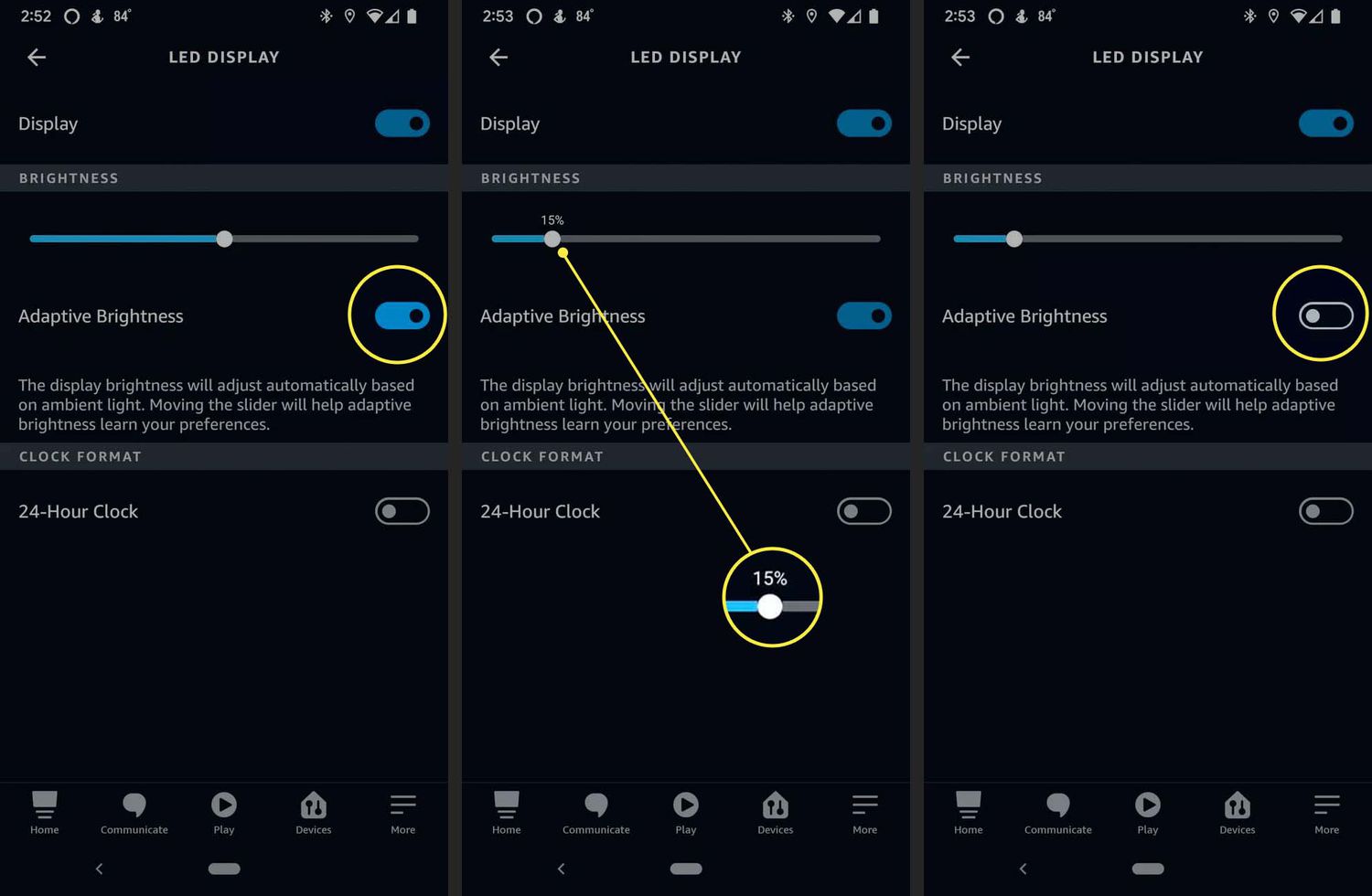






0 thoughts on “How To Create An Alexa Skill”