Home>Home Appliances>Home Automation Appliances>How To Connect Smart Bulbs To Alexa


Home Automation Appliances
How To Connect Smart Bulbs To Alexa
Published: January 1, 2024
Learn how to easily connect smart bulbs to Alexa for seamless control of your home automation appliances. Simplify your life with voice-activated lighting.
(Many of the links in this article redirect to a specific reviewed product. Your purchase of these products through affiliate links helps to generate commission for Storables.com, at no extra cost. Learn more)
Introduction
Welcome to the exciting world of smart home automation, where convenience and innovation converge to transform the way we interact with our living spaces. In this article, we will delve into the seamless integration of smart bulbs with Alexa, Amazon's virtual assistant. By the end of this guide, you will have the knowledge and confidence to effortlessly connect and control your smart bulbs using Alexa, enhancing your home environment with modern technology.
Smart bulbs have revolutionized the traditional concept of lighting, offering a spectrum of customizable options such as color, brightness, and scheduling, all at the touch of a button or the sound of your voice. With the addition of Alexa, the process becomes even more intuitive, allowing you to manage your smart bulbs with simple voice commands.
Whether you are a tech enthusiast, a busy professional seeking convenience, or someone intrigued by the possibilities of a smart home, this article is tailored to equip you with the essential steps to connect your smart bulbs to Alexa. Get ready to embark on a journey that seamlessly merges modern convenience with timeless illumination, all within the comforts of your home. Let's illuminate your path to a smarter, more connected living space.
Key Takeaways:
- Easily control your smart bulbs with Alexa by following simple steps to connect them. Enjoy personalized lighting experiences and convenience with voice commands, schedules, and group settings.
- Seamlessly integrate smart bulbs with Alexa for a more connected and convenient living space. Customize lighting, enhance security, and embrace the future of home automation with ease.
Read more: How To Connect Smart Switch To Alexa
Step 1: Set up your smart bulb
Before immersing yourself in the world of voice-controlled lighting, it’s crucial to ensure that your smart bulb is properly set up and ready to connect with Alexa. Here’s a comprehensive guide to getting your smart bulb up and running:
- Choose the right smart bulb: Select a smart bulb that is compatible with Alexa. Most smart bulbs utilize Wi-Fi or Bluetooth connectivity, allowing for seamless integration with Alexa-enabled devices.
- Install the smart bulb: Follow the manufacturer’s instructions to install the smart bulb in the desired light fixture. Ensure that the power to the fixture is switched off during the installation process for safety.
- Download the companion app: Many smart bulbs require a dedicated app for initial setup and configuration. Download the app recommended by the smart bulb manufacturer from the App Store or Google Play Store.
- Register and configure the smart bulb: Create an account within the app and follow the on-screen instructions to register and configure the smart bulb. This typically involves connecting the smart bulb to your home Wi-Fi network.
- Test the smart bulb: Once configured, test the smart bulb’s functionality using the app to ensure that it responds to commands such as turning on, dimming, and changing colors (if applicable).
By completing these steps, you will have successfully set up your smart bulb and prepared it for integration with Alexa. With the groundwork laid, you are now ready to proceed to the next phase of the process: connecting your smart bulb to Alexa.
Step 2: Connect smart bulb to Alexa
Now that your smart bulb is primed and ready, it’s time to establish a seamless connection with Alexa, allowing you to effortlessly control your lighting using voice commands. Follow these steps to integrate your smart bulb with Alexa:
- Open the Alexa app: Launch the Alexa app on your smartphone or tablet. If you don’t have the app installed, you can download it from the App Store or Google Play Store.
- Navigate to the smart home section: Within the Alexa app, locate and select the “Smart Home” option from the menu. This section is where you can manage and configure your smart home devices.
- Add a new device: Look for the option to add a new device within the smart home section. This will initiate the process of discovering and connecting your smart bulb to Alexa.
- Follow the on-screen instructions: Alexa will guide you through the process of discovering new devices. This typically involves searching for your smart bulb and establishing a connection with it. Ensure that the smart bulb is in pairing mode as per the manufacturer’s instructions.
- Complete the setup: Once Alexa successfully detects and connects to your smart bulb, you will be prompted to complete the setup. This may involve assigning the smart bulb to a specific room or creating custom names for individual bulbs to simplify voice commands.
- Test the connection: With the setup finalized, test the connection by using voice commands to control the smart bulb. For example, you can say, “Alexa, turn on the [bulb name]” or “Alexa, dim the [bulb name] to 50%.”
By following these steps, you have effectively linked your smart bulb to Alexa, unlocking the power of voice-controlled lighting within your home. With the connection established, you can now move on to the final phase: leveraging Alexa to seamlessly control your smart bulb and enhance your living space with personalized lighting experiences.
Make sure your smart bulbs are compatible with Alexa. Then, open the Alexa app, go to Devices, and select the “+” icon to add your smart bulbs. Follow the on-screen instructions to connect and control them with Alexa.
Step 3: Control smart bulb with Alexa
With your smart bulb successfully connected to Alexa, you are now poised to harness the convenience and versatility of voice-controlled lighting. Here’s how you can leverage Alexa to effortlessly manage and customize your smart bulb’s settings:
- Voice commands: Alexa responds to a variety of voice commands for controlling smart bulbs. You can instruct Alexa to turn the lights on or off, adjust brightness levels, change colors (if your smart bulb supports color changes), and even set specific lighting scenes.
- Grouping bulbs: If you have multiple smart bulbs in a room, you can create groups within the Alexa app to control them simultaneously. For instance, you can create a group named “Living Room” and add all the smart bulbs in that area to easily manage them together.
- Schedules and routines: Alexa allows you to create schedules and routines for your smart bulbs. You can program the bulbs to turn on or off at specific times, simulate occupancy when you’re away, or gradually dim the lights at bedtime using Alexa routines.
- Integration with other smart devices: Alexa’s compatibility with a wide range of smart home devices enables seamless integration. You can link your smart bulbs with other smart devices, such as motion sensors or smart locks, to trigger lighting based on specific events or conditions.
- Customizing bulb names: In the Alexa app, you have the flexibility to customize the names of your smart bulbs, making it easier to issue voice commands. For example, you can assign names like “Desk Lamp” or “Bedside Light” for quick and precise control.
By utilizing these features, you can tailor your lighting experience to suit your preferences and lifestyle, all with the convenience of voice commands. Whether you seek to create ambiance for a cozy evening, boost productivity with well-lit workspaces, or enhance home security through automated lighting, Alexa empowers you to effortlessly orchestrate your smart bulbs to meet your needs.
With the ability to seamlessly control your smart bulbs using Alexa, you have unlocked a new realm of possibilities for illuminating and personalizing your living spaces. The synergy between smart bulbs and Alexa exemplifies the seamless integration of technology and everyday living, elevating your home environment to new heights of comfort and convenience.
Conclusion
Congratulations on embarking on the journey to connect your smart bulbs to Alexa, unlocking a realm of possibilities for convenient and customizable lighting experiences within your home. By seamlessly integrating modern technology with everyday living, you have embraced the future of home automation, where the ambiance and functionality of your living spaces are at your command.
As you’ve discovered, the process of connecting and controlling smart bulbs with Alexa is not only intuitive but also empowers you to personalize your lighting experiences with ease. From setting the perfect ambiance for different activities to enhancing home security through automated lighting, the synergy between smart bulbs and Alexa offers a seamless blend of innovation and practicality.
By following the steps outlined in this guide, you have gained the knowledge and confidence to navigate the world of smart home automation, setting the stage for a more connected and convenient living environment. As you continue to explore the possibilities of integrating smart devices into your home, remember that the potential for customization and convenience is at your fingertips, thanks to the seamless integration of smart bulbs with Alexa.
Embrace the freedom to control your lighting with simple voice commands, create personalized schedules and routines, and effortlessly tailor your home environment to suit your lifestyle. The fusion of smart bulbs and Alexa represents a harmonious marriage of modern technology and everyday living, enriching your home with a new level of comfort and convenience.
As you bask in the glow of your voice-controlled smart bulbs, remember that the journey towards a smarter, more connected home has only just begun. With each new integration and innovation, your living space becomes a canvas for personalization and enhancement, guided by the seamless harmony of smart technology and intuitive control.
So, go ahead and bask in the radiance of your smart bulbs, knowing that with Alexa by your side, the power to illuminate your world is just a voice command away.
Frequently Asked Questions about How To Connect Smart Bulbs To Alexa
Was this page helpful?
At Storables.com, we guarantee accurate and reliable information. Our content, validated by Expert Board Contributors, is crafted following stringent Editorial Policies. We're committed to providing you with well-researched, expert-backed insights for all your informational needs.

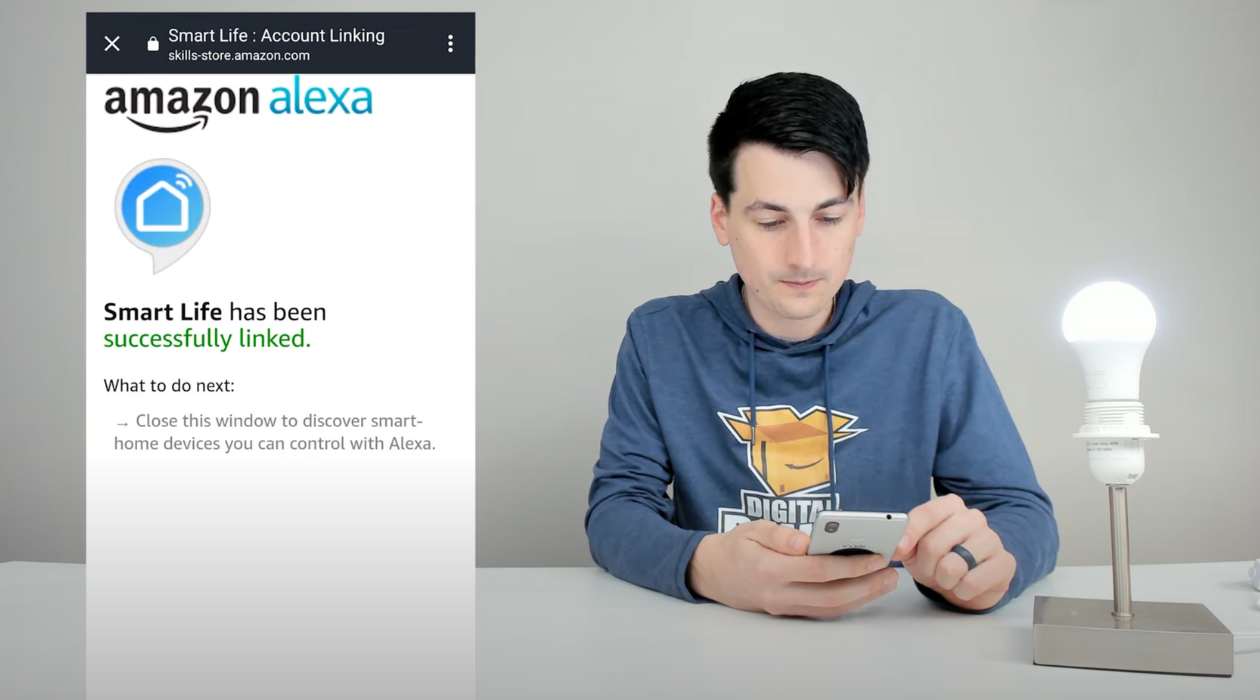














0 thoughts on “How To Connect Smart Bulbs To Alexa”