Home>Home Appliances>Home Automation Appliances>How To Drop In On Alexa


Home Automation Appliances
How To Drop In On Alexa
Modified: October 21, 2024
Learn how to seamlessly integrate home automation appliances with Alexa and streamline your daily routine. Discover the best techniques for dropping in on Alexa for ultimate convenience.
(Many of the links in this article redirect to a specific reviewed product. Your purchase of these products through affiliate links helps to generate commission for Storables.com, at no extra cost. Learn more)
Introduction
Understanding Alexa’s Drop-In Feature
When it comes to home automation, Alexa has revolutionized the way we interact with our living spaces. With its ever-expanding repertoire of skills and features, Alexa continues to redefine the concept of a smart home. One of the standout functionalities that sets Alexa apart is the Drop-In feature. This innovative capability allows users to effortlessly connect with their Alexa-enabled devices, whether they're in the next room or across the country.
Drop-In essentially facilitates instant communication between Alexa devices within a household or among trusted contacts. It's akin to having an intercom system that spans multiple locations, all accessible through the power of voice commands. This feature not only enhances convenience but also fosters a sense of interconnectedness within the home environment.
In the following sections, we'll delve into the intricacies of Alexa's Drop-In feature, exploring how to enable it, set up permissions, utilize it effectively, and troubleshoot any potential issues that may arise. By the end of this comprehensive guide, you'll be well-versed in harnessing the full potential of Drop-In, empowering you to seamlessly stay connected with your loved ones and smart devices.
Understanding Alexa’s Drop-In Feature
Understanding Alexa’s Drop-In Feature
Alexa’s Drop-In feature is a game-changer in the realm of smart home technology. It essentially enables seamless, voice-activated communication between Alexa-enabled devices, transcending physical barriers and enhancing the interconnectedness of modern households. Whether you want to check in on a family member, communicate with someone in another part of the house, or monitor a specific room, Drop-In empowers you to do so effortlessly.
Drop-In operates as a two-way communication channel, allowing both parties to engage in a conversation without the need for manual call acceptance. This real-time, hands-free interaction makes it ideal for various scenarios, such as checking on children, coordinating tasks with family members, or even assisting individuals with limited mobility.
Furthermore, Drop-In isn’t limited to within a single household; it can also be utilized between trusted contacts who have granted each other permission to Drop-In. This opens up a world of possibilities, from staying connected with relatives in different locations to remotely troubleshooting smart devices for friends and family.
Privacy and security are paramount in the design of Drop-In. Users have granular control over who can initiate Drop-Ins, with options to set permissions at the device or contact level. Additionally, Alexa devices provide clear visual and auditory indicators when a Drop-In is initiated, ensuring that all parties are aware of the active communication.
Overall, Alexa’s Drop-In feature represents a significant leap forward in fostering seamless, natural interactions within smart homes. Its intuitive design and versatile applications make it a valuable addition to any Alexa-enabled ecosystem, offering unparalleled convenience and connectivity.
Enabling Drop-In on Alexa
Enabling the Drop-In feature on your Alexa devices is a straightforward process that can be accomplished through the Alexa app or the device settings on the Alexa website. To ensure a seamless experience, it’s essential to have the latest version of the Alexa app installed on your mobile device and to have your Alexa devices connected to your Wi-Fi network.
To enable Drop-In using the Alexa app:
- Open the Alexa app on your mobile device and tap on the Devices icon at the bottom right corner of the screen.
- Select the Echo & Alexa option and choose the device to which you want to enable Drop-In.
- Scroll down to the Communications section and tap on Drop-In.
- Toggle the Drop-In feature to enable it for the selected device.
If you prefer to enable Drop-In using the Alexa website:
- Visit the Alexa website and sign in to your Amazon account.
- Click on the Devices tab and select the Alexa device for which you want to enable Drop-In.
- Scroll down to the General section and click on Drop-In.
- Enable the Drop-In feature for the selected device.
Once Drop-In is enabled on your Alexa devices, you can start leveraging this feature to establish seamless communication between devices within your home or with trusted contacts.
It’s important to note that Drop-In settings can be customized for individual devices, allowing you to tailor the feature to suit your specific preferences and privacy considerations. By taking advantage of these settings, you can ensure that Drop-In operates in a manner that aligns with your household’s communication needs and privacy standards.
With Drop-In enabled, you’re now poised to experience the convenience and connectivity that this innovative feature brings to your Alexa ecosystem. Whether you’re checking in on family members, coordinating activities, or simply enjoying effortless communication, Drop-In is set to enhance your smart home experience in meaningful ways.
Setting Up Drop-In Permissions
Setting up Drop-In permissions is a crucial step in ensuring that the feature operates in a manner that aligns with your privacy preferences and communication needs. By customizing permissions, you can control who can initiate Drop-Ins to your Alexa devices and under what circumstances these interactions are allowed.
To configure Drop-In permissions for your Alexa devices:
- Open the Alexa app on your mobile device or access the Alexa website and navigate to the Devices section.
- Select the specific device for which you want to set up Drop-In permissions.
- Scroll down to the Communications section and tap on Drop-In.
- Choose the option to manage Drop-In permissions or select the specific contacts with whom you want to share Drop-In access.
When managing Drop-In permissions, you have the flexibility to:
- Enable Drop-In for specific contacts or household members.
- Restrict Drop-In access to certain devices within your home.
- Set Do Not Disturb and privacy settings to define when Drop-Ins are permitted.
By fine-tuning these permissions, you can create a tailored Drop-In experience that prioritizes privacy, security, and seamless communication. For instance, you may choose to allow close family members to Drop-In at any time while restricting Drop-Ins from external contacts to specific hours of the day.
It’s important to communicate your Drop-In preferences with household members and trusted contacts to ensure that everyone is aware of the established permissions. This transparency fosters a respectful and considerate use of the Drop-In feature, contributing to a harmonious and secure smart home environment.
By thoughtfully configuring Drop-In permissions, you can harness the full potential of this feature while maintaining control over the communication dynamics within your Alexa ecosystem. Whether it’s facilitating effortless interactions among family members or extending Drop-In access to trusted friends and relatives, personalized permissions empower you to shape a communication environment that suits your unique needs and preferences.
To drop in on Alexa, simply say “Alexa, drop in on [name of the device].” This will connect you to the device and allow you to communicate through the Alexa app or another Alexa-enabled device.
Using Drop-In on Alexa
Once you’ve enabled Drop-In and configured the appropriate permissions, you’re ready to start using this feature to facilitate seamless communication within your smart home environment. Whether you want to check in on a family member, communicate with someone in another part of the house, or monitor a specific room, Drop-In empowers you to do so effortlessly using voice commands.
To initiate a Drop-In using voice commands:
- Simply say, “Alexa, drop in on [device name]” to establish a two-way communication link with the specified device.
- If you want to Drop-In on a specific contact who has granted you permission, you can say, “Alexa, drop in on [contact name].”
When a Drop-In is initiated, the recipient’s Alexa device will emit a distinct tone and display a pulsing green light, indicating that the communication link has been established. This visual and auditory feedback ensures that all parties are aware of the active Drop-In, promoting transparency and respectful use of the feature.
During a Drop-In session, both parties can engage in a natural, hands-free conversation without the need for manual call acceptance. This real-time interaction makes it ideal for various scenarios, such as checking on family members, coordinating tasks, or remotely assisting individuals within the household.
It’s important to note that Drop-In sessions can be ended at any time by either party simply by saying, “Alexa, hang up.” This provides a convenient and intuitive way to conclude a Drop-In and resume normal activities within the smart home environment.
Furthermore, if you have multiple Alexa devices within your home, you can specify the device you want to Drop-In on, allowing for targeted communication and seamless connectivity across different rooms or areas of the household.
By leveraging the power of voice commands and the intuitive nature of Drop-In, you can effortlessly stay connected with your loved ones and smart devices, fostering a sense of cohesion and accessibility within your smart home ecosystem.
Troubleshooting Drop-In Issues
While Alexa’s Drop-In feature is designed to offer seamless and intuitive communication within smart home environments, occasional issues may arise that hinder its functionality. Understanding common problems and their potential solutions can help ensure a smooth and reliable Drop-In experience.
If you encounter issues with Drop-In, consider the following troubleshooting steps:
- Check Device Connectivity: Ensure that the Alexa devices involved in the Drop-In are connected to the internet and are within the range of your Wi-Fi network. Poor connectivity can impede the initiation and quality of Drop-In sessions.
- Verify Device Settings: Double-check the Drop-In settings for the devices involved, ensuring that the feature is enabled and that the appropriate permissions have been configured for seamless communication.
- Review Contact Permissions: If you’re experiencing issues when attempting to Drop-In on specific contacts, verify that the necessary permissions have been granted by both parties. Without proper permissions, Drop-In may not be initiated successfully.
- Update Alexa App and Devices: Ensure that the Alexa app on your mobile device and the firmware on your Alexa devices are up to date. Keeping software current can resolve potential compatibility issues that affect Drop-In functionality.
- Check for Network Congestion: Periods of high network traffic or congestion can impact the quality of Drop-In sessions. Consider scheduling Drop-Ins during off-peak hours to minimize potential network-related issues.
- Restart Devices: If you encounter persistent issues with Drop-In, a simple device restart can often resolve temporary glitches and restore normal functionality.
If the aforementioned steps do not address the issues you’re experiencing with Drop-In, consider reaching out to Amazon’s customer support for further assistance. The support team can provide targeted guidance and troubleshooting tailored to your specific situation, ensuring that any underlying issues are addressed effectively.
By familiarizing yourself with these troubleshooting strategies and seeking appropriate support when needed, you can minimize disruptions and optimize the performance of Alexa’s Drop-In feature, enabling seamless and reliable communication within your smart home ecosystem.
Conclusion
Alexa’s Drop-In feature represents a remarkable advancement in the realm of smart home communication, offering a seamless and intuitive way to stay connected with loved ones and smart devices. By enabling Drop-In, setting up tailored permissions, and leveraging voice commands, users can foster a cohesive and accessible communication environment within their homes.
Drop-In’s versatility transcends physical boundaries, allowing for instant, hands-free interactions between Alexa devices located within the same household or among trusted contacts who have granted each other permission. This capability not only enhances convenience but also promotes a sense of interconnectedness and accessibility within the smart home ecosystem.
By understanding and utilizing Drop-In effectively, users can check in on family members, coordinate tasks, monitor specific areas of the home, and provide remote assistance with unparalleled ease. The feature’s emphasis on privacy and security, coupled with the ability to customize permissions, ensures that communication dynamics are tailored to individual preferences and privacy considerations.
While occasional troubleshooting may be necessary to address potential issues, the overall impact of Drop-In on smart home communication is undeniably transformative. Its seamless integration with voice commands and visual indicators allows for natural, respectful, and transparent interactions, fostering a harmonious and connected environment within the home.
In conclusion, Alexa’s Drop-In feature epitomizes the evolution of smart home communication, offering a blend of convenience, accessibility, and privacy-conscious design. By embracing this innovative functionality, users can elevate their smart home experience, staying connected with loved ones and smart devices in ways that were previously unimaginable.
Frequently Asked Questions about How To Drop In On Alexa
Was this page helpful?
At Storables.com, we guarantee accurate and reliable information. Our content, validated by Expert Board Contributors, is crafted following stringent Editorial Policies. We're committed to providing you with well-researched, expert-backed insights for all your informational needs.
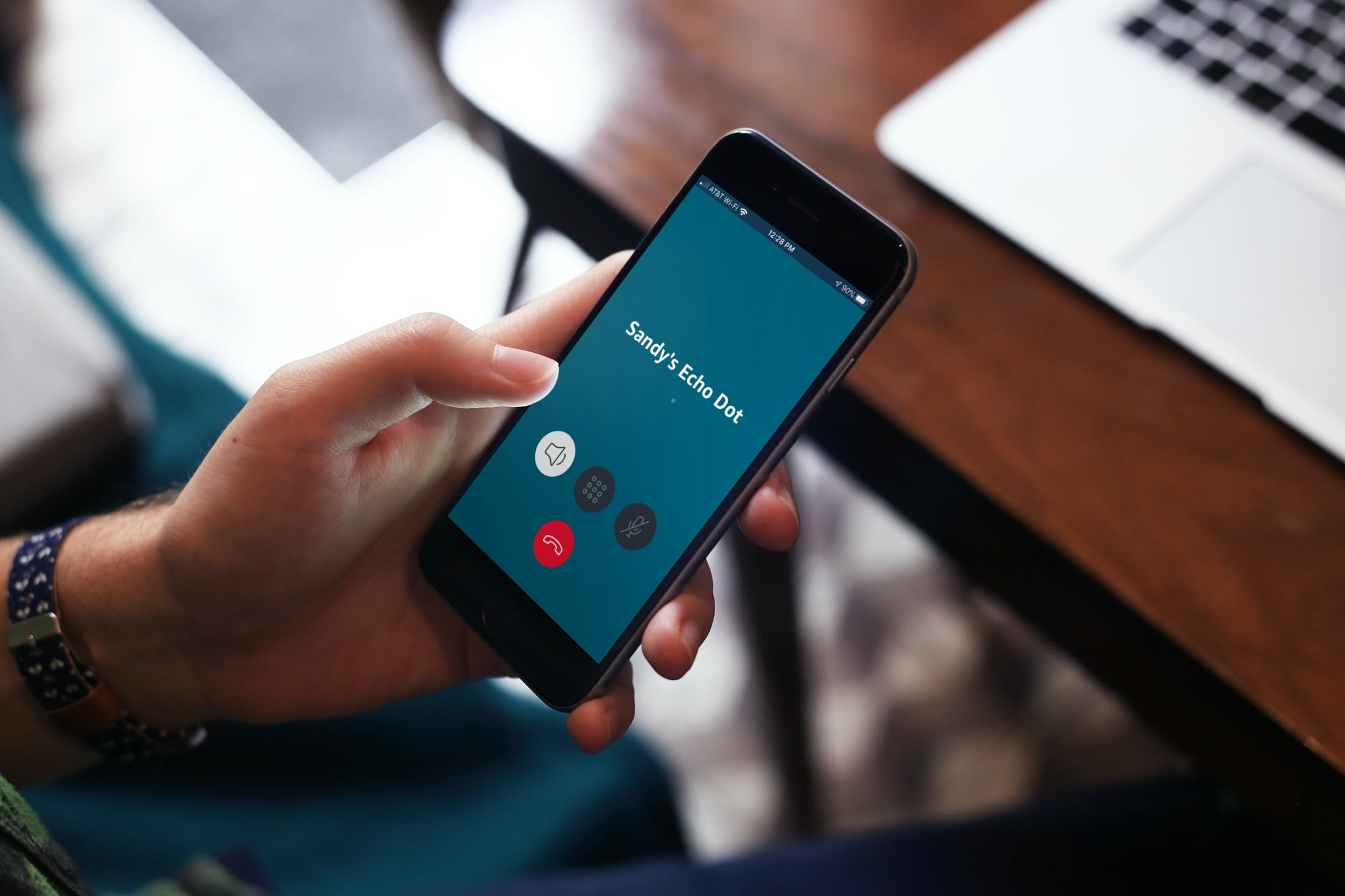














0 thoughts on “How To Drop In On Alexa”