Home>Home Appliances>Home Automation Appliances>How To Change Light Color With Alexa


Home Automation Appliances
How To Change Light Color With Alexa
Modified: January 9, 2024
Learn how to change the light color with Alexa and enhance your home automation experience. Discover the best tips for controlling home automation appliances effortlessly.
(Many of the links in this article redirect to a specific reviewed product. Your purchase of these products through affiliate links helps to generate commission for Storables.com, at no extra cost. Learn more)
Introduction
In the age of smart homes, the ability to control various aspects of our living spaces with voice commands has become a reality. One of the most popular smart home devices, Amazon's Alexa, has revolutionized the way we interact with our surroundings. With Alexa, you can seamlessly integrate and control smart lights, allowing for a personalized and convenient lighting experience. In this article, we will delve into the fascinating world of changing light colors with Alexa, exploring the simple yet impactful ways to create the perfect ambiance in your home.
The integration of smart lights with Alexa opens up a world of possibilities, enabling you to effortlessly adjust the color, brightness, and ambiance of your lighting with just the sound of your voice. Whether you want to create a cozy atmosphere for a movie night, set the mood for a dinner party, or simply customize the lighting to suit your preferences, Alexa provides a user-friendly platform for achieving these goals.
By following the steps outlined in this guide, you will gain a comprehensive understanding of how to set up your smart lights with Alexa and utilize its capabilities to change light colors. Additionally, we will explore the advanced feature of using Alexa routines to automate and personalize your lighting preferences, further enhancing the convenience and comfort of your smart home.
Join us on this illuminating journey as we uncover the seamless integration of smart lights and Alexa, empowering you to transform your living space with just a few simple voice commands. Let's embark on this enlightening exploration of how to change light colors with Alexa and elevate your home lighting experience to new heights.
Key Takeaways:
- Easily transform your home’s ambiance with Alexa by changing light colors using simple voice commands and personalized routines, creating the perfect setting for any occasion.
- Seamlessly integrate smart lights with Alexa to unlock a world of captivating color variations, enhancing your living space with effortless control and customization.
Read more: How To Make Alexa Change Light Colors
Setting Up Your Smart Lights with Alexa
Before delving into the enchanting realm of changing light colors with Alexa, it’s essential to ensure that your smart lights are seamlessly integrated with the Alexa ecosystem. The following steps will guide you through the process of setting up your smart lights, paving the way for effortless control and customization:
- Choose Compatible Smart Lights: To begin, select smart lights that are compatible with Alexa. Many renowned brands offer a wide range of smart lighting options, including bulbs, light strips, and fixtures that seamlessly integrate with Alexa-enabled devices.
- Install and Connect Smart Lights: Install your selected smart lights according to the manufacturer’s instructions. Once installed, connect the lights to your home Wi-Fi network using the designated mobile app provided by the lighting manufacturer.
- Enable Alexa Skill: Access the Alexa app on your smartphone or tablet and navigate to the “Skills & Games” section. Search for the skill associated with your smart lighting brand and enable it to integrate the lights with your Alexa device.
- Discover Devices: In the Alexa app, select “Add Device” and follow the prompts to discover and connect your smart lights. Alexa will scan for compatible devices on your network, and once detected, you can assign them to specific rooms for easy voice control.
- Test Voice Commands: With your smart lights successfully integrated, test voice commands to ensure seamless operation. Experiment with basic commands such as “Alexa, turn on/off [light name]” to verify the connectivity and responsiveness of your smart lights.
By following these steps, you can establish a robust connection between your smart lights and Alexa, laying the foundation for effortless control and customization of your home lighting. With your smart lights seamlessly integrated, you are now ready to explore the captivating world of changing light colors with Alexa.
Changing Light Color with Alexa
Once your smart lights are successfully integrated with Alexa, the next captivating endeavor involves changing light colors with simple voice commands. Whether you prefer a warm, inviting glow or a vibrant spectrum of colors to enliven your space, Alexa offers an array of options to customize your lighting experience. Here’s how you can effortlessly change light colors using Alexa:
- Adjusting Color with Voice Commands: Alexa provides intuitive voice commands to change the color of your smart lights. For example, you can say, “Alexa, set [light name] to blue” or “Alexa, change [light name] to red,” and your smart lights will seamlessly transition to the specified color.
- Utilizing Color Presets: Many smart lighting systems offer preset color options, allowing you to select from a diverse range of hues and tones. With Alexa, you can effortlessly access these presets by saying, “Alexa, set [light name] to relax mode” or “Alexa, change [light name] to energize mode,” instantly transforming the ambiance to suit your preferences.
- Customizing Color Intensity: In addition to changing the color of your smart lights, Alexa enables you to adjust the intensity or brightness of the selected color. By saying, “Alexa, set [light name] to 50% brightness in blue,” you can fine-tune the luminosity to create the perfect atmosphere for any occasion.
- Seamless Integration with Smart Home Devices: Alexa’s seamless integration with various smart home devices allows you to synchronize light color changes with other automated actions. For instance, you can create captivating lighting effects that complement your music or adjust the color scheme to align with specific events or routines.
By harnessing the power of Alexa’s voice commands and the versatility of your smart lights, you can effortlessly transform your living space with captivating color variations. Whether you seek a tranquil ambiance for relaxation or a dynamic setting for entertainment, Alexa empowers you to curate the perfect lighting experience with unparalleled ease.
“To change the light color with Alexa, make sure your smart lights are compatible with Alexa. Then, use voice commands like ‘Alexa, change the light color to blue’ to control the color of your lights.”
Using Alexa Routines to Change Light Color
One of the most captivating features of Alexa is the ability to create customized routines, allowing you to automate and personalize your smart home devices, including smart lights, in a seamless and synchronized manner. By leveraging Alexa routines, you can effortlessly change light colors based on specific triggers, schedules, or personalized commands, enhancing the convenience and ambiance of your living space. Here’s how you can utilize Alexa routines to change light colors with ease:
- Creating Customized Routines: Access the Alexa app and navigate to the “Routines” section to create personalized routines tailored to your lighting preferences. You can define triggers, such as voice commands, schedules, or sensor activities, and specify the corresponding actions, including changing light colors, adjusting brightness, and activating multiple smart devices simultaneously.
- Seamless Integration with Smart Lights: When creating a routine, you can seamlessly incorporate your smart lights and specify the desired color changes as part of the automated sequence. For example, you can set a routine for “Movie Night,” where Alexa dims the lights and adjusts them to a soothing warm tone, creating an immersive cinematic experience with a single voice command.
- Syncing Multiple Actions: Alexa routines empower you to synchronize light color changes with other smart home actions, such as playing music, adjusting thermostat settings, or activating smart blinds. This level of integration allows for a harmonized and immersive environment, elevating the overall ambiance of your living space.
- Personalized Voice Commands: With Alexa routines, you can assign personalized voice commands to trigger specific lighting scenarios. For instance, you can create a routine named “Evening Glow” and activate it by simply saying, “Alexa, set the evening glow,” prompting the lights to transition to your preferred color scheme and brightness level.
By harnessing the versatility of Alexa routines, you can orchestrate captivating lighting experiences that seamlessly align with your daily routines and activities. Whether you seek to create a tranquil setting for relaxation, enhance productivity with focused lighting, or set the stage for entertaining guests, Alexa routines offer a dynamic and personalized approach to changing light colors with unparalleled convenience.
Conclusion
As we conclude our exploration of changing light colors with Alexa, we have unveiled the seamless integration of smart lights with Alexa-enabled devices, empowering you to transform your living space with captivating lighting experiences. The journey began with the essential steps of setting up your smart lights with Alexa, establishing a robust connection that forms the foundation for effortless control and customization.
With your smart lights seamlessly integrated, we ventured into the enchanting realm of changing light colors with Alexa, discovering the simplicity and versatility of voice commands to curate the perfect ambiance. Whether you desire a tranquil setting for relaxation, vibrant hues for entertainment, or personalized lighting presets to suit your mood, Alexa offers an array of options to effortlessly customize your lighting experience.
Furthermore, we delved into the advanced feature of using Alexa routines to automate and personalize light color changes, allowing for seamless synchronization with your daily routines and activities. By creating customized routines, you can orchestrate captivating lighting scenarios that effortlessly align with specific triggers, schedules, or personalized commands, enhancing the convenience and ambiance of your smart home.
As you embark on your journey of transforming your living space with Alexa-enabled smart lights, remember that the possibilities are as boundless as your imagination. Whether it’s a cozy evening at home, a lively gathering with friends, or a productive work environment, Alexa empowers you to curate the perfect lighting experience with unparalleled ease and sophistication.
With each voice command and personalized routine, you have the power to elevate your surroundings and create memorable moments illuminated by the captivating hues of your smart lights. Embrace the enchanting fusion of technology and ambiance as you embark on this illuminating journey with Alexa, and revel in the art of changing light colors to enrich your everyday experiences.
Frequently Asked Questions about How To Change Light Color With Alexa
Was this page helpful?
At Storables.com, we guarantee accurate and reliable information. Our content, validated by Expert Board Contributors, is crafted following stringent Editorial Policies. We're committed to providing you with well-researched, expert-backed insights for all your informational needs.




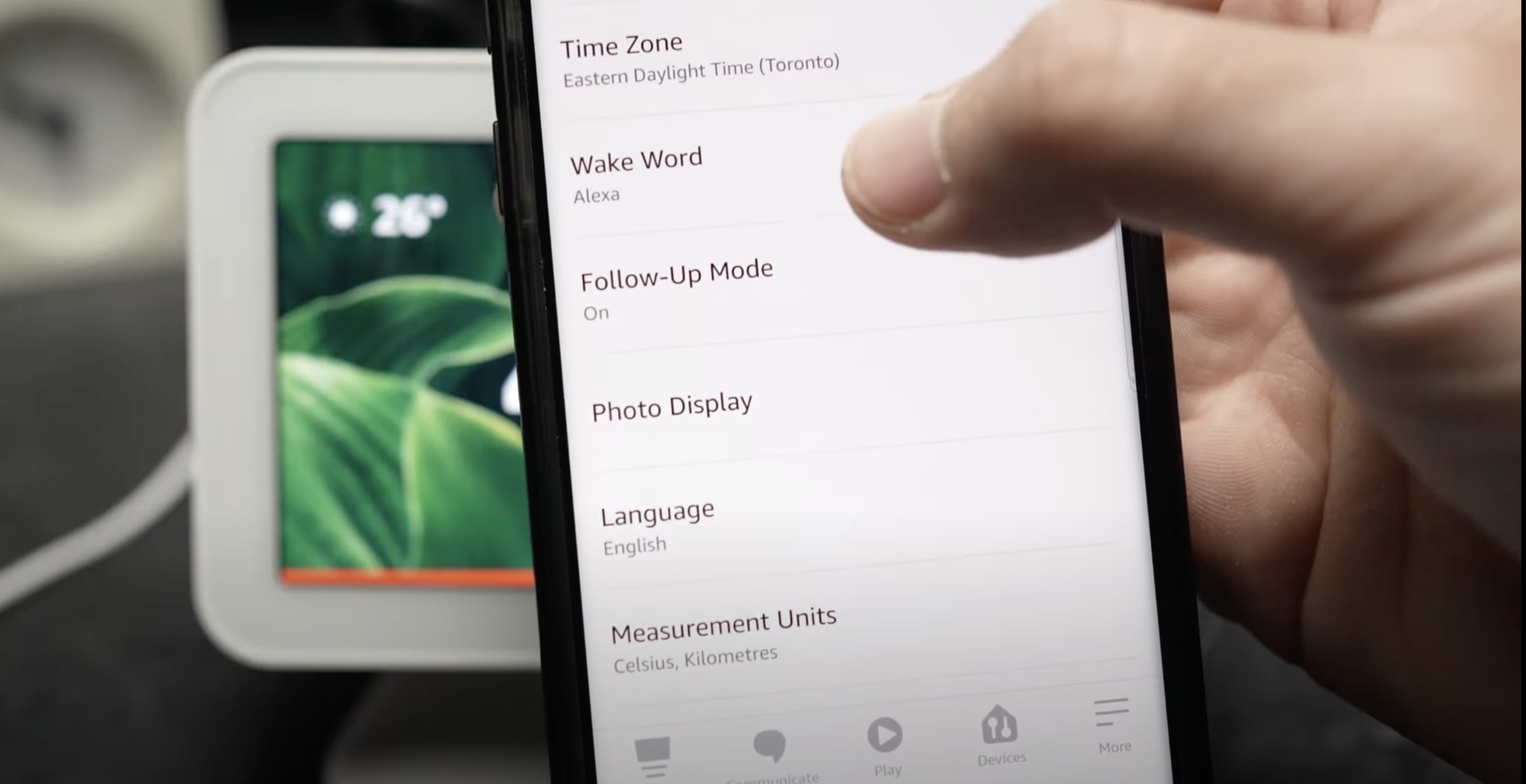






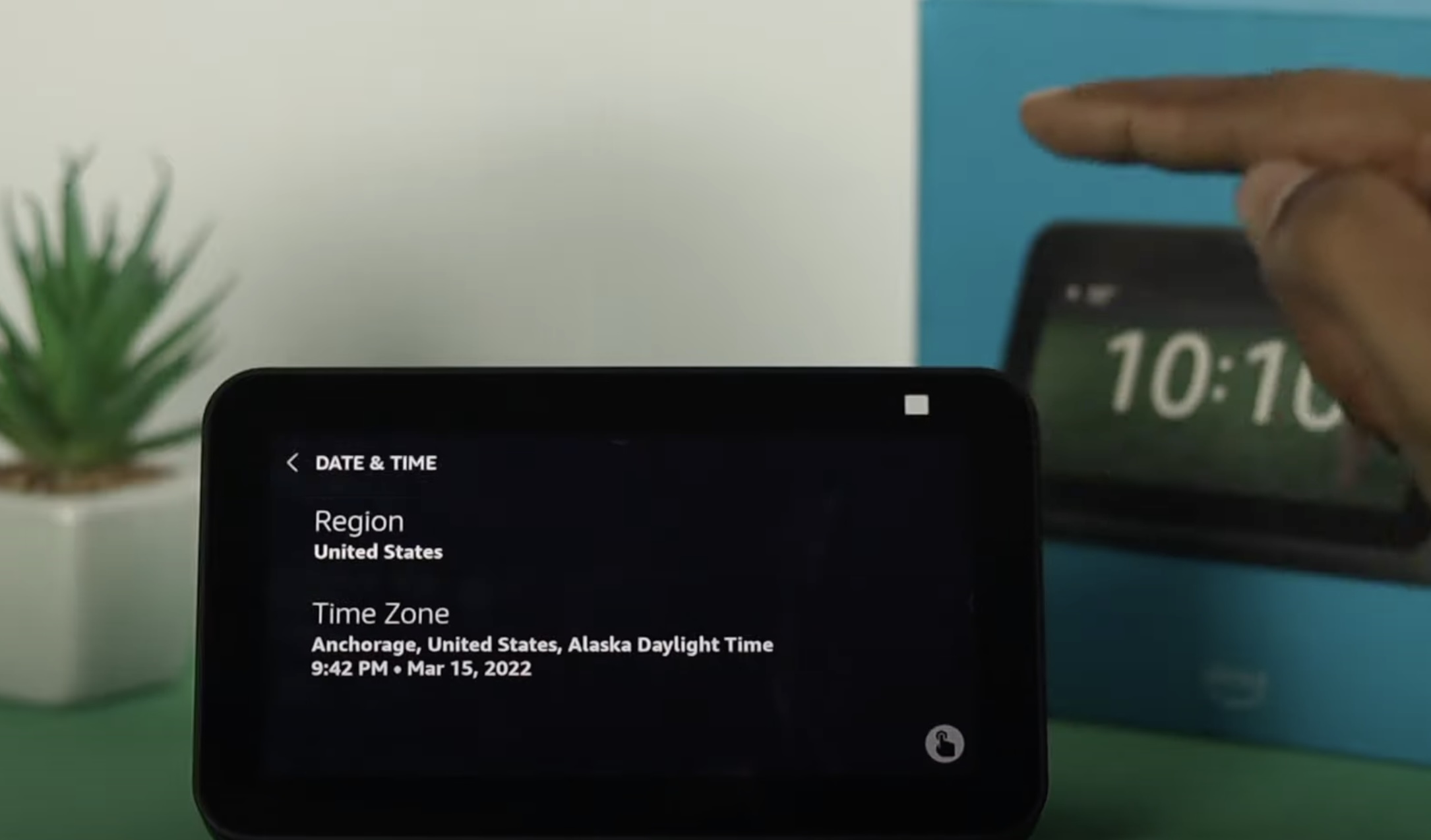




0 thoughts on “How To Change Light Color With Alexa”