Home>Home Appliances>Home Automation Appliances>How To Link Ring With Google Home


Home Automation Appliances
How To Link Ring With Google Home
Modified: March 1, 2024
Learn how to link your ring with Google Home for seamless control of your home automation appliances. Simplify your smart home setup today!
(Many of the links in this article redirect to a specific reviewed product. Your purchase of these products through affiliate links helps to generate commission for Storables.com, at no extra cost. Learn more)
Introduction
Welcome to the future of home automation, where seamless integration and smart technology converge to elevate your living space. In this comprehensive guide, we will delve into the fascinating realm of connecting your Ring devices to the Google Home platform, unlocking a world of convenience and security at your fingertips.
Imagine effortlessly monitoring and controlling your Ring doorbell, security cameras, and smart lighting through the intuitive interface of Google Home. This integration not only streamlines your home automation experience but also enhances the overall safety and comfort of your living environment.
As we embark on this journey, we will navigate through the step-by-step process of setting up your Ring device, seamlessly connecting it to the Google Home app, and finally linking Ring with Google Home. By the end of this guide, you will be empowered to harness the full potential of your smart home ecosystem, fostering a connected lifestyle that epitomizes modern convenience and peace of mind.
So, let's embark on this transformative expedition, where cutting-edge technology meets effortless functionality, and redefine the way you interact with your home environment. It's time to unlock the full potential of your Ring devices by integrating them with the Google Home platform. Let's dive in and discover the seamless synergy between these two innovative systems.
Key Takeaways:
- Easily connect your Ring devices to Google Home for seamless control and monitoring. Enjoy the convenience of managing your smart home with voice commands and customized automation routines.
- By integrating Ring with Google Home, you unlock a world of convenience and security. Embrace the future of home automation, where technology elevates your living space to new heights.
Read more: How To Link Google Calendar To Google Home
Step 1: Set Up Ring Device
Before embarking on the integration process, it is imperative to ensure that your Ring device is set up and functioning optimally. Whether it’s a Ring doorbell, security camera, or smart lighting system, a seamless setup lays the foundation for a smooth integration with the Google Home platform.
First and foremost, unbox your Ring device and carefully follow the manufacturer’s instructions for installation. This typically involves mounting the device in the desired location, ensuring a stable Wi-Fi connection, and powering it up for the initial setup process.
Once the physical installation is complete, it’s time to activate your Ring device through the Ring app. This involves creating a Ring account, if you haven’t done so already, and following the app’s prompts to add your device to your account. During this process, ensure that your Ring device is successfully connected to your home Wi-Fi network, as a stable and reliable connection is crucial for its seamless operation.
After successfully adding your Ring device to your Ring account, take some time to explore the device-specific settings and customization options offered within the Ring app. Familiarize yourself with the various features, such as motion detection sensitivity, notification preferences, and any additional functionalities specific to your Ring device.
Finally, perform a test run to ensure that your Ring device is functioning as expected. This involves triggering motion events, testing the doorbell functionality (if applicable), and verifying that the live video feed (for cameras) is streaming smoothly. By confirming that your Ring device is set up and operational, you pave the way for a seamless integration with the Google Home app, which we will explore in the following steps.
With your Ring device successfully set up and primed for integration, let’s proceed to the next step, where we will connect Ring to the Google Home app, bridging the gap between these two powerful smart home ecosystems.
Step 2: Connect Ring to the Google Home App
Now that your Ring device is fully set up and operational, it’s time to bridge the gap between your Ring ecosystem and the Google Home platform. This pivotal step involves seamlessly integrating your Ring device with the Google Home app, laying the groundwork for a cohesive and interconnected smart home experience.
To initiate the process, ensure that you have the Google Home app installed on your smartphone or tablet. If not, simply download it from the App Store (for iOS devices) or Google Play Store (for Android devices). Once the app is installed, open it and sign in with your Google account credentials.
Within the Google Home app, navigate to the “Add” or “Set up device” section, typically represented by a “+” icon or a similar prompt. Select “Set up device” and choose the “Works with Google” option from the list of available integrations. Here, you will search for and select “Ring” from the extensive list of compatible smart home devices and platforms.
Upon selecting Ring, you will be prompted to sign in to your Ring account using your credentials. This step establishes the link between your Ring devices and the Google Home app, enabling seamless communication and control between the two platforms.
Once you have successfully linked your Ring account to the Google Home app, you will be presented with a list of your connected Ring devices. Take this opportunity to review and confirm the devices you wish to integrate with Google Home, ensuring that all relevant Ring devices are selected for inclusion in the integration.
With your Ring devices successfully linked to the Google Home app, you now have the foundation in place for a unified smart home ecosystem. In the subsequent step, we will explore the final phase of this integration process: linking Ring with Google Home, culminating in a seamless and intuitive control interface for your Ring devices.
To link your Ring device with Google Home, open the Google Home app, tap “Add,” then “Set up device,” and select “Have something already set up?” Choose Ring from the list and follow the prompts to complete the linking process.
Step 3: Link Ring with Google Home
With your Ring devices seamlessly integrated into the Google Home app, the final step involves linking Ring with Google Home to establish a cohesive and intuitive control interface for your smart home ecosystem. This pivotal integration not only streamlines the management of your Ring devices but also unlocks a plethora of convenient features and functionalities within the Google Home environment.
To begin the linking process, open the Google Home app and navigate to the “Settings” or “Device settings” section, typically accessible from the app’s main menu. Within the settings, select “Works with Google” or a similar option that pertains to integrating third-party devices and platforms with Google Home.
Locate and select “Ring” from the list of compatible integrations, initiating the linking process between your Ring devices and the Google Home ecosystem. Follow the on-screen prompts to authorize the connection and grant the necessary permissions for Google Home to access and control your Ring devices seamlessly.
Upon successful linking, you will have the opportunity to customize the settings and preferences for your Ring devices within the Google Home app. This includes assigning specific devices to rooms, creating custom voice commands for streamlined control, and configuring automation routines that leverage the combined capabilities of Ring and Google Home.
One of the key benefits of linking Ring with Google Home is the seamless voice control functionality it affords. With this integration in place, you can use voice commands to interact with your Ring devices, such as checking the status of your doorbell, viewing live camera feeds, and even adjusting smart lighting settings, all through the intuitive interface of Google Home and compatible smart speakers or displays.
By completing the linking process, you have unified your Ring devices with the Google Home platform, creating a harmonious synergy that empowers you to effortlessly monitor, manage, and interact with your smart home environment. This integration marks the culmination of a seamless and interconnected ecosystem, where the power of Ring and Google Home converge to elevate your home automation experience.
With Ring successfully linked with Google Home, you are now poised to enjoy the full spectrum of features and functionalities offered by these innovative platforms, all seamlessly accessible through a unified interface. As you embark on this integrated smart home journey, revel in the convenience, security, and control that this harmonious fusion of technologies brings to your everyday life.
Conclusion
Congratulations on successfully integrating your Ring devices with the Google Home platform, unlocking a world of convenience, control, and security within your smart home environment. Through the seamless synergy between Ring and Google Home, you have laid the foundation for a harmonious and interconnected ecosystem that empowers you to effortlessly manage and monitor your home automation appliances.
By following the step-by-step process outlined in this guide, you have not only connected your Ring devices to the Google Home app but also linked them with Google Home, creating a unified interface that streamlines the control and management of your smart home ecosystem.
With this integration in place, you now have the power to effortlessly interact with your Ring devices using voice commands, customize automation routines, and enjoy a seamless user experience that epitomizes the future of home automation. Whether it’s monitoring your front door with the Ring doorbell, keeping an eye on your property with Ring security cameras, or adjusting smart lighting settings, the intuitive control interface of Google Home puts the power at your fingertips.
As you revel in the convenience and peace of mind afforded by this integration, take the time to explore the myriad possibilities it unlocks. From creating custom routines that leverage the combined capabilities of Ring and Google Home to seamlessly integrating your smart home environment with other compatible devices and platforms, the potential for customization and control is boundless.
Embrace this transformative smart home journey with confidence, knowing that the seamless integration of Ring with Google Home has elevated your living space to new heights of connectivity and convenience. As technology continues to evolve, so too will the capabilities and features of your integrated smart home ecosystem, ensuring that you stay at the forefront of home automation innovation.
With the integration process complete, it’s time to bask in the seamless synergy between Ring and Google Home, relishing in the effortless control and elevated living experience it brings. Here’s to a future filled with smart, connected, and secure homes, where the power of technology enriches our lives in meaningful and transformative ways.
Frequently Asked Questions about How To Link Ring With Google Home
Was this page helpful?
At Storables.com, we guarantee accurate and reliable information. Our content, validated by Expert Board Contributors, is crafted following stringent Editorial Policies. We're committed to providing you with well-researched, expert-backed insights for all your informational needs.



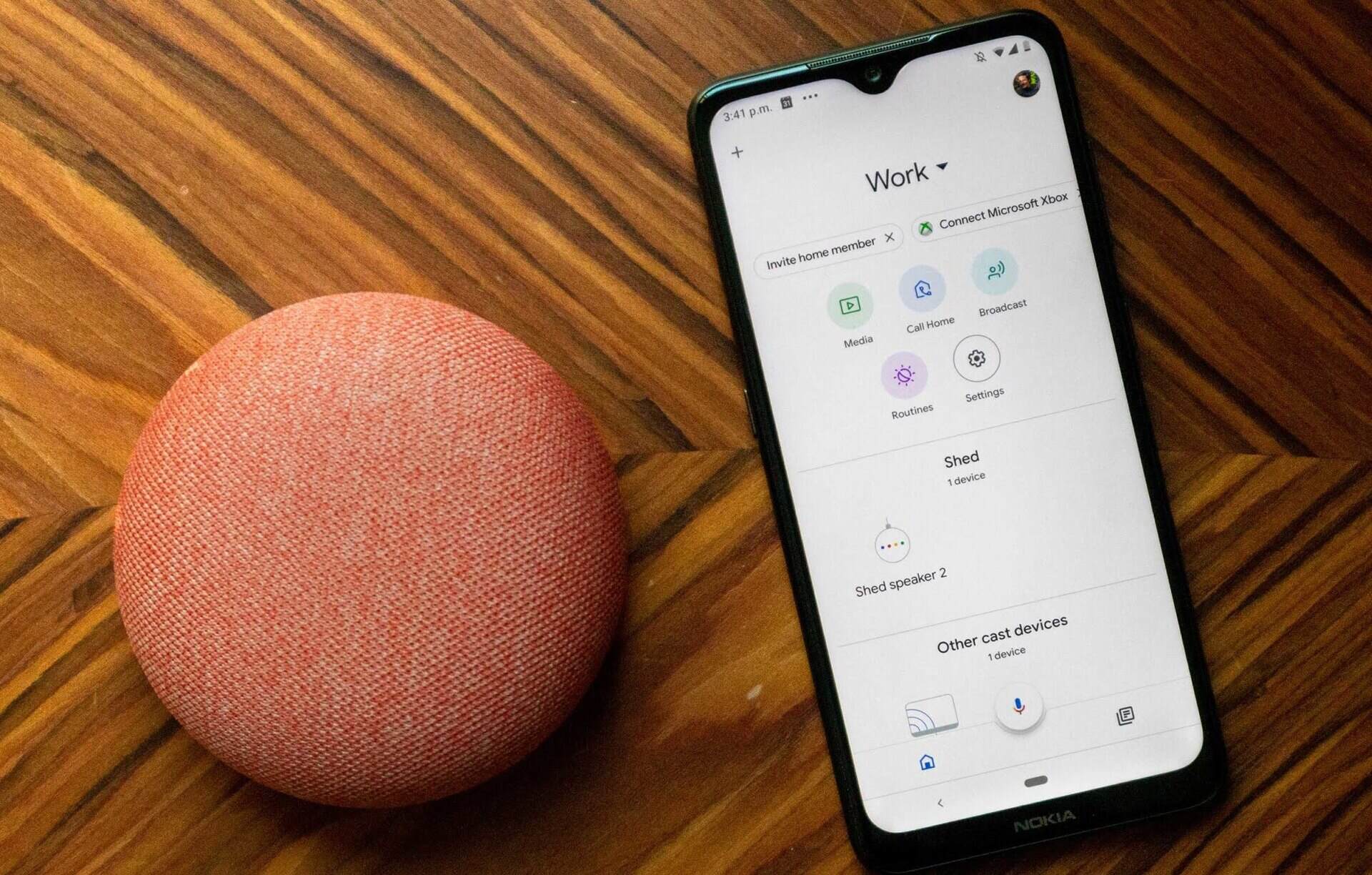









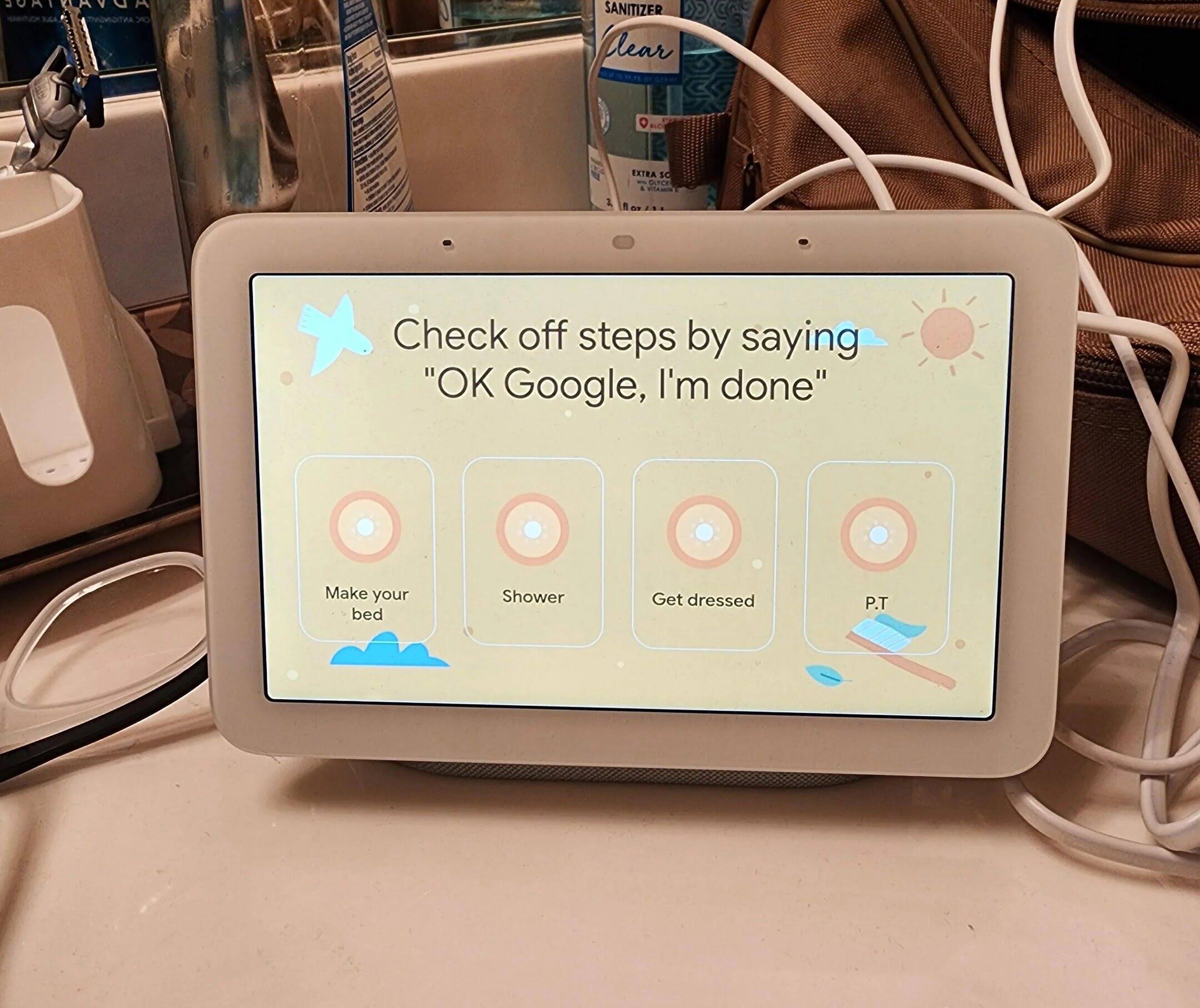


0 thoughts on “How To Link Ring With Google Home”