Home>Home Appliances>Home Automation Appliances>How To Listen To Google Home Recordings


Home Automation Appliances
How To Listen To Google Home Recordings
Modified: January 4, 2024
Learn how to listen to Google Home recordings and enhance your home automation appliances. Get tips and tricks for managing your smart devices efficiently.
(Many of the links in this article redirect to a specific reviewed product. Your purchase of these products through affiliate links helps to generate commission for Storables.com, at no extra cost. Learn more)
**
Introduction
**
Welcome to the fascinating world of Google Home, where convenience meets innovation. Google Home devices have revolutionized the way we interact with our living spaces, offering seamless integration of smart technology into our daily lives. From controlling the lights and adjusting the thermostat to playing our favorite tunes with just a voice command, Google Home has become an indispensable part of modern households.
One of the many features that Google Home offers is the ability to record and store your voice commands and interactions. While this feature is designed to enhance the user experience by customizing responses and improving voice recognition, it has also raised questions and concerns about privacy and data security.
In this article, we will delve into the realm of Google Home recordings, providing you with a comprehensive guide on understanding, accessing, listening to, and managing your recorded interactions. Whether you are curious about the recordings stored on your Google Home device or seeking to gain a better understanding of how these recordings are used, we have you covered.
Let's embark on this enlightening journey to uncover the intricacies of Google Home recordings and empower you with the knowledge to make informed decisions about your digital footprint. Whether you are a long-time user of Google Home or considering integrating this innovative technology into your home, this guide will equip you with the insights you need to navigate the realm of Google Home recordings with confidence and clarity.
**
Key Takeaways:
- Takeaway 1:
Google Home recordings capture your voice commands to personalize your experience, but you can access, listen to, and manage them to prioritize your privacy and data security. - Takeaway 2:
By reviewing, deleting, and using privacy controls, you can actively manage your Google Home recordings, ensuring that your interactions align with your preferences and values.
Read more: How To Listen In On Google Home
Understanding Google Home Recordings
**
Google Home recordings are an integral part of the device’s functionality, capturing and storing your voice commands and interactions to personalize your user experience. When you interact with your Google Home device, whether it’s to request information, play music, set reminders, or control smart home devices, your voice prompts are recorded and processed to fulfill your requests effectively.
These recordings play a crucial role in enhancing the accuracy and responsiveness of your Google Home device. By analyzing your voice patterns, preferences, and frequently used commands, Google Home can tailor its responses and actions to better suit your needs. This personalized approach is aimed at making your interactions with the device more intuitive and efficient.
It’s important to note that Google Home recordings are not limited to your explicit commands. The device may also capture ambient sounds and conversations occurring within its proximity, especially when the “Hey Google” or “OK Google” wake words are detected. While this feature is intended to facilitate seamless interactions, it has sparked privacy concerns among users.
Google has implemented measures to address these concerns, providing users with control over their recorded interactions and ensuring transparency regarding the collection and usage of this data. Understanding the nature of Google Home recordings empowers users to make informed decisions about their privacy settings and data management.
As we unravel the intricacies of Google Home recordings, we will explore how these recordings are accessed, listened to, and managed, offering insights into the practical aspects of navigating and leveraging this feature effectively.
Now that we’ve gained a foundational understanding of Google Home recordings, let’s proceed to explore the methods for accessing and interacting with these recordings, empowering you to harness the full potential of your Google Home device while maintaining control over your digital footprint.
**
Accessing Your Google Home Recordings
**
Accessing your Google Home recordings allows you to review and manage the interactions that have been captured by the device. Google provides a seamless way to access these recordings, giving users insight into the data that has been collected and the ability to control its retention and usage.
To access your Google Home recordings, you can follow these simple steps:
- Open the Google Home app on your mobile device or visit the Google My Activity website on a web browser.
- Sign in with the Google account linked to your Google Home device.
- Locate the “My Activity” section, which contains a comprehensive record of your interactions with Google Home, including voice commands and requests.
- Filter the activities by date, specific commands, or interactions to find the recordings you wish to review.
- Click on a specific recording to listen to the audio or view the transcript, providing valuable insights into the data that has been captured by your Google Home device.
By following these steps, you can gain access to a detailed log of your interactions with Google Home, enabling you to review the recorded content and understand the scope of data that has been stored. This transparency empowers users to make informed decisions about the retention and usage of their recordings.
Google also offers the option to delete individual recordings or entire sets of interactions, providing users with control over their data and privacy. This feature allows you to manage your Google Home recordings according to your preferences, ensuring that you can curate the content stored by the device.
As you access your Google Home recordings, it’s essential to consider the implications of the data collected and evaluate the settings that govern its retention and usage. This proactive approach enables you to leverage the benefits of personalized interactions while maintaining a clear understanding of the data stored by your Google Home device.
Now that we’ve explored the process of accessing your Google Home recordings, let’s delve into the next step: listening to and interacting with the recorded content, providing you with practical insights into leveraging this feature effectively.
**
To listen to Google Home recordings, open the Google Home app, tap on your device, go to “Settings,” then “More,” and finally “My Activity.” Here you can find and listen to your recorded interactions with Google Home.
Listening to Your Google Home Recordings
**
Listening to your Google Home recordings offers a firsthand glimpse into the interactions and commands that have been captured by the device. Whether you want to review a specific request, revisit a past conversation, or assess the accuracy of voice recognition, accessing and listening to your recordings provides valuable insights into your interactions with Google Home.
Once you have accessed your Google Home recordings through the Google Home app or the Google My Activity website, you can proceed to listen to the recorded content by following these steps:
- Select a specific recording from your activity log to view the details of the interaction, including the date, time, and type of command or request.
- Click on the recording to access the audio playback or transcript, allowing you to listen to the captured voice command or conversation.
- Review the content of the recording to gain an understanding of the context and nature of the interaction, enabling you to assess the accuracy and relevance of the recorded data.
- Consider the implications of the recorded content and evaluate whether it aligns with your expectations and privacy preferences.
By listening to your Google Home recordings, you can gain valuable insights into the data that has been captured by the device, empowering you to make informed decisions about its retention and usage. This proactive approach allows you to maintain control over your digital footprint while leveraging the personalized features offered by Google Home.
It’s important to approach the process of listening to your recordings with a discerning mindset, considering the privacy implications and the intended use of the captured data. By engaging with your recordings, you can develop a clear understanding of the information stored by your Google Home device and tailor your settings and preferences accordingly.
As we’ve explored the process of accessing and listening to your Google Home recordings, the next step involves understanding how to effectively manage and control the data captured by your device. By gaining insights into the management of Google Home recordings, you can optimize your user experience while prioritizing privacy and data security.
**
Managing Your Google Home Recordings
**
Managing your Google Home recordings is essential for maintaining control over the data captured by the device and ensuring that it aligns with your privacy preferences and usage expectations. Google offers a range of features and settings that empower users to manage their recordings effectively, providing transparency and control over their digital footprint.
Here are key strategies for managing your Google Home recordings:
- Review and Delete: Regularly review your recorded interactions through the Google Home app or the Google My Activity website. Consider deleting recordings that are no longer relevant or necessary, allowing you to curate the content stored by your Google Home device.
- Auto-Delete Settings: Take advantage of Google’s auto-delete settings, which allow you to specify the retention period for your recordings. You can choose to have your interactions automatically deleted after a certain duration, providing a proactive approach to managing your data.
- Privacy Controls: Explore the privacy controls offered by Google Home, including the ability to disable voice recording or pause the collection of recordings temporarily. These controls empower you to customize your interactions with the device according to your privacy preferences.
- Data Transparency: Stay informed about how your recordings are used and processed by reviewing Google’s privacy policies and data usage guidelines. Understanding the purpose and scope of data collection enables you to make informed decisions about managing your Google Home recordings.
By implementing these strategies, you can actively manage your Google Home recordings, aligning the stored data with your privacy expectations and usage preferences. This proactive approach empowers you to leverage the personalized features of Google Home while maintaining control over your digital privacy.
It’s important to approach the management of your Google Home recordings as an ongoing practice, integrating data management into your routine interactions with the device. By staying mindful of the content stored by your Google Home and actively curating your recordings, you can optimize your user experience while prioritizing privacy and data security.
As we conclude our exploration of managing Google Home recordings, it’s evident that proactive data management is integral to maintaining a harmonious balance between personalized interactions and privacy considerations. By embracing the tools and features offered by Google Home, users can navigate the realm of smart technology with confidence and clarity, ensuring that their digital footprint aligns with their individual preferences and values.
**
Read more: How To Record Security Camera To PC
Conclusion
**
As we draw the curtains on our journey through the realm of Google Home recordings, it’s evident that these features offer a blend of personalized convenience and data management considerations. The ability to access, listen to, and manage your Google Home recordings provides users with a comprehensive toolkit for navigating the intricacies of smart technology while prioritizing privacy and data security.
By understanding the nature of Google Home recordings and familiarizing yourself with the methods for accessing and interacting with this data, you can harness the full potential of your Google Home device while maintaining control over your digital footprint. The transparency and control offered by Google empower users to make informed decisions about their recorded interactions, ensuring that their privacy preferences are respected and upheld.
Listening to your Google Home recordings offers valuable insights into the data captured by the device, enabling you to assess the relevance and accuracy of the recorded content. This firsthand engagement with your interactions provides a deeper understanding of the personalized features offered by Google Home and allows you to tailor your settings and preferences accordingly.
Managing your Google Home recordings through proactive review, deletion, and privacy controls is a proactive approach to data management, aligning the stored content with your individual preferences and usage expectations. By integrating data management into your routine interactions with Google Home, you can optimize your user experience while prioritizing privacy and data security.
As we navigate the evolving landscape of smart technology, the empowerment of users to manage and control their digital interactions is paramount. Google Home recordings exemplify the intersection of personalized convenience and data transparency, offering users a nuanced approach to engaging with smart devices while maintaining agency over their privacy and data usage.
Our exploration of Google Home recordings has illuminated the multifaceted nature of these features, underscoring the importance of informed decision-making and proactive data management. By embracing the tools and settings offered by Google Home, users can navigate the digital landscape with confidence, knowing that their interactions are personalized, transparent, and aligned with their individual preferences.
As you continue to engage with your Google Home device, may this guide serve as a beacon of knowledge and empowerment, enriching your interactions and fostering a deeper understanding of the intricate balance between personalized technology and data management.
Frequently Asked Questions about How To Listen To Google Home Recordings
Was this page helpful?
At Storables.com, we guarantee accurate and reliable information. Our content, validated by Expert Board Contributors, is crafted following stringent Editorial Policies. We're committed to providing you with well-researched, expert-backed insights for all your informational needs.






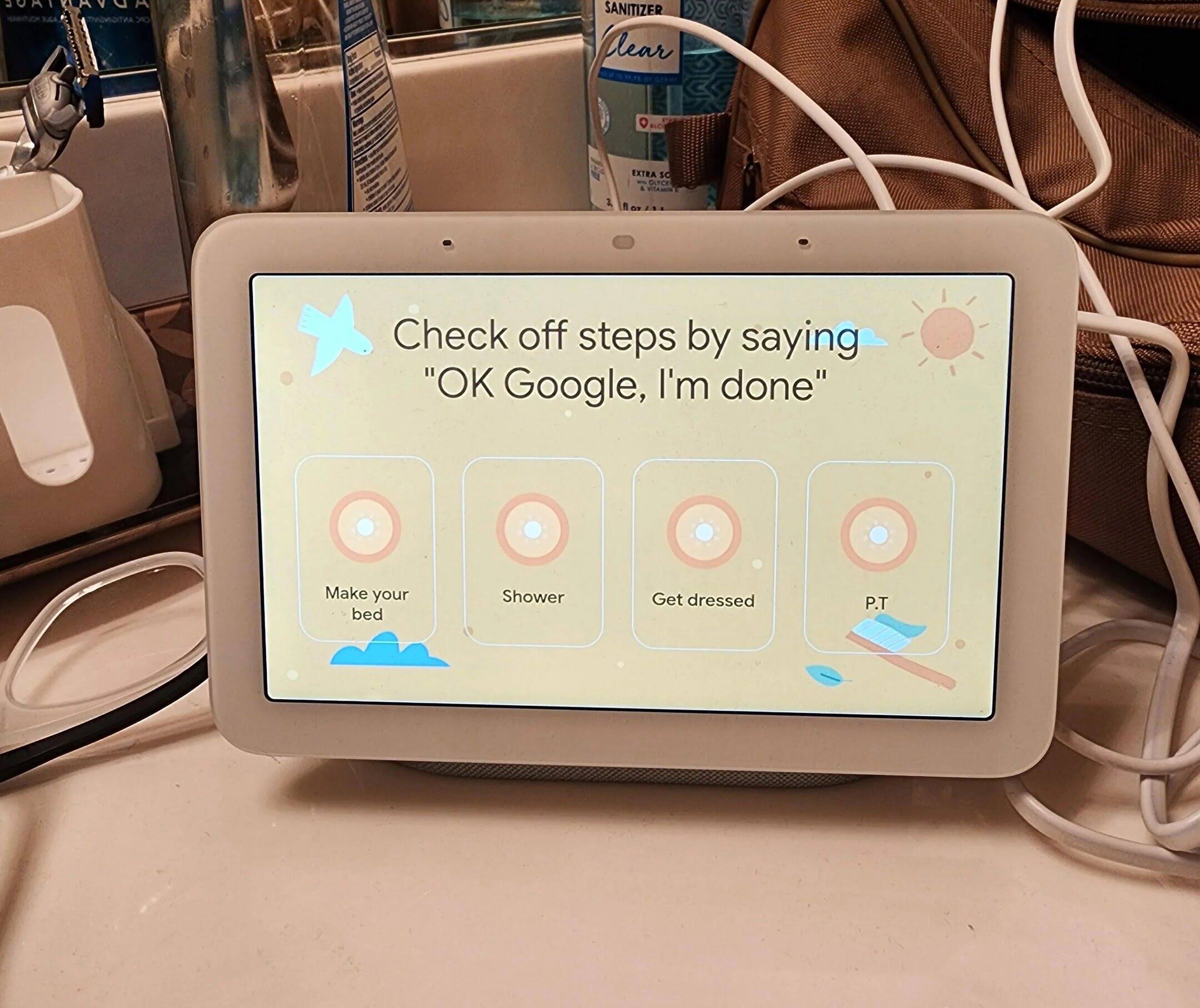



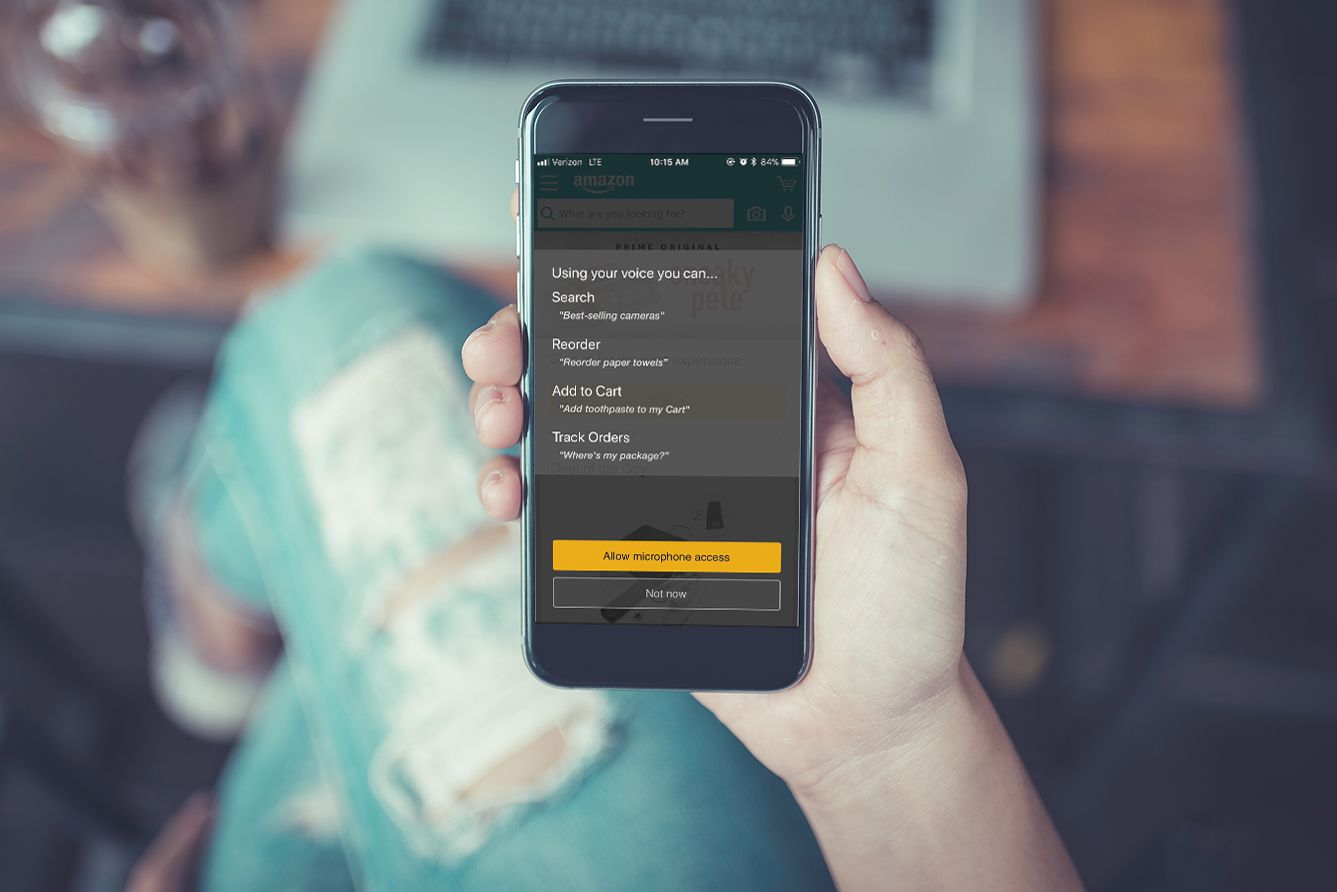

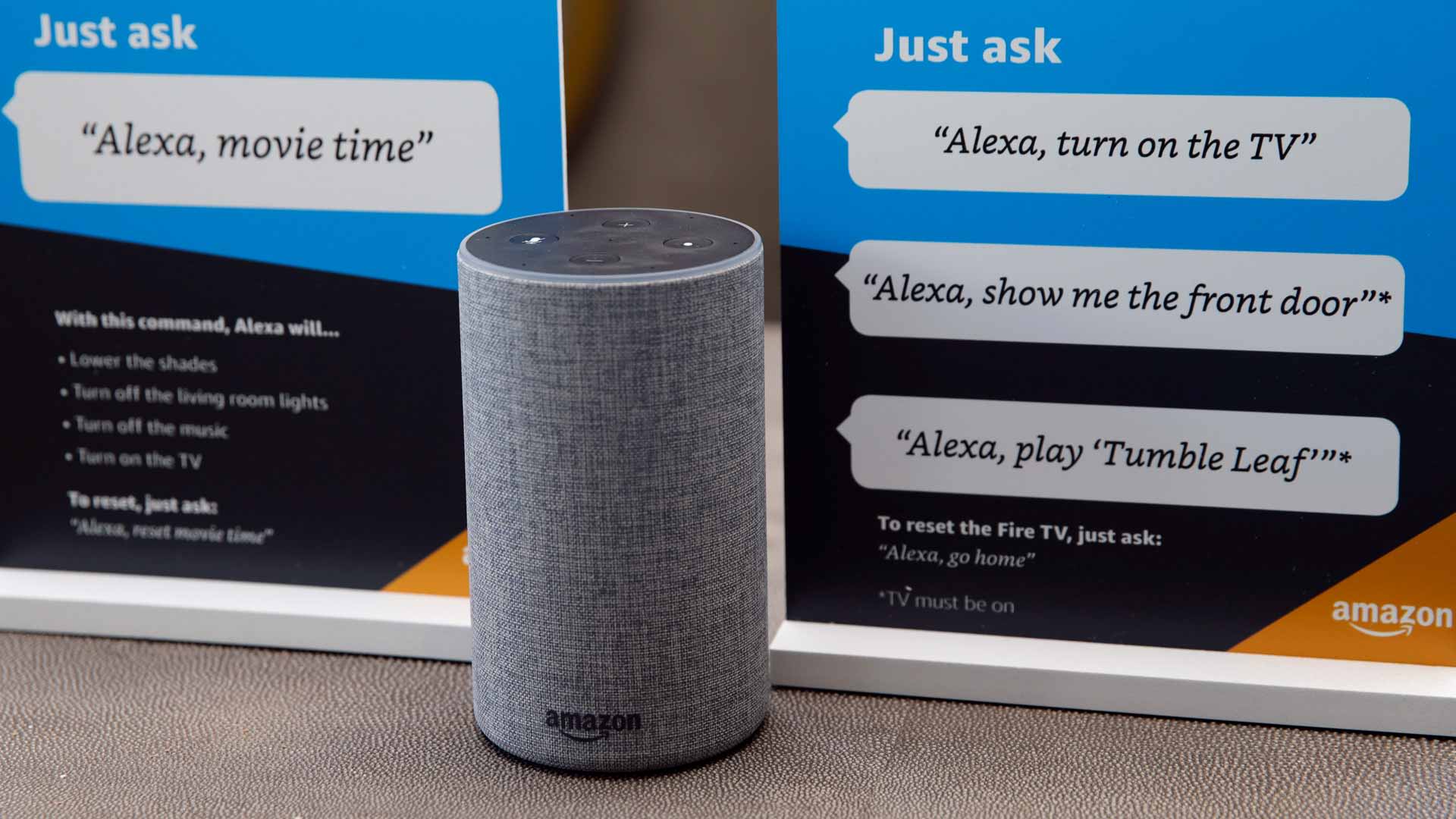


0 thoughts on “How To Listen To Google Home Recordings”