Home>Home Appliances>Home Automation Appliances>How To Play Audible On Google Home
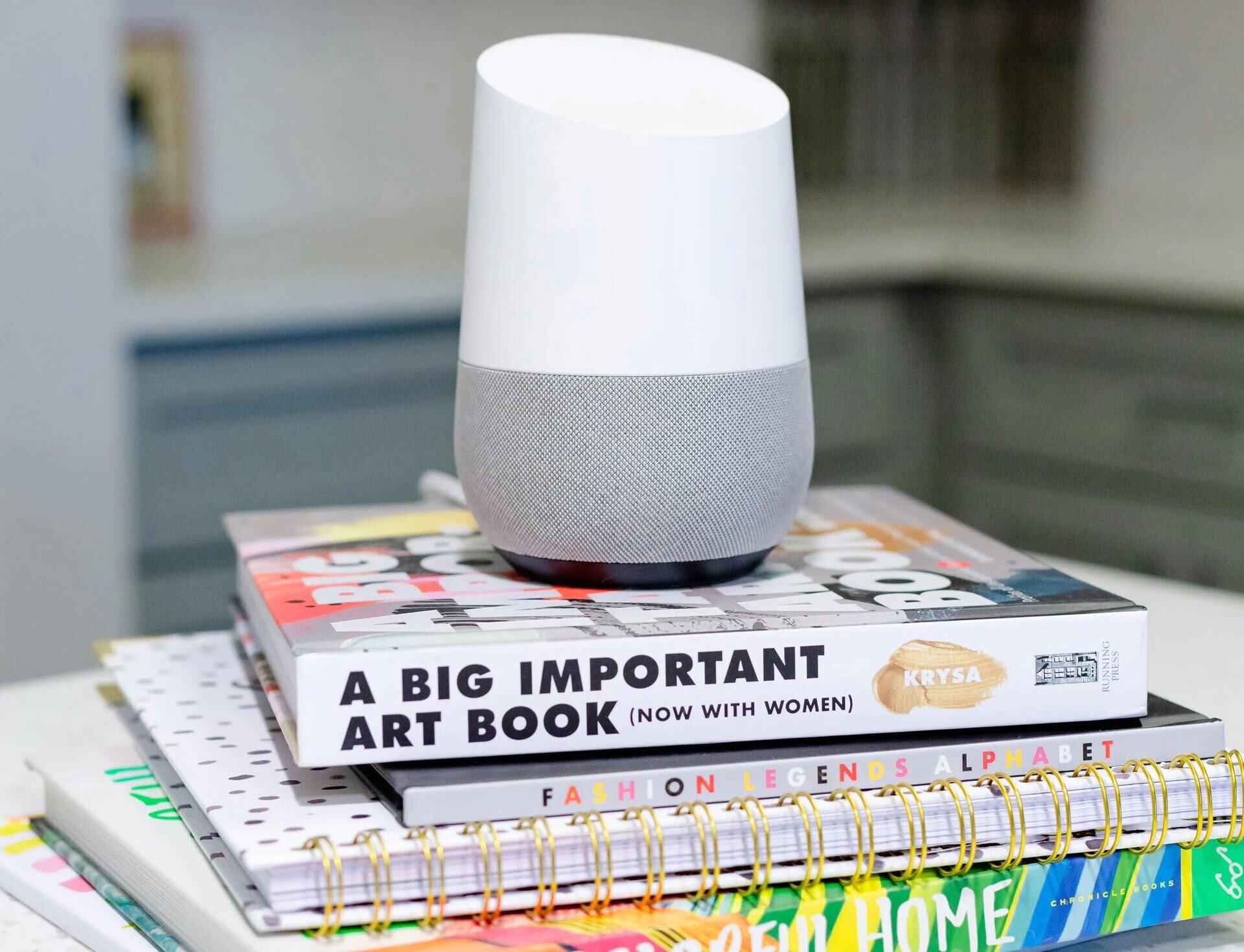
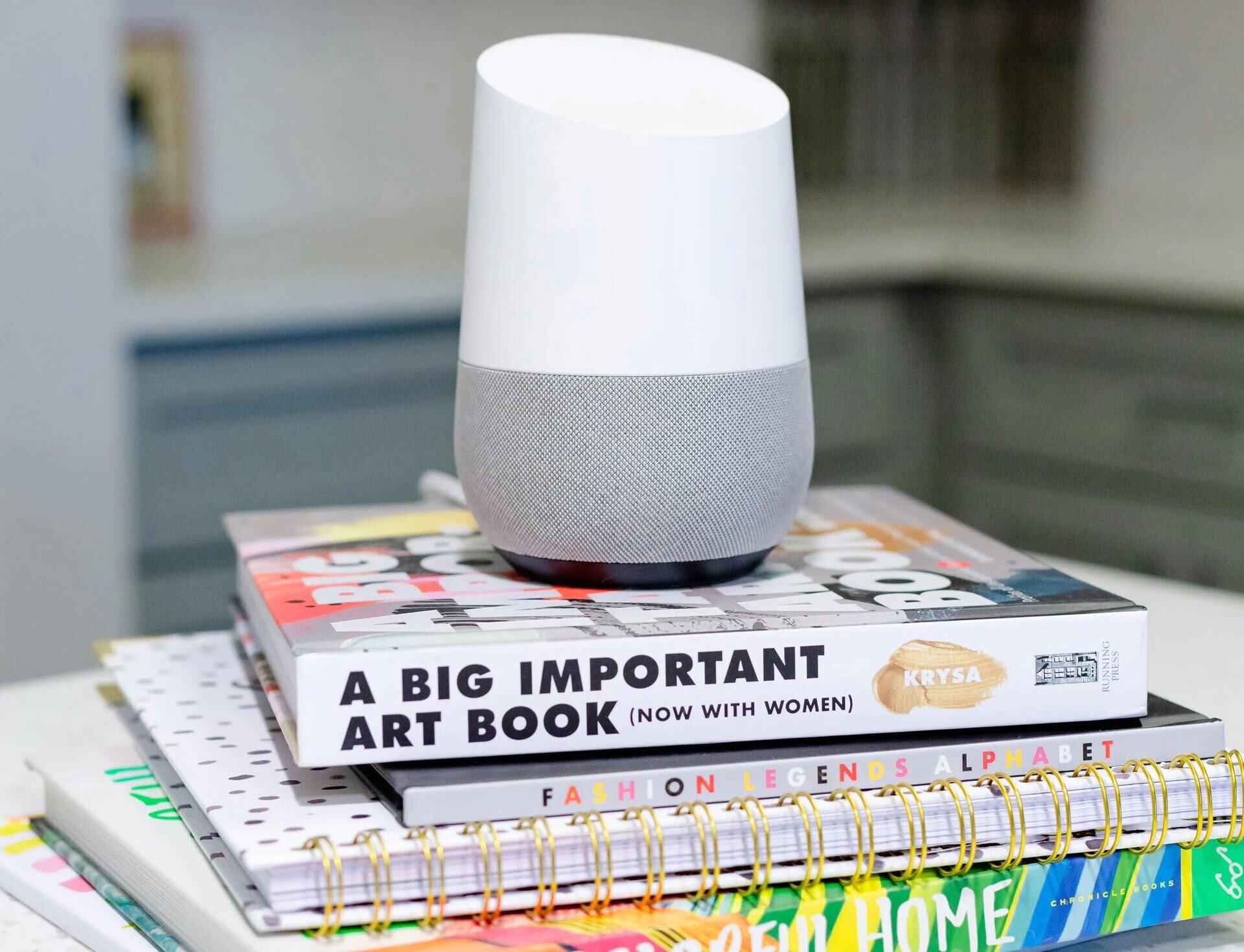
Home Automation Appliances
How To Play Audible On Google Home
Modified: August 23, 2024
Learn how to play Audible on Google Home and integrate it with your home automation appliances. Follow our step-by-step guide for seamless integration.
(Many of the links in this article redirect to a specific reviewed product. Your purchase of these products through affiliate links helps to generate commission for Storables.com, at no extra cost. Learn more)
Introduction
Hey there, tech enthusiasts! Are you ready to take your home entertainment to the next level? If you're a fan of audiobooks and have a Google Home smart speaker, you're in for a treat. In this guide, we'll walk you through the seamless process of playing Audible audiobooks on your Google Home device. By the end of this article, you'll be enjoying your favorite literary adventures with just a simple voice command.
Imagine lounging on your favorite couch, sipping a cup of coffee, and immersing yourself in the captivating world of storytelling. With Google Home and Audible, this experience is just a voice command away. Whether you're a fan of thrilling mysteries, heartwarming romances, or insightful non-fiction, Audible offers a vast library of audiobooks to cater to every literary taste.
The beauty of integrating Audible with Google Home lies in the convenience it brings to your daily life. No more fumbling with multiple devices or straining your eyes to read tiny text. With Google Home as your trusty assistant and Audible as your treasure trove of stories, you can effortlessly dive into a world of imagination and knowledge.
So, grab your favorite blanket, settle into your coziest spot, and let's embark on this journey to seamlessly connect Audible with your Google Home. Whether you're a tech-savvy audiobook aficionado or a newcomer to the world of smart home devices, this guide is designed to make the process simple and enjoyable. Let's unlock the magic of audiobooks and elevate your home entertainment experience with the power of Google Home and Audible.
Key Takeaways:
- Elevate your home entertainment with Google Home and Audible, seamlessly immersing yourself in captivating audiobooks with just a simple voice command.
- Troubleshoot any hiccups in integrating Audible with Google Home to ensure uninterrupted access to a world of literary wonders.
Read more: How To Play Google Music On Google Home
Setting Up Google Home
Before delving into the enchanting world of Audible audiobooks, let’s ensure that your Google Home smart speaker is set up and ready to go. Setting up your Google Home is a breeze, and once it’s seamlessly integrated into your living space, you’ll be one step closer to enjoying your favorite audiobooks with ease.
First things first, unbox your Google Home device and plug it into a power outlet. Once powered up, download the Google Home app on your smartphone or tablet. This app serves as your gateway to configuring and personalizing your Google Home experience.
Next, open the Google Home app and follow the simple on-screen instructions to set up your device. This includes connecting your Google Home to your Wi-Fi network and signing in with your Google account. Once these initial steps are completed, your Google Home will be primed and ready to respond to your voice commands and provide a seamless audio experience.
As you navigate through the setup process, take the opportunity to explore the various customization options available within the Google Home app. You can personalize the voice settings, select your preferred music streaming services, and even designate the room where your Google Home is located. This level of customization ensures that your Google Home seamlessly integrates into your lifestyle and home environment.
Once your Google Home is up and running, take a moment to acquaint yourself with its capabilities. Experiment with simple voice commands to play music, inquire about the weather, or set reminders. Familiarizing yourself with the basic functions of Google Home will set the stage for effortlessly incorporating Audible audiobooks into your daily routine.
With your Google Home standing by as your dedicated virtual assistant, you’re now prepared to embark on the next step: linking your Audible account to your Google Home device. This seamless integration will open the door to a world of literary adventures, enriching your home with the magic of storytelling and knowledge.
Linking Audible with Google Home
Now that your Google Home is set up and ready to go, it’s time to seamlessly link your Audible account to your smart speaker. This straightforward process will enable you to access your extensive library of audiobooks and indulge in captivating storytelling experiences with just a simple voice command.
To begin, ensure that you have the Google Home app installed on your smartphone or tablet. Open the app and navigate to the “Account” section, where you’ll find the option to link your music and audio services. Within this menu, locate the Audible service and select it to initiate the linking process.
Upon selecting Audible, you’ll be prompted to sign in to your Audible account using your credentials. Once signed in, the Google Home app will establish a secure connection between your Audible library and your Google Home device, paving the way for a seamless audiobook experience.
As the linking process concludes, take a moment to explore the integration of Audible within the Google Home app. You’ll have the opportunity to customize your Audible settings, ensuring that your preferred playback options and library organization align with your personal preferences.
With Audible successfully linked to your Google Home, you now have the power to immerse yourself in a world of literary wonders at your command. Whether you’re craving the suspense of a thrilling mystery novel, the warmth of a heartfelt romance, or the insights of a thought-provoking non-fiction title, your audiobook collection is now seamlessly accessible through your Google Home device.
By linking Audible with Google Home, you’ve unlocked a realm of storytelling possibilities that can effortlessly enrich your daily life. Whether you’re unwinding after a long day, engaging in household chores, or simply seeking a moment of relaxation, your Google Home is now your gateway to a captivating auditory journey.
With the integration complete, it’s time to embark on the final step: harnessing the power of Google Home to play your favorite Audible audiobooks with unparalleled convenience and ease.
Playing Audible on Google Home
With your Audible account seamlessly linked to your Google Home, you’re now poised to embark on a seamless journey through the captivating world of audiobooks. Whether you’re eager to immerse yourself in a thrilling mystery, explore the realms of science fiction, or indulge in a heartwarming romance, your Google Home is your gateway to a rich library of literary adventures.
To begin your auditory escapade, simply utter the enchanting words, “Hey Google, play [title of the audiobook] on Audible.” Your Google Home will swiftly respond to your command, bringing your chosen audiobook to life with crystal-clear audio quality. The seamless integration of Audible with Google Home ensures that your literary cravings are effortlessly satisfied, all through the power of your voice.
As your chosen audiobook begins to play, take a moment to revel in the convenience and comfort that Google Home brings to your listening experience. Whether you’re lounging on the couch, preparing a delectable meal in the kitchen, or unwinding in bed, your Google Home effortlessly fills your space with the captivating narration of your favorite stories.
Should you desire a pause in your auditory journey, a simple voice command such as “Hey Google, pause” grants you immediate control over your audiobook playback. This seamless interaction with your Google Home ensures that you remain in command of your listening experience, allowing you to seamlessly transition between the captivating world of storytelling and your daily activities.
Furthermore, Google Home’s intuitive voice recognition capabilities enable you to explore your audiobook collection with ease. Whether you wish to switch to a different audiobook, skip to the next chapter, or adjust the playback volume, your Google Home eagerly awaits your vocal directives, ensuring a truly hands-free and immersive listening experience.
With Google Home as your dedicated audiobook companion, the boundaries between traditional reading and modern convenience seamlessly blur. Whether you’re a seasoned audiobook enthusiast or a newcomer to the world of literary audio adventures, the integration of Audible with Google Home elevates your home entertainment experience to new heights, all with the simple power of your voice.
As you revel in the seamless harmony between Audible and Google Home, cherish the moments of literary immersion that unfold effortlessly within your living space. The magic of storytelling, enhanced by the technological prowess of Google Home, now awaits your beckoning voice, ready to whisk you away on an enchanting auditory odyssey.
Troubleshooting
While the integration of Audible with Google Home is designed to offer a seamless and enchanting audiobook experience, occasional hiccups may arise. Fear not, as we’ve compiled a troubleshooting guide to address common issues and ensure that your journey through the world of storytelling remains uninterrupted.
Read more: How To Play Audible Books On Alexa
1. Connectivity Concerns
If you encounter difficulties playing your Audible audiobooks on Google Home, start by checking your Wi-Fi connection and ensuring that your Google Home device is connected to the same network as your smartphone or tablet. A stable and robust Wi-Fi connection is essential for the seamless playback of your favorite audiobooks.
2. Account Re-Linking
In the event of playback issues, consider re-linking your Audible account with your Google Home. Navigate to the Google Home app, locate the Audible service within the “Account” section, and follow the prompts to re-establish the connection. This simple step often resolves playback hiccups and ensures a smooth integration between Audible and Google Home.
3. Device Reboot
If persistent issues persist, consider rebooting your Google Home device. Unplug the device from the power source, wait for a few moments, and then reconnect it. This quick reset can often resolve minor technical glitches and restore the seamless functionality of your Google Home device.
4. Audible App Updates
Ensure that your Audible app is updated to the latest version on your smartphone or tablet. Keeping the app current ensures compatibility with Google Home and minimizes the likelihood of playback issues. Additionally, check for any available updates for the Google Home app to maintain optimal functionality.
Read more: How To Play Soundcloud On Google Home
5. Voice Command Clarity
When issuing voice commands to play, pause, or navigate your audiobooks, ensure that your directives are clear and concise. Speaking in a natural tone and enunciating clearly enhances the accuracy of Google Home’s responsiveness, ensuring that your commands are swiftly and accurately interpreted.
By addressing these common troubleshooting scenarios, you can swiftly resolve any technical hiccups that may impede your seamless enjoyment of Audible audiobooks on Google Home. With these simple steps, you can ensure that your auditory adventures remain uninterrupted, allowing you to revel in the captivating world of storytelling with unparalleled ease and convenience.
Conclusion
Congratulations on embarking on the seamless journey of integrating Audible with your Google Home smart speaker. By linking these two powerful platforms, you’ve unlocked a realm of literary wonders that seamlessly enrich your home with the magic of storytelling and knowledge.
As you revel in the seamless harmony between Audible and Google Home, cherish the moments of literary immersion that unfold effortlessly within your living space. The magic of storytelling, enhanced by the technological prowess of Google Home, now awaits your beckoning voice, ready to whisk you away on an enchanting auditory odyssey.
With just a simple voice command, you can transport yourself into captivating literary worlds, immersing yourself in thrilling adventures, heartwarming tales, and thought-provoking narratives. The convenience and comfort of accessing your Audible library through Google Home redefine the way you experience the joy of reading, offering a hands-free and immersive listening experience.
Whether you’re unwinding after a long day, engaging in household chores, or simply seeking a moment of relaxation, your Google Home effortlessly fills your space with the captivating narration of your favorite stories. The boundaries between traditional reading and modern convenience seamlessly blur, as Google Home becomes your dedicated audiobook companion, responding to your every vocal directive with grace and precision.
As you continue to explore the enchanting world of audiobooks through the seamless integration of Audible with Google Home, may your literary adventures be boundless and your moments of relaxation be enriched by the power of storytelling. With Google Home as your trusty assistant and Audible as your treasure trove of stories, the possibilities for auditory exploration and enlightenment are endless.
So, whether you’re nestled in your favorite reading nook, savoring a cup of tea, or simply unwinding in the comfort of your home, let the seamless integration of Audible with Google Home elevate your home entertainment experience to new heights. Embrace the magic of audiobooks, and let the captivating narratives transport you to realms of imagination and discovery with just the sound of your voice.
With Audible and Google Home at your command, the world of storytelling is yours to explore, enriching your daily life with the timeless allure of literary adventures. Embrace the convenience, embrace the magic, and let the power of Google Home and Audible illuminate your home with the wonders of storytelling.
Frequently Asked Questions about How To Play Audible On Google Home
Was this page helpful?
At Storables.com, we guarantee accurate and reliable information. Our content, validated by Expert Board Contributors, is crafted following stringent Editorial Policies. We're committed to providing you with well-researched, expert-backed insights for all your informational needs.








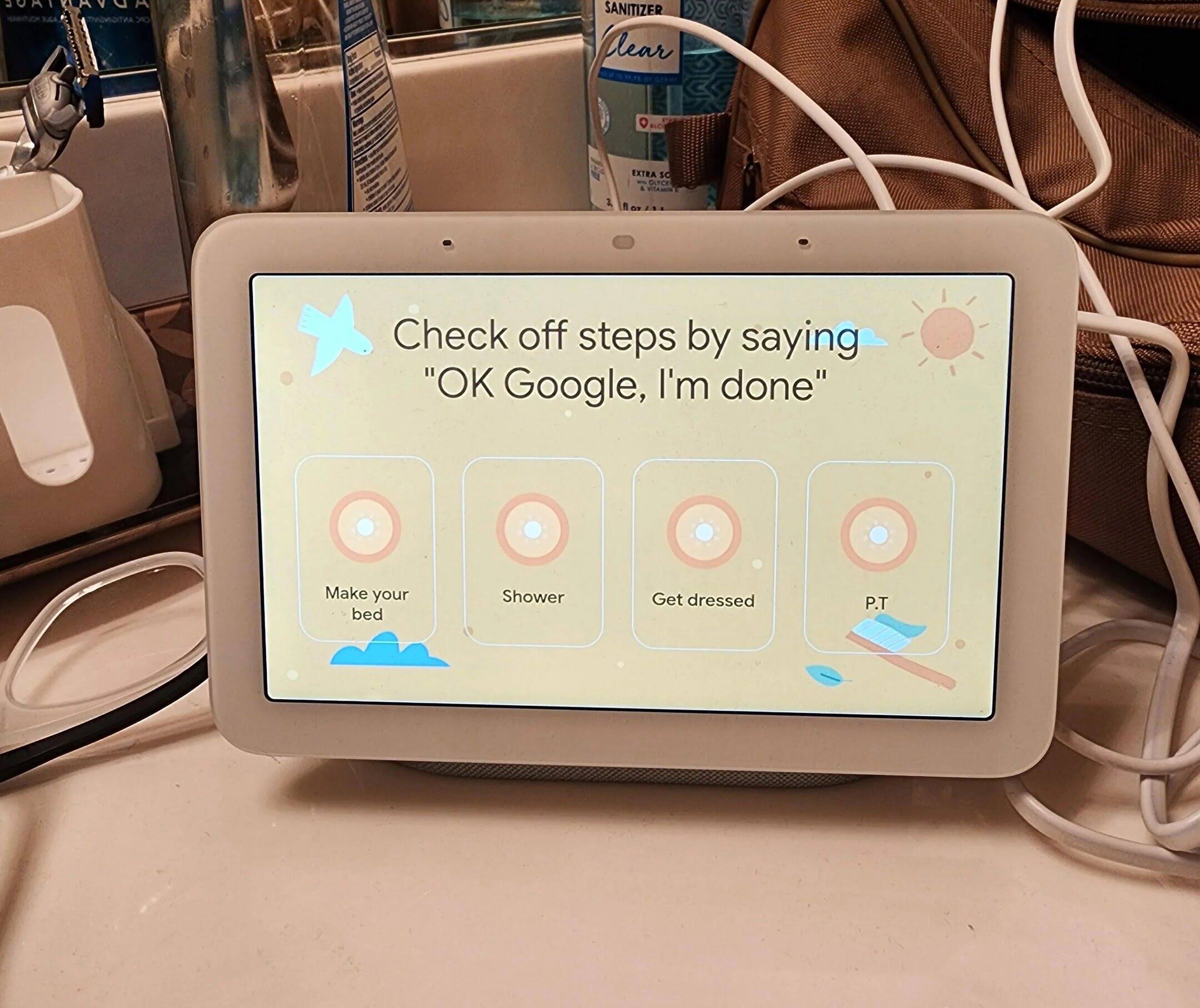

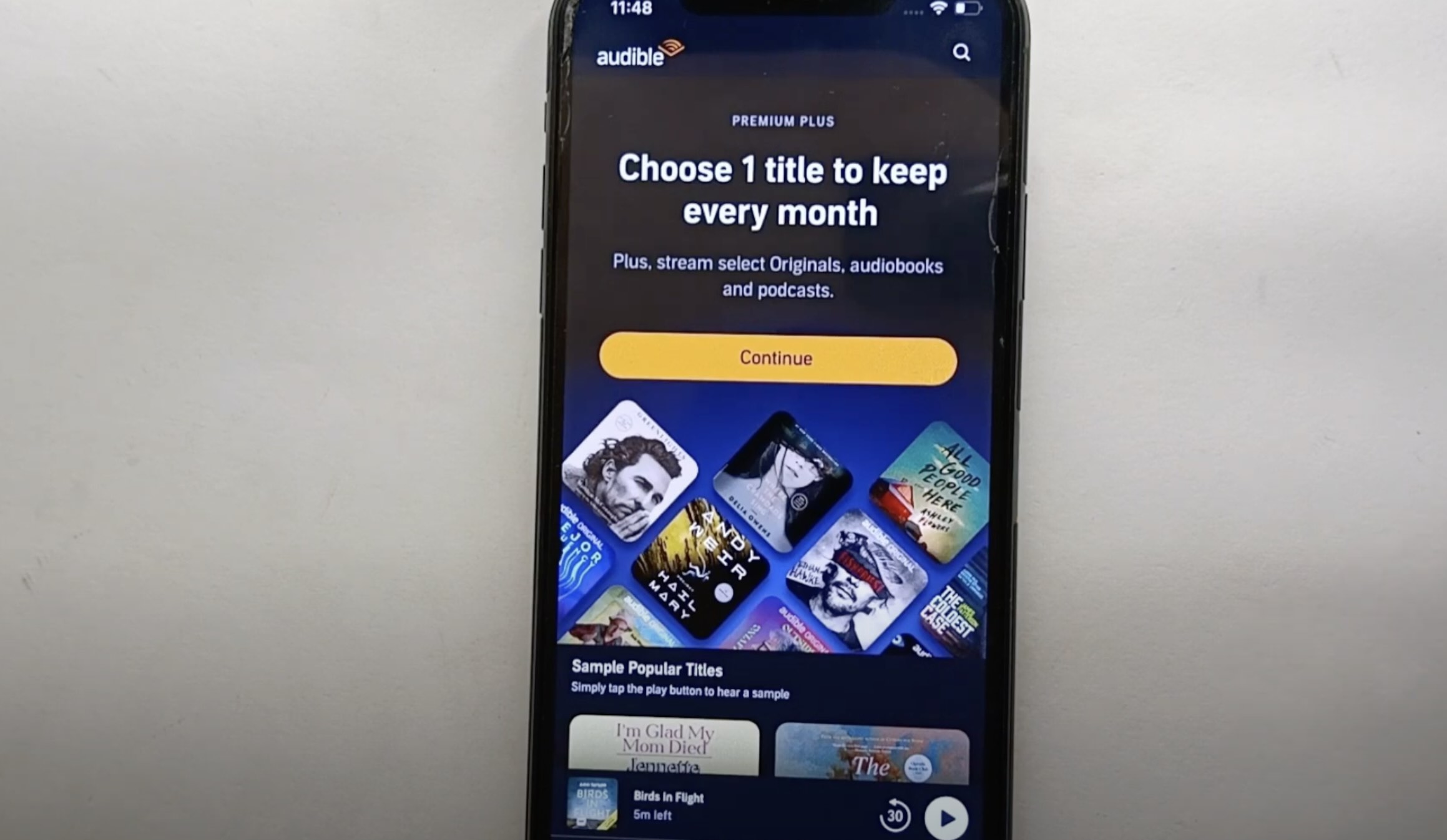



0 thoughts on “How To Play Audible On Google Home”