Home>Home Appliances>Home Automation Appliances>How To Get Google Home To Play Pandora


Home Automation Appliances
How To Get Google Home To Play Pandora
Published: December 23, 2023
Discover how to use Google Home to easily play Pandora and enhance your home automation experience with our helpful guide. Explore the best ways to integrate home automation appliances seamlessly. Unlock the power of Google Home and Pandora for a smarter, more convenient lifestyle.
(Many of the links in this article redirect to a specific reviewed product. Your purchase of these products through affiliate links helps to generate commission for Storables.com, at no extra cost. Learn more)
Introduction
Welcome to the world of smart home automation, where convenience and innovation converge to redefine the way we interact with our living spaces. In this article, we'll delve into the seamless integration of Google Home and Pandora, two powerful entities that, when combined, elevate your audio streaming experience to new heights.
Imagine effortlessly commanding your favorite music to fill your home, all with just the sound of your voice. With Google Home, this vision becomes a delightful reality. By linking Pandora to your Google Home, you can enjoy a personalized soundtrack for every moment, whether it's a lively gathering with friends or a tranquil evening alone.
In the following sections, we'll guide you through the simple setup process and reveal the magic of commanding Google Home to play your beloved Pandora stations. By the end of this journey, you'll be empowered to curate the perfect musical ambiance for any occasion, all through the intuitive interface of Google Home.
Let's embark on this exploration of harmonious convergence, where the seamless integration of Google Home and Pandora amplifies the joy of home entertainment. Get ready to witness the fusion of cutting-edge technology and the timeless allure of music, as we unveil the effortless art of commanding Google Home to play Pandora.
Key Takeaways:
- Elevate your home entertainment with Google Home and Pandora’s seamless integration, allowing you to effortlessly command personalized music with just your voice.
- Embrace the magic of voice-activated music streaming as Google Home seamlessly plays your favorite Pandora stations, creating the perfect ambiance for any occasion.
Read more: How To Play Google Music On Google Home
Setting up Google Home
Before immersing yourself in the enchanting world of Pandora streaming through Google Home, it’s essential to ensure that your Google Home device is set up and ready to go. The initial steps are straightforward, allowing you to swiftly integrate this smart assistant into your living space.
Upon unboxing your Google Home, the first task is to find a suitable location for it within your home. Opt for a central spot where it can effectively capture your voice commands and seamlessly blend into your living environment. Once placed, plug in the device, and it will emit a welcoming chime, indicating that it’s ready to be set up.
Next, download the Google Home app on your smartphone or tablet. The app serves as the control center for your Google Home, enabling you to personalize settings, link compatible apps, and manage various functions with ease. Upon launching the app, it will guide you through the process of connecting your Google Home to your Wi-Fi network, ensuring a stable and reliable connection for seamless functionality.
After successfully connecting your Google Home to your Wi-Fi network, the app will prompt you to link your Google account to the device. This step is crucial for accessing personalized information, such as your calendar events, reminders, and music preferences. By integrating your Google account, you unlock a myriad of personalized features that enhance the overall user experience.
With Google Home now set up and seamlessly integrated into your living space, you’re primed to embark on the next phase of this journey: linking Pandora to your Google Home. The stage is set for the convergence of these two powerful platforms, where the magic of voice-activated music streaming awaits.
Now that your Google Home is poised to enrich your home entertainment experience, let’s proceed to the next pivotal step: linking Pandora to your Google Home. This seamless integration will empower you to effortlessly command Google Home to play your favorite Pandora stations, ushering in a new era of personalized musical indulgence.
Linking Pandora to Google Home
As you venture into the realm of voice-activated music streaming, the integration of Pandora with Google Home marks a pivotal moment in your home entertainment journey. By seamlessly linking these two platforms, you unlock a treasure trove of personalized music at your command, enriching every moment with the perfect soundtrack.
To initiate this harmonious union, begin by opening the Google Home app on your smartphone or tablet. Within the app, navigate to the “Account” tab, where you’ll find the “Music” option. Selecting “Music” will present you with a list of compatible music services, including the beloved Pandora. Tap on Pandora, and you’ll be prompted to log in to your Pandora account or create one if you haven’t already.
Once logged in, you’ll be prompted to grant Google Home access to your Pandora account. This pivotal step enables Google Home to seamlessly tap into your personalized music preferences, including your favorite stations, artists, and playlists. By granting this access, you pave the way for a seamless and personalized music streaming experience through your Google Home device.
With Pandora successfully linked to your Google Home, you’re now poised to unlock the full potential of voice-activated music streaming. The stage is set for you to effortlessly command Google Home to play your favorite Pandora stations, albums, or tracks, all with the simple utterance of your voice.
Embrace the seamless convergence of these two powerful platforms, where the magic of voice-activated music streaming awaits. The effortless integration of Pandora with Google Home empowers you to curate the perfect musical ambiance for any occasion, effortlessly transforming your living space into a captivating audio oasis.
Now that Pandora is seamlessly integrated with your Google Home, it’s time to revel in the sheer delight of commanding Google Home to play your personalized Pandora stations. The stage is set for an immersive and personalized music streaming experience, where the boundaries between command and enchanting music seamlessly dissolve.
To get Google Home to play Pandora, simply say “Hey Google, play Pandora” and it will start playing your personalized stations. You can also link your Pandora account in the Google Home app for more personalized music recommendations.
Playing Pandora on Google Home
With Pandora seamlessly integrated into your Google Home ecosystem, the stage is set for an enchanting symphony of voice-activated music streaming. Whether you’re hosting a lively gathering, unwinding after a long day, or simply seeking the perfect soundtrack for any moment, commanding Google Home to play Pandora stations is a seamless and delightful experience.
To embark on this musical journey, simply utter the wake phrase, “Hey Google,” followed by your command to play Pandora. For instance, you can say, “Hey Google, play my [station name] station on Pandora,” and watch as Google Home effortlessly springs into action, filling your space with the melodious tunes you adore.
Embrace the sheer convenience and magic of voice-activated music streaming as Google Home seamlessly taps into your personalized Pandora stations, curated playlists, and favorite artists. Whether you’re in the mood for upbeat rhythms to enliven your space or soothing melodies to create a tranquil ambiance, Google Home responds to your musical desires with effortless grace.
Furthermore, Google Home’s intuitive voice recognition capabilities ensure that even the most specific musical requests are met with precision. Whether it’s a beloved artist, a niche genre, or a custom Pandora station you’ve meticulously crafted, Google Home is primed to fulfill your musical whims with seamless efficiency.
As the captivating melodies fill your space, revel in the seamless fusion of cutting-edge technology and the timeless allure of music. With Google Home at your command, the power to curate the perfect musical ambiance for any occasion rests at your fingertips, or rather, within the sound of your voice.
Whether you’re preparing a delectable meal in the kitchen, unwinding in the comfort of your living room, or hosting a gathering of friends, the ability to effortlessly command Google Home to play Pandora stations elevates your home entertainment experience to new heights. It’s a seamless fusion of convenience, innovation, and the sheer joy of musical indulgence.
With Google Home seamlessly integrated with Pandora, the boundaries between command and enchanting music seamlessly dissolve, ushering in a new era of personalized and effortless music streaming. Embrace the magic of commanding Google Home to play your favorite Pandora stations, and let the symphony of voice-activated music streaming enchant your senses.
Conclusion
As we conclude this immersive exploration of integrating Pandora with Google Home, we’ve witnessed the seamless convergence of two powerful platforms, each enhancing the other to elevate your home entertainment experience. The effortless art of commanding Google Home to play your favorite Pandora stations has ushered in a new era of personalized and effortless music streaming, where convenience and innovation harmoniously intertwine.
Through the simple setup process and the seamless linking of Pandora to Google Home, you’ve unlocked a treasure trove of personalized music at your command. The ability to effortlessly curate the perfect musical ambiance for any occasion, all through the intuitive interface of Google Home, epitomizes the transformative potential of smart home automation.
With Google Home at your command, the power to fill your living space with the enchanting melodies of Pandora is a mere voice command away. Whether you’re seeking the perfect soundtrack for a lively gathering, a tranquil evening alone, or any moment in between, the fusion of Google Home and Pandora ensures that your musical desires are effortlessly met.
Furthermore, the intuitive voice recognition capabilities of Google Home ensure that even the most specific musical requests are met with seamless efficiency. The ability to effortlessly summon your personalized Pandora stations, curated playlists, and favorite artists with just the sound of your voice exemplifies the seamless integration of cutting-edge technology and the timeless allure of music.
As you bask in the sheer delight of commanding Google Home to play Pandora, whether it’s to enliven your space with upbeat rhythms or create a tranquil ambiance with soothing melodies, the transformative potential of this seamless integration becomes abundantly clear. It’s a testament to the harmonious convergence of convenience, innovation, and the sheer joy of musical indulgence.
With Pandora seamlessly integrated into your Google Home ecosystem, the boundaries between command and enchanting music seamlessly dissolve, ushering in a new era of personalized and effortless music streaming. Embrace the sheer convenience and magic of voice-activated music streaming, and let the symphony of Google Home and Pandora enchant your senses with every command.
As you continue to explore the boundless possibilities of smart home automation, may the seamless integration of Google Home and Pandora serve as a testament to the transformative potential of harmonious convergence. The stage is set for you to embark on a captivating journey of personalized and effortless music streaming, all with just the sound of your voice.
Frequently Asked Questions about How To Get Google Home To Play Pandora
Was this page helpful?
At Storables.com, we guarantee accurate and reliable information. Our content, validated by Expert Board Contributors, is crafted following stringent Editorial Policies. We're committed to providing you with well-researched, expert-backed insights for all your informational needs.


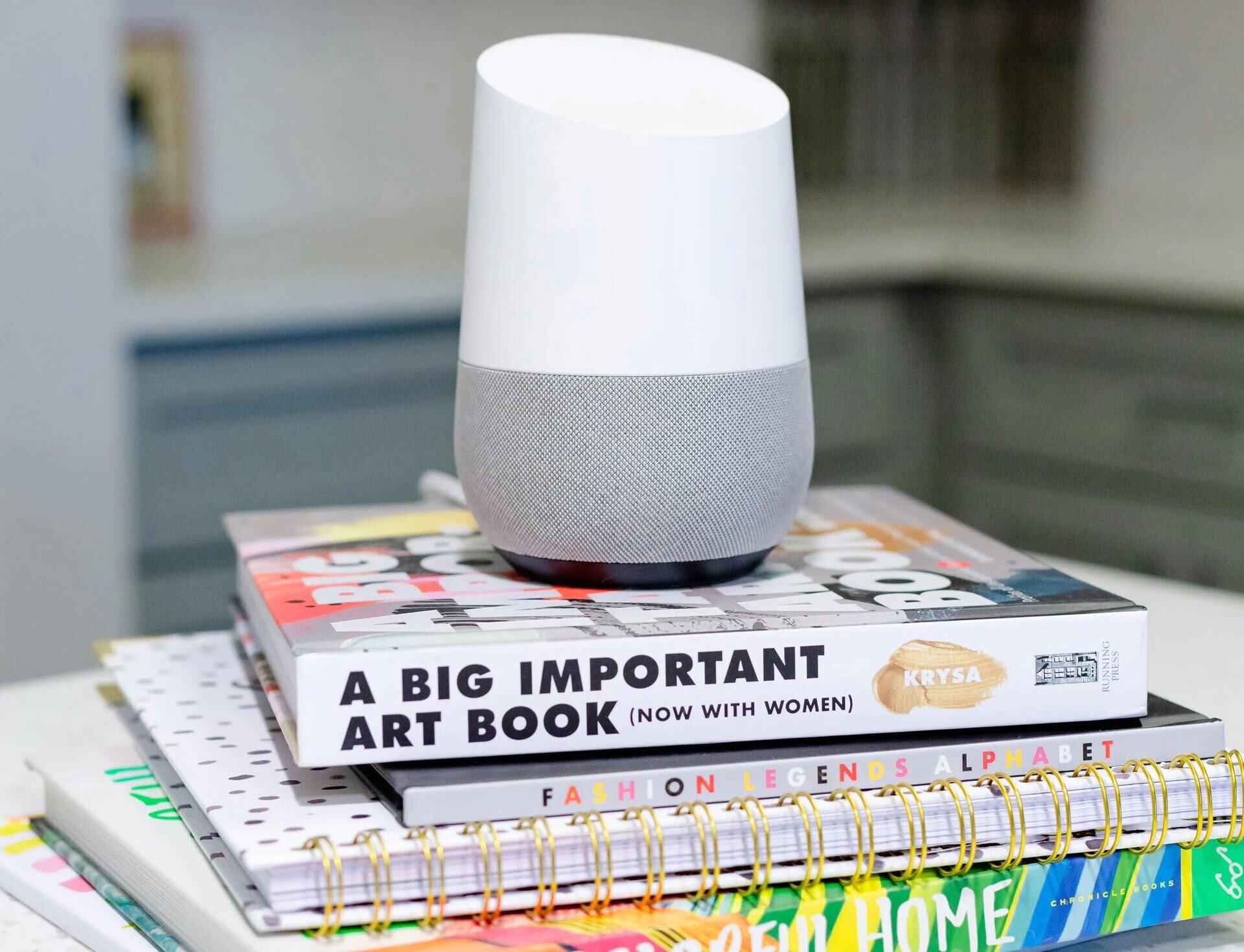








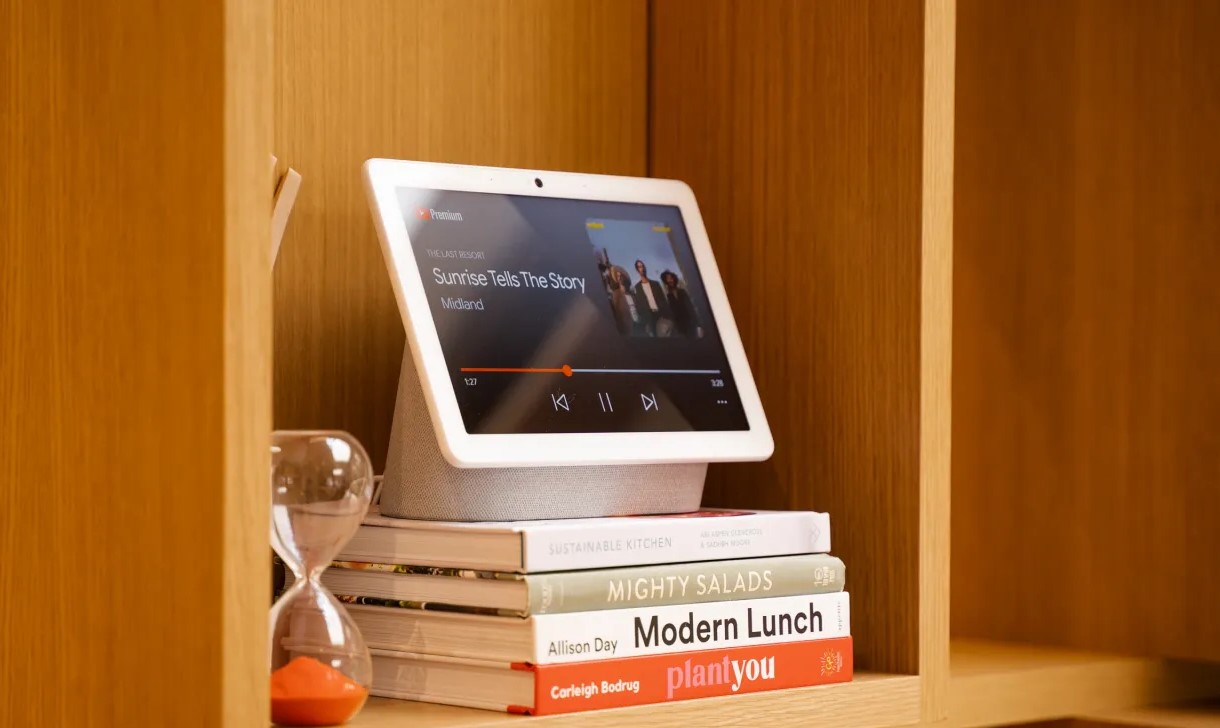




0 thoughts on “How To Get Google Home To Play Pandora”