Home>Home Appliances>Home Automation Appliances>How To Use Alexa As An Alarm Clock


Home Automation Appliances
How To Use Alexa As An Alarm Clock
Modified: September 2, 2024
Learn how to use Alexa as an alarm clock and integrate it with your home automation appliances for a seamless wake-up experience. Simplify your morning routine with this convenient setup.
(Many of the links in this article redirect to a specific reviewed product. Your purchase of these products through affiliate links helps to generate commission for Storables.com, at no extra cost. Learn more)
Introduction
In the age of smart technology, our homes are becoming more interconnected and intuitive, offering unprecedented convenience and efficiency. One of the most beloved smart devices, Amazon's Alexa, has revolutionized the way we interact with our living spaces. Beyond its renowned capabilities in providing weather updates, playing music, and answering queries, Alexa seamlessly integrates into our daily routines as an alarm clock.
By harnessing the power of voice commands, Alexa transforms the act of waking up into a personalized and effortless experience. Gone are the days of fumbling with traditional alarm clocks or reaching for a smartphone to set an alarm. With Alexa, users can simply issue voice commands to establish alarms, manage their schedules, and even customize wake-up routines.
In this comprehensive guide, we will explore the seamless process of setting up Alexa as an alarm clock, along with the myriad features and functionalities that enhance the wake-up experience. Whether you're a morning person seeking a smoother start to your day or someone in need of gentle nudges to stay on schedule, Alexa's alarm capabilities are designed to cater to a diverse array of preferences and lifestyles.
Join us as we delve into the world of smart alarms, where convenience meets innovation, and mornings are no longer synonymous with groggy starts and jarring wake-up calls. Let's unlock the potential of Alexa as an alarm clock and discover how it can elevate your daily routine with its intuitive features and personalized assistance.
Key Takeaways:
- Alexa’s alarm features offer personalized wake-up routines, customizable alarms, and integration with smart home devices, revolutionizing the traditional alarm clock experience.
- With Alexa, setting and managing alarms is seamless through voice commands, natural language processing, and adaptive controls, catering to diverse lifestyles and preferences.
Read also: 10 Amazing Alexa Alarm Clock for 2025
Setting up Alexa as an Alarm Clock
Setting up Alexa as an alarm clock is a straightforward process that begins with ensuring that your Alexa-enabled device is properly connected and configured. Whether you have an Amazon Echo, Echo Dot, or another Alexa-compatible device, the initial setup involves connecting it to your Wi-Fi network and linking it to your Amazon account. Once this foundational step is complete, you can proceed to customize your alarm settings to align with your daily routine and preferences.
To begin, access the Alexa app on your smartphone or tablet. Navigate to the “Devices” tab and select your Alexa-enabled device. From there, locate the “Alarms” or “Clock” section, where you can personalize your alarm settings. This includes choosing the alarm sound, specifying the days of the week for recurring alarms, and setting the preferred volume level for wake-up alerts.
Furthermore, if you have multiple Alexa devices in your home, you can designate a specific device as the primary alarm clock to ensure that wake-up alerts are directed to the desired location. This feature is particularly useful for households with multiple occupants, as each individual can set up their own personalized alarms on their respective devices.
Moreover, Alexa’s integration with smart home devices allows for enhanced alarm functionality. For instance, you can synchronize your smart lights with your alarm, enabling a gradual illumination that mimics the sunrise as your designated wake-up time approaches. This gentle transition from darkness to light can facilitate a more natural and gentle awakening, setting a positive tone for the day ahead.
By leveraging the Alexa app’s user-friendly interface and the seamless connectivity of Alexa-enabled devices, you can effortlessly establish Alexa as your go-to alarm clock. The customization options, intuitive controls, and integration with smart home devices ensure that your wake-up experience is tailored to your preferences, promoting a smoother and more personalized start to your day.
Setting Alarms with Alexa
Setting alarms with Alexa is a convenient and intuitive process that harnesses the power of voice commands to streamline your wake-up routine. Whether you prefer a single wake-up call or a series of alarms to structure your morning, Alexa offers versatile options to accommodate your scheduling needs.
To initiate the process, simply address Alexa with a voice command, such as “Alexa, set an alarm for 7:00 AM,” specifying your desired wake-up time. Alexa promptly confirms the alarm setting, ensuring that your request has been accurately registered. This seamless interaction eliminates the need to manually input alarm details, providing a hands-free and efficient approach to scheduling wake-up alerts.
Moreover, Alexa’s flexibility extends to recurring alarms, allowing you to establish daily, weekday, or weekend-specific wake-up routines with ease. By vocalizing commands like “Alexa, set a weekday alarm for 6:30 AM,” you can effortlessly configure your alarms to align with your unique weekday and weekend schedules, promoting consistency and structure in your morning routine.
Furthermore, Alexa’s compatibility with natural language processing enables users to set alarms using contextual cues and personalized preferences. For instance, you can instruct Alexa to set an alarm “every day at 8:00 AM” or “every weekday at 7:00 AM,” leveraging intuitive language patterns to convey your scheduling requirements effectively.
For those seeking a more dynamic wake-up experience, Alexa offers the option to customize alarm sounds, allowing you to select from a diverse array of tones and melodies. Whether you prefer soothing nature sounds, upbeat tunes, or traditional alarm sounds, Alexa’s extensive library of alarm options enables you to curate a wake-up soundtrack that resonates with your personal tastes and energizes your morning routine.
Overall, setting alarms with Alexa transcends the conventional approach, introducing a seamless and personalized method of scheduling wake-up alerts. By harnessing the power of voice commands and leveraging Alexa’s adaptive features, users can redefine their wake-up experience, infusing it with convenience, customization, and a touch of modern innovation.
To use Alexa as an alarm clock, simply say “Alexa, set an alarm for [time]” and she will confirm the alarm. You can also ask her to set recurring alarms by saying “Alexa, set a repeating alarm for [time] every [day].”
Managing Alarms with Alexa
Once alarms are set, managing them with Alexa is a seamless and adaptable process that empowers users to fine-tune their wake-up routines with ease. Whether you need to modify existing alarms, temporarily disable wake-up alerts, or establish new alarm schedules, Alexa offers intuitive controls to facilitate effortless alarm management.
To modify an existing alarm, simply address Alexa with a specific command, such as “Alexa, change my 7:00 AM alarm to 7:30 AM.” Alexa promptly acknowledges the request and updates the alarm details accordingly, ensuring that your wake-up time aligns with your revised schedule. This fluid interaction eliminates the need for manual adjustments, allowing you to adapt your alarms to evolving routines and commitments seamlessly.
In instances where temporary adjustments are necessary, Alexa provides the option to snooze or cancel individual alarms through voice commands. By instructing Alexa to “snooze the alarm for 10 minutes,” users can momentarily postpone wake-up alerts, granting a brief extension to their morning reprieve. Similarly, commanding Alexa to “cancel the 8:00 AM alarm” swiftly removes the specified wake-up alert, providing flexibility and control over your alarm settings.
Moreover, Alexa’s integration with the Alexa app on smartphones and tablets extends alarm management capabilities to a portable and accessible platform. Users can leverage the app to view, edit, or delete alarms remotely, ensuring that their wake-up schedules remain synchronized with their evolving needs, even when they are away from their Alexa-enabled devices.
Furthermore, Alexa’s adaptive response to natural language commands enables users to manage alarms using contextual cues and personalized instructions. Whether you need to reschedule alarms for specific days, adjust recurring wake-up alerts, or fine-tune alarm settings with precision, Alexa’s intuitive understanding of diverse voice commands streamlines the alarm management process, promoting a tailored and user-centric experience.
Overall, managing alarms with Alexa transcends the conventional approach, introducing a seamless and adaptable method of fine-tuning wake-up routines. By harnessing the power of voice commands and leveraging Alexa’s intuitive controls, users can effortlessly navigate their alarm settings, ensuring that their wake-up experience remains aligned with their dynamic lifestyles and evolving schedules.
Using Alexa’s Alarm Features
Alexa’s alarm features extend beyond basic wake-up alerts, offering a suite of functionalities that enhance the wake-up experience and cater to diverse user preferences. From customizable routines to integration with smart home devices, Alexa’s alarm capabilities are designed to elevate the morning routine, infusing it with convenience, personalization, and modern innovation.
One standout feature of Alexa’s alarm functionality is the ability to create customized wake-up routines. By leveraging the “Routines” feature within the Alexa app, users can orchestrate a sequence of personalized actions triggered by their alarms. For instance, you can configure Alexa to gradually adjust the lighting, play a specific genre of music, and provide a weather update as part of your wake-up routine, transforming the act of waking up into a tailored and immersive experience.
Moreover, Alexa’s compatibility with smart home devices enables users to integrate their alarms with additional functionalities, such as controlling smart lights and adjusting thermostat settings upon waking up. By synchronizing alarms with smart home automation, users can orchestrate a seamless transition from slumber to activity, fostering a harmonious and efficient start to the day.
Alexa’s adaptive alarm volume feature further enhances the wake-up experience by adjusting the alarm volume based on ambient noise levels. This intelligent functionality ensures that wake-up alerts are audible and effective, even in dynamic or noisy environments, promoting a reliable and consistent wake-up experience regardless of surrounding conditions.
Furthermore, Alexa’s integration with music streaming services allows users to wake up to their favorite songs or playlists, infusing the wake-up routine with personalized and energizing melodies. By specifying music as the alarm sound, users can curate a wake-up soundtrack that resonates with their musical tastes, setting a positive tone for the day ahead.
Overall, Alexa’s alarm features transcend traditional wake-up alerts, offering a versatile array of functionalities that cater to diverse preferences and lifestyles. By seamlessly integrating with smart home devices, offering customizable wake-up routines, and adapting to ambient noise levels, Alexa redefines the wake-up experience, infusing it with convenience, personalization, and a touch of modern innovation.
Read more: How To Use A Smart Alarm Clock App
Conclusion
As we conclude our exploration of Alexa’s capabilities as an alarm clock, it becomes evident that the integration of smart technology has revolutionized the wake-up experience, redefining mornings with convenience, personalization, and innovation. Alexa’s seamless adaptation as an alarm clock transcends the traditional notion of wake-up alerts, offering a multifaceted approach that caters to diverse lifestyles and preferences.
By harnessing the power of voice commands and intuitive controls, users can effortlessly set, manage, and customize their alarms, transforming the act of waking up into a personalized and streamlined process. The integration of natural language processing and adaptive features ensures that Alexa’s alarm capabilities align with the dynamic needs of modern lifestyles, promoting consistency, flexibility, and user-centric experiences.
Moreover, Alexa’s compatibility with smart home devices introduces a new dimension to the wake-up routine, allowing users to orchestrate customized wake-up routines, synchronize alarms with smart lighting, and seamlessly transition from slumber to activity. This integration fosters a harmonious and efficient start to the day, infusing the wake-up experience with convenience, connectivity, and modern innovation.
Furthermore, the ability to wake up to personalized music, adapt alarm volumes based on ambient noise levels, and leverage the intuitive controls of the Alexa app exemplify the multifaceted nature of Alexa’s alarm features. By offering a diverse array of functionalities that cater to individual preferences, Alexa redefines the wake-up experience, infusing it with personalization, convenience, and a touch of modern innovation.
In essence, Alexa’s evolution as an alarm clock epitomizes the transformative potential of smart technology in enhancing daily routines. By seamlessly integrating into our lives as a reliable and intuitive wake-up companion, Alexa transcends the conventional boundaries of alarm clocks, offering a dynamic and adaptable solution that resonates with the needs and preferences of modern users.
As we embrace the era of smart living, Alexa stands as a testament to the boundless possibilities of technology in elevating our daily experiences. With its intuitive alarm features, Alexa not only wakes us up but also sets the tone for a day that is seamlessly connected, personalized, and empowered by the transformative potential of smart technology.
Frequently Asked Questions about How To Use Alexa As An Alarm Clock
Was this page helpful?
At Storables.com, we guarantee accurate and reliable information. Our content, validated by Expert Board Contributors, is crafted following stringent Editorial Policies. We're committed to providing you with well-researched, expert-backed insights for all your informational needs.





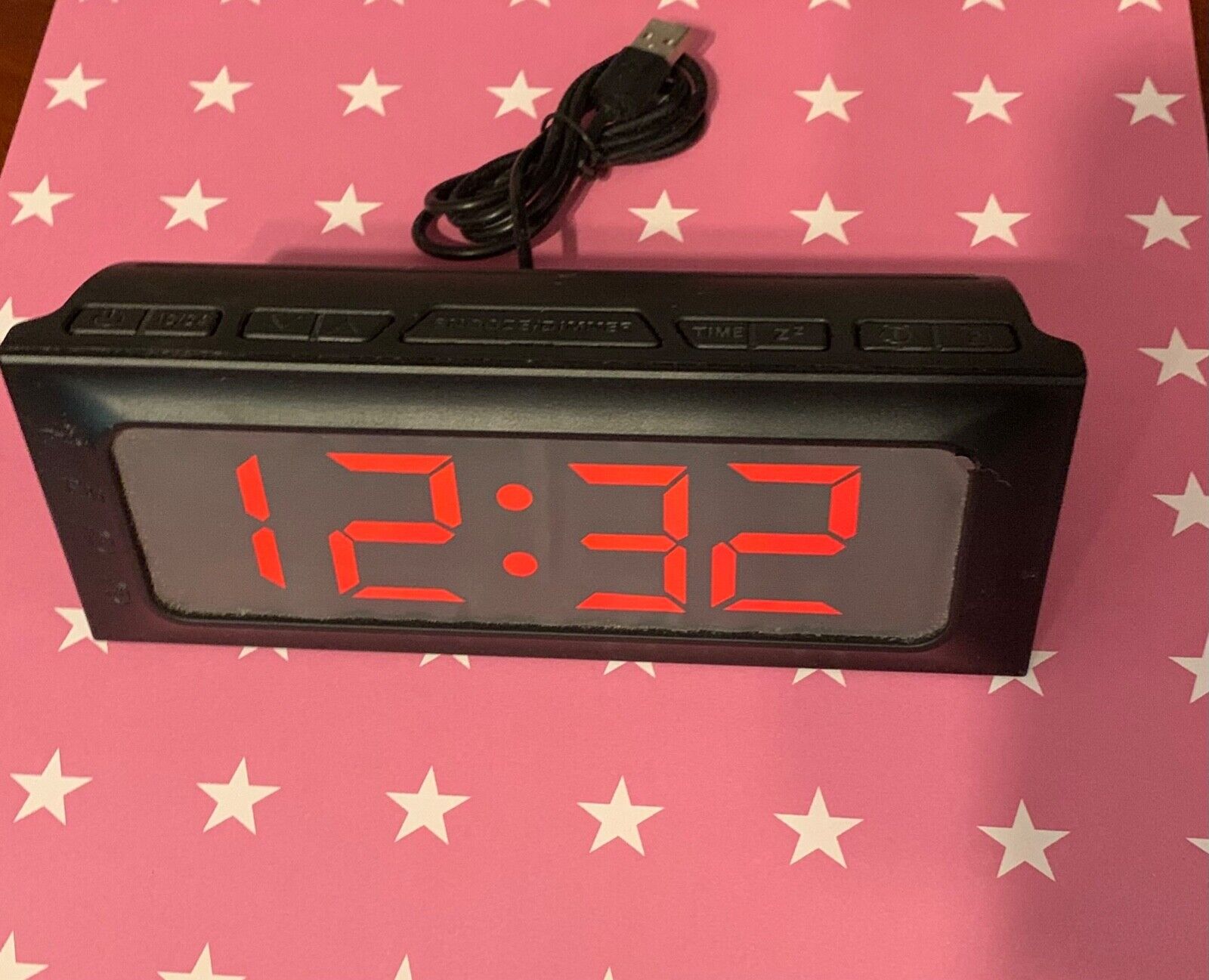



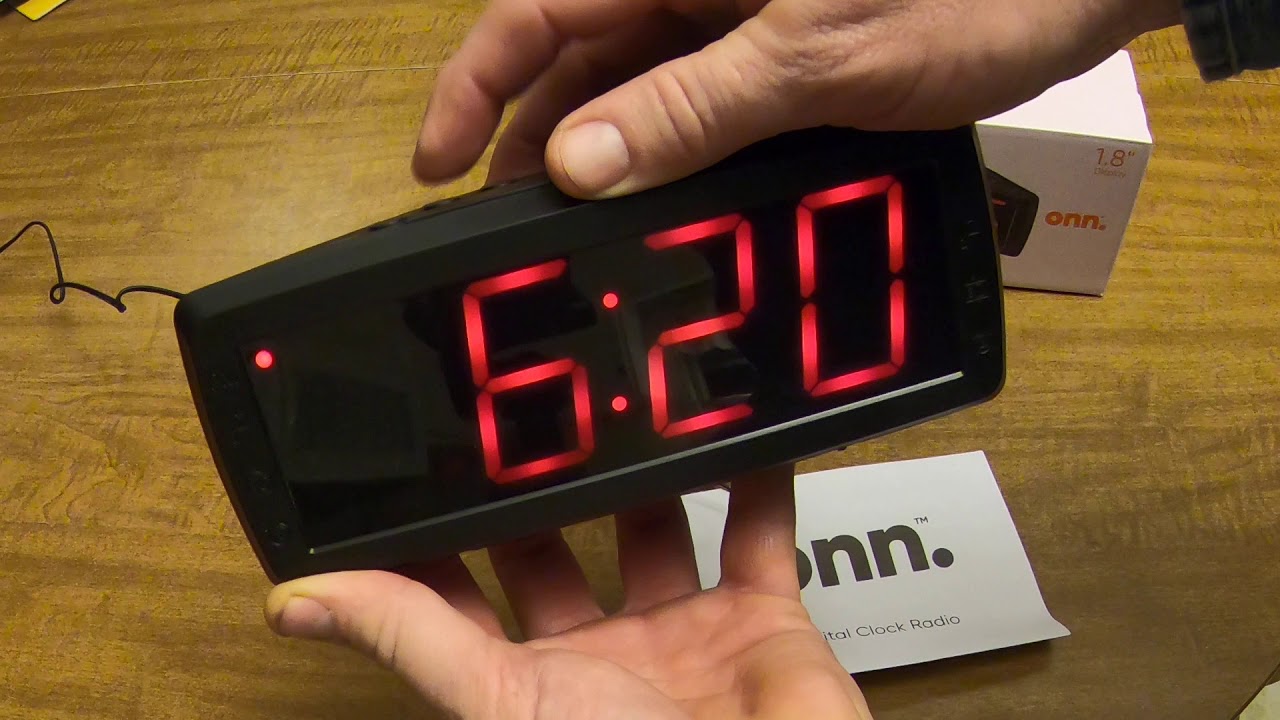





0 thoughts on “How To Use Alexa As An Alarm Clock”