Home>Home Appliances>Home Automation Appliances>Why Can’t I Connect To My Alexa


Home Automation Appliances
Why Can’t I Connect To My Alexa
Modified: August 17, 2024
Having trouble connecting to your Alexa device? Learn how to troubleshoot and fix connectivity issues with your home automation appliances. Discover solutions for a seamless smart home experience.
(Many of the links in this article redirect to a specific reviewed product. Your purchase of these products through affiliate links helps to generate commission for Storables.com, at no extra cost. Learn more)
Introduction
In the era of smart homes, Alexa has emerged as a ubiquitous presence, seamlessly integrating into our daily lives. From playing our favorite tunes to controlling the lights and thermostat, Alexa has become an indispensable companion. However, there are times when we encounter the frustrating issue of being unable to connect to our Alexa device. This can disrupt our routines and leave us feeling perplexed. Fear not, as this comprehensive guide is here to unravel the mysteries behind connectivity issues with Alexa and provide troubleshooting tips to restore seamless functionality.
When Alexa seems to be playing hard to get, it's natural to feel exasperated. The inability to connect to Alexa can stem from a myriad of factors, ranging from network connectivity issues to device malfunctions. By understanding the common culprits behind this dilemma and arming ourselves with the knowledge to address them, we can swiftly overcome these obstacles and restore harmony to our smart home ecosystem.
So, if you've ever found yourself pondering, "Why can't I connect to my Alexa?" fret not, as we embark on a journey to demystify the intricacies of Alexa connectivity and empower you to reclaim control over your smart home experience. Let's delve into the realm of troubleshooting and unravel the secrets to restoring seamless connectivity with your beloved Alexa device.
Key Takeaways:
- Troubleshooting connectivity issues with Alexa involves checking internet connection, verifying device status, restarting the device, and updating the Alexa app and firmware to ensure seamless operation.
- Maintaining a reliable internet connection, optimizing router settings, and staying proactive in device maintenance are key to overcoming connectivity challenges and enjoying a seamless smart home experience with Alexa.
Read more: Why Is My Alexa Not Connected To WiFi
Troubleshooting Connectivity Issues
Encountering connectivity issues with your Alexa device can be a perplexing and exasperating experience. However, with a systematic approach to troubleshooting, you can identify and resolve the underlying factors contributing to this dilemma. Let’s embark on a journey to unravel the common connectivity issues and equip you with the tools to address them effectively.
When grappling with connectivity issues, it’s essential to adopt a methodical approach to isolate and resolve the root cause. By systematically examining various facets of the connectivity ecosystem, you can gain insights into the factors impeding the seamless operation of your Alexa device.
Whether it’s a network-related hiccup or a device-specific anomaly, troubleshooting connectivity issues with Alexa entails a blend of technical acumen and strategic problem-solving. By adhering to a structured troubleshooting framework, you can navigate through the labyrinth of connectivity challenges and emerge victorious in restoring the unbroken link with your Alexa device.
Stay tuned as we delve into the intricacies of troubleshooting connectivity issues, equipping you with the knowledge and strategies to conquer these challenges and reignite the seamless connectivity that defines the essence of the smart home experience.
Checking Internet Connection
Before delving into the specifics of Alexa device troubleshooting, it’s imperative to ensure that the foundation of your smart home ecosystem, the internet connection, is robust and reliable. A stable internet connection forms the bedrock of Alexa’s functionality, facilitating seamless communication and access to a myriad of services and features.
Begin the troubleshooting process by validating the integrity of your internet connection. This involves assessing the connectivity status of all devices within your network, including smartphones, computers, and other smart home devices. By confirming the operational status of these devices, you can ascertain whether the connectivity issue is localized to the Alexa device or stems from broader network-related challenges.
Additionally, consider conducting a speed test to evaluate the bandwidth and latency of your internet connection. Numerous online platforms offer free speed testing services, enabling you to gauge the performance of your internet service provider and identify potential bottlenecks that may impede the seamless operation of your Alexa device.
Furthermore, inspect the placement and proximity of your Alexa device in relation to the wireless router. Physical obstructions and considerable distances can hinder the signal strength and lead to intermittent connectivity issues. By optimizing the placement of your Alexa device and ensuring its proximity to the router, you can enhance the signal reception and mitigate potential connectivity hurdles.
By meticulously scrutinizing the integrity of your internet connection and addressing any underlying deficiencies, you can lay a robust foundation for resolving connectivity issues with your Alexa device. Stay vigilant and proactive in maintaining a reliable internet connection, as it serves as the lifeline that sustains the seamless integration of Alexa into your smart home environment.
Verifying Alexa Device Status
As you navigate the intricate landscape of troubleshooting connectivity issues with your Alexa device, it’s crucial to embark on a journey of discovery within the device itself. Verifying the status and operational integrity of your Alexa device serves as a pivotal step in unraveling the mysteries behind connectivity challenges.
Commence the verification process by assessing the power status of your Alexa device. Ensure that the device is adequately powered and operational, as a lack of power can impede its ability to establish and maintain connectivity. If your Alexa device operates using batteries, consider replacing them with fresh ones to eliminate power-related concerns.
Next, scrutinize the indicator lights or display panel of your Alexa device. These visual cues often convey valuable insights into the device’s status, including connectivity issues, software updates, and network connectivity. By interpreting these indicators, you can glean crucial information that aids in diagnosing and resolving connectivity challenges.
Furthermore, navigate to the settings menu of your Alexa device to review its network connectivity status. Confirm that the device is successfully connected to your home network and is receiving a stable signal. In the event of a network disconnection, initiate the process of re-establishing the connection by following the device-specific instructions provided by the manufacturer.
Additionally, consider inspecting the physical integrity of your Alexa device, including the presence of any visible damage or anomalies that may impede its functionality. Dust and debris accumulation can also hinder the device’s performance, so consider undertaking a gentle cleaning process to ensure optimal operational conditions.
By meticulously verifying the status of your Alexa device and addressing any anomalies or deficiencies, you can lay the groundwork for resolving connectivity issues and restoring the seamless integration of Alexa into your smart home ecosystem. Stay vigilant and proactive in monitoring the device’s status, as it forms the linchpin of your smart home experience.
Make sure your Alexa device is connected to a stable Wi-Fi network. Check if the Wi-Fi password is correct and if there are any network issues. Restart your router and Alexa device to see if that resolves the connection problem.
Restarting Alexa Device
When grappling with connectivity issues and seeking to rekindle the seamless interaction with your Alexa device, the age-old adage of “turn it off and on again” often holds true. Restarting your Alexa device can serve as a potent antidote to a myriad of connectivity challenges, offering a simple yet effective strategy to restore operational harmony.
Commence the restarting process by powering off your Alexa device, either by utilizing the designated power button or by disconnecting it from the power source. Allow the device to remain powered off for a brief interval, typically ranging from 30 seconds to a minute, to facilitate the dissipation of residual electrical charge and the recalibration of internal components.
After the designated interval has elapsed, power on your Alexa device and patiently await its reinitialization. As the device undergoes the boot-up process, observe any indicator lights or display cues that convey its operational status. This rebooting process facilitates the clearing of temporary system caches and the reestablishment of network connections, potentially alleviating the connectivity woes that previously plagued the device.
Furthermore, consider restarting your wireless router to complement the rebooting of your Alexa device. A synchronized reboot of both devices can engender a harmonized reconnection process, mitigating potential network-related impediments and fostering a seamless interplay between your Alexa device and the home network.
By embracing the time-honored practice of restarting your Alexa device, you can breathe new life into its operational framework and surmount the connectivity hurdles that once posed a formidable challenge. Embrace this simple yet potent troubleshooting strategy, and witness the transformative impact it can impart on the functionality and connectivity of your beloved Alexa device.
Read more: How Do I Connect My IPhone To Alexa
Checking Router Settings
Amidst the quest to resolve connectivity issues with your Alexa device, delving into the realm of router settings assumes paramount significance. The router serves as the gateway that orchestrates the seamless interplay between your Alexa device and the broader network infrastructure. By scrutinizing and optimizing the settings within your router, you can unravel potential impediments to connectivity and foster an environment conducive to the harmonious operation of your smart home ecosystem.
Embark on the exploration of router settings by accessing the router’s administrative interface. This typically involves entering a designated IP address into a web browser and providing the requisite credentials to access the router’s configuration dashboard. Upon gaining entry, peruse the array of settings and parameters that govern the network’s operation, paying particular attention to elements such as network security, wireless channels, and DHCP settings.
Assess the wireless channel configuration within your router, as overlapping channels and signal interference can engender connectivity disruptions for your Alexa device. Consider switching to a less congested wireless channel to mitigate potential interference and enhance the signal reception for your Alexa device, thereby fostering a more stable and robust connectivity environment.
Furthermore, review the network security settings within your router to ensure that they align with the compatibility requirements of your Alexa device. Certain security protocols, such as WPA2-PSK, are conducive to seamless connectivity and are recommended for ensuring optimal compatibility and performance with Alexa devices.
Additionally, inspect the DHCP settings within your router to verify the allocation of IP addresses to connected devices. Ensure that the DHCP pool is adequately sized to accommodate the network’s devices, preventing address exhaustion that can impede the connectivity of your Alexa device and other smart home peripherals.
By meticulously scrutinizing and optimizing the settings within your router, you can fortify the foundation of your smart home ecosystem and pave the way for the unhindered connectivity of your Alexa device. Stay proactive and vigilant in maintaining an optimal router configuration, as it forms the linchpin of the seamless integration and operation of your smart home devices.
Updating Alexa App and Firmware
Amidst the labyrinth of troubleshooting connectivity issues with your Alexa device, the quest to ensure that both the Alexa app and the device’s firmware are up to date assumes paramount significance. Regular updates to the Alexa app and the device’s firmware bestow a myriad of benefits, including enhanced functionality, bug fixes, and improved compatibility with the broader smart home ecosystem. By embracing the practice of updating these essential components, you can fortify the operational integrity of your Alexa device and surmount the connectivity challenges that may have previously impeded its seamless functionality.
Commence the updating process by navigating to the app store on your mobile device and perusing the available updates for the Alexa app. Ensure that the app is running the latest version, as outdated iterations may harbor compatibility issues and operational deficiencies that can hinder the seamless interaction with your Alexa device.
Upon confirming the currency of the Alexa app, direct your attention towards the firmware of your Alexa device. Check for available firmware updates within the device’s settings menu or the accompanying mobile app, and initiate the update process to ensure that the device is running the latest firmware iteration provided by the manufacturer.
Embrace the updates bestowed by the latest firmware iteration, as they often encompass bug fixes, security enhancements, and feature enrichments that can elevate the operational prowess of your Alexa device. By ensuring that the device’s firmware is up to date, you fortify its compatibility with the broader smart home ecosystem and pave the way for a seamless interplay with other connected devices and services.
Furthermore, consider exploring the release notes accompanying the firmware updates to gain insights into the enhancements and optimizations introduced by the latest iteration. This knowledge empowers you to leverage the full spectrum of capabilities offered by your Alexa device and harness its potential to orchestrate a seamless and immersive smart home experience.
By embracing the practice of updating the Alexa app and the device’s firmware, you fortify the operational integrity of your Alexa device and surmount the connectivity challenges that may have previously impeded its seamless functionality. Stay proactive in embracing these updates, as they serve as the conduit to unlocking the full potential of your Alexa device within the ever-evolving landscape of smart home technology.
Conclusion
As we draw the curtains on our exploration of troubleshooting connectivity issues with Alexa, it’s evident that the seamless operation of this ubiquitous smart home companion hinges on a confluence of factors, ranging from network integrity to device-specific configurations. The journey to reclaiming unbroken connectivity with your Alexa device is marked by a blend of technical acumen, strategic problem-solving, and proactive maintenance.
By embarking on a systematic troubleshooting odyssey, you can unravel the common culprits behind connectivity challenges and equip yourself with the tools to address them effectively. From validating the integrity of your internet connection to scrutinizing the settings within your router, each facet of the troubleshooting process serves as a stepping stone towards restoring harmonious connectivity with your Alexa device.
Furthermore, the act of verifying the status of your Alexa device and embracing the practice of updating the Alexa app and firmware bestows a sense of empowerment, enabling you to fortify the operational integrity of your device and surmount the connectivity challenges that may have previously impeded its seamless functionality.
As you navigate the ever-evolving landscape of smart home technology, remember that the quest to maintain unbroken connectivity with your Alexa device is an ongoing endeavor. Stay vigilant, proactive, and receptive to the dynamic nature of smart home technology, as it evolves to offer enhanced capabilities and a more immersive user experience.
So, the next time you find yourself pondering, “Why can’t I connect to my Alexa?” remember that you possess the knowledge and strategies to surmount these challenges and reignite the seamless integration of Alexa into your smart home ecosystem. Embrace the troubleshooting journey with confidence, and revel in the transformative impact it imparts on your smart home experience.
With these insights at your disposal, you are poised to navigate the labyrinth of connectivity challenges with finesse and emerge victorious, reclaiming unbroken connectivity with your beloved Alexa device and fostering a smart home environment defined by harmony and seamless interactivity.
Frequently Asked Questions about Why Can't I Connect To My Alexa
Was this page helpful?
At Storables.com, we guarantee accurate and reliable information. Our content, validated by Expert Board Contributors, is crafted following stringent Editorial Policies. We're committed to providing you with well-researched, expert-backed insights for all your informational needs.
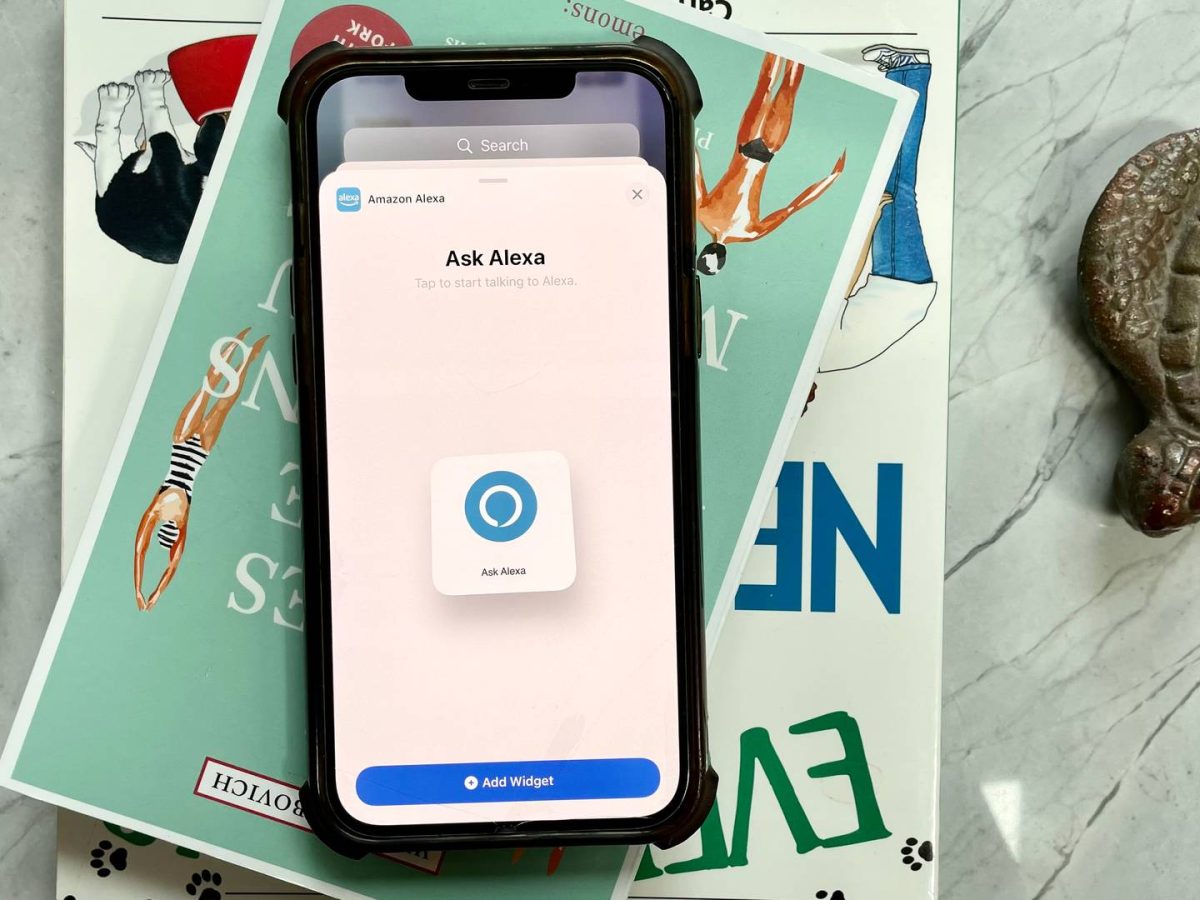

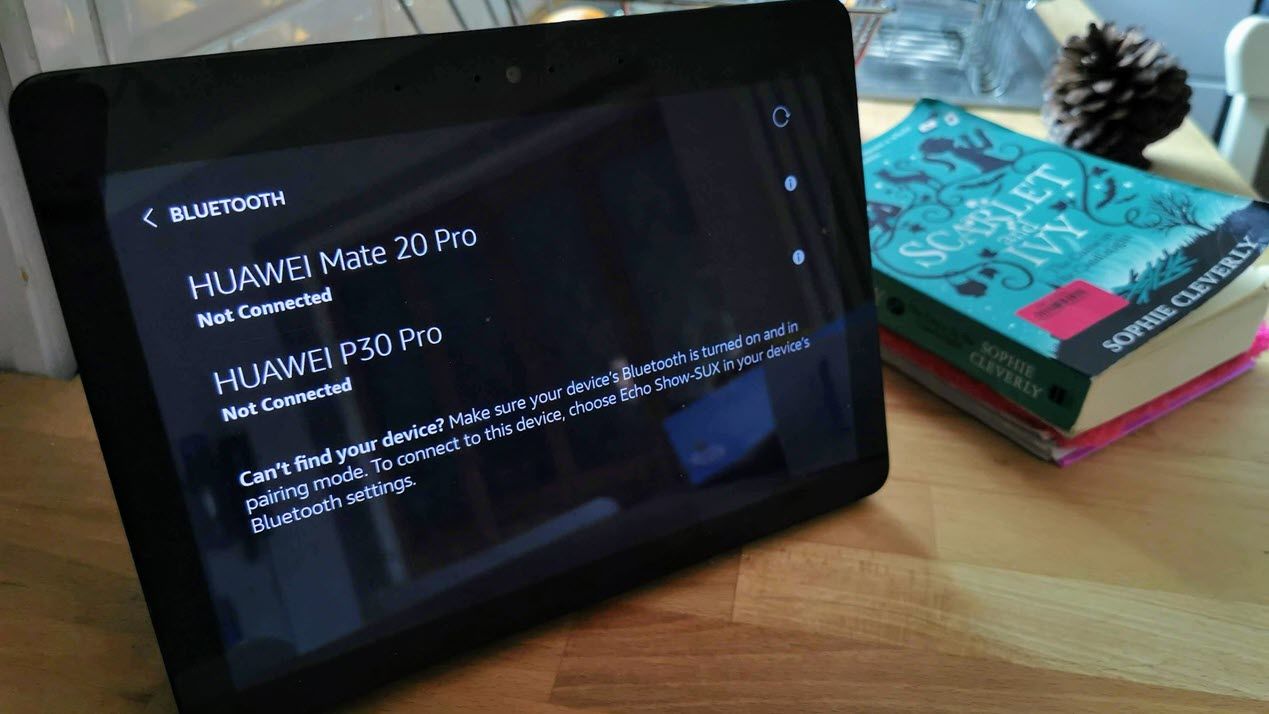









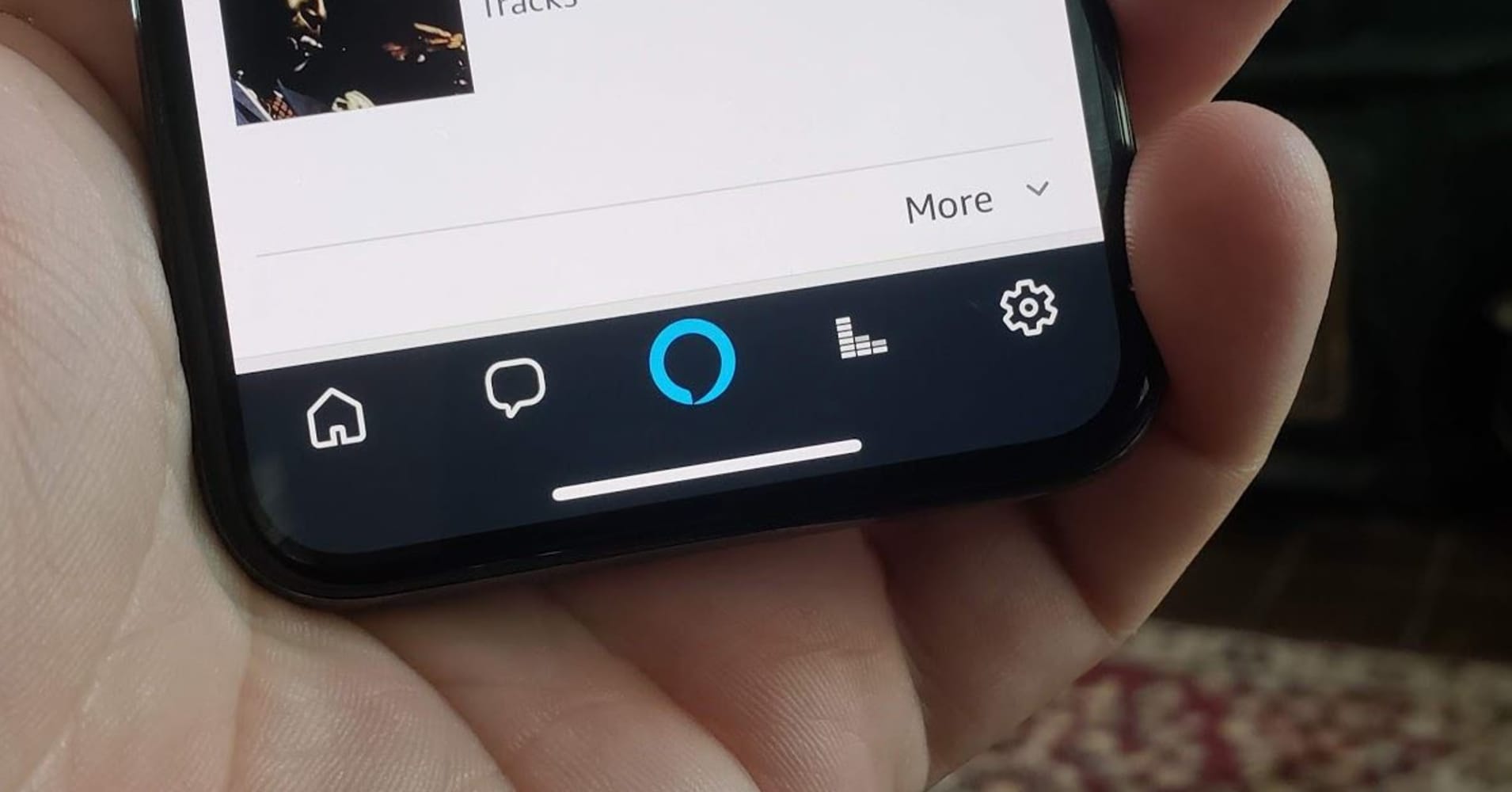


0 thoughts on “Why Can’t I Connect To My Alexa”