Home>Home Appliances>Laundry Appliances>How To Connect An LG Washing Machine To A Phone
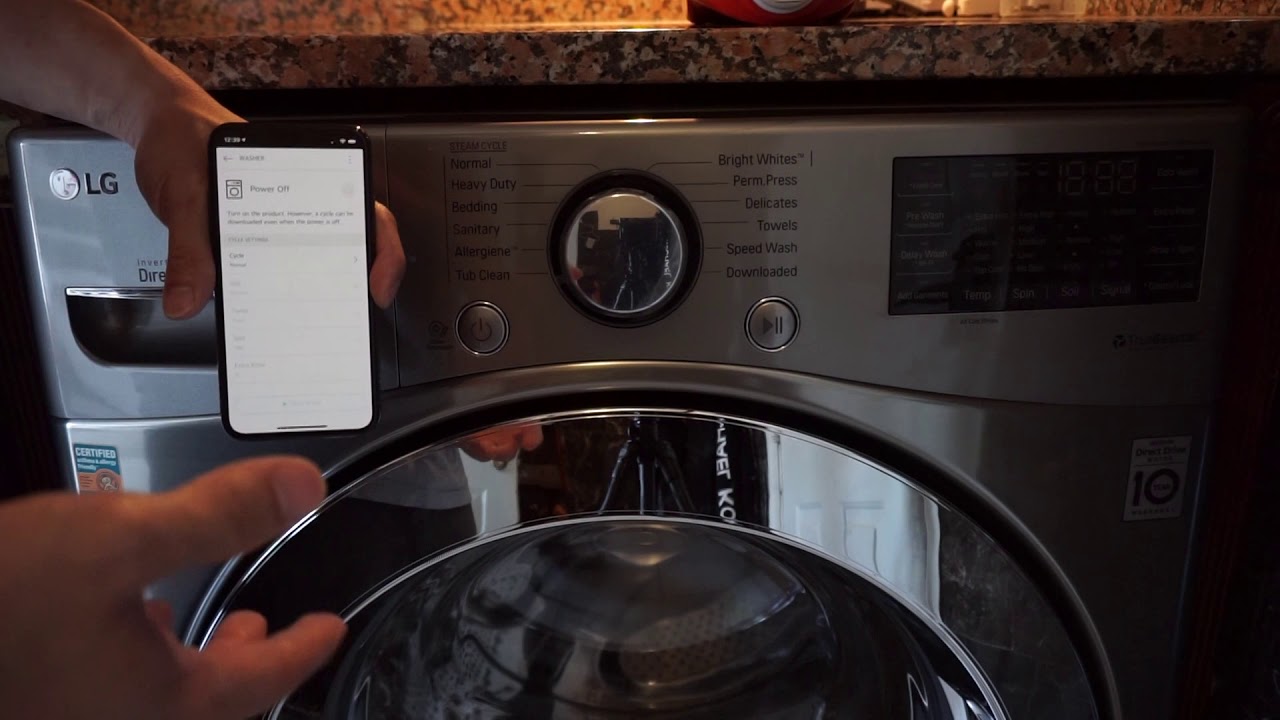
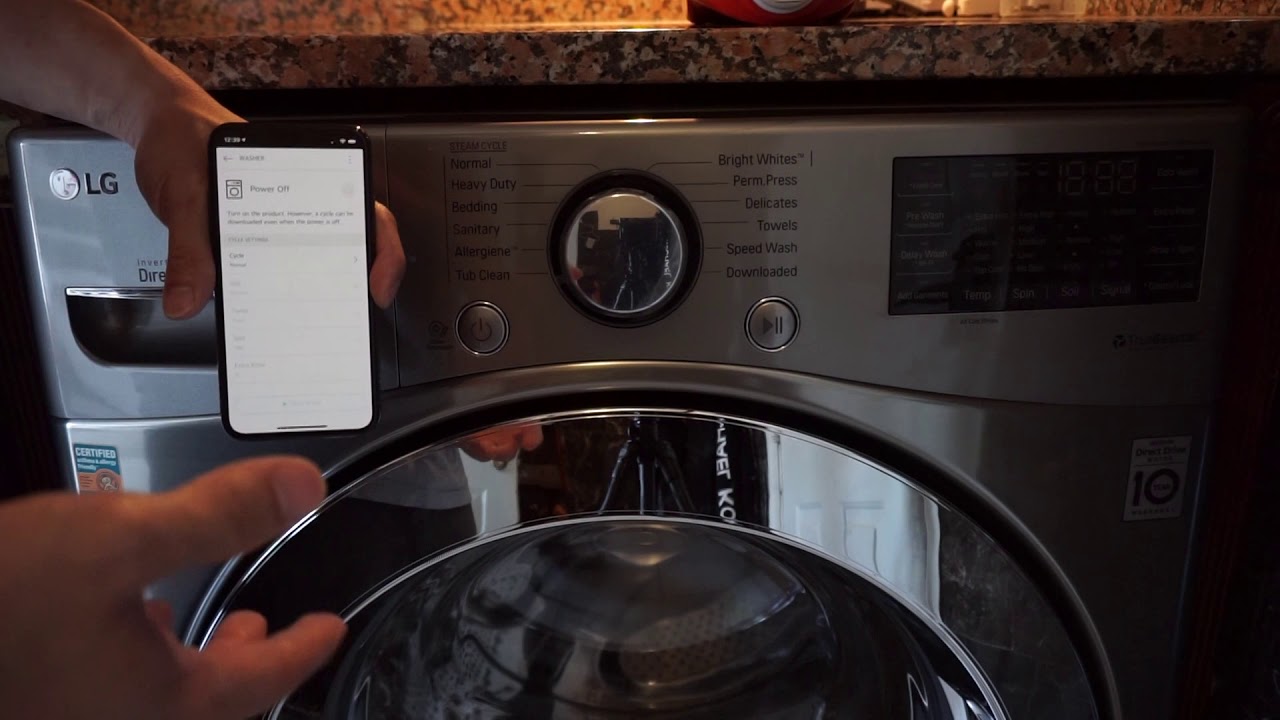
Laundry Appliances
How To Connect An LG Washing Machine To A Phone
Published: February 21, 2024
Learn how to connect your LG washing machine to your phone for convenient control and monitoring of your laundry appliances. Simplify your laundry routine with this easy step-by-step guide.
(Many of the links in this article redirect to a specific reviewed product. Your purchase of these products through affiliate links helps to generate commission for Storables.com, at no extra cost. Learn more)
Introduction
In today's fast-paced world, technology has revolutionized the way we interact with our appliances. The advent of smart home devices has empowered us to seamlessly integrate our household chores with our digital lifestyles. One such innovation is the ability to connect an LG washing machine to a smartphone, offering unparalleled convenience and control.
By leveraging the power of the LG ThinQ app, users can remotely monitor and manage their washing machines with just a few taps on their smartphones. This groundbreaking capability not only streamlines the laundry process but also provides valuable insights into energy usage, cycle status, and maintenance alerts.
In this comprehensive guide, we will delve into the step-by-step process of connecting an LG washing machine to a smartphone. From downloading the LG ThinQ app to seamlessly integrating the washing machine with your phone, this article will equip you with the knowledge and confidence to harness the full potential of this innovative technology.
As we embark on this journey, it's important to recognize the transformative impact of smart home integration. The seamless connectivity between our appliances and smartphones not only enhances convenience but also promotes energy efficiency and proactive maintenance. With the ability to monitor and control the washing machine from anywhere, users can optimize their laundry routines while minimizing their environmental footprint.
Join us as we explore the intersection of cutting-edge technology and everyday household tasks, and unlock the potential of connecting an LG washing machine to a smartphone. Let's embark on this exciting adventure and discover the boundless possibilities that await in the realm of smart home innovation.
Key Takeaways:
- You can connect your LG washing machine to your phone using the LG ThinQ app. This lets you monitor and control your laundry from anywhere, making chores easier and more convenient.
- With the LG ThinQ app, you can receive maintenance alerts, adjust cycle settings, and check the status of your laundry cycles in real-time. It’s like having a laundry assistant in your pocket!
Read more: How To Connect A Washing Machine To A Sink
Step 1: Download the LG ThinQ App
To embark on the journey of connecting your LG washing machine to your smartphone, the first crucial step is to download the LG ThinQ app. This intuitive and user-friendly application serves as the gateway to a seamless and connected laundry experience.
Begin by navigating to the app store on your smartphone, whether it's the Apple App Store for iOS devices or the Google Play Store for Android devices. Once there, search for "LG ThinQ" in the search bar. The app icon features the distinctive LG logo, ensuring easy identification amidst the myriad of available applications.
Upon locating the LG ThinQ app, initiate the download process by tapping the "Install" or "Get" button, depending on your device's operating system. As the app begins to download, take a moment to appreciate the transformative potential that awaits as you integrate your washing machine with your smartphone.
Once the download is complete, launch the LG ThinQ app from your device's home screen. As the app opens, you will be greeted by a sleek and modern interface that embodies LG's commitment to user-centric design and functionality. The app's intuitive layout and navigation ensure a seamless and enjoyable user experience from the outset.
As you progress through the setup process, the LG ThinQ app will guide you through the necessary steps to connect your washing machine to your smartphone. This includes granting the app the required permissions to access your device's features, ensuring a secure and personalized connection tailored to your specific needs.
With the LG ThinQ app successfully installed on your smartphone, you have taken the pivotal first step towards integrating your washing machine into your smart home ecosystem. This marks the beginning of a transformative journey that will empower you to monitor, manage, and optimize your laundry routines with unparalleled convenience and control.
As we proceed to the subsequent steps, the foundation laid by downloading the LG ThinQ app will serve as the cornerstone of a connected and intelligent laundry experience. With the app at your fingertips, you are poised to unlock the full potential of your LG washing machine and embark on a seamless and integrated journey towards a smarter, more efficient home.
The journey towards a connected laundry experience has just begun, and the next steps will further illuminate the transformative capabilities that await as you seamlessly integrate your washing machine with your smartphone through the LG ThinQ app.
Step 2: Set Up the Washing Machine
Setting up your LG washing machine for seamless integration with the LG ThinQ app is a pivotal step in harnessing the full potential of smart home connectivity. This process not only establishes the foundation for remote monitoring and control but also ensures that your washing machine is primed to deliver an optimized laundry experience.
Begin by positioning your LG washing machine within the designated area of your home, ensuring that it is in close proximity to a power source and Wi-Fi network. This strategic placement will facilitate a strong and reliable connection, essential for the seamless integration with your smartphone.
Next, power on the washing machine and familiarize yourself with its intuitive control panel. The modern and ergonomic design of LG washing machines ensures that the setup process is straightforward and user-friendly. Take a moment to appreciate the sleek interface and tactile controls that embody LG's commitment to intuitive functionality.
As you prepare to connect the washing machine to your smartphone, it's essential to ensure that the appliance is connected to your home Wi-Fi network. Navigate to the settings menu on the washing machine's control panel and select the Wi-Fi option. Follow the on-screen prompts to locate and connect to your home network, entering the required credentials to establish a secure and reliable connection.
Once the washing machine is successfully connected to your Wi-Fi network, it is primed to seamlessly integrate with the LG ThinQ app. This pivotal step lays the groundwork for a connected and intelligent laundry experience, empowering you to monitor and manage your washing machine from anywhere with just a few taps on your smartphone.
With the washing machine now connected to your home Wi-Fi network, you have completed the essential setup process, positioning your appliance for seamless integration with the LG ThinQ app. This marks a significant milestone in your journey towards a connected and intelligent laundry experience, where convenience, control, and efficiency converge to redefine the way you interact with your household appliances.
As we transition to the next step, the groundwork laid in setting up the washing machine will pave the way for a seamless and integrated connection with your smartphone, unlocking the full potential of smart home innovation in the realm of laundry appliances.
You can connect your LG washing machine to your phone by downloading the LG ThinQ app and following the instructions to set up the Wi-Fi connection. This will allow you to monitor and control your washing machine from your phone.
Step 3: Connect the Washing Machine to the App
Connecting your LG washing machine to the LG ThinQ app is a transformative process that bridges the physical and digital realms, empowering you to seamlessly monitor and manage your laundry routines with unparalleled convenience and control. This pivotal step in the journey towards a connected and intelligent laundry experience embodies the intersection of cutting-edge technology and everyday household tasks, redefining the way we interact with our appliances.
To initiate the connection process, ensure that your smartphone is connected to the same Wi-Fi network as your LG washing machine. This ensures a secure and reliable communication channel between the devices, laying the foundation for a seamless integration that transcends traditional laundry routines.
Launch the LG ThinQ app on your smartphone, and navigate to the "Add Product" or similar option within the app's interface. This initiates the process of discovering and connecting to compatible LG appliances, including your washing machine. As the app scans for available devices, ensure that your washing machine is powered on and within range of the Wi-Fi network, facilitating a swift and seamless connection.
Upon detecting the washing machine, the LG ThinQ app will prompt you to select the specific model from the list of compatible appliances. This personalized identification ensures that the app establishes a secure and tailored connection to your washing machine, optimizing the integration for your unique appliance and preferences.
Follow the on-screen prompts within the LG ThinQ app to complete the connection process, ensuring that the app successfully establishes a secure and reliable link to your washing machine. This intuitive and user-friendly interface streamlines the connection process, empowering you to seamlessly integrate your appliance with just a few taps on your smartphone.
As the connection is finalized, take a moment to appreciate the transformative potential that awaits. With your washing machine seamlessly integrated with the LG ThinQ app, you are now poised to monitor cycle status, receive maintenance alerts, and remotely control your appliance from anywhere, transcending the boundaries of traditional laundry routines.
The successful connection between your washing machine and the LG ThinQ app marks a significant milestone in your journey towards a connected and intelligent laundry experience. This seamless integration embodies the convergence of innovative technology and everyday convenience, empowering you to optimize your laundry routines with unprecedented ease and efficiency.
As we transition to the final step, the successful connection between your washing machine and the LG ThinQ app sets the stage for a transformative and integrated laundry experience, where convenience, control, and innovation converge to redefine the way you interact with your household appliances.
Step 4: Monitor and Control the Washing Machine from Your Phone
The seamless integration of your LG washing machine with the LG ThinQ app unlocks a realm of unprecedented convenience and control, empowering you to monitor and manage your laundry routines with unparalleled ease and efficiency. This transformative capability transcends traditional approaches to laundry, offering a connected and intelligent experience that redefines the way you interact with your household appliances.
With your washing machine seamlessly connected to the LG ThinQ app, you gain real-time visibility into the status of ongoing laundry cycles. Whether it's a delicate wash, a thorough clean, or a quick refresh, the app provides comprehensive insights into the progress of each cycle, ensuring that you are informed and empowered throughout the laundry process. This real-time monitoring capability enables you to optimize your time and energy, seamlessly integrating laundry routines into your daily life with effortless precision.
In addition to monitoring cycle status, the LG ThinQ app equips you with the ability to receive maintenance alerts and notifications directly on your smartphone. From filter replacement reminders to diagnostic notifications, the app ensures that you are proactive in maintaining the optimal performance of your washing machine. By staying informed about maintenance requirements, you can uphold the longevity and efficiency of your appliance, ensuring that it continues to deliver exceptional results with minimal downtime.
The transformative capabilities of the LG ThinQ app extend beyond monitoring, empowering you to remotely control your washing machine with just a few taps on your smartphone. Whether you need to adjust cycle settings, initiate a wash cycle while away from home, or simply check the remaining time on a cycle, the app provides intuitive controls that seamlessly integrate your laundry routines with your digital lifestyle. This unprecedented level of control ensures that your washing machine adapts to your schedule and preferences, delivering a tailored and personalized laundry experience.
As you harness the power of the LG ThinQ app to monitor and control your washing machine from your phone, you embark on a journey towards a connected and intelligent laundry experience. This transformative integration transcends traditional approaches to laundry, empowering you to optimize your routines with unprecedented ease and efficiency. With real-time insights, proactive maintenance alerts, and remote control at your fingertips, the LG ThinQ app redefines the way you interact with your washing machine, ensuring that every laundry cycle is seamlessly integrated into your modern lifestyle.
Frequently Asked Questions about How To Connect An LG Washing Machine To A Phone
Was this page helpful?
At Storables.com, we guarantee accurate and reliable information. Our content, validated by Expert Board Contributors, is crafted following stringent Editorial Policies. We're committed to providing you with well-researched, expert-backed insights for all your informational needs.


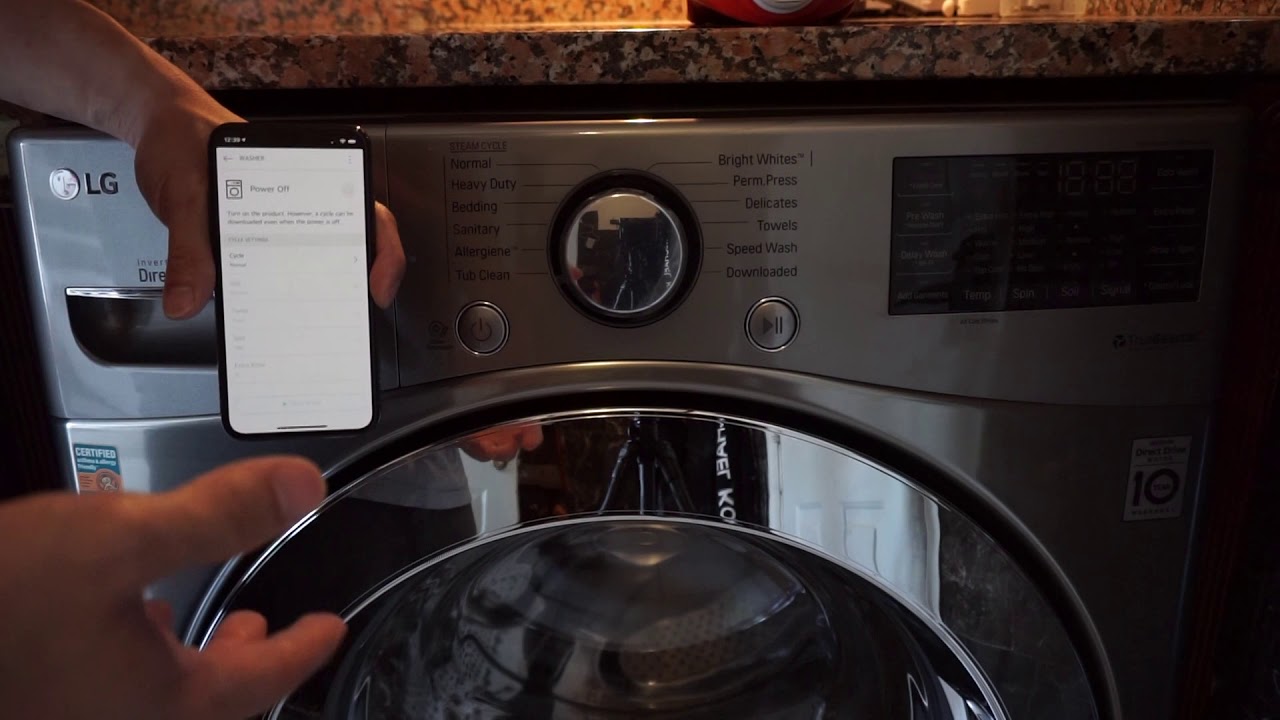

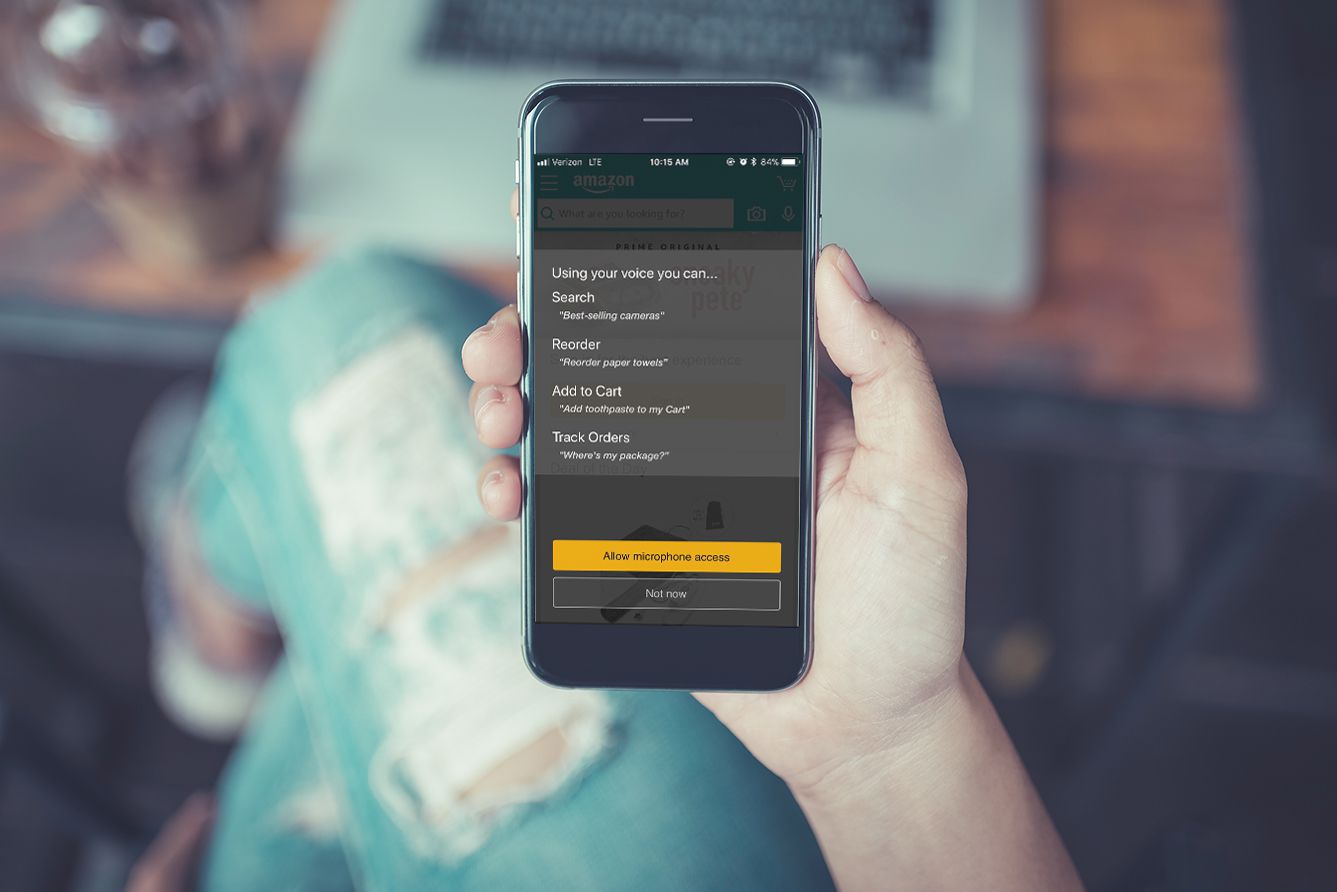











0 thoughts on “How To Connect An LG Washing Machine To A Phone”