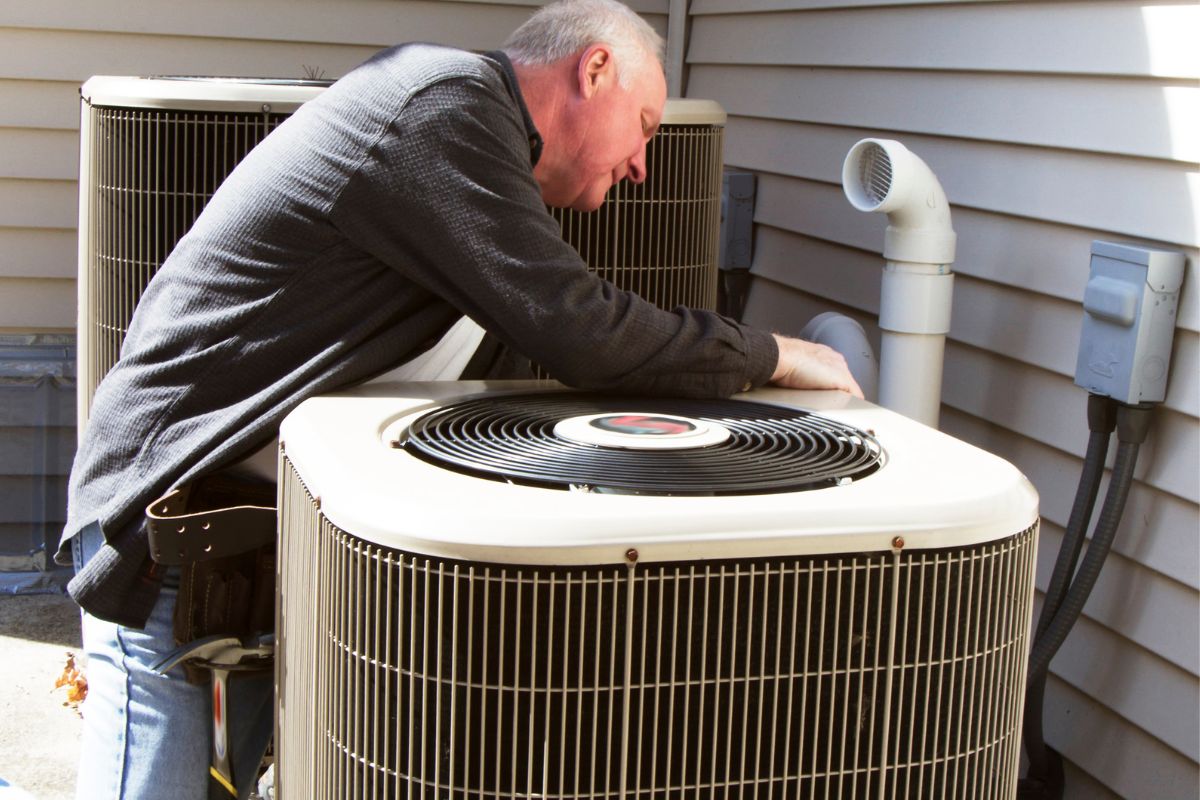Home>Home Maintenance>How To Operate A Daikin Air Conditioner


Home Maintenance
How To Operate A Daikin Air Conditioner
Modified: March 7, 2024
Learn how to operate your Daikin air conditioner with our comprehensive guide. Enhance your home-maintenance skills and keep your home cool and comfortable.
(Many of the links in this article redirect to a specific reviewed product. Your purchase of these products through affiliate links helps to generate commission for Storables.com, at no extra cost. Learn more)
Introduction
Welcome to the ultimate guide on how to operate a Daikin Air Conditioner! Whether you have just purchased a Daikin unit for your home or are looking for tips to make the most out of your existing one, you’ve come to the right place. Daikin is a trusted brand known for its high-quality and energy-efficient air conditioner systems, and understanding how to operate them effectively can help you create a comfortable indoor environment while maximizing energy savings.
With this comprehensive guide, we will walk you through the basics of operating a Daikin Air Conditioner, including how to set the temperature, adjust the fan speed, select various modes and functions, use the remote control, and maintain your unit properly. By following these instructions, you’ll gain full control over your Daikin Air Conditioner and ensure optimal performance.
Before we delve into the specifics of operating a Daikin Air Conditioner, it’s important to note that each model may have slight variations in features and controls. Therefore, it’s essential to refer to the user manual that came with your unit for detailed instructions tailored to your specific model. However, this guide will provide you with general information and tips that can be applied to most Daikin Air Conditioner models.
Now, without further ado, let’s dive into the world of Daikin Air Conditioners and equip you with all the knowledge you need to operate your unit like a pro!
Key Takeaways:
- Operating a Daikin Air Conditioner involves setting the temperature, adjusting fan speed, and selecting modes like cooling, heating, dry, fan, or auto. Regular maintenance, such as cleaning filters and the outdoor unit, is crucial for optimal performance.
- The remote control allows convenient operation of the Daikin Air Conditioner, including power control, mode selection, temperature and fan speed adjustment, and timer settings. Troubleshooting tips for common issues, such as uneven cooling and strange noises, are also provided.
Read more: How Much Is A Daikin Air Conditioner
Understanding the Daikin Air Conditioner
Before you start operating your Daikin Air Conditioner, it’s important to familiarize yourself with its key components and understand how it works. Daikin Air Conditioners consist of two main parts: the indoor unit and the outdoor unit.
The indoor unit contains the evaporator coil, which cools the air, and the blower, which circulates the cooled air throughout your home. It also houses the filters, which remove dust and other particles from the air, ensuring cleaner and healthier indoor air quality.
The outdoor unit, also known as the condenser unit, houses the compressor and the condenser coil. The compressor works by compressing the refrigerant gas, while the condenser coil releases the heat from the refrigerant to the outdoor air. This process facilitates the cooling of the indoor air.
Daikin Air Conditioners also come with various modes and functions that allow you to customize your cooling experience. These include:
- Cooling mode: This mode is used to cool the indoor air when the outdoor temperatures are warm.
- Heating mode: Some Daikin models are equipped with a reverse cycle feature that allows them to provide warm air during colder months.
- Dry mode: In this mode, the air conditioner functions as a dehumidifier, removing excess moisture from the indoor air.
- Fan mode: This mode circulates the air without cooling or heating it. It’s useful when you want to create a gentle breeze in the room.
- Auto mode: The air conditioner automatically adjusts the temperature and fan speed based on the ambient conditions.
Now that you have a basic understanding of the components and modes of a Daikin Air Conditioner, let’s move on to the next step: preparing for operation.
Preparing for Operation
Before you start using your Daikin Air Conditioner, there are a few important steps you should follow to ensure optimal performance and efficiency.
1. Read the User Manual: Familiarize yourself with the user manual that came with your Daikin Air Conditioner. This will provide you with specific instructions and guidelines for your model.
2. Check the Filters: Regularly check and clean the filters to keep them free from dust and debris. Clogged filters can impede airflow and reduce the cooling efficiency of your unit. Refer to the user manual for instructions on how to access and clean the filters.
3. Clear the Area Around the Units: Ensure that the area around both the indoor and outdoor units is clear of any obstructions. This includes vegetation, furniture, or any other objects that may restrict airflow or interfere with the operation of the units.
4. Inspect the Outdoor Unit: Check the outdoor unit for any signs of damage or obstructions. Remove any debris such as leaves, branches, or dirt that may have accumulated on or around the unit. This will help optimize the performance of your Daikin Air Conditioner.
5. Check the Batteries in the Remote Control: If your Daikin Air Conditioner comes with a remote control, ensure that the batteries are fresh and properly inserted. This will ensure smooth operation and allow you to control the unit conveniently from a distance.
6. Set Your Desired Temperature: Decide on the temperature you want to maintain in your indoor space. This will vary depending on personal preference and the ambient conditions. Setting the desired temperature before operating the unit will help you achieve the desired comfort level efficiently.
By following these preparatory steps, you will ensure that your Daikin Air Conditioner is ready to deliver optimal cooling performance. Now, let’s move on to the next section and discover how to navigate the various operating functions of the unit.
Operating the Daikin Air Conditioner
Operating a Daikin Air Conditioner is a straightforward process once you understand the basic controls and functions. Here is a step-by-step guide to help you operate your unit effectively:
1. Power On: Ensure that the power supply to the unit is turned on. This can usually be done by flipping the switch located near the indoor or outdoor unit, or by using the power button on the remote control.
2. Select the Mode: Choose the appropriate mode based on your cooling or heating needs. You can typically find the mode selection button on the remote control or the control panel of the indoor unit. Use the buttons or arrow keys to navigate through the available modes and select the one you desire (cooling, heating, dry, fan, or auto).
3. Set the Temperature: Use the temperature adjustment buttons to set your desired temperature. The buttons are usually indicated by a “+” and “-” sign. Press the “+” button to increase the temperature or the “-” button to decrease it. The selected temperature will be displayed on the control panel or the remote control’s screen.
4. Adjust the Fan Speed: Most Daikin Air Conditioners offer multiple fan speed options (low, medium, high, and sometimes an additional turbo mode). You can adjust the fan speed to your preference using the designated button or arrow keys. Higher fan speeds provide quicker cooling but may be noisier.
5. Optional: Set the Swing Function: Some Daikin models have a swing function that allows the airflow to oscillate horizontally, distributing the cool air more evenly. Activate or deactivate the swing function based on your preference.
6. Monitor the Operation: Once you have set the desired mode, temperature, fan speed, and optional swing function, monitor the operation of the unit. You should notice the air conditioning system start to circulate cooled air and maintain the set temperature. You can also check the indoor unit’s display or the remote control’s screen for real-time information such as the current temperature and fan speed.
Remember, the controls and functions may vary slightly depending on the model of your Daikin Air Conditioner. Always refer to the user manual for detailed instructions specific to your unit.
Now that you know how to operate a Daikin Air Conditioner, it’s time to explore some additional features and functions that can enhance your cooling experience. These include adjusting temperature and fan speed, selecting various modes and special functions, and using the remote control. Let’s dive into these topics in the next sections.
Adjusting Temperature and Fan Speed
Being able to adjust the temperature and fan speed of your Daikin Air Conditioner allows you to customize your indoor environment according to your comfort preferences. Here’s how you can easily make these adjustments:
1. Temperature Adjustment: To change the temperature, locate the temperature control buttons on the remote control or the control panel of the indoor unit. Press the “+” button to increase the temperature or the “-” button to decrease it. Keep in mind that setting the temperature too low can lead to excessive energy consumption, while setting it too high may result in reduced cooling efficiency.
2. Fan Speed Adjustment: Most Daikin Air Conditioners offer multiple fan speed options. To adjust the fan speed, look for the fan speed control buttons on the remote control or the control panel of the indoor unit. Typically, you will find options for low, medium, and high speeds. Some models may also have a turbo mode for maximum airflow. Choose the fan speed that suits your needs, keeping in mind that higher speeds will cool the room faster but may produce more noise.
3. Auto Fan Speed: One convenient feature available in some Daikin models is the auto fan speed. In this mode, the unit automatically adjusts the fan speed based on the room temperature and the selected mode. It ensures that the fan operates at the most efficient speed to maintain the desired temperature and reduce energy consumption. To activate the auto fan speed function, locate the specific button on the remote control or the control panel and press it.
Adjusting the temperature and fan speed allows you to create a comfortable atmosphere in your home. Experiment with different settings to find the ideal combination that suits your preferences and maximizes energy efficiency.
Now that you’re familiar with how to adjust the temperature and fan speed on your Daikin Air Conditioner, let’s explore the various modes and functions that you can utilize to enhance your cooling experience.
Make sure to clean or replace the air filters regularly to maintain efficient operation and improve air quality.
Read more: How To Reset A Daikin Air Conditioner
Selecting Modes and Functions
In addition to adjusting the temperature and fan speed, Daikin Air Conditioners offer various modes and functions that cater to different cooling needs. Understanding and utilizing these modes and functions can enhance your comfort and energy efficiency. Let’s explore some of the commonly available options:
1. Cooling Mode: The cooling mode is the default mode of your Daikin Air Conditioner. It effectively cools the indoor air when the outdoor temperatures are warm. To activate the cooling mode, simply select the mode button on the remote control or the control panel and select “cooling.”
2. Heating Mode: Some Daikin models have a reverse cycle feature, allowing them to provide warm air during colder months. To activate the heating mode, select the mode button on the remote control or the control panel and choose “heating.”
3. Dry Mode: The dry mode functions as a dehumidifier, removing excess moisture from the indoor air. This is useful in humid conditions or during the rainy season. To activate the dry mode, select the mode button on the remote control or the control panel and choose “dry.”
4. Fan Mode: The fan mode circulates the indoor air without cooling or heating it. This is especially useful when you want to create a gentle breeze in the room without altering the temperature. To activate the fan mode, select the mode button on the remote control or the control panel and choose “fan.”
5. Auto Mode: The auto mode is a convenient feature that allows your Daikin Air Conditioner to automatically adjust the temperature and fan speed based on the ambient conditions. It optimizes the cooling performance and energy efficiency. To activate the auto mode, select the mode button on the remote control or the control panel and choose “auto.”
6. Sleep Mode: The sleep mode is designed to create a comfortable sleeping environment by gradually adjusting the temperature and fan speed during the night. It helps conserve energy and promotes a restful sleep. To activate the sleep mode, locate the sleep button on the remote control or the control panel and press it.
These are just a few of the modes and functions that may be available on your Daikin Air Conditioner. Refer to the user manual for your specific model to learn about additional features, including energy-saving modes, timer functions, and air purification capabilities.
Now that you have a better understanding of the various modes and functions, let’s move on to the next section and explore how to effectively operate your Daikin Air Conditioner using the remote control.
Using the Remote Control
The remote control is an essential tool for operating your Daikin Air Conditioner conveniently from anywhere in the room. It allows you to adjust settings, select modes, and control various functions with ease. Here’s a guide on how to use the remote control effectively:
1. Power On/Off: The remote control typically has a power button that allows you to turn the air conditioner on and off. Press the power button once to power on the unit and press it again to power it off.
2. Mode Selection: Look for the mode button on the remote control. Press this button to cycle through the available modes such as cooling, heating, dry, fan, and auto. Select the desired mode by pressing the corresponding button.
3. Temperature Adjustment: The remote control will have buttons to adjust the temperature. Use the “+” button to increase the temperature and the “-” button to decrease it. Keep in mind that the available temperature range may vary based on your specific model.
4. Fan Speed Control: Locate the fan speed button on the remote control. Press this button to switch between low, medium, high, or turbo fan speeds. Select the fan speed that suits your cooling needs and comfort preferences.
5. Swinging Function: Some Daikin models have a swing function that allows the airflow direction to oscillate horizontally. Look for the swing button on the remote control and press it to activate or deactivate the swinging function.
6. Timer Settings: The remote control may have dedicated buttons for setting the timer function. This is useful for scheduling when the air conditioner turns on or off automatically. Refer to the user manual for instructions on how to set the timer function on your specific model.
7. Other Functions: Depending on the model, your Daikin Air Conditioner remote control may offer additional functions such as sleep mode, energy-saving mode, air purification settings, and more. Familiarize yourself with the user manual to discover all the features and capabilities of your remote control.
Using the remote control effectively can enhance your comfort and convenience while operating your Daikin Air Conditioner. Keep the remote control handy and make sure to replace the batteries when necessary to ensure seamless operation.
Now that you know how to make the most of your remote control, let’s move on to the next section and explore maintenance and cleaning tips to keep your Daikin Air Conditioner in top shape.
Maintenance and Cleaning Tips
Regular maintenance and cleaning are crucial for the optimal performance and longevity of your Daikin Air Conditioner. Here are some essential tips to keep your unit in top shape:
1. Clean or Replace the Filters: Dirty and clogged filters restrict airflow and diminish the cooling efficiency of your air conditioner. Clean or replace the filters regularly, as recommended by the manufacturer. Refer to the user manual for instructions on accessing and cleaning the filters. By doing this, you’ll ensure better indoor air quality and increase the lifespan of your unit.
2. Clean the Outdoor Unit: The outdoor unit is exposed to dust, debris, and weather elements. Inspect it regularly and remove any accumulated dirt, leaves, or other debris that may obstruct airflow. You can use a soft brush or a vacuum cleaner to clean the exterior surfaces of the unit. Be sure to turn off the power supply before performing any cleaning tasks.
3. Check the Drainage System: Ensure that the drainage system of your Daikin Air Conditioner is clear and functioning properly. Accumulated moisture may lead to mold growth and affect the performance of your unit. Regularly inspect the drain pan and the drainage pipe to ensure there’s no blockage or leakage. If you notice any issues, consult the user manual or contact a professional technician for assistance.
4. Schedule Professional Maintenance: It’s recommended to schedule professional maintenance for your Daikin Air Conditioner at least once a year. A certified technician can inspect and clean the internal components, perform any necessary repairs, and ensure that the unit is functioning optimally.
5. Keep the Surrounding Area Clean: Maintain a clean and clutter-free area around the indoor and outdoor units of your air conditioner. Remove any objects, furniture, or vegetation that may obstruct the airflow or affect the performance of the unit.
6. Regularly Check the Remote Control: Inspect the remote control for any wear or damage and replace the batteries when needed. Clean the remote control with a soft cloth to prevent the accumulation of dirt and dust.
By following these maintenance and cleaning tips, you can ensure that your Daikin Air Conditioner operates at its best, providing you with efficient cooling and a comfortable indoor environment.
However, if you encounter any issues or problems with your Daikin Air Conditioner, it’s essential to refer to the troubleshooting section in your user manual or consult a professional technician for assistance. Let’s explore some common troubleshooting tips in the next section.
Troubleshooting Common Issues
While Daikin Air Conditioners are known for their reliability, occasional issues may arise. Here are some common problems you may encounter and troubleshooting tips to help you resolve them:
1. Air Conditioner Not Cooling: If your Daikin Air Conditioner is not cooling the room as expected, first check the temperature settings to ensure they are set correctly. Also, verify that the selected mode is “cooling.” Additionally, check the filters for any clogs or dirt buildup and clean or replace them if necessary. If the problem persists, there may be an issue with the refrigerant levels or the compressor, and it’s advisable to contact a professional technician for further inspection.
2. Uneven Cooling: If you experience uneven cooling in different areas of the room, there may be obstacles blocking the airflow or improper air distribution due to incorrectly set fan speed or swing function. Ensure that there are no furniture or other objects obstructing the air vents. Adjust the fan speed and swing function to distribute the air more evenly. If the issue persists, it could indicate a problem with the air conditioner’s efficiency or installation, which may require professional attention.
3. Strange Noises: Unusual noises, such as rattling, buzzing, or squealing sounds, can indicate a mechanical issue with your Daikin Air Conditioner. Check for any loose parts or debris that may be causing the noise. If you cannot identify the source of the noise or if it persists, it’s recommended to contact a professional technician to inspect and diagnose the problem.
4. Water Leakage: If you notice water leakage from your air conditioner, it may indicate a clogged condensate drain or a malfunctioning drainage system. Check the drainage pipe and the drain pan for any blockages or leaks. Clear any debris or obstructions and ensure that the drain pan is properly aligned. If the issue continues, it’s advisable to seek professional assistance to prevent further damage or water-related issues.
5. Remote Control Malfunction: If the remote control is not functioning properly, first check the batteries and ensure they are correctly inserted. Replace the batteries if necessary. Also, clean the remote control with a soft, dry cloth to remove any dirt or residue. If the remote control still does not work, it may require replacement or professional servicing.
Remember, if you are facing any technical issues or you are unsure about how to resolve a problem, it’s always best to consult the user manual or contact a qualified technician for assistance. They have the knowledge and expertise to diagnose and fix any issues with your Daikin Air Conditioner.
By troubleshooting common issues promptly and seeking professional help when needed, you can ensure that your Daikin Air Conditioner continues to provide efficient cooling and a comfortable indoor environment.
Now that we have covered troubleshooting, let’s conclude this guide with a brief summary of what we have discussed.
Read more: How To Operate A Fujitsu Air Conditioner
Conclusion
Congratulations! You are now equipped with the knowledge and understanding to effectively operate your Daikin Air Conditioner. By following the steps outlined in this comprehensive guide, you can create a comfortable indoor environment while maximizing energy efficiency.
We started by introducing the basics of the Daikin Air Conditioner and its key components. Understanding how your unit works and its different modes and functions is essential for optimal operation.
Next, we explored how to prepare your air conditioner for operation, including reading the user manual, checking and cleaning filters, clearing the area around the units, and ensuring the remote control is ready for use.
We then delved into the step-by-step process of operating the Daikin Air Conditioner, from powering it on and selecting modes to adjusting the temperature and fan speed. We also covered the optional swing function and provided tips on using the remote control effectively.
To keep your Daikin Air Conditioner running smoothly, we discussed the importance of regular maintenance and cleaning. This involves cleaning or replacing filters, clearing the outdoor unit, checking the drainage system, scheduling professional maintenance, and keeping the surrounding area clean.
In the event of any issues, we provided troubleshooting tips for common problems such as improper cooling, uneven cooling, strange noises, water leakage, and remote control malfunctions. It’s always recommended to consult the user manual or seek professional assistance if you are unsure about any troubleshooting steps.
Remember, while this guide offers general information applicable to most Daikin Air Conditioner models, it is important to refer to the specific user manual for your unit to access detailed instructions and to ensure proper operation.
Now that you have learned how to operate and maintain your Daikin Air Conditioner, you can enjoy a cool and comfortable indoor space throughout the year. Feel free to refer back to this guide whenever you need a refresher or encounter any issues.
Thank you for choosing Daikin, and happy cooling!
Frequently Asked Questions about How To Operate A Daikin Air Conditioner
Was this page helpful?
At Storables.com, we guarantee accurate and reliable information. Our content, validated by Expert Board Contributors, is crafted following stringent Editorial Policies. We're committed to providing you with well-researched, expert-backed insights for all your informational needs.