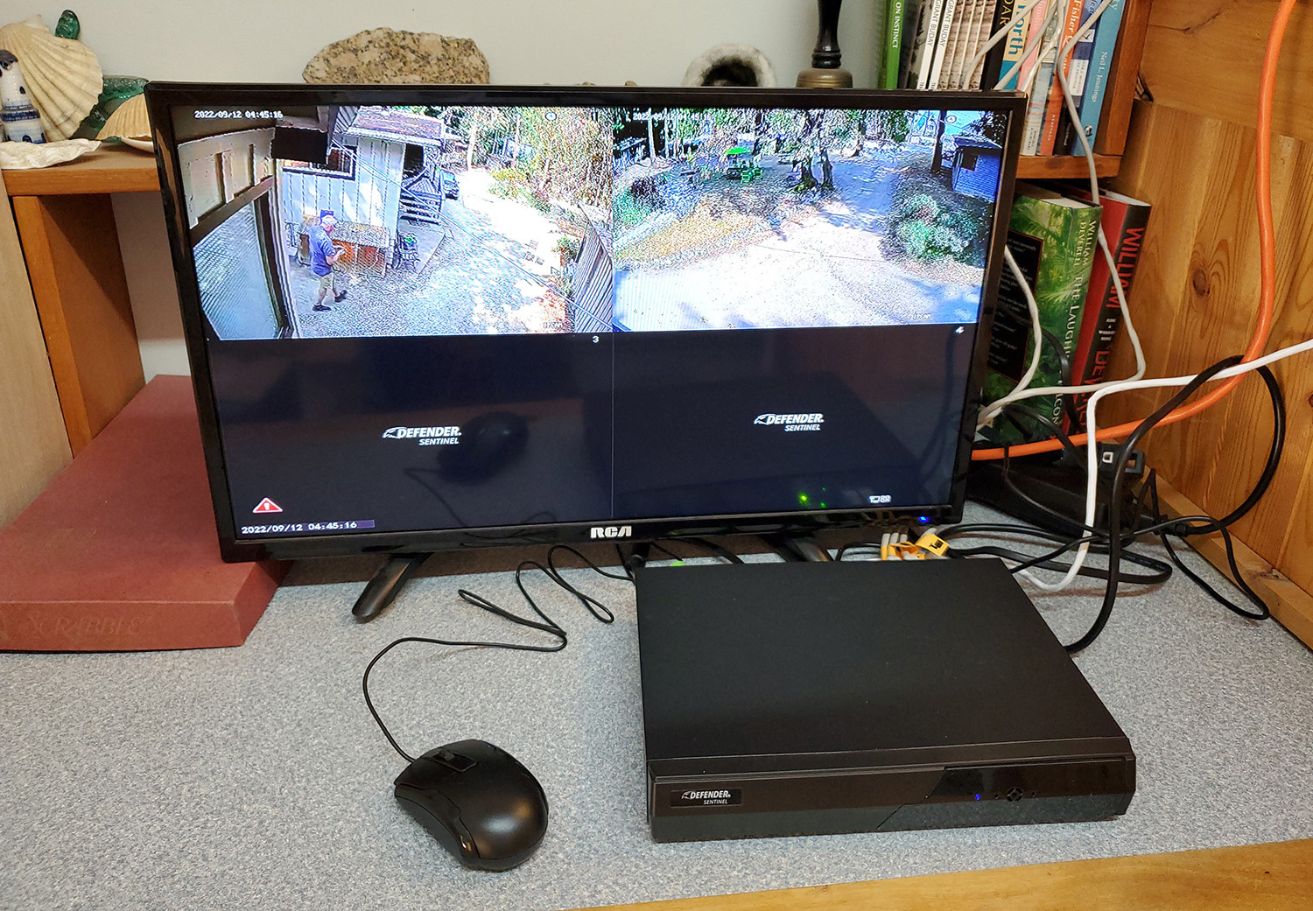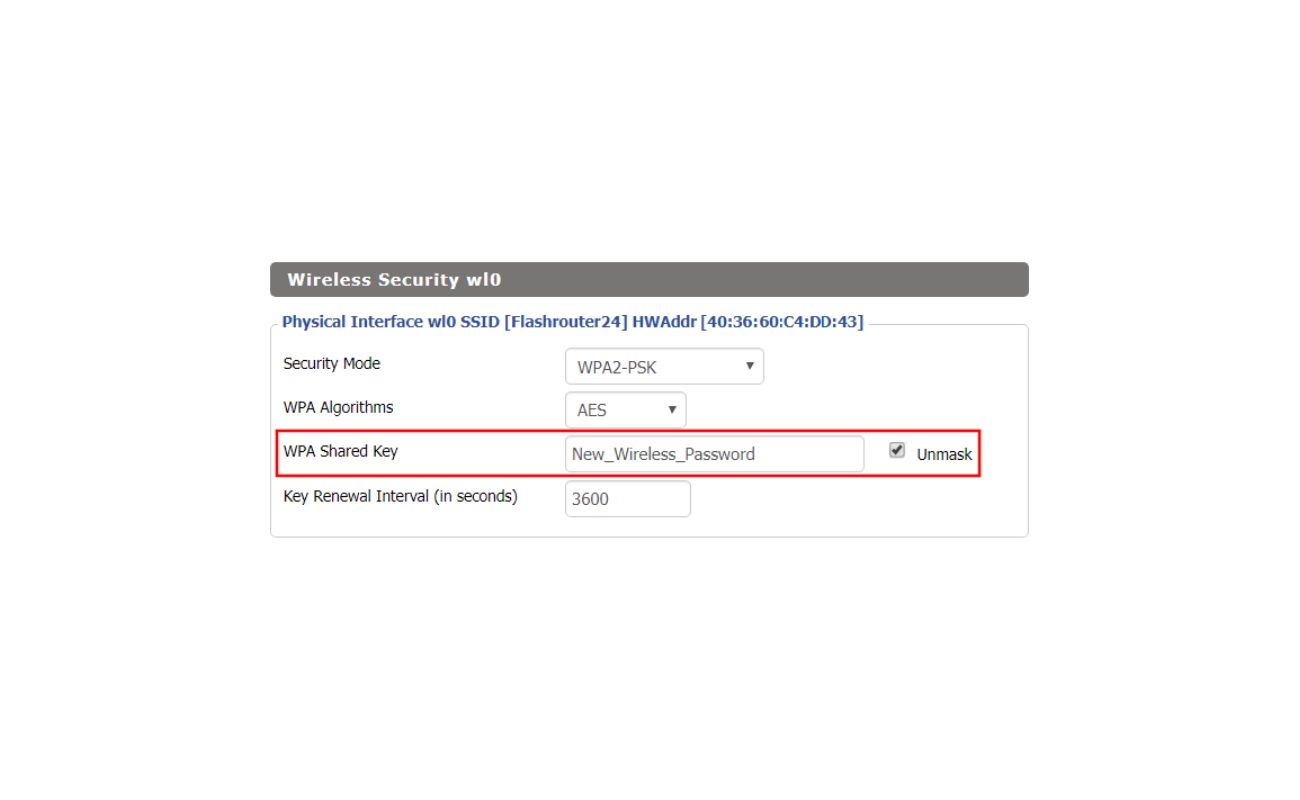Home>Home Security and Surveillance>How Can I Start Home Security Monitoring


Home Security and Surveillance
How Can I Start Home Security Monitoring
Modified: October 19, 2024
Discover how to start home security monitoring and surveillance with expert tips and guidance. Enhance the safety of your home with reliable home security systems.
(Many of the links in this article redirect to a specific reviewed product. Your purchase of these products through affiliate links helps to generate commission for Storables.com, at no extra cost. Learn more)
Introduction
Welcome to the world of home security monitoring! In today’s fast-paced and interconnected world, ensuring the safety and protection of our homes has become more important than ever. With advancements in technology, home security monitoring systems have become increasingly accessible, user-friendly, and effective at safeguarding our properties and loved ones.
This comprehensive guide aims to provide you with a deeper understanding of home security monitoring and help you navigate the process of choosing, installing, and managing the right system for your needs. Whether you’re a homeowner, renter, or simply concerned about the security of your property, this article will equip you with the knowledge and insights to make informed decisions and enhance the security of your home.
Home security monitoring involves the use of advanced technology, such as cameras, sensors, and alarms, to detect and deter unauthorized access to your property. These systems offer a layer of protection that not only alerts you to potential threats, but also provides the peace of mind that comes with knowing you have taken proactive measures to secure your home.
Throughout this guide, we’ll explore various aspects of home security monitoring, including assessing your security needs, choosing the right system, installation and setup, managing and troubleshooting, and even expanding and upgrading your system as your needs evolve.
So, whether you’re a tech-savvy homeowner looking to upgrade your existing security measures or a first-time buyer considering investing in a home security monitoring system, let’s dive in and explore the exciting world of home security monitoring!
Key Takeaways:
- Home security monitoring involves using cameras, sensors, and alarms to protect your home. It’s important to assess your needs, choose the right system, and learn how to use and maintain it effectively.
- You can enhance your home security by expanding and upgrading your system as your needs change. Remember to stay informed, test your system regularly, and troubleshoot any issues that may arise.
Understanding the Basics of Home Security Monitoring
Before delving deeper into the world of home security monitoring, it’s essential to grasp the basic concepts and elements of these systems. By understanding the fundamentals, you’ll be better equipped to make informed decisions and effectively protect your home.
At its core, home security monitoring involves the use of various devices and technologies to detect and respond to potential security breaches. These devices typically include surveillance cameras, motion sensors, door and window sensors, and an alarm system. They work together to monitor and secure different areas of your home.
The surveillance cameras play a crucial role in home security monitoring. These cameras can be placed both indoors and outdoors to capture live video footage of your property. Modern cameras come with high-definition resolution, night vision, and even two-way audio capabilities, allowing you to monitor your home remotely through a smartphone or computer.
Motion sensors are another important component of home security monitoring systems. These sensors are designed to detect any movement within a specified area and trigger an alarm if unauthorized activity is detected. They are typically placed strategically near entrances, hallways, and other high-traffic areas.
Door and window sensors are essential for monitoring any attempts at forced entry. These sensors are installed on doors, windows, and other access points to detect when they are opened or closed. If a sensor is triggered while the alarm is engaged, it will send an alert to the control panel, triggering the alarm and notifying you of potential intruders.
Central to home security monitoring systems is the alarm system. When a security breach is detected, the alarm will sound loudly both inside and outside your home. This serves as a deterrent to potential intruders and alerts you and your neighbors to the situation. Modern alarm systems are equipped with various customization options, enabling you to set different alarm modes for different scenarios.
In addition to these essential components, home security monitoring systems may also come with additional features such as environmental sensors to detect smoke, carbon monoxide, or even flooding. Some systems also offer home automation integration, allowing you to control lights, locks, and other appliances remotely.
By understanding the basics of home security monitoring and the various components involved, you can begin to assess your specific needs and select the right system for your home. In the next section, we’ll delve into the importance of evaluating your security needs and the factors to consider when choosing a home security monitoring system.
Assessing Your Home Security Needs
When it comes to home security monitoring, one size does not fit all. Each home and individual has unique security needs and priorities. Before investing in a system, it’s crucial to assess your specific requirements and consider factors that play a significant role in determining the right solution for your home.
Start by evaluating the layout and size of your home. Consider the number of entry points, such as doors and windows, as well as any vulnerable areas that may require additional monitoring. This will help determine the number of surveillance cameras, motion sensors, and door/window sensors you will need to effectively cover your property.
Next, consider your lifestyle and daily routines. Do you frequently travel or spend extended periods away from home? If so, a home security monitoring system with remote access and monitoring capabilities is essential. Look for systems that allow you to receive alerts and view live footage from your smartphone or computer, providing peace of mind while you’re away.
Think about the level of security you require. Are you looking for a basic system to deter potential burglars, or do you need a more comprehensive solution that includes environmental monitoring and home automation features? Consider if you have any valuable assets that require extra protection, such as art collections or expensive equipment.
It’s also essential to consider your neighborhood and its security risks. Research the crime rate in your area and consult with local law enforcement if possible. This will help you determine the level of security measures you may need to take to ensure the safety of your home.
Another aspect to consider is your budget. Home security monitoring systems come in a wide range of prices, depending on the features and capabilities they offer. Determine your budget and prioritize the features that are most important to you. Remember that investing in a reliable system is an investment in the security and well-being of your home and family.
Lastly, it’s crucial to consider the scalability of the system. As your needs and circumstances change, you may want to expand or upgrade your home security monitoring system. Look for systems that offer flexible options for adding additional devices or integrating with other smart home technologies.
By conducting a thorough assessment of your home security needs, considering factors such as the layout of your home, your lifestyle, the level of security required, your neighborhood, budget, and scalability, you’ll have a clearer understanding of what features and capabilities you should prioritize in your search for the right home security monitoring system. In the next section, we’ll explore how to choose the perfect system for your needs.
Choosing the Right Home Security Monitoring System
With a plethora of options available in the market, selecting the right home security monitoring system can sometimes feel overwhelming. However, by considering a few key factors, you can narrow down your choices and find the system that meets your specific needs and preferences.
One of the first factors to consider is the type of monitoring system you prefer: professional monitoring or self-monitoring. Professional monitoring involves a third-party monitoring company that will receive alerts and notifications from your system and dispatch appropriate authorities if necessary. Self-monitoring, on the other hand, puts you in control of monitoring your system, with alerts being sent directly to your smartphone or computer.
Budget is another crucial consideration. Determine the amount you are willing to invest in a home security monitoring system, including the cost of devices, ongoing service fees, and any additional features you may want to add. Remember to consider long-term costs, such as maintenance and potential upgrades.
Next, evaluate the user-friendliness of the system. Look for systems that have intuitive interfaces and are easy to navigate. Consider the availability of mobile apps and remote access options, as these can significantly enhance the convenience and usability of the system.
Consider the specific features and capabilities offered by each system. Do you need a system with high-resolution cameras for crisp video footage? Are environmental sensors important to you? Do you want the system to integrate with other smart home devices? Make a list of the features that are essential to you and prioritize them when comparing different options.
Take into account the reliability and stability of the system. Look for systems with positive customer reviews, reputable brands, and good customer support. A reliable system should have minimal disruptions and false alarms, ensuring that you can trust it to provide accurate and timely notifications.
Compatibility with existing devices and integration with other smart home technologies should also be considered. If you already have a smart home setup, ensure that the security monitoring system can seamlessly interface with your existing devices. This allows for a more streamlined and connected experience.
Lastly, research the reputation and track record of the companies behind the home security monitoring systems you are considering. Look for established brands with a proven history of providing quality products and services. Read customer reviews and seek recommendations from trusted sources to gauge the overall satisfaction and reliability of a particular system.
By carefully evaluating these factors, you can make an informed decision and choose the home security monitoring system that best aligns with your needs, preferences, and budget. The next section will guide you through the installation and setup process, ensuring that your system is up and running smoothly.
Installation and Setup Process
Once you have chosen the right home security monitoring system for your needs, it’s time to proceed with the installation and setup process. While some systems may require professional installation, many modern systems are designed for easy DIY installation. Here’s a general overview of what you can expect during the installation and setup:
1. Unboxing and Preparation: Start by unboxing all the components and familiarizing yourself with the contents of the package. Read the installation instructions and ensure you have all the necessary tools and equipment ready.
2. Device Placement: Determine the optimal locations for your surveillance cameras, motion sensors, and door/window sensors. Follow the manufacturer’s guidelines for optimal positioning and coverage. Remember to consider factors such as the field of view, range, and potential obstacles.
3. Camera Mounting: Install the surveillance cameras according to the instructions provided. Whether it’s wall mounting, ceiling mounting, or using stands, ensure that the cameras are securely fixed in their designated positions. Make any necessary adjustments to achieve the desired angle and coverage.
4. Sensor Installation: Install the motion sensors and door/window sensors in their designated locations. This typically involves attaching them to the appropriate surfaces through adhesive backing or screw mounts. Take care to position them correctly for optimal detection and functionality.
5. Control Panel Setup: Set up the control panel or the central hub of your home security monitoring system. This may involve connecting it to a power source and your home’s Wi-Fi network. Follow the instructions provided to ensure a proper and stable connection.
6. Configuration and Pairing: Use the provided mobile app or web interface to configure the settings and preferences of your system. This may include setting up user accounts, customizing alarm modes, adjusting motion sensitivity, and pairing each device with the control panel.
7. Testing: Once the installation and setup process are complete, test each component to ensure they are functioning correctly. Test the surveillance cameras, motion sensors, door/window sensors, and any other devices to verify their responsiveness and accuracy.
8. System Activation: Activate the monitoring service, if applicable, by subscribing to a monitoring plan or setting up self-monitoring options. This step will enable you to receive alerts and notifications when your system detects a potential security breach.
Throughout the installation process, it’s essential to follow the manufacturer’s instructions carefully. If you encounter any difficulties, consult the user manual or contact customer support for assistance. Remember that maintaining the integrity and stability of your home security monitoring system is crucial for its optimal performance.
By following these steps and ensuring a thorough installation and setup process, you can have the peace of mind that your home security monitoring system is ready to protect your home and loved ones. In the next section, we’ll explore how to effectively use and manage your system on a day-to-day basis.
When starting home security monitoring, research and compare different security systems to find one that fits your needs and budget. Look for systems with 24/7 monitoring and easy installation.
Learning to Use and Manage Your Home Security Monitoring System
Now that your home security monitoring system is installed and set up, it’s important to familiarize yourself with the features and functionality of the system. Learning to use and manage your system effectively will ensure that you can leverage its full potential and keep your home secure. Here are some tips to help you get started:
1. Master the Control Panel: Spend time getting to know the control panel of your home security monitoring system. Understand how to arm and disarm the system, set different alarm modes, and customize settings based on your preferences. This will allow you to efficiently manage the overall security of your home.
2. Explore the Mobile App or Web Interface: If your system comes with a mobile app or web interface, take the time to explore its features. Familiarize yourself with the functionalities, such as viewing live video footage, receiving alerts and notifications, and controlling system settings remotely. This will give you greater flexibility and convenience in managing your home security on the go.
3. Set Up Users and Access Levels: If you have multiple household members or individuals who need access to your home security monitoring system, create separate user accounts and assign appropriate access levels. This ensures that each person has the necessary permissions to view and manage the system without compromising its security.
4. Test the System Regularly: Regularly test the different components of your system to ensure they are functioning properly. This includes checking the surveillance cameras, motion sensors, door/window sensors, and alarms. Address any issues promptly to maintain the integrity of your system.
5. Familiarize Yourself with Alerts and Notifications: Understand the various types of alerts and notifications that your system can send. These may include intrusion alerts, low battery notifications, or system connection status updates. Being knowledgeable about these alerts will help you respond effectively and take appropriate action when needed.
6. Create a Routine: Incorporate your home security monitoring system into your daily routine. Make it a habit to arm the system when leaving the house and disarm it upon returning. This consistency will ensure that your home is secure and protected at all times.
7. Educate Household Members: If you live with others, make sure everyone in your household understands how to use and manage the system. Provide them with instructions on arming and disarming the system, as well as guidelines for responding to alerts and emergencies.
8. Regularly Update System Software: Keep your home security monitoring system up to date by installing any available software updates. This ensures that you have the latest security patches and improvements, maintaining the system’s overall functionality and protection.
By familiarizing yourself with the control panel, mobile app or web interface, alerts and notifications, and regularly testing and maintaining your system, you can confidently use and manage your home security monitoring system to keep your home safe and secure. In the next section, we’ll provide some troubleshooting and maintenance tips to help you address any issues that may arise.
Troubleshooting and Maintenance Tips
Even with a reliable home security monitoring system, occasional issues may arise. It’s important to know how to troubleshoot and address these problems to ensure the continuous functionality and effectiveness of your system. Additionally, regular maintenance can help prevent issues from occurring in the first place. Here are some troubleshooting and maintenance tips to keep in mind:
1. Check Power Sources: If a component of your system is not working, ensure that it is receiving power. Check the power cables or batteries to make sure they are properly connected and functioning. Replace batteries if necessary, and ensure that power outlets are working correctly.
2. Verify Internet Connectivity: If your system relies on an internet connection, confirm that you have a stable and reliable internet connection. Restart your modem/router if needed, and check for any network issues that may be affecting the connection. Consult your internet service provider if the problem persists.
3. Clear Obstructions: If you notice that surveillance camera footage is obstructed or blurry, check for any physical obstructions such as dirt, dust, or objects blocking the camera’s view. Clean the camera lenses and make any necessary adjustments to ensure optimal visibility.
4. Adjust Motion Sensor Placement: If motion sensors are being triggered unnecessarily or failing to detect movement, check their placement. Make sure they are positioned correctly, avoiding direct sunlight, drafts, or nearby heating sources that may cause false readings. Adjust the sensitivity settings if necessary.
5. Test and Replace Batteries: Regularly test the batteries in your devices, such as motion sensors and door/window sensors. Replace any batteries that are low or no longer functioning properly. Establish a schedule to regularly check and replace batteries to ensure uninterrupted operation.
6. Calibrate Alarm Volume: If alarms are too loud or too quiet, adjust the volume settings on your control panel or the specific device. Ensure that the volume is set to a level that is both audible and deterrent to potential intruders, while also being considerate of your neighbors.
7. Maintain System Software and Firmware: Regularly update the software and firmware of your home security monitoring system. Check for updates provided by the manufacturer and install them to ensure that your system has the latest security patches and performance improvements.
8. Conduct Regular System Tests: Periodically test the functionality of your system by manually triggering alarms or running system test functions, if available. This allows you to identify any potential issues and address them promptly before they impact the effectiveness of your home security.
9. Stay Informed: Stay up to date with any new developments or updates from the manufacturer of your home security monitoring system. This can be in the form of newsletters, online forums, or customer support channels. Being informed about new features or known issues can help you proactively manage your system.
By following these troubleshooting and maintenance tips, you can resolve common issues, ensure the continuous operation of your home security monitoring system, and maximize its effectiveness in keeping your home secure. In the next section, we’ll explore how you can expand and upgrade your system to meet your changing security needs.
Expanding and Upgrading Your Home Security Monitoring System
As your security needs evolve or new technologies become available, you may find it necessary to expand or upgrade your home security monitoring system. Expanding your system allows you to add more devices and increase coverage, while upgrading provides access to advanced features and enhanced functionality. Here are some considerations for expanding and upgrading your home security monitoring system:
1. Assess Your Changing Needs: Take the time to reassess your current security needs. Have there been any changes such as a home renovation, an increase in valuable assets, or a new family member that may require additional security measures? Identifying and understanding your evolving needs will guide you in deciding how best to expand or upgrade your system.
2. Determine Areas Requiring Additional Coverage: Conduct a thorough evaluation of your home to determine areas that may benefit from additional surveillance or security devices. This could include blind spots where cameras currently do not cover or areas you feel need extra motion sensors for improved detection.
3. Research Compatible Devices: When expanding your system, ensure that the devices you choose are compatible with your existing equipment. Research the options available and select devices that seamlessly integrate with your current home security monitoring system. This will save you time and effort during the installation and setup process.
4. Consider Wireless or Battery-Powered Devices: If expanding your system to areas where wiring would be challenging or unsightly, consider wireless devices or battery-powered options. These devices can be easily installed without the need for extensive wiring, providing flexibility and convenience.
5. Explore Advanced Features: When upgrading your home security monitoring system, look for systems with advanced features that align with your needs and preferences. This could include facial recognition technology, AI capabilities for intelligent alerts, two-way audio communication, or even integration with voice assistants for hands-free control.
6. Evaluate Centralized Monitoring Options: Consider whether you need centralized monitoring for a larger property or multiple locations. Centralized monitoring allows you to view and manage all your security devices from a single interface, providing a more comprehensive and streamlined approach to security management.
7. Consult Professional Installers: If you are unsure about expanding or upgrading your system on your own, consider consulting professional installers or security experts. They can provide guidance, recommend suitable devices, and ensure that the new additions seamlessly integrate with your existing setup.
8. Plan for Future Scalability: When expanding or upgrading your system, keep in mind future scalability. Opt for systems that allow for easy addition of new devices and integration with emerging technologies. This will give you the flexibility to adapt your system as your security needs continue to evolve.
By carefully considering your changing needs, researching compatible devices, exploring advanced features, and planning for future scalability, you can successfully expand or upgrade your home security monitoring system to ensure the continued protection of your home and loved ones. In the next section, we’ll conclude our guide to home security monitoring.
Conclusion
Congratulations! You have now completed our comprehensive guide to home security monitoring. We’ve covered a range of topics, from understanding the basics of home security monitoring to selecting the right system, installation and setup, managing and troubleshooting, and expanding and upgrading your system. Armed with this knowledge, you are now equipped to enhance the security and peace of mind for yourself, your family, and your home.
Home security monitoring has come a long way, thanks to technological advancements that have made it more accessible, user-friendly, and effective. With surveillance cameras, motion sensors, door/window sensors, and advanced alarm systems, you can rest assured that your home is well-protected against potential threats.
Remember to begin by assessing your home security needs, considering factors such as the layout of your home, your lifestyle, and the level of security required. This evaluation will guide you in selecting the right home security monitoring system for your specific needs.
The installation and setup process may vary depending on the system you choose, but following the manufacturer’s instructions and guidelines will ensure a successful installation. Learning to use and manage your system effectively is crucial for maximizing its potential and keeping your home secure.
Inevitably, you may encounter occasional issues with your system. Troubleshooting and performing regular maintenance are essential for addressing these problems and ensuring uninterrupted operation.
As your security needs evolve, you can consider expanding or upgrading your home security monitoring system. Whether it’s adding more devices for increased coverage or investing in advanced features, staying adaptable and focusing on scalability will help you meet changing security requirements.
Ultimately, the goal of home security monitoring is to provide you with peace of mind, knowing that your home and loved ones are protected. By taking the necessary steps to secure your property, you are taking a proactive approach towards ensuring the safety and well-being of those you hold dear.
Thank you for joining us on this journey to explore the world of home security monitoring. We hope that this comprehensive guide has provided you with valuable insights and empowered you to make informed decisions when it comes to safeguarding your home. Stay vigilant, stay safe, and enjoy the peace of mind that comes with a secure and monitored home.
Frequently Asked Questions about How Can I Start Home Security Monitoring
Was this page helpful?
At Storables.com, we guarantee accurate and reliable information. Our content, validated by Expert Board Contributors, is crafted following stringent Editorial Policies. We're committed to providing you with well-researched, expert-backed insights for all your informational needs.