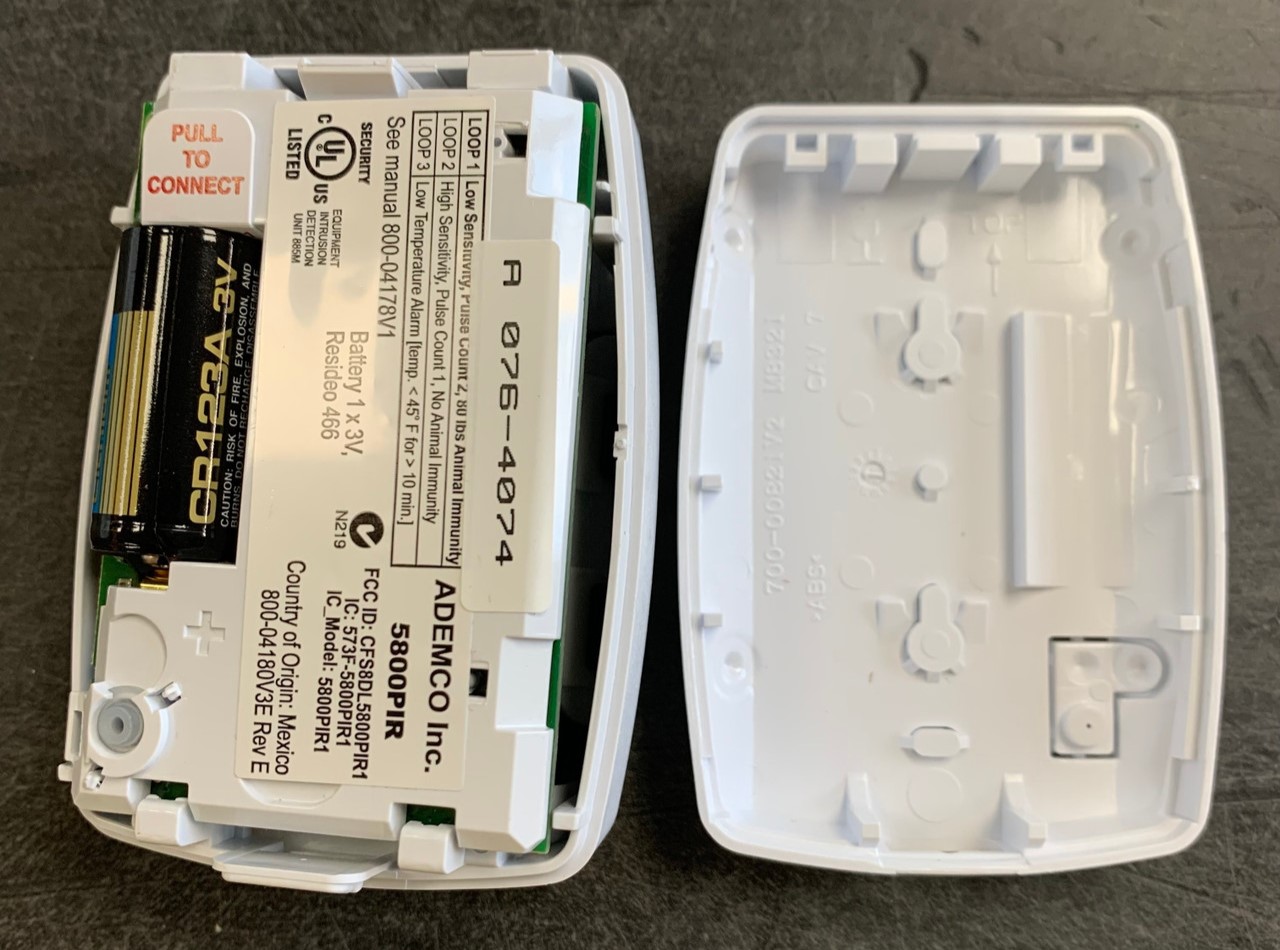Home>Home Security and Surveillance>How Can I Verify The Functionality Of My ADT Motion Detector


Home Security and Surveillance
How Can I Verify The Functionality Of My ADT Motion Detector
Modified: March 6, 2024
Ensure the functionality of your ADT motion detector with expert tips on home security and surveillance. Protect your property and loved ones with a reliable home monitoring system.
(Many of the links in this article redirect to a specific reviewed product. Your purchase of these products through affiliate links helps to generate commission for Storables.com, at no extra cost. Learn more)
Introduction
Welcome to the world of home security and surveillance! Your home is your sanctuary, and ensuring its safety is of utmost importance. One essential component of any home security system is the motion detector. It acts as a vigilant guardian, constantly monitoring your surroundings and alerting you to any unexpected movement. When it comes to motion detectors, ADT is a trusted name in the industry, providing reliable and advanced technology for safeguarding homes.
However, it is imperative to regularly verify the functionality of your ADT motion detectors. By doing so, you can ensure that they are working optimally and providing an extra layer of security for your home. In this article, we will discuss various methods to test and verify the functionality of your ADT motion detectors. So, let’s dive in!
Key Takeaways:
- Regularly test your ADT motion detectors using visual inspection, test mode, monitoring system, remote access, and camera integration to ensure they are functioning optimally and providing reliable security for your home.
- Verify the range of detection and sensitivity settings of your ADT motion detectors to ensure they cover desired areas, detect human movement accurately, and minimize false alarms, maintaining the effectiveness of your security system.
Read more: How To Disassemble An ADT Motion Detector
Understanding ADT Motion Detectors
Before we delve into the verification methods, it’s important to have a clear understanding of how ADT motion detectors work. ADT offers a range of motion detectors, including passive infrared (PIR) detectors and dual-technology detectors.
Passive infrared (PIR) detectors are the most common type of motion detectors used in home security systems. They work by detecting changes in infrared energy, which is emitted by warm objects such as humans or animals. When there is a significant change in the detected infrared energy, the motion detector triggers an alert.
Dual-technology detectors, as the name suggests, combine the PIR technology with microwave detection. Microwave sensors emit continuous microwave signals and measure the reflection pattern. When both the PIR and microwave sensors are triggered simultaneously, the motion detector considers it a valid motion and triggers the alarm.
Both types of ADT motion detectors are designed to be highly sensitive to movement while minimizing false alarms. They have adjustable settings for range, sensitivity, and timer delay, allowing you to customize them according to your specific needs. Understanding the capabilities of your motion detectors will help you effectively verify their functionality.
Now that we have a basic understanding of ADT motion detectors, let’s explore the methods you can use to verify their functionality.
Verification Methods for ADT Motion Detectors
Ensuring the functionality of your ADT motion detectors is crucial for maintaining the security of your home. Here are some methods you can use to verify their proper operation:
- Visual Inspection: Start by visually inspecting your motion detectors to ensure they are properly installed and free from any physical damage or obstructions. Check for any loose or disconnected wires and make sure the detectors are securely mounted in the correct position.
- Test Mode: Most ADT motion detectors have a test mode that allows you to simulate movement and trigger the alarm system without actually causing a real alarm. Activate the test mode and walk in front of each motion detector to verify if they are properly detecting movement and triggering the alarm system.
- Monitoring System: If you have a professional monitoring service, contact them and inform them that you are going to test your motion detectors. They can put your system in test mode on their end and monitor the signals to ensure they are properly received.
- Remote Access: If your ADT system supports remote access, you can use a mobile app or web portal to remotely activate and monitor your motion detectors. This allows you to test their functionality from anywhere at any time.
- Camera Integration: If you have security cameras integrated with your ADT system, review the recorded footage to confirm that the motion detectors are accurately capturing movement and triggering the cameras accordingly.
Utilizing a combination of these methods will provide a comprehensive verification of the functionality of your ADT motion detectors. Regularly performing these checks will give you peace of mind knowing that your home security system is working as intended.
Testing the Range of Detection
One crucial aspect of verifying the functionality of your ADT motion detectors is testing their range of detection. The range determines how far the motion detectors can detect movement, and it is important to ensure that the coverage area aligns with your specific security needs. Here’s how you can test the range of detection:
- Walk-Through Test: To start, stand at various distances from the motion detector and walk towards it. Observe at what point the motion detector detects your movement and triggers the alarm. This will give you an idea of the maximum range of detection for that particular detector.
- Multiple Detector Test: If you have multiple motion detectors in your home, repeat the walk-through test for each detector, ensuring that all areas of your property are covered. This will help you identify any blind spots or areas with limited coverage.
- Obstacle Test: Introduce obstacles such as furniture or walls between yourself and the motion detector during the walk-through test. Observe if the detector can still accurately detect your movement despite the barriers. This will test the detector’s ability to detect movement through obstructions.
- Adjustment and Re-Test: If you find that the range of detection is not satisfactory, some ADT motion detectors allow you to adjust the range settings. Consult the user manual or contact ADT for guidance on how to adjust the range and repeat the tests to verify the changes.
By thoroughly testing the range of detection, you can ensure that your ADT motion detectors are covering the desired areas and providing adequate security coverage for your home. Regularly performing this test will help you identify and address any issues with the detection range promptly.
Verifying the Sensitivity Settings
The sensitivity settings of your ADT motion detectors determine how easily they detect movement. It is important to verify and adjust these settings to ensure optimal performance and minimize false alarms. Here’s how you can verify the sensitivity settings:
- Baseline Test: Start by setting the sensitivity to the default or medium setting. Walk in front of the motion detector and observe if it accurately detects your movement without triggering any false alarms. This will serve as the baseline for further adjustments.
- Trial and Error: If you find that the motion detector is not sensitive enough and fails to detect your movement, gradually increase the sensitivity level. Repeat the walk test and observe if the detector detects your movement at the desired distance without triggering false alarms.
- False Alarm Test: Conversely, if the motion detector is overly sensitive and triggers false alarms frequently, decrease the sensitivity level. Walk around the area within the detection range and observe if the detector ignores non-human movement while still reporting genuine threats.
- Observe Environmental Factors: Keep in mind that environmental factors such as temperature changes, nearby heat sources, or drafts can impact the sensitivity of your motion detectors. Note any changes in the environment and adjust the sensitivity settings accordingly.
- Customization: Some ADT motion detectors allow you to customize sensitivity settings for specific zones or areas. If your system supports this feature, consider adjusting the sensitivity settings for individual detectors based on the unique characteristics and needs of each zone.
By verifying and fine-tuning the sensitivity settings of your ADT motion detectors, you can ensure that they accurately detect human movement while minimizing false alarms caused by environmental factors or non-threatening objects. Regularly performing this verification will maintain the effectiveness of your security system.
To verify the functionality of your ADT motion detector, you can perform a test by walking in front of the sensor to see if it triggers the alarm. You can also check the battery and ensure the sensor is free from any obstructions.
Read more: How To Silence An ADT Motion Detector
Checking for False Alarms
False alarms can be frustrating and inconvenient, not to mention potentially costly if emergency services are dispatched unnecessarily. Therefore, it is essential to regularly check for false alarms with your ADT motion detectors. Here are some steps you can take:
- Review Alarm History: Check the alarm history logs in your ADT system to identify any instances of false alarms. Note the date, time, and location of each false alarm to help pinpoint any patterns or common factors.
- Environmental Factors: Consider environmental factors that may trigger false alarms, such as moving curtains, pets, or strong drafts. Take measures to eliminate or minimize these factors, such as adjusting curtains or relocating objects that may trigger the motion detectors.
- Observe Pet Behavior: If you have pets, observe their behavior when they are near the motion detectors. Adjust the detector’s positioning or sensitivity settings to minimize false alarms caused by your furry friends.
- Check for Interference: External sources of interference, such as bright sunlight or reflections, can sometimes trigger false alarms. Ensure that there are no obstructions or reflective surfaces directly facing the motion detectors.
- Test Detection Zones: Walk through the detection zones of your motion detectors, carefully observing any objects or elements that may be causing false alarms. Adjust the angle or range of the detectors, if possible, to focus on the areas of highest interest.
- Consult ADT: If you continue to experience persistent false alarms, reach out to ADT’s customer support for assistance. They can provide valuable insights and guidance specific to your ADT motion detectors and help troubleshoot any underlying issues.
By regularly checking for false alarms and addressing any issues promptly, you can maintain the reliability of your ADT motion detectors while minimizing unnecessary disruptions. Remember, a well-functioning security system provides peace of mind and enhances the overall security of your home.
Testing the Battery Life
Proper battery function is crucial for the uninterrupted operation of your ADT motion detectors. Testing the battery life ensures that the detectors are powered and ready to detect any movement. Here’s how you can test the battery life:
- Refer to User Manual: Consult the user manual or manufacturer’s guidelines for information on the expected battery life of your ADT motion detectors. This will provide a baseline to compare against during testing.
- Check Battery Status: Use the keypad or control panel of your ADT system to check the battery status of each motion detector. Ensure that the batteries are not low or due for replacement.
- Simulate Battery Failure: To test the battery life, simulate a battery failure by removing the battery from one of the motion detectors. Wait for a few minutes, and then reinsert the battery.
- Monitor Sensor Activity: Observe the behavior of the motion detector after reinserting the battery. It should immediately regain power and continue functioning as normal. If the detector fails to reactivate or shows signs of a weak battery, it is an indication that the battery may need to be replaced.
- Repeat Test: Perform the same battery test on all your ADT motion detectors to ensure that all batteries are functioning correctly. This will help identify any detectors with weak battery performance.
- Regular Battery Replacement: Even if the battery test results are satisfactory, it is advisable to replace the batteries in your motion detectors at regular intervals, according to the manufacturer’s recommendations. This proactive approach ensures that the detectors are always operating with fresh and reliable power sources.
By regularly testing the battery life of your ADT motion detectors and replacing batteries as needed, you can maintain their functionality and avoid any potential disruptions due to power failures. Remember, a well-powered motion detector is a key component of a reliable home security system.
Troubleshooting Common Issues
While ADT motion detectors are designed to be reliable and efficient, there may be occasional issues that require troubleshooting. Here are some common issues and troubleshooting steps to resolve them:
- False Alarms: If your motion detectors are triggering false alarms, check for any environmental factors like moving objects, pets, or interference. Adjust the sensitivity settings, reposition the detectors, or remove any potential triggers to minimize false alarms.
- No Detection: If the motion detectors are not detecting any movement, ensure that they are properly powered and that the detection zones are clear of obstructions. Check for any loose wires or disconnected connections, and reposition the detectors if necessary.
- Weak Battery: If the battery status of a motion detector shows low power or the device is not functioning consistently, replace the battery with a fresh one. Ensure that the battery is securely inserted, and check for any signs of corrosion on the battery terminals.
- Interference: External interference can sometimes disrupt the normal functioning of motion detectors. Check for any nearby devices or appliances that may be causing interference, such as wireless routers or cordless phones. Relocate the detectors or the interfering devices to minimize interference.
- Malfunctioning Keypad: If the keypad associated with your motion detectors is not responding or showing error messages, try restarting the system by disconnecting the power source and reconnecting it after a few minutes. If the issue persists, contact ADT’s customer support for further assistance.
- System Communication Errors: In case of any communication errors between the motion detectors and the control panel, ensure that the devices are within the recommended range for signal transmission. Check for any obstructions that may hinder the wireless signals and consider resetting or reconfiguring the devices if needed.
If you encounter any issues that cannot be resolved through basic troubleshooting, it is recommended to contact ADT’s customer support for further assistance. Their trained technicians can provide expert guidance and solutions to address any complex issues you may face with your ADT motion detectors.
By following these troubleshooting steps and promptly addressing any issues that arise, you can maintain the functionality and reliability of your ADT motion detectors, ensuring the continued security of your home.
Conclusion
Verifying the functionality of your ADT motion detectors is essential for maintaining the security and peace of mind of your home. By following the methods outlined in this article, you can ensure that your motion detectors are working optimally and providing reliable protection against potential threats.
Understanding the different types of ADT motion detectors and their capabilities is the first step in the verification process. Whether you have passive infrared detectors or dual-technology detectors, knowing how they work will help you effectively test their functionality.
From testing the range of detection to verifying the sensitivity settings, each step plays a crucial role in ensuring that your motion detectors are accurately detecting movement and minimizing false alarms. Regularly performing these tests will allow you to customize the settings to suit your specific security needs.
Additionally, checking for false alarms and testing the battery life are vital steps in maintaining the efficiency of your motion detectors. By making sure to eliminate any potential causes of false alarms and regularly replacing batteries, you can ensure that your motion detectors will continuously function without interruptions.
Lastly, troubleshooting common issues and seeking assistance from ADT’s customer support when needed will help you address any challenges that may arise with your motion detectors. Their expertise and guidance will ensure the proper functioning of your home security system.
In conclusion, the verification methods discussed in this article provide a comprehensive approach to checking the functionality of your ADT motion detectors. By regularly testing and verifying their performance, you can have confidence in the effectiveness of your home security system, ultimately providing you with the peace of mind you deserve.
Frequently Asked Questions about How Can I Verify The Functionality Of My ADT Motion Detector
Was this page helpful?
At Storables.com, we guarantee accurate and reliable information. Our content, validated by Expert Board Contributors, is crafted following stringent Editorial Policies. We're committed to providing you with well-researched, expert-backed insights for all your informational needs.